
How To: Manage pop up windows in Vista
Learn how to block those pesky pop up windows in your browser. This will keep you safe and sane as you block pop ups automatically, never to bother you again.


Learn how to block those pesky pop up windows in your browser. This will keep you safe and sane as you block pop ups automatically, never to bother you again.

Build a device that automatically takes and uploads pictures of your life every 30 seconds on the Internet.

Here's a flasher to origami, when the thing is opened it should close automatically. It's really awesome looking.
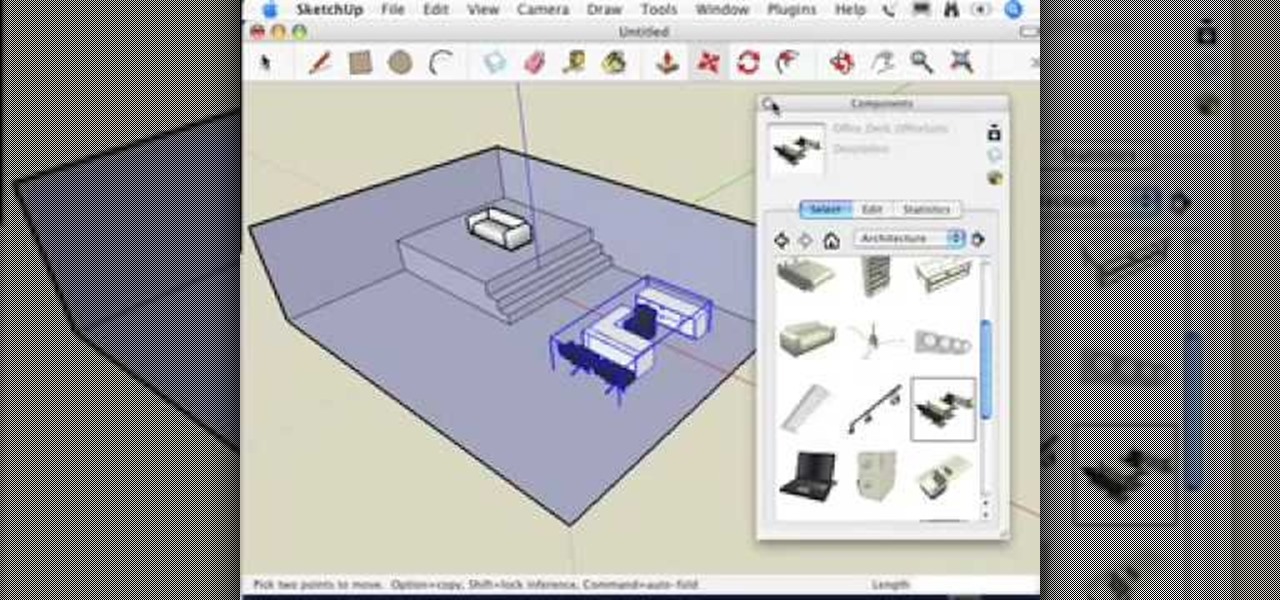
You may find when you are working in SketchUp that you can't get certain components to move the way you want - this is because when you first use them, by default they are automatically stuck to the surface you first put them on (glued). This video that accompanies Chapter 16 of the book Google SketchUp for Dummies will show you how to get around this.

Learn how to hack measuring tape into a device that will open your curtains with the press of a button.

How to create message rules and do auto-sorting with Microsoft Outlook. f you ever wish every email from your Uncle Lou could be put into a folder (or the trash) automatically -- or you want to flag message from your boss -- or you want to have a sound play when an ebay outbid notice comes in, then this tutorial is for you.

Find the biggest files on your computer ordered by size. Learn to order folder by filesize so you can find the ones harboring the most diskspace terrorists. Learn to clear up your private data automatically and wipe it clean from being undeleted.

When you need to crunch numbers quickly — and I mean really quickly — there's a cool method you can use to multiply two numbers together in just a few seconds.

This tutorial goes over how to create a table of contents for your document in Pages '08. The table is created automatically based on the headings used in your document but you can also go in further and customize the final outcome.

This tutorial shows you how to use the vanishing point filter to easily move images around and automatically have them adjust to the proper size and angle.

Video: . Recycle your hard drive into a hidden flash memory device that only you know how to turn on and use in secret. This DIY hack project allows you to recycle your broken hard drives back to life and turn them into something useful.

NASA -- the National Aeronautics and Space Administration, the United States government's most infamous agency, the powerhouse of space exploration -- teaches you the basics of Isaac Newton's Laws of Motion. Who better to learn motion theory from than NASA?

If you've ever run out of storage on your iPhone, you know how much work it can be to free up space. But all that work isn't necessary. Your iPhone can remove content automatically so you won't get any "storage full" warnings anymore — as long as you enable the option first.

With the early launch of Google Stadia for cloud-based gaming, there was bound to be a slight learning curve for most people. Many didn't realize that the average TV is not suitable for gaming by default. This is why there is a separate game mode you must use when playing on the big screen. Luckily, your Chromecast Ultra can actually take care of this for you automatically.

Listening to your favorite podcast in bed can be a very relaxing way to unwind after a long, busy day. However, there's a good chance you'll fall asleep with the show still playing. That means episode after episode will play, causing you to forget where you left off. Even worse, a loud noise in an episode may jolt you awake during your night's rest. But you can prevent both issues if using Apple Podcasts.

When it's time to calculate a tip at a restaurant or bar, I usually try some mental math at first, but sometimes I resort to opening the Calculator quickly from the Control Center on my iPhone and doing a quick calculation. But with Apple's Shortcuts app, there's an even easier way, and you don't even have to leave your lock screen to get the results.

If you're like me and you typically find yourself scrolling through Twitter before bed, you will be psyched about this new update for Android.

Different times call for different ringtone volumes. When you're at work or school, you need your phone to be quiet so it doesn't make a disturbance—but when you're at home or out and about, the volume should be turned back up so you don't miss any important notifications.

Several Samsung phones have a feature that turns the screen black and white when the battery is getting low. This takes advantage of the AMOLED display in these devices, because unlike red, green, and blue pixels, no battery power is used to display black pixels on this type of screen.

When you make or receive a call on your iPhone, you're forced to use the built-in ear receiver at the top of the phone to hear anything—unless you're already connected to a Bluetooth device. If you don't have Bluetooth in your car, or prefer to just use the speaker instead, having to manually switch to speaker mode can get annoying real fast.

It's bad enough that we have to deal with autoplaying video advertisements all over the Web, so why do we have to be subjected to autoplaying videos on Twitter, too? Autoplay video are muted by default, but that doesn't make them any less annoying, especially if you have a small data plan on your phone.

By default, any app that requests a certain permission can run automatically as soon as you start your device. Since Android doesn't offer a granular permission control system like iOS, this gets lumped in with all of the other permissions that you have to accept when you're installing an app from the Google Play Store, and you effectively have no choice in the matter.

While I consider myself to be a pretty organized guy, there are often times where I just can't find a file I put on my phone. Most of the time, when I download a file it goes automatically into my Download folder, but when I use a third-party to download other files, like torrents, they could end up in a number of places. Filtering abilities on file explorers often fall short, so it was time to find an app that would automatically sort files in real time.

I may not be a well-traveled man, but one thing I've learned from my few excursions across the world is that currency exchange rates are a serious pain to keep up with. With global markets seemingly in a continuous flux, I started looking for anything to make staying on top of them easier, and thats when I found Price Helper.

I have over 400 photos on my iPhone, and I don't even know where half of them came from. Scrolling through all of those pictures is a pain in the ass, but it's not nearly as bad as trying to actually find an old image. Organization is not my strong suit, so I'm definitely not the type to create new albums to sort through my 400+ photos.

Leaving your Wi-Fi radio "on" allows your smartphone to auto-connect to trusted wireless networks in lieu of using cellular data, but it also consumes battery power while it's constantly network hunting.

Back when 4.1 Jelly Bean came out (boy, how time flies), Android introduced expandable notifications. Depending on the notification, a simple swipe down with your finger could expand it and show extra content, like Delete and Reply buttons for Gmail messages.

When the first version of iOS 7 was released, there was a wealth of awesome new features, but there was also a lot to complain about. The biggest issue by far was, and still is, how custom home and lock screen wallpapers work on iPads and iPhones.

Securing your email address is one of the most important things you can do on the internet. Hackers, spammers, and overly aggressive marketers can turn your Gmail inbox into a heap trash if you're not careful.

Ways to Blocking a Website on a PC Open the “Control Panel” by click “My Computer” on your PC

There are hundreds of sites that host high-res wallpapers for your Android's home screen, but most of us stick with the same old drab stock wallpaper because we're too lazy to go hunt for new ones.

The newest update of the Firefox web browser was released yesterday, and whether you were upgraded automatically or manually, Mozilla is advising that you downgrade to Firefox 15.0.1 as soon as possible. Firefox 16 is Mozilla's latest release, and is apparently extremely susceptible to malicious sites hacking their users complete browsing history.
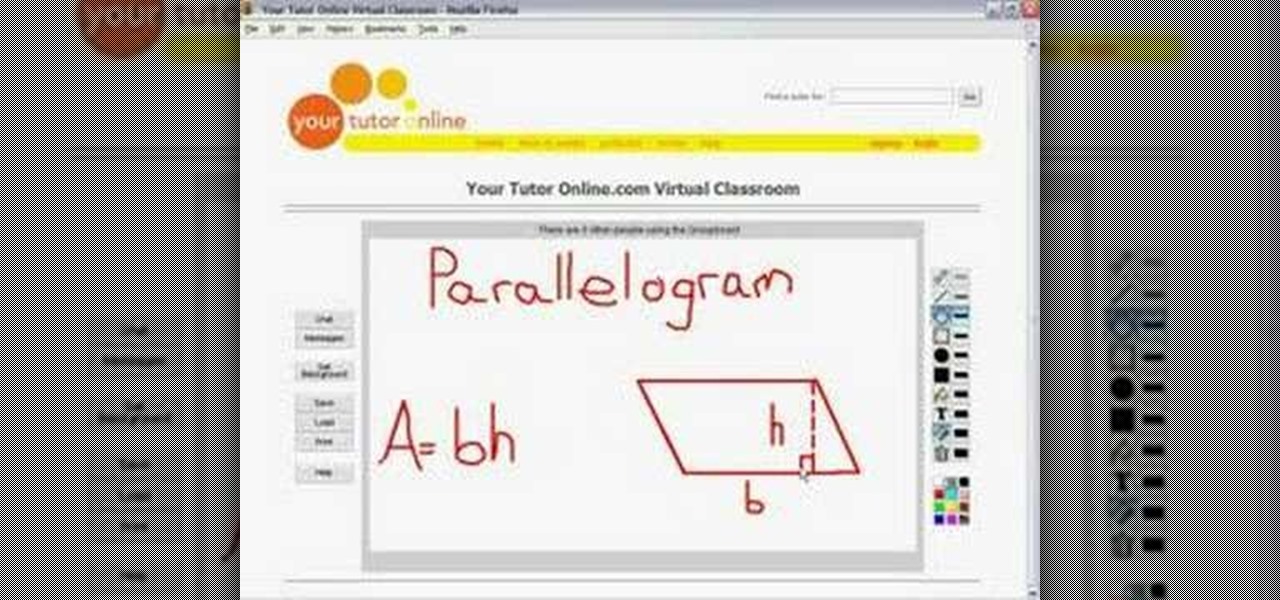
We can calculate the area of the simple polygons like square, rectangle, triangle, pretty easily. Area of square can be calculated by drawing it on a graph paper, of unit cm length and breadth. Area of a rectangle is length X breadth. Area of a triangle is 1/2bh, half of product of base and height. For a parallelogram , area is the product of base and height. For a trapezoid , it is 1/2(b1+b2)h. For some other extreme polygons, we can calculate the area by making it different simple polygons ...
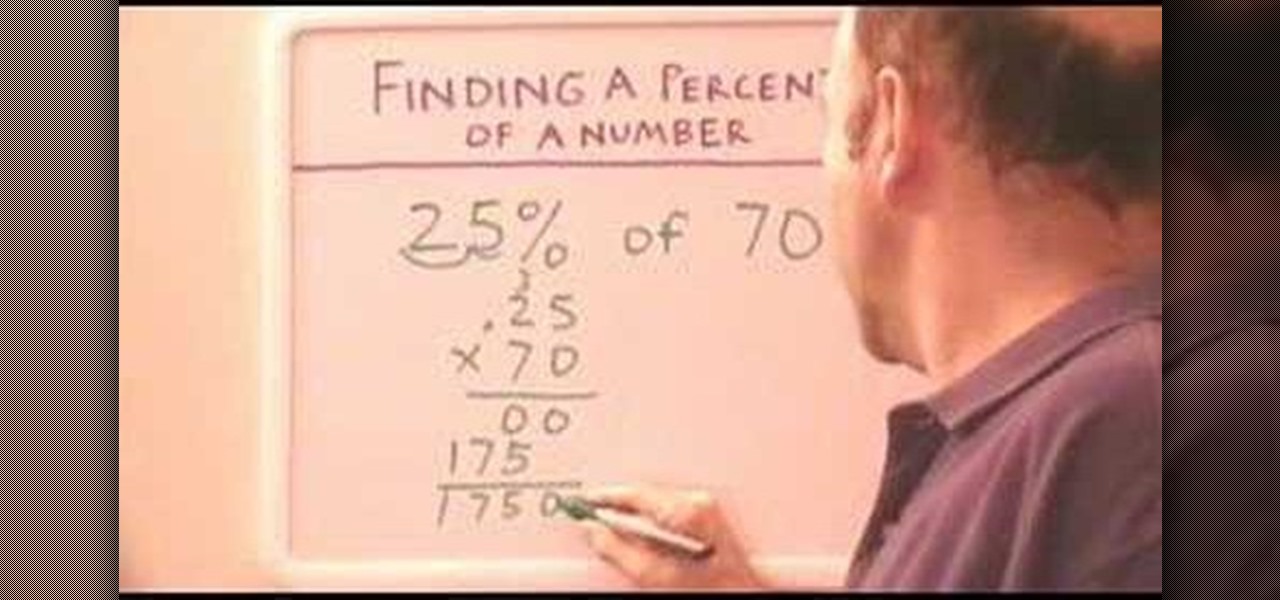
Learn how to calculate percentages with this easy video tutorial! One of the easiest way to calculate percentages is as follows:

Want to know about Newton's three laws of motion and how they affect aircraft landings? NASA has answers. NASA, aka the National Aeronautics and Space Administration, tells how Newton's laws apply to landings. There's no better place to learn from than the juggernaut of space exploration.

Apple first included a dual-lens camera onto its iPhone 7 Plus back in late-2016, yet not many developers besides Apple have harnessed the depth data that "Portrait" mode photos provide. A relatively new app is changing that, though, by using that depth information to let you add realistic-looking light sources to your photos.

If you've ever missed an important phone call because you're hands were too dirty to touch the screen, you won't have to worry much longer about it happening again. Apple is remedying this age-old problem on the iPhone with a hidden feature in iOS 11 that ensures you'll never miss another call again.

With so many apps being cloud-based, cached data has started to become a problem. This is particularly true if you're low on storage, so developer Dhi decided to do something about it.

Imagine if you combined Tasker with your favorite live wallpaper—that's roughly the gist of a new app from developer feedK. With this one installed, your home screen background will finally be aware of its surroundings.

Welcome back, my budding hackers! In this series, I have been trying to familiarize you with the many features of the world's best framework for exploitation, hacking, and pentesting, Metasploit. There are so many features, and techniques for using those features, that few pentesters/hackers are aware of all of them.