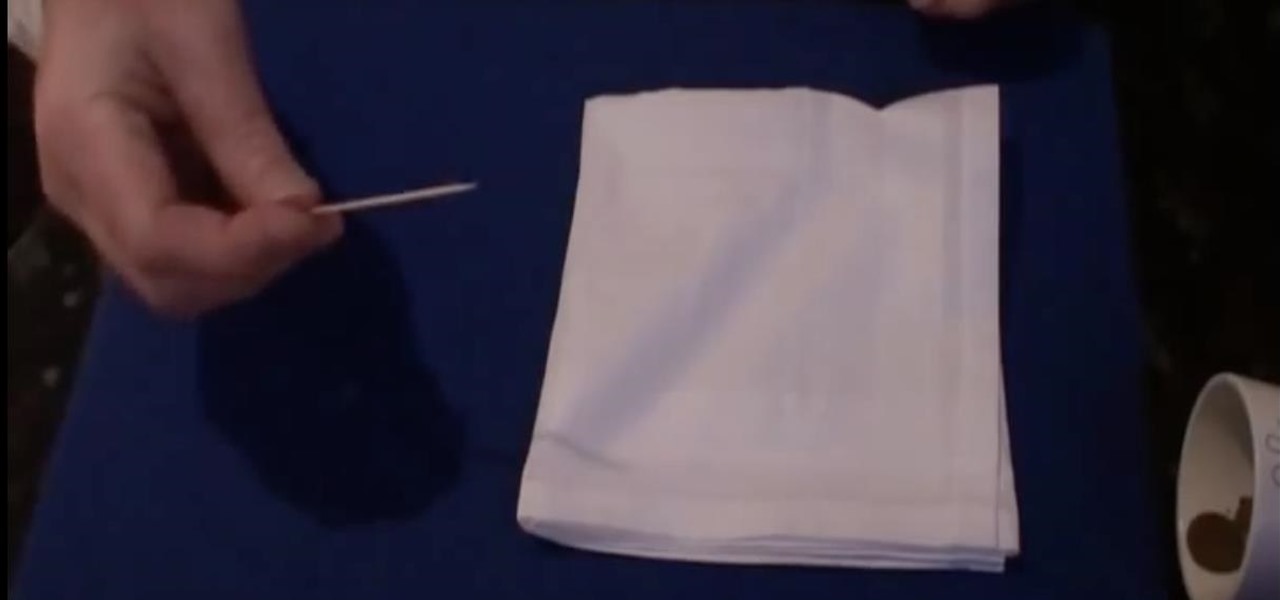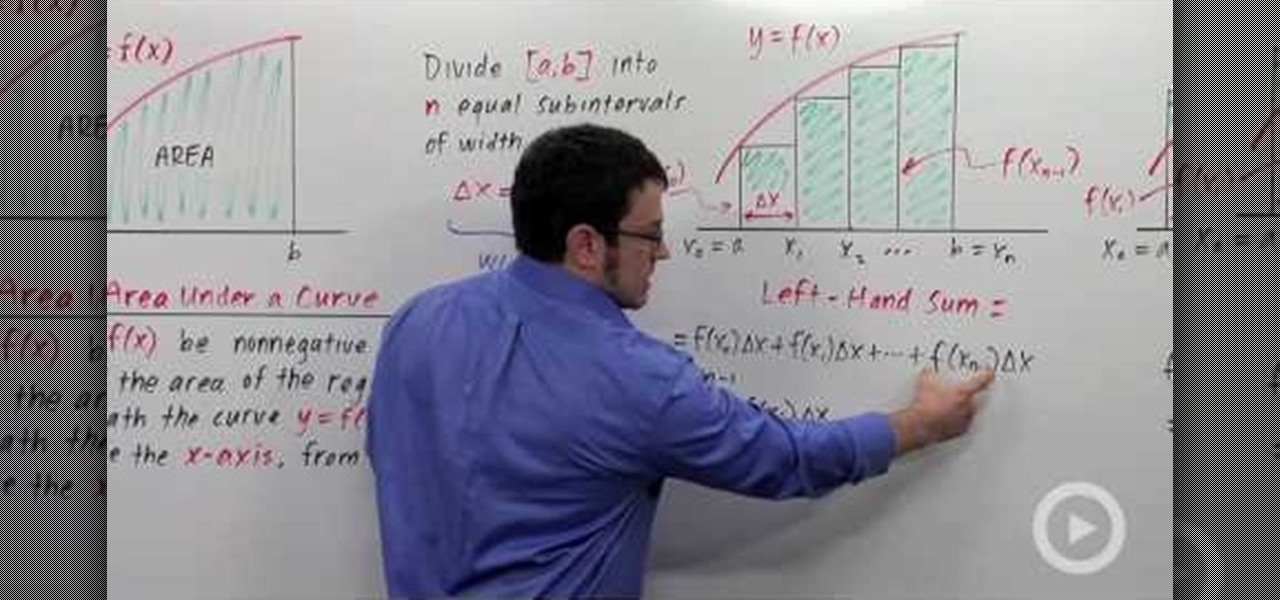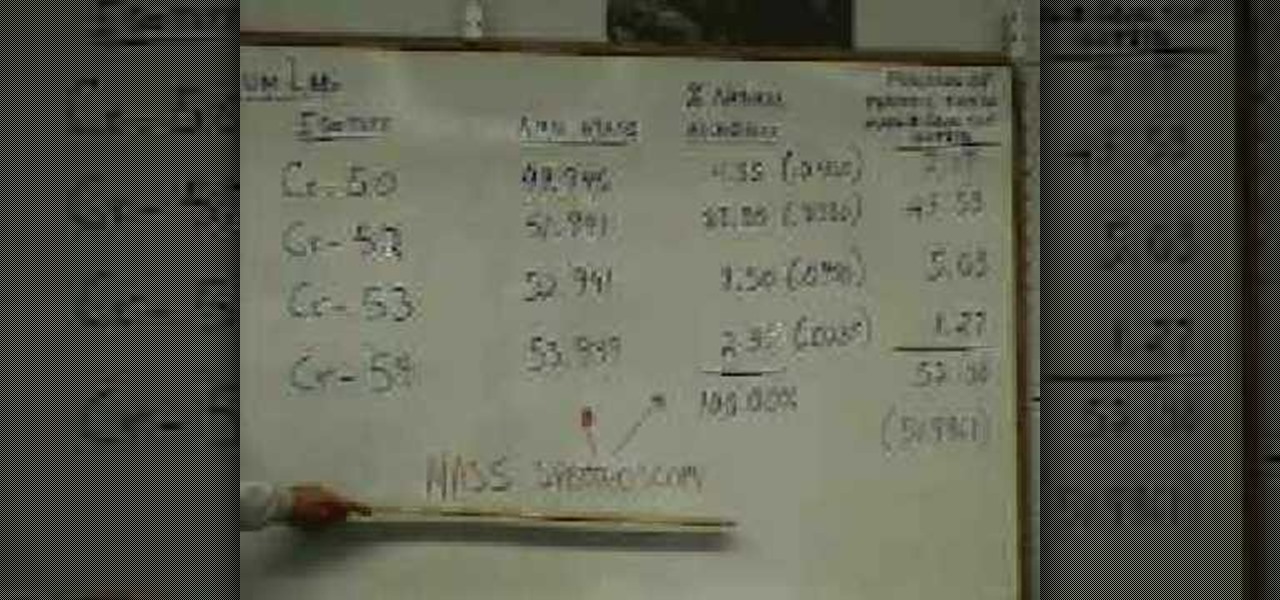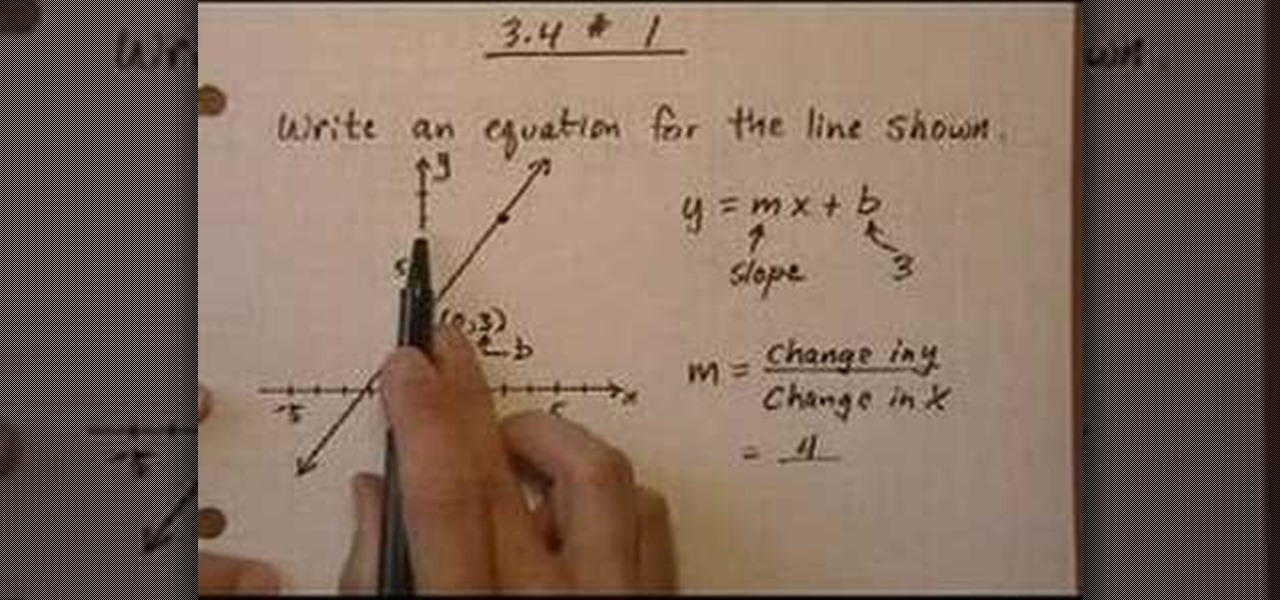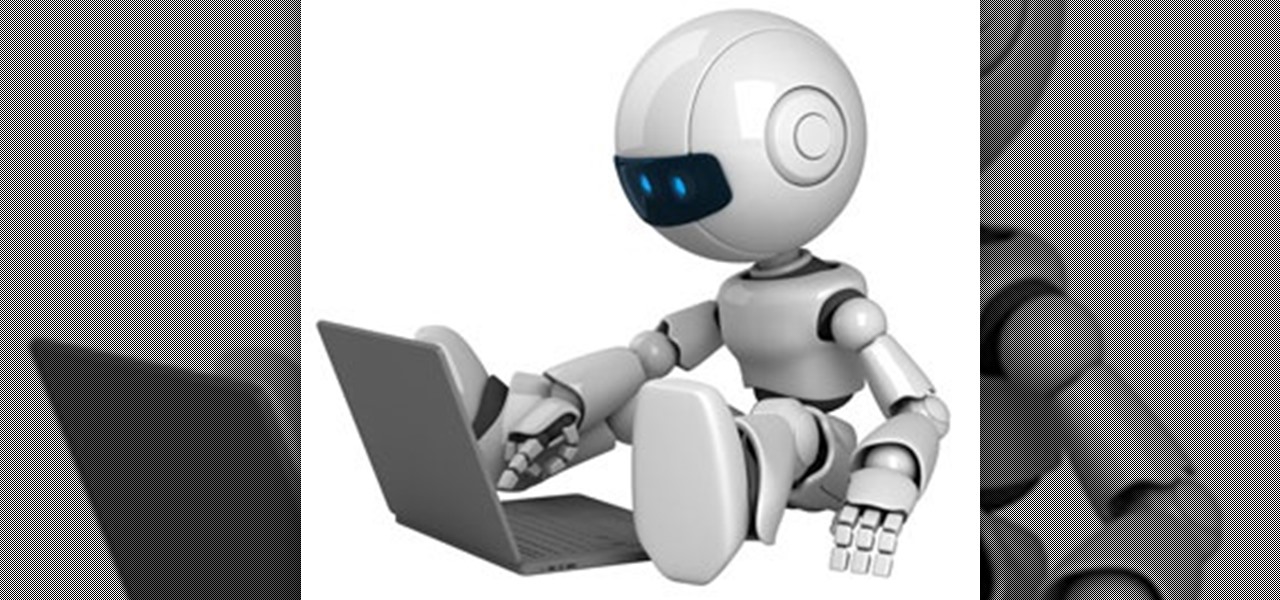In this video, we learn how to double space a paragraph in MS Word in 2 clicks. If you've needed to double space a paragraph, but didn't want to do it manually through each sentence, this will make it a lot easier. All you have to do is highlight the paragraph you are working with. After this, press the control button and the number 2. After this, the paragraph will automatically come up and show that it is double spaced. You can use this on your entire paper or just for a part of a paragraph...

In this tutorial, we learn how to adjust the mirrors in a 2010 Prius. The interior rear view mirror will dim automatically if it sense a glare coming into it. You can turn this function on and off by pressing the buttons on the mirror. There are also outside mirrors that have controls to the left of the steering wheel. Press the buttons to adjust the area the lens is at. There is also a defroster that will activate when you turn on the front or rear defroster. This will loosen any ice from th...

In Minecraft, survival is key, especially at night when the creatures of the darkness come out to play. If you're doing a lot of crafting work at night, one big pain is going out to get water and trying to find new sources of water. Wouldn't it be great if you could create a pool of water that automatically refilled itself all the time? It's really simple and fast to make! All you will need is two buckets of water and a shovel! In this great video you will watch as he designs the pool and cre...

In Ableton, you can set follow actions to tell clips to do something on a timed basis. The time can be immediate or random, but it is automated. This is more efficient than doing the follow actions manually. Go to clip view, type "L". This launches the settings which gives the space of time in which the follow action happens. You can set more than one follow action. You can determine when and how often the action will take place. You can determine when the clips occur automatically. The clips...

Importing custom brushes and patterns into Photoshop is not too complicated, you can probably handle that already. But what if you want to create your own? This video will teach you how to create your own custom brushes and patterns within Photoshop, which you can then use yourself or make available to others on the web. The former will save you lots of time when you find yourself making the same pattern over and over again because you can make a brush that will draw it automatically. How handy!

In this video tutorial, viewers learn how to upload large files online for free. The website recommended in this video is Load2All It does not host any files, but it provides a interface to upload the file to several other sites at once. If the file exceeds the limit for any given site, Load2All will automatically split the file into RAR files, upload it into several mirrors and provides one download link. This video will benefit those viewers who have a large file...

This clip demonstrates the process of creating a model of a strand of Christmas lights in Blender 2.5. The tutorials covers modeling and how to use array and curve modifiers to create a strand of lights that will automatically lengthen as needed. Whether you're new to the Blender Foundation's popular open-source 3D computer graphics application or are a seasoned digital artist merely on the lookout for new tips and tricks, you're sure to be well served by this free video software tutorial fro...

When you do a magic trick, people will automatically try and guess your secret. This makes it difficult to do complicated tricks that must be performed from a distance to look real.

As you might guess, one of the domains in which Microsoft Excel really excels is business math. Brush up on the stuff for your next or current job with this how-to. In this tutorial from everyone's favorite digital spreadsheet guru, YouTube's ExcelIsFun, the 2nd installment in his "Beauty of Excel" series of free video lessons, you'll learn how to set up the input/assumption area for formulas so that subsequent formulas, functions and charts update beautifully. Learn how to build Excel spread...

By default, iPhoto will open as soon as your Mac detects a digital camera or iPhone. In this tutorial, learn how to change your iPhoto settings so that it does not automatically open. The auto open is a good feature, but can be annoying, especially if you are just using your computer to charge your device and do not need to import any files. iPhoto's auto-open can disrupt other activities you may be involved in on your computer. In this video, Luke will take you step by step through the proce...

Whether you're new to Adobe Photoshop or a seasoned digital photographer after a general overview of CS5's most vital new features, you're sure to be well served by this official video tutorial from the folks at Adobe TV. New Photoshop CS5 helps you achieve the visual and emotional effects you’re after with re-engineered features for reducing and adding grain, performing post-crop vignetting, and sharpening. CS5 reinvents HDR imaging with Exposure Merge, which makes it easy to preserve the fu...

Modern Warfare 2 Look Ma Two Hands Trophy Guide Video. The Akimbo weapons in two hands and the trophy associates the guide during rushing in bomb squad and the gun has 10 rounds after that press and hold a control key for a new automatic weapon. The Akimbo hand guns really prevent and protect to move forward and the options will automatically ask for the good pistols and weapons. Machine guns and sound are added to the special effects for this trophy warfare game. Finally this game must provi...

In this Microsoft Excel 2007 for Dummies video the instructor shows how to record a Macro. Macros let you create a shortcut to perform a sequence of commands all at once. For example you can create a macro to quickly build a sales report template that you frequently use. When ever you run that macro the Word will automatically build the template for you based on the recorded commands. To write macros you need to have the developer tab enabled. To enable it click on the office button and at th...

In this video, Gary from MacMost gives some tips on how to set up a new printer with your Mac. Some printers don't work for Macs, so make sure it's compatible before purchasing it, by checking the internet. Check if a USB cable comes with a cable and buy one if necessary. Ignore the CD that comes with the printer, because it probably doesn't have the correct Mac drivers. Leopard or Snow Leopard systems will find the correct drivers for you automatically most of the time. You might need to dow...

This how-to video produced by Photoshop Universe gives step-by-step instructions on how to batch automate a process in Adobe Photoshop. With this tutorial you'll be able to learn to correct white balance, enhance colors, resize, and save for the web whole folders' worth of images in one go. The first step to doing this is to open up one of the images in your folder and correct the white balance, enhance the colors, resize the photo and save. The next thing you want to do is to record all of t...

This how-to video is about how to color correct photos using Photoshop levels.

This video teaches about adding any of your photos to a billboard. Now copy into the computer memory back into the original billboard image to create another layer this is the layer place in our image. We can do this correctly, respective into this filter which is called vanishing point. Clicking at the four edges make this little bit bigger in image area. Now we can paste in that image control and change the promotional image. It fits sign of the billboard area and resize after the slight li...

Oftentimes a subject in a photo will want to remove certain blemishes or correct his or her skin tone, and it is simple thing to do in Photoshop. This video takes us through the process of what is known as "facial scrubbing" using Photoshop software that can automatically give a person a flawless appearance like that in magazines. Retouching can be done by editing certain layers of a photo's subject. By following the steps in this video you can touch up the complexion of anyone in Photoshop.

The Wedge ROP is a render output driver, which can be used to change variables on the fly while rendering. This can be very useful when simulating, in that you can test out different parameters to see the different results. It's a relatively new feature in Houdini 9.5.

Here, see some tips on the collections and smart collections in the Adobe Bridge. Bridge has a lot to offer and is a great organization tool. Collections and smart collections are great workflow features available to you. In this video tutorial, learn about organizing your files without messing up your folder structure and automatically bringing files in that you want based on your settings you assign to that collection. Check them out and learn a great new feature of Adobe Bridge CS4.

In this how-to video, photoshop wizard, Brandon Jackson, explains how to create an animated gif from your images and from video. More specifically, he explains how to limit the number of times/cycles your gif animates, how to specify the duration of each specific frame in your animation, and how to automatically add in between images - tweening. Animated gifs are a great way to express information in place of just a single image and even works on older computers and web browsers (unlike Flash...

The idea of finding the area under a curve is an important fundamental concept in calculus. Consider a function y = f(x). Now the area under the curve is to be calculated. The area under a curve problem is stated as 'Let f(x) be non negative on [a, b]. Find the area of the region lying beneath the curve y = f(x) and above the x-axes, from x = a to x = b. Note that finding the area under a curve will imply that you are dealing with a non negative function. The way to approach is to divide the ...

This video is about Level 2 atomic concepts, specifically the Pennium Lab. This helps you understand how atomic masses are derived for the periodic table. This teacher demonstrates how to do the calculation. He first reviews the Isotopes as they are different masses of the same type of atoms. He uses chromium as his example. It has a different number of neutrons in the nucleus. Using the equation, it could have either 26, 28, 29 or 30, with its 24 protons. So he subtracts the atomic number fr...

The video shows how to make an extra long ping pong smoke bomb. For this we need a long sheet of aluminum foil (length of the foil depends on the number of ping pong balls we use), 12 ping pong balls is used in the video (any number of balls can be used), a pair of scissors and a lighter.

Two college students; Kevin Martin and Joey Smokey introduce the concept of Molar Mass. They start of by explaining what molar mass is, which is the relationship of a mole and a gram, it totals up the weight(in g)of a molecule. An example: say you have this compound, Sodium phosphate (Na3PO4). You know you have three sodium atoms, one phosphorus atom, and four oxygen atoms. You basically find the weight of each atom, if you have three sodium atoms, you multiply it's atomic mass by 3 (the numb...

This video teaches you how to solve a linear system by mathematically graphing it out. The video starts off with a problem, asking to solve the system, with two given equations. To solve the system, one would insert 0 for x and solve for y in the first equation to obtain a point. Then one would insert 0 for y and solve for x at the second point. Afterwards, insert 1 for x and solve for y to obtain the third point. For the second equation, do the same thing, inserting 0 for x, 0 for y and 1 fo...

This video shows the method to find the variance and standard deviation using Excel. The variance shows the variability of the data points from the median. We find the difference of the median and the mean. We write the formula using '=' sign. The median and data points are put in it by selecting the appropriate cell. The median is made an absolute constant by pressing the F4 key. This is squared by using '^2'. This is multiplied to the frequency using '*'. The result is found for all the dat...

In this video the instructor shows how to use the Round function and also format numbers in Microsoft Excel. Normally while calculating formulas in Excel, the formatting of numbers can get you into a lot of trouble and to get around this problem you need to use the Round function. To do this take some sample data in a Excel work book and apply any formula that you want on the data to arrive at some calculation. Now because of this formatting some times you can arrive at a wrong result as show...

Whether you're shopping for deals, need help with a little math, or any number of other occasions, it's a valuable skill to know how to quickly figure out a percentage given two numbers.

This is the video about how to Find the equation of a line. The equation of a line with a defined slope m can also be written as follows: y = mx + b where m is the slope of the line and b is the y intercept of the graph of the line. The above form is called the slope intercept form of a line. Step1 Set m to a fixed value (m = 1) and change b (b = 1, 2, 3, 4, -1, -2, -3, -4). Compare each value of b to the y-intercept of the line obtained. Step2 Set b to a fixed value (b = 1) and change m (m =...

The heart needs exercise just like any other muscle. Live longer and healthier by pumping it up! You Will Need

After applying augmented reality as a solution for the sale and marketing of sneakers, Nike is taking the next step in its adoption of AR to improve the customer experience.

You don't need an obsessive ex stalking you to benefit from the ability to record calls on your iPhone in a pinch. Besides protecting yourself from nefarious intent, recording important conversations like verbal contracts and agreements can help you cover all your bases and ensure you're insulated from any potential liabilities that may appear down the road.

Ben & Jerry's addicts rejoice: Microsoft just won a patent for AR glasses that could help to combat overeating. Physical restraint is still needed to keep me away from that ice-creamy goodness, but a little virtual voice saying 'DON'T DO IT' could definitely help when the cravings come.

Hello fellow Nullbytiens, I'm Washu, a long time commenter but first time poster. Today we'll be making an IRC bot, if you haven't seen OTW's post about the new IRC channel I would encourage you to go check it out. He does a good job at explaining what IRC is and how to get set up.

Apple definitely wasn't first to the widget game, but any iPhone running iOS 8 or higher can add widgets to their Today View found via a swipe down from the top of the screen when on the home screen or in any app. There's even access to widgets on the lock screen via the same swipe down on iOS 8 and iOS 9 (on iOS 10, iOS 11, and iOS 12, all you have to do is swipe right on the lock screen).

If you save scraps of yarn, and have a dog, this is an easy project for you. The Mobius scarf has the advantage of not having any ends to come untied, or dangle down for your dog to trip over, or get tangled in branches and stuff. I made this one for Pepper, my 16lb rat terrier. Step 1: Choose Your Yarn: I had very little yarn to work with. I had one more ball, but it had just a little more on it than the largest shown here.

TouchDevelop is a browser-based programming tool that allows anyone to build your own Windows 8 apps directly from any touchscreen device, including iPad, iPhone, Windows Phone, Android, PC and Macs. Once the script is created and the app proves to work, it can be placed in the Windows Store for free or purchase.

In this video, we learn how to use the smart key for the 2010 Prius. You can use this just like any other keyless entry system. Press the lock button to lock the doors and the unlock button to unlock the doors. When you press unlock once it unlocks the drivers door, if you press it twice within 3 seconds, it unlocks all the door. After 60 seconds, the Prius will automatically lock itself. Press the red alarm key if you need to draw attention to yourself in an emergency situation. Make sure yo...

In this tutorial, we learn how to add delay to monitor mix on Studio Live 16.4.2. First, hit the mix control and turn up channel 15 for some volume. Next, you will assign a digital delay to effect a. To do this, hit the effects button, then page down to the first page and you will see the value knob. Put in a mono-delay, then hit recall. You can manually adjust the decay time, or it will automatically adjust to the tempo to the song. When finished, add this to your music and play back to see ...