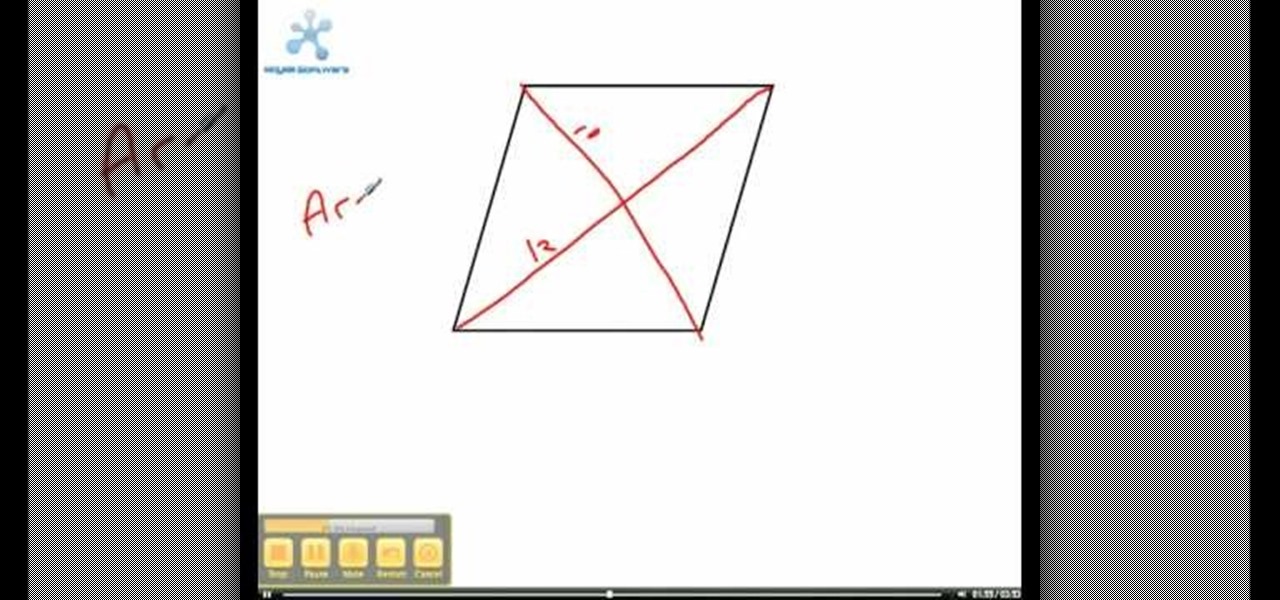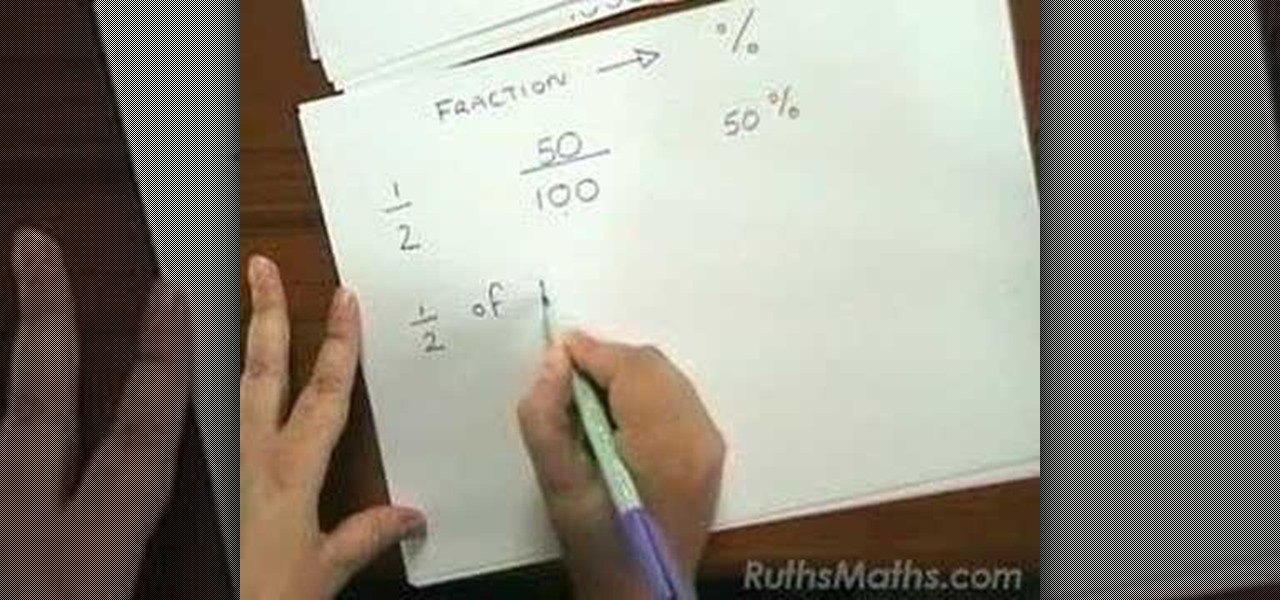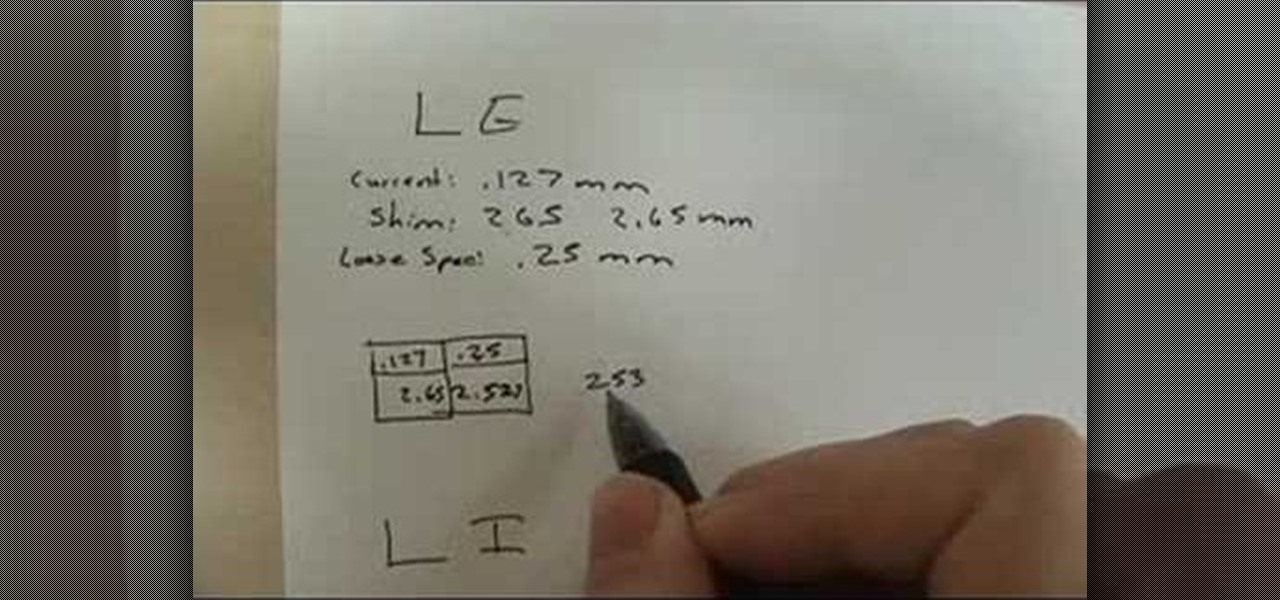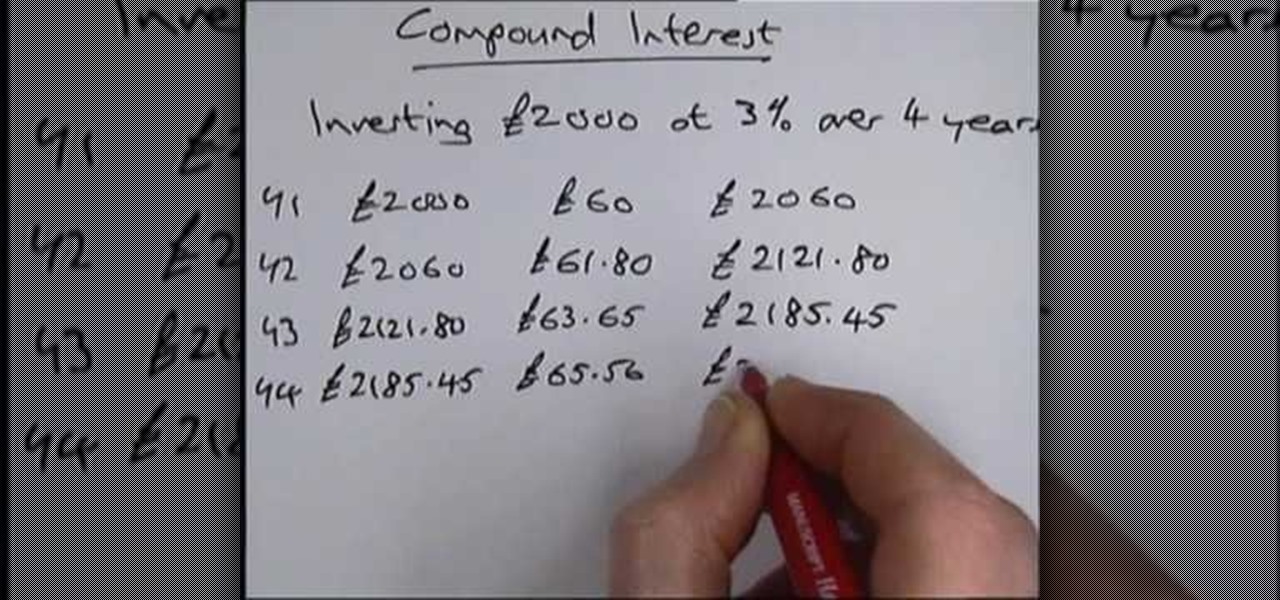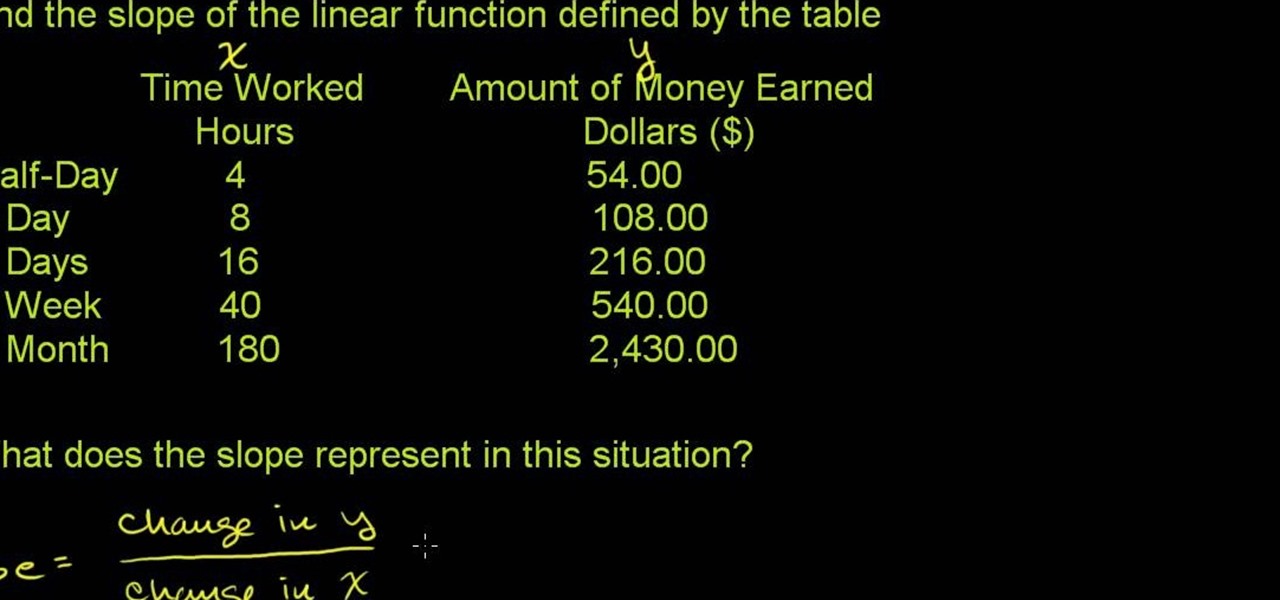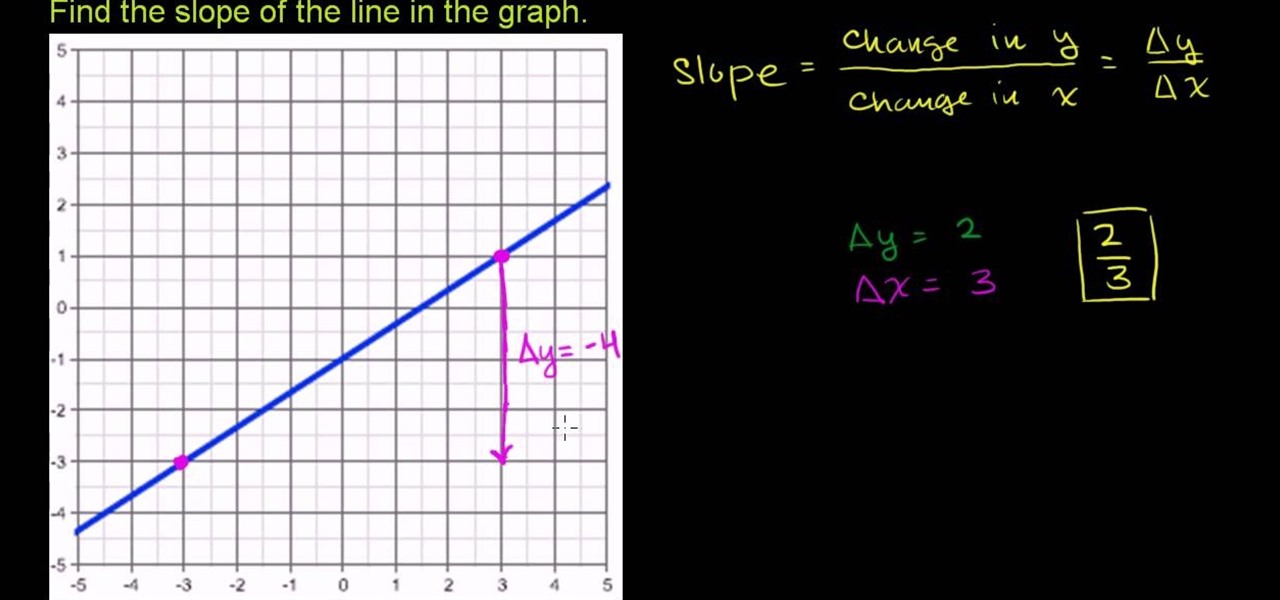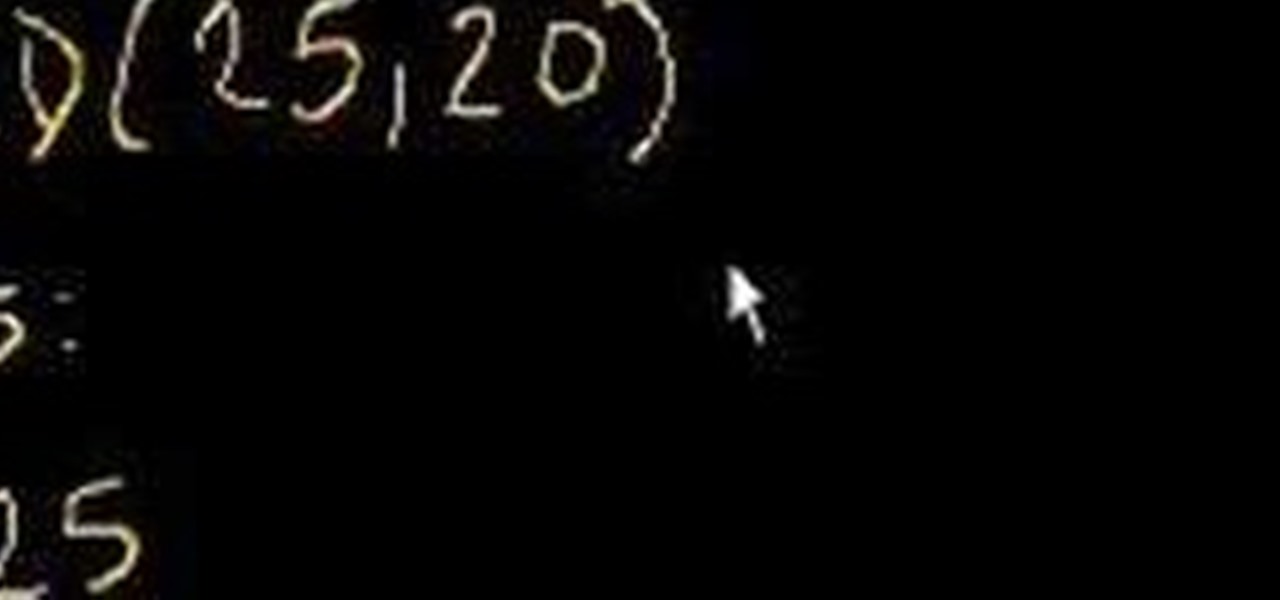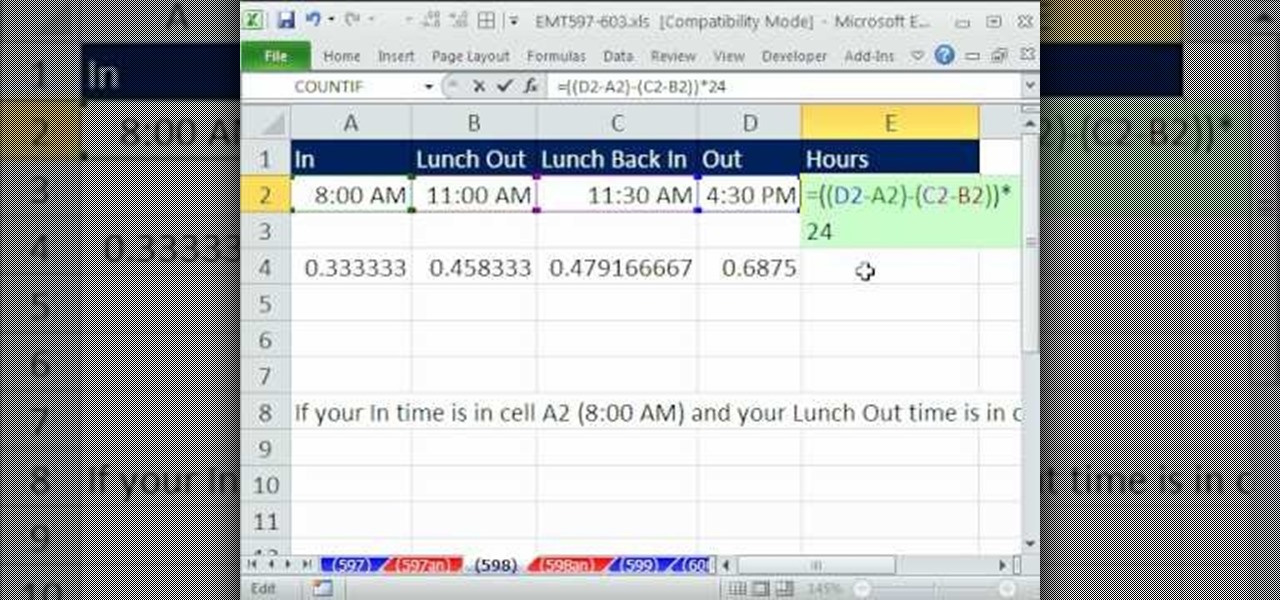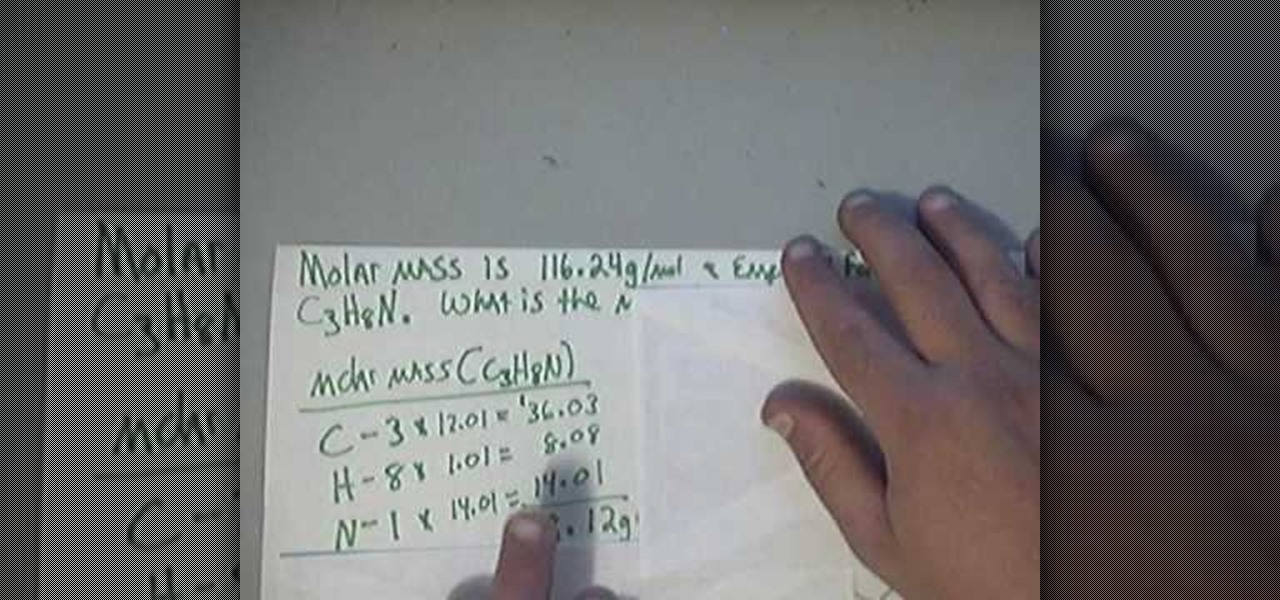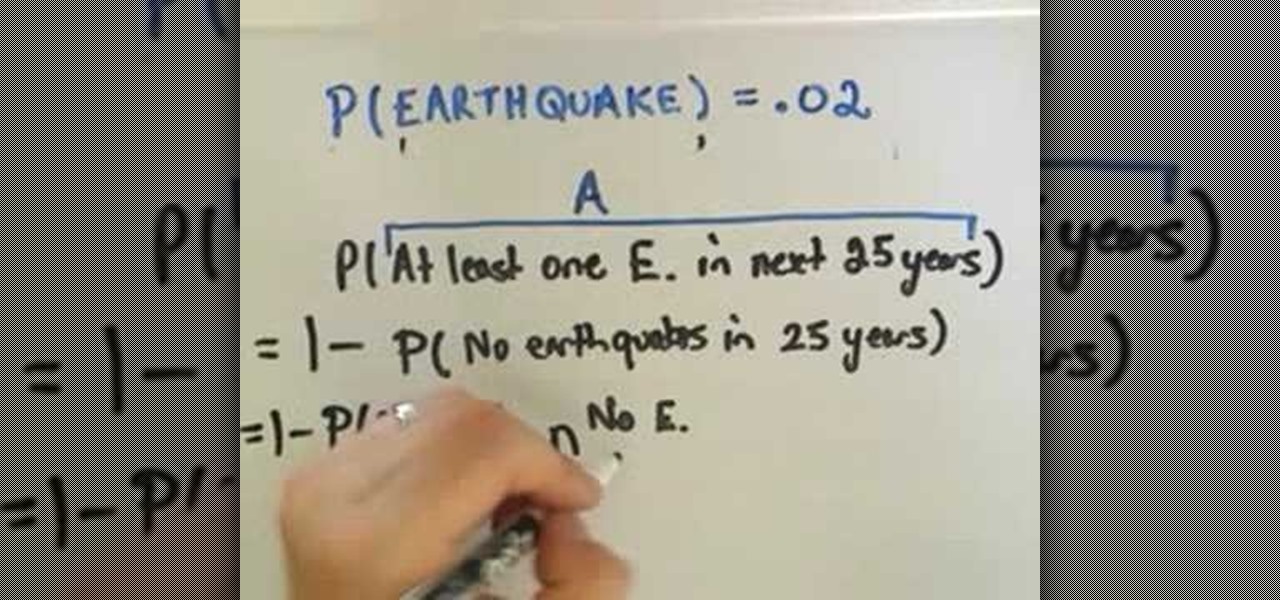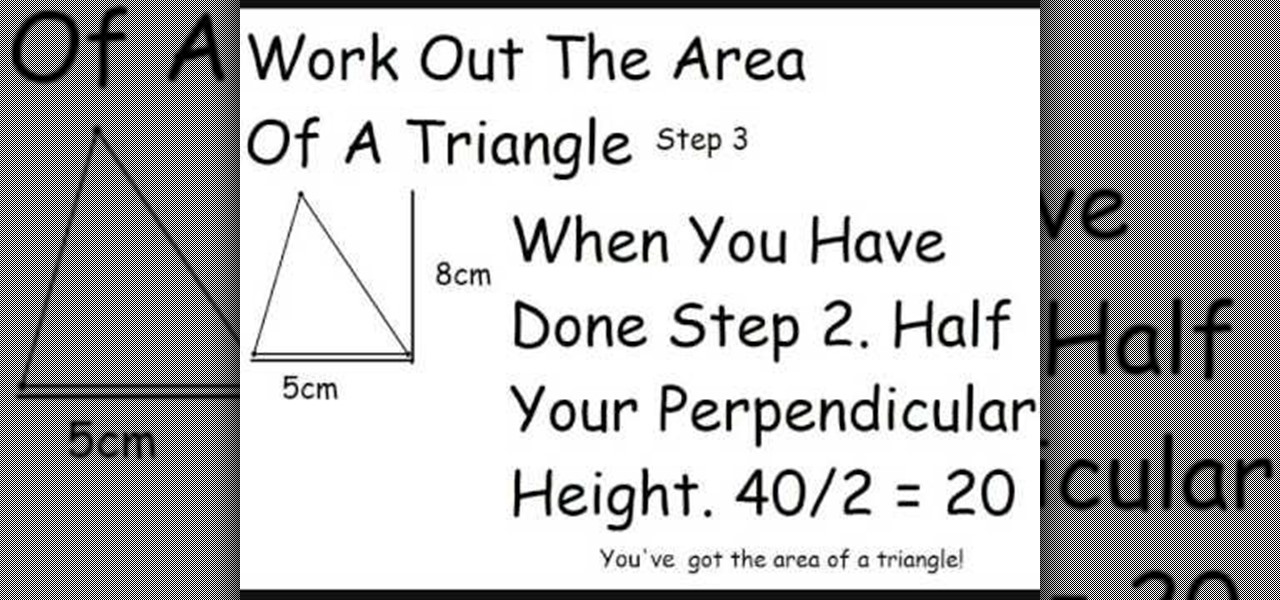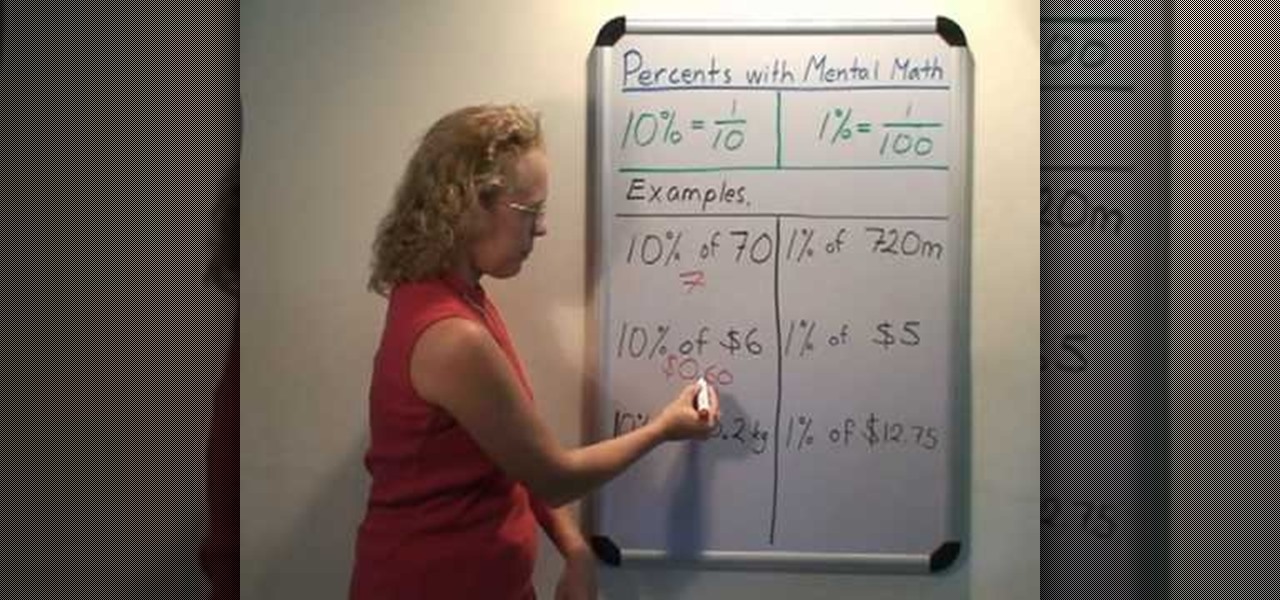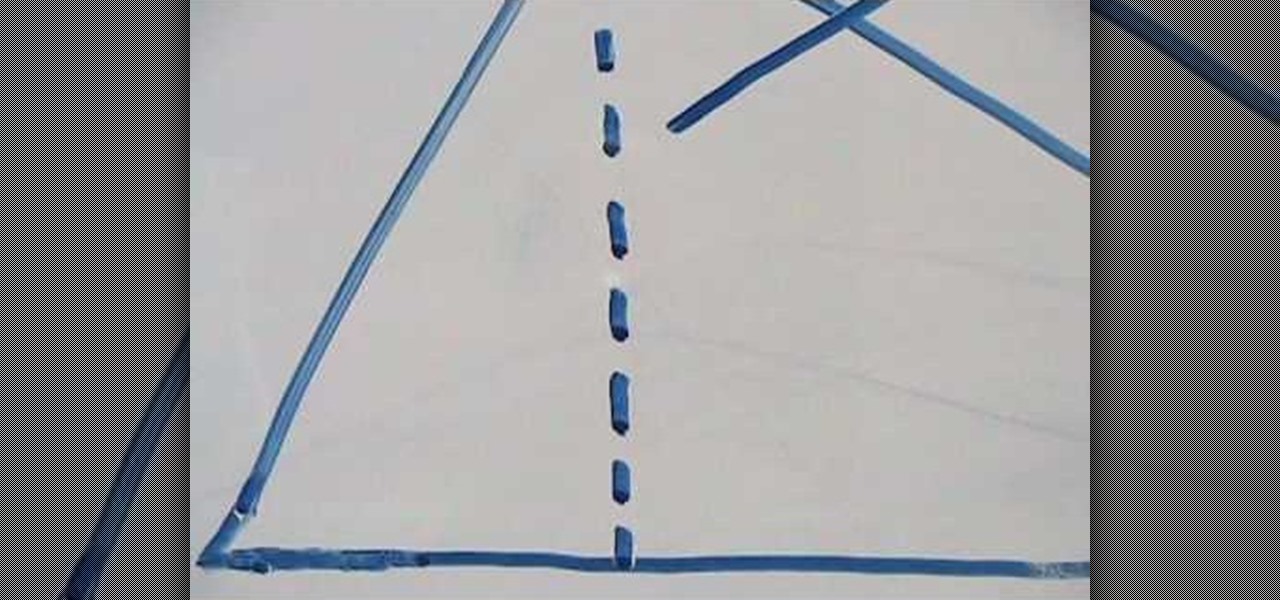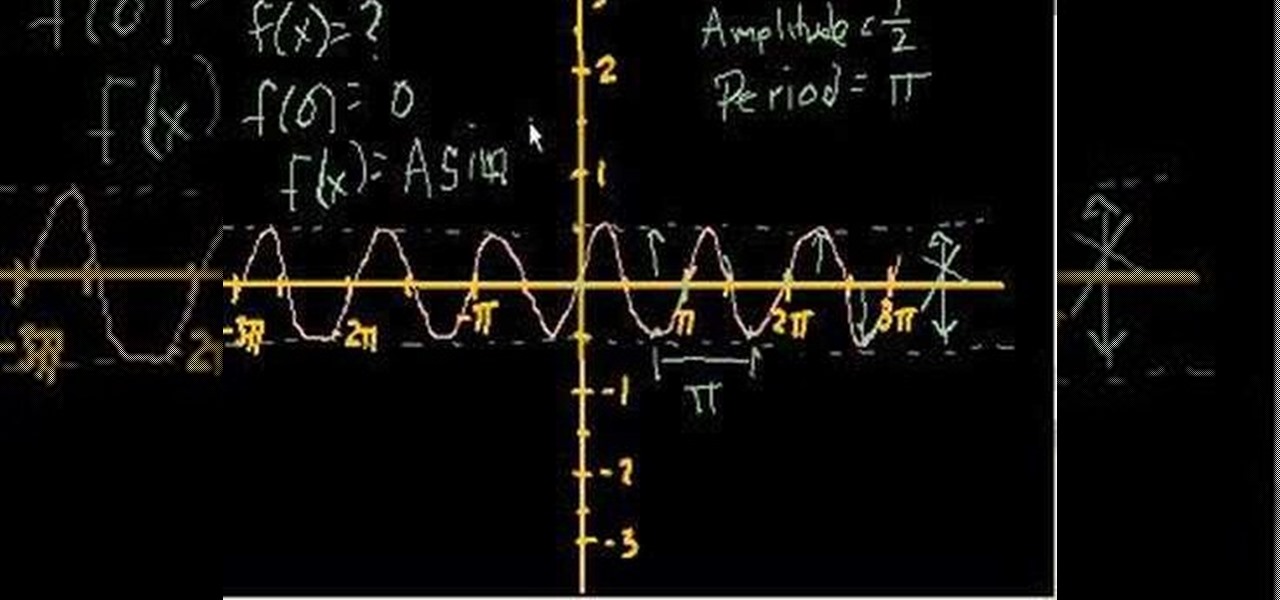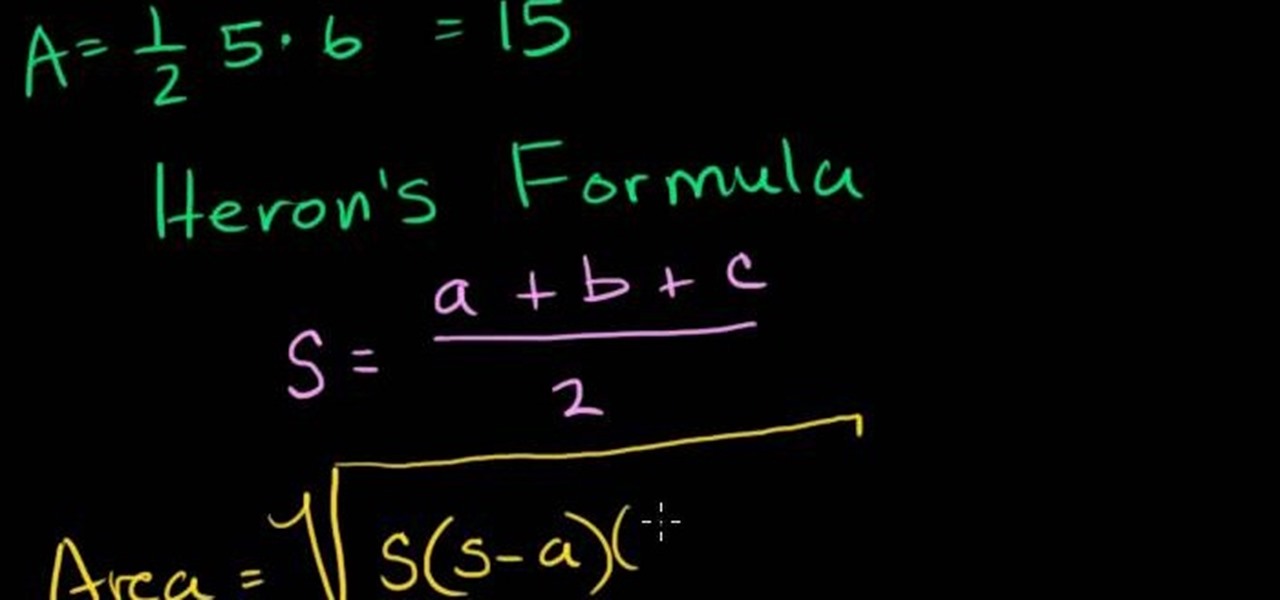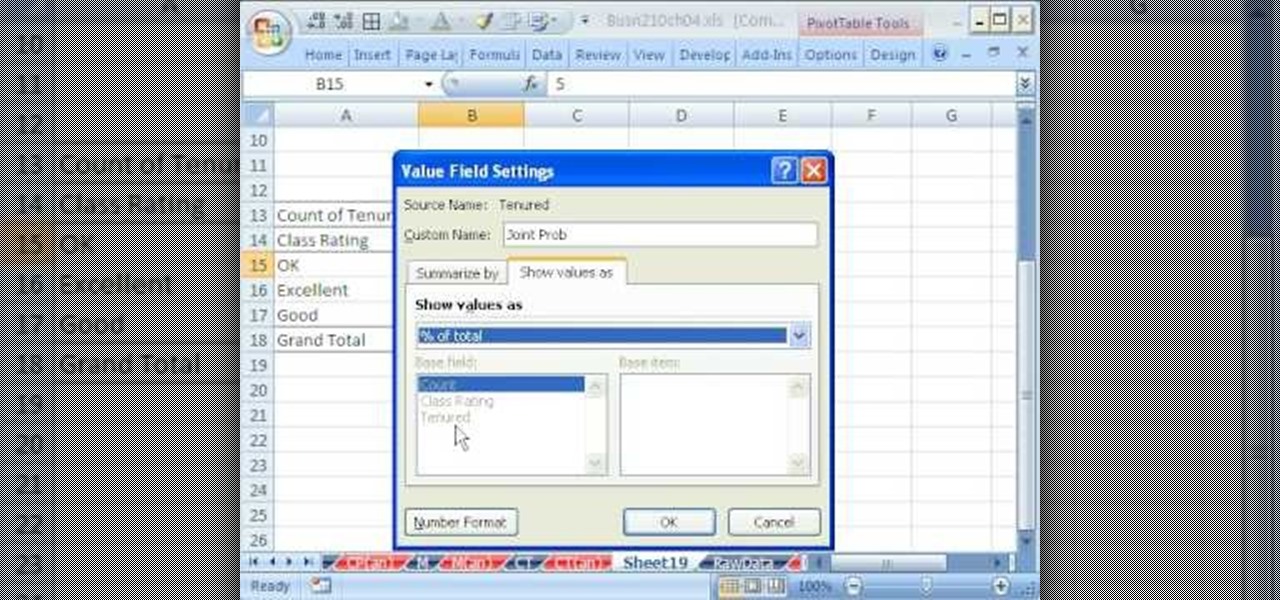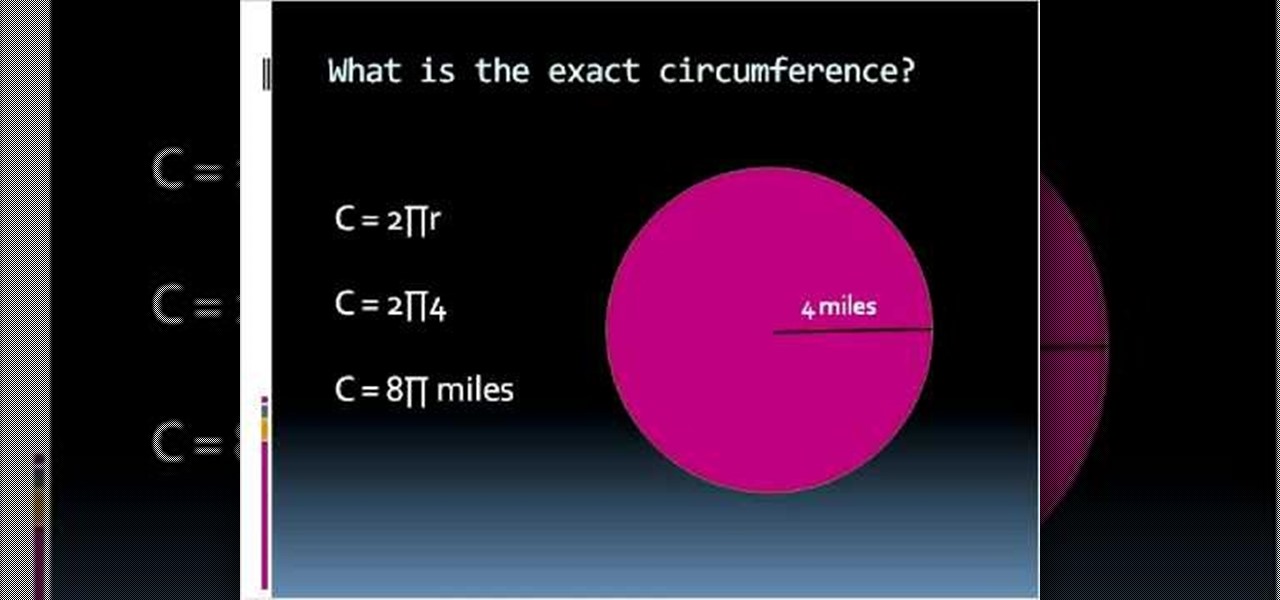In this video the tutors explain about the concepts of Circular Velocity and Acceleration. She explains the concepts using a real world small experiments. She shows that the equation to calculate circular velocity is v = (2 * Pi * r) / T, where r is the radius of the circle the object moves in, and T being its time period. Now she takes the values from the experiment and calculates the velocity of the other tutor who is the object that runs around in the circle for the experiment. She even co...
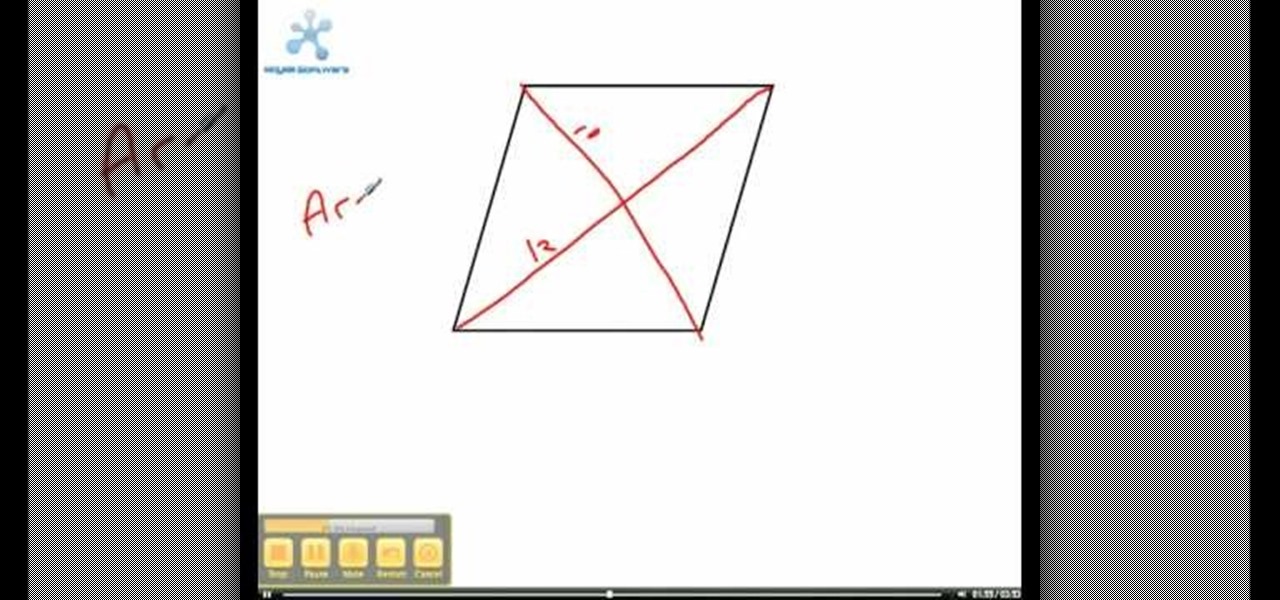
This is how to calculate the area of a rhombus. A rhombus is a quadrilateral shape in which all sides are congruent. A rhombus has two sets of parallel lines, the diagonals of which form 90-degree angles at the point they meet. Also the angles opposite to one another are congruent. The area of a rhombus can be gotten by multiplying both the diagonals and then dividing the total by 2. Say one of the diagonals is 10 and the other is 12, the area will be 10 x 12 = 120/2 = 60. That is how to calc...

This is an educational video usually for college students or maybe even some high school students. This video explains to us how to calculate our cumulative grade point average. The main character in this video is Colleen who is a Registration Assistant. This video is mainly concerned with the students at the specific university that Colleen attends, however, all students who are graded can use this to help calculate their GPA. Although Colleen goes into a rather lengthy explanation of GPA, t...
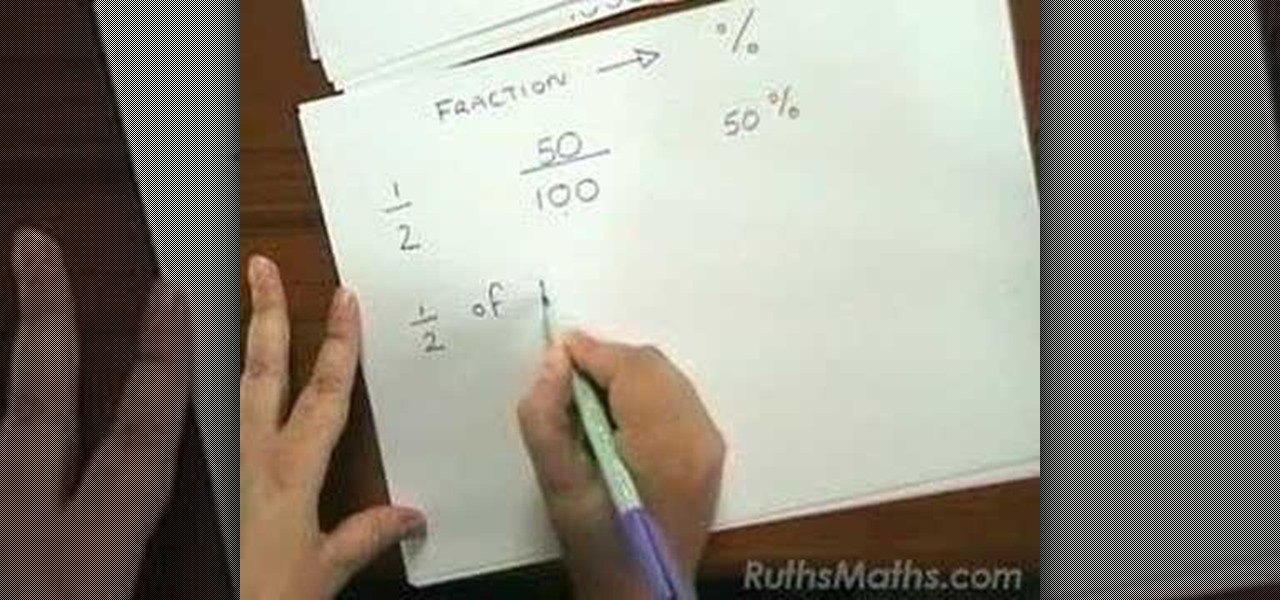
Wondering how to calculate percentages from fractions? Just follow the few steps as given below. Firstly, take any fraction and multiply with 100. The resultant value that you get is nothing but the percentage itself.

Microsoft Office Excel 2007 spreadsheet manager is a powerful tool that enables information workers to format spreadsheets, as well as analyze and share information to make more informed decisions. In this MS Excel video tutorial, you'll learn about using Excel to calculate average values and to pick max and min values. For more on this handy feature of Excel, watch this how-to.
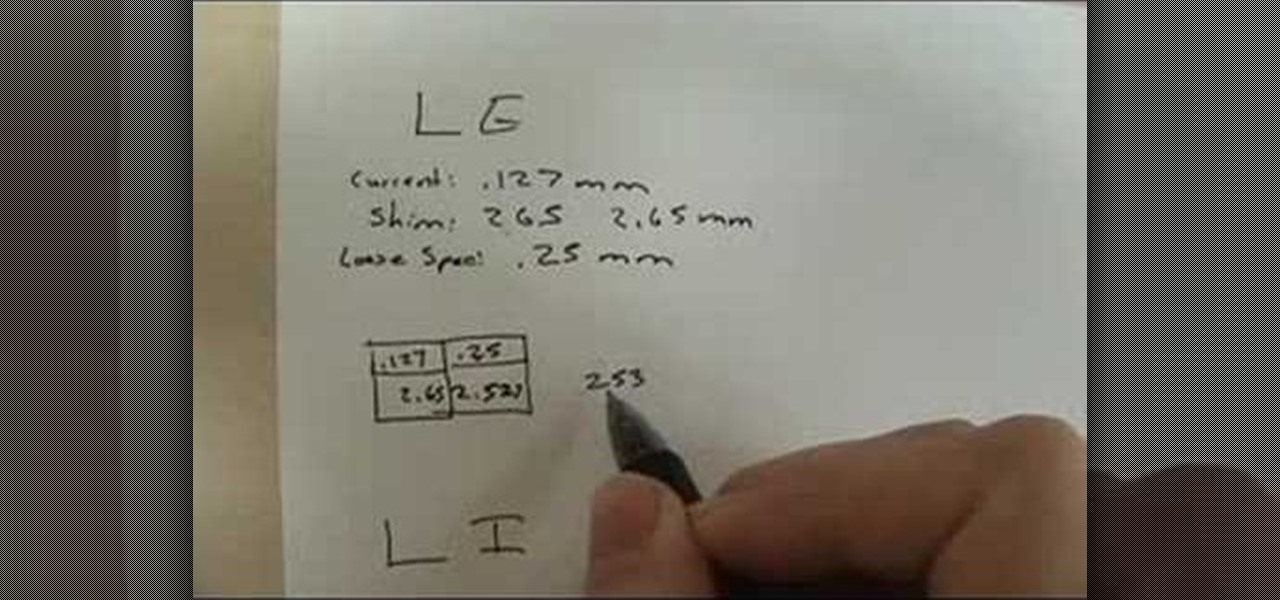
In this motorcycle tutorial you will learn how to calculate the manual valve shim size. Both exhausts have the same spec and both the intakes have the same spec so the video only shows one side being done.

Learn how to calculate implied odds in Texas Hold'em poker. This gambling how to video teaches advanced odd calculation poker techniques. Master the game of Texas Hold'em!

Learn how to calculate your pot odds in Texas Hold'em and becoming a winning player.

After you construct a model of a windmill this video will explain how to calculate the power output of the model in watts.

Step 1: Calculating Expression in MS Word Step 2:

The video shows you how to calculate capital budgeting with a Texas Instruments BA2+ financial calculator. Capital budgeting will help you determine cash flows for given investments for a certain number of years in the future, thus helping you determine if the investment is worthwhile. The buttons you will use are the CF (cashflows) button, the NPV (net present value) button, and the IRR (internal rate of return) button. The video uses the example of a $10,000 investment that will return $5,0...

Looking to find the standard deviation of your set of values? Standard deviation quantifies how diverse the values of your data set are, and is useful in determining how different your numbers are from each other.

This video demonstrates how to calculate shipping costs with UPS. UPS provides an easy-to-use online calculator to help customers accurately estimate shipping costs. By following a few simple steps, this tool can help customers control their shipping costs and avoid confusion during the billing process.

In this video, we learn how to calculate compound interest. Start with your example of investing $2000 at 3% interest over four years. Now, write down how much you have at the start of year one. To find the percent of this you will need to simply do the amount divided by one hundred and times it by three. Then, you will find the number for the amount of interest you had for that year. Continue to do this for each year and the amount of money you will increase each year. Do this until you reac...

As you might guess, one of the domains in which Microsoft Excel really excels is finance math. Brush up on the stuff for your next or current job with this how-to. In this tutorial from everyone's favorite digital spreadsheet guru, YouTube's ExcelIsFun, the 16th installment in his "Excel Finance Class" series of free video lessons, you'll learn how to calculate liquidity ratios including current ratio, times interest earned and cash Ratio. Also see how current ratio changes when certain trans...

New to Microsoft Excel? Looking for a tip? How about a tip so mind-blowingly useful as to qualify as a magic trick? You're in luck. In this MS Excel tutorial from ExcelIsFun, the 673rd installment in their series of digital spreadsheet magic tricks, you'll learn how to use the SUMPRODUCT formula to calculate commission amounts based on varying commission rates based on cumulative sales totals for each month.

New to Microsoft Excel? Looking for a tip? How about a tip so mind-blowingly useful as to qualify as a magic trick? You're in luck. In this MS Excel tutorial from ExcelIsFun, the 657th installment in their series of digital spreadsheet magic tricks, you'll learn see howto calculate Invoice Due Dates & Financial Statement Dates using the EOMONTH function including end of the month and beginning and ending dates for each quarter.

Need some help figuring out how to find the slope of a linear function? See how it's done with this free video algebra lesson. Need help finding the From Ramanujan to calculus co-creator Gottfried Leibniz, many of the world's best and brightest mathematical minds have belonged to autodidacts. And, thanks to the Internet, it's easier than ever to follow in their footsteps (or just finish your homework or study for that next big test). With this installment from Internet pedagogical superstar S...

Need to calculate how steep a line is? See how it's done with this free video math lesson. Need help finding the From Ramanujan to calculus co-creator Gottfried Leibniz, many of the world's best and brightest mathematical minds have belonged to autodidacts. And, thanks to the Internet, it's easier than ever to follow in their footsteps (or just finish your homework or study for that next big test). With this installment from Internet pedagogical superstar Salman Khan's series of free math tut...

Looking for a guide on how to calculate the greatest common divisor for two numbers? From Ramanujan to calculus co-creator Gottfried Leibniz, many of the world's best and brightest mathematical minds have belonged to autodidacts. And, thanks to the Internet, it's easier than ever to follow in their footsteps (or just finish your homework or study for that next big test). With this installment from Internet pedagogical superstar Salman Khan's series of free math tutorials, you'll learn how to ...

New to Microsoft Excel? Looking for a tip? How about a tip so mind-blowingly useful as to qualify as a magic trick? You're in luck. In this MS Excel tutorial from ExcelIsFun, the 598th installment in their series of digital spreadsheet magic tricks, you'll learn how to create a formula to calculate hours worked given an in time, an out time and an in and out time for the lunch break. Learn about how time in Excel is the proportion of one 24 hour day.

If you use Microsoft Excel on a regular basis, odds are you work with numbers. Put those numbers to work. Statistical analysis allows you to find patterns, trends and probabilities within your data. In this MS Excel tutorial from everyone's favorite Excel guru, YouTube's ExcelsFun, the 36th installment in his "Excel Statistics" series of free video lessons, you'll learn how to calculate a trimmed mean, which is used when there are extreme values in the data set that might skew the mean.

The man was requested to solve a short, basic chemistry exercise. He starts by explaining the meaning of the terms involved in the problem: molecular mass, empirical formula and molecular formula. He also explains the way the are connected, for a better understanding of the way the exercise is solved.

Check out this DIY video tutorial from Curbly, the best place to share pictures of your home, find design ideas, and get expert home-improvement advice.

This science video demonstrates how to construct a model windmill and then calculate its power output. This tutorial also includes a discussion of Energy, Work, Power, Joules and Watts. If you know anything about electricity, you'll be fine with this science experiment. If you know how to be constructive, you'll be fine too. This science lab is not only fun and educational, but you'll have your very own windmill at the end.

In this how to video, you will learn how to calculate the polygon area in ArcMap. First, open the program ArcMap. Next, go to the left column and right click it. Select attribute table. From here, go to options and click add field. Type in Area and click double. Next, right click area at the top and select calculate geometry. Next, select area disabled. Exit the windows. Next, click the red icon at the top and select data management tools. From here, select project. At the top drop down menu,...

Calculating probablities can be used to help us make decision. PatrickJMT explains how to calculate probability in an "either A or not A" scenario. The probability of A plus the probability of not A is equal to one. Therefore, the probability of A is equal to one minus the probability of not A ; P(A)= 1 - P(not A). The probability of a major earthquake in San Francisco over a period of time is used as an example. The probablity of an earthquake of a magnitude of 7.5 or greater in San Francisc...

This tutorial describes the method to calculate the area of a triangle and a parallelogram To calculate the area of a triangle:

This video explains how to calculate percentages in your head. To calculate a percentage in your head, start by breaking the percentage off into smaller units. For example 25% is 10 + 10 + 5. 30% is 10, 10, and 10. Now you have numbers you can easily work with in your head. Find 10% of the number. This is easily done by one of two methods. You can either move the decimal point one place to the left or you can drop the last number. Dropping the last number sometimes gives you an estimate, thou...

From Ramanujan to calculus co-creator Gottfried Leibniz, many of the world's best and brightest mathematical minds have belonged to autodidacts. And, thanks to the Internet, it's easier than ever to follow in their footsteps. With this free math tutorial, you'll learn how to calculate the area of a triangle by formula. In this clip, you'll learn an easy finger-counting trick for quickly calculating multiples of 9.

From Ramanujan to calculus co-creator Gottfried Leibniz, many of the world's best and brightest mathematical minds have belonged to autodidacts. And, thanks to the Internet, it's easier than ever to follow in their footsteps. With this free math tutorial, you'll learn how to calculate the area of a triangle by formula.

A good baseball team can't be good unless all of its players are good. And while every player is important to the team's overall success, the batter is usually the one most closely watched and analyzed.

Need to know how to determine the equations of trigonmetric functions by inspecting their graphs? Learn how. Learn how to use trigonometric functions to calculate the sides of a right triangle. Need to know how to solve a matrix-form linear equation in algebra? From Ramanujan to calculus co-creator Gottfried Leibniz, many of the world's best and brightest mathematical minds have belonged to autodidacts. And, thanks to the Internet, it's easier than ever to follow in their footsteps (or just f...

Whether you're interested in learning Microsoft Excel from the bottom up or just looking to pick up a few tips and tricks, you're in the right place. In this tutorial from everyone's favorite digital spreadsheet guru, ExcelIsFun, the 22nd installment in his "Highline Excel Class" series of free video Excel lessons, you'll see a lifetime savings plan using the FV and PMT functions and other formulas. See how to calculate how much you will have at retirement from a basic savings plan. Then see ...

Love Microsoft Excel? This clip contains a tip that just might induce you to. With this free video tutorial from ExcelIsFun, the 46th installment of his "YouTubers Love Excel" or YTLE series of free video MS Excel lessons, you'll learn how to use the DOLLAR, VLOOKUP, INDEX and MATCH functions and a previous bracket commission formula trick to calculate total commissions when you have variable commissions paid out. Learn to love digital spreadsheets more perfectly with the tricks outlined in t...

Area of a triangle can be calculated when you have the length of its base and height. In this case the area is 1/2 times the base and its height. If you do not know the height of the triangle but know the lengths of all the sides of the triangle then you can calculate its area using the Herons formula. First to use it you need to computer the semi perimeter of the triangle S, which is S = (a + b + c)/2, where a, b, c are the lengths of the sides of the triangle. Now the area of the triangle i...

New to Microsoft Excel? Looking for a tip? How about a tip so mind-blowingly useful as to qualify as a magic trick? You're in luck. In this MS Excel tutorial from ExcelIsFun, the 55th installment in their series of digital spreadsheet magic tricks, you'll learn how to calculate probabilities with a pivot table (PivotTable). Specifically, you'll learn how to find joint, marginal and conditional probabilities.

This video illustrate us how to calculate volume and area in Revit. Here are the following steps: Step 1: First of all open the programme Revit and then click on the volume and area on the left hand side, if in case its not there then right click in the gray bar and then various attributes appear, choose from here.

New to Microsoft Excel? Looking for a tip? How about a tip so mind-blowingly useful as to qualify as a magic trick? You're in luck. In this MS Excel tutorial from ExcelIsFun, the 12th installment in their series of digital spreadsheet magic tricks, you'll learn how to calculate the time between 2 dates like invoices past due. Learn how to calculate a loan due date or how many days you have been alive!

This video shows how to calculate the circumference of a given circle. The video first describes the circumference or perimeter of a circle as the distance around the outside of a circle. To find the circumference we need either the radius or the diameter of the circle. When you know the diameter of the circle, the formula to find the circumference denoted by 'C' is 'pi' times the diameter, where 'd' is the diameter and 'pi' is a constant, the approximate value being 3.14. And when you are gi...