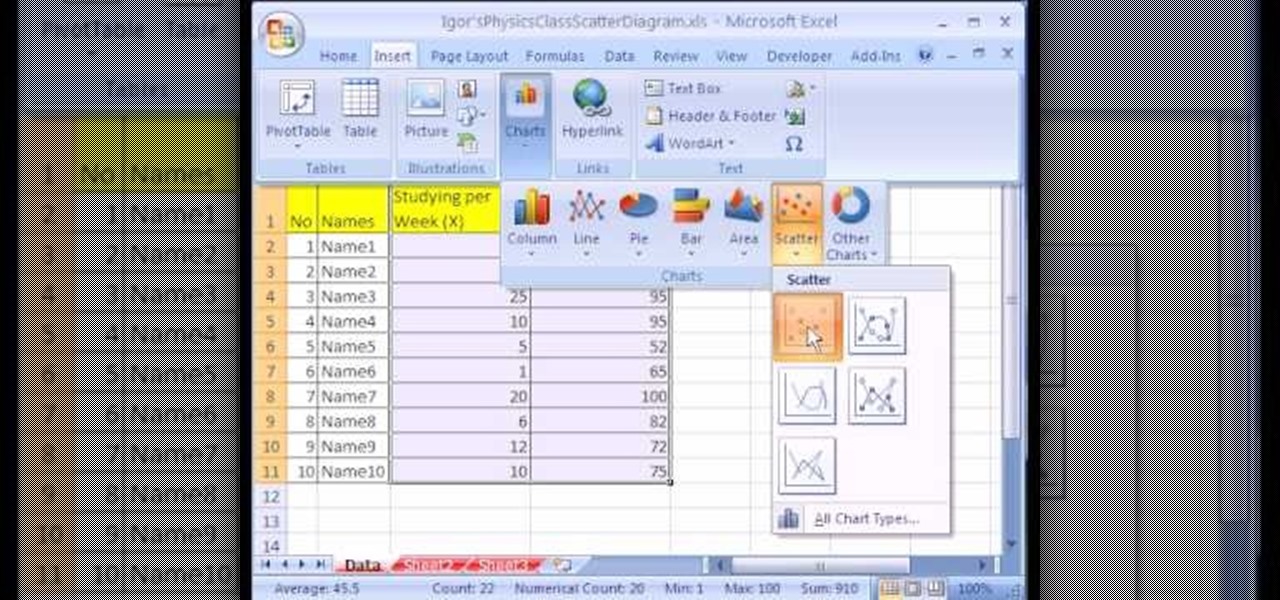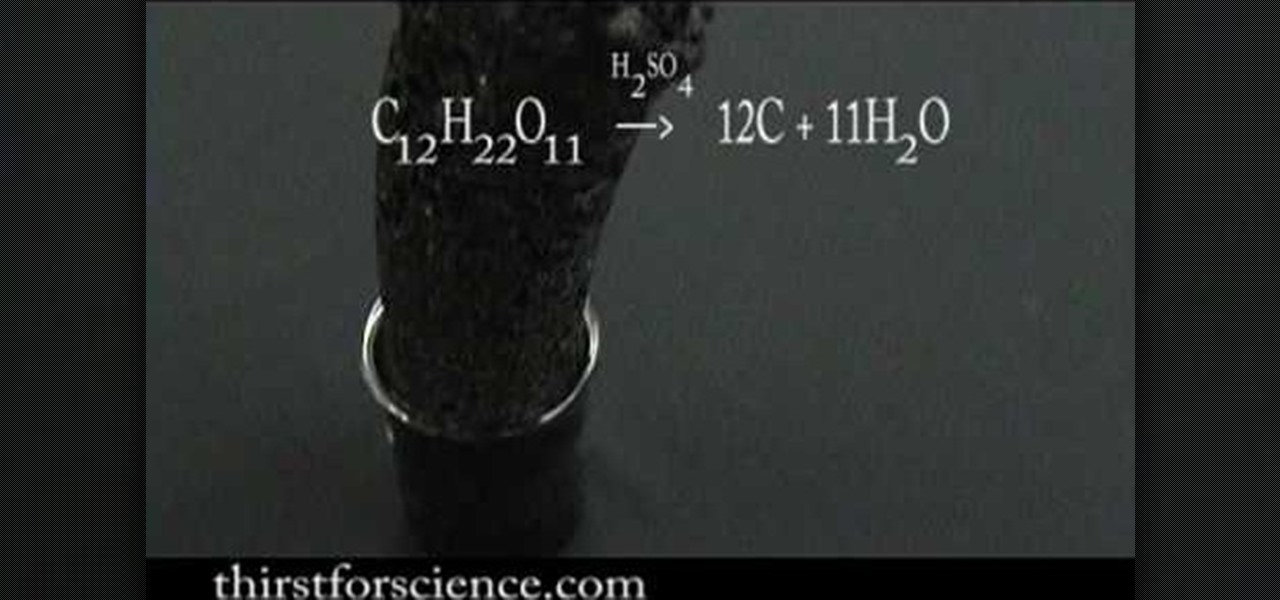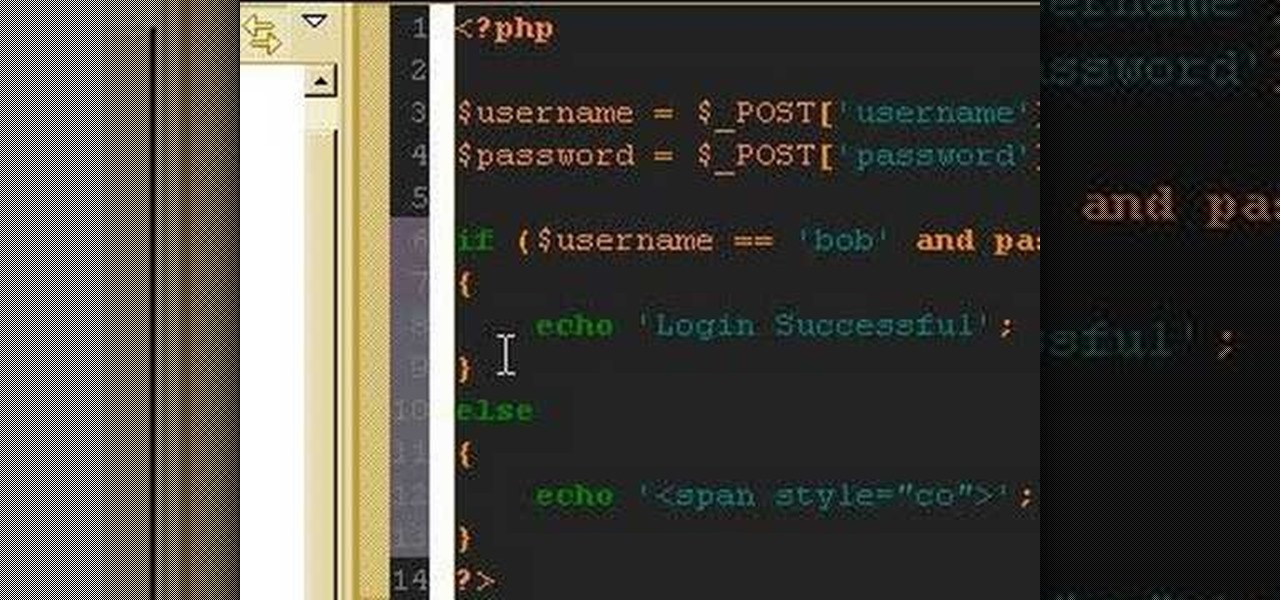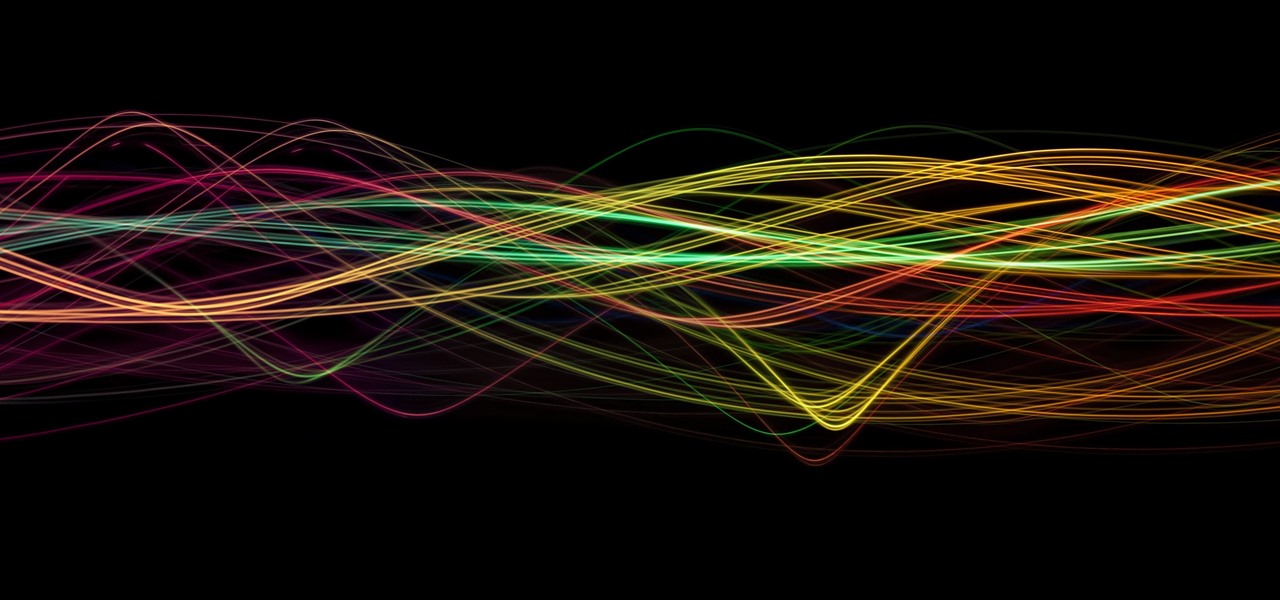This clip covers how to use Adobe After Effects to animate 3D text generated in MAXON C4D. Whether you're new to MAXON's popular 3D modeling application or are just looking to get better acquainted with Cinema 4D and its various features and functions, you're sure to enjoy this free video software tutorial. For more information, and to get started using this trick in your own Cinema 4D projects, watch this 3D modeler's guide.

Knowing music theory never hurt anyone—not Bach, not Chopin, not Schoenberg. Even if you fancy yourself a musical iconoclast, the better you know the rules of music, the better equipped you'll be to break them down the line. In this free video music theory lesson, you'll learn how to generate a simple melody line using music theory. For more information, including a very thorough overview, watch this helpful musician's guide.

Knowing music theory never hurt anyone—not Bach, not Chopin, not Schoenberg. Even if you fancy yourself a musical iconoclast, the better you know the rules of music, the better equipped you'll be to break them down the line. In this free video music theory lesson, you'll learn how to generate major and minor triad chords. For more information, including a very thorough overview, watch this helpful musician's guide.

Knowing music theory never hurt anyone—not Bach, not Chopin, not Schoenberg. Even if you fancy yourself a musical iconoclast, the better you know the rules of music, the better equipped you'll be to break them down the line. In this free video music theory lesson, you'll learn how to use and understand the circle of fifths, the cornerstone of tonal music. For more information, including a very thorough overview, watch this helpful musician's guide.

Accidentally make a shape where you meant to generate a mask? This clip offers instructions on how to fix that common problem. Whether you're new to the Apple's popular motion graphics editor/compositing application or a seasoned digital video professional merely interested in getting to know Motion 4 a little bit better, you're sure to find value in this tutorial. For more information, including step-by-step instructions, take a look.

Need some help figuring out how to use the 3ds Max Extrude tool to generate 3D models? This clip will show you how it's done. Whether you're new to Autodesk's popular modeling software or a seasoned 3D artist just looking to better acquaint yourself with the application, you're sure to be well served by this video tutorial. For more information, watch this free video guide.

See how to work with (and for) CSS when using Adobe Fireworks. Whether you're new to Adobe's popular bitmap and vector graphics editor (formerly known as Macromedia Fireworks) or are a seasoned web design professional simply looking to become better acquainted with the application, you're sure to benefit from this free video software tutorial. For more information, including detailed step-by-step instructions, take look.

Need some help figuring out how to create maps with markers when working in ColdFusion 9? This clip will show you what to do. Whether you're new to Adobe's popular rapid Internet application development platform or simply wish to become better acquainted with the program, you're sure to find benefit in this free video software tutorial. For more information, including specific, step-by-step instructions, take a look.

Learn how to generate complex composite shapes when working in Illustrator CS5. Whether you're new to Adobe's popular vector graphics editor or a seasoned graphic arts professional interested in better acquainting yourself with the new features and functions of Illustrator CS5, you're sure to benefit from this free software tutorial. For more information, watch this video guide.

Learn how to use generate node trees when working in Nuke 5. Whether you're new to the Foundry's popular node-based compositing application or a seasoned post-production professional just looking to better acquaint yourself with Nuke 5's new features, you're sure to be well served by this video tutorial. For more information, including a detailed overview, watch this free video guide.

Learn how to save time by generating custom templates in Dreamweaver CS5. Whether you're new to Adobe's popular WISYWIG HTML editor or a seasoned web developer just looking to better acquaint yourself with the Dreamweaver CS5 workflow, you're sure to be well served by this video tutorial. For more information, and to get started using templates in your own Dreamweaver projects, watch this free video guide.

Looking for instructions on how to animate a series of images within Adobe Photoshop CS4? This is that! Whether you're new to Adobe's popular image editing software or simply looking to pick up a few new tips and tricks, you're sure to benefit from this free video tutorial, which offers a thorough, step-by-step overview of how to generate custom animated GIFs within Photoshop CS4.

In the mood for a little digital decadence? Learn how to create virtual drapes using Adobe Photoshop. Whether you're new to Adobe's popular image editing software or simply looking to pick up a few new tips and tricks, you're sure to benefit from this free video tutorial from the folks at Britec Computer Systems. This video offers a step-by-step guide on how to generate fabric-like textures in Photoshop.

Want to digitally add a fabric background to a photo after the fact? With Photoshop, it's a breeze. Whether you're new to Adobe's popular image editing software or simply looking to pick up a few new tips and tricks, you're sure to benefit from this free video tutorial from the folks at Britec Computer Systems. This video offers a step-by-step guide on how to generate fabric backgrounds within Adobe Photoshop.

Create digital photo montages in Adobe Photoshop. Whether you're new to Adobe's popular image editing software or simply looking to pick up a few new tips and tricks, you're sure to benefit from this free video tutorial from the folks at Britec Computer Systems. This video offers a step-by-step guide on how to generate simple montages with digital photographs.

New to Microsoft Excel? Looking for a tip? How about a tip so mind-blowingly useful as to qualify as a magic trick? You're in luck. In this MS Excel tutorial from ExcelIsFun, the 533rd installment in their series of digital spreadsheet magic tricks, you'll learn how to generate an X-Y scatter chart in Microsoft Excel.

Looking to make a worm composting bin? Look no further. This video vermiculture how-to will see to it that you know everything you need to know to start your own worm-assisted compost process. For more information, including detailed instructions on setting up your own worm composting bin to generate fertile soil for your home garden, watch this free gardener's guide.

Sugar (a carbohydrate) is dehydrated with concentrated sulfuric acid. Since a carbohydrate was once considered just hydrated carbon, if you remove the water, carbon would be left over. The acid rips the water out of the sugar and the heat generated by this reaction causes the water to turn to steam. A black mass of carbon is produced.

In this tutorial the author shows us how to make your own 'Subscribe' ASCII text for your channel. He says that almost every one has that text on their channels but they usually copy it from somewhere else. So in this video the author how to do this using a web application called ASCII Generator which is found at http://www.network-science.de/ascii. He goes on and shows how to generate that ASCII text using the different configurations and settings available in that web application. He shows ...

This Houdini 9 particle effects tutorial establishs a means to attract particles to follow a curve faithfully. POPS is one of the most powerful effects generating parts of Houdini and getting particles to follow or be attracted to a curve will be extremely useful to any Houdini effects artist. So watch and learn how to attract particles to a curve in Houdini 9.

Using PHP & HTML to generate a user login form and authenticate the user.

If you've ever run out of storage on your iPhone, you know how much work it can be to free up space. But all that work isn't necessary. Your iPhone can remove content automatically so you won't get any "storage full" warnings anymore — as long as you enable the option first.

With the early launch of Google Stadia for cloud-based gaming, there was bound to be a slight learning curve for most people. Many didn't realize that the average TV is not suitable for gaming by default. This is why there is a separate game mode you must use when playing on the big screen. Luckily, your Chromecast Ultra can actually take care of this for you automatically.

Listening to your favorite podcast in bed can be a very relaxing way to unwind after a long, busy day. However, there's a good chance you'll fall asleep with the show still playing. That means episode after episode will play, causing you to forget where you left off. Even worse, a loud noise in an episode may jolt you awake during your night's rest. But you can prevent both issues if using Apple Podcasts.

Passwords stored in web browsers like Google Chrome and Mozilla Firefox are a gold mine for hackers. An attacker with backdoor access to a compromised computer can easily dump and decrypt data stored in web browsers. So, you'll want to think twice before hitting "Save" next time you enter a new password.

Plants all around us capture sunlight every day and convert it to energy, making them a model of solar energy production. And while the energy they make may serve the needs of a plant, the process isn't efficient enough to generate power on a larger scale. So, scientists from the University of California found a way to treat bacteria with chemicals that turned them into photosynthesis machines, capable of generating products we can convert into food, fuels, and plastics.

If you're like me and you typically find yourself scrolling through Twitter before bed, you will be psyched about this new update for Android.

Different times call for different ringtone volumes. When you're at work or school, you need your phone to be quiet so it doesn't make a disturbance—but when you're at home or out and about, the volume should be turned back up so you don't miss any important notifications.

Several Samsung phones have a feature that turns the screen black and white when the battery is getting low. This takes advantage of the AMOLED display in these devices, because unlike red, green, and blue pixels, no battery power is used to display black pixels on this type of screen.

When you make or receive a call on your iPhone, you're forced to use the built-in ear receiver at the top of the phone to hear anything—unless you're already connected to a Bluetooth device. If you don't have Bluetooth in your car, or prefer to just use the speaker instead, having to manually switch to speaker mode can get annoying real fast.

It's bad enough that we have to deal with autoplaying video advertisements all over the Web, so why do we have to be subjected to autoplaying videos on Twitter, too? Autoplay video are muted by default, but that doesn't make them any less annoying, especially if you have a small data plan on your phone.

By default, any app that requests a certain permission can run automatically as soon as you start your device. Since Android doesn't offer a granular permission control system like iOS, this gets lumped in with all of the other permissions that you have to accept when you're installing an app from the Google Play Store, and you effectively have no choice in the matter.

While I consider myself to be a pretty organized guy, there are often times where I just can't find a file I put on my phone. Most of the time, when I download a file it goes automatically into my Download folder, but when I use a third-party to download other files, like torrents, they could end up in a number of places. Filtering abilities on file explorers often fall short, so it was time to find an app that would automatically sort files in real time.

I may not be a well-traveled man, but one thing I've learned from my few excursions across the world is that currency exchange rates are a serious pain to keep up with. With global markets seemingly in a continuous flux, I started looking for anything to make staying on top of them easier, and thats when I found Price Helper.

I have over 400 photos on my iPhone, and I don't even know where half of them came from. Scrolling through all of those pictures is a pain in the ass, but it's not nearly as bad as trying to actually find an old image. Organization is not my strong suit, so I'm definitely not the type to create new albums to sort through my 400+ photos.

Leaving your Wi-Fi radio "on" allows your smartphone to auto-connect to trusted wireless networks in lieu of using cellular data, but it also consumes battery power while it's constantly network hunting.

Back when 4.1 Jelly Bean came out (boy, how time flies), Android introduced expandable notifications. Depending on the notification, a simple swipe down with your finger could expand it and show extra content, like Delete and Reply buttons for Gmail messages.

When the first version of iOS 7 was released, there was a wealth of awesome new features, but there was also a lot to complain about. The biggest issue by far was, and still is, how custom home and lock screen wallpapers work on iPads and iPhones.

Securing your email address is one of the most important things you can do on the internet. Hackers, spammers, and overly aggressive marketers can turn your Gmail inbox into a heap trash if you're not careful.

Ways to Blocking a Website on a PC Open the “Control Panel” by click “My Computer” on your PC