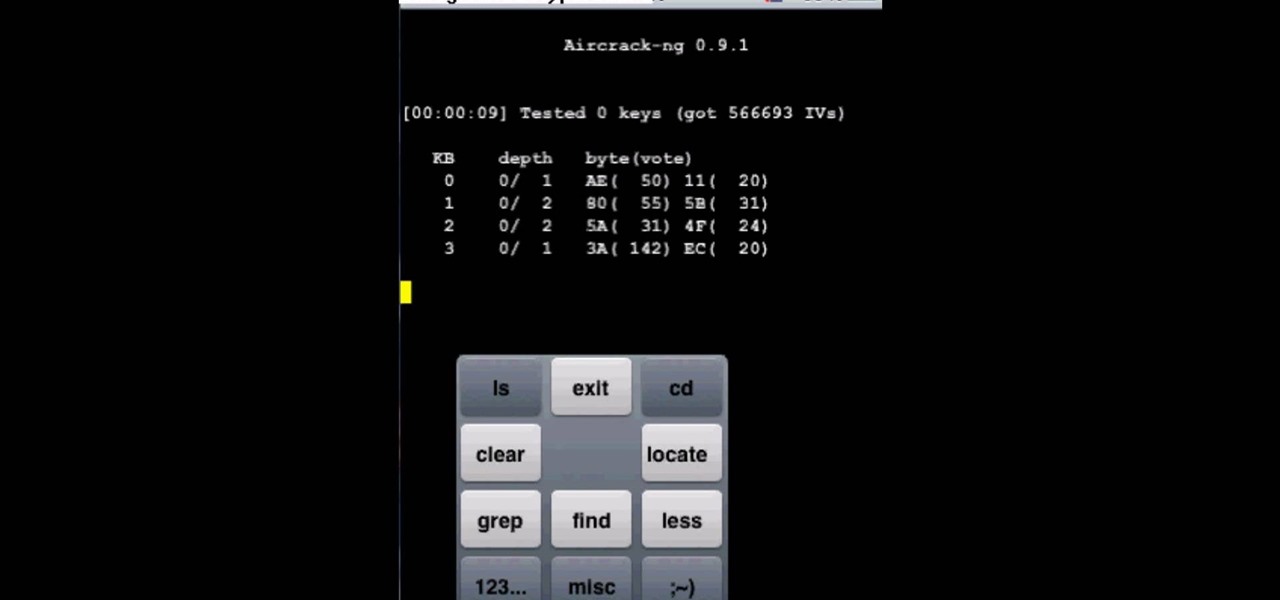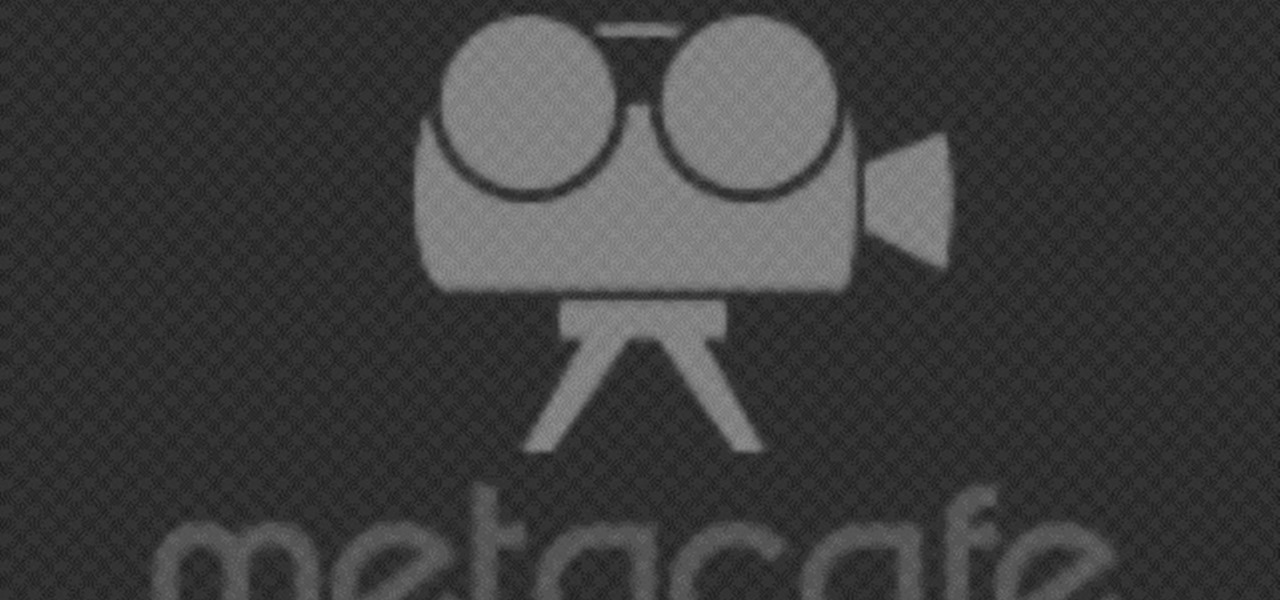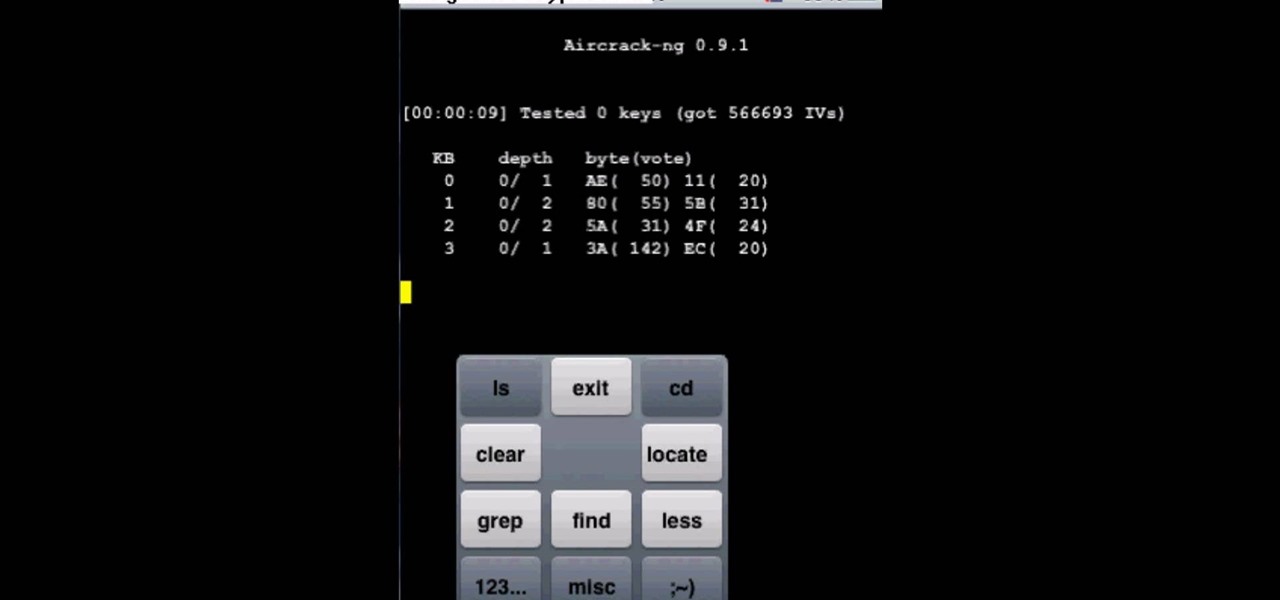
This video will show you how to install Aircrack on your iPod touch. Aircrack is a network suite designed to crack WEP and WPA keys. Though the project was shut down by its creator, you can still follow this video and learn how to do it.

Does the Low Oil Pressure light in your car always come on? Experienced mechanic Scotty Kilmer shows you a few strategies on how to make this light shut off. Make sure your oil is not too low before trying anything else.

Battery drain is one of the biggest issues with Android phones, but with proper power management it is possible to do something about it. Advanced Task Killer is a free app with customizable settings that shuts down apps that are no longer being utilized. This informative video takes you step by step through the different configuration settings.

A new feature that comes with iTunes 9 is the ability to import files automatically into your iTunes folder. This process makes importing much faster and easier. In this tutorial, learn how to automatically add to iTunes using this easy import method. Luke will show you how to adjust your preferences and take full advantage of this new feature.
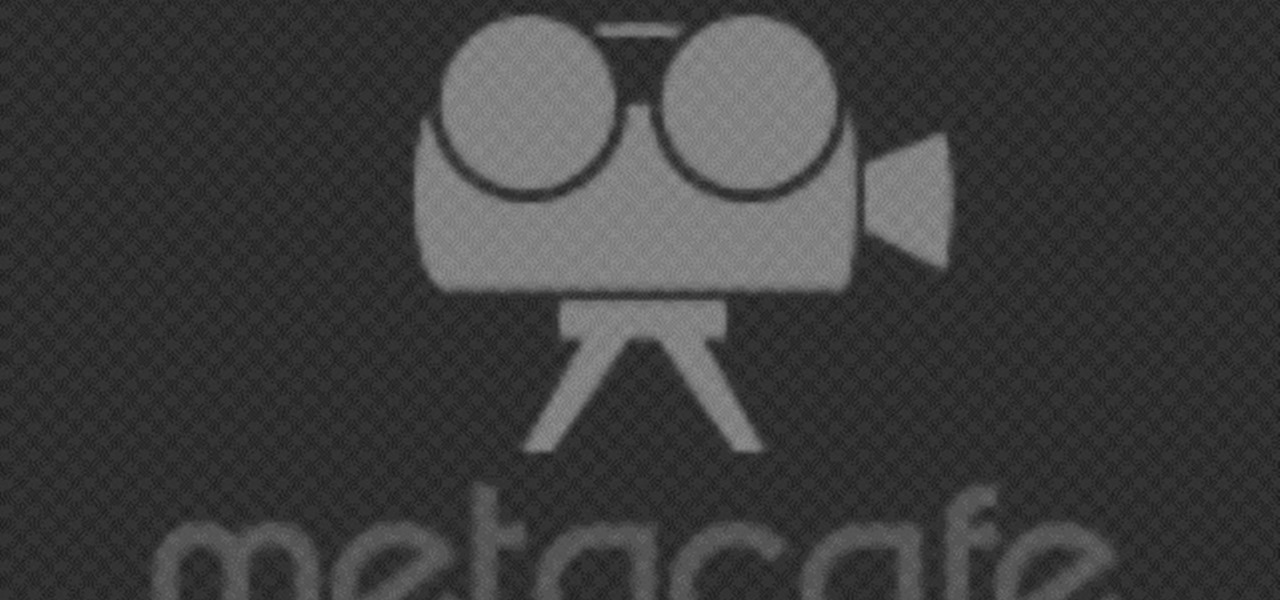
It's completely safe. Try this for your friends computer, or even better, for public school computers. Just imagine every computer in the class shutting down

You can learn how to prank your friends at work. One is a shortcut to turn off the computer and the other is a wallpaper prank. You can make the icons on the desktop disappear.

In this video tutorial, we learn how to use Tweet Auto Post, an application which permits its users to schedule and, later, automatically post tweets to the Twitter microblogging service. For all of the detailsm and to get started using Tweet Auto Post yourself, take a look.

We often take for granted how reliable our iPhones are — so much so that many of us get panic-stricken at the very rare event where our device freezes up as a result of a buggy app or an update gone awry. Because of this, knowing the basics of troubleshooting is a handy skill to have, and this still applies to the iPhone XS, XS Max, and iPhone XR. Force-restarting is usually the first tactic to employ.

After laying off 40% of its staff this month to cut costs, SoundCloud appears to be struggling to stay afloat. While blog posts from the company have assured fans that the music platform is not in danger of shutting down, some people aren't so sure this is the truth. Internet Archive — a non-profit dedicated to preserving websites and services — announced today that they will be conducting a partial backup of SoundCloud to safeguard the site's content in case of closure.

Normally, if you want to close all of the open apps on your Mac, you'd have to either quit them all one by one or restart, shut down, or log out while making sure to deselect “Reopen windows when logging back in." The latter option is great, but it doesn't always work in Mac OS X, and what if you don't want to restart, shut down, or log out?

April Fools may be over, but any day is a good day to prank someone, and the best time to do it is when everyone's eyes are glued to the television.

Trying to focus on studying for your Stats final in the library but getting a serious ADD spell? Then make use of your time - while having a little fun with whoever else is in the library - by hacking into your computer's command prompt.

This video details how to set up a generator to provide back-up power for a home or business. Generators are the ideal emergency power solution for a home or business, generators can automatically transfer the power load from the utility power line to the generator when an outage occurs. To make sure the generator is always ready, generators can self run weekly and perform self diagnostics so maintenance issues are minimized or eliminated. When planning to use a portable generator, it should ...

If your system keeps filling up and won't shut off, you will probably need to switch out your toilet's float valve. Make sure to turn off the water before making any plumbing repairs! Watch this video home improvememnt tutorial and learn how to replace the float valve in a toilet tank.

This will show you how to make a desktop icon that instantly shuts down your computer. If you change the picture and name of the icon it can be a great prank as well!

In this how-to video, you will learn how to shut down your Blackberry device quickly and easily. If you have uninstalled or installed a new program, this may be useful for you. You will have to find the power off tool in the display of your Blackberry. You can place this option in the tools section. Once you highlight it and press the track ball, it will begin the process of turning the device off. This allows you to shutdown all processes on the device and completely turn off. This video sho...

Popular Mechanics' Senior Auto Editor Mike Allen shows you how to safely stop your car if you become the victim of sudden unintended acceleration.

The process of changing your iPod touch, iPad, or iPhone unlock slider is a little lengthy, but is easy if you watch this step-by-step guide. Once your iOS device has been jailbroken, you'll need to install the 'Winterboard' app and have access to photo editing software such as Photoshop. There are also three different files in iOS for each of the different screens:

Recently, China shut down access to Google in the country because their Propaganda Minister didn't like the results when he Googled himself. Since you probably can't do that, watch this video for tips on how you can keep information about yourself off of Google. The key: if you don't want it to be shared, don't put it online.

Is your Apple mobile device feeling a little sluggish? You may have multiple tasks running in the background. This guide demonstrates how to shut down two or more applications at once on an iOS 4+ (e.g., iOS 4.1, iOS 4.2) Apple mobile device.

Stuff veal to add moisture and substance to your meal. Veal should be cooked more like poultry than beef. Make your favorite stuffing and allow it to cool before addressing the veal. Be careful not to overstuff the veal breast. Finally, tie it shut with cooking twine, season and cook.

Applications on the blink? In this tutorial, Gary Rosenzweig looks at various ways to force broken applications to quit. He also shows some handy keyboard shortcuts for logging out, restarting, shutting down and quitting instantly.

This computer prank how-to video will show you how you can make a fake virus on someone's computer. The virus featured in this video will shut down your victim's computer and generally annoy them.

The power button in Vista's start menu doesn't do what you think it should. So why not change it so it does! Find out how in this video from Tekzilla.

The original idea was to turn a small home UPS into a giant UPS but because the UPS was only able to run the RAID-wielding desktop for three minutes before shutting down, he decided to add two 24V car batteries to the equation (the maximum that his UPS could tolerate). The good news: it worked, and will run his computer for an hour plus.

This video will show you how to make a FAKE Internet Explorer Icon that whenever its clicked will immediately shut down the computer. When the icon replaces the real one, users will be tricked into restarting their computer every time.

Sometimes when you answer a call you are unable to hear it unless you use your earbuds or a Bluetooth headset. This is because the earpiece speaker no longer appears to function. This happens when the iPhone thinks the earbuds are still plugged in (because the plug is fouled with debris) so it shuts off the earpiece speaker. Luckow Design Studios created this video which I have put on YouTube to alleviate bandwidth concerns.

Easy steps to make a super cool shutdown icon! This icon instantly shuts down your computer. Must have Windows XP for this trick!

Well, get ready to have your battery depleted if you use Google Photos. The backup app has just removed the "Backup While Charging" feature in their app.

This video tutorial from Help-Vids shows you how to setup the automatic login in Windows XP so that you are automatically logged in as a specific user when you turn your PC on. Go to the start menu, select run and type the given command. When the user account dialog opens un-check the setting requiring the user to enter a name and password to use the computer and click apply. Fill in the user name and the password of the user that needs to be automatically logged in and click OK. Now when you...

Putting together a table of contents is as easy as 1, 2, 3, especially when you use built-in heading levels as you begin writing your first draft. Then let Microsoft Office Word create the TOC with your headings. Watch the demo to see how to insert a table of contents and make revisions that Word will update automatically.

Learn how to cause your BlackBerry phone to automatically answer incoming phone calls when removed from its holster. This clip will show you how it's done. Whether you're the proud owner of a BlackBerry smartphone or are merely considering picking one up, you're sure to be well served by this video guide. For detailed information, including step-by-step instructions, take a look.

New to Microsoft Excel? Looking for a tip? How about a tip so mind-blowingly useful as to qualify as a magic trick? You're in luck. In this MS Excel tutorial from ExcelIsFun, the 391st installment in their series of digital spreadsheet magic tricks, you'll learn how to use custom number formatting to insert symbols automatically.

Aperture's metadata inspector is a one-stop location for editing the metadata associated with your images. Some of this metadata is automatically stored within the image files of your digital camera, and aperture automatically reads it when you import your photos. You can add other metadata, such as keywords, yourself.

Pressing the side key on your Galaxy S20 wakes or locks the device, while pressing and holding the button activates Bixby. So "side key" is an apt name — it's not really a power button anymore. That begs the question, how exactly do you restart this thing?

The iPhone 11, 11 Pro, and 11 Pro Max are the most advanced flagships Apple has to offer, but that doesn't mean they're immune to occasional bugs. Anything from an app plagued with issues to a faulty software update still can cause your device to freeze up, so having the ability to force a restart can come in very handy.

After a hacker has configured Metasploit on a remote private server, created a resource script for automation, and created a simple payload, he or she can begin the process of remotely controlling someone's Windows 10 computer with just a few moments of physical access — even if the computer is off.

When you accidentally close out of an important tab on your iPhone, Safari's "Recently Closed Tabs" list really comes in handy. However, when it comes time to clear the list, things get a bit complicated. There's no "Delete" or "Erase" button on this page, but don't let that fool you — there are three easy ways to clear your recently closed tabs list.

Work, school, and everything in between keeps us pretty busy—so much so, that sometimes we run out of the house with our shirts on backwards, our headphones misplaced, and our computers running all day long.

Losing your phone is a much bigger ordeal today than it was just 10 years ago. Our smartphones carry with them lots of sensitive data that, in the wrong hands, is capable of being used for identity theft and fraud.