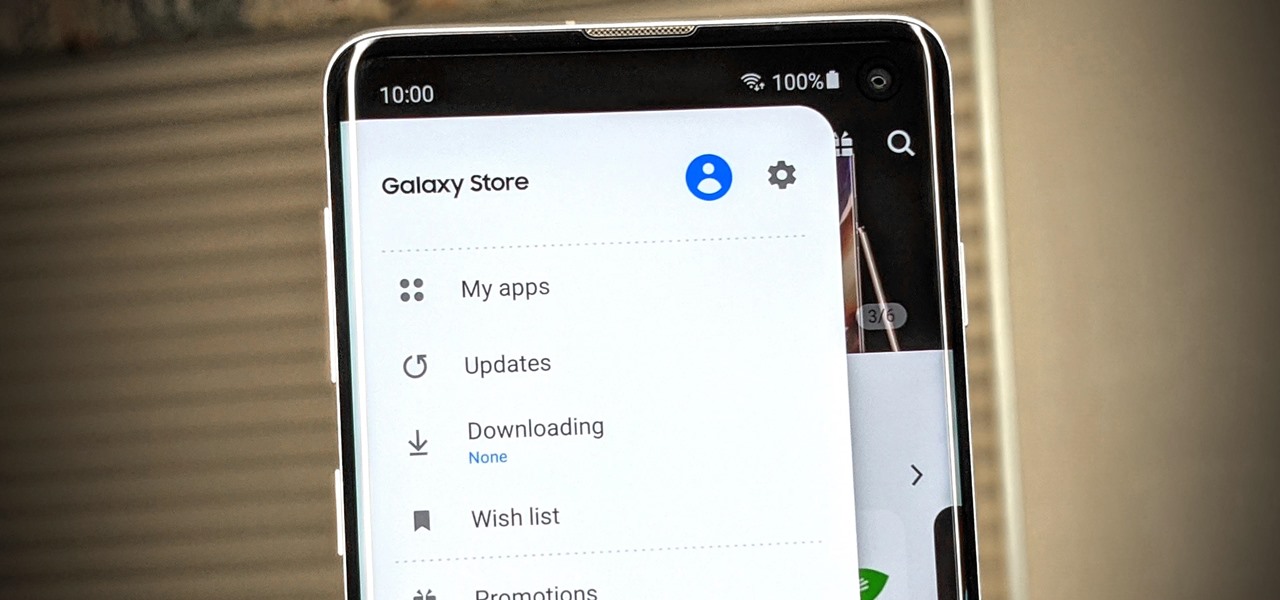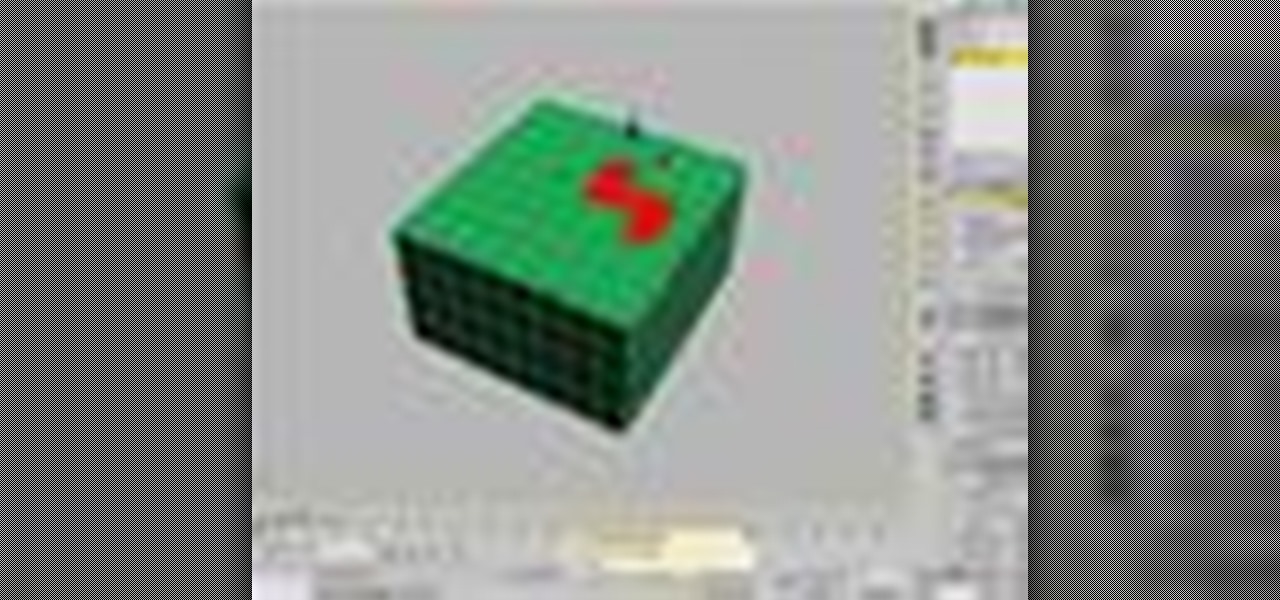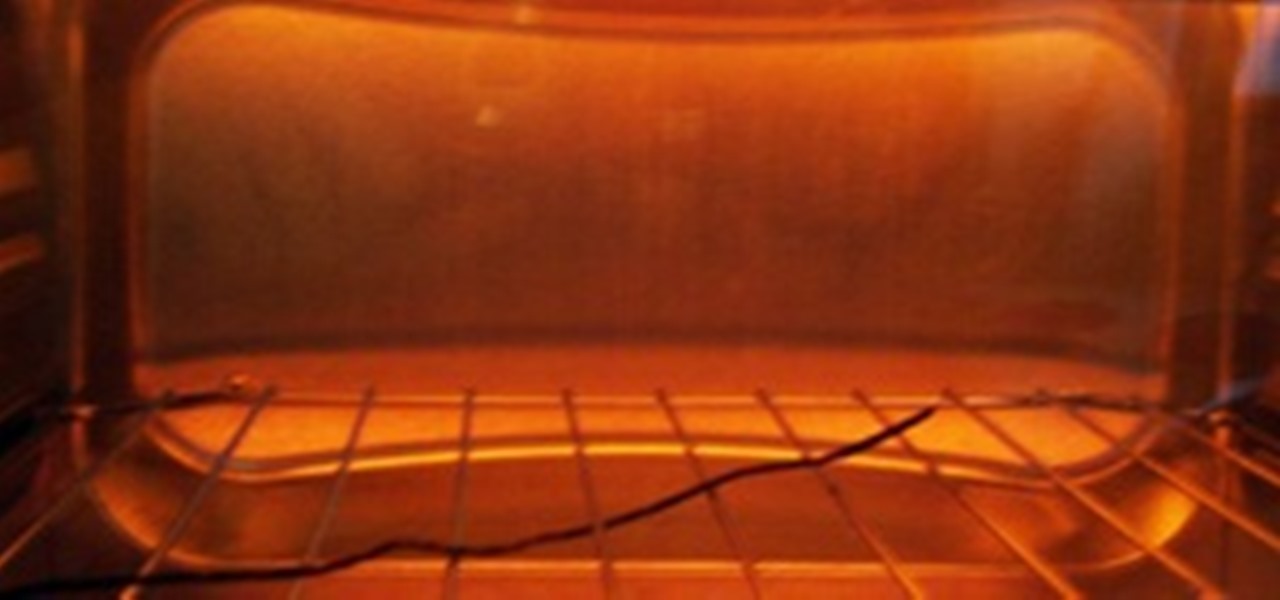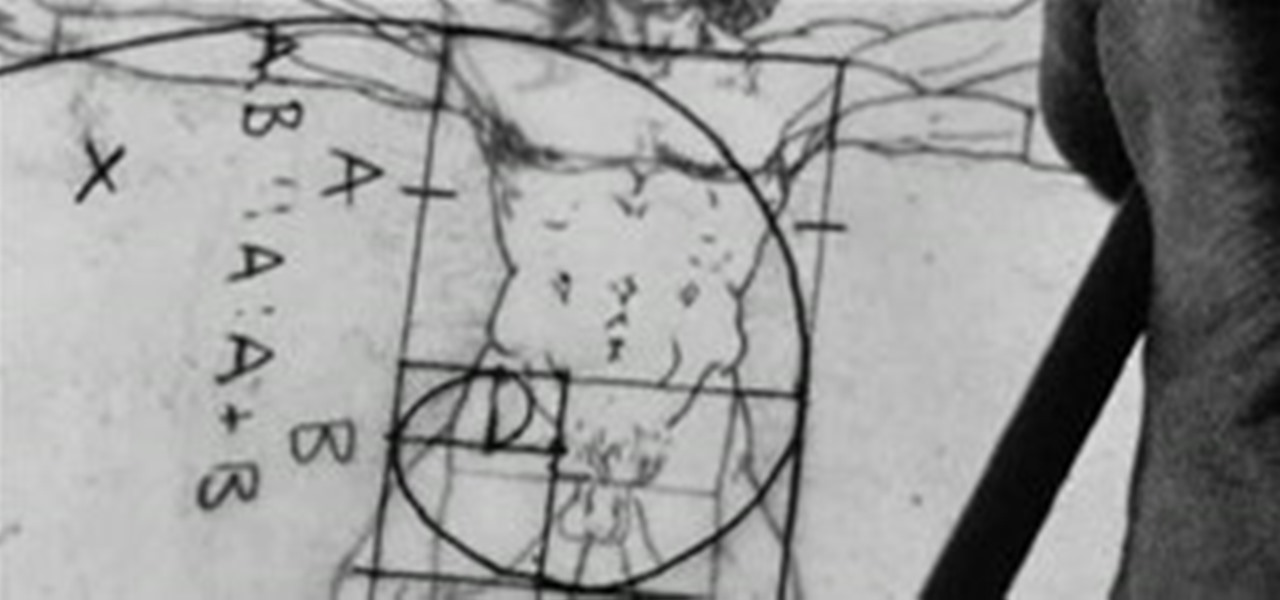Nope, this isn't a flash game version of SCRABBLE. There's already one of those (and a multitude of imitations) for the Apple iPhone, iPod, and Facebook. This is an electronic game, and it's not a "handheld" game like the SCRABBLE Pocket Pogo Touch Screen Game (pictured right). It's an entirely new way to play everybody's favorite word game, and it's called SCRABBLE Flash (BOGGLE Flash outside of the U.S. and Canada).

You may notice the bonus bar in the upper righthand corner of your screen. This bonus is meant to give you coins on top of what you're already getting from the game. You DO NOT need to click on the stars and coins, etc that pop up unless you want to get this extra bonus. They will be added to your loot automatically once they fade.

Good news. Facebook has finally listened. After severe criticism for ignoring the world's privacy norms, Facebook will finally release simplistic, user-friendly privacy settings soon.
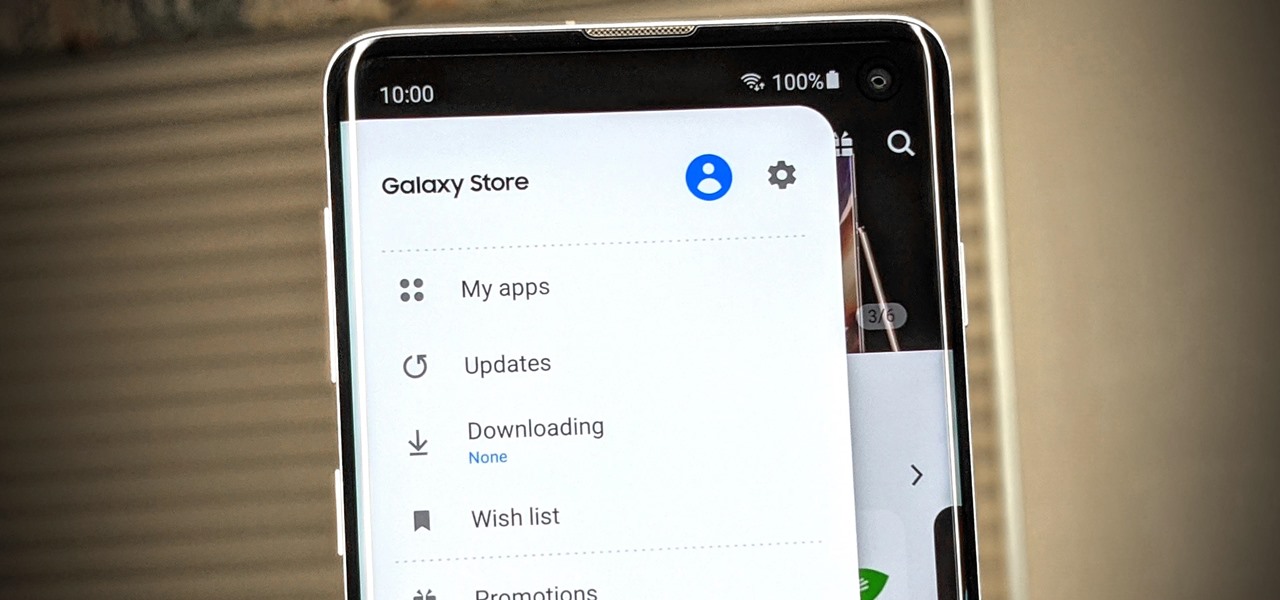
If you have a Samsung device, you probably know the hassle of dealing with both the Galaxy Store and the Google Play Store at the same time for apps. Samsung's offering is forced onto you whether you like it or not; however, it's the only way to officially receive essential updates for your Samsung apps. The good news? You can keep on top of these updates with a super simple trick.

We've seen some Android phones in the past make answering calls as simple as lifting the phone to your ear. Although it's not a highly mentioned feature, you can enable this setting on your OnePlus device in a few taps and stop having to fumble with an on-screen slider or button.

Henry Goodelman we commend you, sir. You have stunned and baffled us ... more than any of the other 1000+ submitters to the Jackass 3D Prank Contest.

As 2009 comes to a close, the Telegraph presents a compilation of this past year's wackiest inventions. As always, here at WonderHowTo, we are inspired and impressed by ingenuity. The contraptions below range from utter silliness (engagement ring bra) to downright amazing (see-through concrete). Check it out.

This tutorial is for complete beginners to time-lapse photography and will show you all the settings and equipment you'll need to start taking time-lapse videos with a DSLR camera relatively cheaply. Although this tutorial focuses on the Canon 7D, the steps outlined and equipment discussed also applies to other models available on the market.

Dual booting Ubuntu 10.10 Maverick Meerkat and Windows 7 is fairly easy. If you don't believe me, just read on!

Although +Google Chrome has been getting many deserved kudos for its innovations and speed, many people still prefer to use +Mozilla Firefox as their primary browser. If you’re a dedicated Google+ user, you know that there are many Google+ Chrome browser extensions available to modify your Google+ experience. What you may not know is that there are also Firefox extensions you can use for Google+.

How to transfer iTunes from PC to Mac You want to switch from PC to Mac and you want to take your iTunes library with you? There are several ways to move iTunes from your Windows PC to your new Mac. You can manually move all your iTunes contents to an external hard drive and from it to your Mac, or you can use a software like CopyTrans TuneSwift that does the job for you. Let's start with the easier way!

Think you have what it takes to amputate your own arm? What about somebody else's foot? Now, thanks to the wide array of mobile apps available from the iTunes App Store, you might not need to attend medical school to perform a tracheostomy.

Put simply, SEO = more organic traffic. And more traffic is always good for a web page / website (unless of course, you are an underground drug-dealer selling drugs worldwide via a spooky website whose URLs are as search engine unfriendly as possible, so that no one accidentally discovers your page and informs the police, sending to heaven both an exciting career opportunity and the likely Al Capone's successor).

Getting Started Steps for Beginners If you are brand new to Expression Web 4, then read the following guide to quickly set up your web site and web pages.

Eager to share your favorite pieces of literature, but can't find any electronic version of the book? Don't worry! You can create your own e-book library. All you need is a digital camera and some free software.

Check out this video tutorial on how to import photos and videos from your Nokia device into iPhoto with Nokia Media Transfer.

Put a group or a small number of people in sauna, make sure it's nice and warm. Then open up the door and spray pepper spray(Fox Brand) in the eyes and bodies of the people inside. The heat will increase the pain of the pepper spray, after they snot and hack and gag on it for a few minutes, let them out towards a shower or with a shower in close proximity, they will automatically go jump in the shower due to them thinking it will take off the pepper spray, but it as well as the heat will incr...

Drinking meets Olympiads. It can be related to by anyone who plays beer pong, kings cup, four corners etc. But there is a catch. They wont be playing with beer. Pick your poison(hard liquor.) Were about to get Active.

Cap Holes is a great modifier for modeling as well as making images in 3ds Max. The 3D Studio Max Cap Holes modifier builds faces in the holes in a mesh object. A hole is defined as a loop of edges, each of which has only one face. For example, one or more missing faces from a sphere would produce one or more holes. The modifier works best on reconstructing planar holes, but can do a reasonable job on non-planar holes as well. See how to use it in conjunction with a slice modifier, it’s a goo...

Since iOS 6, "Respond with Text" has allowed us to quickly respond to a call we can't (or don't want to) answer. But Apple only gives you three options to choose from, and if you don't have time to type out your own response, those three might not cut it. Luckily, you can customize these three replies to whatever you want.

One of the things you've likely gotten used to if you have a rooted Android phone is not installing OTA system updates in a typical fashion. Depending on your version of Android, you might not actually be able to swipe away that nagging update notification at all. Thankfully, there's a way to prevent your system from automatically checking for OTA updates.

WonderHowTo is a how-to website made up of niche communities called Worlds, with topics ranging from Minecraft to science experiments to Scrabble and everything in-between. Check in every Wednesday evening for a roundup of user-run activities and how-to projects from the most popular communities. Users can join and participate in any World they're interested in, as well as start their own community.

Ever wonder how all of those tiny chips and components can fit inside your laptop or smartphone? If you tried to squeeze them in there yourself, your laptop would quickly become too heavy for your lap, and your mobile phone would need wheels to stay mobile.

WonderHowTo is a how-to website made up of niche communities called Worlds, with topics ranging from Minecraft to science experiments to Scrabble and everything in-between. Check in every Wednesday evening for a roundup of user-run activities and how-to projects from the most popular communities. Users can join and participate in any World they're interested in, as well as start their own community.

WonderHowTo is a how-to website made up of niche communities called Worlds, with topics ranging from Minecraft to science experiments to Scrabble and everything in-between. Check in every Wednesday evening for a roundup of user-run activities and how-to projects from the most popular communities. Users can join and participate in any World they're interested in, as well as start their own community.

WonderHowTo is a how-to website made up of niche communities called Worlds, with topics ranging from Minecraft to science experiments to Scrabble and everything in-between. Check in every Wednesday evening for a roundup of user-run activities and how-to projects from the most popular communities. Users can join and participate in any World they're interested in, as well as start their own community.

Welcome to Minecraft World! Check out our tutorials, post to the community corkboard, and come play on our free server!

Welcome to Minecraft World! Check out our tutorials, post to the community corkboard, and come play on our free server!

If you've ever been inside of a real laboratory, you probably noticed how expensive the equipment is. You'd never be able to afford even just one of those ultra high-tech machines required to splice genes or split atoms. Even the lesser machines can be prohibitively costly, including a stir plate.

Some of you might be using Tor to host hidden services, and some of you might not even know what hidden services are. If the latter's you, do not miss this article. Why? Because you can host your websites and services on the I2P darknet. It's safe and secure—it's anonymous.

This article is going to cover the basics of link building. Why do we want to build links? First of all, what is a link? A link is a hyperlink, actually. You click on it and it brings you to another webpage. I'm sure you've all clicked on links before. Well, what we want to do is we want to build links from other sites back to our own site. Why do we want to do this? Google’s problem, as I see it, and this is based on thousands of hours of research, reading articles and watching videos and li...

For a moment, picture a situation where you want to host some files or images, but you do not want it traced back to you. Perhaps you're working on a project with others and need secure data storage. Anonymity is the new shield of the 21st century—and you best protect yourself. As always here at Null Byte, we are trying to make that happen. Before someone can learn how to root a box, they need to learn how not to be found. I can not stress that point enough.

Have you ever forgotten your password and didn't know how to get back on your computer? Or ever had an annoying roommate you wanted to play a trick on to teach them a lesson? Or perhaps overly religious parents who think the internet is of the devil and won't let you read online articles about elliptic curve cryptography applications to C++? Well, then this article is for you!

Amazingly, a lot of people I know haven't even heard of SOPA or PIPA. Now, every English-reading person with an internet connection will finally have those two four-letter acronyms emblazoned in their minds. For the entire day today, Wikipedia's English-language site will be in total blackout in protest against the proposed legislation in the United States. And that's not all. MoveOn, Reddit, BoingBoing, Mozilla, WordPress, TwitPic and other popular websites are down today in protest.

A few days ago, CloudOn released their free mobile app that brought Microsoft Office directly to your Apple iPad. The cloud-based service effectively runs Office on their end, allowing you to use apps like Word and PowerPoint to edit your documents, which you would house in Dropbox. But after overwhelming demand, they removed the free app yesterday from the iTunes App Store.

By now, most of you have updated to the new Xbox look. Just as expected, it's got some great new features. The dashboard looks great and Bing integration is awesome, but I'm very unhappy about the new Netflix interface. It's awkward, slow, and half of the items don't even load correctly. I can't even play some movies. And the instant play feature is kind of annoying. When I first chose a video, I was hoping when it instantly started playing that it was a trailer, à la Zune. Alas, no.

It's Monday, time to highlight some of the community submissions posted to the Math Craft corkboard. One of these posts inspired me so much, I think it merits a closer look. Today, I present a "simple" method for making a golden spiral using just a straight edge, a compass, and a template, inspired by RJ Ellicock's golden ratio post.

As Google+ hums along, releasing new updates and unveiling new features every few days, Facebook seems to be in panic mode. Every week, they've been revealing new features that seem suspiciously similar to Google+.

Now that you have your two-letter words down and have practiced your skills, it's time to move on to another important part of Scrabble gameplay—the opening move. There's a well known adage that states, “The player going first will win 54% of the time—all other things being equal."