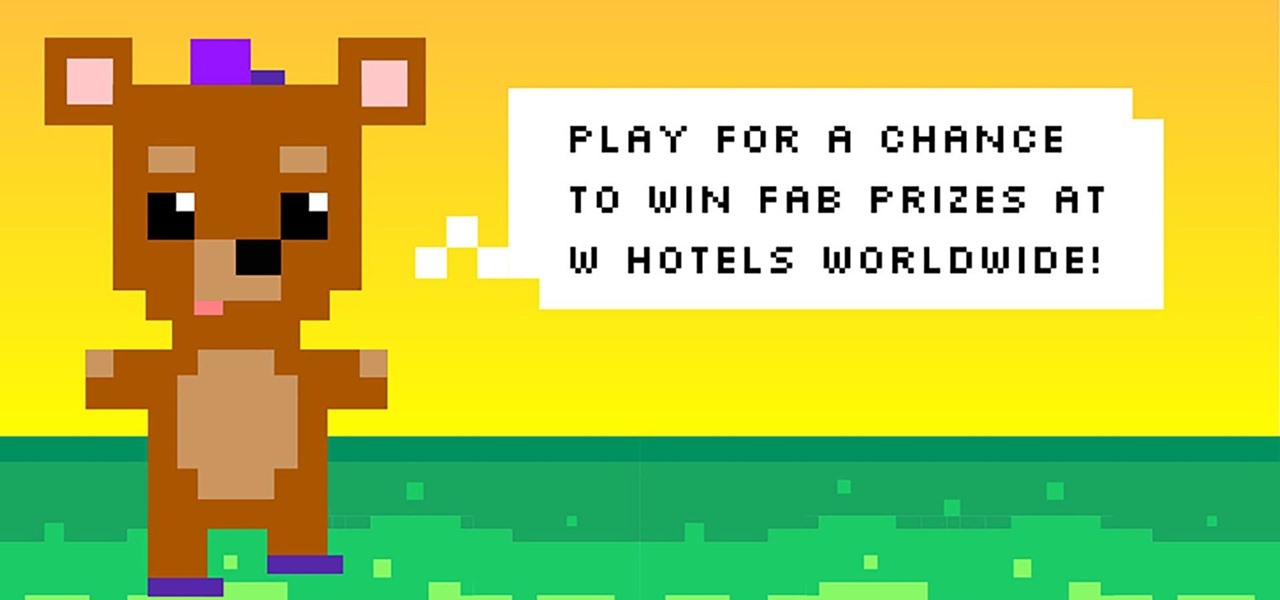To multiply and divide the two fractions is a single step problems. Just multiply both the numerators and denominator for obtaining multiplication of two fractions, and for the division just multiply numerator of first fraction with denominator of second fraction and keep it in numerator place, and for the denominator place you just multiply the denominator of first fraction with numerator of second fraction.

After finally completing a rhythm section using Reason software, you may want to rewire using Protools. First decide how to feed Reason into Protools. The best, would be to re-patch individually into Protools, however the demo here shows a simpler approach that will be easier for anyone to use. First and foremost, Shut down Reason and boot a new session in Protools. Then add an AUX input and instantiate the rewire plug-in to connect to Reason. Make sure the main Reason stereo is feeding track...

In order to keep your PC safe from annoying or potentially dangerous threats on the Internet, a properly-configured firewall is a crucial item in helping prevent your system from becoming compromised. The Windows Firewall in Windows Vista™ is the first line of defense in helping to keep your computer safe. By preventing your computer from being infected by malware, Windows Firewall is designed to be easy to use and is automatically enabled to protect your computer as soon as Windows starts. T...

This tutorial demonstrates how to create what is called a complete client-server web application which consist of a Web Application, PHP, and MySQL. The tutorial shows how to automatically generate the PHP necessary to talk to a MySQL database using Adobe Flex Builder 3.

In this software video series, you will learn how to use Takes in Houdini 9. Part one: Intro to Takes

There are a number of items that you will have to use your mouse and click onto in the process of changing your clock, language and religion in Windows XP. Click START-CONTROL PANEL-DATE/TIME/REGIONAL OPTIONS. This will get you to the window that allows you to change any of these settings. To change the date or the time click on Date/Time icon. Here is displayed the current time. If you change the time here, you will have to click the Apply button to enable the new setting. Set to the correct...

This how-to video is about how to use command prompt to view the blocked websites at school. This step by step instruction will help one to open the blocked websites at school.

This video tutorial will show you how to setup your YouTube account in order to enable you to play videos automatically in high quality when available. It only takes a few seconds to setup. It is a very simple process that takes us through the settings and options to enable your default viewing of videos.

Your iPhone's audio messages may get you in trouble if they haven't done so already. It's way too easy for your iPhone to start recording without your knowledge, only to send a friend or family member a conversation you're having about them. (Awkward.) Luckily, protecting yourself takes only the flick of a switch.

Even with Pixels now coming with 128 GB of internal storage, many folks still struggle with low storage. The culprit is usually photos and videos, which can quickly eat away the space. Thankfully, there's a feature that solves this problem.

By default, as soon as you join a meeting on Zoom, both your microphone and camera turn on, sharing your audio and video to the other chat participants. While that isn't usually a problem, it can be an issue if the meeting hasn't started or you're entering in the middle of a class, and you don't want to disturb the video conference.

One of the more interesting power-related features for OnePlus phones is the ability to schedule a time to turn it, off then back on again. While OnePlus phones typically run blazingly fast, you can still benefit from the RAM clearing and process killing that a reboot provides. And since you can schedule this to happen overnight, you can wake up to a refreshed, restarted phone every morning.

So you can't seem to win in Mario Kart Tour? Whether it's your first game in the Mario Kart series or not, Mario Kart Tour can be challenging, especially when you don't know the tracks. Instead of struggling your way through the cups, try out these five tips to get a leg up.

Great ideas often strike at random times, but messaging friends and loved ones at an inopportune hour not only risks their wrath, but also increases the chances of your message not being paid proper attention to. Thankfully, there's an app that lets you create and post WhatsApp messages at the time you wish for maximum effect.

It's often the smallest details that determine your overall experience with a smartphone. Unlocking your device with a PIN is an example — and iPhones have had a leg up over Android thanks to their automatic unlocking. Thankfully, this era has finally come to an end with the arrival of the Galaxy S9.

Conducting phishing campaigns and hosting Metasploit sessions from a trusted VPS is important to any professional security researcher, pentester, or white hat hacker. However, the options are quite limited since most providers have zero-tolerance policies for any kind of hacking, good or bad. After researching dozens of products, we came out with 5 potentials that are ideal for Null Byte readers.

According to Indiana Jones, certain things belong in museums, but, thanks to augmented reality, you can now see some of the ancient treasures of the world in your own home via the Civilisations AR app from the BBC.

Whether you mean to or not, taking burst photos is super easy on the iPhone. In the Camera app, just compose your photo, tap-and-hold the shutter button, and watch the number of pics go up and up until you take your finger off the screen. However, finding that one special keeper out of all of them in the Photos app isn't as intuitive as taking them in the first place.

Chis Lacy's Action Launcher is easily one of the best third-party home screen apps for Android. If you're interested in the basic feature set of this impressive app, check our our overview of the top five launchers on Android. Today, we're taking an in-depth look at the brand new Adaptive Folders feature included in the latest update.

Android Oreo may not be the flashiest release, but it's got tons of under-the-hood changes. We recently discovered documentation in the AOSP source code that outlines one of these understated features, which has been dubbed "Rescue Party."

Some of the things that make Waze such a great navigation app are also its biggest downsides. Real-time data shows where individual users are, and the app automatically gathers traffic info that other drivers may encounter. These elements ensure that road conditions are as up-to-date as possible so that everyone gets to their destination safely, but it's certainly not ideal if you're a privacy-minded user.

Zently — the mobile app for renters — is taking on Venmo with its newest feature. Traditionally used to automate rent payments, deliver rent checks for free, and communicate with your landlord, it now allows you to connect to your bank account and split bills with housemates. Following the addition of Zelle to several major banks apps — to allow users to transfer money to their contacts — the battle of the mobile payment apps is getting increasingly fierce. With this new update, Zently is als...

The latest video game developer to hit the scene is a hotel chain, and they're offering big prizes for high-scorers.

Snapchat announced today that you can now design geofilters in-app, making it easier than ever to customize your snaps. This new feature incorporates a mobile creative studio, so you no longer have to use your computer to create your custom masterpiece.

If you just installed the iOS 11 beta on your iPhone, you're automatically sending your location data to Apple — even if you don't want to. Luckily, there's an easy way to prevent Apple from seeing this data if you don't want them to.

Snapchat began rolling out a massive update on March 29th, dubbed Chat 2.0, that gives users a plethora of new features, basically transforming Snapchat into an all-purpose messaging app.

If we go by the timeline set forth in Back to the Future Part II, Nike's new HyperAdapt 1.0 with adaptable lacing is at least a year late. But HyperAdapt will do more than just automatically tighten your laces—sensors in the sole of the shoe will provide a "tailored-to-the-moment" custom fit to maximize comfort and function while you jog, play sports, or navigate through hordes of aloof morons clogging the lanes at your local Trader Joe's.

So you want to create a meterpreter virus, but you keep getting caught by AV. How do you create one that will go undetected? In this tutorial, I'll teach you how to code your own simple virus that will download a powershell payload from an apache webserver and execute it - bypassing antivirus.

When an Apple TV remains idle, it will eventually trigger its majestic video screen saver that includes aerial views New York, San Francisco, China, Hawaii, and more. Now, thanks to developer John Coates, you can have the exact same screen saver on any Mac running OS X Mavericks and above.

As with any software, Android apps can occasionally suffer from bugs. But finding the root cause of such issues can often be difficult, and reporting bugs is a cumbersome experience.

Despite CyanogenMod actively working on their CM 12S Lollipop-based ROM, OnePlus has opted to develop their own ROM, and after a few setbacks, OxygenOS is finally out. The OS is the result of OnePlus wanting to ship their devices without needing an outside company to create a ROM to power it. Like CyanogenMod's ROMs, Oxygen OS offers a vanilla Android Lollipop experience tailored for the OnePlus One.

Netflix is an enabler. It creates a joy around binge-watching and couch potato-ness, and the major contributor to this epidemic is its built-in "Post-Play" feature.

Maps is great for getting turn-by-turn directions in unfamiliar territory, but how many times does your favorite song have to be rudely interrupted by that navigation voice telling you to turn left or right? Yes, you need those spoken directions to get to where you're going, but you also need to hear every part of your song, right?

A highly useful, yet unrecognized and under-appreciated feature in Apple's iOS 8 is the ability to seamlessly convert incoming texts regarding future dates into calendar events. Messages like "Let's chill tomorrow" can be tapped on and quickly added to the calendar. It's convenient and easy, but unfortunately, not available on most Android devices. However, it's pretty easy to get using Inviter (SMS to Calendar) from developer Sergey Beliy.

One of the more talked-about features of Google's new flagship device is the fact that all of the data on the Nexus 6 is encrypted by default. At face value, this certainly seems like an added bonus for the 6-inch phablet, especially in this day and age with growing security concerns abound. It's definitely something that the FBI is none too pleased about.

There are those who hold their phone or set it down when they're not using it, and others, like myself, who pocket it. If you're like me and are rocking the pants pocket fade, then you'll love the new Android app I found.

With all of the personal data that's stored on our smartphones, it's of vital importance that we have some sort of lock screen security enabled. One of the Galaxy S5's killer features is obviously the fingerprint scanner. It makes the process of dealing with a secure lock screen a bit easier than typing in a password or PIN.

We live, work, and play in drastically different environments, so it only makes sense that we'd want our Nexus 5 smartphones to automatically adapt to our needs when in certain locales at certain times.

If you've ever used the automation app Tasker, then you know exactly how powerful the tool can be. If you haven't, suffice it to say that there's virtually nothing on your Android phone that Tasker can't automatically do for you.

Adjusting the brightness on your Samsung Galaxy S3 can be a real pain sometimes. Each app you open may need a different amount of light to better optimize its use of the screen, and then you have to worry about it potentially eating up your battery life if it's too bright.