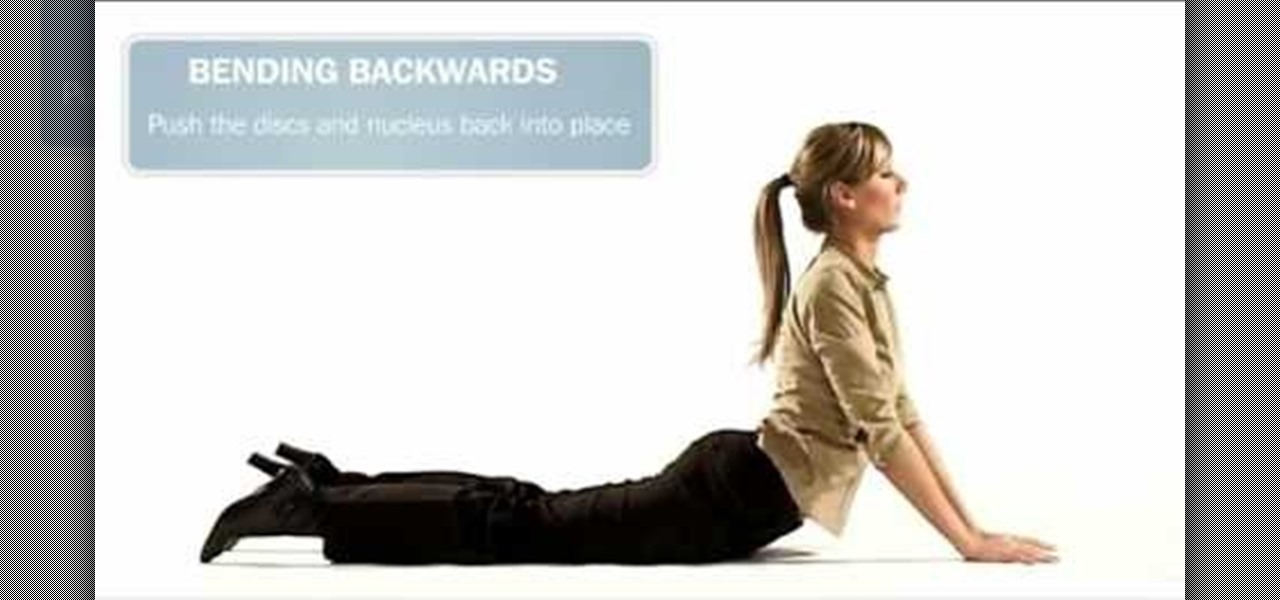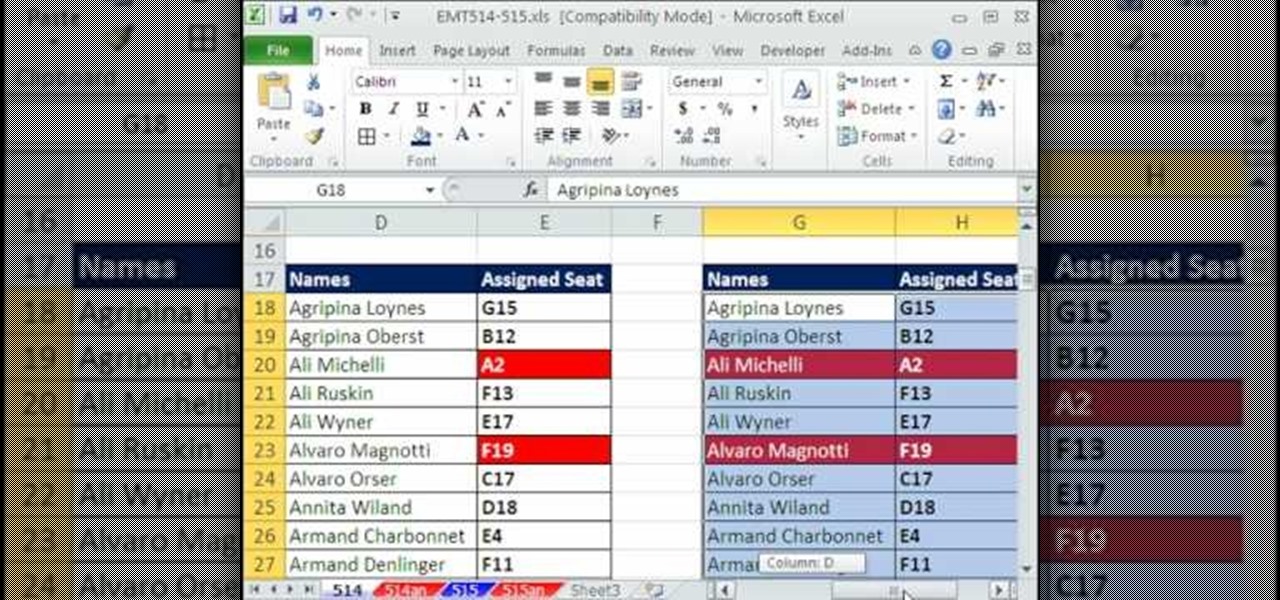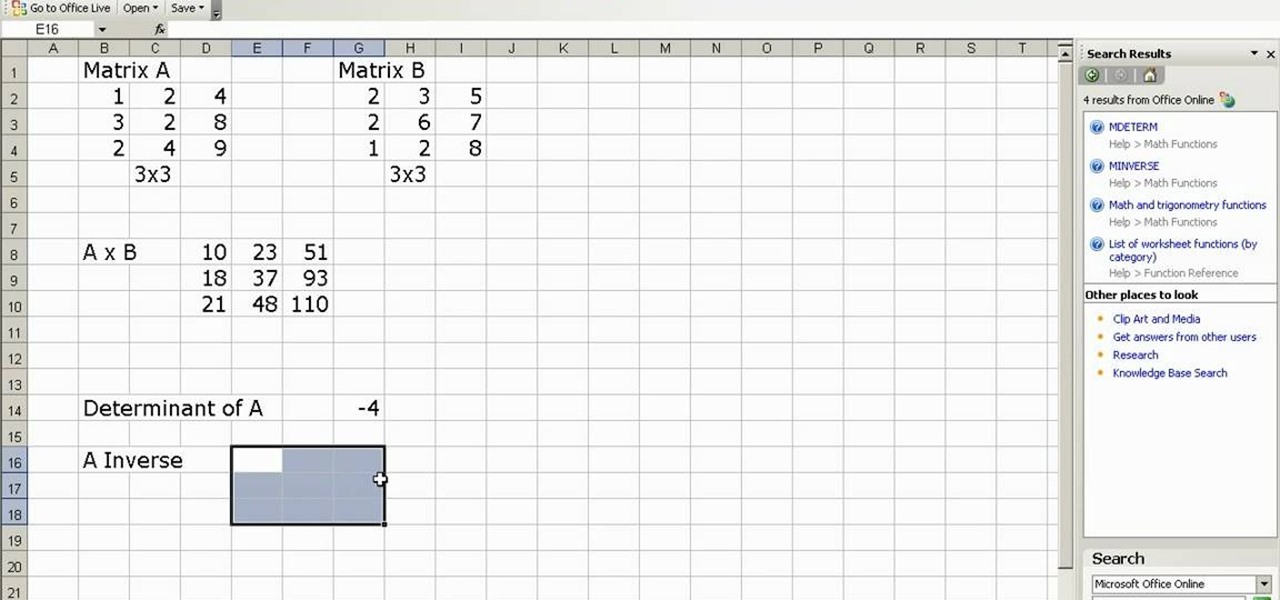There have been hundreds of reports of users hearing a grinding noise when they place a disc into their brand new Xbox One video game consoles. To prove it, here is an awesomely sad compilation of Xbox One owners having the issue.

Former Vice President Dick Cheney was so fearful of attacks, he had his heart defibrillator re-calibrated to block incoming wireless signals so that highly skilled hackers couldn't send him into cardiac arrest.

One of the coolest features of the Samsung Galaxy S4 is Group Play, which lets you connect other Samsung Galaxy S4s up to yours so you can use them as extra speakers to create a surround-sound stereo of sorts.

How much privacy are you getting as an AT&T customer? With the recent leaks confirming the National Security Agency's surveillance on AT&T users, and the ongoing trial of Jewel v. NSA, it seems not much at all.

If you want the latest in breaking news, a heavy dose of humor, and all things kittens, look no further than reddit. But no matter how great the content and community is, reddit has yet to fully catch up to the mobile world.

There are hundreds of keyboard shortcuts out there, but these 7 are the ones you'll definitely want to remember. I use them every day, and you should too. Step 1: Tab Domination

"We all want to escape our circumstances, don't we?" Benedict Cumberbatch may have been talking about acting, but the sentiment rings true for all of us at some point or another. Whether it's work, school, or just boredom at home—we all wish for an escape sometimes. If only.

Inhabiting the microgravity environment on the cusp of the world's atmosphere has to be filled with some of the most unique experiences in the world. Astronauts eat, sleep, and work just as we do, except that their lives are filled with the added dangers of extreme temperatures and possible life-threatening malfunctions, all while being 240 miles up in the sky. Well, now's your chance to ask a handful of astronauts anything you ever wanted to know about life on the International Space Station.

I think part of the reason why I don’t eat more vegetables or fruits is because there's always a process—a simple one, but a process nonetheless. Having to wash my fruits and veggies is just flat out annoying. I just want to eat them, not take a shower with them.

As if you needed another reason to lock down your Facebook profile, the company's sketchy new partnership with data mining firm Datalogix is geared towards giving advertisers more information on what you're doing—even when you're not online. It's just not enough that they can target ads based on your preferences, now they want to know how those ads are influencing your buying habits in the real world.

A redstone clock is a pretty easy mechanism to make. A digital readout for that redstone clock is a little harder, and that's what Lesnoydude has made that won him the staff choice award.

In this video from InstruxionAE we learn some exercises to do at work to relieve your back and neck pain. You cannot cure this pain from exercise. You can only keep safe posture throughout the day. The weightlifter's technique is the best exercise. Traction or hanging is one of the most relaxing exercises for the back. Bending backwards is a good way too. While seated, you can put your hand on the armrests and bend back in your chair. In a standing position you can put your hands on your belt...

This video tutorial shows how to cheat at FarmVille (11/01/09).

In Mission 4 (Chapter 3) of Battlefield Bad Company 2, you need to first take care of the sniper. You can only fire the sniper rifle during the thunder, or you'll automatically lose the mission. So make sure you have sniper sensibility in this mission. Watch this video walkthrough to learn how to complete the Upriver mission in Bad Company 2 on the PS3.

If you just purchased an Android enable mobile device with Bluetooth, then one of the main objectives you'll have on your to-do list is to set it up in your vehicle for hands-free dialing and phone calls. Activating Bluetooth inside your car is easy, and all you need to remember is a little number called zero. Actually, you need to remember it 4 times — Best Buy has answers. The Best Buy Mobile team explains how simple it is to activate Bluetooth settings on an Android cell phone.

With the Android platform on a large amount of mobile phones today, chances are you have one. Sometimes messaging on the phones can be a little confusing, but there's a simple explanation for texting your friends and family. Best Buy has answers. The Best Buy Mobile team explains how simple it is to send a text message on your Android enabled cell phone.

Take a piece of paper and fold it triangle wise. Then unfold it and fold two edged sides towards the center. Then turn back in the same manner and fold right there. Then again turn back and fold two sides as done before. Then straight that part and fold into two sides and then fold one side to an upside direction. Then fold it downwards holding the center part. Then again fold downward the folded portion and a little bit upward the edged part. Keep intact the edged portion. Then fold the next...

The iPod kids shows viewers how to covert movie files that are already on your computer into a format that will work with your iPhone or iPod Touch (2nd generation).

Select the image whatever you want from anywhere. For example, choose Google search and type high res yoda and select IMAGES choose the picture and save in your computer. Enter into rasterbator software. From the dialog box select the language what you know. Select the image using 'BROWSE..' button and we have to select '3D-Yoda.jpg' and click open button, and then click the CONTINUE button. We have to choose the standard paper size. Next press the CONTINUE button. In this dialog box we have ...

Teach Excel demonstrates how to completely hide the Ribbon menu system in Excel 2007 as soon as the workbook is opened. This will be done by writing a macro which hides the Ribbon only for the specific workbook in which the macro is implemented. Some helpful shortcuts are Ctrl+F1 which partially hides the ribbon, Alt+F11, which opens the Visual Basic screen, and Alt+F8, which opens the macros list. First, hit Alt+F11 to open the Visual Basic screen. Then double-click "This Workbook" on the le...

New to Excel? Looking for a tip? How about a tip so mind-blowingly advanced as to qualify as a magic trick? You're in luck. In this Excel tutorial from ExcelIsFun, the 514th installment in their series of digital spreadsheet magic tricks, you'll learn three methods for conditionally formatting duplicate values:

In this Fine Art video tutorial you will learn how to focus stack for great macro photos. This video is from EPhotoZine. The idea is to take several pictures of the same subject at different distances. For this you will need focus stacking. If you focus with a wide aperture, everything in front and behind the subject will be out of focus. The idea of focus stacking is to shoot several shots and put them together in a program that automatically brings them all into one. And that is focus stack...

This feature also comes with Windows 7. Right click on desktop then click "Personalize". You can see the numbers of themes for example choose Nature theme and click "Desktop Background". You can see the some pictures and a tick mark on the corner of the pictures which tells these pictures are the part of my slide show. Also you can set the time for new pictures to come.

Video demonstrates how to synchronize two folders on windows without doing much of copy pasting and does the job easily. This is a free wear, “FlagSync”.

The video demonstrates how to add animated images and video content to your Microsoft PowerPoint presentation.

This video will go over how to insert a check box in Microsoft Word for printing or for electronic distribution. With just a few clicks you can get a check box. You can even add different symbols or styles for your check box.

Think Indian Jones when you play this mission on The Saboteur for the Xbox 360. The sixteenth mission in Act 1: Viva Le Vengeance is when you need to head into the church to drop off the chest, which seems to contain the suitcase from Pulp Fiction. Time for the dramatic climax of Act 1.

Syncing your bluetooth earpiece to your BlackBerry device can be tricky. But pairing your bluetooth enables BlackBerry with your earpiece is actually quite easy. Best Buy has answers. The Best Buy Mobile team explains how to connect a Bluetooth earpiece to your mobile device. See how to access connections set-up on your Blackberry and also see how to wear a Bluetooth headset.

Record desktops with RecordItNow! on Ubuntu Linux Ever wanted to record your desktop screen? Well, it's entirely possible on Ubuntu Linux. This computer operating system could be a bit tricky for beginners, but fret not, help is here. Check out this video tutorial on how to record desktops with RecordItNow! on Ubuntu Linux.

Pull off this easy prank, and – without causing any permanent damage – watch your coworker squirm with frustration.

Windows 7 is the hot, new operating system replacing the past XP and Vista systems. Windows 7 is the most simplified, user-friendly version that Microsoft has developed - ever. Get acquainted with your new version of Windows straight from Microsoft.

Newton Virus is the first art virus by Troika. In the beginning were harmless computer viruses. Viruses born out of the wit of early computer adopters, viruses whose sole purpose was to surprise and amuse. A non-destructive form of artificial life.

Here it final is. The video of the hologram tool people have been asking about. The search for the answer to weather or not you can get out of your space ship is over. It's yes and no, depending on what you interpret as getting out. The hologram allows you project yourself onto the planet. You're free to look around and move a little bit, but you cannot interact or do anything.

Watch a 4 part series on Spore's Cell Stage. This is the first stage in this new hit game of evolution and creation! How will you create the universe?

In this video maniactive teaches how to embed a YouTube video in PowerPoint 2007. You must have a live internet connection to do this. Make sure your Developer tag is turned on in your ribbon. Click on the PowerPoint logo on top left , click PowerPoint options. Under popular click show Developer tab in the ribbon. Click OK. Now in the Developer tab you'll see a toolbox in the toolbar. Scroll all the way down to where it says shockwave/flash object. Draw where you want the video in your PowerP...

Putting music on your iPod using Windows normally require having to use iTunes, which can be a real pain in the but if you hate using extra software for something that should be as easy and dragging and dropping.

This video is about how to play AVI files on a Playstation 2

Ivy League schools are a students wet dream, but not everyone can get into them. Even fewer get scholarships for them. But in recent years, Ivy League universities have raised the number of scholarships they award to students. More students are seeking awards, making the application process for these scholarships very competitive.

This video is a tutorial on how to create drop-down menus in Excel 2007. Select a cell on your spreadsheet and click on the “Data” tab. Go to the “Data Tools” section and select “Data Validation”. In the window that opens select "Allow" and choose "List". You will create a list of the values you want to allow. Type in the values, separated by commas, and click OK. Now you will see your selected cell has an icon to right that indicates there is a drop-down menu containing the value...

This is a video about the multiplication, determination, and inverse of matrix using excel. First we have to take two matrix in excel. If you take two 3x3 matrices and multiply it then you will get a 3x3 matrix as a result. First we have to select 3x3 cells in the excel and give then a formula of =mmult(and then select the first matrix it will automatically takes the row and cell numbers, next select the second matrix). Then it will give the answer. Next if you want to find the determinant of...