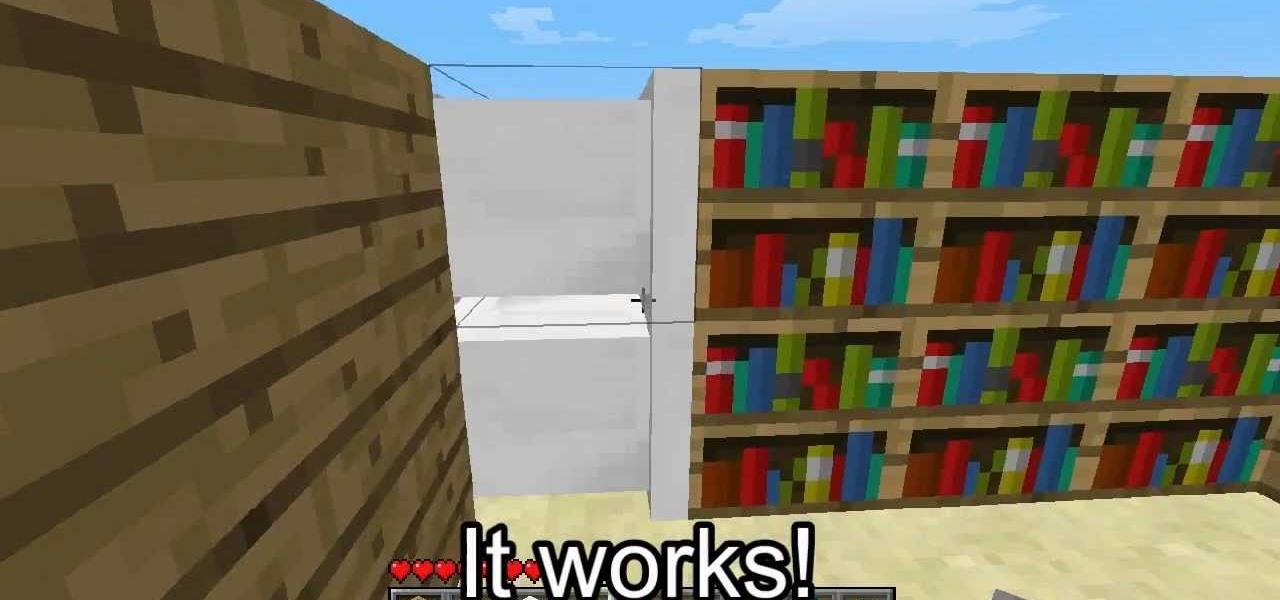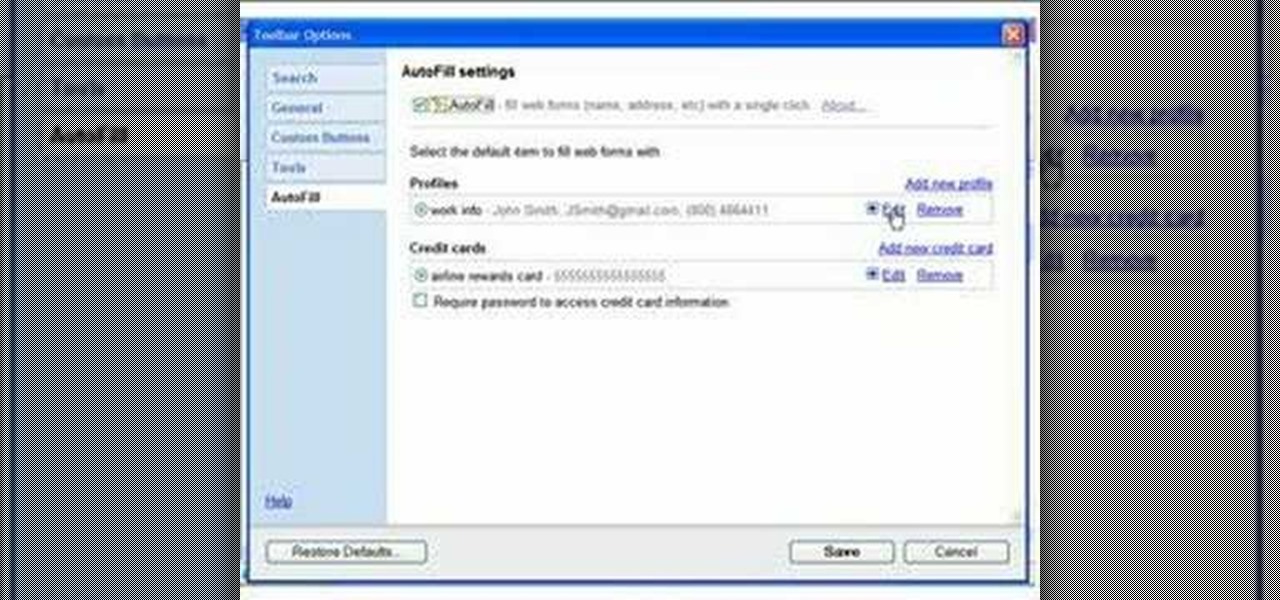Apple introduced Touch ID on the iPhone 5S back in 2013, which let you unlock the device with your fingerprint. While it was an impressive feature, it could only do that one thing—unlock the device.

While I consider myself to be a pretty organized guy, there are often times where I just can't find a file I put on my phone. Most of the time, when I download a file it goes automatically into my Download folder, but when I use a third-party to download other files, like torrents, they could end up in a number of places. Filtering abilities on file explorers often fall short, so it was time to find an app that would automatically sort files in real time.

I may not be a well-traveled man, but one thing I've learned from my few excursions across the world is that currency exchange rates are a serious pain to keep up with. With global markets seemingly in a continuous flux, I started looking for anything to make staying on top of them easier, and thats when I found Price Helper.

I have over 400 photos on my iPhone, and I don't even know where half of them came from. Scrolling through all of those pictures is a pain in the ass, but it's not nearly as bad as trying to actually find an old image. Organization is not my strong suit, so I'm definitely not the type to create new albums to sort through my 400+ photos.

Leaving your Wi-Fi radio "on" allows your smartphone to auto-connect to trusted wireless networks in lieu of using cellular data, but it also consumes battery power while it's constantly network hunting.

Back when 4.1 Jelly Bean came out (boy, how time flies), Android introduced expandable notifications. Depending on the notification, a simple swipe down with your finger could expand it and show extra content, like Delete and Reply buttons for Gmail messages.

When the first version of iOS 7 was released, there was a wealth of awesome new features, but there was also a lot to complain about. The biggest issue by far was, and still is, how custom home and lock screen wallpapers work on iPads and iPhones.

Securing your email address is one of the most important things you can do on the internet. Hackers, spammers, and overly aggressive marketers can turn your Gmail inbox into a heap trash if you're not careful.

Ways to Blocking a Website on a PC Open the “Control Panel” by click “My Computer” on your PC

There are hundreds of sites that host high-res wallpapers for your Android's home screen, but most of us stick with the same old drab stock wallpaper because we're too lazy to go hunt for new ones.

The newest update of the Firefox web browser was released yesterday, and whether you were upgraded automatically or manually, Mozilla is advising that you downgrade to Firefox 15.0.1 as soon as possible. Firefox 16 is Mozilla's latest release, and is apparently extremely susceptible to malicious sites hacking their users complete browsing history.

Thanks to everyone who submitted ideas in last month's Mad Science contest. The question called for your best idea for using Sugru, a temporarily malleable silicone modeling clay that self cures for a soft-touch permanent bond. It's a marvelous product for at-home quick fixes and for even making some cool DIY bumpers and grips for your electronics. William scoured through all of the comments and chose the two winners he felt best deserved a pack of Sugru.

If you've ever missed an important phone call because you're hands were too dirty to touch the screen, you won't have to worry much longer about it happening again. Apple is remedying this age-old problem on the iPhone with a hidden feature in iOS 11 that ensures you'll never miss another call again.

With so many apps being cloud-based, cached data has started to become a problem. This is particularly true if you're low on storage, so developer Dhi decided to do something about it.

Imagine if you combined Tasker with your favorite live wallpaper—that's roughly the gist of a new app from developer feedK. With this one installed, your home screen background will finally be aware of its surroundings.

Welcome back, my budding hackers! In this series, I have been trying to familiarize you with the many features of the world's best framework for exploitation, hacking, and pentesting, Metasploit. There are so many features, and techniques for using those features, that few pentesters/hackers are aware of all of them.

You can do practically anything with a modern smartphone or tablet, so it stands to reason that the apps you have installed may serve vastly different purposes. Picture a game and a video player sitting right next to each other in your app drawer—odds are, you want the sound turned up while you're watching videos, but would prefer that the game was muted or a little lower. As a result, we're constantly tweaking volume levels to get the best experience.

NANDroid backups are one of the best reasons to root your Android device and install a custom recovery. They're essentially a snapshot of your phone's entire operating system and all installed apps, so if you ever screw something up when installing a flashable ZIP or custom ROM, you can restore your NANDroid backup to get everything back to normal.

Which came first, Minecraft or the egg? Watch this video to learn how to build a chicken coop in Minecraft that will allow you to automatically harvest eggs. Eggs are an important resource so make sure you've got control over your supply.

Check out this video to learn an awesome building technique for Minecraft. Follow along with this demonstration and you'll be able to add a bookshelf to your Minecraft world that closes its sliding door automatically. Enjoy this stylish addition to Minecraft.

Ever wanted to use a slideshow of images as your desktop background? With John's Background Switcher—a free application for Microsoft Windows PCs—, it's easy! So easy, in fact, that this home-computing how-to from the folks at Britec can present a complete overview of the process in just over four minutes. For complete details, including step-by-step instructions, watch this video guide.

We're sure you can relate to those awful experiences when you seem to be waiting an awfully long time for your YouTube video to load, especially on Firefox. Well, now there's an easy fix for that. Check out this video from Tekzilla to learn about Auto Buffer, a Greasemonkey script that will automatically play your video in HD if available, remove ads, and buffers the video without autoplaying. Watching YouTube does not get any easier than this!

In this video tutorial, users of the Ubuntu Linux operating system will learn how to use the Simple Backup application to either manually or automatically back important data. For more, or to get started using Simple Backup on your own Ubuntu Linux system, watch this handy how-to.

Drag and drop doesn't work automatically in the Ubuntu Linux distribution. You'll need to make some settings changes to enable it. For a step-by-step look at the process to enabling drag and drop file management in Ubuntu, watch this Ubuntu tutorial.

Outlook is one of those applications that has 100 ways to do the same task. Today I’m going to show you how to automatically extract data from an email and have it populate fields in various modules in outlook (Contacts, Tasks, Calendar)

Bill Myers shows you how to use Auto Ripple to automatically adjust all audio/video elements when you modify a video.

A simple video showing how to add an auto fill profile so that when you have to enter all your contact information it will do it automatically using auto fill.

If you've ever entered a lot of data into an Excel spreadsheet before, then you know that putting together even one spreadsheet is a pain in the butt. So if you are required to place all the data on one spreadsheet onto another spreadsheet, don't slave away for hours copying and pasting.

Use the free program SyncBack to automatically back up your important stuff to whatever medium you want.

The background track feature in iMovie '08 makes it a no-brainer to add background music to your movie and it will even crossfade multiple songs or pieces automatically. This feature is similar to working with audio clips, but works more specifically as background audio.

In GarageBand '08 you can now automate instrument and effects settings. You can add echos and increase distortion and other cool effects - then do it all automatically! See how to automate effects in this tutorial.

Business hours and addresses change, but they're not always updated on Yelp by business owners for the rest of us to see. Showing up when a business is closed or going to the incorrect address is a major annoyance, which is why the company allows us, the customers, to help update business information through the Yelp mobile app on iOS and Android. If owners won't do it, somebody has to.

One of the best ways to improve your skills as a hacker is to learn to combine different avenues of attack to achieve success. What if it were possible to get a victim to connect to our machine and execute a chosen payload on our behalf? This is indeed possible with the almighty Metasploit and the aid of a technique known as command injection.
Have you ever used an open wifi, which after you connect displays a website to enter your credentials to get internet? That website is called captive portal and widely used in airports, hotels, universities etc. Have you ever wondered what would happen if someone would set up an open wifi with the same name displaying a very similar web page asking for credentials? Usually if there are multiple wifi networks with the same name and encryption, devices only display the one with the highest sign...

bObsweep robotic vacuums automatically clean whenever instructed to do so by an owner or because of a pre-programmed schedule.

The Watch Later feature lets you conveniently save videos to watch at a later time, using a playlist. Hover your cursor over the thumbnail of a video, like the one below, and click the clock icon to automatically add the video to your Watch Later list.

This video will show you how to control and limit data usage in your windows 8 phone. You may want to restrict your data usage and want to set limits for apps also. If you set your usage limit internet will stop automatically after reaching the limit.

This video will describe you how to set Google online timer. Now you don't have to bother about the timer or stopwatch. You can bring a timer in your Google.com home page. You have to type a command "Google timer 50 seconds" and a timer will start automatically. You can stop and reset the timer whenever you want. Watch the video and employ it yourself.

How to control and limit your internet usage in your windows 8 phone? You may want to restrict your internet usage and want to set limit for apps also. If you set your usage limit internet will stop automatically after reaching the limit. Follow the video to employ in your own phone.

In this Video I show how to add a Watermark to all your YouTube Video, without editing them. You also can change the Watermark anytime you want and of course the position too.