
How To: Make curtains open automatically with measuring tape
Learn how to hack measuring tape into a device that will open your curtains with the press of a button.


Learn how to hack measuring tape into a device that will open your curtains with the press of a button.

New to the Ubuntu Linux distribution (or one of its derivatives) and looking for a way to start programs automatically when you boot up your machine? Take heart: This video tutorial will show you how to accomplish just that using your system preferences. Take a look!

Ever wanted to use a slideshow of images as your desktop background? With John's Background Switcher—a free application for Microsoft Windows PCs—, it's easy! So easy, in fact, that this home-computing how-to from the folks at Britec can present a complete overview of the process in just over four minutes. For complete details, including step-by-step instructions, watch this video guide.

Has your Windows computer been sluggish of late? This simple how-to demonstrates how to stop background processes from running automatically on your Microsoft Windows PC without the use of third-party software. Stop unnecessary start-ups with this tutorial.

There may be a time when you want to run a program for 24 hours straight. If that app happens to quit unexpectedly, you have some options to get it going again without having to manually reopen it. Check out this video on how to restart a crashed program automatically on Windows. You need WatchDOG.

It seems like nowadays, whenever Facebook rolls out a new feature, it's immediately controversial. Social Ads put your name and face in the spotlight, Instant Personalization shared your information with partner sites, third-party apps were allowed to access your home address and phone number, and now Tag Suggestions implement facial recognition software to automatically identify your friends in uploaded photos. Most are calling it problematic or creepy, some insinuate CIA involvement, and it...

Since iOS 7, your iPhone automatically updates all of your apps, which is a wonderful thing ... until it's not. Not only does this feature drain the battery quicker when enabled, it can also bring changes to features, settings, and user interfaces in the apps that you already know and love. That's why you can easily disable the feature and stop apps from automatically updating.

When an app like Instagram won't let you save an image, your best bet is to take a screenshot. But then you're stuck with the rest of whatever was on your screen, so you have to go in and crop it down to just the image. Starting now, your Samsung device can do this for you automatically.

Windows 8 gives you a few different options for the image you want to appear on your lockscreen, whether it's a PC or Surface, but if you're the kind of person who gets bored easily, you may want more to choose from.
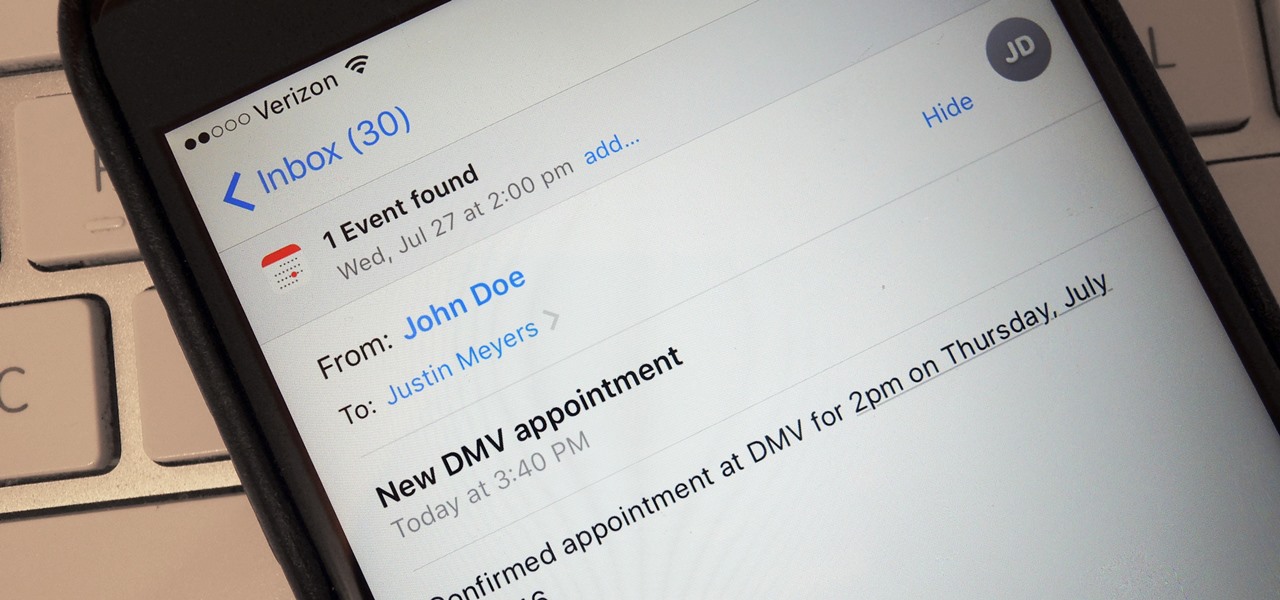
iOS 10's Calendar app comes with a new Found Events feature, which scans Mail and Messages on your iPad, iPhone, or iPod touch for events and lets you add them to your calendar. This one is easy to set up, because it's automatically enabled and on all the time, so you don't have to do anything.

By default, texts and iMessages are stored forever in the Messages app on your iPhone. But do you really need them to be? It's not too often that you'll need to view a text from a year ago, and keeping all those images, video, and other media — not to mention the messages themselves — can take up valuable storage space on your device.

It can get frustrating to switch from a regular call to speakerphone when you're in a hurry. The speakerphone button tends to be small and surrounded by many others, and it requires attention to press; something that can be difficult while driving or multitasking. For those of us in a hurry, there's an app for that.

It's hard to believe that a photo-sharing service could become as big as Instagram has. So big, in fact, that there are tons of websites, software, and products aimed at integrating it into our lives even more. Hell, you can even be Instagram for Halloween.

HBO Max promises to entertain you with hours upon hours of content, from shows like "Friends" and "Game of Thrones" to movies like "Joker" and all eight Harry Potters. The company wants to keep you in the loop on all things "Max," so it signs you up for a newsletter to do just that. That might not sit well with you, but don't worry — there's a simple way to opt-out right now.

No matter how you feel about Apple, I think most Samung fans would agree that AirPods have some great features, including the ability to pair and use the earbuds without messing around with Bluetooth settings. But did you know your Samsung Galaxy S20 has this feature as well?

One of the coolest features we've come across so far in iOS 10 is a parking spot reminder. Go for a quick drive (making sure to take your iPhone with you), and when you arrive at your destination, you'll get a notification that tells you where you parked.

The latest update to Google Search, which is rolling out right now, brings automatic parking spot pinning through its Google Now platform.

Biking at night is dangerous. Seriously. If you've ever taken a night ride, you've probably experience a few close encounters with a set of headlights. Which is why you use bike lights—to make yourself more visible. Problem is, unlike modern car lights, bike lights don't turn themselves off when you're done riding.

Warning Don't torrent things that you do not have the rights to torrent. Everything I torrent, I have a physical copy of, and just want a copy on my computer without causing wear-and-tear on my DVD drive's laser. Piracy is naughty.

In many of my articles, I will refer to applications designed to empower Mac users to automate various tasks on their computer. One such application is called Hazel. Like smart folders, smart playlists, and smart albums found in Mac OS X and iPhoto, Hazel can automate the task of moving, copying, or deleting files in folders on your Mac. I recommend Hazel as one of the most essential applications for any Mac user. Let's explore how it works.

Etching your own circuit boards is tons of fun, but etching requires strong chemicals to dissolve the copper plating on blank circuit boards. The normal ferric chloride solution works well, but can be expensive and leaves permanent stains. Luckily, we can whip up our own etchant at home with everyday chemicals! Better yet, our new etchant will turn an eerie green color rather than the dull brown of ferric chloride.

One of the many cool GUI effects that you can create on your website using jQuery is the slide effect, whereby information can cascade out from one item and the other items on the page will slide up or down automatically. This video will show you how to create slide effects with jQuery and little bit of CSS3.

Slideshow is such a dirty word. Most people immediately think of boring family reunions or 1980's corporate meetings when they hear it. That's probably why web designers prefer using the term image gallery to refer to their slideshow-like works. This video will teach you how to make an automatic image gallery using Flash CS4, which is a slideshow where the images advance automatically on a timer.

Whether you're new to Adobe Photoshop or a seasoned graphic design professional after a general overview of CS5's most vital new features, you're sure to be well served by this official video tutorial from the folks at Adobe TV. In it, you'll learn how to automatically correct lens distortions and fix chromatic aberration and vignetting with Photoshop CS5 and Photoshop CS5 Extended, which use an image file’s EXIF data to make precise adjustments based on the type of camera and lens you used.

Whether you're new to Adobe InDesign or a seasoned graphic arts professional after a general overview of CS5's most vital new features, you're sure to be well served by this official video tutorial from the folks at Adobe TV. In it, you'll learn how to avoid the inconvenience of missing fonts. See how InDesign CS5 automatically installs needed fonts when the document is opened.

Whether you're new to Adobe InDesign or a seasoned graphic arts professional after a general overview of CS5's most vital new features, you're sure to be well served by this official video tutorial from the folks at Adobe TV. In it, you'll learn how to take advantage of metadata embedded in an image to create live captions and then automatically and flexibly place them in your layout.

All you science and astronomy nuts out there, pay attention, this detailed video tutorial series will tell you everything you need to know about using the Meade EXT Premier Telescope to ogle the universe.

Having cool photos as your desktop can make your computer a welcome sight, but having to find a fresh one every so often can get pretty stale fast. Thankfully, freeware utility Flickr Wallpaper Rotator for Windows PC's can import images for your desktop from Flickr automatically at intervals you set. You can even set it to use photos from a Flickr search or show favorites from a specific user.

In this tutorial, we learn how to save power with your Xbox 360 (Xbox 101). This can save you money on your energy bill as well! First, turn on your console and then go to the guide button. Scroll to settings and then choose 'system settings'. From here, choose 'console settings' and then scroll down and select 'shutdown'. Make sure 'auto off' is enabled and then your console will automatically power down after six hours of inactivity. With this setting, you will never have to worry about tur...

If you read a lot of video game press on the internet, you've probably salivated at the high-quality HD video footage of console games that reviewers are able to record and use to illustrate their points about games. If you too want to be able to record HD footage of XBox 360 and Playstation 3 games and put them on your computer for editing and distribution, this video will show you how to do it. All you need is a $200 device called an HD PVR, which is an external device that records your gam...

This video represent a bit of a digression for the Google Webmaster series of videos, spotlighting a cool Google-designed Android app and how to use it. The app in question is My Tracks, a free app that allows runner, bikers, and other distance exercisers to keep track of their distance, pace, splits, elevation, and all sorts of other information automatically with their phone. It will even create and save a map of your course, which you can then share online.

The Zone AF option on the Canon EOD 7D is a brand new feature, and it lets you select a cluster of AF points, which could be in center or off-center. In this video, see how to actually use the Zone AF selection on your digital SLR camera.

See the workings of memorizing AF points on the Canon EOS 7D digital SLR camera. It's easy to memorize points and come back to them whenever you want, by just pressing a button. See how to use the memorization option in the video.

You might be confused when using Swype and need to use punctuation marks. Have no fear! It is actually quite easy. Swype is a revolutionary new app that is available for lots of newer smartphones that allows you to type messages without ever lifting your finger from the keypad. You literally "swype" from letter to letter. Check out this clip for info on how to include proper punctuation marks in your texts.

Right out of the box, iPhone is incredibly easy to use. If you want to get the most out of every feature, you’ve come to the right place. This video tutorial straight from Apple will teach you how to shop iTunes on the Apple iPhone 3G. The iPhone redefines what a mobile phone can do.

Imagine that every time you print a document, it automatically includes a secret code that could be used to identify the printer -- and, potentially, the person who used it. Sounds like something from a spy movie, right?

Enjoying the many benefits of Facebook Places? But what if you want to check in somewhere you're not? Your smartphone can automatically detect your geographical location, preventing you from just checking in just anywhere, but like all technology… it's a long way from perfect, even Android mobile devices.

If you're a God of Mount Olympis, you may want to leave town, because Kratos is still angry in God of War 3 for the PS3. Killing Gods and defiling women are just a couple of his his hobbies. The other is treasure hunting. And in this IGN Strategize video, you'll find the locations of all ten Godly Possessions in God of War III. The Godly Possessions are more than just conversation pieces. Each has a special power you'll be able to use after beating the game once. You'll also get a gold trophy...

This video shows how to download and use Google Earth. To download it, go to earth.google.com and click “Download Google Earth”. Then follow the directions according to where you want to save it, and it will automatically be installed. You will see an icon pop up on your desktop. Double click on the icon to open Google Earth.

This video gives you the lowdown on making a lag switch for gaming. But why would you want a lag switch? What is a lag switch?