
There are a lot of music apps on my iPhone's home screen, and the reason I have so many is because I can't get all of the songs I want from just one service. I use Spotify to listen to new releases, SoundCloud for remixes and unreleased tracks, and YouTube for just about anything else that isn't available through the rest. If you're thinking that it's a pain in the ass to jump from app to app, you're right—but not anymore.

The attention to detail and build quality that Motorola put into the new Nexus 6 is amazing. Its curved backplate fits the hand like a glove, and fingers slide effortlessly across the rounded edge of its glass front, making the swipe gesture for side navigation menus feel more natural than ever—even for its huge, nearly six inch display.

Snapchat is definitely not known for its stellar privacy or security features, but that hasn't stopped them from gaining millions of users. Now, those millions of users can do more than just share pictures and videos—they can share money.

Silencing my phone always gives me mild anxiety; while my Android is muted, my girlfriend or boss may be trying to reach me with some urgent news or task. On the one hand, I want to enjoy some peace and quiet, but on the other, I don't want to come back to a phone with 100 missed calls and countless exclamatory texts.
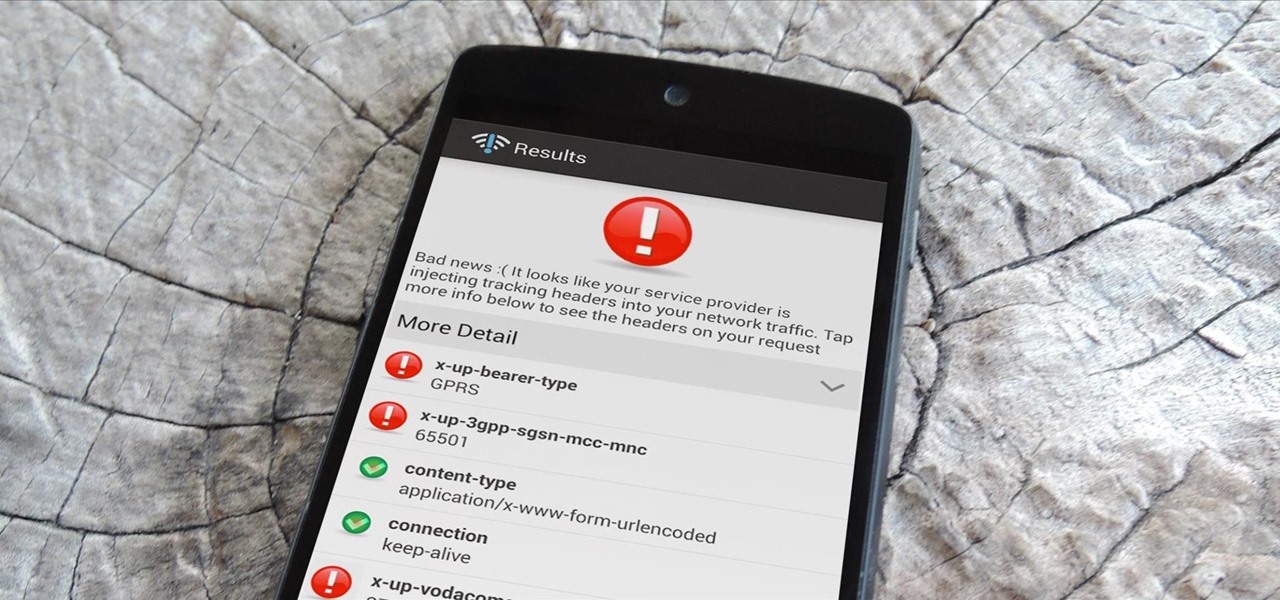
A shady practice in place by AT&T and Verizon Wireless—and possibly more wireless carriers—was recently uncovered. Outgoing data requests sent from devices on these service providers are being injected with a Unique Identifier Header (UIDH) that allows websites, the carriers, and potentially even government agencies to track your online activity.
This how-to is for everybody who faced the problem of intercepting personal data sending through the Internet and is looking for fast and secure method to protect his activity in the global network.

While I consider myself to be a pretty organized guy, there are often times where I just can't find a file I put on my phone. Most of the time, when I download a file it goes automatically into my Download folder, but when I use a third-party to download other files, like torrents, they could end up in a number of places. Filtering abilities on file explorers often fall short, so it was time to find an app that would automatically sort files in real time.

Stocked with a 7-inch LCD display and 323 PPI (pixels per inch), the Kindle Fire HDX is one of the best tablets on the market for enjoying some great literature or entertaining streaming services—and I take full advantage of what this device offers.

If you purchased your Nexus 5 from Google Play in the United States, we've got great news for you. In an unprecedented move, Google has started offering customers the chance to exchange their broken or water-damaged Nexus 5 for a new or refurbished unit—free of charge.

It seems like every cloud service out there is offering tons of upgrade options and free promotions to give people as much space as they need to store their files online. I personally have over 100GB of Google Drive space which is shared between multiple computers, phones, and tablets, so keeping track of everything can be a huge pain in the ass.

Welcome back, my budding hackers! We've spent a lot of time learning to compromise Windows systems, and we've successfully compromised them with Metasploit, cracked their passwords, and hacked their Wi-Fi. However, very little time was spent developing ways to extract the information from the system once inside.

Facebook today has unleashed a new way to creep...er...keep in touch with "friends" using the official Facebook apps on Android and iOS.

In direct competition with Pandora, iTunes Radio, and Spotify, Samsung has just launched Milk Music—a strangely named, yet completely free music streaming service for Android.

For my money, one of the greatest improvements brought about from the smartphone revolution is the advent of visual voicemail. No longer do we have to slog through dial menus or trudge through every single message to get to the next. We can just look at our messages, right there on our screens, organized neatly like emails or text messages.

If you're new to Android phones, one of the first things you've probably noticed is how notification alerts differs from Apple devices, especially in regards to getting a text message.

If your Samsung Galaxy Note 2 has been feeling sluggish lately, or you've noticed the battery not lasting as long as usual, the problem could be that you have too many applications running in the background.

There are a ton of streaming services available at your disposal in the Google Play Store—Spotify, Pandora, TuneIn Radio, Last.fm, and the list goes on and on. These apps help satisfy my day-to-day cravings for good beats, but I tend to do a little too much hopping around from music app to music app (and music widget to music widget) in the process.

Streaming video has definitely changed how we watch movies and television shows, but with the constantly growing number of services out there, it can be hard to keep track of who's got what. Who's got Disney now? Starz? Netflix? Who knows. And when you add sites that let you rent or purchase titles, you could spend all evening trying to find something to watch. Here to simplify the process is a service called Can I Stream It?, which lets you search for your favorite movies and TV shows to fin...

We share links on an almost daily basis, usually not even thinking twice about it. Whether you're sending a funny cat video to your sister, or letting your coworker know where to go to download relevant files, there are plenty of reasons you might be giving someone a URL.

It might be time to move those Instagram photos to another service. It seems that Instagram has never heard of the phrase, "If it ain't broke, don't fix it." In a very big WTF moment, the extremely popular photo sharing and editing app decided that it has the right to sell its users photos to third parties without pay or notice. Yep, you heard that right. That photo you took of your girlfriend laying out on the beach could be in the next stupid Corona commercial without your consent and witho...

Archive files are great for portability and saving space, but a lot of people don't know they can also be encrypted. There are a lot of archiver programs out there, but most of them can open a file that's been encrypted using other software, as long as you're using a recent version.
Part of the process to answer the topic question is to discover the answer to three other questions, which are: (1) Who am I? (2) Who do I want to help? (3) How do I want to help?

Don't be too disappointed if you don't have the spiffy new Kindle Touch, there is an up side. The benefit to owning the older (duller) models is that the firmware remains the same throughought generations, so the hacks retain their usefulness. This has given the modding community for Kindle a bunch of time to flourish, with tons of great code, hacks and homebrew. Today's Null Byte is going to show you how you can root, and then remove the crappy original screensavers that come installed on th...

If you'd like to have access to all your files at home without the hassle of spending money on expensive file hosting services or installing foreign software on your computer that could potentially harm it? Well Google has the answer for you, taking over the world one more computer at a time! In this video you will learn how to use your Gmail account and a Gmail Drive shell Extension to gain access to your files from any computer regardless of location!

Gmail is an amazing e-mail service being offered by Google for free, and over the years it has built a large list of great, reliable features. The problem is not many have heard of Gmail, or know how to use it. In this great three part video series you will learn how to sign up for a Gmail account and also how to use some of its fantastic features to get you started on the right track.

If you're having a problem with your vacuum's clutch and need it replace, don't go pay someone for their service, do it yourself. Not only will you be saving yourself an arm and a leg, but you'll be able to understand how your machine works and what to do next time it breaks.

In this Electronics video tutorial you will learn how to use Bluetooth connectivity to share cell phone files. You are not hacking in to other people's phones as you need their permission to access their phones. You can change ringtones and pictures or share them with your friends. For this both people have to have Bluetooth on. Go to options > Bluetooth > visibility > shown to all. Now go back to Bluetooth and make sure it's ON. Now select 'paired devices'. The same steps have also to be fol...

Has you rent check bounced again for no apparent reason? It happens to everyone, but if you're roommate needs the money fast, you need to fix it fast, and wire transfers are the fastest way to give money to someone else. Executing a wire transfer is as easy as making one phone call.

In this tutorial, learn all about Freecycle and see how you can join and get virtually anything you need for free. Moving into a new home? Nab a free sofa, fridge, TV and everything else online. Looking for a replacement part for your electronics, boxes for moving, lumber, a car.. anything? This website is extremely easy to use and is completely free and if you are willing to haul away the goods you can find many fantastic items.

If you have just purchased a new Ford Taurus, you may have noticed the new SYNC feature. SYNC is a GPS built right into your dashboard. If this is your first time using a global positioning system, you may need a few pointers. Check out this video and learn how to access step by step directions and get where you need to go.

Need to know what kind of oil your car needs? How about your vehicle load capacity? What about the standard maintenance procedures for you specific make and model? All of this and more can be located inside your owner's manual. If you don’t have an owner’s manual for your used car, you may still be able to find one even if your car is an antique.

This how-to video explains the importance of choosing a quality car mechanic and shop. This video is by AAA. They say that by investigating a shop before you trust them making repairs on your car, you can save a lot of money later if they make a mistake. John Neilson of AAA explains to look at the cleanliness of a shop because if it is clean then they probably take customer service very serious. If you follow these easy instruction you will be assured that you can select a quality car mechani...

If you're a Firefox user and frequently use free image hosting services à la ImageShack & Photobucket, then you've no reason not to check out the ImageBot Firefox extension, which does quite a lot to streamline the picture uploading process.

In this video, viewers learn about factory maintenance schedules and how to care for a vehicle. The series explains the differences between repair and maintenance, and the difference between do-it-yourself repair and professional auto repair services. Tips address choosing an auto mechanic and following factory and maintenance schedules. Increasing your vehicle's safety, reliability and longevity through proper maintenance also is discussed. This video will benefit all viewers who own a vehic...

This video tutorial is all about recovering the deleted files in Windows Vista. If you are using the Windows Vista and you have unknowingly deleted a file and emptied the recycle bin, then you can recover it. This can be done by using the Shadow Explorer. Shadow Explorer is a Vista program that accesses the Vista Volume Shadow Copy Service. In Vista, the shadow copy service is turned on by default. It creates backups of files on a regular basis. Shadow Explorer provides access to these backup...

Betsy Sell and Tom Wilt of AAA Travel Services present this video to teach you how to plan for international travel. They teach you how to prepare the right documents, explain how to get a passport, and discuss travel insurance. They also discuss how to plan for emergencies and how to deal with different kinds of money such as travelers' checks. They also discuss how to pack, what to do when documents are lost, and safety tips. This video is the introduction in a series with this information ...

Knowing what traffic lies ahead is detriment to getting home on time. If you get stuck in a traffic jam or road construction, then the only thing you gain is frustration. But with Ford's new SYNC system, you can get up-to-date real-time traffic reports for your local area or specific drive home. Real-time traffic reports help keep you posted on construction, accidents, and other accidents in your commute. You just need to set up some simple preferences on your online owner's account.

If it's an emergency, sometime you just don't have enough time or energy to pick up your mobile phone and call 9-1-1. Sometime you just can't move and the only thing still working is your mouth. Ford's new SYNC system provides an option for hands free 911 Assist. In a crash involving airbag deployment, 911 Assist places a call directly to a 911 operator. Your bluetooth phone must be on and stored somewhere inside the vehicle.

Sometimes pairing your mobile phone with your car is a difficult and unwritten chore to accomplish. But now with Ford's new SYNC system, you can easily pair your cell phone. It's as easy as pressing the Phone button. Let it search for already stored bluetooth devices, and if none are stored, simply press the Arrow buttons until you see the Add Bluetooth Device option. It's that easy!






































