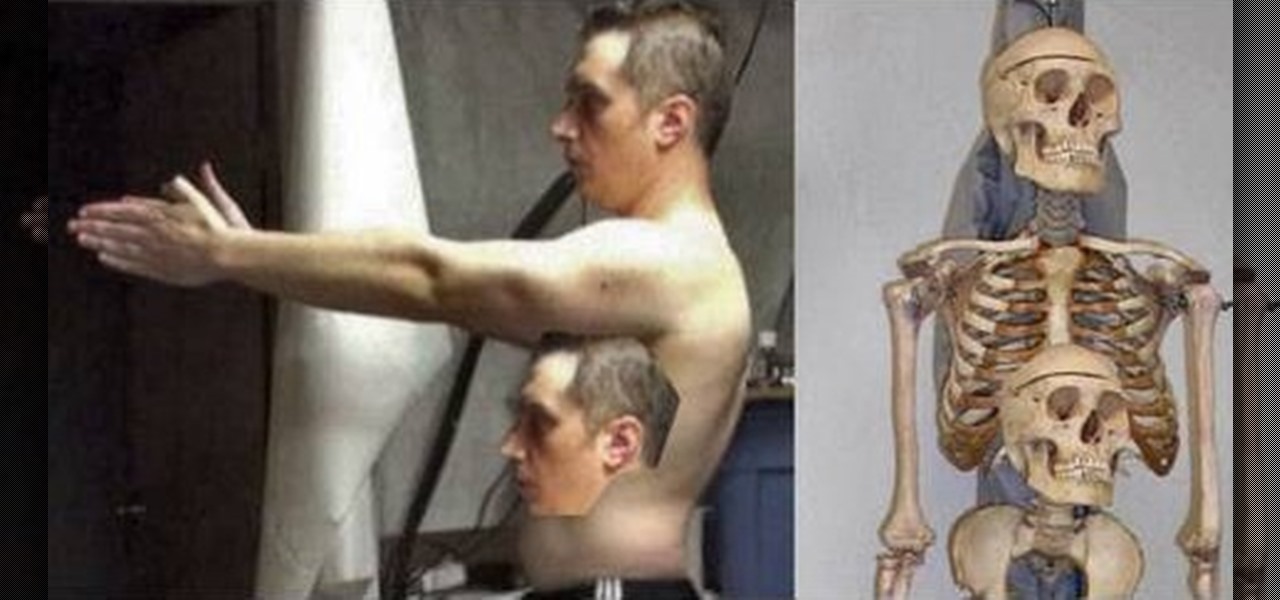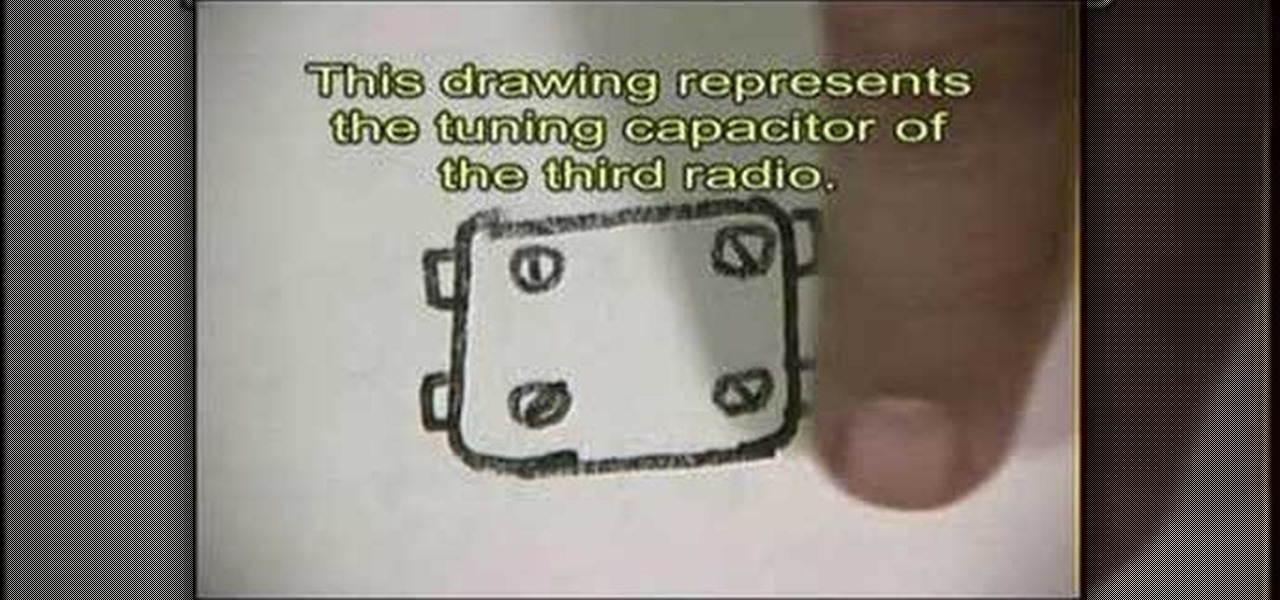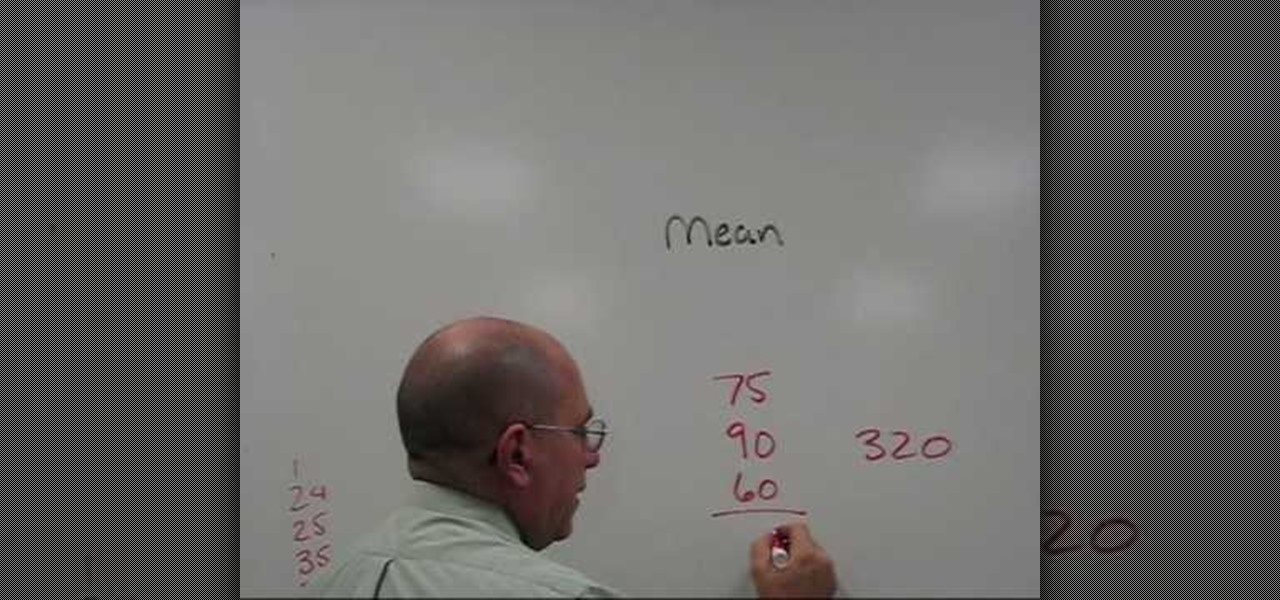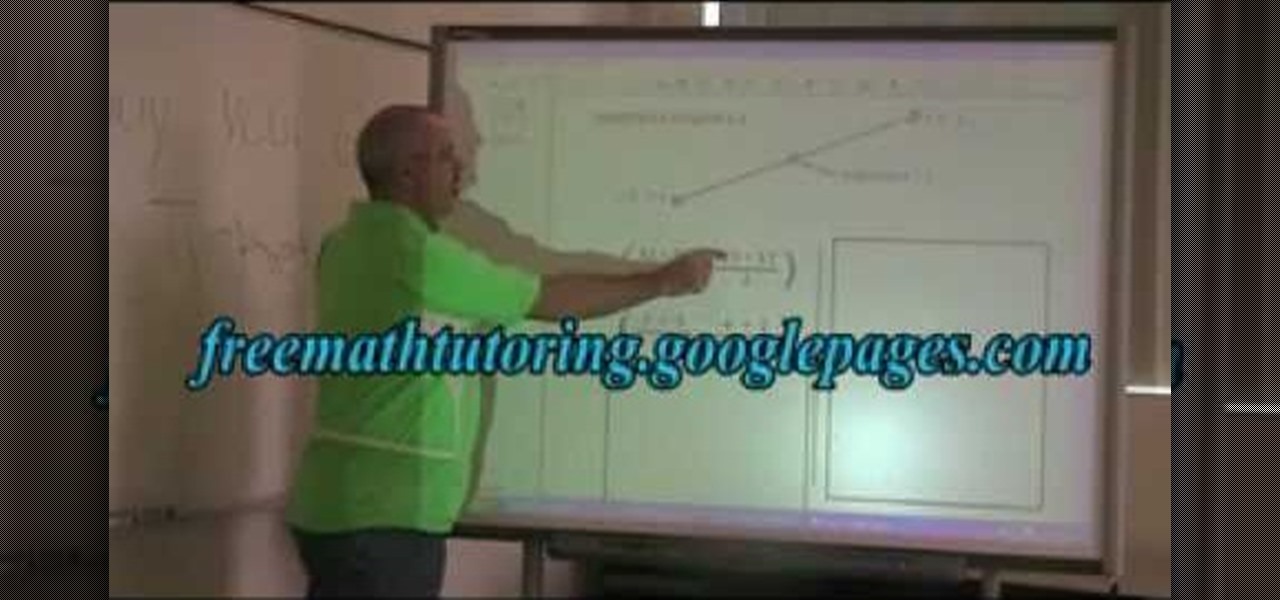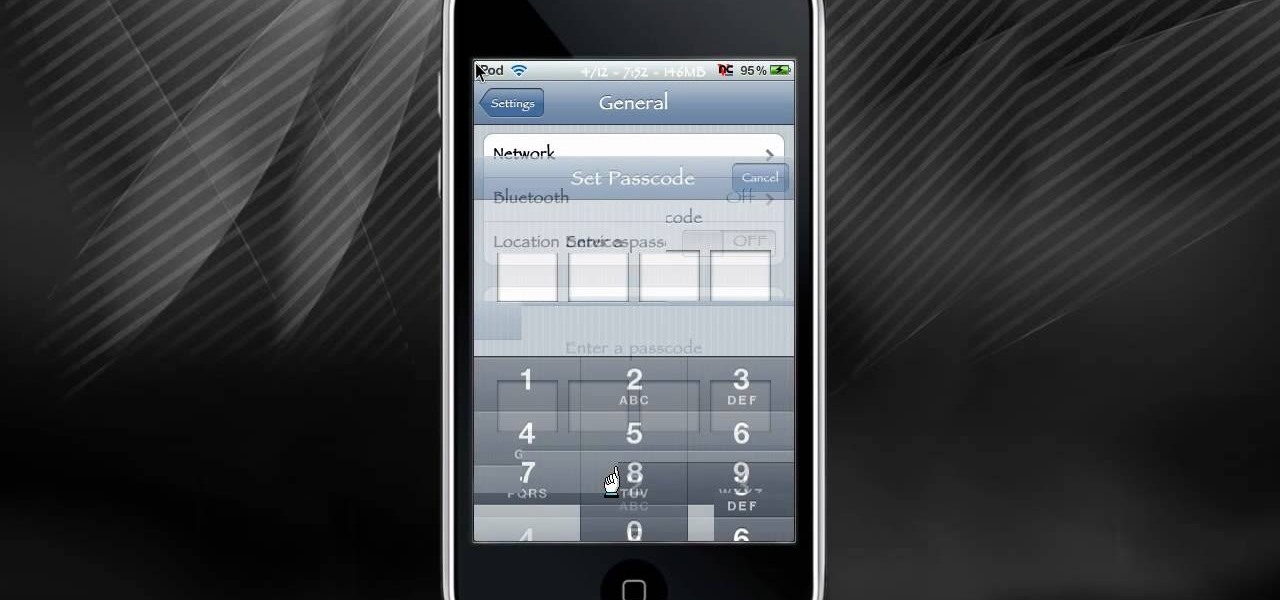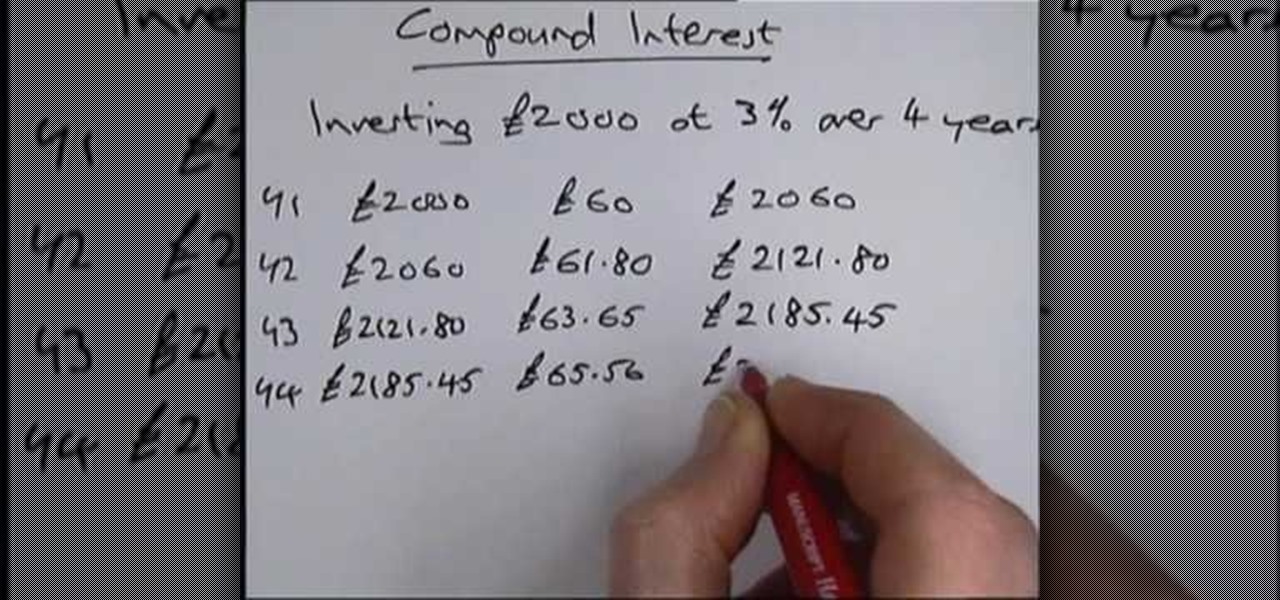Don't you dare wear a Miley Cyrus "Can't Be Tamed" music video makeup look without matching your hair to your fabulous face! Watch this video to soak up the hair how-to goodness for getting Cyrus' hair from her risque video.

If you are a homemade ceramics enthustiast, chances are at some point you've thrown a pot where the bottom has come out too thin. This video from Simon Leach teaches you how to throw a false bottom for just such a pot so that the precious time you've invested into th piece of pottery doesn't go to waste.
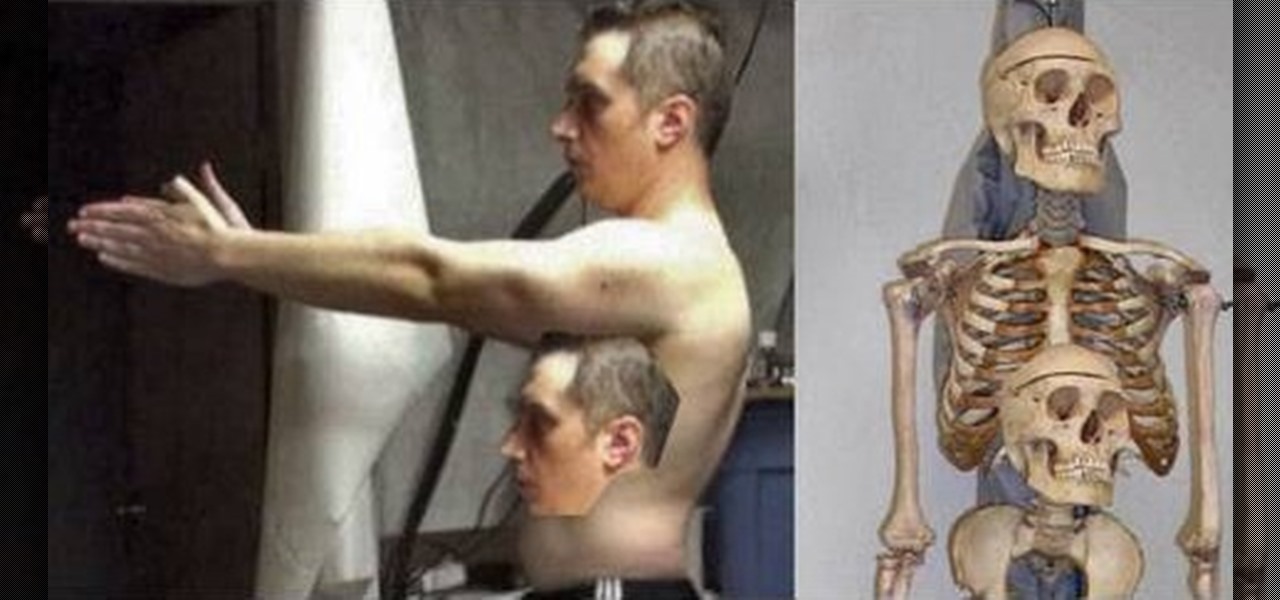
This is the ultimate guide to drawing correct human proportions. If you've always had trouble with it in high school art class or in art school, this video condenses all the information into a tight package that's fun and easy to understand. This will uncover all the tricks to human proportions for figure drawings.

A new set of APIs for Unity promise to make it easier for developers to publish apps that support both ARKit and ARCore.

The race is on to break Samsung's near-OLED Monopoly. Google joined the race back in April, reducing their reliance on Samsung's OLED's by supposedly investing about $880 million into using LG's OLED's for their Pixel phone screens. Now, Apple's stepping up with a rumored $2.5 billion investment into LG's OLED Display initiative for their phones too.

Every time Donald Trump tweets about a stock you own, Trigger Finance, or just Trigger—the app founded on the "if this, then that" rule to track and invest in the stock market—alerts you with a notification for real-time analysis of financial data.

iMovie allows the average computer user the ability to quickly make movies out of your digital video footage or home movies. This is not the most professional way to color correct your footage, but it should be sufficient for the average Mac user. Follow along and see how to adjust color using iMovie.

Taylor Momsen, who plays Dan Humphrey's rebellious sister, Jenny, on "Gossip Girl," may be in the same cast as some of New York's most attractive mainstream beauties, but she's not just an average pretty face.

Whether you're interested in learning Microsoft Excel from the bottom up or just looking to pick up a few tips and tricks, you've come to the right place. In this tutorial from everyone's favorite digital spreadsheet guru, ExcelIsFun, the nth installment in his "Highline Excel Class" series of free video Excel lessons, you'll learn how to do basic statistical analysis in Excel. Specifically, this video covers the following topics:

If you use Microsoft Excel on a regular basis, odds are you work with numbers. Put those numbers to work. Statistical analysis allows you to find patterns, trends and probabilities within your data. In this MS Excel tutorial from everyone's favorite Excel guru, YouTube's ExcelsFun, the 41st installment in his "Excel Statistics" series of free video lessons, you'll learn how to calculate deviations, variance and standard deviation for a sample and a population using Excel tables and the VAR, S...

New to Excel? Looking for a tip? How about a tip so mind-blowingly advanced as to qualify as a magic trick? You're in luck. In this Excel tutorial from ExcelIsFun, the 243rd installment in their series of digital spreadsheet magic tricks, you'll learn how to find typical values, or averages – a single value that allows you to talk about all the data points in a given spreadsheet. Specifically, you'll learn how to find the mean, median, mode and standard deviation for a set of numbers.

Cosplay is a fine art these days, and if you want to get into it, deciding which of the thousands of characters you have to choose from to cosplay as can be tough. Making a good costume is hard work, so you want to make sure you choose the right character for you before you invest your time and money. This video features several regular cosplayers giving you all sorts of tips and advice for picking your character based on body type, personality, and other factors.

Using guns in low-budget films is tough. You probably can't afford a real gun or a replica can you? Especially for more specialized guns. Fortunately, this video has the solution. It will show you how to make a really realistic sawed-off shotgun prop for cheap. You will need some carpentry skills and tools, but the gun looks so cool that even if you don't have those things now, you should probably invest in them. You'll be able to use them to make more props later anyway.

New to Microsoft Excel? Looking for a tip? How about a tip so mind-blowingly useful as to qualify as a magic trick? You're in luck. In this MS Excel tutorial from ExcelIsFun and Mr. Excel, the 43rd installment in their joint series of digital spreadsheet magic tricks, you'll learn how to calculate weighted average cost ending inventory value from transactional records on 2 different sheets using the COUNTIF, SUMIF and SUMPRODUCT functions.

This video is a tutorial on how to identify a mustang horse breed. The instructor begins by saying that it is not easy to identify a mustang horse because of the cross breeding characteristics of mustangs. The mustang shown in the video is larger then an average mustang. The instructor shows the mustangs white brand and all the different meanings along with age tagged along with the horse. The mustang is known for having feet that are larger then most other horse species. The most important s...

The coolest way to do a shot? Drink it from a glass made of ice. Learn how to make a shot glass out of ice.

This tutorial is for photographers who may not have the interest or resources to invest heavily in lights. You can make a homemade ring light right at home, and this tutorial shows you how you can make your own with a soft box.

Many women invest substantial time and money in acquiring and styling very feminine elaborate clothing to try and attract men. For most men, the women look even sexier wearing their blazer and collared shirt after a night's festivities. Watch this video to learn how to rock a man's blazer as part of several sexy, sophisticated, feminine looks.

While achieve beautiful images shooting with ample amounts of natural daylight can be done with little work, if you're willing to invest a just a small amount of additional effort, you can achieve shots to rival those of any professional photographer. This free video photography lesson, which discusses concepts like exposure balancing, will walk you through how to take beautiful daytime shots.

Learn how you can make a homemade theramin using three radios with this tutorial. Before buying a professional theramin instrument, you can practice playing this 3 radio arrangement. Find out if you are a gifted theremin player before investing in an expensive theramin.

Pimp my text!! We've all seen those car and videogame ads with the pimped out chromed text effect. Guess what? You don't need to go out and pay professional designers thousands of dollars for it. All you need to invest is about 10 minutes and watch this episode of Pixel Perfect and see how easy it is to get that nice shiney sparkly chrome effect.

Fish tacos have never been so elegant. While pondering on the subject of fish tacos usually brings to mind mid-afternoon jaunts to Rubio's after a long soccermatch, tacos can be prepared and presented in a very high class manner if done right.

Speeding tickets are one of the worst things a driver fears on the highway, aside from wrecking, of course. But you can get home safe without getting a ticket. You just need to keep your vehicle off the radar by following these stealthy driving techniques.

If you use Microsoft Excel on a regular basis, odds are you work with numbers. Put those numbers to work. Statistical analysis allows you to find patterns, trends and probabilities within your data. In this MS Excel tutorial from everyone's favorite Excel guru, YouTube's ExcelsFun, the 34th installment in his "Excel Statistics" series of free video lessons, you'll learn how to use MEAN, MEDIAN, MODE. These measures give us a typical value, a measure of central tendency one value that can repr...

The Mean is the average number, the Median is the center of the group and the Mode is the number that shows most often.

Ever wanted to know what your GPA score is? Your GPA is your grade point average, which is a measure of a students achievement in college. This means all your grades are averaged and your are given a cumulative "GPA". Most colleges and universities will figure up your scores for you but you can learn to do it on your own so that you can keep checking up on your scores and stay at the top of your game. This can be beneficial to students looking to better their grades.

In this video the tutor shows how to find the midpoint of a line. He goes on and gives a formula to find out the mid point of a line. The x coordinate of the mid point of a line is the average of the x-coordinates of the end points of that line. Similarly the y coordinate of the mid point of a line is the average of the y-coordinates of the end points of that line. He notes down the formula and explains it by taking an example. This video shows how to compute the mid point of a line given its...

Don't hide in a cave when the market is down. Find stocks that will pay off when the bull makes its return.

As with any investment, putting your money in foreign markets requires due diligence and the willingness to take risks.

Moving is one of the top ten most stressful life experiences. Here’s how to pack it up without wanting to pack it in.

Tuesday has long been considered the best day to save money on a plane ticket. Airlines typically announce new deals on Monday, so by Tuesday, all other airlines have matched their competitor's lowest fares. It's a tip that I learned at a young age from my father and was solidified by countless others who swore by it. Well, it turns out that we were all wrong.

Learn how to weigh yourself correctly. Monitoring your weight is difficult when it can fluctuate three to five pounds in a single day. This system will help.

Learn how to attend a wedding alone. Not having a date for a wedding can be a good thing, if you know how to work it.

Back in the olden days, if a lock was, well, locked, you couldn't get in the door. At least, the average individual couldn't get in the door. But inventive and scheming folk (read: ye hackers of olde) devised crafty ways to pick lock keys and sometimes even created skeleton keys that opened any door or chest. This will let you unlock someones password on an ipod or iphone touch.

Um, okay, the question here is why WOULDN'T you want to decorate a cake shaped like a hamburger? If you've got a guy friend who can't get enough of his Double Doubles at In-n-Out, then this burger-shaped cake is going to knock his socks off.

In this video, we learn how to calculate compound interest. Start with your example of investing $2000 at 3% interest over four years. Now, write down how much you have at the start of year one. To find the percent of this you will need to simply do the amount divided by one hundred and times it by three. Then, you will find the number for the amount of interest you had for that year. Continue to do this for each year and the amount of money you will increase each year. Do this until you reac...

Due to the dour economy, sometimes it's best to conserve one's resources for more vital expenditures like, oh, we don't know, food, rather than blow it on new shirts from Urban Outfitters and that pair of boot cut J Brand jeans you've been eyeing.

The iPhone 4 is brand new, but accidents still happen - even right after you get it, right? So, if you have cracked or scratched up your screen and can no longer use it, check out this tutorial. Apple won't fix the damage if they think you did it, and a repair shop will charge tons of money. This tutorial will walk you through how to take the screen off on your own and replace it with a brand new one. Be careful and maybe think about investing in a case next time.

The White Queen is played by Anne Hathaway in the new Tim Burton produced "Alice in Wonderland". This look is ethereal and innocent, but also strong and sad.

If you use Microsoft Excel on a regular basis, odds are you work with numbers. Put those numbers to work. Statistical analysis allows you to find patterns, trends and probabilities within your data. In this MS Excel tutorial from everyone's favorite Excel guru, YouTube's ExcelsFun, the 35.2nd installment in his "Excel Statistics" series of free video lessons, you'll learn how to use Excel's GEOMEAN function to find geometric mean.