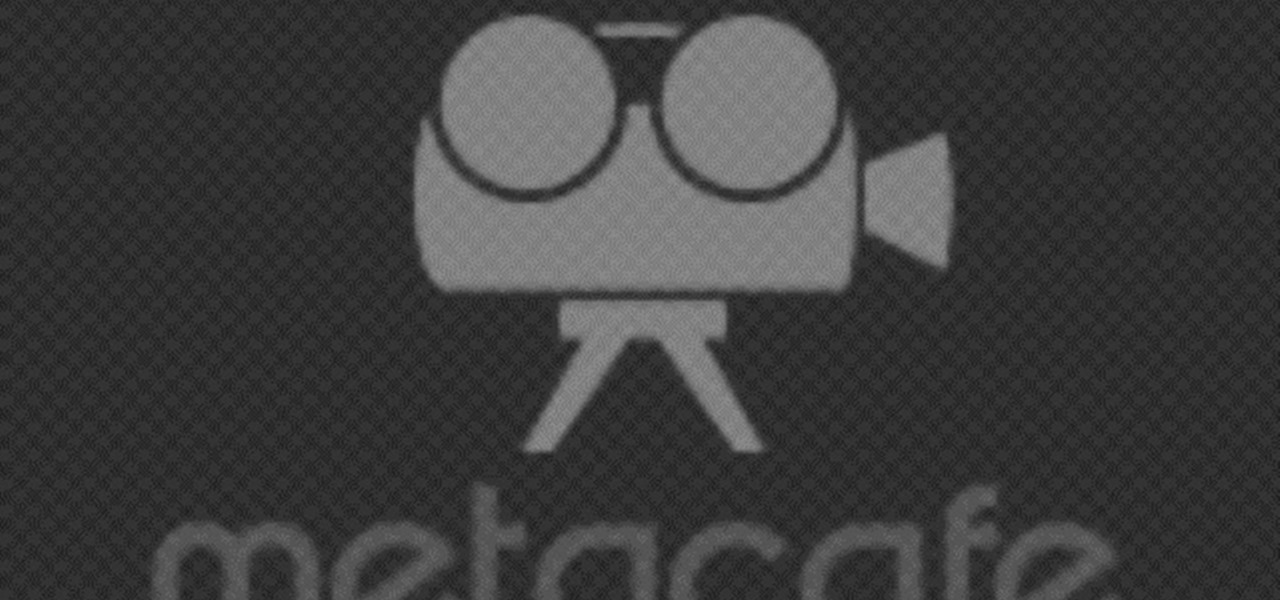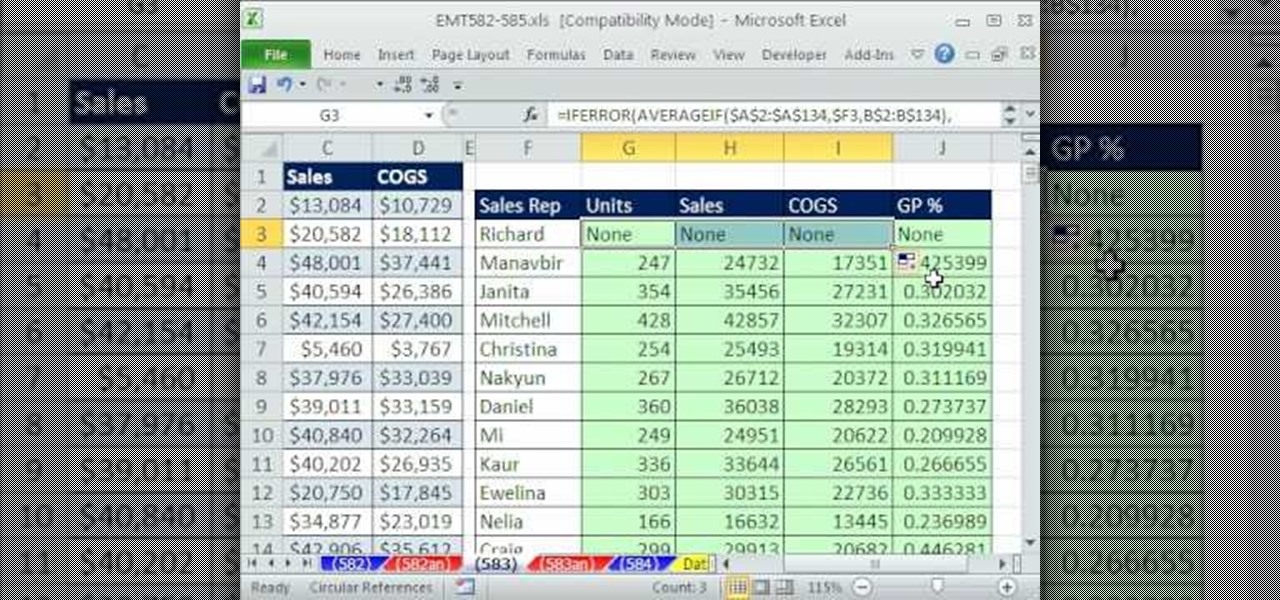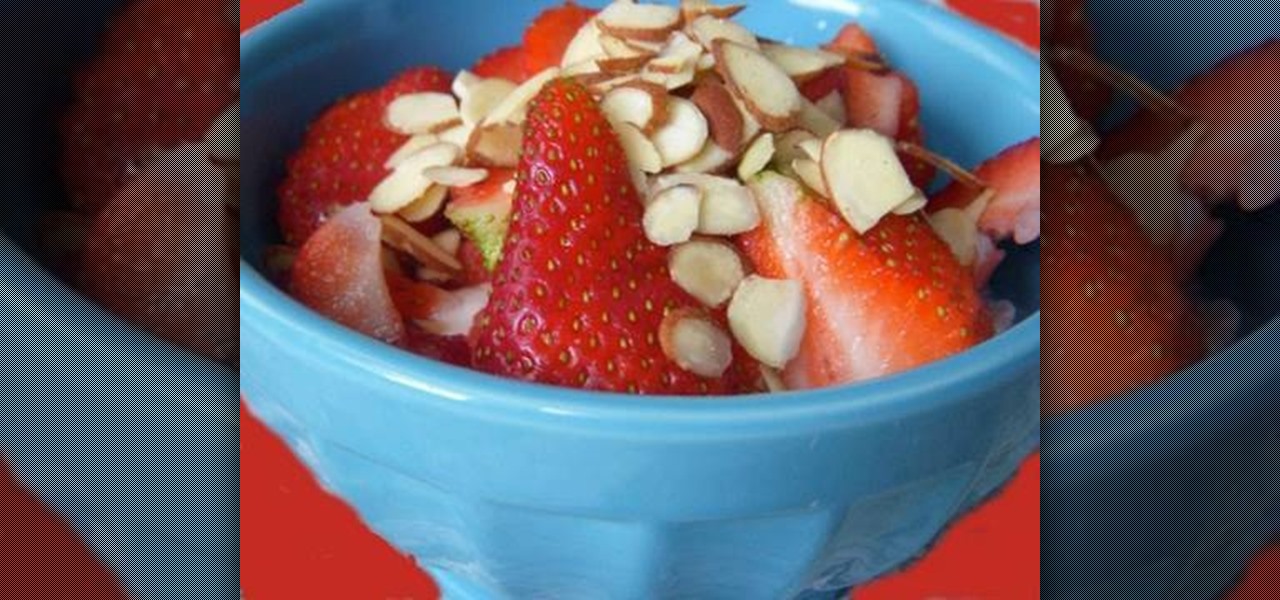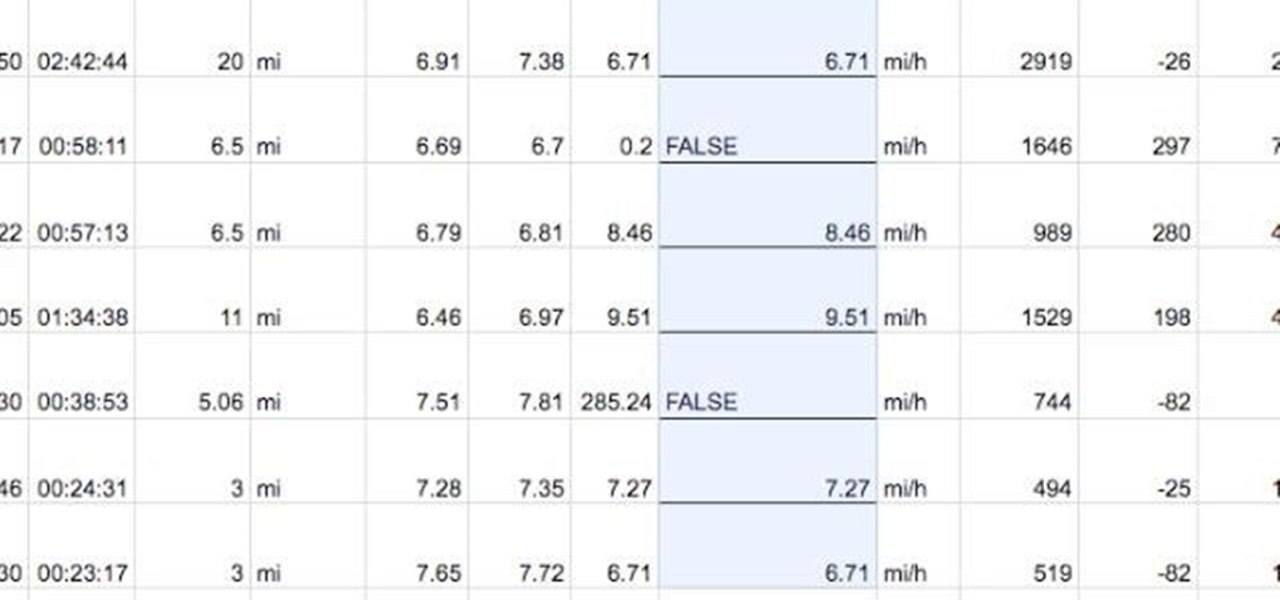Watch this instructional stretching video to stretch the calf muscles. Stretching your calves is a simple and efficient exercise, but you should make sure you are doing it right. Stretch your calves to the point of mild discomfort but not pain. Hold each stretch for about twenty to thirty seconds.

Neck Pull #1 is an easier version of the original Pilates exercise Neck Pull which helps build strength and increase spinal flexibility. By focusing on keeping the abdominal muscles pulled in flat throughout the exercise, the lower back is always protected and the abdominal muscles are being strengthened in their flattest position. Watch this fitness how to video and you will be toning your body with pilates in no time.

The Superman is a variation on original pilates exercises that strengthens the muscles of the upper back and improves posture. Be sure to keep the shoulders down, especially when the arms reach forward, in order to keep tension out of the neck and shoulders. The Superman strengthens the core, flattens the abdominal muscles and improves body awareness. Watch this fitness how to video and you will be strengthening your body with pilates in no time.

The Heel Squeeze is derived from the principles of classical pilates exercises. This pilates tutorial teaches how to engage the gluteus maximus muscles without engaging the lower back muscles. We demonstrate this exercise both with and without a small ball, but the ball is definitely not necessary to reap all the benefits. Focus on keeping the pelvis flat on the mat, the abdominal muscles pulled in and flat and tension out of the neck and shoulders while your tone your derriere. Watch this ho...

Swan Dive Graceful Rocks is a variation on the original Pilates exercise "Swan Dive." It strengthens the gluteus muscles (so your butt will get firmer.) and increases flexibility of the spine. Keeping your abdominal muscles engaged throughout will increase core strength and protect the lower back. Watch this how to video and you can gain strength through pilates.

The single leg stretch is a classical Pilates exercise for strengthening and toning the abdominal muscles. For increased abdominal challenge, stop the knee at 90 degrees of hip flexion instead of hugging the knee into the chest. Actively stretch through the legs, flatten the abs and keep the shoulders down with each movement and this exercise will tone many muscles in the body. Watch this how to video and you'll be getting in shape with pilates in no time.

Pilates exercises involve strengthening the core and flattening the abs, so why are your instructors always talking about the pelvis? This how to video explains the importance of pelvic placement and how it relates to the lower back and the muscles around the hip joint. Just becoming aware of your pelvic placement as you drive your car, walk down the street or do any household activity can help you improve your alignment and strengthen the deep postural muscles of your body.

In this instructional video, Better TV shows you how to go green with your beauty routine by making your own organic sore-muscle soak.

Learn how to do dumbbell straight-leg deadlift and dumbbell rows. Presented by Real Jock Gay Fitness Health & Life.

Learn how to do seated dumbbell hammer curls. Presented by Real Jock Gay Fitness Health & Life. Benefits

The Superman or Alternating Superman exercise on the ball is all about precision. This exercise integrates countless muscles in your back and core. Especially thesmall stabilizer muscles in your spine that attach one vertebra to another thereby stabilizing and supporting your spine from the inside out.

The Swiss ball brings an element of instability to basic exercises like the straight leg bridge. This stimulates and conditions your deep core muscles improving spinalstability. In addition to these small but important joint stabilizer muscles the Straight Leg Bridge also targets larger prime movers in your back, glutes and hamstrings.

Learn how to locate masseter muscle trigger points for massage.

Learn how to locate the flexor pollicis longus muscle (thumb) for massage.

Watch this video to learn about the abdominal muscles, how to locate and massage them.

Sarah and Katrina show you how to use a Foam Roller and the different to increase stability and flexibility, by really working your core muscles. Katrina shows you how to do a pushup and works your abs in this video.

New to Microsoft Excel? Looking for a tip? How about a tip so mind-blowingly useful as to qualify as a magic trick? You're in luck. In this MS Excel tutorial from ExcelIsFun, the 677th installment in their series of digital spreadsheet magic tricks, you'll learn how to average the last three scores eneterd for any Player using the functions: AVERAGE, IF, ROW, COUNTIF, MIN, LARGE.

New to Microsoft Excel? Looking for a tip? How about a tip so mind-blowingly useful as to qualify as a magic trick? You're in luck. In this MS Excel tutorial from ExcelIsFun, the 583rd installment in their series of digital spreadsheet magic tricks, you'll learn how to use the AVERAGEIF & IFERROR functions with absolute and mixed cell references to create a large table of conditional average calculations (averaging with criteria).

Whether your training to be a doctor or a nurse, there is no doubt that this video lesson will help you better understand the procedure for musculoskeletal examinations. Musculoskeletal exams rely exclusively on inspection and palpation and tests using a combination of those techniques. The main purpose of this exam is to identify in your patient any signs of musculoskeletal disease, by way of pain, redness, swelling, warmth, deformity, and loss of function. Watch this video to see the entire...

What you eat before and after you work up a sweat is actually just as important as the workout itself. The main thing to keep in mind is that you can't eat so much that you still have a bunch of stuff bumping around in your stomach when you're jumping or running.

In this how-to video, you will learn how to shuck an oyster using the hinge method. First, you must have cleaned oysters, oyster knife, a small towel, and a glove. The oyster has a flat top shell and a bottom shell. The hinge is where you will be inserting the knife. Place the oyster top side down on a flat surface. Insert the tip of the knife into the small hinge opening. Use force to push it in. Clean the knife and then pry it open. Slide the knife across the top shell towards the abductor ...

In this video tutorial, viewers learn how to perform a sumo squat. It is the same as a regular squat, except the legs are extended more wider. The bar should be setup a little bit below your shoulder level. Go into a split stance when picking up the bar. Keep your core muscles tight and keep the bar stabilized. Spread the legs wide, pass the shoulder width. This exercise target the leg muscles and helps strengthen them. Inhale when going up and exhale when going down. This video will benefit ...

Learn how to do a makeup look "exposed muscle" with Petrilude. Petrilude (aka Josh) is a guy that does makeup. You may think taking makeup tips from a guy is strange, but Petrilude is a talented makeup artist. If you are looking for party makeup looks, great for going out to the club, check out Petrilude's makeup tutorials. Search Petrilude on WonderHowTo for more amazing beauty looks: party makeup, club makeup, drag queen makeup, halloween makeup, costume makeup, goth makeup, and more.

Welcome to a tennis lesson from FuzzyYellowBalls, the the best place to learn how to play tennis online. Our free video tennis lessons teach you how to play the game in a new way that combines technical analysis, visual learning, and step-by-step progressions.

Here, in this video tutorial on the anatomy of a human cadaver, you'll see how to dissect a human corpse, specifically the hip and thigh. You'll learn all about the science of the muscles, vessels, and nerves of the hip and thigh.

Today, you are going to learn how to dissect the structures in both the forearm and hand of a human cadaver. This anatomy video tutorial will show you how to do it.

The first step in this human anatomy video tutorial is reflecting the sternal cleidomastoid muscles from the attachment to the sternum and the clavicle. Sounds fun, huh? Well, science is fun, and dissecting a human is great, especially for an anatomy class. Here, you will learn how to take a closer look at the deep neck of a human cadaver, like the muscle tissue and the arteries.

The third step to dissecting a human is looking at the muscles of the abdominal wall, or it can be your first step, or your second; the order's not important. What's important is that you get an "A" in anatomy class.

As you might guess, one of the domains in which Microsoft Excel really excels is finance math. Brush up on the stuff for your next or current job with this how-to. In this tutorial from everyone's favorite digital spreadsheet guru, YouTube's ExcelIsFun, the 12th installment in his "Excel Finance Class" series of free video lessons, you'll learn how to calculate average and marginal tax rates with Excel.

Need a primer on how to discount outliers when calculating a statistical average within Google Spreadsheets? It's easier than you might think. And this free video tutorial presents an easy-to-follow, step-by-step guide of the entire process. For detailed instructions, and to get started lopping off outliers in Spreadsheets yourself, take a look!

This video shows us how to use the following functions in Excel: average, count, counta, min, max, and sum. First, start off by create a set of numbers to work with. After that, click on an empty cell that you want to use for the functions. To do an average, click on the functions button on the top right corner of the menu bar, you'll see a list of all the functions that are available. Select average, and then highlight all the numbers that you want to find the average of. Repeat the exact sa...

New to Excel? Looking for a tip? How about a tip so mind-blowingly useful as to qualify as a magic trick? You're in luck. In this Excel tutorial from ExcelIsFun, the 371st installment in their series of digital spreadsheet magic tricks, you'll learn how to calculate the average time between customer orders by adding a new column to a data set with an IF function formula.

Create a table with sales data with this video.

This video shows you how to calculate weighted average cost from a transactional data set using SUMPRODUCT function. It explains things very clearly. If you're working with a very large database transactions the SUMPRODUCT function makes it. It works as text if you do the formatting first and then type the number. We put the number in first and then format as text, then press F2 and ENTER.

Microsoft Office Excel 2007 spreadsheet manager is a powerful tool that enables information workers to format spreadsheets, as well as analyze and share information to make more informed decisions. In this MS Excel video tutorial, you'll learn about using Excel to calculate average values and to pick max and min values. For more on this handy feature of Excel, watch this how-to.

What's a great way to work out your abdominal muscles without hurting (or possibly injuring) your back? Hanging knee raises are perfect, because they isolate and work out the rectus abdominis muscles and obliques with little or no strain on the back and neck. It requires a vertical knee raise tower as the equipment.

If you've ever seriously committed to an exercise program (so we don't mean hitting the gym a week in a row because of vacation guilt and then stopping entirely), then you'reknow what happens after doing the same round of exercises a few times: You plateau. It's super frustrating because you know you're trying your hardest, but what happens is your muscles go into maintence mode and are adjusting to your exercises, so they don't have to work as hard. How do you still gain muscle and keep losi...

Learn how to do dumbbell reverse raises. Presented by Real Jock Gay Fitness Health & Life. Benefits

New to Microsoft Excel? Looking for a tip? How about a tip so mind-blowingly useful as to qualify as a magic trick? You're in luck. In this MS Excel tutorial from ExcelIsFun, the 532nd installment in their series of digital spreadsheet magic tricks, you'll learn how to use the AVERAGE, STDEV, MAX, MIN and SUM function to add statistical data. Specifically, this video lesson discusses how to sum and average evidence in an age discrimination case.

New to Microsoft Excel? Looking for a tip? How about a tip so mind-blowingly useful as to qualify as a magic trick? You're in luck. In this MS Excel tutorial from ExcelIsFun, the 145.75th installment in their series of digital spreadsheet magic tricks, you'll learn how to use the AVERAGEIF (AVERAGE IF) function to create a formula that will calculate the average when you have more than 1 criterion.