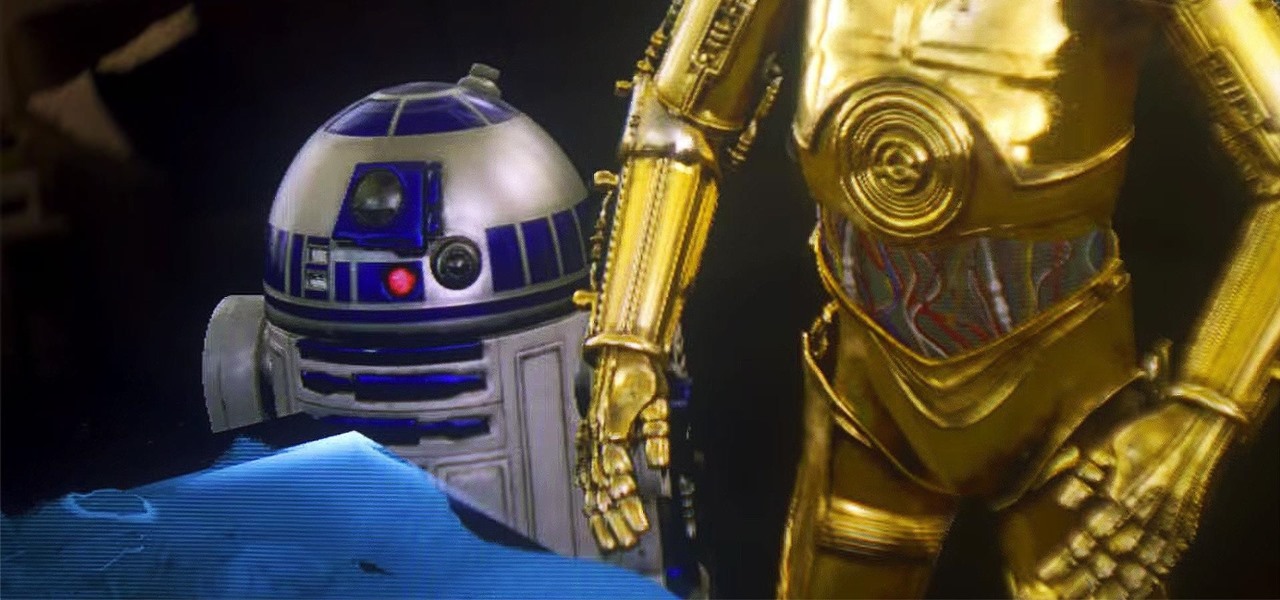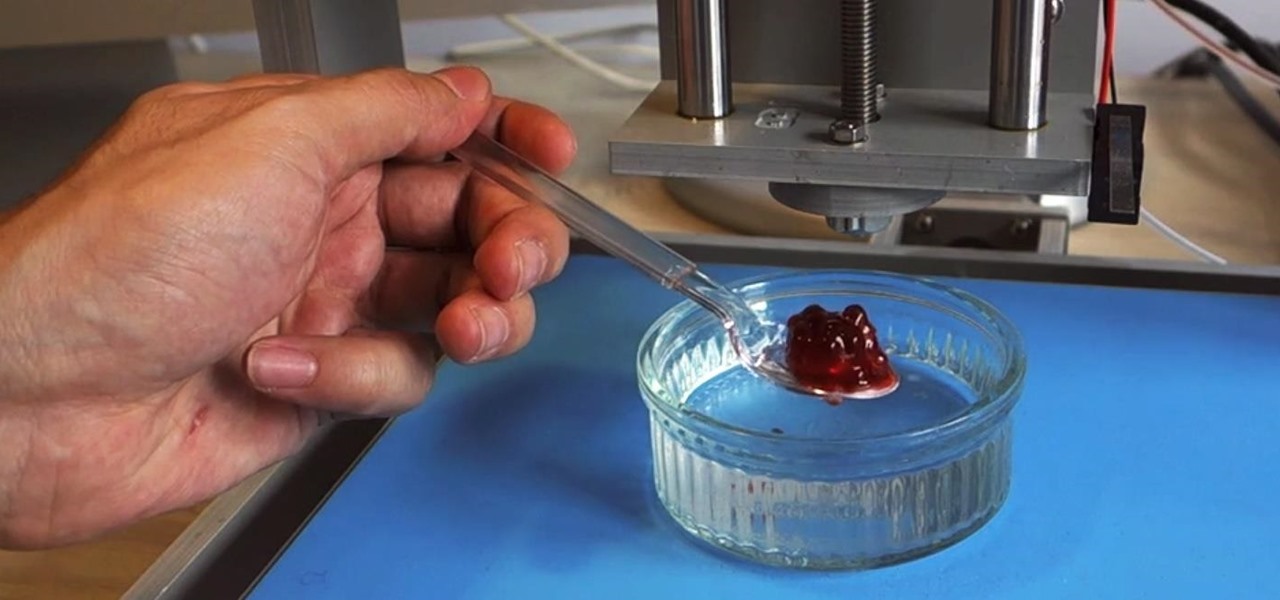While modern browsers are robust and provide a lot of functionality, they can be unlocked to do some pretty spectacular things with browser extensions. For hackers and OSINT researchers, these tools can be used to defeat online tracking, log in to SSH devices, and search the internet for clues during an investigation. These are a list of my top ten favorite browser extensions for hackers — and how to use them.

After building a tech empire on revenues from search advertising, Google is not about to sit back and let Snapchat, Facebook, 8th Wall, and others draw all the AR marketing attention to their platforms.

Featured on MTV's Catfish TV series, in season 7, episode 8, Grabify is a tracking link generator that makes it easy to catch an online catfish in a lie. With the ability to identify the IP address, location, make, and model of any device that opens on a cleverly disguised tracking link, Grabify can even identify information leaked from behind a VPN.

It may take practice to get to Carnegie Hall, but a new mobile app gives the average iPhone or iPad owner the experience of walking on stage with a live orchestra.

The augmented reality walking navigation mode for Google Maps appears to be closer to an upcoming release for the general public.

For the entirety of its existence, Snapchat has lived on mobile, but in its quest to lead the augmented reality industry, the company is now bringing those mobile AR experiences to desktops.

Burning Man 2018 is underway, but Intel and the Smithsonian American Art Museum are giving those not in attendance the ability to view the art from the event through Snapchat.

A new set of APIs for Unity promise to make it easier for developers to publish apps that support both ARKit and ARCore.

On Thursday, Osterhout Design Group (ODG) revealed a new, specially-crafted oxygen mask that uses the same augmented reality technology from its smartglasses to assist FedEx Express pilots navigating dangerous conditions.

Security-minded users can reduce the risk of phishing by enabling Advanced Protection on important Google accounts, requiring a U2F security token to log in. Using these keys isn't intuitive on most popular smartphone platforms, and you can find yourself locked out if you don't plan ahead. You'll need to learn and practice using U2F keys on your device before enabling this layer of security.

Snapchat just rolled out a feature that lets you create custom Filters and Lenses. While the average Geofilter won't run you more than a few bucks, it's not that hard to exponentially jack up the price. Amazingly enough, Snapchat's latest attempt to monetize their platform can ultimately cost you as much as $999.99. Ignore the penny, let's call that a cool grand.

Earlier this year, rumors began to swirl regarding Apple's upcoming iPhone SE 2. They predicted an A10 processor and a glass back for wireless charging, all at a price point at least $150 cheaper than the iPhone 7. While it wasn't poised to turn heads like the iPhone X, it would have been a reasonable upgrade for many users looking for a more budget-oriented Apple device.

Trendy restaurants are fun, but waiting in line isn't. Too often, we arrive at a location to find a queue between us and our dinner. If only we could know when wait times were down so we could go out at the optimal time.

In a previous article, we learned how to take advantage of a feature, Dynamic Data Exchange (DDE), to run malicious code when a Microsoft Word document is opened. The biggest challenge of this attack is that it requires getting the user to agree to a pop-up prompt. Fortunately, since I posted that article, many new obfuscation techniques have been discovered to make this easier. Today, we explore and combine some of them to make the ultimate hidden DDE attack.

The LG V30 has solid battery life. With its QHD P-OLED screen and 4 GB RAM, it's able to maintain all-day performance with average use. Heavier users might find that its 3,300 mAh battery isn't quite enough for a full day of work, though, but with a few software tweaks, you can squeeze out even more battery life.

When it comes to finding lost things, the joke goes that it's always in the last place you look. With an assist from ARKit, Pixie can make your iPhone the first and last place you look for that missing item.

Augmented reality dogs have been a big hit with developers using Apple's ARKit. RoVR hit YouTube a few days ago and people have been clamoring for it ever since. Not to mention the Good Dogs Game created by the people behind the famous We Rate Dogs Twitter.

According to the French Blog iGeneration, Apple Maps is hoping to get itself back on the map. How? By taking a page out of Google Maps' book and hiring freelancers from TryRating to manually check the accuracy of their locations.

Last month, Google introduced the Family Link app. This app, much needed in a world where the average age of kids first getting a smartphone is just over 10 years old, allows parents to set some limits on their children's phone usage. However, the app premiered with one caveat: Both the parent and the child had to have an Android phone. Now, Google has updated the app so it works on iOS devices.

Chrome version 56 is here to help you stop accidentally clicking ads when you're scrolling or tapping a link in a webpage on your phone. That's right, annoying page jumps while a site's still loading will finally come to an end with this new update.

Don't ignore the update sitting in your Settings app; you'd be leaving your iPhone's security vulnerable.

Adidas' new app All Day isn't going to be your average fitness app. Oh no, the company had the "versatile athlete" in mind when it came to creating the well-rounded program that not only encompasses fitness, but also provides nutrition plans, encourages a balanced mindset, and makes sure you get an adequate amount of rest.

Just over a month ago, the Rubik's Cube world record was smashed by Mats Valk, a Dutch speedcuber, during the Jawa Timur Open 2016. Valk was able to shave 0.16 seconds off the previous record of 4.90 seconds, which was a pretty impressive feat.

Opioids, or narcotic painkillers, serve as our primary method for alleviating physical distress. They also happen to be a leading cause of death due to their addictive nature. AppliedVR hopes to introduce a safer alternative: virtual reality gaming. They utilize the existing Samsung Gear VR for the hardware, but provides specialized software that offers up a distracting experience that fosters greater pain ignorance.

The latest beta of the popular open-source media player VLC just hit the Windows Store, which means it not only runs on Windows 10 and Xbox One, but the HoloLens as well.

Few summertime drinks are as sweet, tart, and refreshing as lemonade. It can cool off even the hottest day and help you relax poolside, on the beach, or just sitting around the house.

The mysterious Magic Leap just partnered up with Lucasfilm's ILM xLAB to bring Star Wars to their mixed reality headsets. Based on the video demo making its way around the internet, it looks pretty impressive.

If you want to make some money from catching bugs and are sick of pentesting Facebook, Google, and Microsoft's products, Uber may be your new favorite playground.

It's a well-known fact (supported by myriad sources, including Fitness Magazine) that in order to lose a pound, you need to cut and/or burn 3,500 calories... which, divided by the number of days in the week, equals 500 calories a day.

Mockingjay - Part 2, the final film in the Hunger Games series, hits theaters next month, and what better way to celebrate one of the series' most fabulous characters than with an over-the-top costume this Halloween?

Baking thinly sliced salami in the oven changes it to an awesome and savory crispy snack. They're dippable, crowd-pleasing, and healthier than your average slice of salami —the amount of oil that drains from each slice is a little scary!

Previously, the only way to see files in iCloud Drive on an iPad or iPhone in iOS 8 was to view them in Safari, which was pretty messy overall. To make iCloud Drive a little less confusing for the average consumer, Apple has included a dedicated app in iOS 9, allowing you to conveniently view all your stored cloud-based files right from your home screen.

Our hands aren't necessarily getting any bigger, but smartphones still seem to be getting larger and larger. With average cell phone display sizes nearly doubling since 2007 (leading to new terminology like "phablet"), reaching all corners of a screen can become nearly impossible with one hand. Granted, most larger devices like the Samsung Galaxy Note 3 and Galaxy Note 4 come with a one-handed option to make navigating easier, but other popular devices like the Nexus 6 don't. While it may see...

How many times have you thrown out the remaining cardboard tube from an empty roll of toilet paper? Most of the time, they don't even make it to the recycling bin, and with the average American using over 20 rolls each per year, that's over 6.4 trillion tubes being wasted each year. Yet these small tubes are particularly valuable helpers around the home, especially when it comes to cleaning, so why toss them out?

Coffee! It's so amazing that J.S. Bach wrote a comic opera about caffeine addiction. Meanwhile, more than half of Americans 18 years or older start their day with a cup of the hot stuff. Most of us take coffee for granted, but it's a bean that can surprise you. Read on to understand more about coffee and how to take advantage of all that it offers.

My OnePlus One easily gets over a day of battery life without a problem, but when I try to charge it, it seems to take just as long. For some reason, no matter what charger you plug your OPO into, it never gets more than USB-level power, meaning that charging times are more than double when compared to traditional AC-charging.

Even though there are over 1.3 million apps available for Android, we normally confine ourselves to a select few for day-to-day usage. With an average of 41 apps installed per user, most apps on our smartphones lay idle for the majority of the time we spend using them. Instead, we find ourselves constantly coming back to that small set of apps that meet almost all of our needs.

Personally, I know life would be a lot easier if the people in it could just read my mind. Since that technology is currently unavailable, it's comforting to know that your air conditioner can be your personal telepathist with Sensibo.

You already know that 3D-printing technology is swiftly evolving—it's been used to print balloon animals, bikinis, and house keys, and there's even an affordable home version of the printer, as well as one you can 3D print.

For $100 each year (unless you used Faisal's workaround to save yourself twenty bucks), Amazon Prime membership gives you access to all the best that Amazon has to offer. From free 2-day shipping to Prime Instant Video, there's a lot to like about the service.