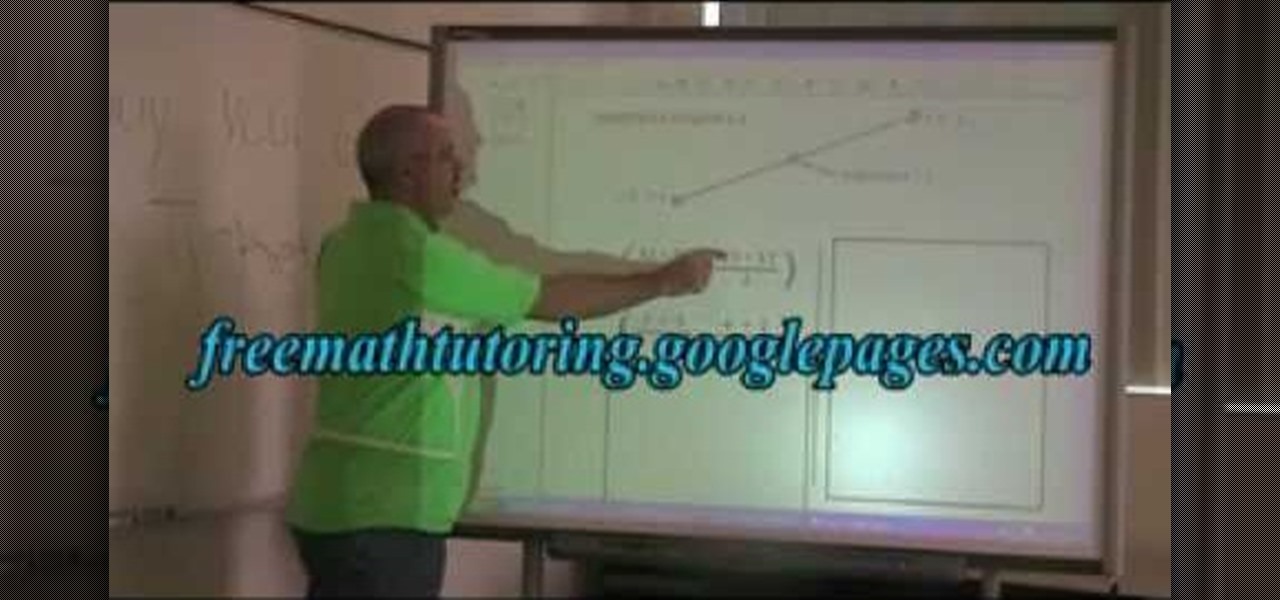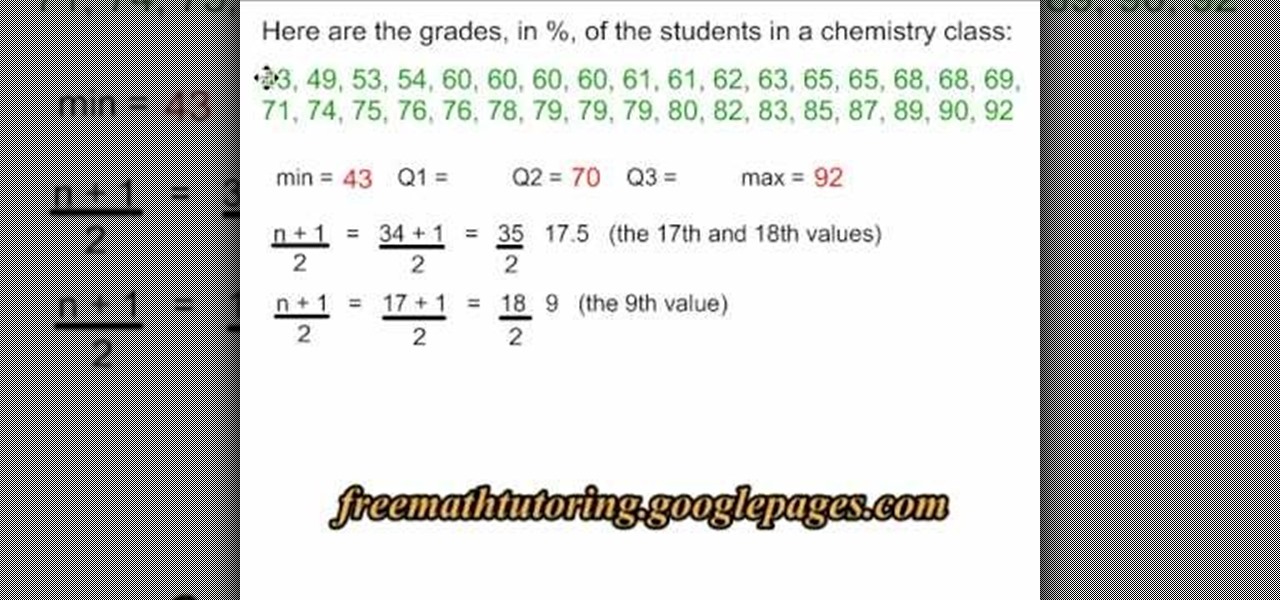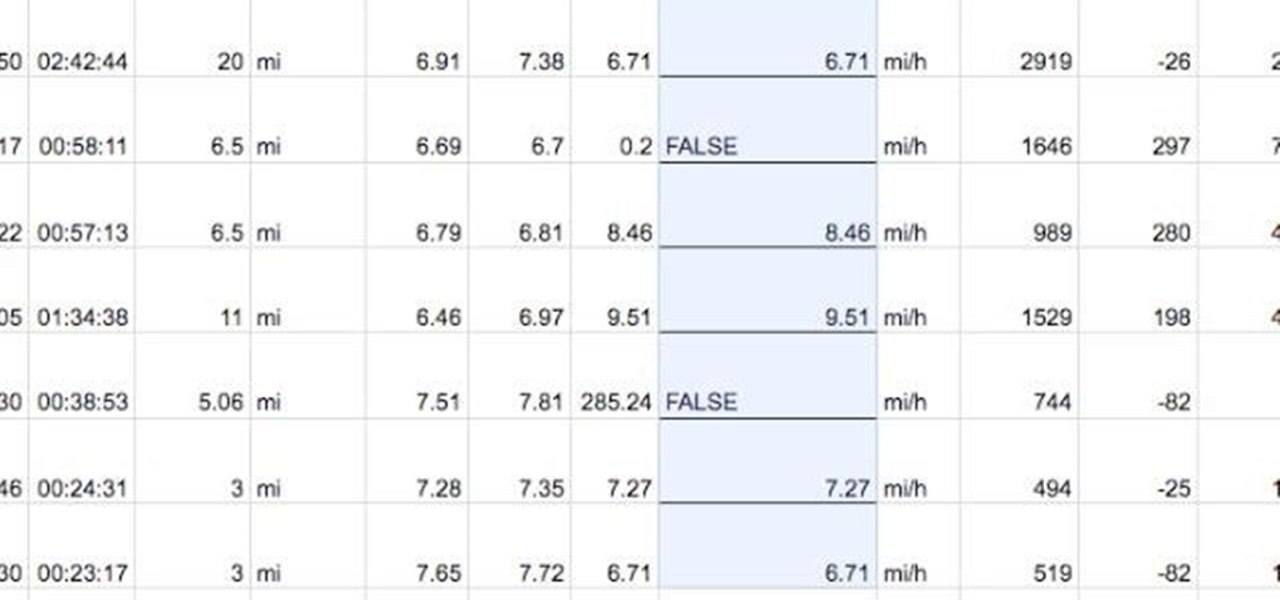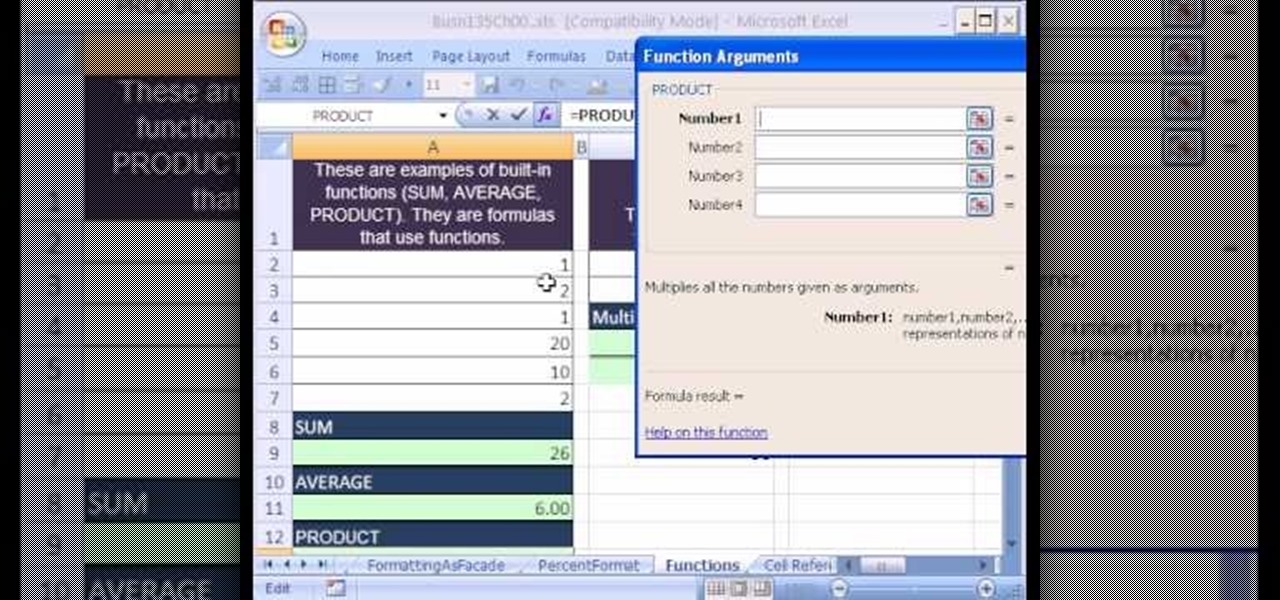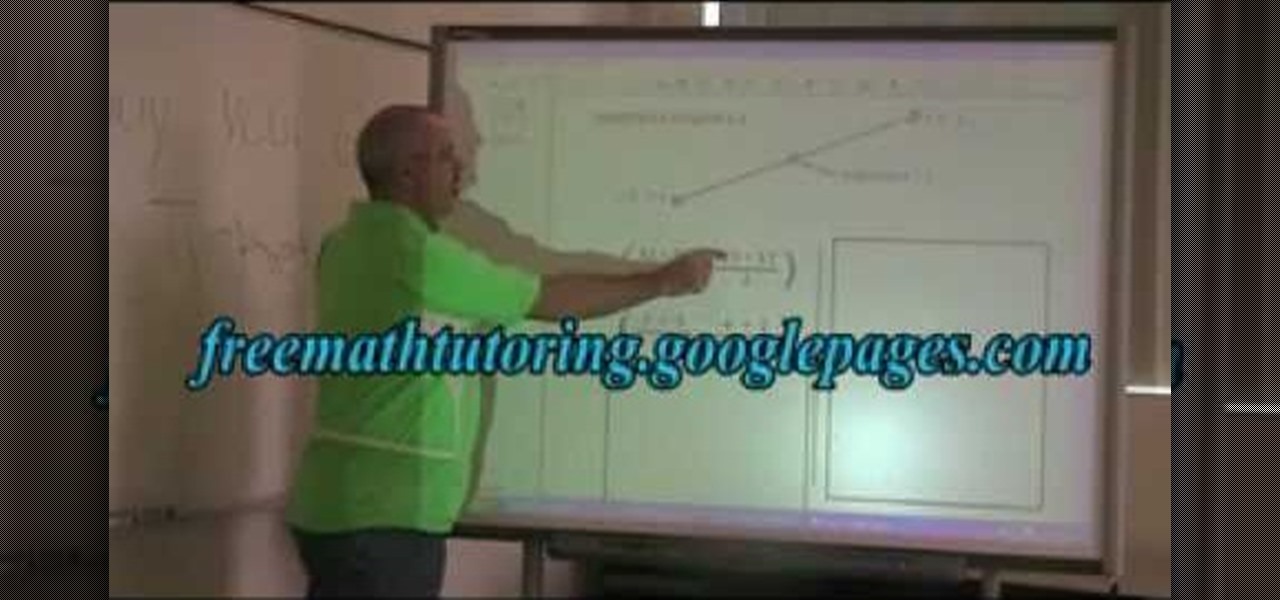
In this video the tutor shows how to find the midpoint of a line. He goes on and gives a formula to find out the mid point of a line. The x coordinate of the mid point of a line is the average of the x-coordinates of the end points of that line. Similarly the y coordinate of the mid point of a line is the average of the y-coordinates of the end points of that line. He notes down the formula and explains it by taking an example. This video shows how to compute the mid point of a line given its...

We're on sheet, tab, filter. We want to talk about filter, but we also want to talk about an Excel table or list. It is simply a data set with field names at the top, records in rows, no blanks anywhere and no other data sets touching this data set. When we convert to a table, it does a lot of amazing things. The new keyboard shortcut is "Ctrl T". If data is set up correctly, it will work. Click Ok. You can build a function based on a column of data, i.e. "Alt =" which is the shortcut for sum...

We'd be lying if we said that the upsurge in the past few years of DIY/homemade weddings wasn't due to the bad state of the economy. While DIY has always had a presence, its following was more cultish in nature until recently. With the average wedding costing $29,000 and maintaining and getting a job as hard as it is, it's no wonder brides and their super loyal friends are making as much of the wedding decor and treats as they can.

In order to prepare a soft boiled egg, you will need the following: a bowl of icy water, eggs, white vinegar, salt, and a pot.

In this video, learn how to use cake mix, a mug and a microwave to make a delicious and gooey chocolate cake in less than 5 minutes!

Love Microsoft Excel? This clip contains a tip that just might induce you to. With this free video tutorial from ExcelIsFun, the 70th installment of his "YouTubers Love Excel" or YTLE series of free video MS Excel lessons, you'll learn how to clean up a bad data set with the TRIM function before building a pivot table (PivotTable) to calculate an average. Learn to love digital spreadsheets more perfectly with the tricks outlined in this free Microsoft Office how-to.

Latte art is a fun, creative way to spice up your average cup of joe. Watch this video to practice your latte art with steamed soapy water. First, pour a drop of dish soap into a latte making cup. then using the espresso machine fill it with hot water. Use the espresso machine to help steam and mix the soap, as if it were a latte. It will turn into a white, frothy substance. Then pour the soapy water into a coffee mug. Use the latte cup's guide to make sure you pour at the right angle. Watch ...

New to Excel? Looking for a tip? How about a tip so mind-blowingly useful as to qualify as a magic trick? You're in luck. In this Excel tutorial from ExcelIsFun, the 334th installment in their series of digital spreadsheet magic tricks, you'll learn how to use the IF function. This video starts with IF function basics and then shows 12 different examples of how the IF function can be used in formulas. Also see how to use AND, OR, SUM, AVERAGE, STDEVP and VLOOKUP functions.

This video shows you how to use flacs inside of iTunes. FLACS are higher quality audio files than your average mp3.FLAC stands for Free Lossless Audio Codec. It is designed for people who want to hear their music in a great high quality. For Mac users, download fluke. If you have iTunes up already, select open applications and open with. Select fluke and import it into iTunes. Once it has finished doing its thing, your music will open and you can play it. Essentially the system is tricking it...

This is an interesting mathematical instructional video on how to make a quartile diagram. This example is about 34 grades obtained by chemistry class students. We need a minimum value, a maximum value, Q1, Q2 and Q3 values to make a quartile diagram. The minimum is 43 and the maximum is 92. To calculate Q2 median formula (n+1 over 2)is used. The Q2 median is 17.5. So the average of 69 and 71 is 70 and hence Q2 70. Similarly Q1 is calculated as 61 and Q3 is calculated as 79. Now you can draw ...

The average American consumes 27 pounds of bananas every year. If you're not getting your fair share, try this classic drink—you'll catch up in no time. Chill the cocktail glass by filling it with ice and water, and set it aside. Crush the ice in the blender. Peel the banana and break it into small chunks. Place the small chunks of banana into the blender. Pour in the light rum, banana liqueur, lime juice, and simple syrup. Blend the ingredients for about 15 seconds, or until smooth and cream...

Despite what their name implies, brownies don't have to be, well, brown. Substituting white chocolate for milk chocolate, this recipe for blonde brownies topped with maple syrup sauce is too decadent to pass up.

Sometimes pills aren't the best answer. Doctors do not need to prescribe medications for common health problems, such as high blood pressure. They can be helped by simple adjusting your lifestyle. If you have high blood pressure, you are more than twice as likely to develop heart disease and six times more likely to have a stroke than people with normal blood pressure. Manage your condition through diet.

Many people ruin a good cigar by a badly placed cut. YouTube user Cigaraficionadovideo is here to help. First in order to understand the cutting mistakes you must first know how a cigar is put together. A hand made cigar is held together a the tip by, what is called, a cap. When cutting this cap you want to do it above the shoulder. Be carful here because a bad cut a little lower could result in the wrapper falling it apart can lead to a mouth full of tobacco which will pretty much ruin your ...

Does dentistry sound of interest to you? If you don’t mind spending the day in other peoples’ mouths, dentistry might just be the career for you. In this video, learn what steps need to be taken to break into the field of dentistry.

Team Member Trevor at Bunnings.com shows the average Joe how to render an effective paving job. On this particular day, Trevor guides viewers through simple instructions for laying a nice brick walk. He recommends starting with a foundation of coarse-grade sand, as the coarser grades pack better.

Looking to find the standard deviation of your set of values? Standard deviation quantifies how diverse the values of your data set are, and is useful in determining how different your numbers are from each other.

Turn that dry, damaged ‘do into luscious locks for less at home. You Will Need:

Tuesday has long been considered the best day to save money on a plane ticket. Airlines typically announce new deals on Monday, so by Tuesday, all other airlines have matched their competitor's lowest fares. It's a tip that I learned at a young age from my father and was solidified by countless others who swore by it. Well, it turns out that we were all wrong.

If you fear you're off to summer school, ease the stress of uncertainty with some simple math and know when to seek help with your grades.

Don't let the warm weather wear you down. Beat the heat and create your own frozen treats. You Will Need

Whether you're on a job interview or a first date, follow these simple steps to give the impression that you're quite intelligent – even if you're quite average.

Learn how to get your body bikini ready. Try these proven methods to get an awesome bathing suit bod.

Concoct soda at home—over time, you'll save a bundle by not using the store-bought stuff. Plus, it's fizzy fun!

Weddings are super expensive these days and can cost as much as a new car - seriously. The average wedding costs about $27,000, so you want to save money where you can, right?

On average, a wedding will cost you $27,000. If you want a designer gown, that'll probably rack up to about $30,000. So it's advisable to cut costs wherever you can.

Holiday cards are great, but their prices ($5.95 average for a nice one) are not as easy on the eyes. Save up your hard-earned cash this holiday season by making your own festive Christmas cards.

Let's face it, gals: Not all of us were born with those covetable beestung Angelina Jolie lips. In fact, most of us have average sized lips or even thin lips.

As you might guess, one of the domains in which Microsoft Excel really excels is finance math. Brush up on the stuff for your next or current job with this how-to. In this tutorial from everyone's favorite digital spreadsheet guru, YouTube's ExcelIsFun, the 12th installment in his "Excel Finance Class" series of free video lessons, you'll learn how to calculate average and marginal tax rates with Excel.

As you might guess, one of the domains in which Microsoft Excel really excels is finance math. Brush up on the stuff for your next or current job with this how-to. In this tutorial from everyone's favorite digital spreadsheet guru, YouTube's ExcelIsFun, the 12th installment in his "Excel Finance Class" series of free video lessons, you'll learn how to calculate average and marginal tax rates with Excel.

Need a primer on how to discount outliers when calculating a statistical average within Google Spreadsheets? It's easier than you might think. And this free video tutorial presents an easy-to-follow, step-by-step guide of the entire process. For detailed instructions, and to get started lopping off outliers in Spreadsheets yourself, take a look!

If you grow lemons, you've probably realized that the average person does not need a whole treeload of fresh lemons to meet their immediate lemon needs. Rather than pitching them or squirting them into the eyes of one of your enemies, watch this video. It will teach you how to preserve the lemons in the refrigerator, turning them into a delicious condiment for meat, salads, and other dishes.

New to Microsoft Excel? Looking for a tip? How about a tip so mind-blowingly useful as to qualify as a magic trick? You're in luck. In this MS Excel tutorial from ExcelIsFun and Mr. Excel, the 13th installment in their joint series of digital spreadsheet magic tricks, you'll learn how to create formulas that will calculate the AVERAGE excluding zeros (0) in the original data set.

As you might guess, one of the domains in which Microsoft Excel really excels is business math. Brush up on the stuff for your next or current job with this how-to. In this tutorial from everyone's favorite digital spreadsheet guru, YouTube's ExcelIsFun, the 5th installment in his "Excel Business Math" series of free video lessons, you'll learn how to use Excel's built-in SUM, AVERAGE, PRODUCT, LCM, QUOTIENT and MOD functions.

You've recorded your podcast but are stumped on what to do next? Post your podcast to the iTunes store for outer parties to download & enjoy it. In this video (geared toward the average person with no XML knowledge), learn how to easily post a podcast to the iTunes store.

This is a video posted by Steven Shizzle and it is about how to delete one's account on the social networking site called MySpace. The creators of MySpace have placed the 'Delete Account' option in a rather tricky place, making it extremely difficult for the average user to delete his/her account. This was probably an unintentional mistake. But this video, through step-by-step guidance, makes the task of deleting one's MySpace account simple and quick.

Two guys from the YES magazine project crew provide a simple and very cleanly humorous way to make a toga and laurel wreath out of simple and common art supplies and household items. Some of the materials required include: some laurel leaves, some green tissue paper, a bit of red ribbon, scissors, and some cloth (which should be purple if possible). As they explain this simple process, they never fail to display a few silly antics that can amuse the average viewer.

This is a demonstration of sewing a rolled hem. A rolled hem is a stitch that is used most often when making your own gear for backpacking or hiking. Making your own gear is beneficial because you can make it totally custom, which fits your needs. This is a basic stitch, but very rugged and versatile. Just what the average outdoorsman needs.

Dreams don't have a one-size-fits-all meaning. But here are the broad interpretations of the most common ones, as well as tips for deciphering your quirkier journeys. All you need are dreams & a pen and paper. Did you know? The average person has 5 dreams a night.

Microsoft Office Excel 2007 spreadsheet manager is a powerful tool that enables information workers to format spreadsheets, as well as analyze and share information to make more informed decisions. In this MS Excel video tutorial, you'll learn about using nested IF functions to calculate a grade from an average mark. For more information on using conditional statements, watch this MS Excel how-to.