
How To: Do the stop turn soccer move
Keeping the soccer ball on your person may make you feel like a hotshot, but sometimes a marker will have you trailed so tightly you have to pass it to someone else.


Keeping the soccer ball on your person may make you feel like a hotshot, but sometimes a marker will have you trailed so tightly you have to pass it to someone else.

Sometimes the simplest moves produce the greatest results. Take FC Barcelona's Lionel Messi's drag-back, which is nothing more than pushing the ball out in front of you before dragging it back and turning 180° to face the way from where you came. After you do this, you just bring the ball around with your other foot and accelerate away from your opponent.

Juventus legend Alessandro del Piero is well known by soccer players and the soccer fanbase for his adept soccer turns and clever push forwards.

This may not be the most practical, usable soccer move ever, but doing it during a match without fumbling will garner a sure amount of Oohhs and aahhs.

If you want to start choreographing hip hop moves to children, then this hip hop tutorial is for you. In this how to video, Tricia Gomez shows off her teaching tool, Dance in a Box to help you teach hip hop to children. These are easy dance moves to do and teach. Watch this how to video and you will be able to choreograph dance routines for children. Choreograph hip hop moves in a box.
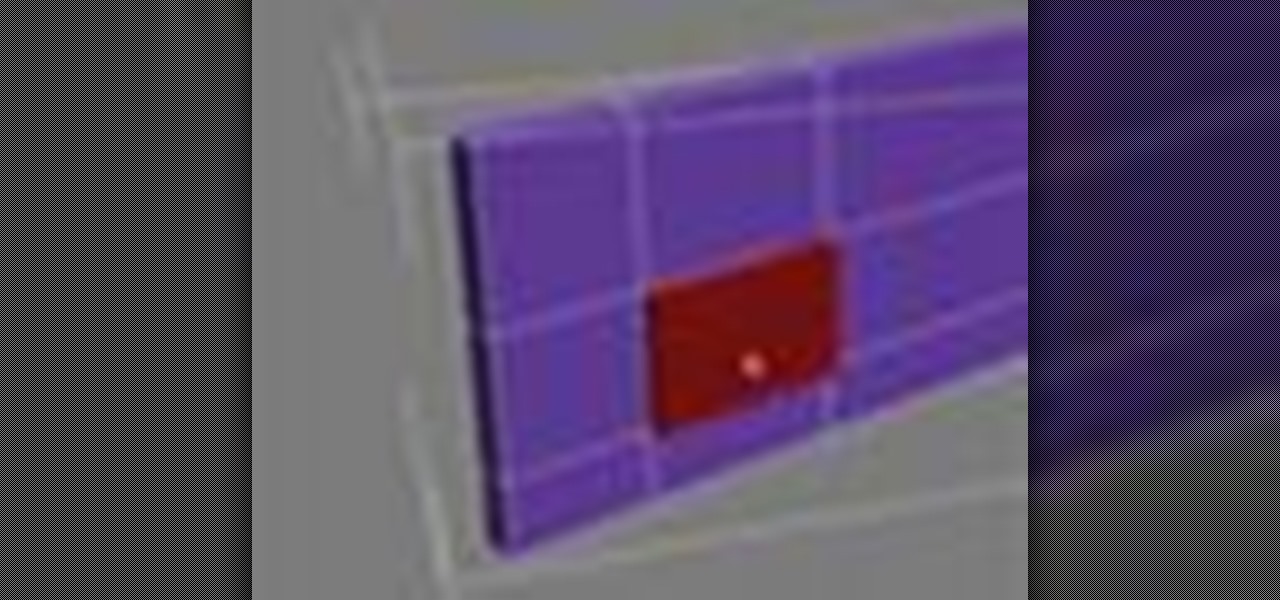
How does one snap in Autodesk's 3ds Max and how can one move things dimensionally? This 3ds Max video tutorial explains both of these questions as well as angle snaps and axis constraints.

This is a short video tutorial from Stuart Little showing you how to move a layer mask between different layers. You can do it simply by holding down the Command key (for Macs) or Control key (for PCs) as you click and move the mask layer to the intended layers. Watch the video, and try it yourself! Click on the small video window and it will open in a larger Flash pop-up. Move a layer mask in Photoshop.

Supplies 2 parts water

Improve upon the standard grilled cheese sandwich with this delicious and fancy veggie grilled cheese. The fresh vegetables, aren't just added inside— they're also grilled! Let Chef Joshua Riazi show you the recipe, filled with veggies, cheese and herbs, sandwiched between custard-dipped bread is a winning after-school special. Learn two versatile ways to layer delicious sandwiches. Perfect for kids and grown-ups alike.

Having sausage legs and wobbly toes in soccer is equivalent to career death. Whether you play a striker or a midfielder, dribbling, passing, and controling the ball are the most important basic abilities needed to be a good soccer player.

Impress your bar buddies or win a few bets with this neat beer bottle trick. Watch this video tutorial to learn how to pull a dollar bill out from under five quarters on a beer bottle. You'll need a fairly flat and firm dollar bill to do this trick, five quarters, and of course... the beer bottle. You only need one finger to pull that buck from atop the beer bottle, under five quarters. Pull a buck out from under five quarters on a beer.

The battle for augmented reality and social media supremacy starts with the people working behind the scenes, and this week Snap pulled off a telling win that could indicate a shift in the AR space.

When Facebook launched its first hardware products last year, the Portal and Portal+ smart displays, the company mostly touted its video-calling features as it faced off against Amazon and its Echo Show.

Navigating and editing text is an essential part of any operating system, and with iOS 13, Apple has made some significant changes. Some things remain the same when working with text, but there are many updates to moving the cursor, scrolling, and selecting, cutting, copying, pasting, undoing, and redoing text.

It was a long time coming, but we finally have a meaningful conclusion to the legal case against augmented reality startup Meta Company.

Last week, we told you about Microsoft's Alex Kipman and his nomination for the annual European Inventor Award, presented by the European Patent Office (EPO). And while that's big news in and of itself, it turns out we overlooked a very important detail buried in the EPO's video presentation. What was it? Only one of the most sought-after data points related to the HoloLens since its launch: how many have been sold.

There are a couple swipe gestures in ProtonMail for Android and iOS that let you swipe right on an email to mark it as spam or swipe left to trash it. If you don't get a lot of spam or don't delete a lot of messages, it's easy enough to changes these gestures to perform another action.
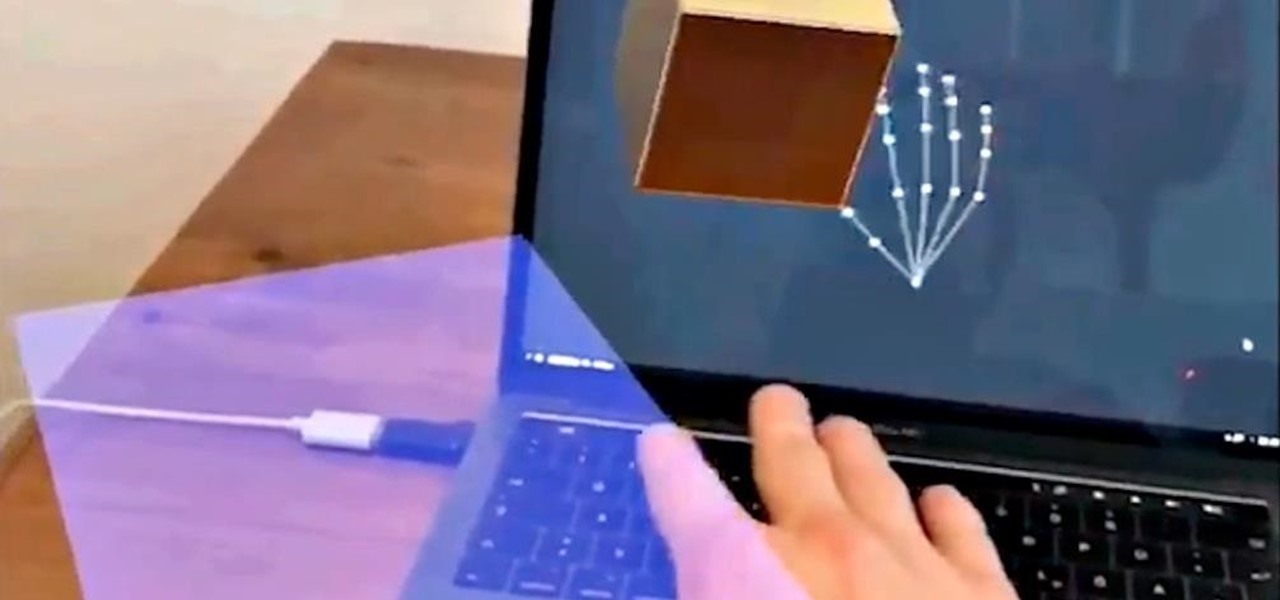
The future is here with a new demo made with Apple's ARKit and LeapMotion. Typically, since ARKit works through your iPhone, in order to move augmented reality objects that are appearing on your screen, you have to drag them with your finger. However, developer Arthur Schiller is now playing around with how you can move augmented reality objects on your phone with gesture recognition, rather than by touching.

There is an Indian story called the Legend of Paal Paysam, and while it doesn't seem like it at first, it has a lot to say about what motivated Paul Travers in the augmented reality space.

The latest software update to the Amazon Fire Phone packed a lot of new and enhanced features, one of which makes the Carousel (a favorite feature of mine) much more useful.

Fast moving cars, strangers in the background, and even birds flying by can all ruin a great shot. Thankfully, TouchWiz provides the tools to remove unwanted objects, right in the stock camera application.

Your Note 3 is a magnificently large phone. So much so that it has a handful of built-in options that make it easier to use with one hand, collectively called "One-handed operation." While these settings are helpful, they have to be manually enabled and disabled whenever you're done using them.

Folders help you to organize your mail in your Gmail account. In this tutorial, we are going to learn how to create these folders.

On average, it takes three seconds to move your hand from the keyboard to the mouse, then click once and move your hand back to the keyboard. While the time wasted my sound trivial, it can add up quickly throughout the day.

Mikey shows you how to use the cyclic controls on a 6-channel helicopter radio controller. Cyclic controls move a helicopter forwards and back, as well as side-to-side. If you're comfortable with using the rudder controls, you're ready to move on to the cyclic control, usually found opposite of the rudder controls on the radio controller. The control is easiest to use while the helicopter is in the regular orientation, with the tail pointed towards you. Mikey also demonstrates how to use the ...

In this how-to video, you will learn how to turn while riding on rollerblades. Start out by going into the ready position with forward momentum. Look into the direction you are going to turn. Keep your body over your skates. Push on the opposite leg of the direction you want to go. This will allow your outside leg to swing around. There is another turn you can try out that is faster but much more unstable. As you are moving, slowly move one skate forward and the other backwards. Pretend you a...

In this how-to video, you will learn how to dance with a girl at a school dance or club. This will be helpful for guys who are too self conscious to start dancing. It is important to just have fun. The main thing is to be confident so you do not feel embarrassed the entire night. Be prepared to get rejected. If you dance closer to a girl and she walks away or gives you an excuse if you ask her to dance, move away. Move around and find another girl. If she is with a group of friends, be carefu...

In this how-to video, you will learn how to add text and titles to videos using Final Cut Pro. First, place a time line play head where you want the text to appear. Move the mouse to the lower right corner of the viewer window and click the add text pop up menu. Select text and the viewer will change to a black box with Sample Text in the middle. Click on the tab labeled Controls. You can edit the text in this new window. You can move the text by selecting Image and Wire Frame. This will allo...

Open another canvas. It doesn't matter what size you make it, as long as it is the same size or bigger than the area you want it to cover on the image. Open a new canvas by going to "File" and clicking "New." Select your dimensions and click "Okay."

This video is about how to tattoo. Once you make your choice of design, the tattoo artist traces the image. Next, he places the image on carbon paper and traces the image again to create a reverse image. He cleans the persons skin then firmly presses on the blueprint. Now its time to construct the needles. One is for outlining and the other is for coloring. The finished needles go in a machine to be cleaned. He places the needle in a Coil. When an electric current runs through the coil, it ma...

Execute the 9th puzzle, called Hat Trick, in Assassin's Creed 2. Image 1: Move the cursor onto Houdini’s torso. Image 2: Move the cursor over Gandhi’s heart. Code wheel puzzle: Your hint here is pretty obvious; there’s a big, glaring “6=1” next to Oswald’s picture. So move the red wheel so that the 6 is over the gray 1, and plug in the corresponding numbers. For more info, watch the whole gameplay.

Create lasting memories by organizing a well-planned family reunion. This video will show you how to organize a family reunion.

Theater acting is a fun and creative art form but it can be difficult to project your voice loud enough for the audience to hear if you are use to speaking softly. With a few exercises and practice anyone can have a booming voice.

In this series of voice lesson videos, our award-winning vocal coach tells you how to learn notes and hand signs for sight singing and demonstrates how to sing in specific intervals.

Our expert Robert Powell on raising award-winning goats tells you what characteristics make a prize boer goat. He discusses how to gauge these qualities in deciding whether or not to purchase a goat for competition. He also includes tips on how to wash and clip them as well as how to handle your goat to impress the judges.

WonderHowTo is a how-to website made up of niche communities called Worlds, with topics ranging from Minecraft to science experiments to Scrabble and everything in-between. Check in every Wednesday evening for a roundup of user-run activities and how-to projects from the most popular communities. Users can join and participate in any World they're interested in, as well as start their own community.

Congratulations to Taylor Ranson Jensen for her photo, Thanksgiving in snowy Big Bear, the winning shot of our Phone Snap Nostalgia Challenge!

Giveaway Tuesdays has officially ended! But don't sweat it, WonderHowTo has another World that's taken its place. Every Tuesday, Phone Snap! invites you to show off your cell phone photography skills.

Giveaway Tuesdays has officially ended! But don't sweat it, WonderHowTo has another World that's taken its place. Every Tuesday, Phone Snap! invites you to show off your cell phone photography skills.

Giveaway Tuesdays has officially ended! But don't sweat it, WonderHowTo has another World that's taken its place. Every Tuesday, Phone Snap! invites you to show off your cell phone photography skills.