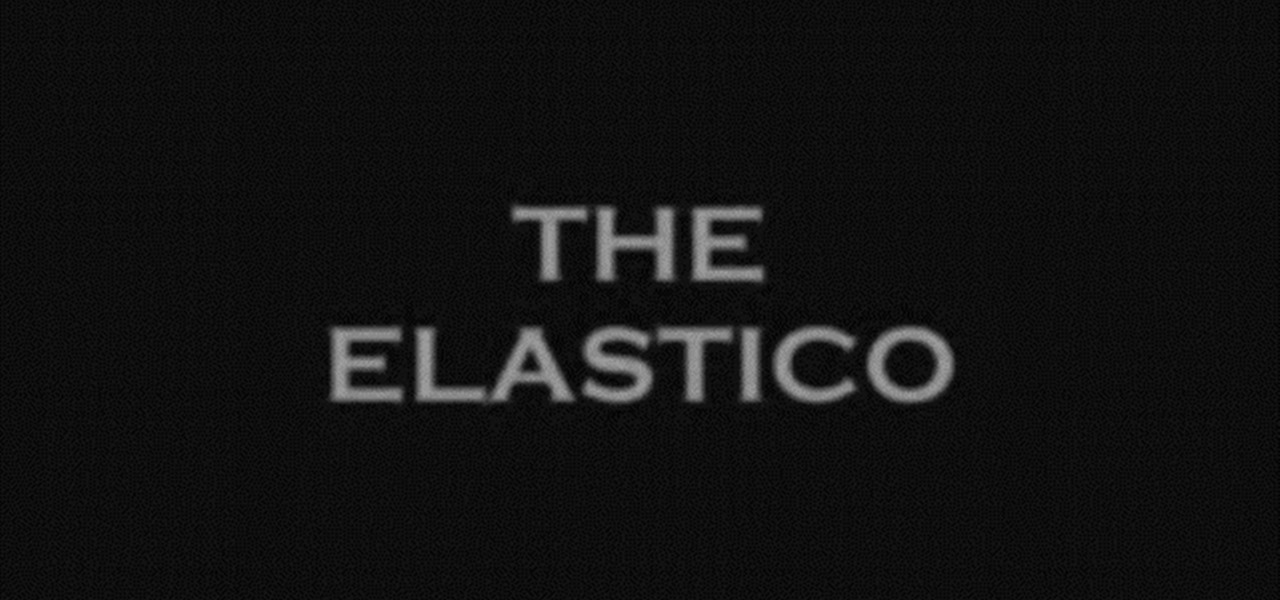In this Home & Garden video tutorial you will learn how to properly sharpen the blade of a knife. You will need a sharpening stone with two sides; coarse and smooth. You will use the coarse side if the knife has dents. You can use any oil, but Rem oil is the best for this. Spread the oil on the sharpening stone. Hold the knife so that the blade is flat and parallel to the surface of the stone. With the blade facing away from your body, start from the near end of the stone and as you move forw...

In this demonstration, Erin Huggins shows Pilates exercises that can be used to firm and tone legs. Start laying on our left side with your arm above your head and your head resting on your arm. Your legs should be straight. Start by pointing your right kneecap (top leg) to the ceiling. Then lift it straight up to a 90 degree angle. Flex your foot at the top of the move and keep it flexed when you drop the leg. A variation of the move is to keep your foot pointed and bend your knee as you pul...

To freeze motion in photography, you need three things. First, you need a good camera, triPod, and a subject to photograph. One thing to keep in mind is your shutter speed. For example, if the subject is moving towards you, you want the shutter speed between 1/100th to 1/250th. If you are capturing the subject going from side to side, you want it set at 1/250th or more. Keep in mind that the more you increase the shutter speed the less light you will have in your picture. Next, move the camer...

This video demonstrates different types of jerking techniques and styles. The first style is The New Jerk, where you push your legs with your arms and get low. Step 2 is the New Reject where you put your feet outwards as you step. Step 3 is threading, where you grab your foot and jump over your leg. Step 4 is the slide back, where you put your foot up and swing back to slide back. Step 5 is the Head Bang, where you jump in the air and headbutt the air. Step 6 is the mini dip, where you jump s...

Brenda shows us how to use a jump ring tool as a part of beading techniques. The jump ring tool can be used in place of two pairs of pliers to easily open and close the jump rings. First place the jump ring tool on the index finger of your non-dominant hand. You will notice that there will be more slots and you need to choose the best one that fits the jump ring that you are using. Use a pair of pliers to position the jump ring on the slot on the tool with the opening of the jump ring just ou...

Justin is giving guitar lessons in the 12 Bar Blue Styles *In the lesson Justin is going to teaching 12 bar blue styles with a chunker chunker rhythm. Chunker chunker is just a word taught by Justin's teacher for the strumming action.

This video is all about pan and crop in Sony Vegas Movie Studio. There are two video clips and the top clip is to be put into the other clip as in this case. First of all select the pan and crop button and the pan and crop window appears on the screen. From the window that appears, select the zoom option and then change the zoom so that more of the screen can be seen. Make sure that the preview window is shown in the side. It is useful to change the size of the event pan and crop. Sometimes t...

In this tutorial, the author Carilho gives great text and visual examples of how to do soccer dribble tricks to improve the most inexperienced player. In each trick he also gives an estimated time that the player would need to practice to be able to successfully do each trick.

Moving items in and out of your cafe is the main way to customize your Cafe World experience. Take an active stance on item management, and your cafe will become more productive!

If you've been playing Fallout 3, you may have discovered that picking the locks in Fort Constantine is fairly difficult. Thankfully, this video clarifies how you can pick these locks without going through a bunch of bobby pins.

Learn how to play gin rummy: knocking variation. In this version of Gin, you can end a game by "Knocking."

Keeping a computer desktop organized is tough, but clutter can quickly and easily become a thing of the past. Learn how to organize your computer desktop with this how to video.

This video will show you how to tune your nitro engine on the LSN, HSN, MSN and other methods. Not sure if it is a idle or lean issue? We will help you!

Check out this home repair tutorial video that demonstrates how to fix and diagnose your appliance. These videos are for information purposes only. A qualified and proficient engineer should be employed to replace any faulty parts on your domestic appliance.

Watch this instructional magic card trick tutorial to learn how to perform the binary routine. This is an original series of user-created moves. There are 9 phases of the Binary Routine, 6 of which are false, and the other 3 are closers that involve a color card change at the end. This video provides instruction on 2 false cuts and 1 closer, along with some possible variations. Just keep in mind, there is room for adjustment with these phases. If you find a better way to do a certain move, th...

Snap! The hip snap move in belly dancing, also known as the hip bump, is a sharp isolation of the hip. Learn how to do this move in this free lesson conducted by a belly dancing expert: Sahira began her career as a Middle Eastern dancer in Houston, Texas under the direction of Thalia and Shakira Masood-Ali. Get advice & more belly dancing lessons by searching Wonder How To!

Coach Lauren teaches her squad a great cheer for any football game. "Move it Down the Field" will pump up your team and help them take it to the end zone! Follow along with this cheerleading how-to video to learn the steps to the "Move it Down the Field" cheer.

This tutorial shows you how to create a working piston in Maya. The key is to use constraints so that as one piece moves, the others move accordingly. Even if you don't want to make pistons, this is a good constraint example(something essential to creating skeletons and rigging characters). Create a working piston using Maya.

Here is a lesson on the middle game strategies that you can deploy to win the chess endgame. Watch and see how this guy can do it, and how you can do it, too.

This tutorials shows you tips and strategies for winning the flower cup on the Waluigi Pinball track on Mario Kart DS for the Nintendo DS.

There's no better time to reset, improve yourself, and develop new skills than at the start of a brand new year, where you're stuck at home with nothing better to do. Thankfully, this amazing deal on The 2021 Career & Self Development Master Class has come at a perfect time. Right now, it's on sale for just $39.99 — that's a whopping 98% off the regular price of $2,000.

Anyone who's worked in web development or graphic design long enough knows that one of the most difficult job elements is finding high-quality stock images that aren't tangled in red tape. Whether you're trying to build a website, ad campaign, or email newsletter, you need to have reliable graphics that are easy to find and use across multiple platforms.

The first step to getting your life together? Getting your online security together. After all, security when you're shopping, video calling, and more means more than ever in a digital age when anyone can copy your info or try to pose as you on the web. This Premium Privacy Bundle featuring Zenmate and StartMail will give you a secure VPN and encrypt your emails, all at a bundled price. The security duo is on sale for 60% off for a limited time, which means it's just $44.99 (regularly $113).

Who doesn't love cartoons? Whether you want to take up a creative hobby over the holidays, learn animation for an exciting new side hustle in 2021, or buy the dream gift for the person in your life who loves all things animated, this deal is one to take advantage of today. Right now, you can pick up The Ultimate Cartoon Animator 4 Pro: Windows Bundle — with an amazing 74% discount — for just $49.99 (regular price $196).

You're on your computer a lot, so it only makes sense that you download the best apps and software for it. The Official Cyber Monday Mac Bundle Ft. Parallels Pro & Luminar 4 is available for only three weeks at an additional 40% off the sale price of $69.99. Just use the promo code CMSAVE40 at checkout.

Now that more and more people are working on their personal computers and smartphones as opposed to their work computers as a result of the coronavirus outbreak, hackers are having a field day. Unencrypted home networks and public WiFi connections make it incredibly easy for cybercriminals and even government agencies to access everything from your browsing history to your banking information, and a Virtual Private Network (VPN) is the only way to stop them.

Although it's always been important to safeguard your data and private information in the digital age, privacy has recently taken on an entirely new meaning.

Unlike many other OEMs, Samsung has two prolific phone series they release each year, the Galaxy S series and Galaxy Note series. At first, the latter was the bleeding edge of technology, but in recent years, the line has been blurred. So what do you get with the Note 10+ over the S10+ besides a stylus? Let us compare.

The future of smartglasses for consumers seems ever dependent on Apple's entry into the market. Coincidentally, the exit of Apple's long-time design chief Jony Ive has shed some light on that eventual entrance.

If cameras are a priority, one of the first specs to check on a new phone is the image stabilization. You've probably been told optical image stabilization (OIS) reigns supreme, but this isn't the case if you're taking a lot of videos. Instead, we would argue, electronic image stabilization (EIS) actually works better for video.

One of the most powerful features when editing videos with Enlight Videoleap is the keyframe tool, which allows you to add custom transitions, animate text, granularly adjust audio, move video clips across the frame, supplement effects, and more. If you want your video to change color over time or for captions to move across the screen, use keyframes in combination with Videoleap's other tools.

The augmented reality industry had enough twists this week to surprise even M. Night Shyamalan.

If you transition to an Apple Watch from another wearable like Fitbit, you might be a bit confused by the new calorie burn counter. Instead of ending your day with thousands of calories burned, your watch says you've burned just hundreds. Could it be you're less active with your Apple Watch? Probably not. It's more likely because of the different way the watch counts your calories.

Apple Watch owners know the struggle — it's the end of the day, and those rings aren't met. Whether you forgot your watch before hitting the gym, let the battery run out, or just didn't move enough, you could feel the sting of fitness failure. But it doesn't have to be this way. You can actually close your Activity rings yourself; it just takes a little know-how.

Signaling a new direction forward for the company, Magic Leap shook up its executive suite by re-assigning to top leaders to new advisory roles. Meanwhile, a new startup backed by Hollywood executives, tech venture firms, and notable angel investors plans to bring new life to AR for marketing entertainment properties.

Augmented reality is becoming a slam dunk for sports entertainment, as leagues, their teams, and their broadcast partners have been quick to adopt AR.

Considering Rovio Entertainment quite literally owes its existence to Apple and the App Store, it may ruffle a few feathers that the company has opted to aim the augmented reality debut of its blockbuster Angry Birds franchise at Magic Leap instead.

In what's becoming something of a regular occurrence, Magic Leap has yet another internal, unforced error on its hands. Thankfully, this time it's not about legal skirmishes or theft, but a rather unusual break from company protocol that has been quickly swept under the rug.

Now that iOS 11 is official, everyone can enjoy all of the great new features available, but there are certainly a few bad seeds in there that you'll probably find annoying. Luckily, a lot of these disagreeable quirks can be changed for the better.

Zenge came to my attention as a free game on the Google Play store — it will remain free until midnight, so anyone catching this review on the 25th, download it ASAP — but I imagine it would be worth the typical $0.99.