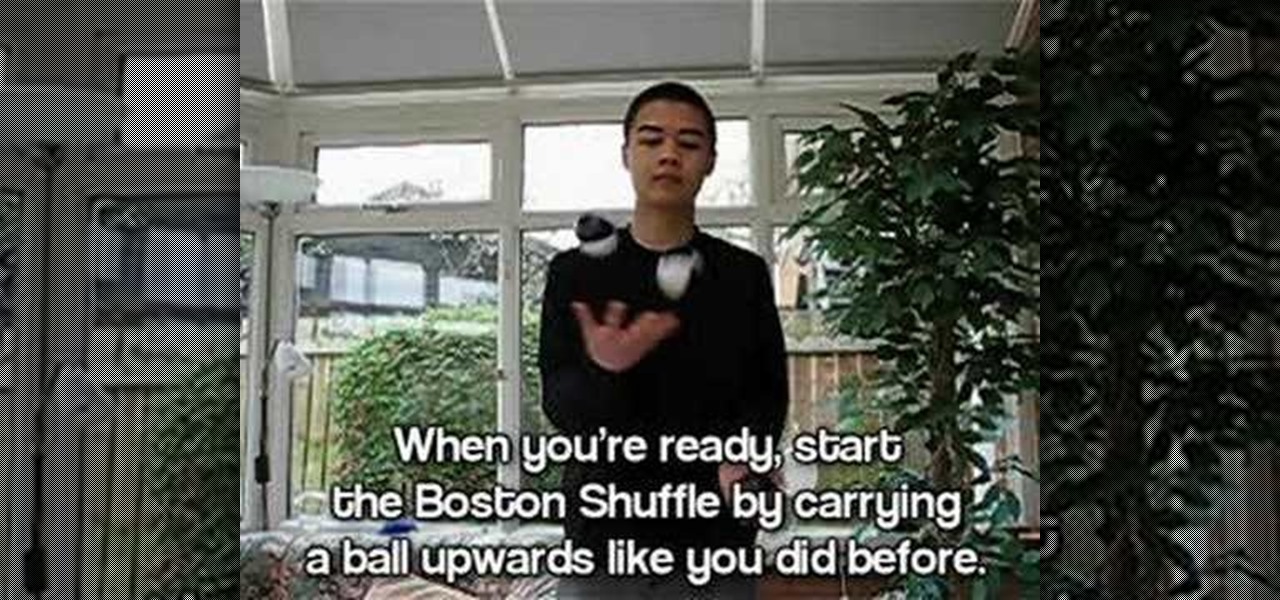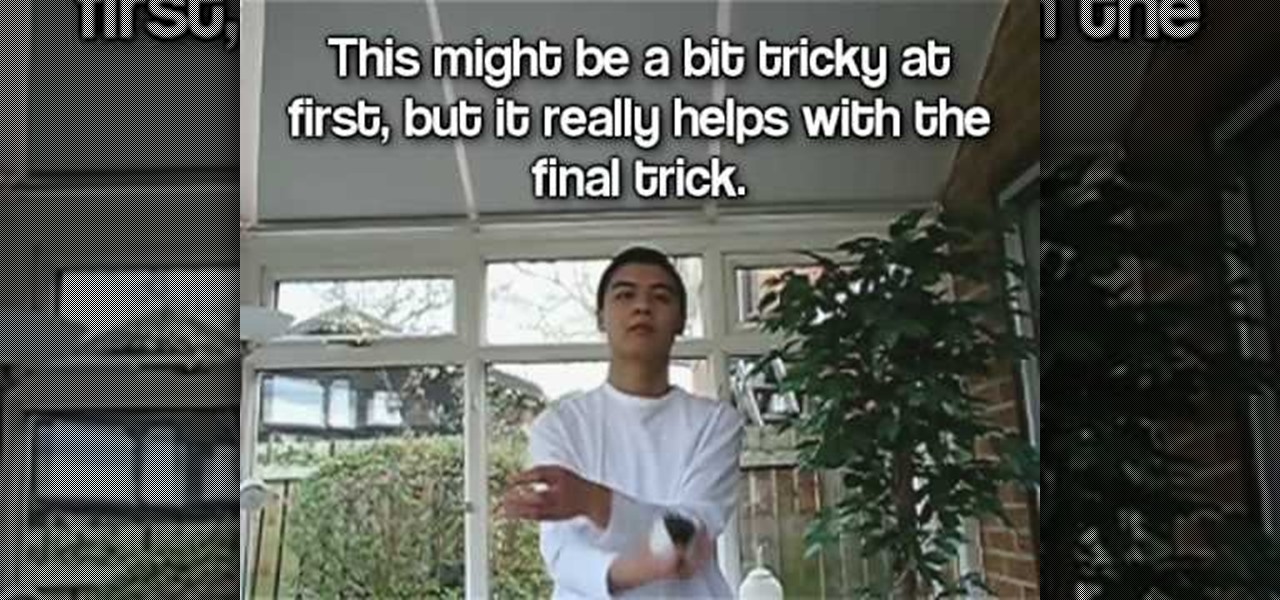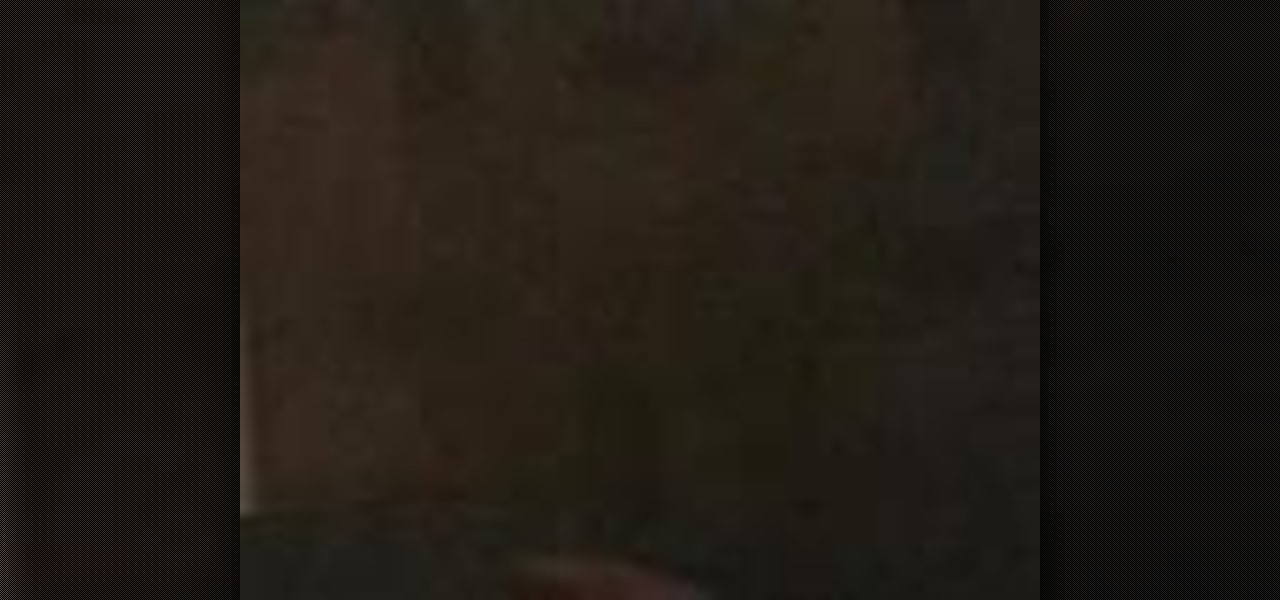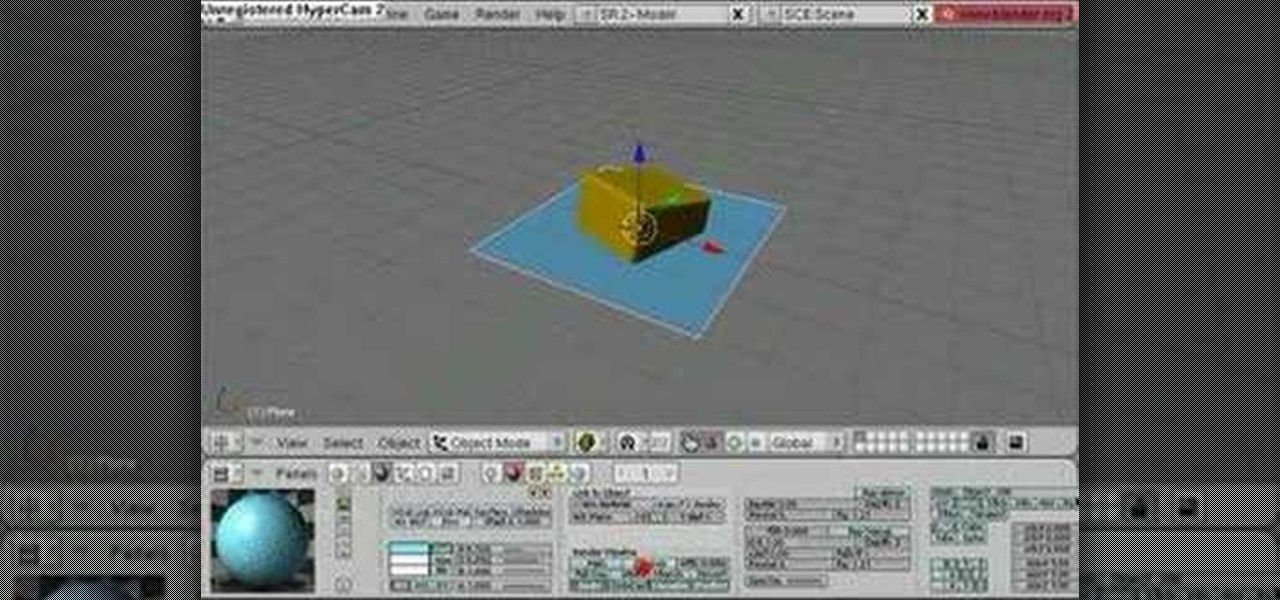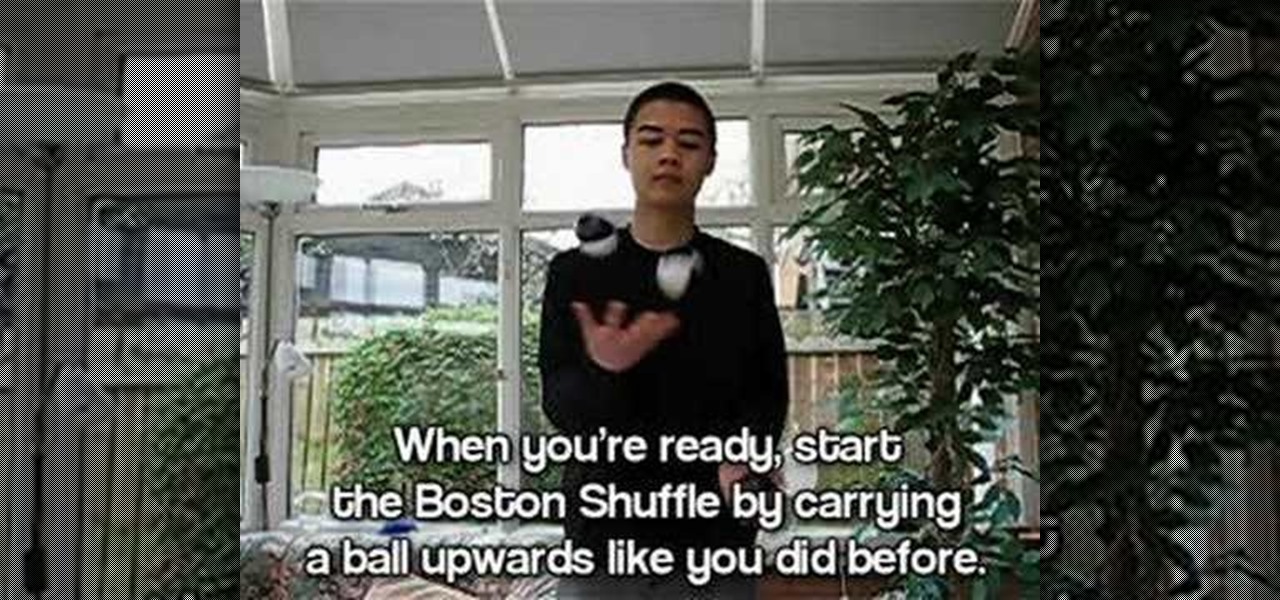
The Boston Shuffle, also known as Slams, is not to be confused with the Boston Mess. It's a move similar to a basic cascade, so the Boston Shuffle isn't just for advanced jugglers. Learn how to do the Boston Shuffle by watching this video juggling tutorial and start practicing today!
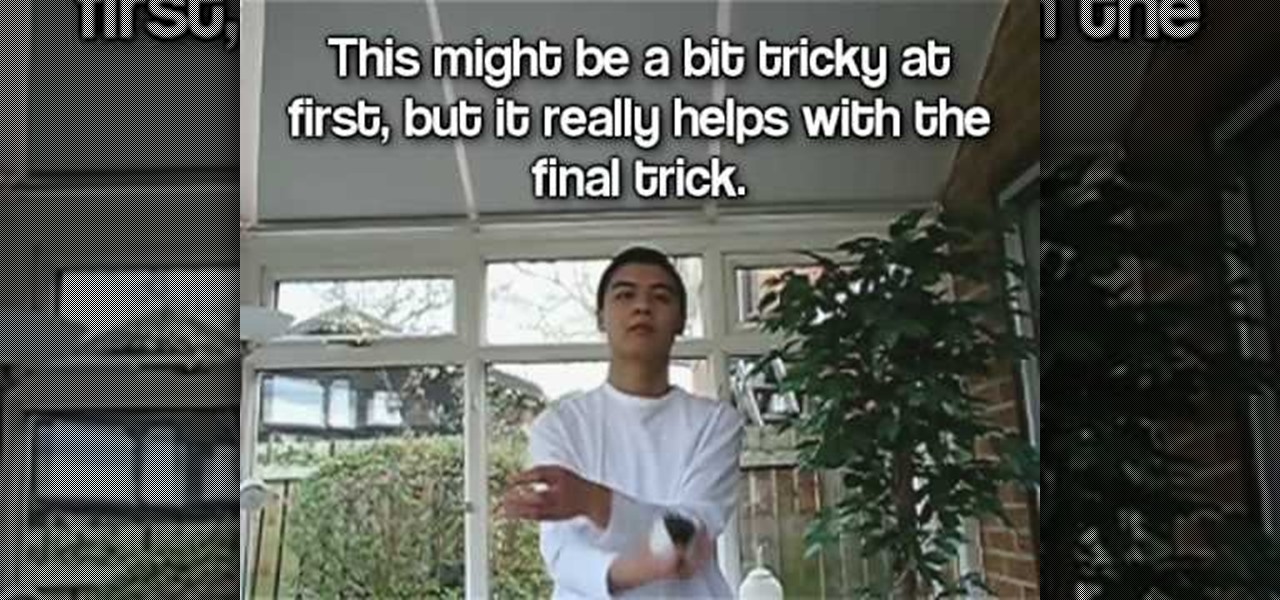
The 531 Mills Mess is an advanced juggling move, but it isn't too complicated to understand. Learn how to juggle the 531 Mills Mess by watching this video tutorial and start practicing today!

Moving iPhone icons is just a jiggle away with the tips in this electronics video tutorial. This how-to video will help you manage your iPhone desktop easily. New iPhone owners will find this instructional video especially helpful.

Learn how to create actions in this Photoshop tutorial. Actions are a way of recording one or more moves or steps you would take to modify an image. This way, every time you need to resize or modify another image the same way, you only have to click the action. A great time saver and a must for batching photos.

Learn how to do one of the most popular country western line dances, "Slap Leather" or "Slappin' Leather." This 40 count, 4 wall dance consists of heel-toe moves, the grapevine and the "Dorothy" step. This line dance is usually done to the songs "T-R-O-U-B-L-E" by Travis Tritt, "Redneck Girl" by The Bellamy Brothers and "Bible Belt" by Travis Tritt.

One of the best tools for audio systems is a wireless microphone. This video will give you tips on how to use a wireless microphone if you're shooting on the move, or if you're a one man band type producer.

This is a short video on how to bind off knitting which can be performed both knitwise and purlwise Learn how to perform this basic knitting move to finish off rows of stitches in a minute.

Become a director by creating cameras and moving them through your scene for that perfect shot with the help of this 3ds Max video tutorial. Especially helpful to digital animators and modelers who don't know how to create a scene.

Before you learn the hard stuff of 3D digital animation with Pixologic's Zbrush 3.1 sculpting software, you might want to learn the navigation of things. Navigation is a very boring thing in Zbrush, but is very important for 3D modeling. This video will teach you to move objects, rotate, and more.

Check out this video for how to character set in Autodesk Maya 8.5. You should already have everything set up, everything's weighed, the bones are working properly, the skin is on right, and everything moves smoothly, then this is the next step for an awesome 3D animated character, to use Trax editor in Maya to set your character.

This AutoCAD 2008 tutorial covers making changes in your drawing and moving objects.

The silverado is an arm crush and usually one of the last moves to go for when all the others have been blocked. This is a very helpful and effective martial arts technique.

This tutorial shows you how to path Artificial Intelligence monsters in Unreal Engine 3 for Gears of War. This allows them to move around and get them to attack players.

This Gears of War lesson will be taking a simple mesh from Maya and exporting it into the Unreal engine and applying a collision mesh to it so that it will move when you shoot it.

Instructions for how to make Crowding Butterflies, an origami tessellation design by Shuzo Fujimoto. You can download the crease pattern with instructions for the pre-creasing part of this video from www.marigami.com. The pre-creasing is easy so this video moves quickly through that part. Visually seeing how the model collapses and finishes up should be helpful for anyone trying to fold this model.

This Pixologic Zbrush 3.1 video tutorial shows you how to place eyes in your 3D animated character's head. You'll have to sculpt out those eye sockets out first and then grab a squirkle to work with, using a few tools. If you want to be a great 3D digital animator, learning the basics of Zbrush modeling is a must. You'll see how to move, rotate, and scale an object, too.

Learn the procedure of reducing a nuchal chord and moving the umbilical cord to avoid strangulation of the infant.

This tutorial will help you to do that classic cool-cat move, hailing the cab by whistling through your fingers. Nothing this cheap is nearly this awesome.

Google Sites makes it easy for anyone to create and manage simple, secure group websites. You can create and publish new pages with the click of a button, edit web pages like documents, and move content and pages around as you please. Information is stored securely online, and you decide who can edit or view the site. Google Sites is powerful enough for a company intranet, yet simple enough for a family website.

Meteor is like combining poi and staff spinning, and it's fun! This video shows you how to get started. It was filmed in Switzerland.

The atomic weave is a fusion of a 3 beat weave and split time opposites. It is also a portal to the wonderful world of 3 dimensional spinning for poi.

Learn the basic salsa moves and dazzle

Learn how to move your partner from side to side on the dance floor in a cross body lead for salsa.

This is a simple and quick flare tutorial for breakdancing. With flares, depending on how you practice, it could be either a difficult or easy move. Be consistent with it--don't overtrain on flares. Enjoy the tutorial and good luck.

Learn an Extreme Card Manipulation (XCM) move called the Fan Flip.

This screencast shows you how to add text to your lower thirds. This example shows you how to bring it in from the left.

This three part tutorial covers everything from downloading the needed programs, to saving an iso image, to converting the image into a playable file, to moving it to your psp, to explaining the optional settings.

Change your keyboard to the Dvorak Keyboard layout.

This tutorial teaches how to create new folders and files and how to move them to new directories using cPanel.

From Windows 95 through Windows XP, setting file and folder permissions was accessed in the same way. With the introduction of Windows Vista, many things have moved, including this feature. While it works in largely the same way, the steps you take to access these features has changed. This short video will take you step by step through changing file and folder permissions in Vista, with a focus on setting hidden files to show in Explorer.

This video features 6...Qc7 in the mainline of the Stonewall, a good move since after the obvious 7.Ngf3, White turns out worse in all lines. Matt suggests an alternate development of pieces including Nh3 and Qf3.

Alright folks, this is how you do the baby scratch, in 4 or 2 moves. Why do you want to do a regular scratch, when you can do a baby scratch?

Learn how to do a toe rise for dance. This is a great jazz move.

How to make the transition from PC to Mac and transfer all of your old files from your PC to your new Mac.

In this Blender tutorial you will learn how to create reflective/refractive water

A simple guide to a nice kong vault. This is one of the more basic parkour moves. Mastering this will lead to more complex tricks.

Khris Khaos presents a tutorial on some of the basic moves of Krumping/Krump dancing.

This sexy chick has all the right moves in Tiger Woods PGA Tour 08 for the Nintendo Wii. Learn a cheat code to unlock all of the clubs in the game.

A dance tutorial on switching between the shuffle and running man. Make sure you can do each basic move on its own before you try to switch them.

Pole dancing has gone mainstream, and was even featured on an episode of Oprah! Here are a few basic moves to help you get into the act.