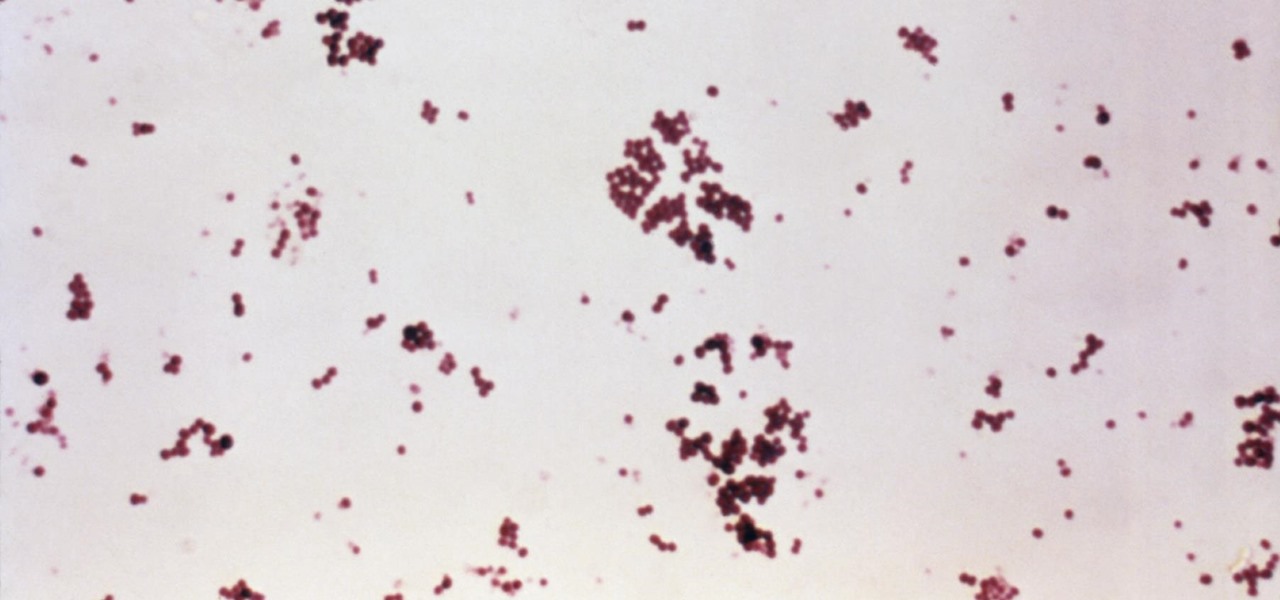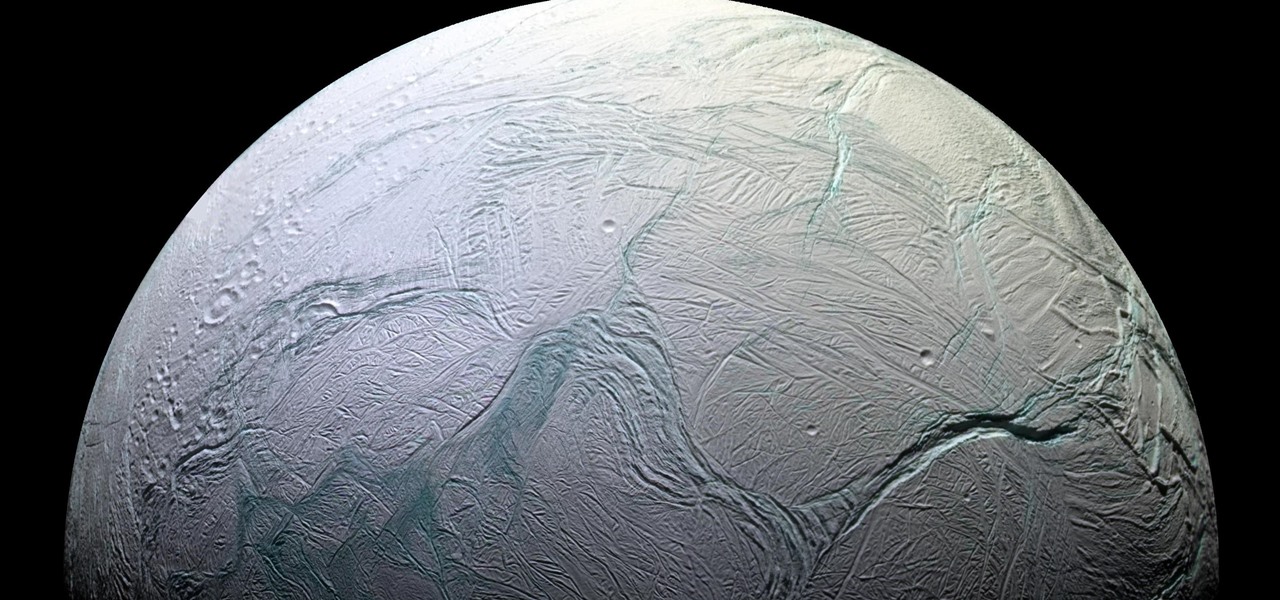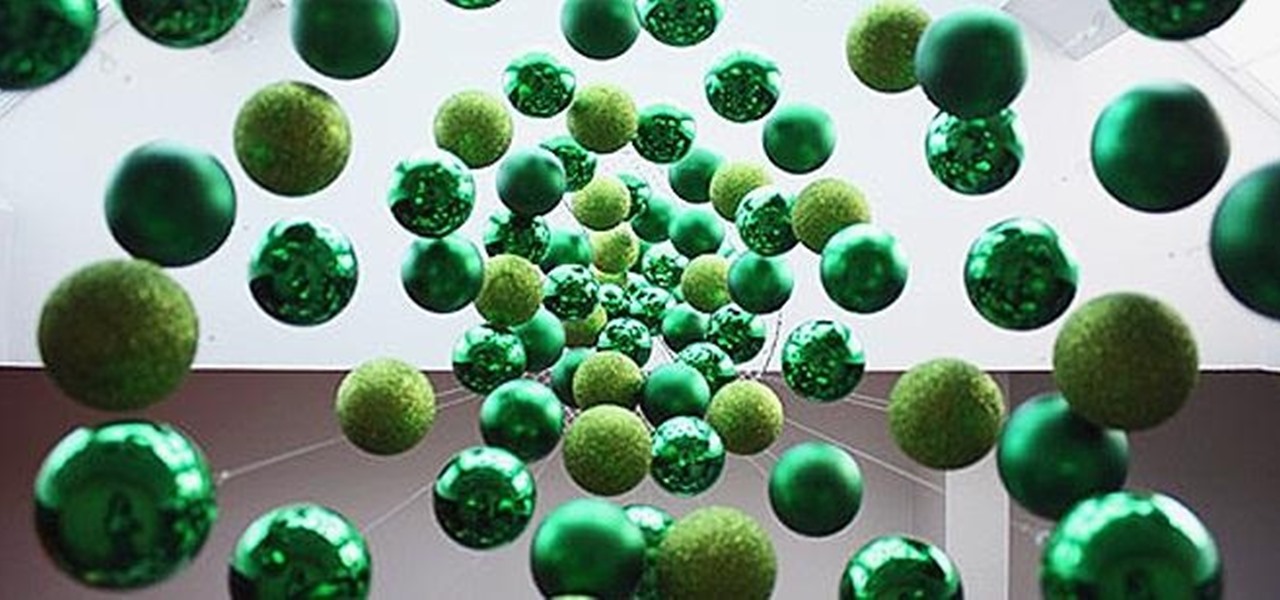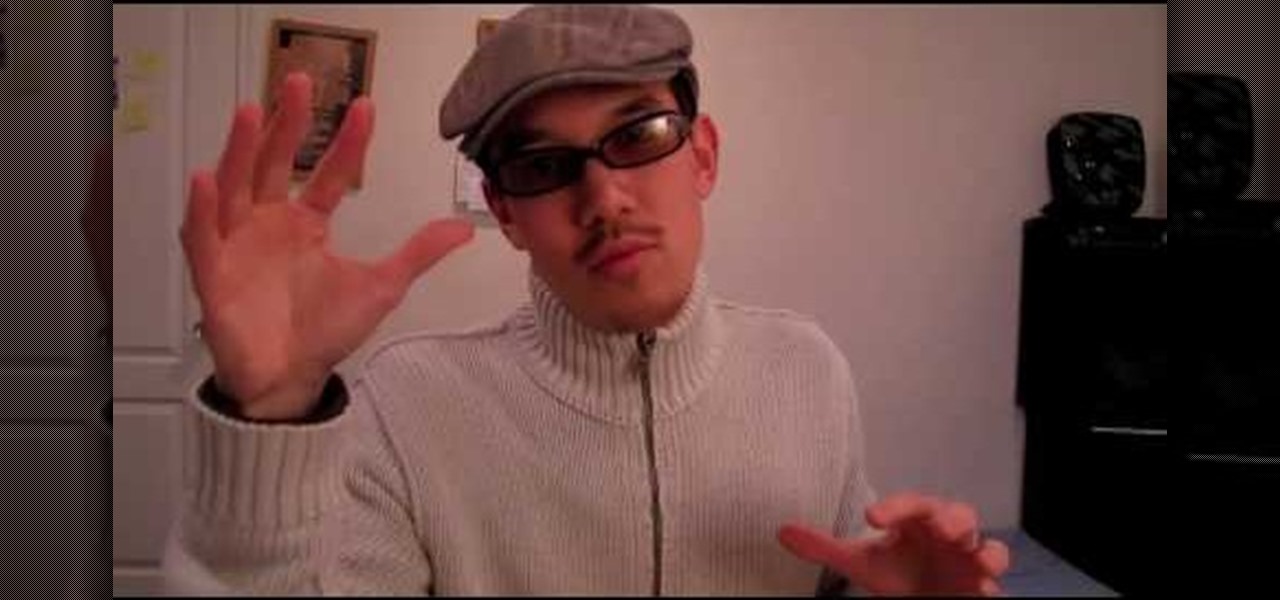Looking for a funky variation on macaroni and cheese? Try Betty's Chili Mac & Cheese casserole! Everyone loves chili and we all know mac and cheese is delicious, so why not combine them into one awesome casserole? It takes less than 10 minutes to make and is sure to impress even the toughest critics!

Box Seats! Put the art back in party furniture with collapsible tables and stools.

Watch this science video tutorial from Nurd Rage on how to make a 100 foot glow stick with Dr. Lithium.

If you're a LARP maniac, or just a fan of LSD-themed (Latter-day Saint) games and activities, then this tutorial is perfect for you. Watch this video to learn how to make a foam-padded sword that is easy and inexpensive. This level one boffer sword will take care of your LARPing opponents in no time. If you're a fan of live action role-playing, then this boffer sword is just the beginning. The first video shows you step-by-step how to make this foam sword for awesome LARPing. The second is ju...

If you didn't know already, December 5th, which is today, is the Day of the Ninja. It's an unofficial holiday where people across the world dress like a ninja, engage in ninja-related activities and spread information about ninjutsu online. But for web-gamers, the Day of the Ninja is the best time of year to get some Ninja Saga action in.

Today is the anniversary of George Harrison's death nine years ago in 2001, and we thought a commemorative music lesson was in order. And instead of the usual Beatles fare, we thought we'd show you something a little less known, but just as good— "Handle with Care" by the Traveling Wilburys. Many still aren't familiar with the Traveling Wilburys, despite the superstar musicians involved, but that doesn't change the fact that these guys were awesome!

The mysterious, still unidentified missile that was seen yesterday off the coast of Southern California is stilling boggling Los Angeles residents. The projectile was seen on November 8th, shooting straight up into the sky, just north of Catalina Island.

We don't know about you, but we're wondering how the hell Katy Perry even has time to work out these days with the countless number of promotional appearances, hostess jobs, planning a wedding, and singing gigs she's doing on a daily basis. But, after looking at a few recent pictures of the singer's fit and curvy body, she must be doing something to keep all that in shape.

So you've watched this video, done your research, and decided that you want to flash the firmware on your XBox 360 with a LiteOn DG-16D2S rev. 7485 disc drive. Good for you! This video will walk you through the whole process. Be very careful, as messing up in small ways at any point can ruin the results which, when done properly, are really awesome.

It's amazing what you can create with a few, everyday household and office supplies. Most of these items are already sitting in your junk drawers, so there's no need to spend money! Kipkay shows you 4 awesome hacks you can make in this "household hack pack" video.

Learn how to create glowing text in Photoshop with this awesome video! 1. Write any text using text button T on the selected image as a background. Write a suitable text and place it somewhere. 2.Select the text and make it Bold. 3. right click and set Opacity and Fill options. Opacity changes the color of the text as well as its effect. Whereas Fill changes the color only . If you have set it to 0% then you can't see the text if its exist also. Set Opacity to 100%. 4. For glowing text select...

Make the perfect sushi. These sushi rolls are delicious and surprisingly easy to make. Food Safari presents this awesome Japanese recipe on how to make sushi. This particular sushi roll is called Norimaki.

Stitching in Wizard101. You're going to need some new gear for you wizard, and the only possible way is to start stitching away.

The Wizard101 Test Realm. You can play in it, but beware of scammers, beggars, and spammers! There's nothing worse than getting bombarded with these annoying requests.

Systm is the Do It Yourself show designed for the common geek who wants to quickly and easily learn how to dive into the latest and hottest tech projects. We will help you avoid pitfalls and get your project up and running fast. Search Systm on WonderHowTo for more DIY episodes from this Revision3 show.

This trick can be done anytime, anywhere, with one of the easiest props ever: a matchbox. The props couldn't be simpler: just find an empty matchbox that has the same design on both sides. Set it on the table with the inside tray facing up (we'll call that "right side up") and start making a simple game of balancing the box with one side on the edge of the table and the other on your fingertip.

Pixel Perfect is the "perfect" show to help you with your Photoshop skills. Be amazed and learn as master digital artist Bert Monroy takes a stylus and a digital pad and treats it as Monet and Picasso do with oil and canvas. Learn the tips and tricks you need to whip those digital pictures into shape with Adobe Photoshop and Illustrator. In this episode, Ben shows you how to detail an automobile headlight in Photoshop.

Learn how to pull an awesome con in the bar with magician Brian Brushwood. Brian Bushwood is an American magician known for his bizarre magic and bar tricks. Watch this instructional video from Scam School to learn this con/magic trick. This magic trick is a sweet con. All you need is a bartender, a $20 bill, a pint glass, a lighter, a napkin, and a friend. You'll impress your friends with the sheer magic of it, and be $20 ahead.

Want to learn how you can make some awesome YouTube videos of your own? Maybe your own Internet show or maybe even a short indie film... well, one way to make things easy is a green screen. This two-part video tutorial will show you how to make your own green screen studio and key it out. With a green screen, a YouTube show with special effects is easy!

This four-part video tutorial will show you how to make a basic boffer sword for full contact padded weapons fighting and live action role-playing.

Google's launchers are some of the most polished home screen apps out there, but they lack the ability to customize. With the old Google Now Launcher, we had Xposed GEL Settings to add options for tweaking the layout, but that project was abandoned when the Pixel Launcher came out. Now, a new root mod will give us some key customization settings for Google's latest launcher.

Regarding foodborne pathogens, eating fish is not as hazardous as it was a few years ago — but if fins are on the menu, it's good to have a heads-up about what's good and what's bad these days.

Infections with group A streptococcus, like Streptococcus pyogenes, claim over a half million lives a year globally, with about 163,000 due to invasive strep infections, like flesh-eating necrotizing fasciitis and streptococcal toxic shock syndrome.

Earlier this year, NASA reported on findings that might point to water, and microbial life, on moons orbiting Jupiter and Saturn. Named Europa and Enceladus, those moons contain large oceans under their icy surfaces, which many speculate could hold microbial life.

That soil under your feet is not just dirt. It is teeming with life that may not change as fast as we would like when challenged by global warming.

In the US, ticks can spread several pathogens in one bite. A new test offers physicians the ability to identify what infections ticks are carrying and can detect if one of the pathogens could be the spreading Powassan virus.

You can get eggs and high-quality compost from backyard chickens—but you can also get Salmonella.

What's in a sneeze? Quite a lot—dirt, mucus, and infectious germs—it seems. And sneezing the right way can reduce the germs you share with neighbors.

Uh-oh: you wake up one morning with the telltale signs that you are coming down with something. Your throat is sore, you can barely breathe out of your nose, and you have a nagging cough.

The awesome thing about Android is that you rarely need to settle for what comes stock on your device. If your music app sucks, switch it. If you don't like your home launcher, swap it for a better one.

Windows 10 has proved to be immensely popular (free upgrades certainly don't hurt), and with back to school time, there's a good chance you have a new computer running Microsoft's latest OS. You maybe you decided to go with a clean installation rather than an upgrade, or just haven't used your computer for much more than surfing the web and watching Netflix.

The other day I was doing the math on roughly how many eggs I eat each year. I estimated about 500. That's a lot of eggs. And, subsequently, that's a lot of eggshells to throw in the trash.

If you've never played Cards Against Humanity, it's time to get initiated. Originally funded through Kickstarter, the free to download card game is basically an obscene version of Apples to Apples.

Last week, I showed you why your refrigerator is one of the best tools in the kitchen when it comes to saving money and preserving food at its tastiest. But did you know your freezer is another underutilized ally in the cooking game?

The concept and structure of Christmas hasn't changed much since its inception. In its infancy, Christians recruited Roman pagans by associating Christmas with the Saturnalia, an ancient Roman festival in honor of the deity Saturn (also held in December). The pagans had long worshiped trees (as did other historical cultures) and would bring them into their homes and decorate them, something that influenced our modern holiday decorations. While certain things such as gifts and ornaments have b...

Since it's October and Halloween is fast approaching, it's time for a series of articles on how to make the coolest Steampunk Halloween decorations for your home! In this installment, we'll look at some jack-o'-lanterns, skulls, and a few other things that are easy to Steampunk, but will still keep that "spooky" Halloween feeling.

In this tutorial, we learn Japanese slang "kakkoii" or "cool." The word we will learn is "kakkoii," which describes something that is cool, looks awesome, or sounds cool. So, if you wanted to describe a band that sounds cool or say someone is cool, you would use this word. There is a small "su" in the word that you will need to learn to pronounce when you are saying it. "Mabui" is a word that you would use to describe a girl who is really hot with a nice body and face. For the ladies, if you ...

Use a resistance band to work out: your chest There are lots of creative ways to use resistance bands. This video is about building stronger chest muscles with resistance bands. Resistance bands challenge your muscles in a different way.

This is an awesome trick that will impress any bar patron you run into. Follow along with this tutorial and learn how to use an ordinary piece of paper as a bottle opener! That's right!

Slow down Rock Riot with Cheat Engine, so you can get a perfect score every time. Simply download Cheat Engine 5.5 and follow along.