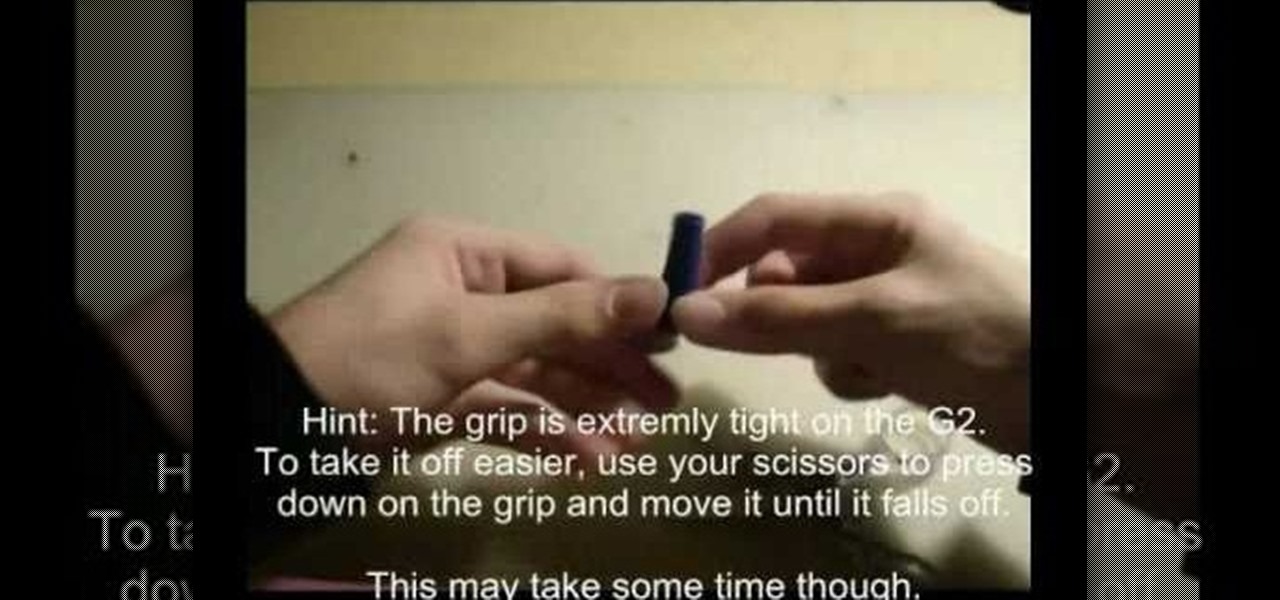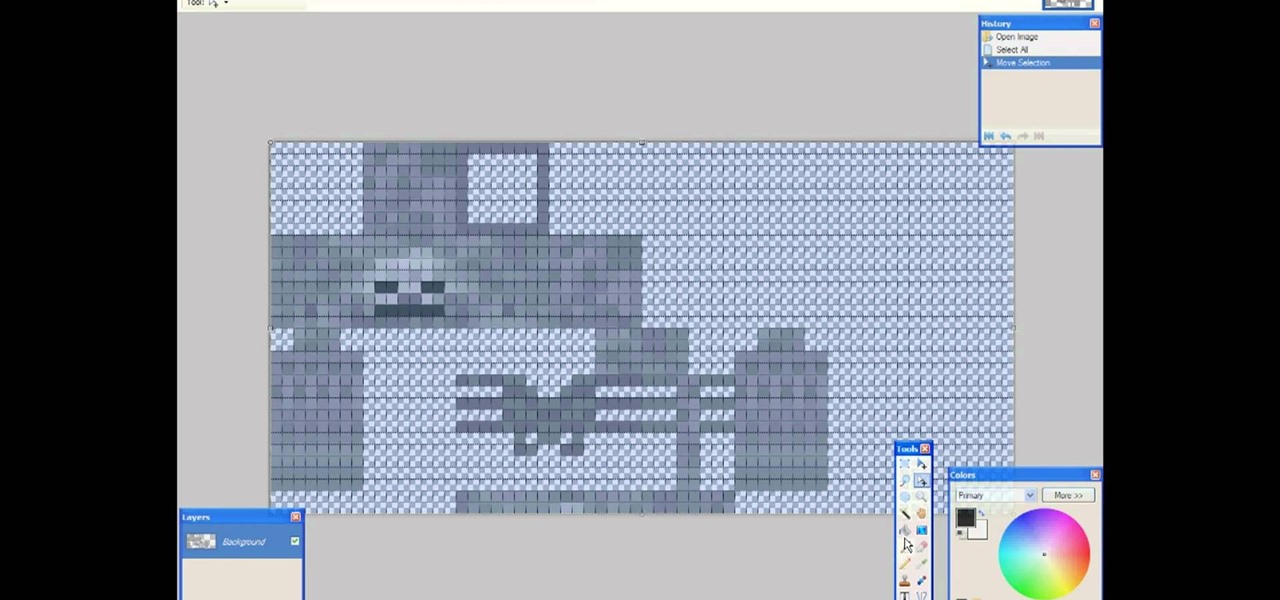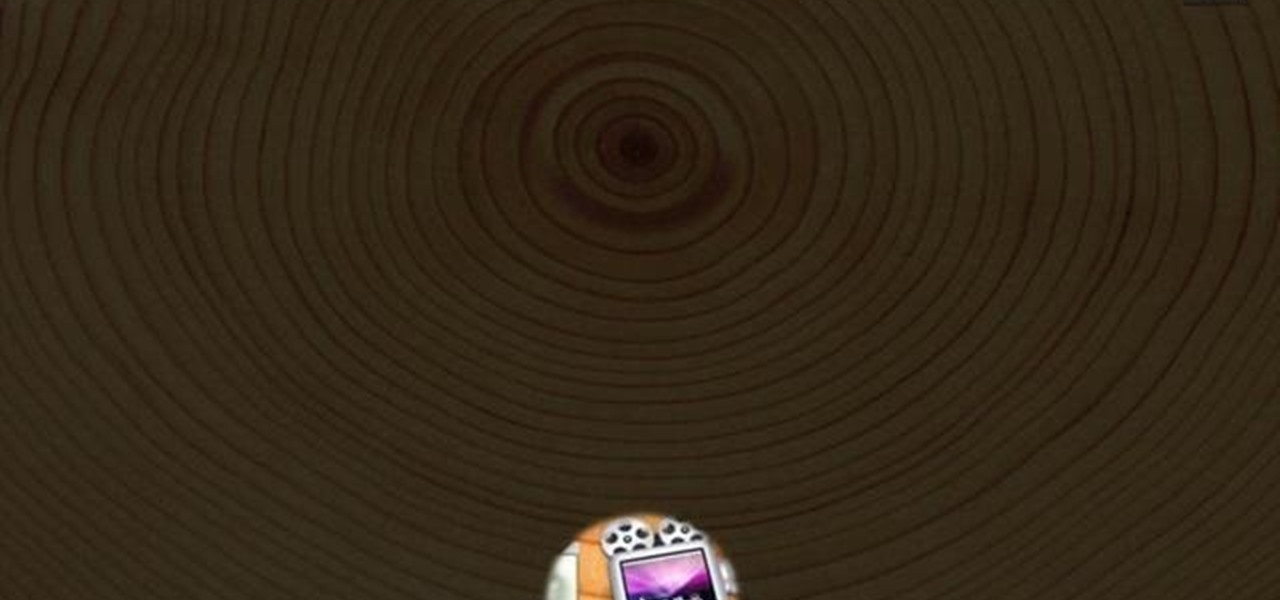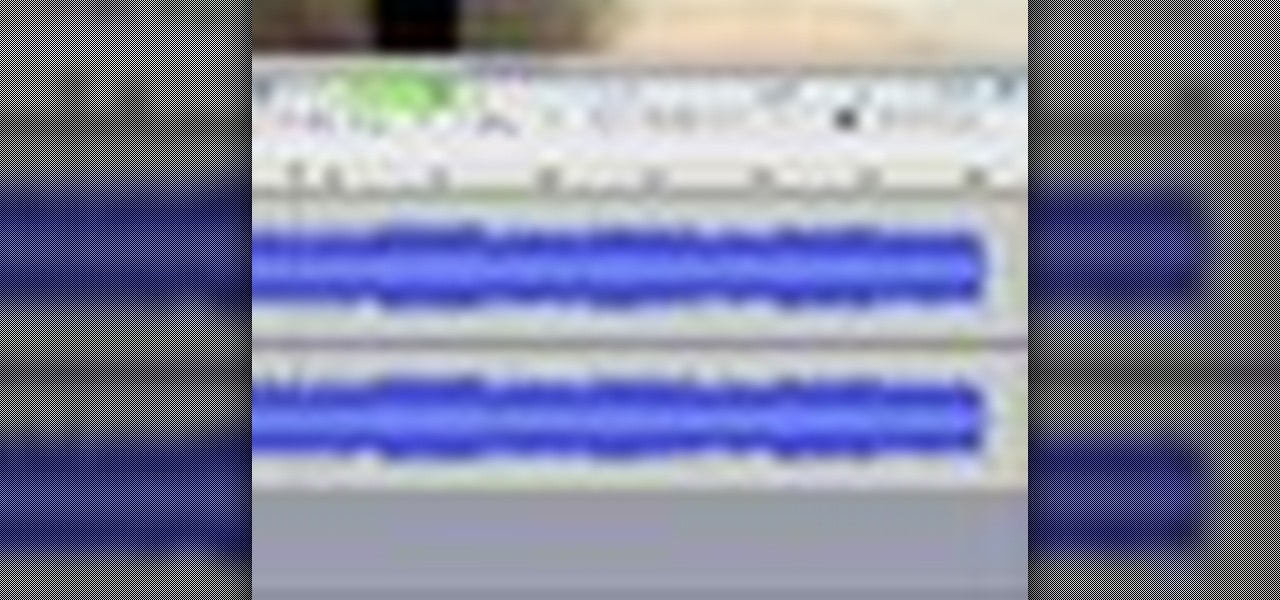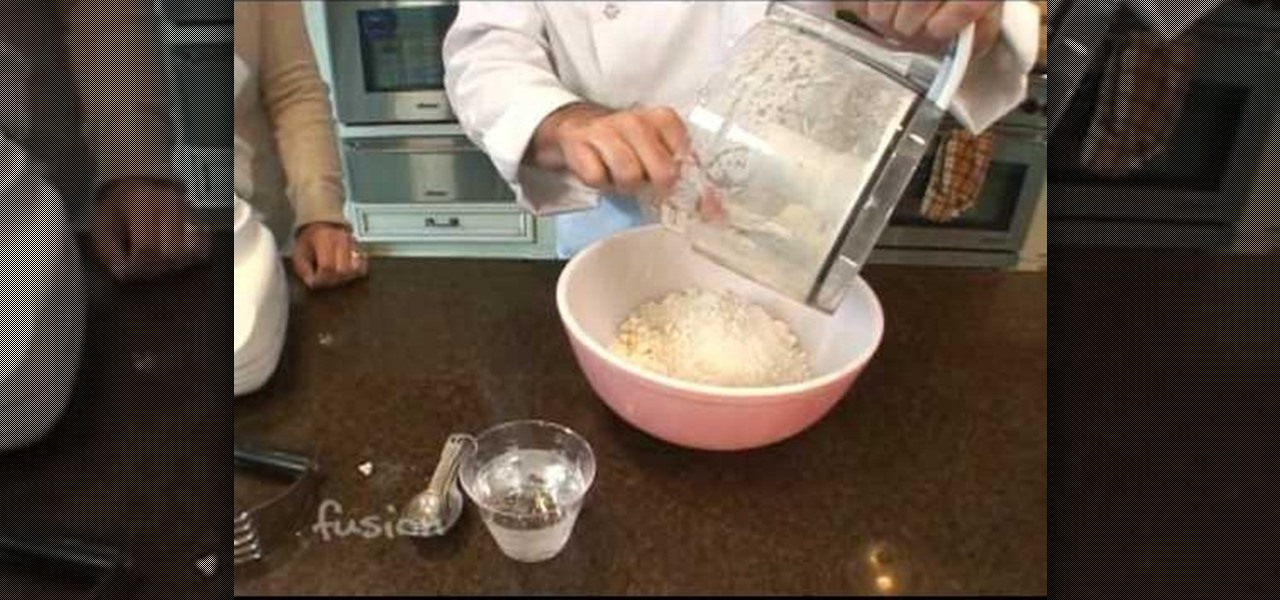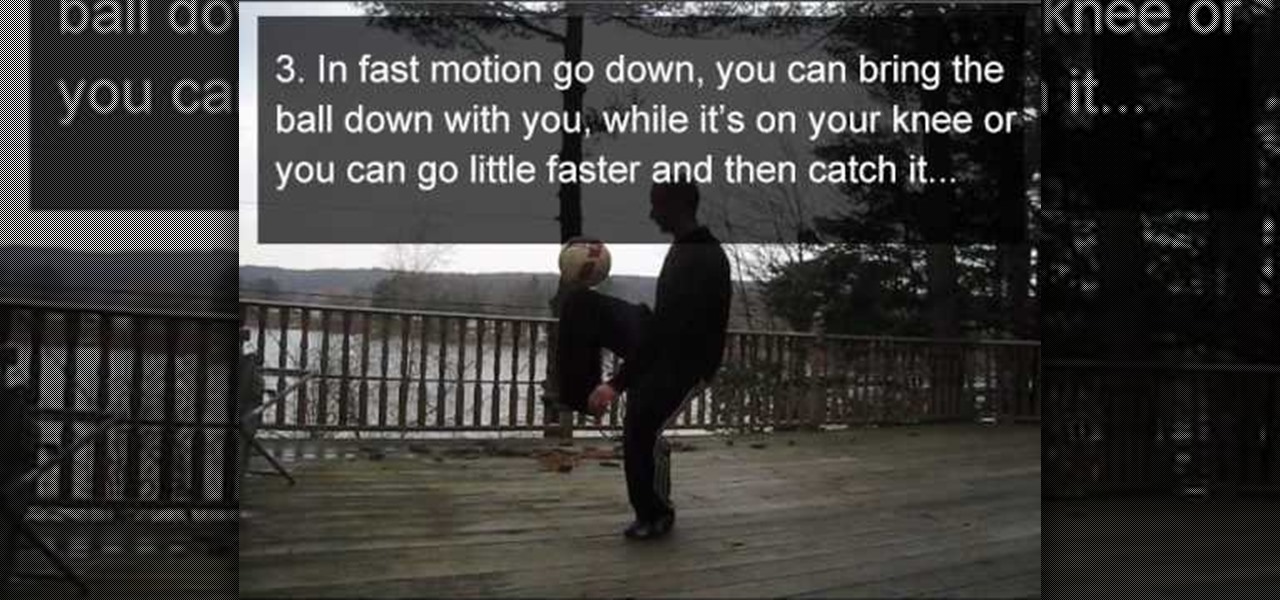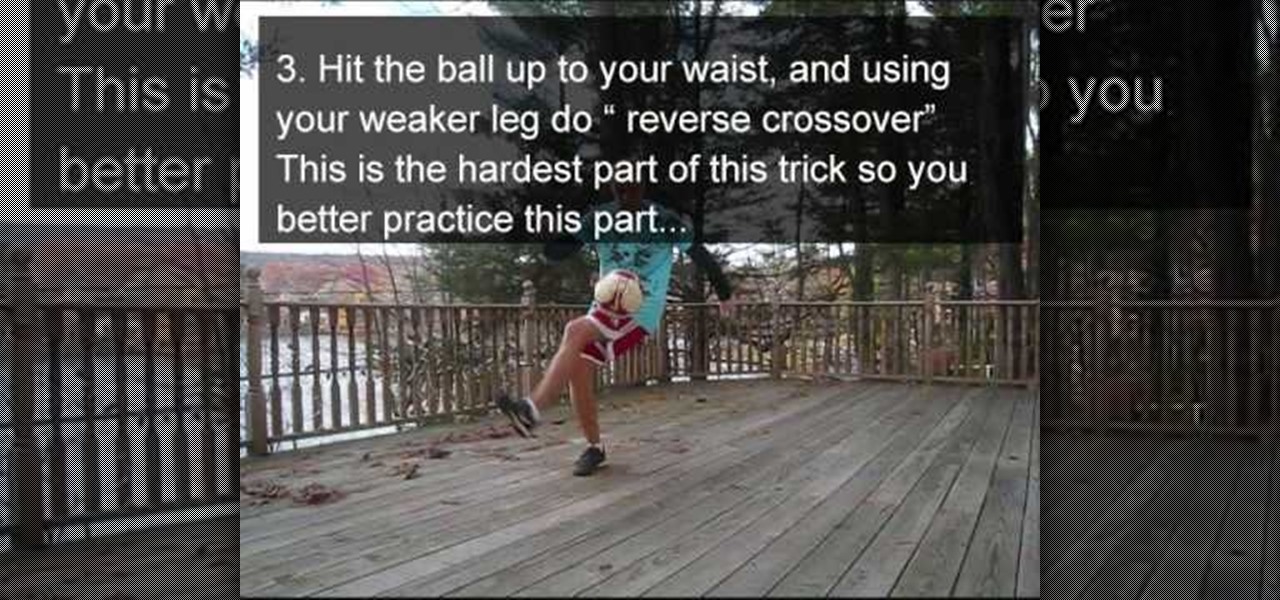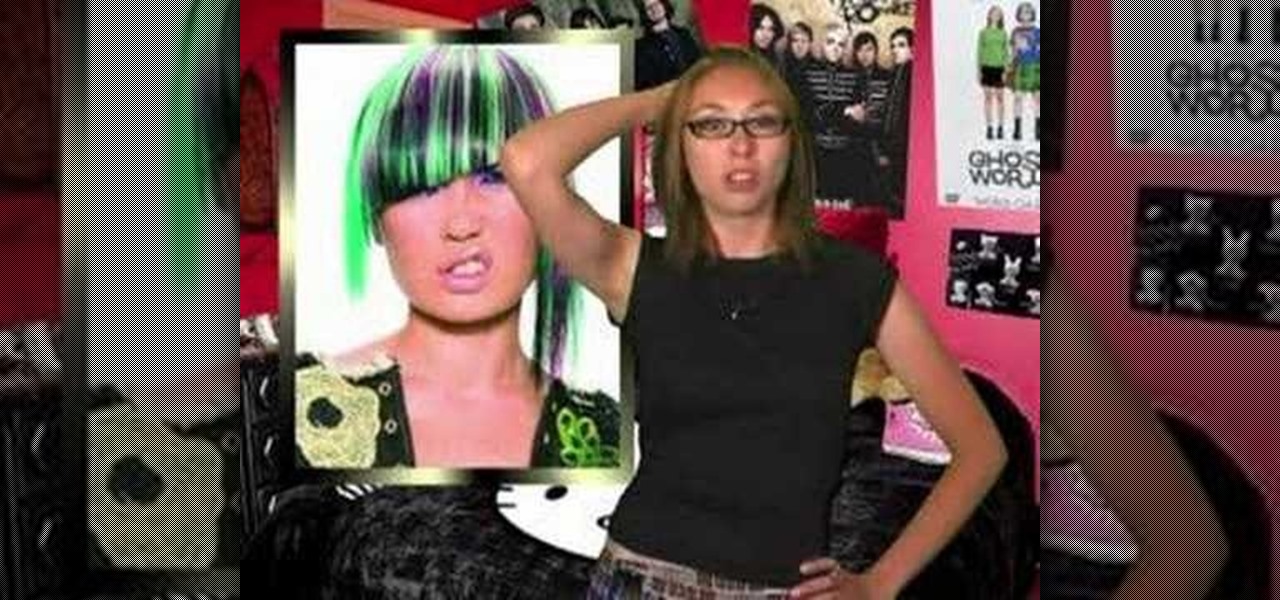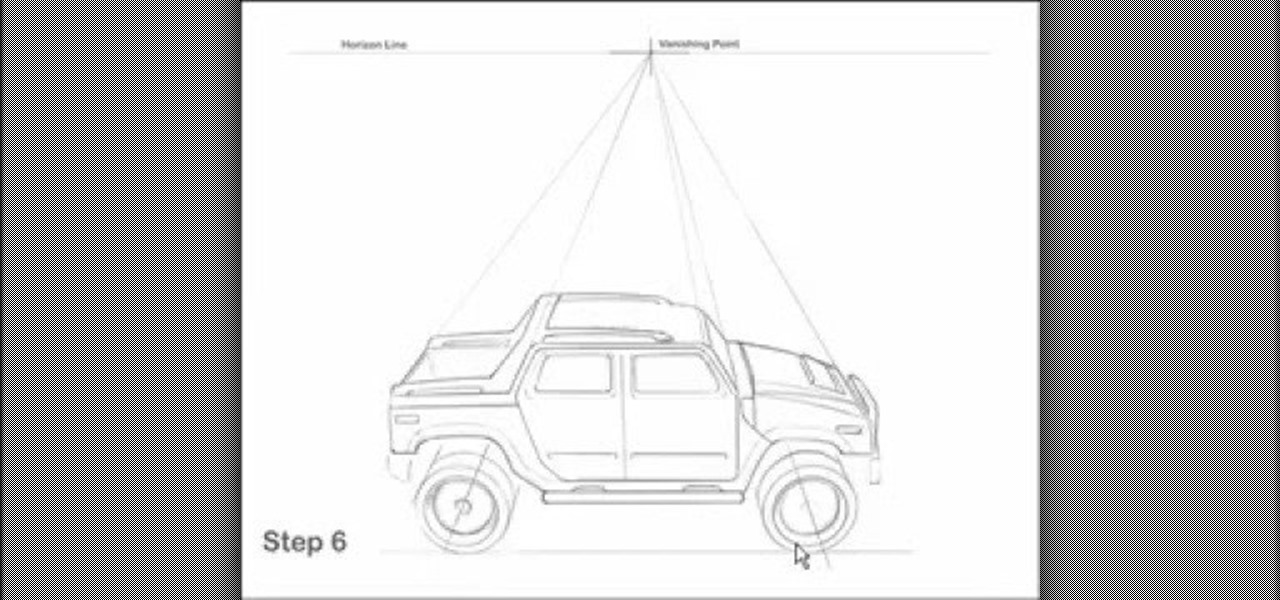If you're willing to kill a few NPC's in Dark Souls (Griggs of Vinheim), you can walk away with a few awesome items. In this situation, the NPC drops the Slumbering Dragon Crest Ring, the Silent Footsteps Ring, the Sorcerer's Catalyst, and the full Sorcerer's set.

Want to learn how to do the wobble dance? This is a great new popular dance that will really let you strut your stuff! Start with the basic wobble move with your hips, and then start working your arms into the routine. This is an awesome dance that you can use in choreography, or just having a good time at a club!

These fighter planes look awesome, are folded from something we KNOW you have - a dollar bill - and can actually fly! How cool is that? Well, you'll find out once you put together this origami project.

This is quite possibly the most awesome origami project we've ever seen, and trust us, we've seen A LOT of origami tutorials.

So you've managed to build an awesome tower in Minecraft, but you're tired of walking up and down the stairs to get in and out. The solution is to build a water elevator! All you need now is a boat!
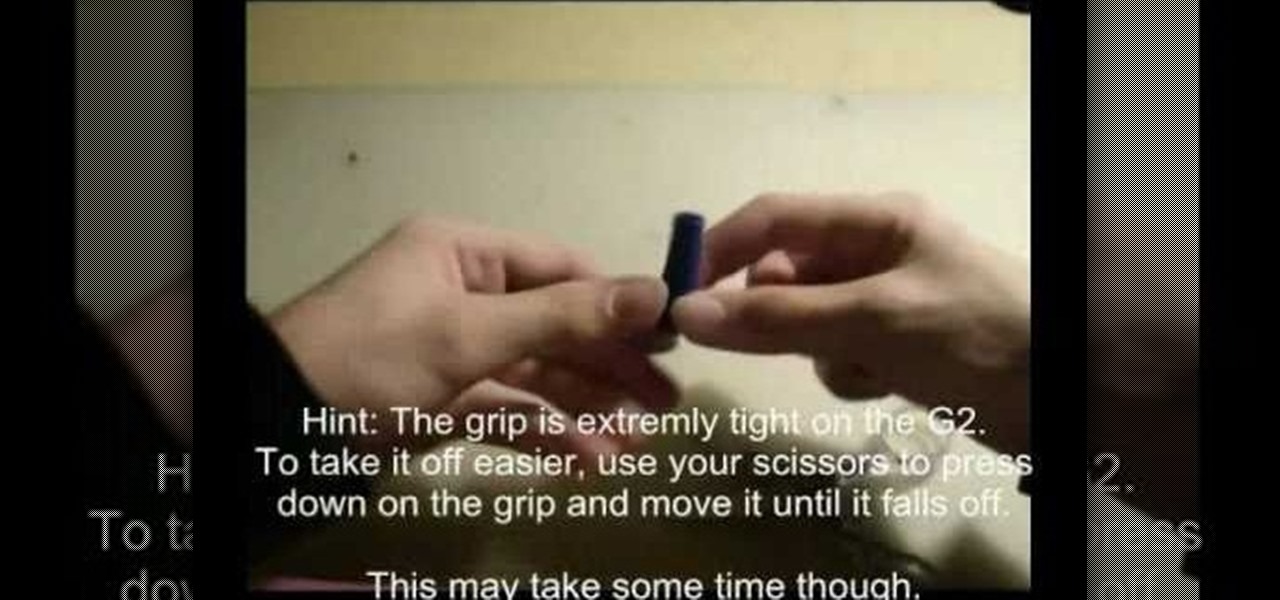
If you're serious about spinning pens, you probably already know how awesome spinning with a modified one is. The G2 is great by itself, but stretched out like this it looks cool and spins great. Watch the video to learn how to make it.

The fine folks at Film Riot usually teach you how to do two awesome film tricks per episode, and this one is no different. It will teach you how to do really scary professional zombie makeup first and follow that with how to blow someone's head off with a shotgun. Using effects, of course.

Many of the most popular longboard tricks are based on sliding, since jumping one of these boards is tough. If you're pretty good already and can do some backside slides, watch this video for tips on pulling a 1-foot backside 180, difficult but awesome.

If you've got a school science project coming up, or are looking for something fun to do with the kids, you can make this awesome solar system diorama that's shaped like a telescope so you can view the planets by looking into the telescope! In this video you will learn how to create this diorama that will impress even the most stern teacher!

Watch this video to learn how to fold a origami crane, but not just any ol' crane, this is a flapping crane. If folded right, when you pull the tail of this origami flapping crane, its wings should flutter like a bird. Now, if only this thing could fly!

Looking for a fun way of making a nice little concealed pocket shooter for spit balls, q-tips, the whole shebang? Well check out this awesome video on how to convert a G2 ball point pen into a small pen shooter that you can load smaller ammunition into and fire from to annoy someone, or to use as a back up weapon in office warfare when you run out of nerf ammo!

The Disney Princesses are all great ideas for Halloween costumes if you want to look really pretty. If Jasmine is your favorite, watch this video to learn how to create an awesome makeup look to go along with your costume that will make you look like the actress that would have played her in the live-action movie.

Minecraft is an incredible game with a unique art style that captures its own form of humor and beauty. But if you're more on the creative side, or are a little tired of the current look of Minecraft world, then check out this awesome video! In it, you will learn how to create your own textures and then add them into the world!

So, for this video you're gonna get a cool twofer! Are you making a cop movie? Or maybe a Sci-Fi military movie? Check out this awesome video, in it, you will learn how to make your own DIY grenades with some PVC pipe and also how to make those silver flying spheres from the Phantasm series, so cool!

One awesome feature for Minecraft is the addition of the compass. It will always point you directly back to your spawn point in the game. This should help keep you from getting lost and losing your shelter or house while out exploring. In this video you will get a quick tutorial on how to build it using one red stone and four steel bars. Enjoy!

If you've already finished your movie and are ready to start distributing it, you're going to want to include a really awesome intro. Here's how you can use the iDVD program to create your own really cool DVD intro sequence.

Audacity is an amazing editing tool, and why is it amazing? Because it's FREE! Yea, that's right, free! One awesome thing you can do with it is edit your mp3 files into whatever you need, heck, make your own ringtones with it! In this video you'll learn how to open a session in Audacity to edit your MP3 files in wave form!

On mission 7 in Halo: Reach, there is an awesome hidden easter egg for the highly perceptive person. If you're a fan of house music, or if you're looking to have a good time with some grunts, check out this hidden rave easter egg! In this video you'll get the location of two switches that will activate this easter egg hidden in mission 7!

Apple pie, the most american thing here, besides hot dogs, and about the only thing left that isn't completely processed! Well, sort of. Regardless, this amazing video shows you in, great detail, the steps to baking an awesome apple pie completely from scratch.

Guile has been a part of Street Fighter for the duration of the series, and in Street Fighter 4 he is as awesome as ever. This video for those new to the series but with some Street Fighter experience will show the basics of playing as Guile in SF2, and should have you winning some fights in no time. It focuses on using pokes and special moves to control spacing.

This easy freestyle soccer trick is called a knee fall. All you need to know to be able to do it is another easy trick called a knee stall. This allows you to transition from that to sitting and juggling, from which you can perform a whole mess of other awesome tricks.

The Abbas ATW is a variation of the around the world freestyle soccer trick where it is combined with a reverse crossover to create an awesome new combo trick. It really consists of each trick independently but performed in succession with a small toe bounce in the middle, and it looks so smooth.

In this cool makeup how-to video, the awesome Michelle Phan shows you how you can still wear makeup and look great with glasses. In this video, you'll find out how you can makeup work for you even if you have to wear frames, and look chic and stylish at the same time! Just watch and follow along with Michelle Phan.

There's a reason you feel so coddled, warm, and fuzzy when you visit your Gram Gram's house. Her crochet scarves, thickly woven Afgan blankets, and awesome crochet coasters create an air of love and care.

There's a reason you feel so coddled, warm, and fuzzy when you visit your Gram Gram's house. Her crochet scarves, thickly woven Afgan blankets, and awesome crochet coasters create an air of love and care.

In this clip, learn how to get amazing amounts of goodies in the mail for free! Kitty, the coupon diva, will show you how to request things like free samples and manufacturer coupons from companies so you can stock pile them and save. Get extra freebies every time you open up your mailbox with these awesome tips.

Okay, so just to be clear, this is not a crochet tutorial for crocheting a stitch that resembles your new Blackberry Pearl (though, admittedly, that would be pretty damn awesome).

Check out this tutorial for some awesome techniques for the latest edition from Fight Night Round 4. In this clip, master some counter punch skills and it might mean the difference between holding the belt and holding your teeth.

In this video, Bea Fields will show you exactly how to set up and use a new Facebook account. Facebook is an awesome social networking utility that can keep you in touch with friends, family and other loved ones. If you have never used this online utility before, check out this video and get started. You will be on your way to thousands of "friends" in no time.

Adobe Flash CS4 is a powerful, but intimidating program for creating awesome, dynamic websites. This video tutorial demonstrates how to make a slideshow in the newest version of Flash and the Slideshow Pro plugin, which is readily available for free download. These step-by-step instructions should will have your images attractively displayed on your site in no time.

If you are looking for an awesome look for summer that will stay put and out of your face, check out this tutorial. In this video, you will learn how to create this style from superstar Nicole Richie.

You can't be a proper Scene chick without a MySpace - they're the perfect place for Emo style. Who needs boring Facebook with its white and blue dullness? MySpace lets you design your own world of sweet Scene style. Check out this tutorial and get advice on how to rock MySpace in a truly Emo way.

There are different types of Scene girl hairstyles, and in this video you will learn how to make your's extreme. Extreme Scene style is usually made up of crazy colours, and funky spikes and layers. You will be the hit of every party with your new, totally awesome Scene style.

Take awesome myspace/facebook profile pics, follow this short guide to taking photos that look like they've been photoshopped without even touching the photo itself.

Whatever your views on the environment and fossil fuel emissions might be, you have to admit Hummers are pretty complicated looking vehicles. That's why it will be all too impressive when you show your friends how to draw one. You'll some skills and, I hate to say it, a good amount of patience, but an awesome Hummer drawing in just eight steps away! This video will show you the best way to draw a Hummer.

Ever wonder how screen printed t-shirts are made professionally? This awesome tutorial takes you through the process, starting with the design on the transparency screen, to printing, to the press bed, then to dry. Make sure to listen for advice on how to keep your ink on your t-shirt by heat setting the t-shirt after you're done screen printing.

Light up your world with these beautiful and easy-to-make illuminated LED balloons. You will need:

There is an awesome typography design from Ginger Monkey Design called Compassion. What is really great about that design was how they mixed some "frilly bits" with the typeface to create an outstanding piece of work. This Photoshop tutorial will attempt to create a similar typography from scratch. If you like or need fancy artistically frilly looking text, check out this video and learn how to make your own.

Learn awesome freestyle basketball tricks, passes and shots from Professional basketball trickster, Q-Mack!

Charles Sedlak shows you the pentatonic blues scale, consisting of five notes. You definitely need to know these, if you want to hit some awesome riffs.