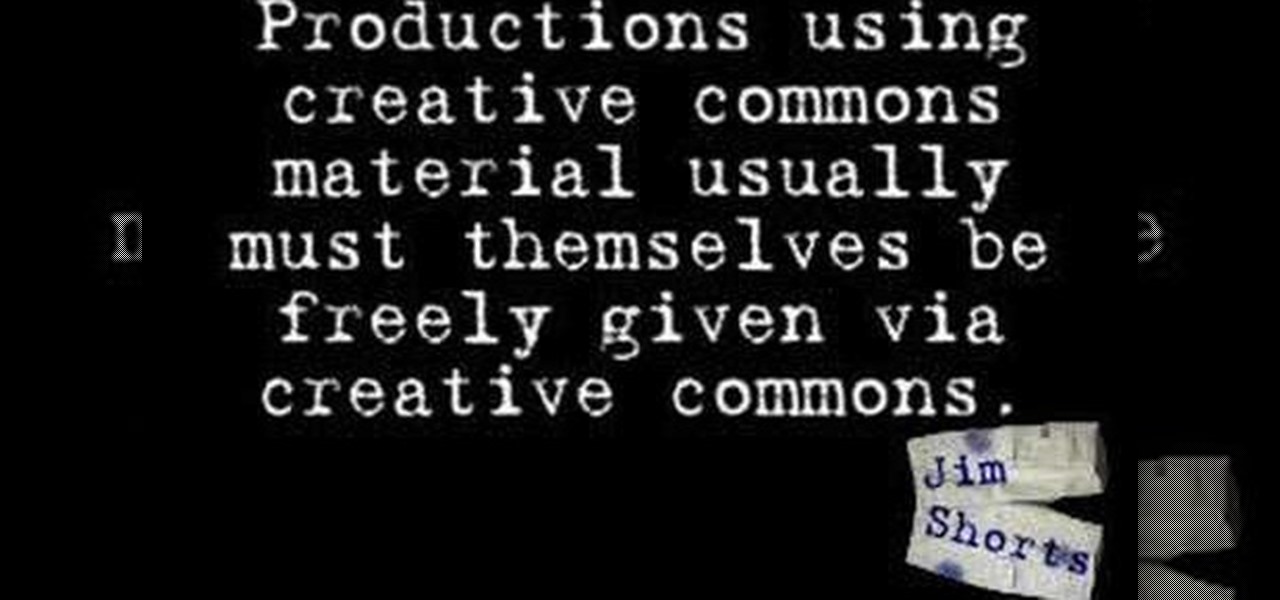Hoppin John - What the heck is Hoppin John? Well, its some awesome Cajun cooking, and also a low country recipe popular in South Carolina. Watch this how to video to learn how to make Hoppin John, a black eyed pea recipe. All you need for this Cajun recipe is: black eyed peas, canola oil, diced onions, bells peppers, garlic, celery chicken stock, tomatoes, jalapeno, bay leaves, ground thyme, ground cumin, Cajun Creole seasoning and pork sausage.

Add a Cajun twist to the classic potato recipe. This how-to video shows you an awesome potato salad recipes straight from Cajun Cooking TV chef Beryl Stokes. You need to try this one. All you need for this southern style potato salad is: red potatoes, eggs, mayo, mustard, sweet relish, olives, onions, green onions, celery, bay leave, shrimp oil, salt and seasoning.

Watch this video to learn how to win drinks with the 6 matches 4 triangles bar trick. This tutorial will teach you and awesome scam that will fool everyone every time. You have make 4 equilateral triangles using only 6 matches.

With this video tutorial and with help from a little black powder, you'll know all you need to make small can shells for some awesome aerial fireworks.

This tutorial video will teach you to make a simple stink bomb. This stink bomb will cause trouble wherever you want to make it. Use this as inspiration for one of your April Fools Day pranks!

It is difficult to keep the camera stabile during high g force accelerations. I built this arm to keep my mini DV cam from shaking all over the place and it worked pretty well. This tutorial video will show you how to make an awesome camera stabilizer.

Chicken wings are one of the most popular American appetizer recipes. Chef Tips host Jason Hill shares an easy recipe for these hot wings, buffalo style. Serve this awesome dish with Hill's blue cheese buffalo chicken dip. The ingredients are chicken wings, kosher salt, cracked pepper, flour, paprika, butter, canola oil and cayenne pepper sauce. Learn how to prepare these delicious chicken wings by watching this video cooking tutorial.

This greeting card tutorial video will give you tips on how to make a greeting card that spins and shows various images in its little window. This is a take on the old view master toys that children used to play with. Your friends and family will definitely think this greeting card is awesome.

This video will show you how to access the application store from your iPhone 3G, and then show you some demonstrations of a few selected apps that you could get. If you have a new Apple iPhone 3G, this is an awesome feature. Play games, keep organized, find movies... you can do it all on the Apple iPhone 3G, right out of the box.

You don't need any snow to build this awesome sled kite. After some simple steps in this how to video tutorial you'll be soaring the skies in no time! For this sled kite project you will need: garbage bag, bamboo sticks, cloth tape, scissors, magic marker, yard stick, and a hole punch. Have fun creating your kite with an adult helper.

This awesome kite has a long tail just like a dragon and is traditionally flown to celebrate the Chinese New Year! Watch this instructional how to video to learn how to make a dragon shaped kite. Have fun creating your kite with an adult helper. For this project you will need: rib-stop nylon, bamboo dowels, cloth tape, pencil, scissors, and gold tinsel.

Chief's newest universal tilt mount, the RLT-1, can accommodate most sizes from 30" to 50" or up to 200lbs. This video tutorial will show you how to mount a plasma television using this great wall tilt mount. It even works with an LCD screen television. So do a little labor, pull out the remote, and kick your feet up on the table and watch some awesome on-the-wall TV action.

This video tutorial goes over methods for defining the topology of an organic object in Adobe Photoshop. This is helpful as a planning stage before you begin your 3ds Max 8 digital 3D modeling to make sure that your have proper distribution of faces and your target mesh will deform nicely. So, if you're using Autodesk's 3D Studio Max for awesome 3D graphics, this could help you out with Photoshop topology.

Check out this video for how to character set in Autodesk Maya 8.5. You should already have everything set up, everything's weighed, the bones are working properly, the skin is on right, and everything moves smoothly, then this is the next step for an awesome 3D animated character, to use Trax editor in Maya to set your character.

If you think you have all the essential tools figured out in Autodesk Maya 8.5, you probably don't. So, if you want to create awesome 3D animated characters, then maybe you should watch this Maya video to make sure you know how to keep faces together after you already know how to merge, merge duplicate, average vertices, and bridge.

Learn two of the most awesome torn and restored magic effects! These trick take practice and skill, so practice before showing them to friends.

This is an awesome card Trick that consists completely of sleight of hands. None the less, it is very easy to do, and just takes practice.

This camel is pretty difficult to fold but, if you are inspired, check out this video to learn. The music and sounds are awesome.

Fold an origami giraffe like Joost Langeveld. Enjoy!

Check out this video to learn how to origami a flower with this demonstrator's interesting design. The awesome giraffes in the background are also the guy's design.

Several great YouTubers have had their accounts suspended for illegally using copyrighted music from those easily agitated big record labels. This episode of Jim Shorts covers places you can go to find awesome music for your videos that won't end your YouTube career.

Learn how to fold this tough and rough elephant. Degree of difficulty: Confident folder up for learning new techniques and skills.

This tutorial will help you to do that classic cool-cat move, hailing the cab by whistling through your fingers. Nothing this cheap is nearly this awesome.

Check out this video to learn how to make a rose from maple leaves. It's pretty awesome looking.

This is a sweet video showing you how to make a sick electric motor! You'll need some wood, a battery, and some PVC pipe, along with a few other things, and you'll be on your way to making that perfect electric motor of yours.

See how to conduct the Minha daily afternoon Jewish service, because you want to be an awesome rabbi, right?

This is a simple and quick flare tutorial for breakdancing. With flares, depending on how you practice, it could be either a difficult or easy move. Be consistent with it--don't overtrain on flares. Enjoy the tutorial and good luck.

FireFox tabs features is awesome. Too bad it's so easy to accidentally close one by accident. Well no more! Just follow Tekzilla's handy tip and say goodbye to accidental closures forever.

Tutorial for Jumping Gemini Card Trick. I explain the usual patter w/ 2,10,K,K but I also show my handling for the trick.

Learn awesome freestyle basketball tricks, passes and shots from Professional basketball trickster, Q-Mack! In this video Q-Mack teaches you how to do the freestyle trick called 'the disappearing ball.' Really it is just a fake pass!

Learn awesome freestyle basketball tricks, passes and shots from Professional basketball trickster, Q-Mack! In this video Q-Mack teaches you how to do the freestyle trick called 'the floater.'

Learn awesome freestyle basketball tricks, passes and shots from Professional basketball trickster, Q-Mack! In this video Q-Mack teaches you how to do the freestyle trick called 'around the world.'

Learn awesome freestyle basketball tricks, passes and shots from Professional basketball trickster, Q-Mack! In this video Q-Mack teaches you how to do the freestyle trick called 'the flamingo.'

This week, Christine and Bre Pettis break it on down and show us how to use #6 plastic to create miniature mustaches! She's made a bunch of these in the past. They are awesome for people who need a moustache on the go.

See how to play Andy McKee's "Drifting" in this awesome video, with a little tapping flair.

Origami sphere 94. It looks awesome!

Here's a flasher to origami, when the thing is opened it should close automatically. It's really awesome looking.

Here's a slower version of how to origami the omega star.

Learn how to play the basic ukulele chord progression in "F"! Play F, D minor, B flat, and C7. It really does sound awesome.

This is a great video for learning how to play one the most awesome songs in history - Sweet Child O' Mine from Guns N' Roses. It shows you nice and slow the proper finger placement.