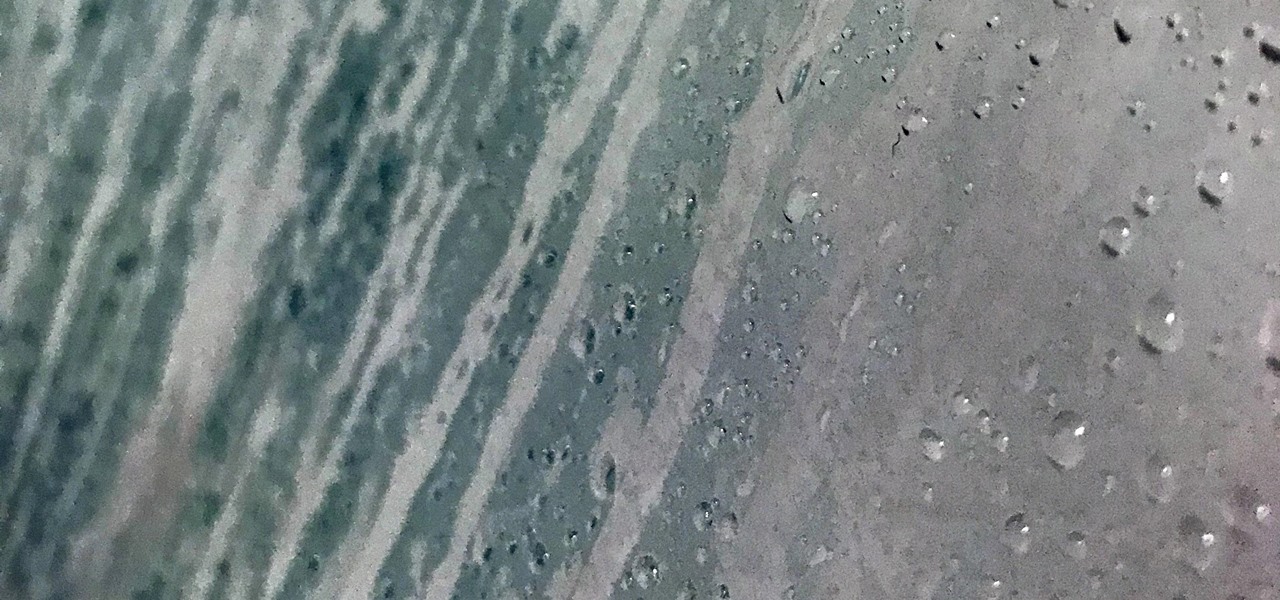After finding and monitoring nearby wireless access points and devices connected to them, hackers can use this information to bypass some types of security, like the kind used for Wi-Fi hotspots in coffee shops, hotels, and in flights high above the ground. By swapping their MAC address for that of someone already connected, a hacker can bypass the MAC filter and connect freely.

They're finally here — Samsung has officially revealed the Galaxy S9 and S9+, which run Android Oreo out of the box. Since we've spent plenty of time with the Oreo beta for the Galaxy S8, we already know about some of the best new software features coming to the Galaxy S9. Like previous updates, Samsung has enhanced its software with a fresh look and brand new functionality.

While iOS 11.3 doesn't have as many new features as iOS 11.2, there's still a lot to love about Apple's latest update for iPad, iPhone, and iPod touch, even if some of the best features we were expecting didn't make the cut.

For almost a decade, projector phones have tried to entice consumers with their convenience as media machines. While these devices are alluring, they've never really taken off with mainstream success. The latest effort, Moviphone, sounds tempting if you watch a lot of films and TV on your smartphone, but is it good enough to be your daily driver?

While there aren't as many ways to customize your iPhone like there is on Android, there are still a lot of apps out there that can help streamline and enhance your experience beyond Apple's own default options — and we've hand-picked over 100 essentials.

The headphone jack is becoming outdated technology in smartphones — that's what many manufacturers would have you believe. For the convenience of the audiophiles out there, we recently published our list of all phones that have removed the 3.5 mm jack. But what did each company gain inside their flagship phones by removing this supposedly antiquated port?

Puzzle games are great at giving your brain a workout while keeping things fun and killing time. They stimulate your noggin as you strategize and plan your next move, whether it's to keep your character from getting killed, or to get that special item to finally complete your collection and unlock a new feature within the game.

Samsung has finally rolled out the Android Oreo update for the Galaxy S8 and S8+. If you're just now getting the update, you'll be happy to know that your Galaxy just got upgraded with plenty of cool new features. Like previous updates, Samsung has improved upon its software by including a new look and new functionality.

Wonder Woman has always been a Halloween and cosplay staple. It's a costume that's both dependable and stylish — just like the Amazon who wears it. This year's reprise with Gal Gadot offers a fresh take on the old standby, with more muted colors, a tougher demeanor, and a decided lack of stars or stripes. Tahnee Harrison from CineFix's DIY Costume Squad has come up with a compromise between the old and new costumes. It's got the cut, styling, and details of Gal Gadot's 2017 costume, but the b...

Since its debut, retro thriller Stranger Things and its characters have become ingrained in our popular culture — especially the telekinetic Eleven. For cosplayers, it didn't take long before they grabbed their boxes of frozen Eggo waffles, blonde wigs (or bald caps), and pink smocked dresses to transform into El herself.

There's no denying that there are some seriously useful new features in iOS 11 for iPhone. But there's also no denying that Apple got a few things wrong with the latest iOS update, as well as left a few important features out.

Word games fit perfectly with the on-the-go nature of mobile gaming. They're easy to pick up whenever you feel like exercising your brain, but they're also fairly easy to put down when you need to get back to the real world.

WWDC 2017 is right around the corner, where Apple is expected to reveal iOS 11, the newest version of their mobile operating system. There have been many rumors floating around about what iOS 11 will have in store for us, but not all of those features will end up in the final product — and a lot of the features you want won't actually make the cut, either. But that doesn't mean we can't hope for the best.

A new technological movement without the technology itself is just an idea sitting and waiting. Once the technology is present in the equation, movement forward can begin. This is how many of us see the head-mounted displays (HMDs) and smartglasses that have recently entered the augmented and mixed reality market — or are coming out in the next few months. This is a movement that will sweep over the world, changing everything in its path, and these are some of the people behind it.

When WhatsApp first came out in 2010, it quickly gained notoriety as a great way to meet new people all over the world thanks to group chats, which allow multiple admins for each group that can all add participants from their own contacts lists.

Brand loyalty is one of the main factors behind our decision to choose a particular mobile device, but it doesn't have to be the entire equation. Educated consumers know that certain devices simply fit their budget and usage better than others, which means you can't always let a logo dictate what kind of phone or tablet you buy.

When it comes to automation apps on Android, Tasker is still the king of the hill. For a price of $2.99 on the Google Play Store, it's a great buy for any would-be tinkerer that would like to get into automating actions on their Android device. Then, when you consider that there's a free 7-day trial version available, there's almost no reason that you shouldn't at least test the waters with Tasker.

So you finally decided to make the switch from iOS to Android, huh? Well first off: welcome to the world of tomorrow. And secondly: good call, mate.

NOTICE: Ciuffy will be answering questions related to my articles on my behalf as I am very busy. Hope You Have Fun !!!

Apple just announced the iPhone 6, and no matter whether you've been with Android for a few months or few years, there's a good chance you're enticed by the idea of switching over to the other side.

Telemarketers can be as terrifying as a villain from a horror film. Your phone rings with an unknown 800 number, and you immediately fill with a sense of dread. There's no way to get them to stop calling; you imagine the number appearing on your phone at all hours of the day and night, haunting you.

The launch of Android 4.1 Jelly Bean was also the launch of Google Now, a service that was supposed to one-up Siri, the resident personal assistant for iOS devices. Google Now offered enticing features, but its launch went unnoticed by a great many Android users.

This year, like every year before it, Black Friday sales are starting earlier than ever. A lot of stores will be opening their doors as early as 5pm on Thanksgiving to get a head start on the madness (and it really is madness). As we've discussed in the past, one of the keys to emerging victorious on Black Friday is to plan, plan, plan. So, we've compiled some of the best deals in tech, gadgets and appliances to help you prepare for battle.

Over the past several weeks, I’ve had the pleasure of test driving Samsung’s next big thing, the Galaxy S4. After putting the GS4 through its paces, I have a clear picture of what this device is capable of. I’ve covered the features of the device before, and now I’ll tell you why I believe it's currently the best Android phone on the market. Initial Impressions

I don't know how many of you had this experience in your youth, but when I was a kid, I used to actively think about what would happen if I suddenly woke up in a fantasy land, or were to pass through a portal into another space and time. I knew it wouldn't really happen, but when you're a kid, these can be important issues to you. So I slept with my glasses on every night, just in case. Photo from George Pal's The Time Machine.

Getting hot and steamy can be awesome, as illustrated in the 1997 smash hit Titanic. But having the bathroom mirrors fog up during a nice hot shower can be very annoying. Getting ready in the morning can already be rushed, and wiping down your mirrors after your shower wastes time. Since most people like to shave or clean up after a shower, the need for a clear mirror is prime.

Say whatever you want, but Steampunk is primarily a maker culture. Consider that Steampunk has existed since the 1960s and yet more or less languished in obscurity until approximately 2005, which is when it made the leap to costuming. That costuming was what provided the leap to the tangible, despite the fact that Steampunk art had also existed for years.

Computer crashes, fried hard drives, red rings of death, delinquent memory cards... nothing is worse than dysfunctional technology. In just a minute, your favorite and most used device has become the biggest headache of your life, frustrating you to the brink of madness. But what's worse than your electronics just giving up on you?

You can set a GIF as the wallpaper for your iPhone's lock screen, but it won't animate like it does when looking at the image in the Photos app. It's an annoying limitation on iOS, but one that's easily bypassed with a tiny bit of work.

The makers of arguably the two most important mobile AR apps, Niantic and Snap, both had good news this week, with the former preparing to replicate its success with Pokémon GO for another franchise and the latter notching another popular augmented reality Lens for Snapchat.

Sure, Microsoft has mostly marketed its HoloLens headsets towards enterprises and developers, but we learned this week that, like every other tech giant, the company is working on a consumer-grade AR wearable. Speaking of consumer smartglasses, Apple made another strategic investment this week that has implications for Apple's AR future.

There's already some fierce competition between Snap and Facebook in the AR space, but it's about to heat up even more, with Snap snatching up a 3D mapping startup that could add some new AR capabilities to its arsenal.

The Apple ecosystem might be strong, but so is the pull from devices outside Cupertino's walls. If you've ever felt curious about what life could be like with a Samsung Galaxy smartphone, be that an S21 or a Note20, you don't need to make the switch to know. In fact, you can give it a go right on your iPhone.

Outside of plastic surgery disasters or costumes, augmented reality is the closest we can get to morphing our likenesses into those of animals.

A lot of digital ink has been spilled heaping scorn on Magic Leap. Much of that media schadenfreude was due to what some believed were unmet promises versus some of the early hype around the product. Others just seemed to be rubbed the wrong way by the startup's Apple-esque secrecy and penchant for attempting to coin new terms and frameworks for things that were, mostly, already in play.

When iOS 14 came out, Apple released Translate, an app for translating voice and text between several languages (even within Safari). Unfortunately, it's not as comprehensive as some third-party apps or even Siri. That's why Apple uses Microsoft's translation services within Shortcuts. It may sound surprising, but we're not complaining since you can do some pretty awesome things with it.

Whether you want to give a gift that your loved one has wanted all year or one that they never even knew existed, there's something awesome for everyone in these gifts. Just as exciting as their innovative features is their price.

One of the most aggravating things that can happen on Facebook, Twitter, and other social media apps is when a friend shares an exciting story, and a paywall prevents you from reading any of it. You could pay for a subscription to unlock it, but there are so many news sites that it can be both confusing and expensive to spend money on all of them.

If you upgrade to an iPhone 12, 12 mini, 12 Pro, or 12 Pro Max, you can take advantage of super-fast 5G speeds, but which 5G network are you actually getting and is it better than the others? Depending on your carrier, you may see 5G, 5G+, 5G UW, or 5G E in the status bar next to the signal strength, and there's a pretty big difference between them.

Your iPhone's new home screen widgets are awesome — until they're not. Photos, in particular, is a big disappointment. It gives you a taste of having your favorite photos appear alongside your apps but ruins it by changing the photo randomly every hour without your input. While nothing can be done with the Photos widget, there is a way to get the pictures you want to see on your home screen.