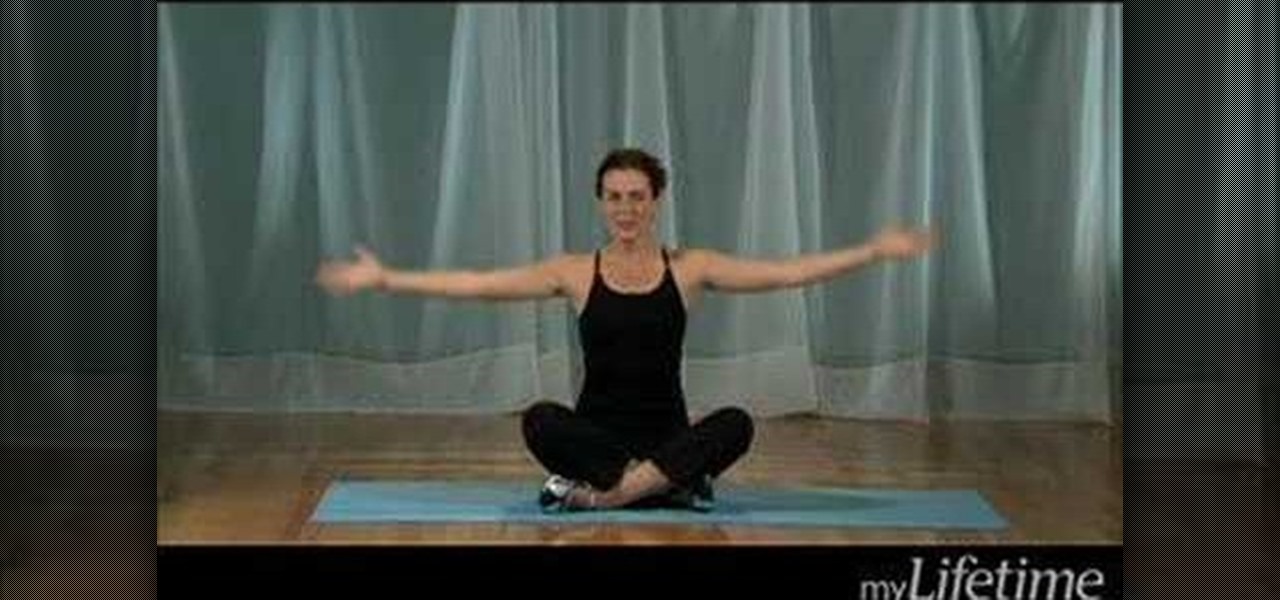In this video tutorial, viewers learn how to play MKV videos on the PS3 using the MKV2VOB software. Begin by downloading the MKV2VOB programs from the link in the video description. Once downloaded, install it on your computer. Now open the program. Go the Configuration tab and change the setting to the same as the video. Then click on the Add File tab and select Browse under Source File. Find your MKV file and select Open. Then under Destination Directory, select where you want your file to ...

This video shows you how knives can be much more than a short range weapon in the online mood of the game, Call Of Duty: Modern Warfare 2. KamikazeWaffle and other players show you 50 ways of killing you enemy using the knife. Some of those tricks involve throwing the knife across a map and still hits its target. They also demonstrate how any objects around you can be used to change the direction of the thrown knife to the desired destination. Kill cam is recorded for each of the 50 tricks so...

This video is a step by step guide to navigating using a compass and map. The clip shows a field trip with the instructor showing youngsters how to navigate their way round the Wicklow Mountains in Ireland. The compass has to be held firmly to the map so that the north can be seen. The compass can then be placed against the chest and you swivel round until the line on the wheel and the line on the outer disc line up. The grid lines on the compass must run parallel to the gridlines on the map....

In my last how-to, we built a man-in-the-middle tool. The aforementioned script only established a man-in-the-middle. Today we'll be building a tool to utilize it. We'll be building a DNS packet sniffer. In a nutshell, this listens for DNS queries from the victim and shows them to us. This allows us to track the victims activity and perform some useful recon.

Have you ever looked down to your phone and said "This GPS app works well, but why isn't it cuter?" Well, you're in luck! Tokyo's Sunrise Aquarium has what might be the cutest way to navigate to their facility—just follow the penguins!

When it comes to sniffing Wi-Fi, Wireshark is cross-platform and capable of capturing vast amounts of data. Making sense of that data is another task entirely. That's where Jupyter Notebook comes in. It can help analyze Wi-Fi packets and determine which networks a particular phone has connected to before, giving us insight into the identity of the owner.

Are you here yet? When will you arrive? How long until you get here? How far are you? Hurry up! When you're meeting up with someone or a group of people, you may get flooded with messages like that. Instead of trying to answer them mid-trip, you can send them your status from Apple Maps, so they know precisely when you'll arrive, and they'll even get updates if traffic is holding you back.

As helpful as it is, Google Maps isn't the only mapping app with augmented reality walking navigation anymore.

With the iPhone XS, XS Max, and XR, Apple introduced dual-SIM capabilities to iOS, made possible by eSIM technology. If you recently picked up one of these three new iPhones and need to utilize your eSIM while traveling abroad, you might want to take a look at the data plans offered by GigSky.

Your best chance of getting to a destination on time during rush hour is to drive through relatively empty HOV lanes. Thankfully, if you're using Waze to navigate through traffic, you can easily locate HOV or HOT routes to optimize travel times by adding your toll passes in the app's settings.

Drivers the world over are painfully aware of the inherent danger of taking their eyes off the road even for a second. In fact, according to the National Safety Council, 27% of all car crashes result from distracted driving due to attempted cell phone use. Fortunately, Waze comes with a feature that can help keep you from being a part of this grim statistic.

After Uber noticed that if you walked to a more convenient pickup spot — instead of your exact location — that it would save you time and money, they decided to make a change to their system.

Link shorteners like TinyURL and Bitly are great for Twitter (or anytime you're limited on space), but they're also great for hackers. It's easy to hide a malicious link in an innocent-looking shortened URL, which increases the chances that people will click on it.

Did you know you can help protect yourself when traveling with a gun? No, not like that; and not in any way that's going to land you in prison. Simply by packing a gun, you can ensure that not only will your luggage be safer, but that the airline will make certain that it reaches its destination. Photo by Alamy

Cocorais wants to show you how to do a short hairstyle inspired by Disney's Snow White. You'll need: heat-protecting spray, curl-boosting spray, a flat-iron, a rag-tail comb, hairspray, and sectioning clips. Turn on your iron and apply your heat-protecting spray. Section off your hair using the clips and iron it (section by sections) flipping it inwards at the end. The thinner the sections, the more scattered it will look. Varying degrees of thickness of the sections and randomness will also ...

Have you ever wanted to knit with double pointed needles? Don't be intimidated by them anymore! Follow along in this great how to video, and you'll be on your way in no time! Learn how to knit with double pointed needles: We are starting with forty stitches. Be sure that stitches are divided as evenly as possible. Transfer ten stitches onto to another needle. (Slide the stitches down the needle so they don't fall off). Using another needle, slide another ten stitches to it. Repeat this until ...

There are two things you should consider when asking a girl to be your girlfriend. First you want to be sure that you have really gotten to know one another. You want to know for sure that you are interested in one another and that you want to have a relationship. If that's the case when you ask her to be your girlfriend, it will have much more meaning to her. Asking her later to be your girlfriend is better than earlier. It's better ,if she looks forward to you asking her to be your girlfrie...

• Start by warming and relaxing the lower back of the person you are looking to massage. Warm some massage oil in your hands, and spread it evenly over their lower back.

Have a date and looking to impress? First dates can be nerve racking and totally awkward. Watch this video on how to impress a man on the first date and stay calm.

Have you ever found something funny in an awkward situation? When you feel a laugh coming, it can sometimes be hard to avoid. Check out these steps to stop your laugh before it gets you in trouble.

Everyone's had one. It's how you deal with it that makes a difference. You Will Need

The "Let's De-Stress" exercise series focuses not on making you sweat and hurt, but rather on releasing tension so you're not in pain and stressed out.

This video is describing how to preview the pasted items such as from another PowerPoint or any other articles. These are all features available in the "Microsoft Office Power Point 2010". We will take the "conference1" presentation in that the first slide and we would like to add some text from another "Document" from another application like "Microsoft Word". So, we click and drop the mouse to select that and click the Copy button on the top of the word file or we can copy by the keyboard i...

With all the documents ready, we need to fill our wallet with money for the travel. This video discusses various ways of filling the pocket. That is how to prepare the money for international travel. Over the years credit cards have been widely used by many travelers, which is safer than carrying cash. In this case we need to contact the credit card provider well in advance and notify them about the travel. Also we need to learn about the various fees applicable to international purchases. Th...

Want to show a friend something on your iPhone but don't want them messing up your Angry Birds game or peeking at your private emails? Enter Locktopus, the perfect solution to locking your iOS apps from prying eyes. The only catch—you need to jailbreak your iPhone.

Kissing friends and family members on the cheek is a common social greeting. If you are not used to it, cheek kisses can come across as awkward. Follow these steps and avoid any strange confrontations.

Have you ever gotten into a taxi in a foreign country and had trouble expressing where you want to go? Or tried to ask a waiter what's in the dish you're eyeing on the menu? Perhaps you just want to know what's happening in another country, and the news outlets don't offer a translated edition.

The Alt-Tab keyboard shortcut makes switching between apps and programs a breeze on your Windows PC. Just like your computer, your Android phone has the same feature baked in to make switching between recent apps just as hassle-free.

Smartphones have so much sensitive information attached to them. If you share your home with others, then you know the pains of trying to keep anything private. Photos are surely among the things you'd prefer to keep to yourself, so OnePlus has you covered.

As cryptocurrencies gain mainstream acceptance, it's not far-fetched to think that we'll one day be able to buy alt coins like Ripple (XRP) and Stellar (XLM) using debit cards and bank accounts. Until then, we'll have to rely on using bitcoins and ethereum to buy digital coins. Thankfully, depositing and withdrawing cryptocurrencies with Binance is relatively hassle-free.

For those worried that a lustful gaze at a new app on their iPhone X will authorize its purchase, we have great news for you.

Most virtual and mixed reality headsets offer unnatural controls, making you use awkward movements or physical devices to control the holographic elements in your direct view. This doesn't make a lot of sense because using your hands is more natural, so Manus developed a set of gloves that solves that problem entirely.
Hello Strangers, This is my first article for null-byte and its about staying anonymous on the Internet. But the question is why would you want to stay anonymous online?

Unless you're sporting an LG G3 or a mod that allows tap-to-sleep and/or tap-to-wake functionality, you're probably hitting the power button to sleep and wake your device. But that button may be awkward to hit, may be worn down, or may just stop working due to a manufacturer's error or a device drop. In any case, it is possible to end reliance on the power button, opting instead for a simple swipe gesture that will instantly lock your device.

Lending someone your phone to make a call is always an awkward situation, as you closely monitor them to make sure they stick to a phone call rather than wandering off into private applications like your photo or messaging apps. You don't necessarily want to eavesdrop on their conversation, but trusting people with your phone is difficult, especially if you have some risqué or embarrassing pictures stored on it.

Since picking up your first crayon, chances are you've had a favorite, or dominant, hand. That hand gets you through the day, taking care of everything from writing to eating. If you've ever been forced to rely on your "wrong hand", you know how uncomfortable and unwieldy it feels.

OK as you all know i was the won who loved ships on the old server, well though they all looked weird this may be the best I've ever made. I made a small replica of the Titanic but its bigger than any other ship i made on the server.

If an athlete gets athlete's foot, what does an astronaut get? Mistletoe. Yup, that's about the only time I've ever really needed mistletoe for anything, but cheesy one-liners aside, mistletoe can be the greatest wingman (or wingwoman) ever, but only during the holiday season.

Ladies and gentleman, it's official—"Selfie" has been named Word of the Year by Oxford Dictionaries.