
How To: Use a Keylogger to Record What Friends Do on Your Android
With recent security breaches in the news, there is no better time than the present to make sure you know exactly what's happening on your device.


With recent security breaches in the news, there is no better time than the present to make sure you know exactly what's happening on your device.
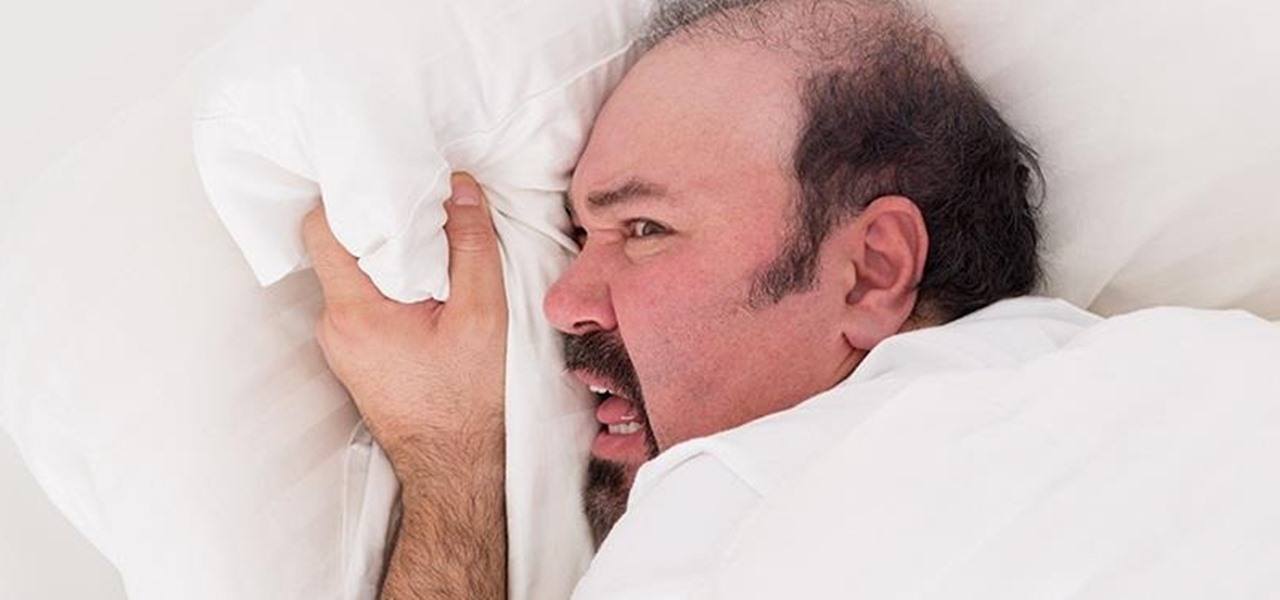
Oversleeping isn't just an epidemic that affects millions of hungover college students every year, we all want that extra minute or two of sleep. Unfortunately, oversleeping and showing up late to work or class isn't something we can generally afford to do.

As the protectors of all things good, the Federal Communications Commission is usually busy behind the scenes pissing off Slim Shady, giving out fines for indecent nipple exposure at certain halftime events, and warning the NSA about losing any "confidential" phone information they steal from us.

I never really get tired of staring at the beautiful Halle Berry wallpaper on my Samsung Galaxy S3, but occasionally she needs a break. There are literally thousands of different wallpapers to choose from, but since the new Moto X just came out, its stock wallpapers are ripe for the picking. Step 1: Download the Moto X Default Wallapers

With Google Maps, we can fly from Los Angeles to Tokyo to Paris and New York—all in a matter of seconds. We can zoom in with relative ease and flock around the city of our choice, checking out restaurants, historical landmarks, traffic and scuba divers. Easily the most recognizable and iconic part of Google Maps are the markers that signify all of these locations and point of interests. The iconic markers have already spurred artists to create Google Map inspired art pieces—with one such arti...

We share links on an almost daily basis, usually not even thinking twice about it. Whether you're sending a funny cat video to your sister, or letting your coworker know where to go to download relevant files, there are plenty of reasons you might be giving someone a URL.

Reddit user craigyboy2601 knows a thing or two about airline baggage handlers. After all, he is one. So, when he offers some tips on how to protect your luggage from loss or damage, you should probably pay attention! Here are the highlights from his post.

If you have a Mac, you've probably been anticipating the release of OS X Mountain Lion. If you have multiple Macs, you've probably been dreading the long process of downloading and installing it on all of them. Here's how to create a bootable backup disk and save yourself some time. Before You Start

Last year this guy made his own smartwatch from scratch, so in 2020, naturally, he decided to give making smartglasses a try. And it worked!

With all of the new features and third-party apps out there making Android better and faster every day, it's quite frustrating to me that keyboard advancements remain relatively static.

In this video tutorial, viewers learn how to extract .rar files. Begin by opening your internet browser and go to Google. Search for Winrar and select the 3rd result. Download and save the file. It is recommended to save it to the desktop to find it easier. Double-click on the file and follow the instructions to install it. Click Install and check all the file types for the program to be associated with. Once finished, open a file, select Extract To and choose the destination to save it. This...
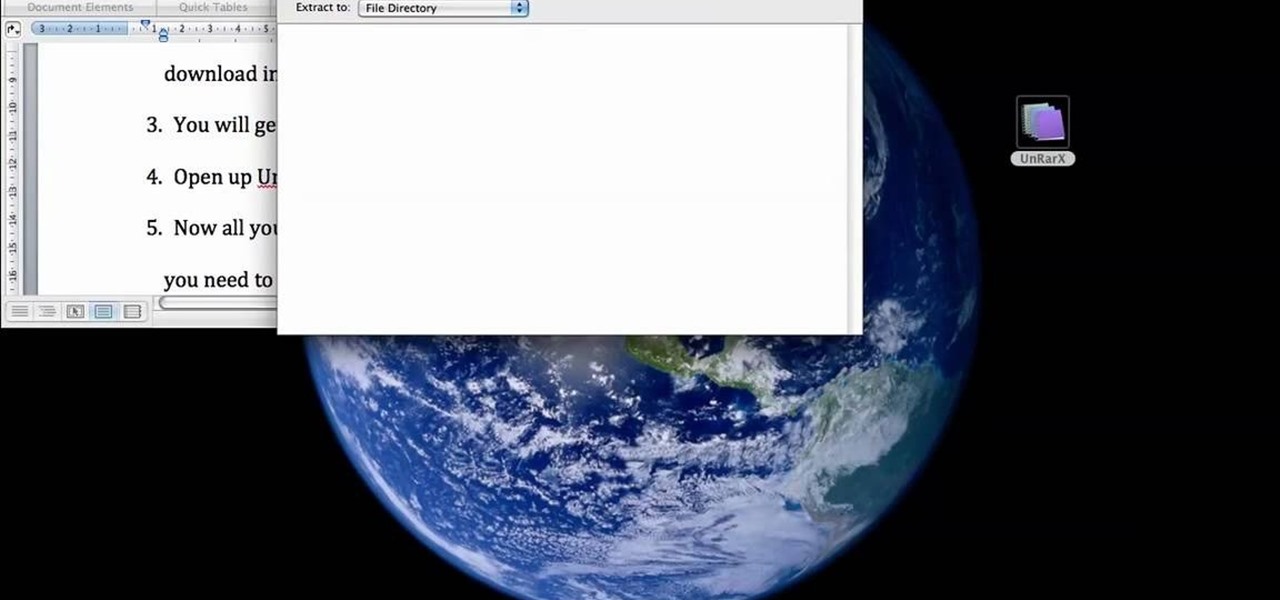
This is a tutorial that will learn you how to extract or unzip files on a Mac using UnRarX. First go on the site mentioned in the video scroll down and click on download. Go where you selected to download the file and open the program. Drag all the files you need to extract or unzip there then select the folder or destination where you want to get the files and the program will do all the work. The file you have selected to be unzipped or extracted will be in the place you selected and ready ...

We've been predicting the rush of augmented reality wearable makers from China for a couple of years, and now it looks like it's in full swing, with one of the most promising entrants coming from startup Pacific Future.

I'm a new parent and I just moved into a new home. The first thing I wanted to do was ensure my toddler's safety in his new digs. That meant buying a bunch of baby-proofing products from Amazon, realizing most were junk, then buying some more until I found solutions for all my needs.

WhatsApp comes with a ton of great features that make it the go-to messaging app for millions of people around the world. Among these is the ingeniously simple Read Receipts that let you know your message has been viewed. If you want to read a message without alerting the sender, however, there are simple tricks you can perform to give yourself plausible deniability.

The fact that the iPhone X, XS, XS Max, and XR don't have Home buttons means that you'll need to learn a few new gestures. There's the home gesture, the multitasking gesture, and even a new way to access Apple Pay, among others. But one less-common action that has issues due to the lack of a Home button is taking a screenshot.

After what appeared to be an issue with the Windows Store for HoloLens not showing many newer applications, including one that I had released over a month ago, Microsoft finally squashed the bug. So, at first glance, it would seem as if there were lots of new HoloLens projects that just appeared in the store, even though they've likely been hiding out there for a while. HoloTerrain is one of those apps.
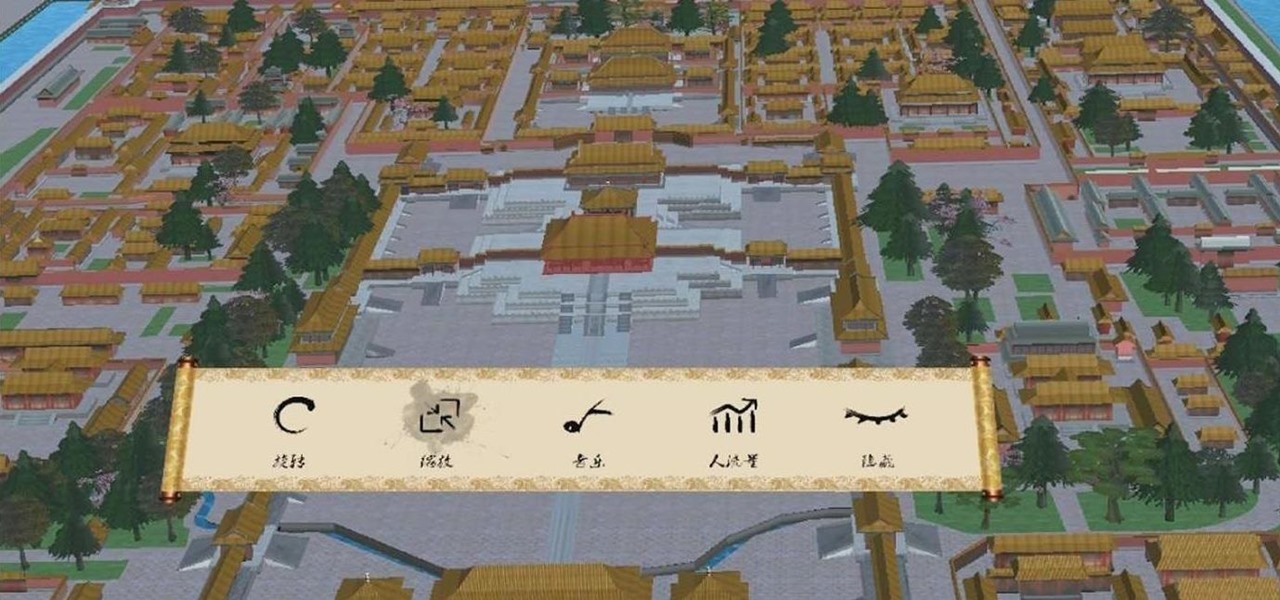
In this episode of Have You Seen This?, we will look at Oriental Museum by 247 Technology Limited, a free application in the Windows Store for HoloLens. Museum exhibits seem to be a popular theme amongst the demonstrations going up, so let's see how this one looks.
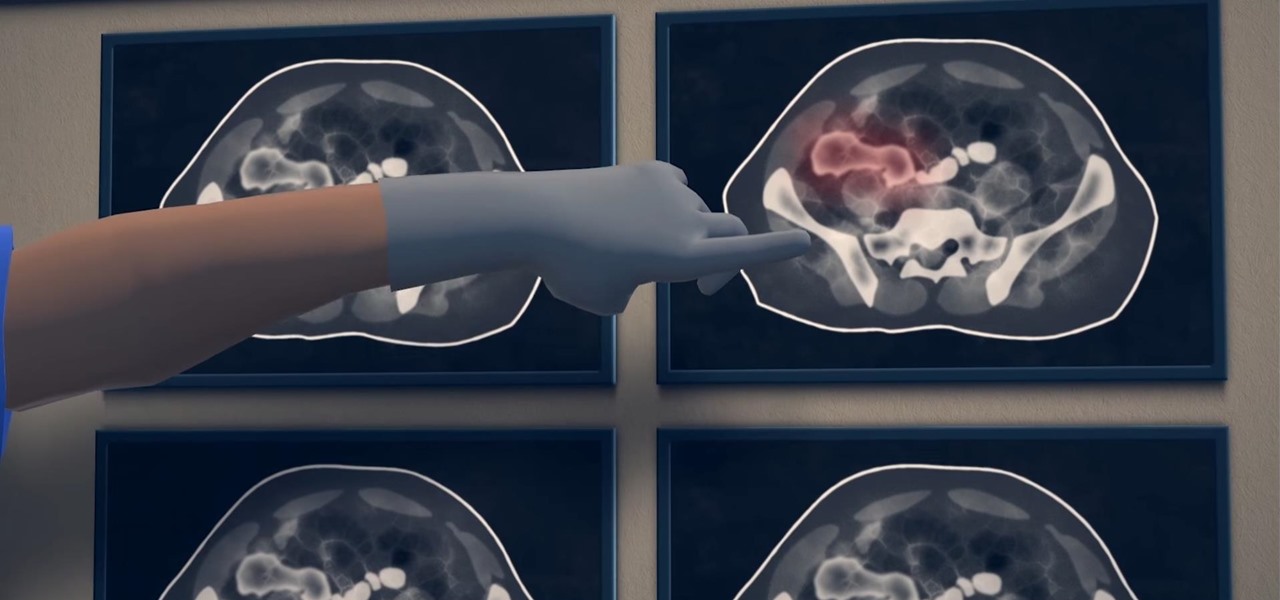
The US Department of Education has put together a competition called the EdSim Challenge with a $680,000 purse to facilitate next-gen education. The event calls upon augmented and virtual reality, as well as video game developers, to bring immersive simulation concepts to prepare the workforce of the future.

With a slab-style touchscreen device, butt dialing is always going to be a problem. While you're moving about, your phone can unlock itself and give your most recent contact a ring, leading to an awkward one-sided conversation where the other person gets to eavesdrop on everything you're doing or saying at that moment.

If you ever need to spice up a party, drinking games can really get things started quickly. The objectives are generally to complete tasks or challenges, but it's really all a thinly-veiled excuse for increasing everyone's alcohol intake in a hurry while testing levels of inebriation.
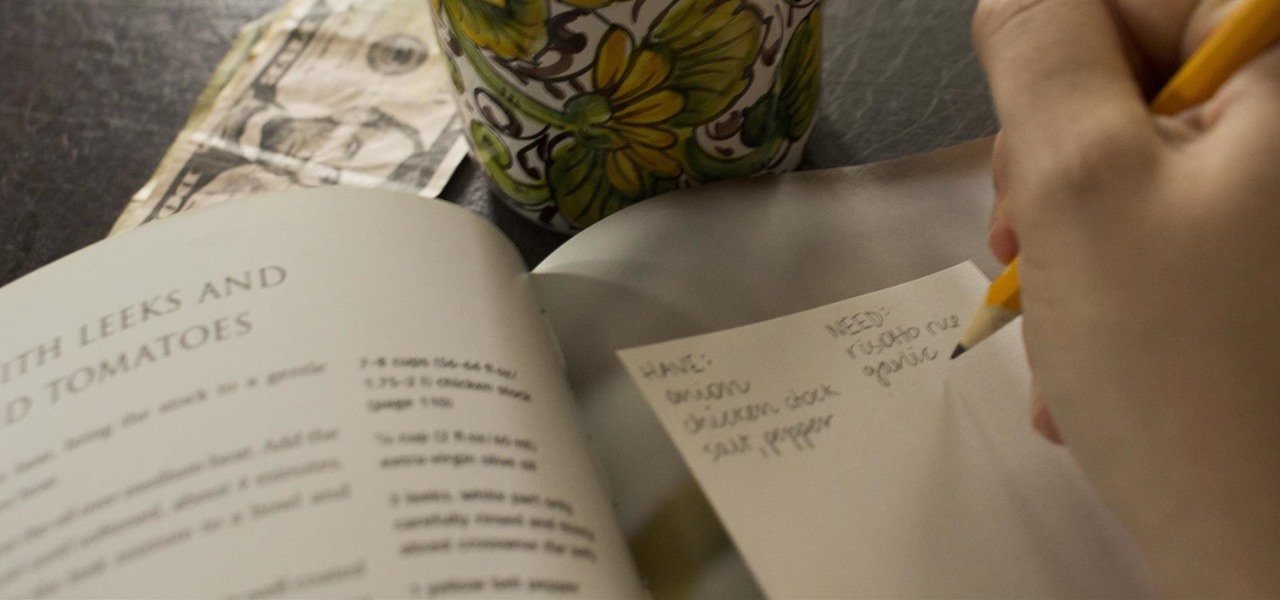
To be twentysomething is an awkward time for entertaining. As we graduate college and begin to work in “the real world,” there is a yearning to transition from keg parties into dinner soirées. However, though the desire is there, often the bank account is not. Here are some ways to do in the kitchen what twentysomethings do best: fake it until you make it. (In other words, host a fabulous dinner party for four and still be able to make rent this month!)

If your PC setup includes a mouse and keyboard, you'll be happy to know that most of the touchscreen-first features of Windows 8 have gone by the wayside in Windows 10. Where it once required awkward gestures to access key features, Windows now recognizes when you're using a traditional desktop or laptop, then responds by making sure that all features can be easily discovered with clickable buttons and menu entries.

There are a lot of frustrations when you're dealing with cramped living quarters, but you can do a lot of good cooking in your tiny kitchen if you make the most of your space. These storage hacks will make it easy to cook delicious meals, no matter how limited your square footage.

Chrome has been pushing out a lot of new changes lately, but not all of them are as good as they think they are. Earlier this year, there was an update that changed how user profiles worked, which made it harder to actually switch profiles. Luckily, there was a way to get back the old profile management interface, but now there's another "improvement" that you might want to change—Chrome's new Bookmarks Manager interface.

When you have a parent who cooks—and has you act as sous chef—the kitchen automatically becomes a less intimidating place. In other words, kids who know their way around the kitchen will most likely become adults who cook for themselves, which also means that they'll eat more unprocessed whole foods, save money, and maintain a healthy weight.

A salad can mean everything from fruit to meat and everything in-between, but it never means finger food. Forks are required. So that means that even though salads are versatile, delicious, and customizable, they are hell at cocktail parties. How do you hold your glass and take a bite of your salad at the same time? It's awkward.

When Google Play Music launched a few years ago, I ditched iTunes and began using the service as my one and only source for listening to my personal music library. While All Access is great, I still prefer the radio feature on Spotify, so I still use that to discover new music.

I have never been a morning person, and that's a trait that I don't think is going away. Combine my distaste for early hours with being a heavy sleeper, and it adds up to a lot of alarms being dismissed in a haze, with no real intention of ever waking up.

JibJab may not ring the bell, but you've probably seen one of their personalized videos. Using your own images, JibJab will place you first-hand into silly and usually musically-inspired videos that you can view online. Currently in beta, JibJib has made it's way to iOS in the form of personalized GIF creation. And if you're wondering, "why the hell would I want this", trust me, you'll love creating GIFs starring your and your friend's faces. Check out the guide below to get the app installed...

We've all heard our fair share of roommate horror stories, or have some of our own, because we never truly know who someone is until we've lived with them. Cohabitation issues generally revolve around things like bills, chores, cleaning, and groceries. Approaching a roommate, especially an adult one, to remind them to do their chores can be an anxiety-ridden and daunting task. After all, we're roommates, not parents!
Toast notifications are a type of pop-up alert built into Android, letting us know when an app has performed a certain action. Whether it's Gmail saving a draft or Firefox opening a new tab, toasts are meant to be informational while not being totally intrusive.

Overall, I love the Nexus 7 tablet, but one thing that I truly dislike about it is having to press the Power/Lock key to lock my screen.

So, here we are with the second part to whats going to happen to Minecraft in 1.7 (you can see the first part here). Let's start off with the new biomes.

The sound I get when receiving a new text message is the camel from that Geico commercial yelling "Hump Day!" Sure, I could find a less obnoxious notification sound, but it makes me laugh every time, and that's important.

This video tutorial from computerticket shows how to use Daemon tools and Img Burn applications. First, install Daemon Tools and ImgBurn programs. Both can be easily found using internet search engine.

Use Encase to open the drive after the document has been deleted. The deleted file will show up in the program and will have a red circle with a line through it showing that it was previously deleted. The window on the bottom of the screen will show the document context so you can verify that it is the correct one. Right click on the file and click 'copy/unerase' to restore the document. Down in the bottom right hand corner you will see the progression of the copying to the chosen file destin...

Check In is a new safety feature built into the Messages app that can automatically notify a family member, friend, another contact, or a group the moment you arrive safely at a destination, giving them peace of mind in knowing you're all right. If you never reach your stopping place, it will also send them clues to help them figure out what went wrong.

As intuitive as Google Maps is for finding the best routes, it never let you choose departure and arrival times in the mobile app. This feature has long been available on the desktop site, allowing you to see what traffic should be like at a certain time and how long your drive would take at a point in the future. Fortunately, Google has finally added this feature to the app for iPhone and Android.

The dark web is an intimidating place for a newbie hacker, but it's a powerful tool once you've learned to navigate it safely. To help you out with that, this guide will cover some need-to-know information for traversing the dark corners of the internet while keeping your identity and data safe. (Hint: Using Tor is not enough.)