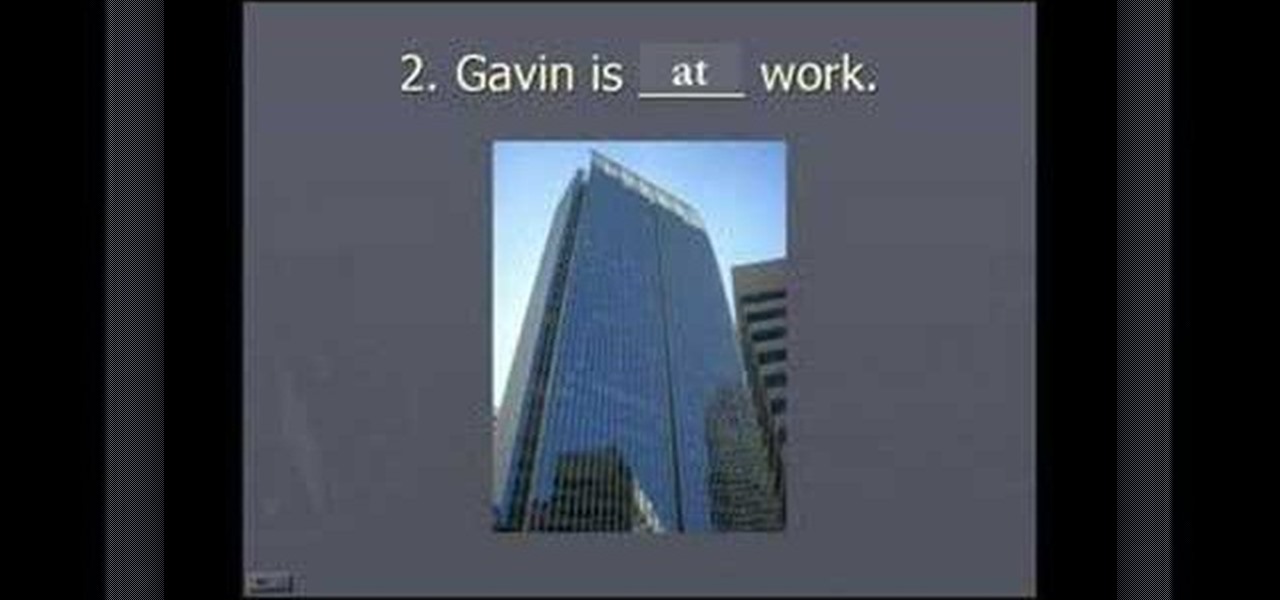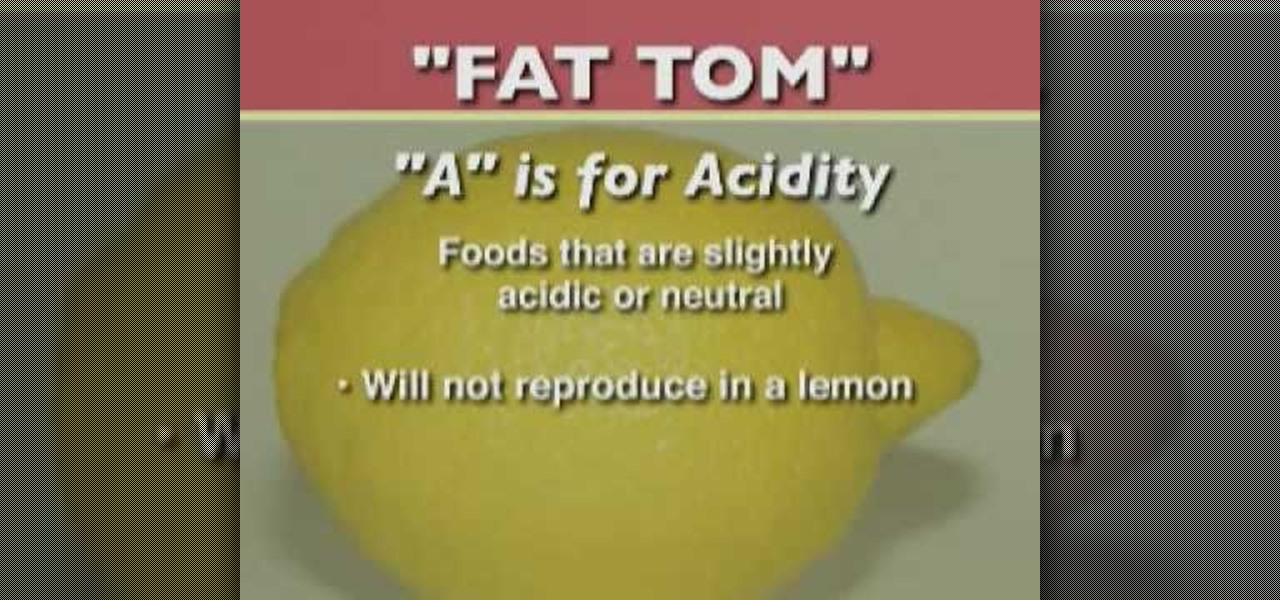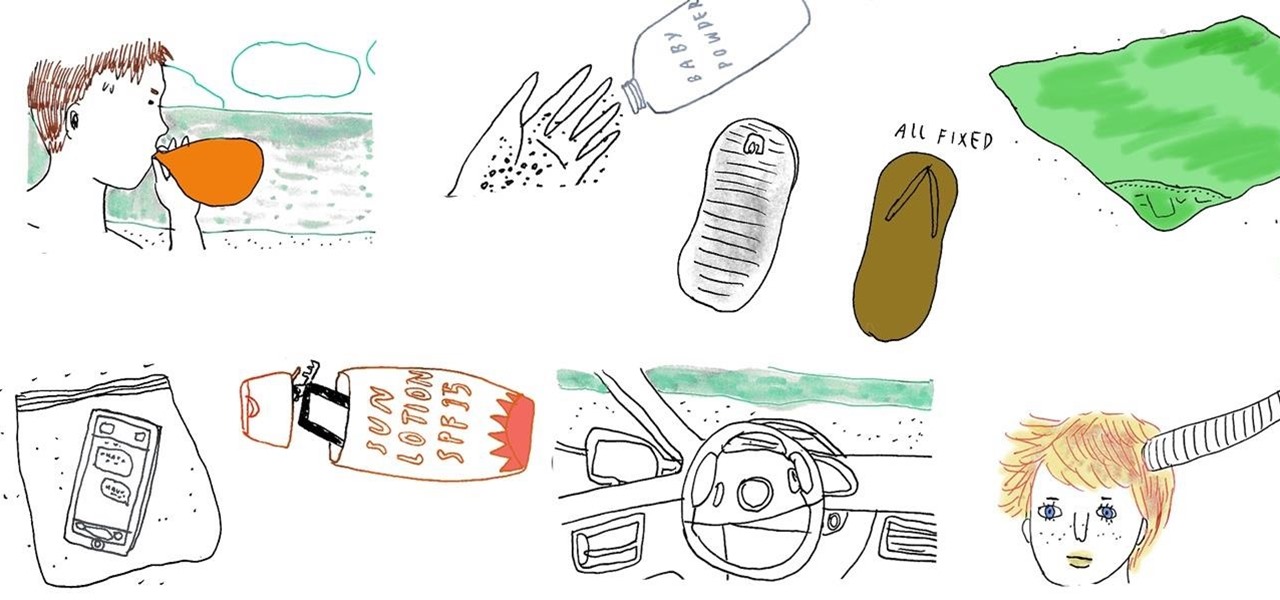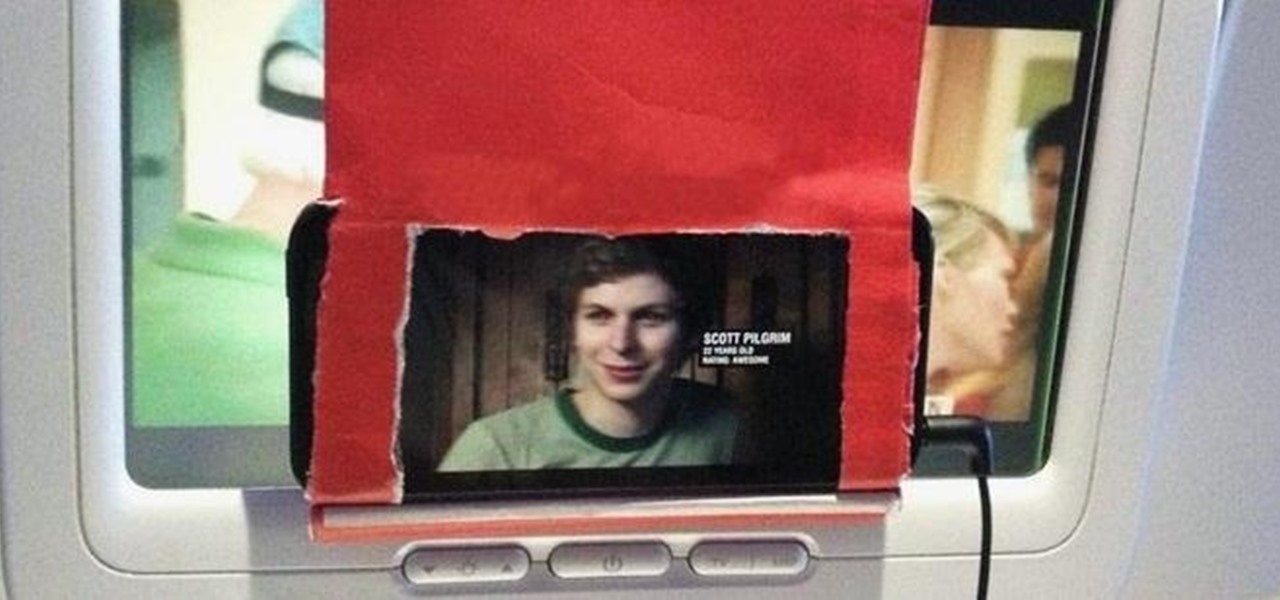There are various positions you can use when you breastfeed. All of these positions provide different benefits for your baby. Posture, comfort, and ability to eat properly are all some of the things that are associated with different positions. In this tutorial, learn how to use the clutch hold position for breastfeeding and improve the feeding experience for both you and your little bundle of joy. Use the clutch hold technique while breastfeeding.

These home-made hifi headphones work as well or better than Sony or Bose noise-cancelling headphones. Cost: $2. Time to make:one minute. Difficulty:none. Unlike the commercial products, these block outside noise instead of cancelling it.

With the TSA's full-body scanners occupying a great deal of airports nationwide, the debate remains as to whether air travelers should continue to be subject to immoral security techniques and possible health risks due to the x-ray scanning devices. The "advanced imaging technology" may help keep obvious weapons out of major airports, but scanning naked bodies seems more voyeuristic than crucial to national security. But while the argument continues, one woman is taking a stand… well, not rea...

The personal computer is a strange and powerful entity, capable of bringing great joy. Just as often, you probably want to chuck the damn thing at the wall because it doesn't work right. If you want to pull a prank on a friend that will really upset them, messing with their computer is one of the best ways to do it. This hilarious video will show you how to do three great PC pranks quickly and easily, including changing the contrast on the monitor and pretending to edit websites using Javascr...

Battery life is a constant problem with cell phones today, and the Droid smartphones running Android software are no exception. If you want to learn how to get the most out of your Droid battery, then check out this helpful video that provides 8 tips on cutting battery-eating apps and features. If you want more battery life and are willing to sacrifice the cool features of the Droid cell phones, then you have to do these things. Don't let you Droid battery get drained!

Monitoring your blood glucose level is absolutely essential to your health if you suffer from diabetes. You need to keep track of your blood sugar or you could be in danger. This video tutorial will show you the proper way to use a blood glucose meter and give you helpful tips on getting the most out of them.

In this video from MacOSG we learn how to calibrate a Mac display by using ColorSync. Go to apple menu and select system preferences. Then go to Display. In there, click on color tab to access the profiles for your monitor. Click the calibrate button. It will bring up the Calibration Assistant. Make sure expert is checked. The goal here is to make the apple logo match the outside grid as much as possible. Click Continue and repeat the process. Next is gamma selection. In most cases the native...

This video answers the question, how do you safely clean an LCD? Remember that LCD’s do not have glass so you have to be careful how much pressure you apply, as well as the kind of cloth you are using, or you can damage or scratch the screen.

As hard as you try to protect your valuable information with strong passwords and anti-doxing measures, there's nothing you can really do when someone else gives up your goods. And that is the case with the recent Global Payments breach.

Age doesn't matter in the world of programming, only skills, and recent high school grad Jack Eisenmann definitely has them. He recently built a homebrew 8-bit computer from scratch, calling it the DUO Adept. A worn television makes up the monitor and speaker system, an old keyboard acts as the input controller and the actual computer itself is housed inside a clear Rubbermaid container, consisting of 100 TTL chips and a ton of wire.
So precisely what is an affiliate marketer? Essentially, an affiliate marketer has an online site and also refers guests to some other sites, called 'merchants'. When these site visitors buy things, the other websites pay the particular online affiliate marketer a payment, which depends upon online monitoring softwares which monitors web customers purchases.

So, apparently in our modernistic approach for child rearing "authenticity", it turns out there is a market for human breast milk. However, for a mother seeking the best for her child, it is impossible to know whether artificial milk or unidentified breast milk is healthier. The FDA certainly does not have the time or funds to step in.

In this tutorial, we learn how to prevent edits or changed in documents in MS Word 2007. Start by going to the review tab, then click on protect documents. Then, click restrict formatting and adjust the different settings. Click on the check marks to choose what types of settings you want to restrict from being changed. This can make it impossible for anyone else to edit the pages except for the original author. You can also make an enforcing protection password so only the document creator c...

This video tutorial is in the Software category which will show you how to insert or delete a comment in MS Word 2007. This video shows how to insert both text and audio comments in to your word document. Click on the 'review' tab on top, highlight a part of the text that you want add comment to and click on 'new comment' tab. Then you can insert the comment in the comment box. You can continue adding comments throughout the document in the same way. You can view the comments by selecting 'ne...

Learn how to use the Web Capture and Compare Documents commands in Acrobat 9 Pro with this tutorial selected by experts at Adobe. You can use this command to compare the differences between two versions of a web page. First, you have to convert the pages to PDF files using the built-in Convert-to-PDF command in Acrobat 9. Then, select the Compare Document command from the Document menu, choosing the settings. The program will run through the two files, compare them and present the results in ...

For anyone who is learning geometry and would like to learn or to review how to find the volume of a cone, this is the video for you to watch. The video provides you with both the simple formula for a cone as well as various examples which you can use to practice. The formula for finding the volume of a cone is 1/3 x pi x r^2 x h, where r is the radius of the base circle of the cone and h is the height of the cone.

In this Adobe Acrobat series of video the instructor shows how to combine comments in a PDF. When we receive comments as a part of a review of a document there is no need to view the comments is a separate document but you can view the comments in the same document. To do this go to the comments menu and select the option of import comments. Now from there you can select one or more PDF documents that contain the comments and integrate it to the current document. This video shows how to combi...

In this video, an English lesson for foreign language speakers teaches viewers expressions using the work "table." There are three different expressions taught through watching, listening and defining.

In this three part episode, Jennifer goes over the use of prepositions in location and direction in the English language. The list of prepositions is long, so this is meant to be a review and not an introduction. This is great for high beginner and intermediate students learning English as a second language (ESL).

This six video series covers every aspect of basic food safety and is specifically geared towards the restaurant industry. Video one covers 3 types of contamination and how improper handling can be dangerous. Video two covers proper holding time and temperatures, three covers poor personal hygiene, four covers inadequate cooking and contaminated equipment, five covers adulterated food and six is a review.

It's common for IoT devices like Wi-Fi security cameras to host a website for controlling or configuring the camera that uses HTTP instead of the more secure HTTPS. This means anyone with the network password can see traffic to and from the camera, allowing a hacker to intercept security camera footage if anyone is watching the camera's HTTP viewing page.

While password cracking and WPS setup PIN attacks get a lot of attention, social engineering attacks are by far the fastest way of obtaining a Wi-Fi password. One of the most potent Wi-Fi social engineering attacks is Wifiphisher, a tool that blocks the internet until desperate users enter the Wi-Fi password to enable a fake router firmware update.

The bamboo stitch is a beautiful, versatile stitch that can be used for lots of different kinds of projects. I especially love using it for baby blankets and scarves. It is an easy, reversible stitch. Both sides aren't the same, but both are very nice looking.

There are certain stitches that work well when you want both sides of the work to look pretty much the same. These stitches are good for scarves, shawls baby blankets and throws. One of these stitches is called the MOSS STITCH. It's a pretty stitch and easy to do. Of course, you can use the stitch for sweaters or anything you want.

Warnings MTV and its producers must insist do not attempt to breastfeed grown men. Do not under any reason breastfeed 37 year old wee people in public.

In this tutorial, we learn how to make homemade makeup brush cleaner. First, grab an empty spray bottle and add in 1 c water to it. Next, pour in 1/4 c alcohol to the water. Now, pour in 2 tbsp of dish soap to the mixture along with 1/2 tbsp baby shampoo. After this, add in 1 tbsp of leave in conditioner to the mixture. Now, stick a straw into the bottle and mix everything around gently. Don't create a lot of soap on top by mixing it too hard. When you are done with this, you can spray it ont...

Thai street vendor food can be quiet inexpensive, not to mention absolutely delicious! But what is their secret to these sidewalk dishes? Follow along with this cooking how to video as a Thai food vendor shows you how to make a delicious seafood and shrimp stir fry. This seafood stir fry of shrimp, squid, green beans, and baby corn is more commonly known as pad prik gaeng, so make sure to ask for it by name. Follow closely and you’ll be cooking like a professional street food vendor in no tim...

Interested in creating your own dynamic, web-based applications using Microsoft Visual Basic 2005 Express Edition? In this installment from the Absolute Beginner's Series of VB/ASP.NET form control video tutorials, you'll learn how to use the Timer control which you can use to poll or monitor if an action has occurred in a given time interval. For more information, as well as tips for being a smarter user of Microsoft Visual Basic, take a look! Use the Timer control in Visual Basic 2005 Express.

Interested in creating your own dynamic, web-based applications using Visual C#? In this installment from the Absolute Beginner's Series of Visual C#/ASP.NET video tutorials, you will learn how to use the Timer control which you can use to poll or monitor if an action has occurred in a given time interval. For more information, as well as tips for being a smarter user of Microsoft Visual C#, take a look! Use the Timer form control in Microsoft Visual C#.

We received our HoloLens Development Edition from Microsoft, and well, we're pretty giddy. But before we set everything up, we wanted to give you all a look at just what you get for $3,000. Let's get the plastic off and pull this baby out. And what do we have here? A fabric-laden orb of sorts. Alright, alright, enough of the box. Unzip the casing you get to the real deal. There's a hole, let's see what's under it. Waiting for us was the instruction manual, a cleaning cloth, charging cable and...

Next time you go to the beach, stash a bottle of baby powder in your beach tote—even if you're not planning on changing any diapers. Before you head back home, dust your hands and feet with baby powder to remove sand particles quickly and easily, so you don't track any into your car or home.

There are so many unpleasant things about flying. You have to wait in line after line, take off your shoes, belt, and jewelry, and somehow make sure your luggage stays intact. And then, once you've made it onto the plane, there are the awful movies that most airlines play—if you even get a movie.

Love old-school games like Pac-Man and Space Invaders, but don't have the extra space for an arcade machine? Get the best of both worlds (and save some cash) with this DIY Arcade Coffee Table built by Sam Wang. He started with just an ordinary IKEA table and drawers, then cut out a space for an LCD monitor. The controls (including joysticks!) are mounted on the drawers so that when they close, it just looks like a normal coffee table. Once everything was in place, he added a glass table top, ...

Discover yet another of the delicious use for that cast-iron skillet you bought in this video from Jenny Jones, who teaches you how to make a Dutch Baby. No, you don't have to go to the Red Light District. Heck, you don't even have to leave your kitchen! A Dutch Baby in this case is a Dutch-style pancake covered with bananas and strawberries. In an Amsterdam pancake shop the fruit would be cooked into the pancake itself instead of spread over the top, but either way this recipe is tasty!

Buying flowers for a wedding can be very expensive. This how to wedding videos shows you how to make your own wedding flowers to save money on the big day. Learn to make buttoniers for the groom and groomsmen using carnation flowers. Don't forget to add the baby's breath and green foliage to make the buttoniers extra special.

A baby sling is a great way to carry your baby, but did you know that it is also safe to carry your toddler in a sling as well? In this how to video you will learn how you can safely, and comfortably carry your toddler in the hip sling position.

Watch as out hosts show you how to make a pinless nappy/diaper for a newborn baby. This method of folding reusable cloth diapers help to avoid irritating the naval area.

Learn how to retouch a baby portrait and have it be good enough for printing using Photoshop.

Check out this video for a demonstration on how to knit and assemble the Marley Hat Topper from Itty-Bitty Hats. You can use this hot topper for a fun customization for your babies hat.

Check out this tutorial on how to knit a sprout hat topper from Itty-Bitty Hats for babies.