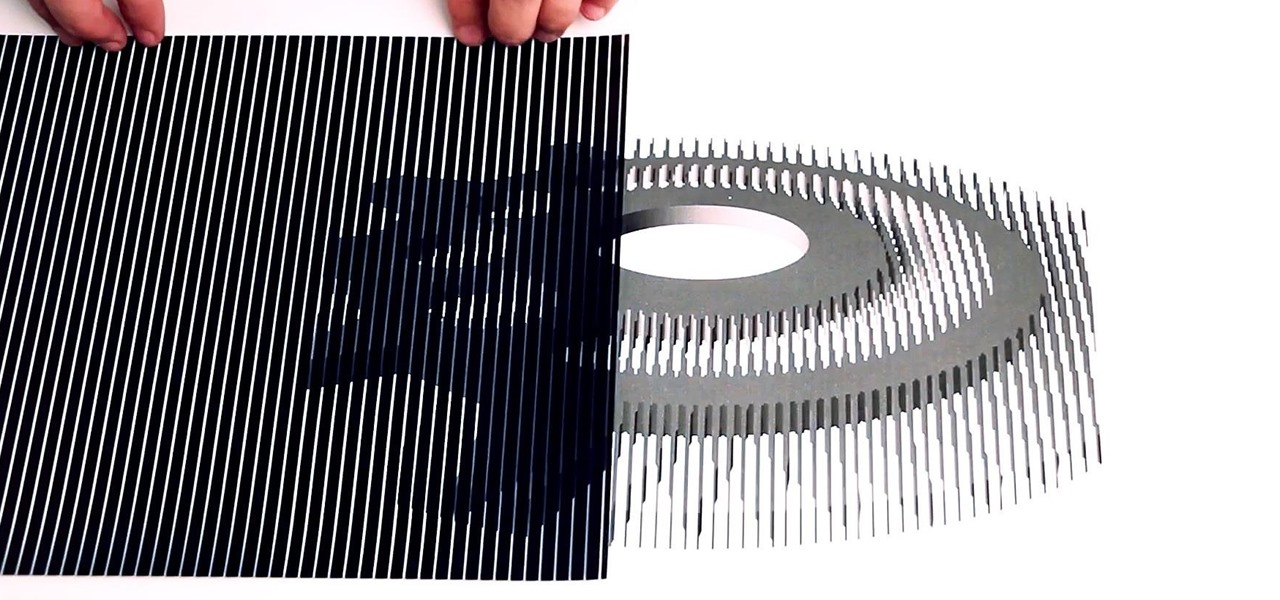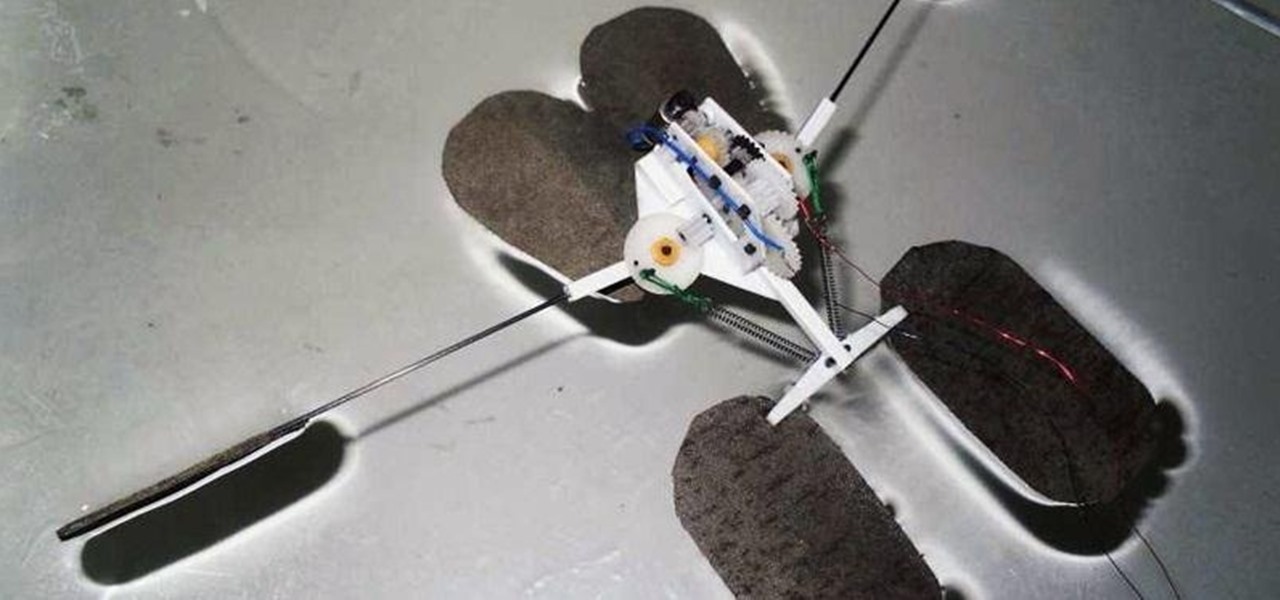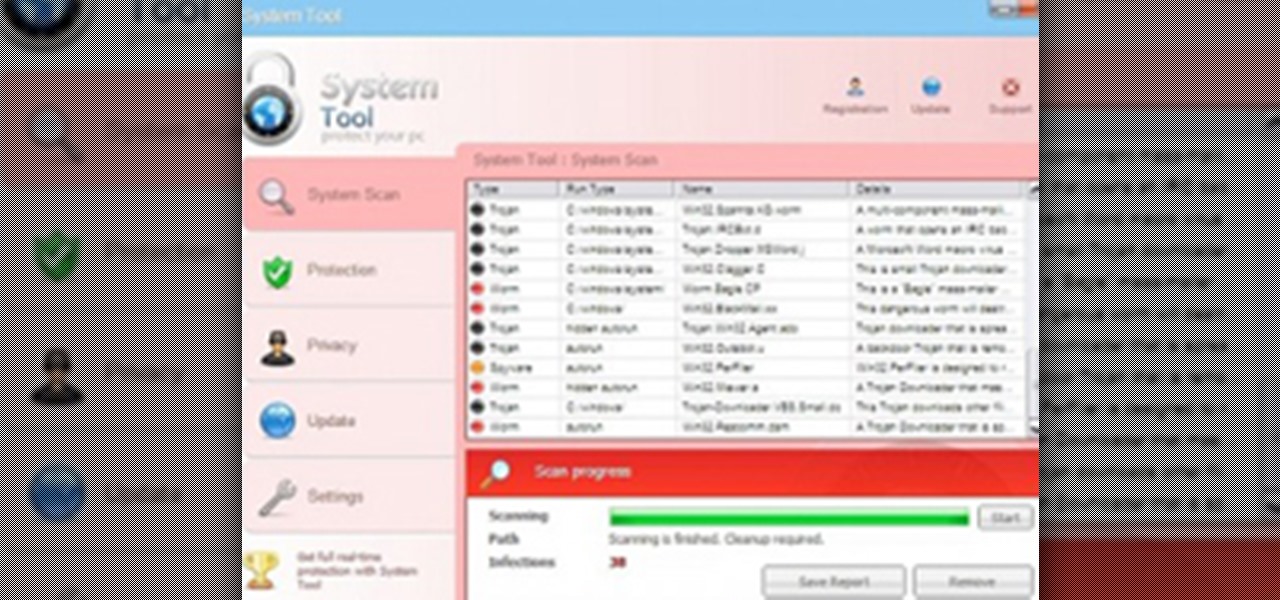As the Chromecast becomes more and more popular (it's even available overseas now), the market has seen an avalanche of Chromecast-compatible apps. We can play games, cast TV stations, and even mirror our screens, but today I'm going to show you a multifaceted tool that'll do everything from broadcasting your camera to displaying your documents.

Those of you using iOS 7 probably know by now that swiping down on an app's preview screen in the multitasking menu does absolutely nothing. Swiping up force closes the app, but down is useless—unless you're jailbroken.
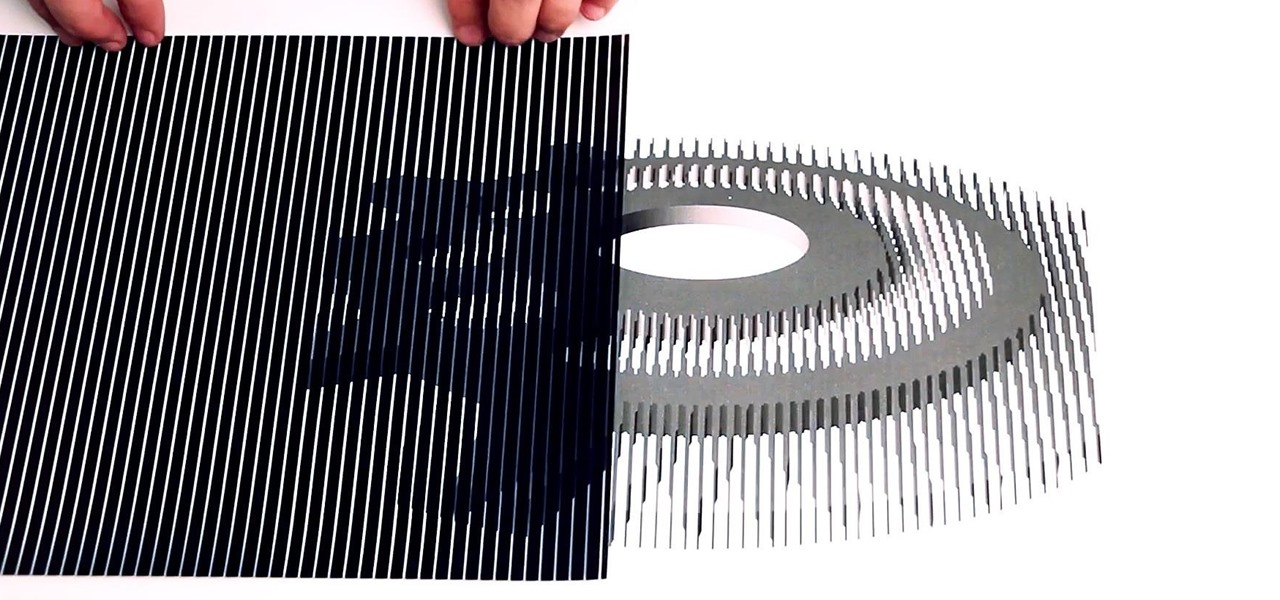
YouTube illusionist Brusspup has used everything from mirrors to fire to create his optical illusions, but his latest trick is a little more 2D. Using a printer, a transparency sheet and a piece of regular paper, he made several illusions that trick your brain into thinking they're actually animated when the transparency is slid across the paper.

Photographers have been using the Pepper's Ghost Illusion for over a century to play up the level of creepiness in their photos. Many of the pictures that claim to be real "sightings" use this technique to project a ghostly figure into the background of their images. Today, it's still used in theatre, "scary" rides at amusement parks, and haunted houses all over the world, which makes it a great photography trick for Halloween time. As shown in the tutorial below by Make's Jason Poel Smith, t...

There's something missing on your brand new Samsung Galaxy S4, and if you're a softModder like me, you know exactly what it is already. If you don't know, keep reading, because you should—anyone who wants a better Android experience should.

Most of the time, if you're actually using your computer, it won't just go to sleep on you. But when you're reading a long article or watching a video and don't move the mouse or use the keyboard for a while, the screen automatically dims or goes into sleep mode.

Every so often, a big site will make a change to its terms of service that's not so great for its users—without even informing them—and they (understandably) get really pissed off. Recent examples are Facebook's and Instagram's changes, which resulted in user backlash.

You've seen security cameras everywhere in the public space. How many are there? Where are they? This is information that can be difficult to come by. It's not just criminals that are interested in information on this. It's your fundamental human right to be able to go about your daily life without being monitored and watched at every step. You might think that these cameras are for safety, and they can certainly help make people feel secure. Then it automatically follows that these people sh...

As an avid Steam user, I'm faced daily with high prices for all of the games I want to download and play. It's gotten to the point where I don't even bother going on Steam altogether because I might end up spending a bunch of money I don't have.

There's absolutely nothing better than seeing the look of pure and utter shock on someone's face, and that is why I absolutely love this. It is by far one of the best pranks ever, and one of the best videos that I've seen in a while. Seriously. If you've ever used the drive-thru, you've gotta watch this.

Last week, the whole world ushered in the new year, celebrating the start of 2013 with family and friends, and of course, that little thing we like to call alcohol. But just because New Years Day is over doesn't mean the party is. And surely, there will be some assholes out there that will drink and drive this year. It happens. So, how can you make sure you're not one of those assholes?

Google Now is an extremely intelligent personal assistant that automatically updates and prepares the most pertinent information for you on your Android device. Traffic updates, alternatives routes, weather conditions, and other important data is constantly being monitored and updated for you.

A faulty or broken thermostat can be one of the most annoying things to ever happen to your house. It's always too hot or too cold, and you can end up wasting money on your electricity bill.

Thanks to Flutter, it's now possible to control the music on your computer simply by making a few hand gestures. The app is available for both Windows and Mac and uses your computer's webcam to monitor your hand movements. Through the use of a few simple hand movements, you can play, pause, forward or replay your music. Flutter works with iTunes, Spotify, Quicktime, MPlayerX and a few other programs.

Monitoring your storage space is always a nuisance, whether you have a desktop, tablet, or smartphone; having enough space for all of your files, music, and videos is a constant battle. One movie file can take upwards of 1GB of memory, and for people who travel a lot, it becomes extremely impractical to have those huge files on your portable device.

You can do a lot with water guns. Have trouble waking up? Make a water gun alarm clock that (almost) no one could sleep through. Prefer real ammo? Turn your water gun into an airsoft BB gun. And if you don't have one, you can even make your own.

I've never really liked to type on a flat or low keyboard. Even the small flip-up stands underneath most keyboards were not good enough for me, as those little legs aren't usually more than 2 or 3 centimeters high. I'd like a minimum of 5 cm, so I decided to make this keyboard base for myself. Aside from giving me the right height and angle, this DIY keyboard base also features LEDs that light up my monitor, the table, and gives a nice background to my desktop. It's even got a built-in stand ...

Dropbox announced Tuesday that a recent security breach compromised a list that included the email addresses of certain Dropbox users. To avoid future complications, the service announced that it would be implementing two-factor authentication, and even more useful, a security page that lets you monitor all activity on your account. In light of this and other recent web security threats, you might also want to know that services like Gmail, Facebook, and Yahoo! Mail have similar pages where y...

Gerridae—you've probably seen these weird bugs gliding across the surface of the water when you're out swimming or fishing. These insects are commonly referred to as water striders, or more cleverly, Jesus bugs, for their ability to "walk on water". It's a pretty cool trick, but what could it do for science, right? Turns out, quite a bit. Photo by felixtsao

If you have children, then you know firsthand how many crayons parents end up buying. There is no such thing as using a crayon until it disappears. Kids use crayons until they are a nub, and then they toss the crayon aside, never to use it again.

So, you can't decide— movie on your iPhone or web-surfing on your iPad— why not do both?

Top-Windows-Tutorials is a great site dedicated to Windows tutorials for almost all things Windows. Whether you are a computer novice or an expert in Windows operating systems, you'll find useful information in these guides catering to your level of expertise. These user friendly and easy to follow free Windows tutorials will show you all that you can do with your Windows PC.

There are millions of YouTube videos out there about video games. Playthroughs, reviews, commentaries, tutorials. If you want people to see and appreciate your gameplay and takes on it, watch this series of videos. It features a veteran video-game-YouTuber explaining in great detail how he sets up, shoots, and edits his YouTube videos. It covers cameras, lighting, and many other aspects of filming yourself playing a game.

Systm is the Do-It-Yourself show designed for the common geek who wants to quickly and easily learn how to dive into the latest and hottest tech projects. They will help you avoid pitfalls and get your project up and running fast. In this DIY episode, see how to build a firewall from a junk PC to protect networks.

Right out of the box, iPhone is incredibly easy to use. If you want to get the most out of every feature, you’ve come to the right place. This video tutorial straight from Apple will teach you how to shop the App Store on the Apple iPhone 3G. The iPhone redefines what a mobile phone can do.

Adobe Fireworks CS4 software is used to rapidly prototype websites and application interfaces and to create and optimize images for the web more quickly and accurately. It is ideal for web designers, web developers, and visual designers. Simply having the software isn't enough, however; you'll need to know how to use it. In this CS4 video tutorial, you'll learn how to create intereactive prototypes for review in Adobe Fireworks CS4. Create interactive prototypes in Fireworks CS4.

Geoff Blake goes through some of the new CSS features of Dreamweaver CS4. Whether you are a CSS (Cascading Style Sheets) rookie or veteran, you’re going to enjoy the new CSS tools and layout which make it easier to apply and remove formatting, creating external style sheets, and reviewing related files to your current document. You will also see how well the new properties inspector works. Familiarize yourself with the new CSS tools and layout in Dreamweaver CS4 in this Adobe tutorial. Use th...

System Tool. It sounds like something your Windows computer might need, but it's the exact opposite.

It’s been a fun week here at Edit on a Dime, and not just because I drove around LA for an hour with an iPhone taped to the hood of my car for a review. Here’s what I was up to:

Here we are at week three of Edit on a Dime, the community for free and inexpensive apps for video, audio and image editing.

Welcome, dear readers, to week two of Edit on a Dime, the community for inexpensive, and, dare I say it, free in many cases, editing software.

This week's roundup features three games that I've either never bothered to play, was unable to play due to PC technical limitations, or haven't played because they've just been released. None of these three games cost more than $15.

There are seemingly endless photography apps for the iPhone—it is perhaps one of the most popular arenas for application developers. We've covered a few in Giveaway Tuesdays, but nothing comprehensive.

Google+ is the most exciting new social network to come around this decade, and the only product with a chance of challenging the monopolies we know as Facebook and Twitter. As an Internet addict, I've joined every major social network there is - from Friendster (who?) to MySpace (so ugly) to LinkedIn (yawn) to Twitter (irritating) and Facebook (annoying to manage). Competition is delicious, especially between well-financed monopolies. Google+ really seems to have identified an Achille's heel...

A cartoony, "Trials HD"-type game being released today. It's multiplayer so you can take on people at home or online. Looks like a lot of fun. You can also create your own levels. Here is an excerpt from the Game Informer review:

This video shows you how to upload files to your Internet service provider (ISP), and reviews the differences between Put and Get operations. You learn about the difference between local and remote files, how to check files in and out in order to edit them, and how to post new information to a remote server. Check out this video by Garrick Chow now! Upload content to a web server with Dreamweaver CS3.

While MacOS computers have been spared from some of the most famous malware attacks, there is no shortage of malicious programs written for them. To keep your computer safe from some of the most common types of malware, we'll check out two free tools. These tools can automatically detect ransomware encrypting your files and watch for unauthorized access to your microphone and camera.

NOTICE: Ciuffy will be answering questions related to my articles on my behalf as I am very busy. Hope You Have Fun !!!

Depending on where you live, you will have to prepare for the hazards from different types of natural disasters. You can sleep easy if you have a secure location, stalked with food and supplied you might need if there is an emergency.

Pac-Man's theme song will forever be stuck in the heads of 80's babies. If you would like to learn how to perform this classic tune on your piano or keyboard, check out this tutorial.