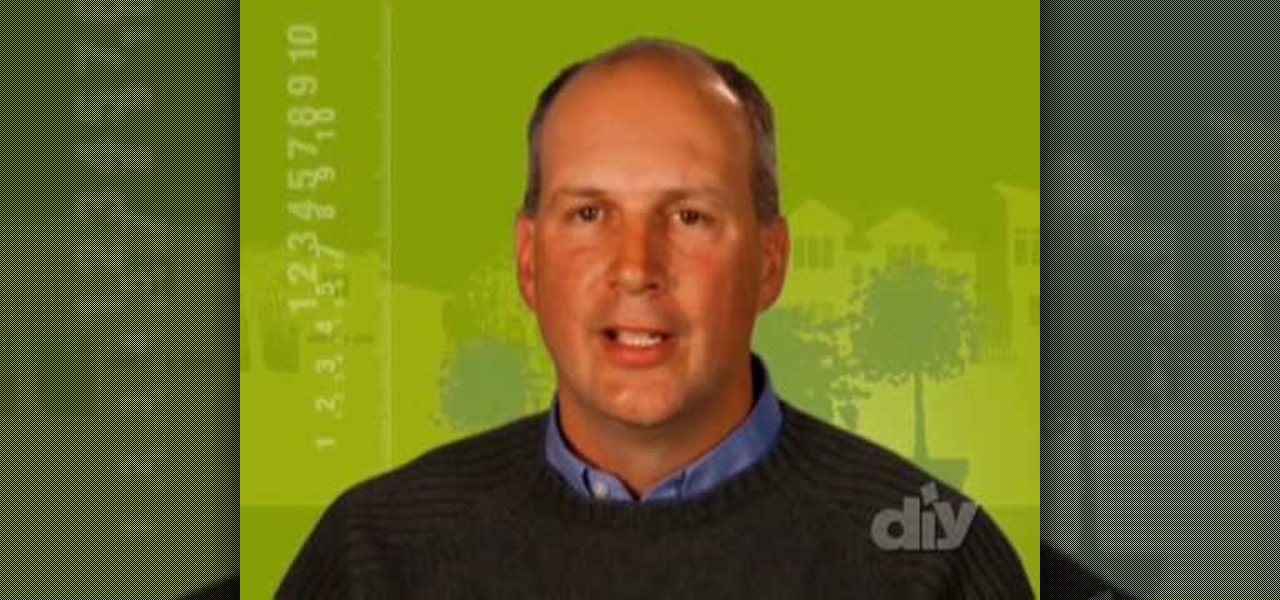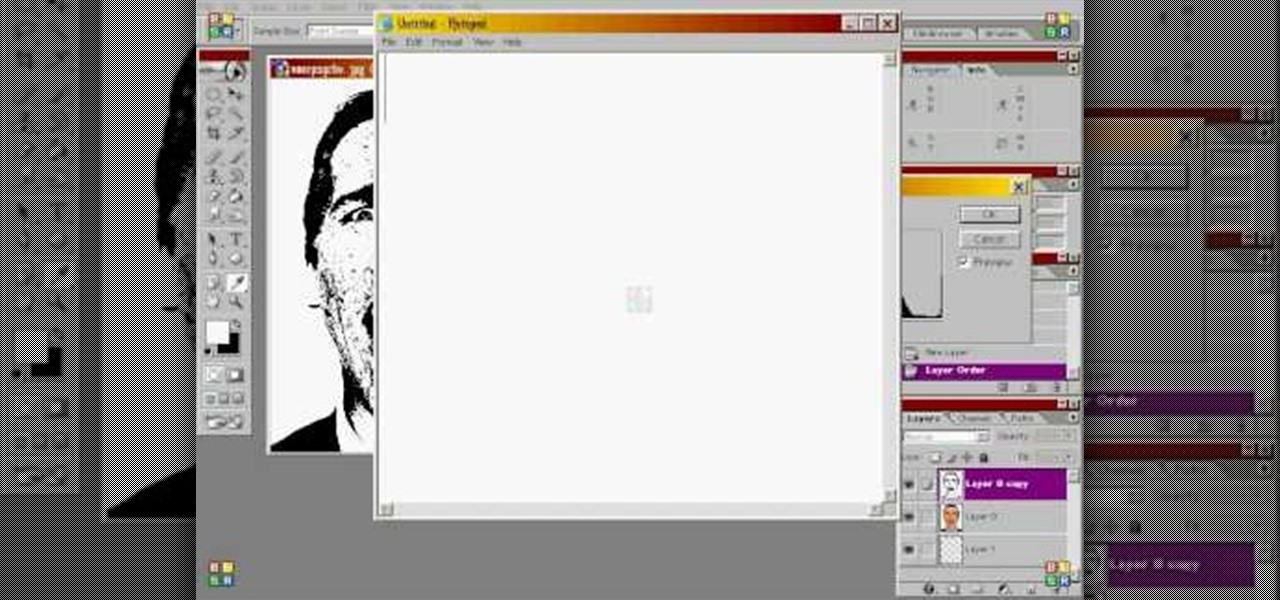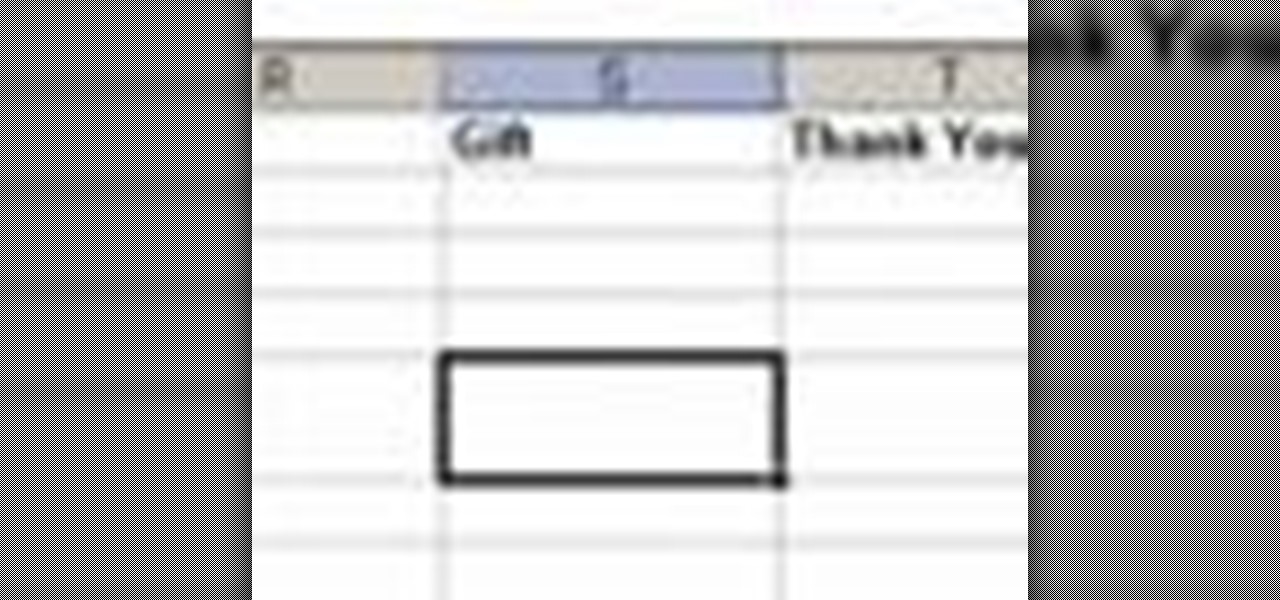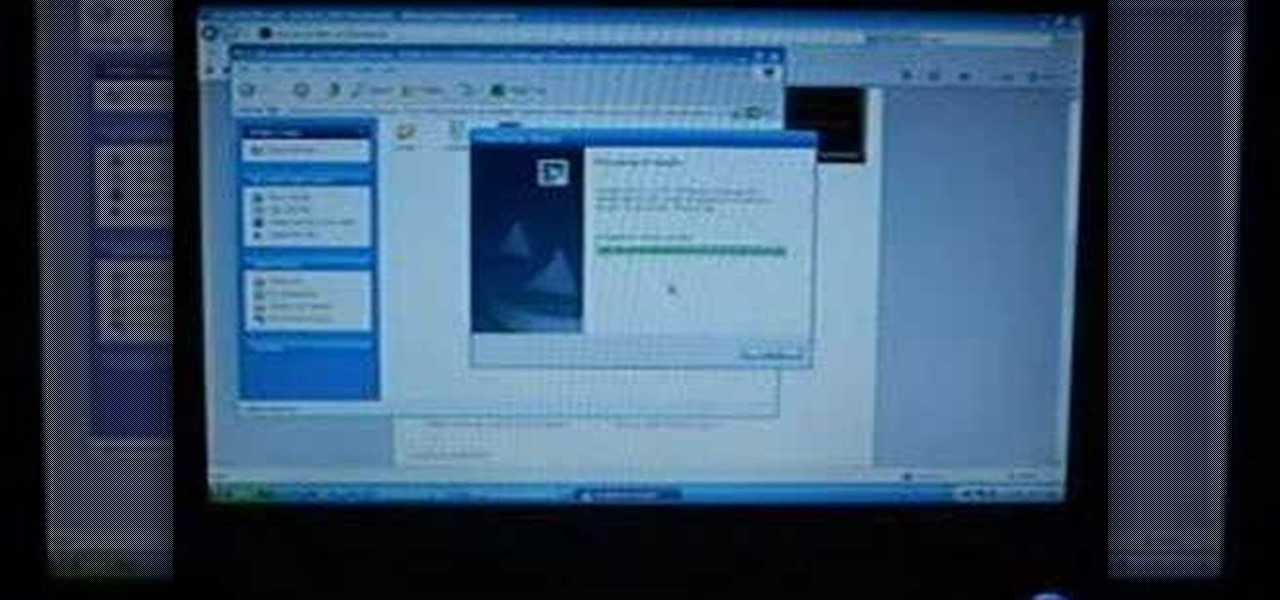It's the end of an era. Facebook's WhatsApp just announced that older Android devices equipped with the Gingerbread operating system will no longer be able to use the messaging app as of February 1, 2020.

The race for the future of the automative world has never been tighter, with reports earlier this week that Tesla is now almost as valuable as Ford. The neck-in-neck companies are focused on the same next big step for automobiles: the driverless car.

Bitcoin continues to make chaotic waves in the finance industry, with one bitcoin currently worth about $1,250 as of this writing. What's great about bitcoin is that you don't need to shell out rent money to get in the game, because bitcoins can be bought in increments—basically, whatever you can afford.

Rumors have had Google making a foray into the mobile carrier world for quite some time, but today, the Mountain View tech giant finally made things official. The new service, dubbed Project Fi, will be a Mobile Virtual Network Operator, or MVNO, that uses existing Sprint and T-Mobile cell towers.

Whenever a friend borrows my Samsung Galaxy S3 to browse the web or make a quick call, I always pause to make sure there's nothing incriminating on it. I'm no superfreak, but some of my friends are, so I have more than a few photos on my device that I wouldn't wish upon anyone. I like to avoid these kinds of looks.

This tutorial shows you how to replace a rear light on a 2003 Ford Focus. Specifically, the video shows fixing the rear brake light, but this tutorial shows how to fix any rear light (including brake/tail, reverse, and turn signal lights). It is very simple and does not necessarily require any tools at all, though a pair of pliers comes in hand. Give me a break! Better yet, give me a working brake light on my 2003 Ford Focus! OK, if that's what you want, this video is going to show you how to...

If you love computer pranks, this is one of the easiest ones to pull. This video will show you how to remove the Shut Down button from the start menu in Windows XP. Actually, it does't remove the shutdown button, it just disables it, giving the user a restriction message, stating "This operation has been cancelled due to restrictions in effect on this computer. Please contact your system administrator."

The Motorola Droid is the reigning king of the Android family, but it's getting a little old and you're probably looking for a way to improve your phone's performance if you own one. Why not root the dang thing and install a custom ROM on it so it'll at least be organized the way you want it to be! This video will show you how to install custom ROM's (basically phone UI's) on a rooted Motorola Droid phone, allowing you nearly limitless customization options for your awesome phone. The ROM in ...

There are many tips and tricks on the best way to use your Gmail. In order to use the tips provided you will need to have the newest version of Firefox or Google Chrome for them to work. There are three tips that can help you maximize your Gmail funtionalities and help you save time.

Baby showers are a great time to bond with your girlfriends and help out new mommies. In this tutorial, learn some helpful tips to ensure your baby shower goes smooth and everyone has a fantastic time: especially the guest of honor!

Google SketchUp is a free 3-D drafting program that can be quite useful for film makers. Use Google SketchUp to create models of your sets so you can pick the absolute best angles when shooting the scenes for your next film.

If you plan on listening to music or making phone calls, you're going to have to get some headphones or a headset with mic (in lieu of Bluetooth headsets). Using them might just be the simplest thing to do on the Samsung Galaxy Tab, but just in case, this video will show you how to plug in your headset cable. It's just like any other Android device.

If you plan on installing a skylight to your home, there are something that need to be accounted for, including the shingles. With this next quick tip tutorial, you'll find out how you can prevent leaks by installing shingles properly on your roof. This is especially important when installing a skylight since you're putting a hole in your roof. So check out the video above and good luck!

Realistic fake blood is hard to come by, unless you plan on spending tons of money ordering it from a prop company. Make it yourself! This video features step-by-step instructions for making fake blood at home out of simple ingredients, with a blender being the only tool required. This way, you won't need to resort to drawing it from a real human.

Plain tees are indispensable because you can match them with anything, from the plain to the outrageous. But sometimes you get tired of wearing the same old gray tee shirt time after time and want to spice things up a little.

You don't need to be a professional sports coach to get your child geared up for basketball season. There's some simple basketball drills anyone can learn and teach to children playing basketball. Even if your child is prodigy or doesn't plan on playing for the school team, these are still worthwhile drills to use to help better your child's performance on the basketball court.

Everyone's hair is different and there are styles for all hair types. In this tutorial, learn how to cut short, dark hair so that it has some shape and body. This cut will really make your beautiful face stand out and get your hair ready for any dying or styling you plan on doing in the future. Have fun with you hair with this video from professional hairstylist, Michael.

If you're planning to re-caulk a shower stall, there are things you shield know before you dive into the project. For one thing, it's essential to remove all of the old caulk, since caulk will stick to almost everything except itself. Mark Donovan of HomeAdditionPlus.com talks you through somber info you'll have to know before you caulk your shower.

Level 18 is one of the harder levels in Portal, so this video will give you a quick walkthrough on how to beat it.

It’s time to celebrate! What better way than with a bubbly brunch? You Will Need

This crunchy, creamy, frosty recipe is ideal for kids. And since it's low in sugar and low-calorie, it works with a diabetic meal plan. This dish is a crowd pleaser and perfect for your holiday menu. Makes a great dessert for Christmas dinner.

Fashionable and luxurious, leather embroidery will expand your project ideas to an exciting new level. This leather embroidery instructional video discusses design choice, needle choice, stabilizing, and hooping tips. Plan your next project, whether it be an embroidered leather purse or pair of shoes.

This software tutorial gives you a good overview of how to record screencasts using Camtasia Studio 5. You will learn how to set up your computer for recording, and how to do some post-processing effects and techniques to your screencast in Camtasia Studio 5 after you have finished recording. If you plan to make podcasts or screencast tutorials, Camtasia Studio 5 is a great software to use, and this video will show you how to get started with it.

Check out this how-to video to learn buzzsaw transitions and shortening your poi. To shorten your poi, you need to open and close your hand at various points. Watch this poi video to learn more.

Multilayer stencils require a little bit more planning than a single layer, but are still easy to make, especially with the the help of Photoshop. Watch this video tutorial and learn how to digitally modify an image to create a multilayer stencil.

When planning a wedding, maintaining your guest list is one of the most important things that will help you stay organized (as well as sane). See how to start a guest list spreadsheet to use during your engagement, up to the wedding, and even after.

If you're too shy to get up in front of strangers and belt out your best version of Hit Me Baby One More Time, then you can always share the moment with some close friends at home. Get ready to rock and roll, karaoke style.

Pulling a Ferris Bueller is easier than you think—if you plan ahead. By watching this video you will learn how to fake being sick. Use this as inspiration for one of your April Fools Day pranks!

Setting out your mix in advance on paper will improve your set and make it sound more professional.

Planning to be out of the house for an extended period of time? Dave tells you how to ensure that your houseplants survive your absence.

If you don't own Serato Scratch Live but plan on buying it in the future, this is what you can do to get everything ready for when you buy Serato Scratch Live.

This video talks about cutting techniques. Bear in mind that you will need to have lots of coverage of the same scene if you plan to do editing, so you have multiple angle options. Israel Hyman, an Arizona-based videographer, shows you how to edit your footage in this tutorial.

Do you want to serve a sophisticated spread next time you entertain guests? Then try Romandy's classic fondue recipe that blends appetizing Swiss cheeses. You will need emmenthal and gruyere cheeses, dry white wine, kirsch or cherry brandy, garlic clove, flour, parmesan cheese, lemon juice, nutmeg, bread or vegetables you plan to dip. This can be made in a traditional fondue pot or on the

Do you plan on entertaining soon? Serve your fruit salad in this fun pineapple boat and you'll have one less bowl to wash when the party's over. All you need to get started is a long knife and a short knife. A pineapple is ripe when the stalk smells sweet, it is firm and there are no dents. Pineapples are a great fruit that can be eaten with any meal!

Whether you're planning a special breakfast or are craving a buttery treat, these croissants are quick and easy to whip up. You will need water, evaporated milk, butter, eggs, salt, sugar, bread flour and active dried yeast. When finished serve with butter, jam or jelly.

When there's a new game you want to play or app you need to use, but a Wi-Fi network isn't available, you can always download it over cellular data. If the size of the app is too large, however, you may not be able to on your iPhone. But that changes in iOS 13, which finally gives control over cellular data downloads in the App Store.

After reviewing the international plans for major US wireless carriers, it became obvious they're all pretty bad. Your data is heavily restricted, requiring a daily fee which can cost an extra $100+ on a seven-day vacation. That's when I learned about Google Fi, and how for most travelers, it's the best option.

Apple's latest mobile operating system for iPhones, iOS 12, was released to everyone Monday, Sept. 17, and it's the same exact build that developers and public beta testers received as the "golden master" on Sept. 12, the day of Apple's 2018 special event. Install it to start taking advantage of the 100+ features iOS 12 has to offer right now.

If you've ever connected your iPhone to a computer before, you know iOS prompts you to "Trust" the computer and enter your passcode to confirm. According to Apple, trusted computers can "sync with your iOS device, create backups, and access your device's photos, videos, contacts, and other content." That's a lot of permissions to hand off, especially if the computer's not your main laptop or desktop.

While Black Friday shoppers found countless deals on all kinds of smartphones, one device was overtly left out of the price cuts — the iPhone X. Walmart was the only store to offer a promotion on the newest Apple device, and even then, it was difficult to find. Cyber Week appears to have repeated recent history, with only one store offering a special on the iPhone X, but it's not Walmart this time.