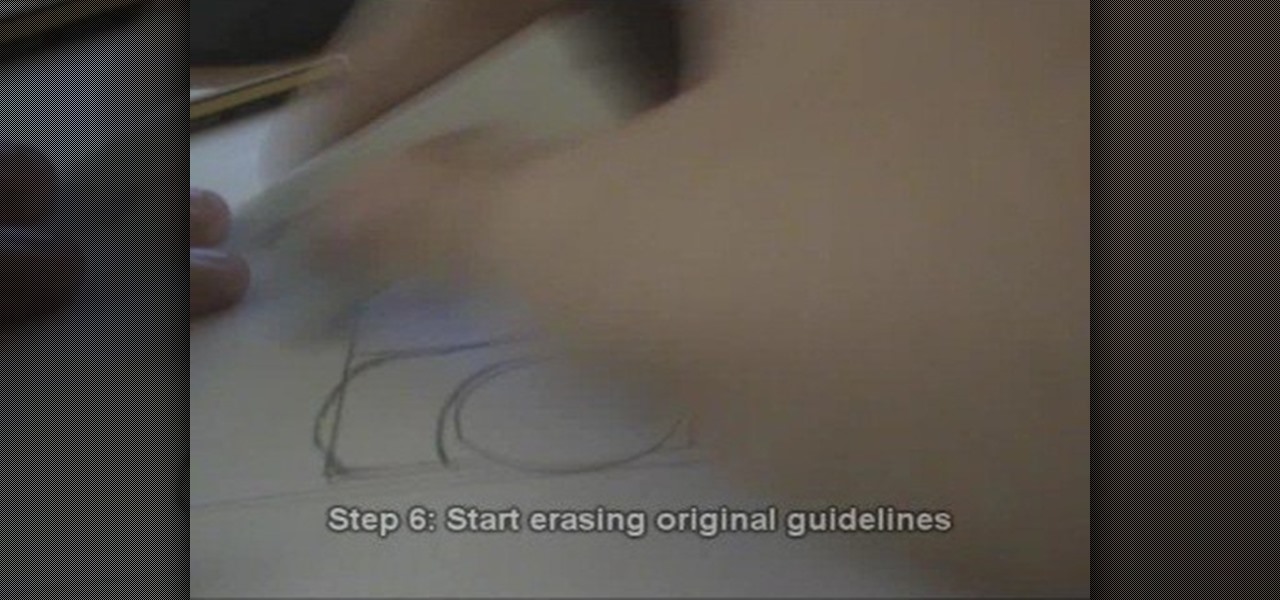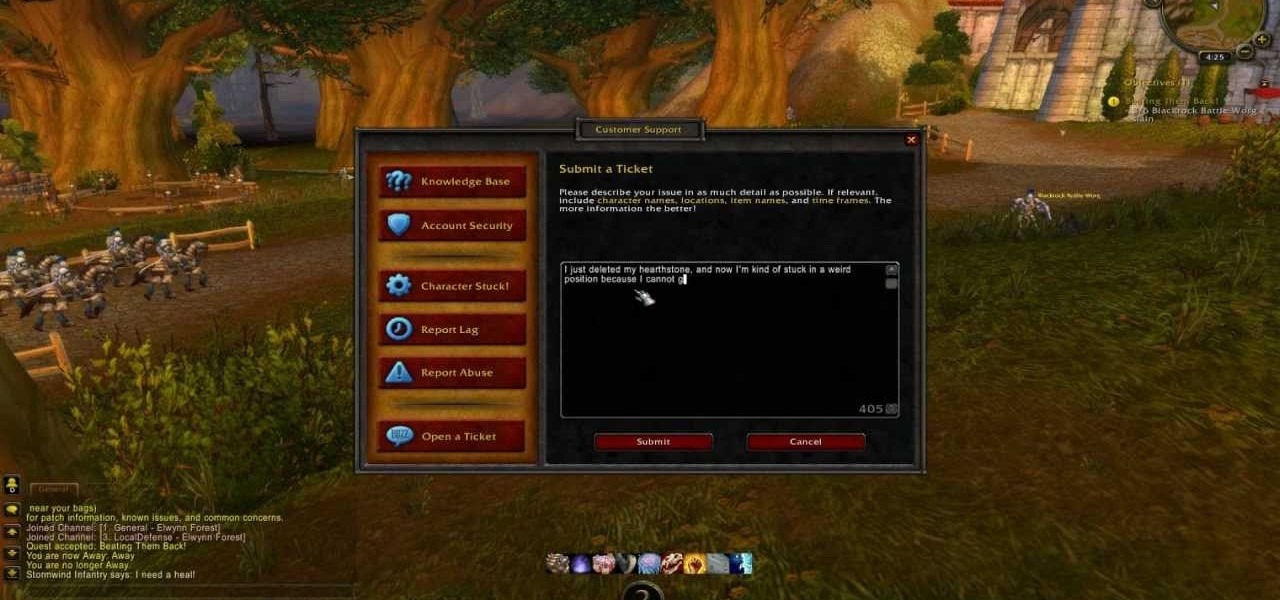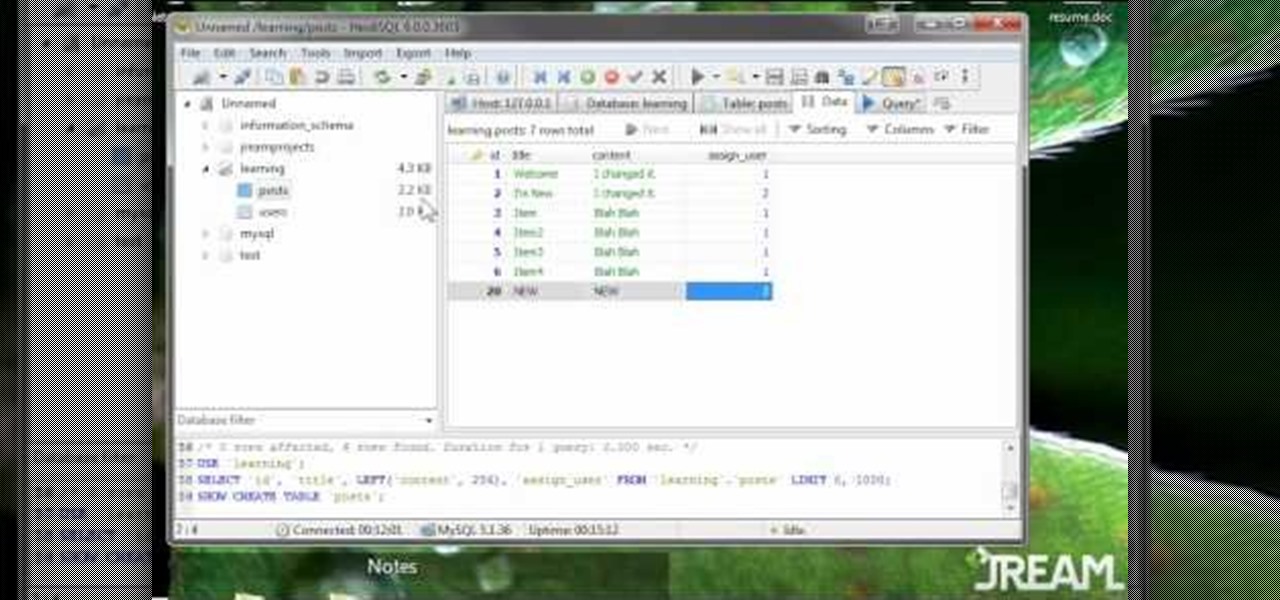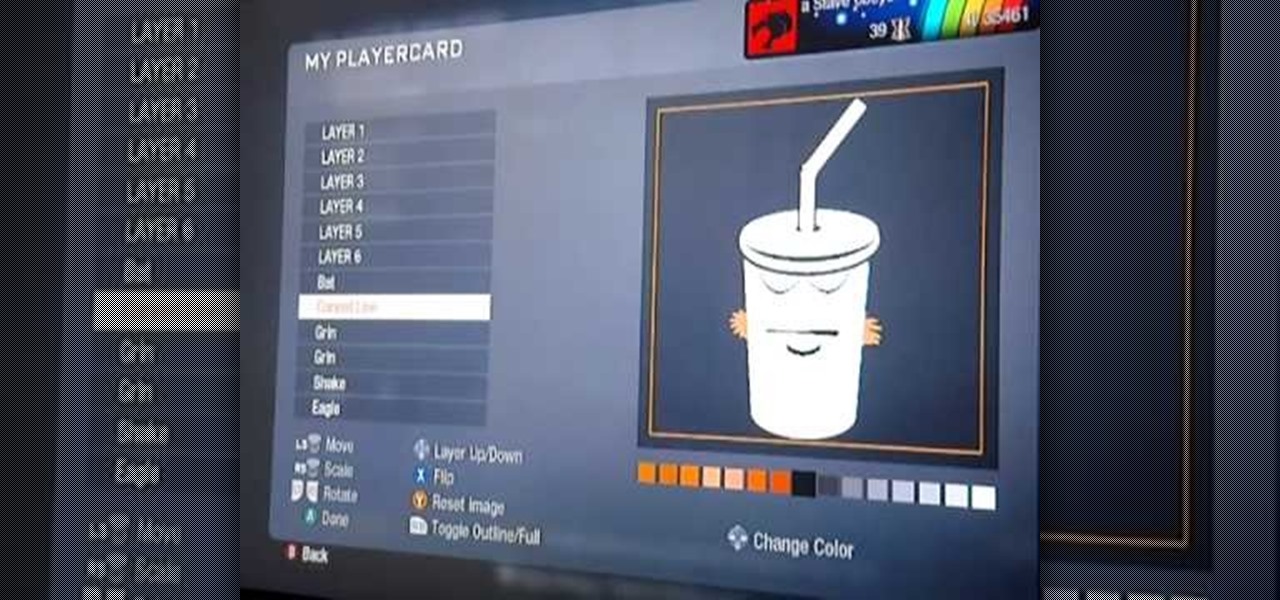Photoshop can be a confusing program, especially with all the different settings and effects you can tinker with. Learn to master the vanishing point filter in this fun, easy to follow tutorial with the Pixel Perfect team. Clean up your pictures and smooth over any unwanted imperfections as he takes you how to make them "vanish" with the program. Alter the perspective of an image and add it on to another and change that cloudy day into a snowy background. Each step is carefully explained with...

If you have some hybrid golf clubs, then you need to know exactly where to place the ball for correct contact. Learn to make solid contact with your hybrids by mastering ball position. Frank O'Connell shows us the proper stance and position for hitting hybrids.

Special evolves are always a pain. You just have to keep in mind that Pokemon only evolve when they feel ready, whether if they want to be stronger or even more beautiful; just look at Feebas. This video will show you exactly how to evolve Feebas to a Milotic in Pokemon Ruby, Sapphire, and Emerald.

In this tutorial, we learn how to draw Yoda the Jedi master from Star Wars. You will first need to draw the basic body of Yoda, don't forget those long ears. After this, add in the small eyes and the rest of the facial features. Next, you will add in the details for the clothing and draw in the light saber he is holding in his hands. Now for the fun part! Use different colors with white mixed in to make it look like the light saber is glowing. Then, color in Yoda and his clothing to finish of...

Two books were presented as suggested reading. One was by Bob Katz: Mastering audio; art and science. The other was Bob Alginski: the Audio Mastering handbook. Mastering takes a collection of songs and makes them sound like they belong together by making certain technical changes. The project page in Studio One is where the mastering is done. Drag in your sound content that you will be working with. Make sure you have the most recently updated version. If you are using multiple tracks, you mu...

Learn how to calculate BPM for different types of DNB. While DJing might appear simple to the untrained eye, truly mastering the turntables requires as much time and dedication as mastering any other instrument. Fortunately, the internet is awash in free video DJing lessons like this one, which make the learning process easier than it's ever been. For more information, including detailed, step-by-step instructions,

In this two part video series, BBQ pit master Rick Browne shares his tried and true method to making sweet, succulent brown sugar ribs. Follow the instructions in this video and you will surely have the most popular dish at the next BBQ.

Learn how to master tunes using Reason 4.0 software to get a more effective sound. The first step is to make sure the outputs are not in the red. If they are in the red, that means the sound is not that good, and you don't want to work with a bad mix. The next step is to add a McClass mastering suite to your mixer. As per the guide in this video, everything should be below 100 to 175 Hz mono. However, this is a personal preference and you should do what you feel is best for the sound of the m...

Whether you are drawing a portrait of a car, or using it as part of the background for another scene you are drawing, you will need to master basic steps. This video will show you how to draw a basic 2-D automobile with a pencil. Once you have mastered this 2-D style, try going beyond and drawing a more realistic 3-D model. This tutorial will take you step by step through the process of drawing a cartoon vehicle.

This video reveals how to perform and master the "Math Magic" card trick. Of course, you'll learn every step you'll need to know and small tips to make you a better magician. This is a quick and easy trick any magician at every level can begin to learn and try to master. After performing this for your friends and family you'll have everyone asking "How'd you do that?". Watch and finally learn the world's greatest math card trick.

Check out this instructional hockey video that demonstrates how to stop on one foot. This is the second step for stopping. After you have mastered the snowplow stop, learn how to use one foot to stop. The one foot stop is a smart hockey skating skill to master. Learn hockey skills and moves in this sports video on how to play hockey.

While editing databases with DreamCoder for Oracle, you may find that you want to manipulate master-detail. This minute-long how-to video will walk you through the process in DreamCoder for Oracle. Take a look.

With applique embroidery, your favorite fabric fills in the majority of the design. That means your sewout has fewer stitches, and you have an excuse to add to your fabric stash. This applique instructional video will take you through all the necessary steps. Master the art of applique embroidery.

Trapunto embroidery features running stitches sewn through fabric, batting, and stabilizer. The trapunto "puffed" negative spaces form a high relief design that makes a big visual impact. This instructional embroidery videos will take you through the steps to mastering the trapunto technique. Fun technique for your next embroidery project!

This tutorial video will show you how to pick a Master Lock. This is an excellent video for anyone looking to learn about lock picking. Heck, it's even got a whiteboard.

Check out this video on how to origami a model "Jedi Master Yoda".

This lesson teaches four basic jazz drum fills that you can use with the jazz drum beats we teach here at FreeDrumLessons.com. These patterns are fairly basic, but will enable you to eventually start creating your own unique patterns. Start by mastering these fills, and then modify them with your own ideas.

Create a Master Chief (from Halo) Mii for the Nintendo Wii.

With the Masters, one of professional golfing's four most prestigious annual tournaments, now in full swing, Snapchat is giving users the ability to commemorate the moment in augmented reality.

One of the most exciting things about a major iOS update is the discovery of new glitches, or even just finding ways to replicated the old ones that we've come to love so much. One of these is the glitch that lets you nest folders within folders on the home screen, which can save some major screen real estate. While this glitch was available in both iOS 7 and iOS 8, the process is slightly different in iOS 9, but you still have a couple options to choose from.

A few weeks ago, Bluebox Security uncovered a bug that could potentially effect 99% of Android devices. Bug 8219321, dubbed the Master Key bug, works by allowing applications with modified code to pass Android's signature verification system, thereby bypassing security measures that normally wouldn't allow these apps to be installed.

In this video we will show you how to replace the driverside master power window switch on a 2004-2012 Toyota Sienna.

This video tutorial will take you through all of the necessary steps of the Master Cleanse. The Master Cleanse is a fast that has been around for over 60 years. Created by Stanley Burroughs, the diet is based on the idea that we are constantly putting toxins into our systems and need to periodically flush them out.

Everyone knows how rough it can be to wait around for a GM while playing WoW. A World of Warcraft Game Master can be fairly busy during peak hours, and you may not want to wait around that long. Take a look at this legitimate trick to lowering a GM wait time to a few minutes.

JOIN commands in MySQL can be scary, and a bit tricky to master - but that's where this video comes in. This clearly and succintly demonstrates what a JOIN in MySQL is and how you can painlessly use these commands in your projects.

Learn how to recreate Master Shake from the Cartoon Network's Aqua Teen Hunger Force as a custom, multilayer Black Ops playercard emblem! This COD Emblem Editor tutorial presents a complete, step-by-step walkthrough of the drawing process.

Want to earn the "Frag Master" trophy in the single-player campaign mode of Call of Duty: Black Ops? In order to win this achievement, you'll need to take out five or more opponents with a single fragmentation grenade.

In this video from MegaByteTV we learn how to keep your Windows desktop clean. He keeps only 3 icons on his desktop. Have a master folder. Put all of your most used things in there. Also use something called RockDock as he says in the video. In the dock, you can then expand and see all of your files in your master folder. This is neat and organized way to keep your desktop free from clutter. It also opens up your desktop to have a nice background image which you can select yourself. At the ma...

In need of a quick guide on how to master a finished mix within Pro Tools 9? This free video software tutorial from Lynda presents a complete and thorough overview of the process. Whether you're new to Pro Tools or just new to Pro Tools 9, Avid's first native, software-only version of their popular Pro Tools DAW, you're sure to find much of value in this brief view.

In this video, we learn how to bleed and adjust trailer brakes. First, level the trailer and use a jack stand to support it. Now, hand bleed the brakes using the master cylinder. From here, let any air out of the break line, doing this on all the different brake lines. Next, fill up the master cylinder with oil to make sure it doesn't run dry. Open the pressure valve and then close it as your run through the process. When finished, you will need to adjust the brakes by lifting the trailer. Af...

In this video, we learn how to master the obstacle swerve on a motorcycle. First, you must reach a speed of 15 miles per hour and then swerve around a 7 foot obstacle 13 feet ahead. Learn how to swerve to the left first and then start to swerve to the right on a closed course. Do not brake while you are swerving and learn how to use counter steering. Keep your head up and look where you want to go while you are riding. Enjoy riding your bike and make sure to be extremely cautious when you are...

In this video, Rick show us how to cut monitor feedback with StudioLive 16.4.2. First, assign your microphone to ox 1. Then turn it up and go to the master output of Ox 1 and turn it up until you hear feedback happening. Then, hit the select button on Ox 1 and you can change the compression for any channel. Take out low rumble by putting the low band on and putting it in shelf mode. This will create a high pass filter. Take out frequencies below 130 hertz and then go back to ox 1 master and t...

If you're a dancer, gymnast, cheerleader or tumbler, then you definitely need to know this gymnastic move. It's called a back handspring, but before you try and do one, you need to perfect a basic handstand. Also, a back bridge.

If you've mastered the basic tennis serve, it's time to move on to the more advanced styles. If you want to put spin on your serves like Rafael Nadal instead of going for pure power, the slice serve is probably for you, and this video will teach you how to do it.

This is a video tutorial in the Education category where you are going to learn how to master inverse proportions in Algebra. Inverse proportions have a different rule; more means less or less means more. Let us understand this with an example. It took 175 minutes to drive to the cottage at 80 kmph. If we drive at 100 kmph instead, how long will it take? Here the speed of travel is more but the time taken to complete the journey will be less. So, this is a more means less kind of inverse prop...

So you've gotten down the CAGED system, fantastic! You're on your way to be a master of your fretboard! But if you're not sure what else you can do with the CAGED system, try the lesson in this video. You will learn how to arpeggiate your chords in the CAGED system up and down the neck, which if sped up, could be a really awesome lead up for a solo!

It's hard to start learning a new style of dance without someone to show you how the basic steps work. If you like finger tutting and need some help with the basics, this video is here for you. It will teach you all about tracing, starting hand positions, and other basic finger tutting techniques.

In this video, we learn how to play "The Master Plan" by Oasis on guitar. First, play the A minor at 9 with G sharp and with G. Continue to play the A minor at 9 with F and D, then you will have the introduction to the song finished. Continue to break the song down into different sections, playing out each part until you have the chords memorized. You may need to take more time with others in the middle of the chorus because the finger placement becomes tricky. Once you have this mastered, mo...

Brownman from Achievement Hunters covers not one, but four achievements in Madden NFL 11 for the Xbox 360. If you've been having some trouble unlocking these achievements for Madden 11, this is the video to turn to.

This freestyle soccer move is hard, we're not gonna lie. You have to already have mastered the Around the World and Crossover. If you've got all that down, you might be ready to learn a Touzani Around the World. It combines both of those tricks into one graceful flurry of legs and ball.