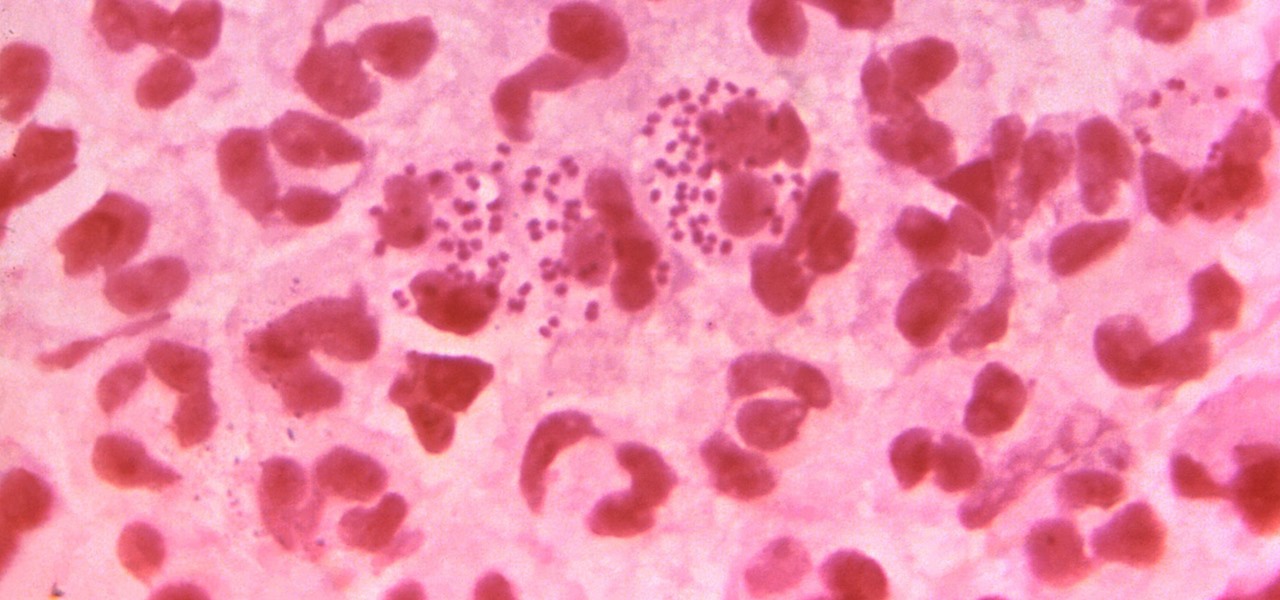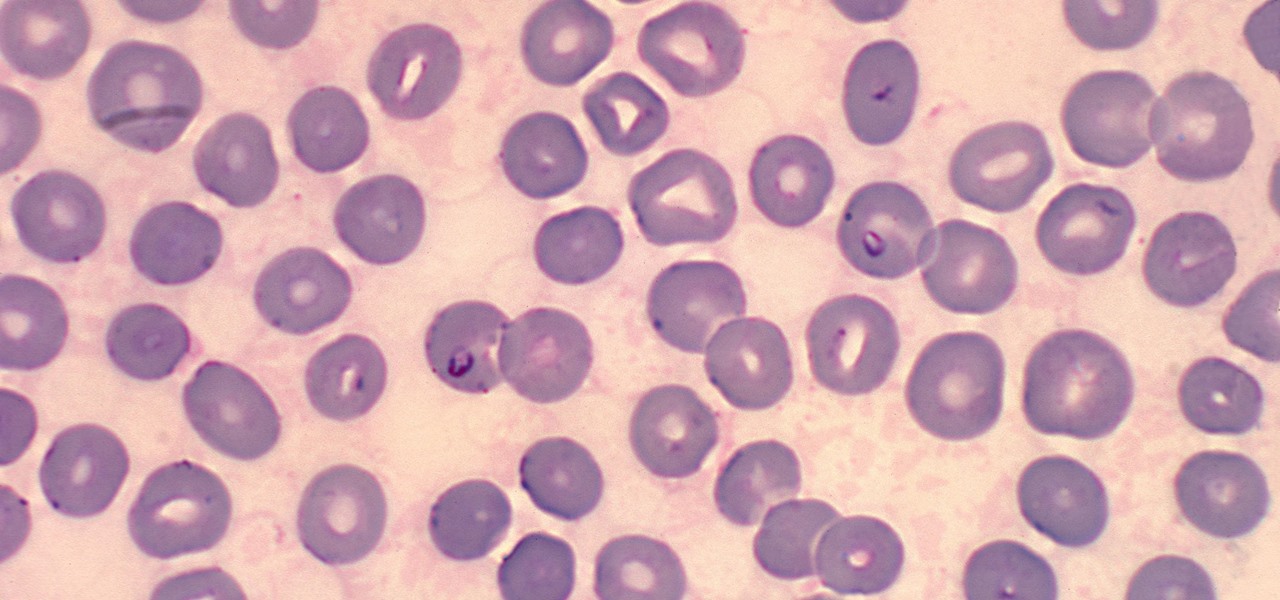It's always fun to get an unexpected glimpse of the future, especially when that peek is so close you can actually feel the excitement of the new emerging dynamic.

Between sending iMessages, jotting down notes, and crafting emails, you do a lot of typing on your iPhone. No doubt, you've been in the middle of an important task when everything comes to a screeching, obtrusive halt, where a rogue "Undo Typing" pop-up forces you to close it before continuing with your typing. Don't put up with the BS anymore — here's how to stop it.

With all this time spent stuck at home because of the COVID-19 pandemic, HQ Trivia would be a prime way to beat the boredom. Unfortunately, HQ went belly up in February, just before everyone had stay-at-home orders. While HQ has teased a potential comeback, there are other trivia games out there that are live right now. One of those brings the spirit of HQ Trivia back to our phones.

We've been predicting the rush of augmented reality wearable makers from China for a couple of years, and now it looks like it's in full swing, with one of the most promising entrants coming from startup Pacific Future.

With the consumer edition of its Nreal Light headset, scheduled to ship in 2020, Nreal is prepared to bring the entire Android app ecosystem into augmented reality.

You finally did it! You've combined all your knowledge about photography and angle to take the perfect selfie. It looks stunning, and you cannot wait to post that bad boy to Instagram. But wait, what's this? Your skin looks so uneven and — is that a zit!? I guess the selfie gods were not in favor of your skin when you snapped it. Luckily, you can fix all of those minor flaws with the help of Photoshop Express.

Google is going all in with Childish Gambino as its musical champion for augmented reality, as the duo has now dropped its second AR collaboration of the year.

The Pixel is the phone to beat when it comes to cameras, and it's largely due to software. While its hardware is solid, Google's machine learning prowess and general coding wizardry are the biggest reasons the Pixel is so good with taking photos and recording video. What this means is that if you can get the Pixel's camera software, you can replicate the Pixel camera experience on other phones.

You see them all over your Instagram Stories feed — post after post, video after video of dramatic, silly, or otherwise fun zooms. Your friends are showing off their lives through the lens of a Hollywood blockbuster, and you can do the same. Luckily, it's quite easy to accomplish, whether you're running iOS or Android.

As Microsoft continues to bask in the glow of its HoloLens 2 unveiling and begins ramping up the hype to launch, Nreal and Vuzix are carving out their own niches in the AR hardware landscape.

Beloved toy maker Lego is returning to the realm of augmented reality, this time with an experience that explores supernatural fun.

You're minding your business when your Apple Watch taps you. To your surprise, the watch claims your heart rate dipped abnormally low. The news might come as a shock — especially if you have no history of a heart condition — but before you panic, you should take the time to fully understand what this alert is really saying and what you can and should do about it.

You really can't go wrong with Samsung Health when it comes to staying on top of fitness-related data. Its features help you keep track of workouts, track calorie and nutrition intake, and monitor your heart rate, just to name a few. And if you start exhibiting symptoms you've never had before, you can even use the app to find out more about what's wrong with you.

Your Apple Watch sends you notifications from friends, family, and the apps that are important to you. Occasionally, however, the watch may scare the heck out of you with a notification warning of an abnormal, elevated heart rate. If you have no history of heart conditions, this alert might come as a shock. Why do you have a high heart rate, and what are you to do with the information?

Cross-site scripting can be one of the easiest vulnerabilities to discover, but to be successful with this type of attack, it is essential to learn how to get past filters. In the previous guide, we explored some ways to do this, such as abusing attributes and event handlers and tricking the application into accepting unusual characters. Now, let's take a look at more techniques used to defeat filters.

With the same starting price as its predecessor and a nice list of improvements, the OnePlus 6T is a great buy for a number of reasons. But for many Android users, the main selling point for the latest OnePlus flagship is how easy it will be to root and mod the device.

Though not as popular as Super Mario or Zelda, Konami's Contra nevertheless remains as one of the greatest titles that helped put Nintendo on the map. This retro shooter is set to make a comeback, and has been soft-launched in select Asian countries ahead of a worldwide release. Of course, you can try the game yourself right now, thanks to a nifty workaround.

If you haven't heard, another big OEM has decided to drop the headphone jack. OnePlus, the hero of the people, has just announced that the OnePlus 6T will not have the popular port. With this decision, audiophiles and others are limited to just three big-name options.

After announcing the iPhone XR, XS, and XS Max, one thing was noticeably absent from Apple's Sept. 12 event — the iPhone SE 2, the long-awaited upgrade to 2016's niche yet popular 4-inch model. Not only does Apple have no apparent plans for an update, it has also officially dropped the SE from its online store. Looking for a small iPhone that packs a punch? You might have to try the iPhone 7.

Google and Apple are working to enable augmented reality content for the web, but startup 8th Wall has managed to launch a web AR platform that works on mobile browsers now.

When rumors first emerged of Sony's Xperia XZ3, many of us wondered why. With the Xperia XZ2 just releasing in April of this year, why is Sony already releasing its successor? But now that it is officially announced, it makes a bit more sense, as what Sony is calling the XZ3 is actually more like the XZ2S.

Despite its fifth-place finish in our ranking of the best transcriber apps on iOS, Voicera is still worth highlighting due to numerous factors that set it apart from the crowd. Besides being completely free to use on both iPhone and Android, the app's AI-based transcription service performed extremely well in our testing.

Project Fi, Google's MVNO, is running a new promotion on the latest and greatest from LG. From July 16 until the 29th, whenever you order and activate the LG G7 ThinQ or LG V35 ThinQ, you will receive a $300 service credit. When you do the numbers, that equals a minimum of three free months of service.

A revamped Recent Apps overview is one of the most significant changes set to arrive with Android P when it touches down later this year. Incredibly, Samsung has beaten Google to the punch, and has made this feature available for all its Oreo-based Galaxy handsets courtesy of its Good Locks app.

You really can't beat Google Photos. Not only does it give you free unlimited cloud storage and let you search for almost any object in one of your pictures, but it also packs a few powerful editing tools. Among these is a dead-simple way to create your own animated GIFs out of any set of pictures.

Many Samsung fans were excited when the Galaxy S9 kept the 3.5 mm headphone jack. While this is a rare delight in 2018, you also have the option for high quality audio playback over Bluetooth. When used with compatible headphones, the S9's new Bluetooth audio codecs can greatly improve audio quality.

The Sony Xperia XZ Premium brought 4K HDR to a Sony flagship along with some competitive internals, while the Xz1 brought some powerful specs in a more midrange, traditional form factor. Now, Sony has unveiled the XZ2, which sees not only an upgrade in performance, but a complete design overhaul as well.

Google and Samsung are the biggest players in the Android world. Despite a rocky launch, Google's Pixel 2 XL became one of the premier Android devices of 2017, headlined by fast performance and a pure version of Android. Still, many users prefer Samsung's offerings, and their Galaxy S9+ is poised to be the phone to beat in terms of specs.

For almost a decade, projector phones have tried to entice consumers with their convenience as media machines. While these devices are alluring, they've never really taken off with mainstream success. The latest effort, Moviphone, sounds tempting if you watch a lot of films and TV on your smartphone, but is it good enough to be your daily driver?

Rooting has a long and storied history in the Android community. As OEMs push out more refined software, the need to root has diminished — still, the number of incredible things you can do with a rooted phone is enough to tempt many enthusiasts. Luckily, some manufacturers are still putting out root-friendly devices.

Just days before the release of the first image of the Magic Leap device, the company's CEO, Rony Abovitz, knew that the biggest moment of his life was about to unfold the following week. But instead of hunkering down in the Florida-based confines of the company's skunkworks, he instead decided to deliver a speech to the public about, what else, the future.

Speakers today are a marvel for their portability and sound quality. No longer do we need giant boxes to bring down the house — a speaker that can fit in your hand can fill a room with your favorite music. This is even more important when you pair it with your smartphone, and there are lots of smartphone-friendly speakers on sale this Black Friday.

Clearly, the next big battlefield for tech gamesmanship between Apple and Google will be augmented reality.

While it's easy enough to take a screenshot of an end-to-end encrypted Telegram chat thread using an iPhone, it's an entirely different story on Android phones. Telegram disables screenshots for Secret Chats by default on Android, and not everyone can turn it on.

Not all bacteria in the eyes cause infection. A group of researchers from the National Eye Institue has shown that not only is there a population of bacteria on the eyes that reside there but they perform an important function. They help activate the immune system to get rid of bad, potentially infection-causing — pathogenic — bacteria there.

When it comes to playing videos from your personal media library, VLC is hard to beat. But let's say you want to play videos from an Android device by connecting it to your TV — what app should you use then? VLC is still the answer, particularly once you've enabled its TV-friendly UI.

When it comes to differentiating from the competition, brands are continuing to leverage augmented reality to give consumers to the point that there are few "firsts" left to achieve in the marketplace. While L'Oreal jumps on the augmented reality bandwagon for cosmetics, Acura finds a new way to make augmented reality a spectacle in the automotive industry.

In the race to outsmart "untreatable" antibiotic-resistant gonorrhea, one of the three new treatments on the track is about to enter Phase 3 clinical trials. Hopefully, it'll be widely accessible sooner rather than later, for the 78 million people who are diagnosed with gonorrhea each year.

It is not just a bad summer for ticks — it has been a bad decade for the spread of tick-borne infections. New surveillance from the CDC reports rapid expansion and increase in cases of babesiosis, a sometimes life-threatening disease, in Wisconsin.

We all know the internet isn't exactly a safe place. While plenty of its users are innocent and kind, you won't last long unless you treat every new screen name like a criminal (we're all this cynical while surfing the web, right?). Well, that cynicism is proven correct today, a post on Medium uncovered a group of scammers on the iOS App Store that are costing victims up to $400 a month.