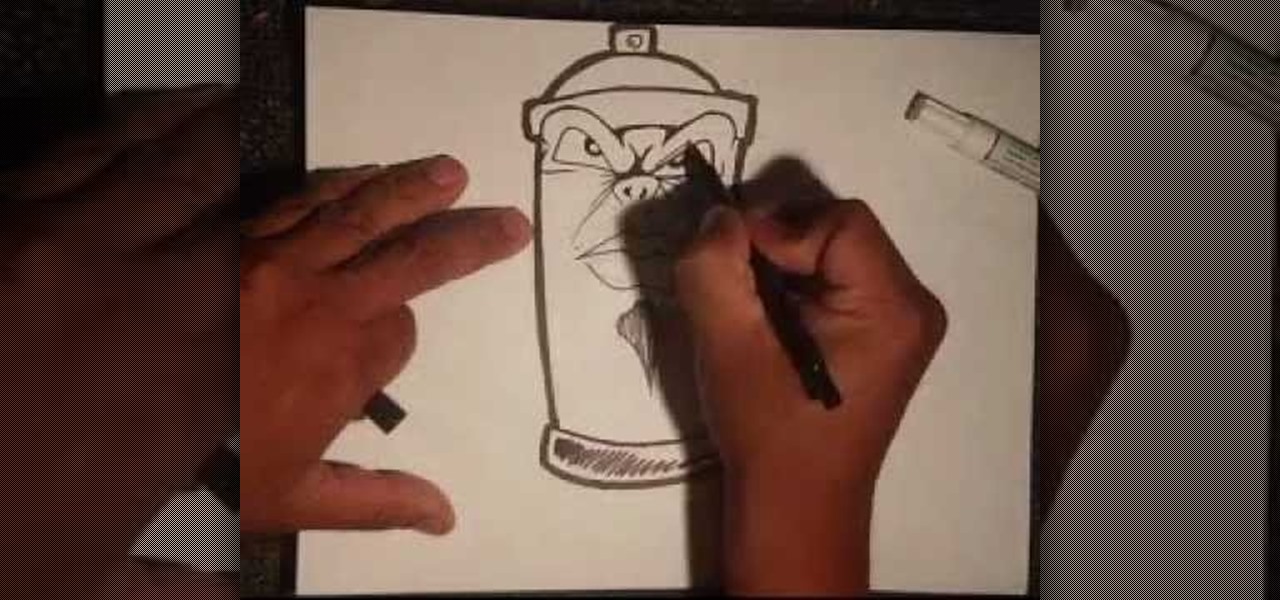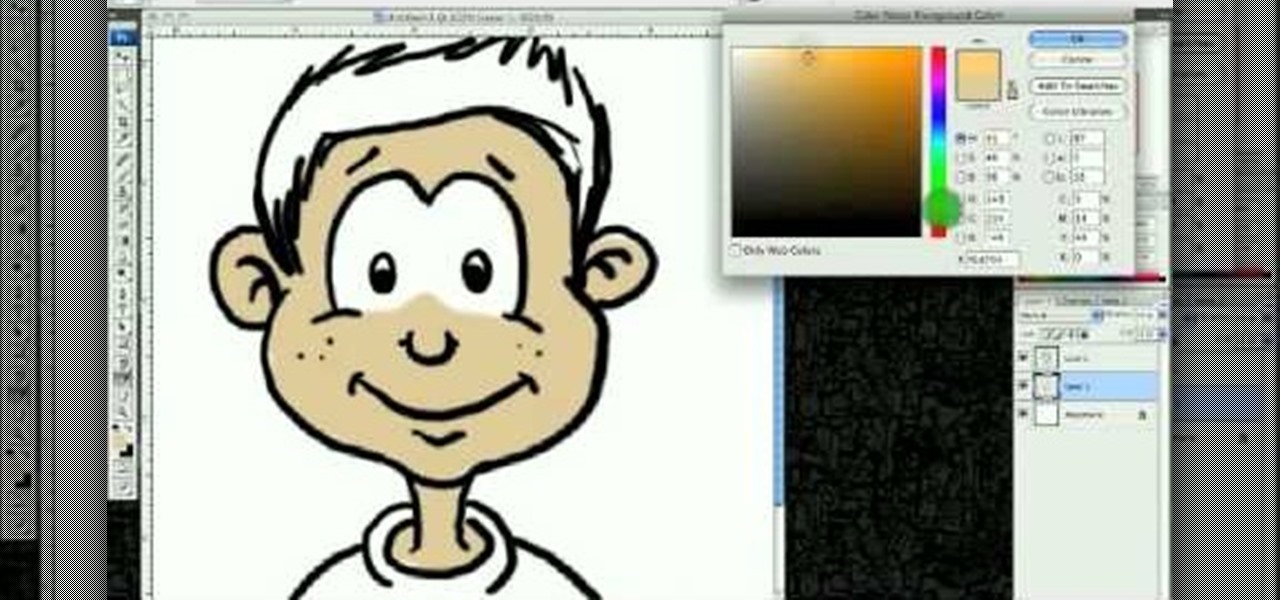We love the way spritzing on our favorite perfume before we got out for a night on the town makes us feel instantly sexier and more confident. But we don't love how those charming vanilla notes fade after just half an hour or so.

This video tutorial belongs to the Language category which is going to show you how to learn a foreign language online for free. The different sources are podcasts, online classes with tutorials and downloadable programs. Go to the website How to Learn Any Language. This website gives different steps and good tips in learning different languages. For learning through podcasts go to the site www.oculture.com. You can sign up for the language of your choice and download the podcasts to iTunes o...

You can use a vacuum to help with bed bug management and control. Some bed bugs are tolerant and resistant to pesticides. So, spraying alone may not be a solution for you. In this case, a vacuum is a good tool. A vacuum alone will not solve all of the infestation problems. Vacuums aren't able to pull up all of the eggs on furniture.

Gumpaste is the weapon of choice for many bakers and pastry chefs because of its versatility. Not only can just-made gumpaste be bent and shaped into anything you can imagine (from giraffes to leaves), but once you give gumpaste the chance to harden, it'll maintain that shape until it goes down your child's throat.

In this tutorial, we learn how to mix Oobleck. First, place some cornstarch into a large plastic bowl, then add in some water. After this, mix the ingredients together with a straw until you have a paste that forms from both of them. Don't add too much water, you want this to be more thick than creamy. Now that you have made this, add in food coloring of your choice to make this more fun, just make sure you don't get it on your clothing. After you have mixed the food coloring in with it, you ...

For this fun drawing tutorial, graffiti genius Wizard does two things he's never done before: 1. He graffitis his own last name, "Real," and 2. He colors in his graffiti, which includes clowns that could scare the pants off of the Joker, a bumpy brick wall, and a teeny bumble bee/clown hybrid who's more creepy than cute.

This graffiti/drawing tutorial finally gives spraycans, the weapon of choice of graffiti artists everywhere, the respect they deserve. With the power to make a beautiful picture on what would otherwise be an ugly concrete wall or to create a sociopolitical statement that changes the world, spraycans are integral to a graffiti artist's success.

Out in Bon Temps, the town in which "True Blood" takes place, everything you thought couldn't exist comes alive. Vampires and werewolves roam the town, so is it any surprise that the Bon Temps swamp is a character all its own? While not a living and breathing character, the swamp provides a murky, dark backdrop for the show's most harrowing scenes. And in that sense, it tells you a lot more about the characters than you'd get just out of their performance.

In this tutorial, we learn how to make eyes for clay animation puppets. First, drill a hole inside of a block of wood, then insert a bull so it fits snug inside of the hole. After you have done this, use a drill to make a hole that goes half way down through the pupil. Now, use paint to fill in the hole where the pupil would be at. Push the balls into clay to hold them in place while painting. Make sure the dots you have on both eyes are even. When finished, paint a black circle around them, ...

In this tutorial, we learn how to open .zip files. First, go to the start menu and search for "regedit.exe", then press enter. After this, a new window will pop up, open the computer icon, then open "current user", "software", "Microsoft", "Windows", then "current version". Now, click on the explorer folder, then the "file exts" folder and ".zip" folder. You should now see three different folders, right click on "user choice", then delete it. Exit this program, and now return to your zip fold...

In this tutorial, we learn how to make a window valance. If you have a drop down shade, a valance will help cover up the hardware that is located underneath it. Start out with your choice of fabric, then add in 1 inch to the top, bottom and sides. Next, line the fabric and place Velcro on the top. Now, use a wrap around and mark where you want to fold the fabric in at. After this, sew the valance and then use the Velcro to stick it onto the metal part of the drapes. When finished, enjoy your ...

Reptiles come from a variety of biomes, but certain reptiles, like snakes and lizards, do prefer a wet, tropical environment with lots of tree and bush cover. Because they feel more at home in this kind of environment, you must try to simulate their preferred surroundings when you take one home as a pet.

In this tutorial, we learn how to make a floating illusion style necklace. You will need: beading wire, crimping pliers, wire cutters, beads (your choice), crimp beads, crimp covers (3mm), and a clasp (barrel clasp). First, cut your beading wire to the length you want your necklace, add 3-4 extra inches. Next, space your beads out on a beading board evenly, 1 1/2" apart. Now string a crimp bead onto your wire and take the end of the wire and string it through the crimp bead on the opposite si...

In this video, Betty Jean shows us how to make a Christmas bow and wreath. You will need a wreath the size you want, then open it and fluff it so everything is out and the green branches are facing outward. Next, choose a ribbon of your choice and poinsettias. Now, take your ribbon and make it even and tie the ends together. Now, make a bow with your ribbon and place it onto your wreath. Now, add on the poinsettias to your wreath and add on ornaments or anything shiny that you like. You can a...

To take care of your relaxed hair, you will need to choose your relaxer carefully. Lean towards relaxers that aid tensile strength rather than deplete it. The hair has to be conditioned properly and regularly. Relaxed hair has been processed, and it requires a lot of moisture. Try using a hair mask. The Moroccan masks are a good choice for your hair. Make sure that you deep condition the hair at least once a week. Try to avoid blow drying your hair. Blow drying dries out the hair. It pulls th...

Having security setting on your web browser is a pretty important tool. It keeps you safe from potential hackers and makes sure you don't visit unsafe sites that could lead to a virus. But sometimes the security settings on a web browser can be a pain and the best choice would be to turn it off. So in this tutorial, you will learn how to easily change the security settings to INternet Explorer 8. So sit back and enjoy!

There are so many ways to enhance your photos in Photoshop these days, it is amazing we need actual models at all! In this video, learn how to add or change the makeup on your model. If you have changed your artistic idea after shooting, or feel like your subject could just use a little something, check out this tutorial and learn how to add color to your photos.

This video explains step by step how to create a "Lady Gaga hair bow with your own hair". The only materials needed are three bobby-pins, and your choice of hairspray. Take a section of hair from the side of your head and loop the hair (like a loop of a bow), pin this piece down (where the middle of bow will be). Take another section of hair close to the first loop, loop this second piece a crisscross the second bobby-pin with the first (creating the middle of the bow). Section off a piece of...

Following are the steps to describe how-to make small decorative bowls using polymer clay at your home:

This video shows how to easily fill in your eyebrows. Start with naked eyes and ungroomed eyebrows. First groom your brows with a clean mascara wand to give yourself an idea of how you want your brows to look. Next, using a brush with eyeshadow of your choice start to fill in the bottom of your brows. Follow the direction of your brow at the bottom. Move the brush back and forth, then upwards towards the middle. You'll see a slight powdery line. Next, repeat the same process at the top of you...

This video shows how to secure a wirelees internet connection on your Zyxel P-660hw-t1. For this, first click on Start button and open Internet Explorer(or any other browser). On the address bar of the browser, type in the IP address of your router. On the next page, enter your password and on the next page, either change the password or ignore. On the next webpage, under Advance setup, click on Wireless LAN. On the next page, click on 8021xWPA. Select authentication required and then click a...

This video illustrates how to draw a cartoon boys face in Adobe Photoshop.Here are the following steps:

Go to the site www.downlaod.com and type in winrar in the search tab. Download the first search result and install successfully. Winrar helps you compress a large file into a smaller one, single or in parts. Right click on the file to be compressed and click on ‘Add to archive…’, a window pops up. In this window, in the left-bottom corner you get an option to compress the folder into a single file or into several files with the file size of your choice. Now it is easier to send the part...

How to Install Parallels 4.0 on your Mac

Ali440134 demonstrates how to make a bootable ISO image or a CD / DVD disk. Making a bootable ISO disk is easy and requires just a few simple steps to complete. First, use the Magic ISO program to make the disk. Open Magic ISO and click your desired file. Then, click the open button. Your Magic ISO panel should then say Bootable which means that you can make a bootable disk. Next click tools and under the tools drop down menu click the burn CD / DVD with ISO option. Then, select your file and...

Following are the steps to describe how-to make small jewelry with head pins: 1. Materials needed are long head pins, beads, wire, cutting player.

If something happens to a program you are working with on your Mac computer, and you have no choice, you will need to access 'force quit'. This is very easy to do, and luckily on a Mac you probably won't use it very often. There are several ways to do this and this video takes you through all of them. If you can, try and save your information before doing a force quit, because you may not be able to recover changes once the app closes.

In this tutorial, Rachel Ray shows us how to make coconut cupcakes. First, grab pre-made cupcake mix and add in shredded coconut into the mixture. Place this batter into the fridge overnight. To make the frosting, add confectioners sugar, milk, vanilla and butter together until it makes a fluffy texture. You can place the frosting into small bowls and add food coloring in any colors that you like. Put these onto your baked cupcakes and add toppings and sprinkles as you wish! You can also use ...

This video shows how to make a nutritious homemade cooked dog food using a product called UStew, which contains all the essential ingredients for a balanced homemade food for your dog.

Stone walks can look a bit intimidating. But by planting small plants you can make a stone walk both welcoming and beautiful. You want to plant something that is hardy and still attractive. You shouldn't plant on a heavily traveled area, but this technique is perfect for a lightly traveled path. When planting in between stones, dig a small hole for the plant and place it gently between the stones. As with all plantings, you will want to immediately water after you put the plant into the soil....

In this Arts & Crafts video tutorial you will learn how to make window cards. Supplies needed are trimmer with scoring blade, Fiskars templates, Fiskars ultra shape xpress, glitter, cardstock and embellishments. Take a 81/2 x 6 inch cardstock , score the center at 3‚Äù mark and fold it. Take a colored paper about ¬O‚Äù smaller than the card, cut out a 2.5 heart with the help of the template and glue it on the card. Then open the card and cut out a 1.5 heart from the center of the 2.5 heart. N...

In this video, we learn how to cut a line using paint onto your walls. To do this you will need walls, a paint brush and your choice of paint. Make sure you get just the right amount of paint onto your brush and place the bristles against the wall right next to the corner of the wall. Slide it down making the line as straight as possible. Keep going until you have a line all the way down the corner, making it very straight and neat. Do this on both of the walls and you will a have professiona...

Do you like the sounds a whale makes? Would you like to make your guitar sing like a whale? Gary Schutt will show you how.

This video shows how to install Ubuntu easy. We need to use wubi the windows Ubuntu installer. It runs just like any other program in windows and it will download the files and install Ubuntu for us. First go to Ubuntu. Then go to Get Ubuntu. Then click "download Ubuntu". Then click on "Wubi". Then choose a download location. Then Run Wubi and tell it where to install Ubuntu ( what drive) and what username/password to use what language to use and how big to make the installation and Wubi will...

Namuoc demonstrates how to create a line chart in Excel. To create a simple line chart in Excel 2007, first highlight the cells in your worksheet that you would like to include in the chart. Then, select the insert tab on the top of the worksheet toolbar. Next, click on the line option. Select the two dimensional line graph option from the given choices. Move the chart to a new sheet. Label the new sheet in the appropriate field and click the OK button. Your line chart will now be created usi...

This video explains how to make a tissue paper heart with your kids. The first step taken by the instructor is to cut about thirty small tissue paper squares with the color of your choice. The instructor then takes a large piece of construction paper and cuts out a basic heart design then puts light dots of glue all over the construction paper heart. The heart is then covered in the tissue paper squares until the entire heart is evenly covered with the colored tissue squares. The last step is...

Alex with Mr. Find A Way demonstrates how to remove unwanted files from your PC with the CCleaner program. First open up your web browser and download the CCleaner program. After the program has downloaded, open the file to install the program on your computer system. Open up the program and select the deletion options from the choices on the left hand side of the screen. Click the run cleaner button on the bottom right hand side of the screen. The program will now delete the files. A status ...

Love4Nails demonstrates how to paint nails with a pink and white sparkly design. First, apply a hydrating base coat. On top of the base coat, apply the color of your choice like a light pink color. Then, create the side swipe which is about half of the nail. Create a straight side swipe in a white color. You may need to do two coats. Then, create a flower with the background color on the white polish. Add a pink rhinestone to the flower. Repeat the technique making a white flower on the pink ...

In this Software video tutorial you will learn how to add music to PowerPoint 2007. You will be using Partners in Rhyme for background music. On the site scroll down to ‘free midi files’. On the right of the page, you will see all the genres to choose from. Select your genre and select the band or song of your choice. Preview the music, download and save it. Open up PowerPoint 2007, select ‘insert’, select ‘sound’ and select the file you saved. Next select ‘animations’ > custom animation and ...

In this video, the user gives some suggestions on how to make at home hair protein treatments. She emphasizes that every good treatment consists of two components: a conditioning element, and a protein element. She suggests eggs, avocado, almond butter and soy milk for protein and yogurt, mayonnaise, nut and olive oils, and honey for the conditioning portion. She explains the importance of including both elements for moisturized hair and also that you should choose ingredients in response to ...