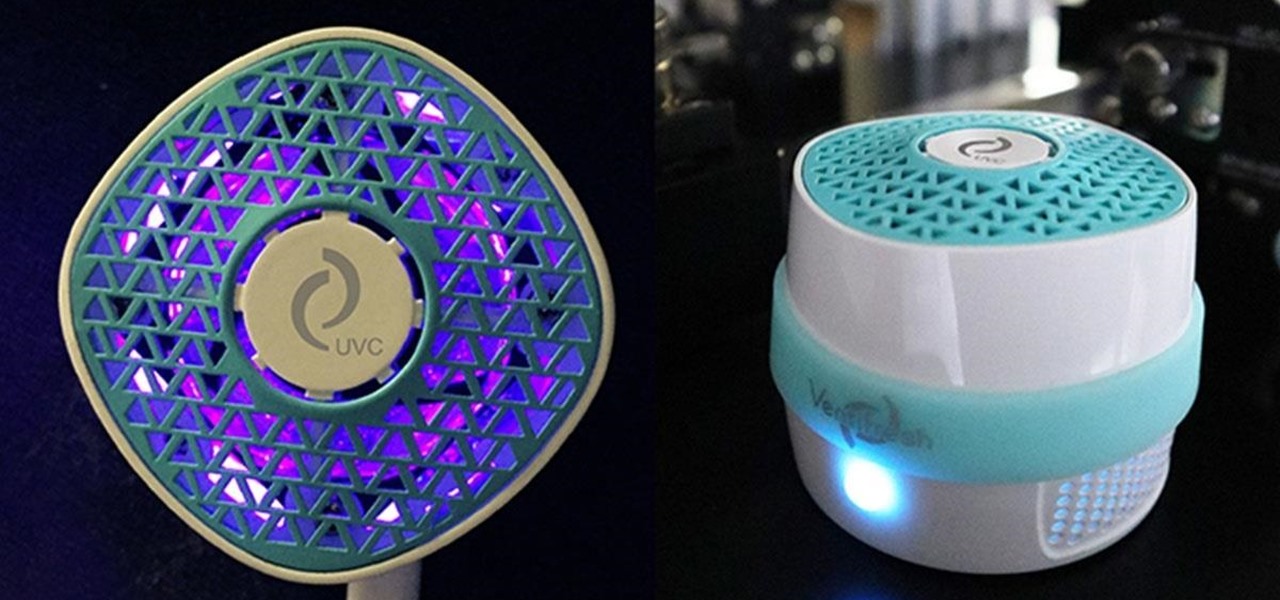As someone who writes an extreme amount, it's a necessity for me to have an organized and multifunctional text editor. The stock iPhone Notes application is useful to an extent, but it sorely lacks in features and design. Writing and text editing applications are nothing new to the iPhone, but many of them are overloaded on features, making it even harder to keep organized. Here are just a few alternatives that I find helpful in my day-to-day writing.

In photography, bokeh refers to the blurry or out-of-focus parts of a shot. Bokeh can be good or bad—it all depends on how you use it. There are tons of ways to create a bokeh effect, whether you go the traditional route with lens filters, digital with Photoshop, or even from your iPhone. With filters, you can use the blurred spaces to produce different shapes and colors. If you have a DSLR and want to experiment with bokeh, this tutorial by Chris Perez over on Apartment Therapy will show you...

Some people hate cold weather, but there are also plenty of things to look forward to in the wintertime. The holidays, building awesome snow sculptures (or igloos), and hot chocolate, to name a few. But with all the good also comes one gigantic downside—more people get sick during the winter than any other time of year.

While the Google Play Store is filled with big name magazines like Time, Forbes, Sports Illustrated and Maxim, it also panders to smaller audiences, like with Coin Prices, Soap Opera Digest, Watch Journal and Quilter's World (which yes, is all about quilting). If you have a select few that you enjoy reading, prices aren't usually a problem; issues range from $1.99 to $4.99 for each one, or from $19.99 to $39.99 for yearly subscriptions. If you're someone that is a magazine connoisseur, prices...

The only bad thing about Portal is that you can't play it everywhere. You can't play it while camping, you can't play it in the car, and you can't play it in the waiting room at the dentists office (unless you lug around your laptop to all of these places. Weirdo).

Economists have long since known that people want to be rewarded for taking on risk. Investments are thus judged by their risk-adjusted returns (Sharpe ratios). A typical hedge fund has a Sharpe ratio of around 0.5. This means that its excess annual return over the risk-free rate is about half its annual standard deviation.

Before lead was removed from gasoline, lead from car exhaust got into the air, was breathed in by kids, lowered their IQs, and increased crime rates (there is a very strong correlation between IQ and criminal behavior).

Depending on what mobile device you own, you'll see something that says "via device name" next to the date of your post on Facebook. If you're device is not recognized, you'll simply see a "via Mobile" note, which is what happens when I post from my phone. If you allowed your iPhone to be called iPhone when you logged into the app, it'll show up as a recognized device on Facebook, and will post "via iPhone." Same thing goes if you have a Samsung Galaxy S3 or Nexus 7 or iPad. It could also jus...

Last week, Instagram stopped supporting media Cards on Twitter, meaning that in order to view a full photo shared in a tweet, you have to click through to Instagram rather than seeing it on your Twitter feed. Otherwise, the photo will appear to be cropped.

When you have a lot of equipment, dragging it everywhere with you can be a pain, especially when the weather's bad. Sure, you can put it in a camera bag, but a lot of them don't protect your stuff from water, and waterproof cases can get expensive.

Last month, Google changed the placement of search options from the left side of the page to the top, right above the first result. In theory, this shouldn't be such a bad thing—it's just looks, right? Well, not quite. Turns out, it actually got rid of a few of the options as well, and a lot of people were not too happy about it. The problem is that the change gives you less functionality, and makes the options that are still there harder to get to. One of the most frustrating changes was how...

Remember how the bad guys in Scooby Doo would always use cut-out portraits to spy on people through walls? Well, unless your landlord is super cool, you probably shouldn't start cutting holes in your wall just yet, but you can make a higher tech version, thanks to NASA employee Mark Rober. Mark used a cheap picture frame and a portrait with the eyes cut out to make the "Scoob Cam," which also doubles as a surveillance device. He used an iPhone and an iPad to start a FaceTime chat, then taped ...

Solving long and extensively complicated equations in grade school was tough to do by hand. Keeping track of which part of the equation to solve first took time, training, and lots of bad grades.

Apple's new iPhone 5 has enjoyed three weeks out in the public since its September 21st release. Millions of consumers have been shelling out big bucks and waiting in long lines just to get their hands on it. But sometimes users forget to actually keep their hands on their new phone, causing something like this... It only takes a second to drop your new iPhone 5, but the pain of picking up the phone and turning it over to reveal a cracked display lasts a lifetime. Well, not exactly a lifetime...

Earlier this week, we learned that you can get people to put more money in a tip jar simply by drawing eyes on it. But what if you want to keep them away from something? Eyes can do that, too, especially when they're Putin's.

If you're at all like me, you constantly get frustrated that repeaters only boost redstone signals in one direction. It's annoying!

In this tutorial, we learn how to make cotton candy with a cotton candy machine. First, you will want to take your choice of flavored sugar and pour it into the top of the cotton candy machine. Next, you will take your paper cone for cotton candy and place it in your hand. Turn on the machine on and when it's heated up and sprays out sugar strings, move your hand quickly around the machine and gather the cotton candy up with the cone! You can enjoy as soon as it's done and layer different fla...

If you want to do basic crip walk moves you should first go to the left or right, your choice. You should move to the left, by moving your right foot from side to side in a shuffle while lifting up your left foot. You can switch this up and go the opposite direction. Next, you move your right foot front back, front back front back on the tip of the toes. Combine this step with step two. So you are moving to the left with your right foot and stepping front back front back on your toes with you...

Celebration Shoppe shows viewers how to make a Princess cupcake castle! First, you will need to make normal cupcakes - your choice of flavor - an top them with pink icing. Next, you need a stand that is three tiers in descreasing size. Next, you should embellish them and apply to the cake plate. Next, you can add in ribbon and on the top add in little castle tops and towers. You can also add in ribbons tied around each cupcake. Next, you can take sugar cones and decorate the top tier with the...

Try making a homemade thin crust spicy Mexican pizza. It is also called a taco pizza. This instructional how to video will teach you how to make this tasty treat. Start with a chipotle based tomato sauce, choose your dough of choice, and assemble your pizza. You can top it off with grilled chicken, black beans, green chilies, cilantro, and diced tomatoes.

When it comes to working with people, the photographer can face quite a challenge. Everyone has a mind of their own, and with these few tips you will know how to advise your subject so they look fantastic in a picture. Join Erin Manning, professional photographer, as she shows us 5 handy tips for working with people.

Instead of buying stickers for you fingernails— make them! This video will show you a method of making your very own fingernail sticker creations using nail polish and a plastic bag. You basically slop the nail polish on the plastic bag, into a small design of your choice, and let dry for six hours. Then, they're ready to be applied to your nails.

If you're interested in making bracelets in an entirely new way, this is your answer. It uses Grungeboard from Tim Holtz and makes a funky and fun bracelet that has a stamped pattern on it (any stamp of your choice). Follow along and make one yourself.

Performing spot repair on an automobile can be a complicated business for the non-expert, but this video describes all the steps necessary to accomplish it including pre-polishing, wetstanding, all the way through to the final polishing. Take a look at this simple guide on paint spot repair for vehicles and see how they manage to repair the paint on this Cavalier using 3M products and more.

You wait forever to dye your hair because you can't afford the costs of hair dye products. This video will show you a way to dye your hair on time without breaking your wallet. The secret? Kool-Aid and food coloring. Watch to see the transformation from natural black hair to a color of your choice.

Do you have trouble remembering where you put your keys or what you need to buy at the grocery store? You're not alone, millions of Americans suffer from bad short-term memory, but there are ways to help improve your memory. Watch this video to learn how to play some easy memory games that will help you remember things.

Once again, the Frugal Chef shows her viewers how to make a delicious, nutritious, and cost effective meal. Today, the meal of choice is Vegetarian Lentil Stew. This hearty lentil stew is chock full of wholesome and easily available ingredients such as lentils, carrots, and olive oil. Even though this stew does not contain meat, the lentils are sure to be very filling. The Frugal Chef highly recommends that while you are preparing the recipe, you thoroughly stir together all the included vege...

Hunterjacob2 demonstrates how to get around website blockers at school. The first thing that he demonstrates is to open Control Panel in Windows XP and then to open Windows Firewall in the same. After that he provides you with some additional steps to follow within the windows firewall. The next thing he does in the video is show you how to exit the Hosts file in order to redirect websites. Following these steps makes it possible to go to almost any website of your choice pretty fast and easy.

If you have ever overplucked your eyebrows, or had a bad eyebrow experience at a waxing salon, then you need this tutorial. This fun little animation shows you the tools and methods you'll need for your battle against botched makeup. Arm yourself with a brow pencil, brow brush, and proper eyeshadow to fill in what was inadvertently taken out. You won't believe the difference it'll make in your day!

An important part of softball is being able to keep your weight on the back part of the foot. A bad tendency however is to shift the weight to the front food while hitting the ball. Farmington (MN) HS head softball coach Heather Ballstadt demonstrates a weight shift drill for hitting in this sports how to video.

Learn how to create a gold Midas Touch drag queen eye makeup look with this tutorial. You will need Bath & Body; Colorfill Lip Plumping Lip Gloss in Miami Peach, Clown Make Up of Your Choice in White, Loreal HIP Eye Shadow Duo in Gilded, Clinique Lash Doubling Mascara in Black, and Almay Blush in Wine. This is a perfect tutorial for drag queens and transexuals. Watch this how to video and you will be able to create a gold Midas Touch eye look.

Maggi mee are a brand of noodles that if cooked wrong cook end up tasting pretty bad. Watch this how to video to learn a great way to quick fix your Maggi mee noodle recipes. Add some Campbell's soup cream of mushroom to your Maggi mee noodles for a great meal.

When a dog pulls on the leash, the first temptation would be to jerk back. Even if you win the power struggle, the negative reinforcement creates a bad association with you which should be avoided when training your pet dog. Dog trainer Eric Letendre shows how to do an easy technique that will stop a dog from pulling while walking on the leash.

All those fresh ripe peaches on your tree will go bad if you don't pick them. Wait! Why not preserve them and make them last through the winter. This how to video is a canning tutorial that will show you how to can peaches and preserve them in jars. Eat the peaches when you like or give canned peaches away as a present.

Get a new perspective on computing with an HP Tablet PC. HP's Tablet PCs are well-equipped personal notebooks, with a significant twist. The display turns around one hundred and eighty degrees, transforming your notebook into a flat tablet touchscreen PC.

A simple recipe for this anytime food. Ingredients

Bring the heat! Speed and lateral motion makes this bad boy a tough pitch to hit. Learn the proper technique for throwing a 2-seam fastball here.

Having the right air quality can turn a room into an atmosphere. With a humidifier, you can see your skin dewy and your sinuses clear. Proper temperature control will keep you comfortable and content, and the right air purifier will give you clean air and peace of mind. If you're in the market for a humidifier, an air conditioner, a heater, or an air purifier but just need to find the perfect one to match your needs and your budget, then check out some of these great deals.

Popular chat apps like Facebook Messenger and (these days, sadly) WhatsApp might not cut it when it comes to privacy and security, but they sure do offer some fun ways to customize your chats. If you're worried that moving to Signal Private Messenger means you lose these features, don't — the privacy-focused app also lets you choose custom chat wallpapers for all your threads.

One of my favorite perks of this job is the opportunity to try out all the big flagship phones each year. Whether it's rating their suitability for a particular use-case or just entering their specs into our comparison tool, we have to get our hands on all major phones released in the US. We pride ourselves on being fair in our reviews and roundups, but that doesn't mean we don't have preferences.