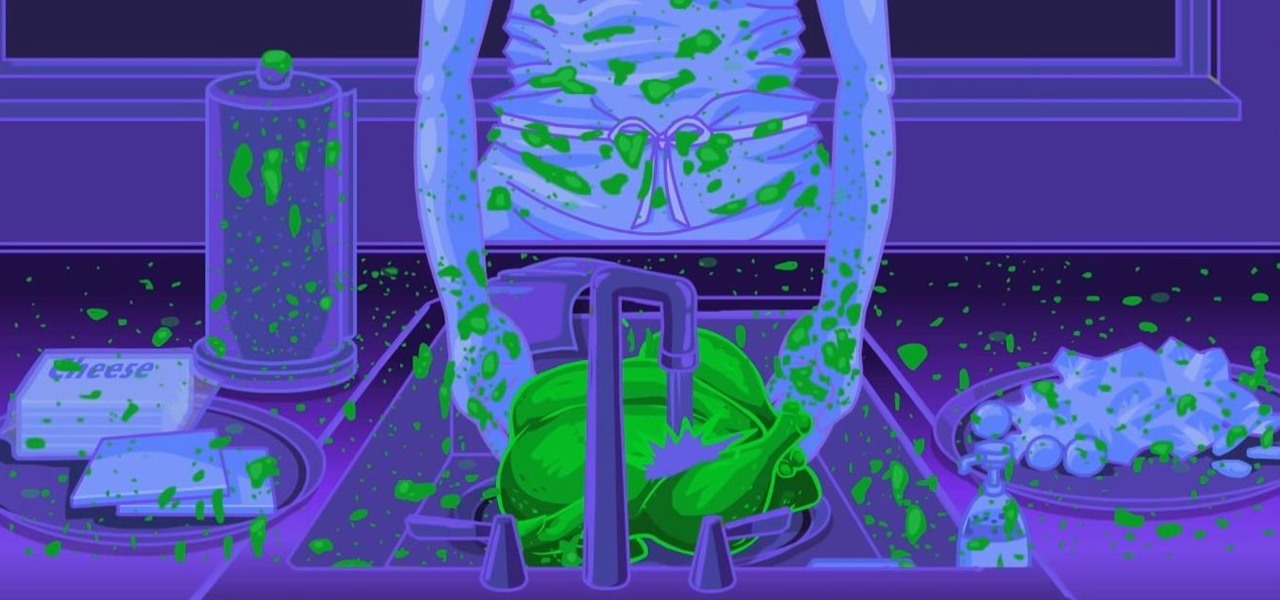The weather outside might be frightful, but heating bills are downright scary this time of year. Heat is absolutely essential during the winter season, but it's also really expensive. If you aren't blessed with a fireplace or unlimited disposable income, fear not, because you can still heat your home on the cheap using flower pots and tea lights—even if the power goes out.

Welcome back, my nascent hackers! In previous tutorials for my Wi-Fi Hacking series, I have shown you how to crack WEP and WPA2 passwords, break a WPS PIN, and create Evil Twin and Rogue access points. In this continuation of the series, let's look at slightly different approach to attacking wireless.

A good, sharp knife is a cook's best friend, which is why there's so much passionate debate about what kind you should get. Most enthusiastic home cooks opt for a stainless steel knife, but it turns out there's a different option that the pros favor, and that's carbon steel.

Revised Version, Gallery pictures of the Ambassabank have been removed since XCL 2.0 has been released.

"Bullshit, bullshit, bullshit" was one of my favorite lines from the movie Forgetting Sarah Marshall, but it's also exactly what you have to wade through to find a good movie to watch.

Welcome back, my novice hackers! Before we try to attack a website, it's worthwhile understanding the structure, directories, and files that the website uses. In this way, we can begin to map an attack strategy that will be most effective.

Though they share the same name, the HTC One and OnePlus One have completely different sound quality. HTC had put a lot of time and effort into fine-tuning their BoomSound technology, while OnePlus is still fairly new to the game, with brand recognition being a much greater objective than awesome speakers.

Cooks both humble and great are constantly trying to figure out how to get the most juice out of lemons and limes. Why? Because they add so much freaking flavor to everything and are endlessly useful in cooking. Sometimes, it's even a matter of squeezing the most out of your money (earlier this year, the price of limes quadrupled, though it only lasted a few months).

We tend to assume that eating is mostly a physical act, but the mind has so much to do with the choices we make.

Beer, glorious beer! It can stop grilled meats from producing carcinogens, can make fried foods super crunchy, and it even saved civilization from total annihilation. Is there anything it can't do? Sadly, yes.

Auto-correction is a double-edged sword if I ever saw one. It's great because I'd have an abundance of typos without it, yet it's extremely frustrating (and embarrassing) when it doesn't actually work. Just take a look at the very recent example below from Breaking Bad star Aaron Paul. Funny for us, embarrassing for him. I have a particularly difficult time typing on small keyboards (i.e. fat-finger syndrome), so disabling auto-correction on my Samsung Galaxy S4 is a no-go. I'm willing to ris...

There are a lot of techniques out there for how to cook the perfect steak, from flipping it multiple times to applying a spice rub or dry brine to aging the beef. But it turns out that there's a super-easy way to make a great steak at home, and all you need is a good cast-iron skillet and some salt.

The Samsung Galaxy S5 display can be replaced by most do-it-yourselfers with some basic mechanical skills and a few inexpensive tools. The good news is that once you replace your display assembly your screen will be good as new with no bubbles or dust on the inside. The replacement part is a bit pricey but that is a good percentage of the cost involved with manufacturing this device. Below is a video showing the entire process from start to finish. It's best to turn on your volume for the nar...

Netflix releases monthly reports on major ISPs relating to how well their service works on each provider. The purpose is to educate the public on their choice of service provider, but since many of us hardly have any choice at all when is comes to an ISP, it backhandedly works to shame them (if they're even capable of feeling shame under all those millions of dollars).

Videos are great for catching fleeting moments, and photos are insanely easy to share with anyone, but how can you get the best of both worlds?

With rumors of the Active and Prime versions on the immensely popular Galaxy S5 circling the web for the past few weeks, today, we've got some clear proof of the upcoming Active variant.

Whether it's bad timing, or some trying-to-be-funny photobomber, it sucks having a photo ruined by someone or something getting in the way. While you can always retake the photo, it's simply impossible to capture the moment you intended, no matter how much restaging you do. But with an HTC One, there's no need to retake anything, as we have access to built-in features that will remove those photo intruders.

You've been there. Those precarious few seconds between dropping your expensive smartphone right on its face and reaching down to survey the damage. Or maybe you got thrown in a pool while your device was in your pocket, or you dropped that sucker right into the toilet bowl. Heck, I've managed to accidentally wash two devices by leaving them in my pants pocket when throwing in a load of laundry.

When our Nexus 7s upgraded to KitKat, one key piece of functionality was lost in the mix—Flash support. Of course, even before that we never had official support on the Nexus 7, but hacks seemed to do the job just fine. As it stands now, Google remains on the warpath against Flash, opting instead for HTML5 use, specifically in Chrome (where Flash never worked anyway), and of course Adobe stopped supporting Android long ago.

Let's be honest, most of us buy the bottom-shelf vodka either because we're broke or because we're going to disguise the gag-inducing taste of it with juice or something fizzy. If you're cooking or baking with vodka (ice-cold vodka works wonders in pie crust), what's the point of buying Belvedere?

Cultured dairy products are great for topping chilis and soups, stirring into dips, and adding tanginess to breads and pancakes. They're extremely versatile and often interchangeable, and they contain probiotics that offer a long list of health benefits. They're also super easy to make at home with just a few basic ingredients. Here's how to make your own buttermilk, sour cream and crème fraîche.

Whenever I hand my tablet over to someone, my heart always races for a second at the thought that they may stumble across my private pictures, texts, and videos. I trust them, and they may not be the snooping type, but it can be easy enough to come across private stuff by accidentally opening a gallery or messaging app.

If you've never played Cards Against Humanity, it's time to get initiated. Originally funded through Kickstarter, the free to download card game is basically an obscene version of Apples to Apples.

I have over 400 photos on my iPhone, and I don't even know where half of them came from. Scrolling through all of those pictures is a pain in the ass, but it's not nearly as bad as trying to actually find an old image. Organization is not my strong suit, so I'm definitely not the type to create new albums to sort through my 400+ photos.

Rock-hard ice cream is the bane of my culinary existence. If I try and scoop it out with a spoon, the spoon invariably bends. If I use a traditional ice cream scooper, I end up with a torqued wrist and one or two pathetic curls of ice cream for my efforts.

February may be the shortest month of the year, but for iOS softModders, there were plenty of apps and tweaks to fill up those days. Whether patching major security holes or just a tweak to make speed dialing more efficient, there was a plethora of great mods for our jailbroken iOS 7 devices. These are our favorites from the month.

Both professional and home cooks have been rinsing raw chicken and turkey before cooking it for what seems like forever. It's one of those divisive practices—either you do it or you don't, and people tend to be rather opinionated on their stances.

The @DesignGears guys have been busy today, leaking an unofficial KitKat build (Android version 4.4.2) for the AT&T Samsung Galaxy Note 3. The latest is a peek into what the international variants are beginning to see, although this build is far from official. Still, if you want to give it a shot, I'll show you how to install it, but make sure to check out the details below the how-to to see what you can expect, good or bad.

A while back, Facebook released a killer feature called "Chat Heads" to its Facebook Messenger app. Messages from users would "pop up" in small bubbles that floated on the screen that could be seen, accessed, and moved around from within most apps.

In the wake of the NSA controversy and its subsequent fallout, many dashed towards finding means of secure communication—using private internet browsing and encrypted text messaging applications—out of fear of being spied on.

If you ever find yourself in a car that's submerged under water, your first instinct should be to try and open either the window or the door in the first few seconds of touching water. Unfortunately, if you wait any longer than that, the lopsided ambient water pressure subjected to the car will make it impossible to open the car door, and the now ubiquitous power windows will likely short out. Sure, you could wait until the pressure has equalized on both sides of the car, but this usually hap...

I miss the days where my hardest assignment was drawing a Thanksgiving turkey using the outline of my hand and trying to stay in between the lines. It seems that there is some unwritten rule that adults shouldn't feel the need to draw. Well, not anymore.

Instagram recently released their new Instagram Direct messaging feature in their Android and iOS apps, which lets users share private photos and videos directly with individuals or groups of up to 15 users. However, there are no restrictions on who you can send private photos or videos to.

A good cutting board is almost as important as the utensils you use on it. The wrong type can cause your blades to dull faster, and certain materials hold onto juices (and therefore bacteria) from food. You can wash a plastic board with just about anything, but what about wood?

Every time Apple releases a new product or software update, people quickly figure out exploits in order to bypass the lock screen without having to type in the passcode. It happened last year in iOS 6, so it's not surprising that it happened again in iOS 7.

You saw our post on the 18 coolest new features of iOS 7, but now that you've had a chance to play around with your updated iPhone, it's time to lock it down.

Peaches—to peel, or not to peel? For some, it's not a question at all. The fuzz on the outside of the fruit is enough to turn some off to it completely, even though the peel doesn't have a bitter taste. Others may not mind the peel, but don't want it in their pie or cobbler. Regardless, getting rid of it is a gigantic pain.

Considering that the average movie ticket these days is $8.38, it's not much of a surprise that Netflix is kicking ass. The same amount will get you a full month of unlimited streaming, and you don't even have to leave your couch. While no one's arguing that it isn't a great deal, the biggest issue most users have with the service is the limited amount of available content. Anything?

Last week, I highlighted 5 of my favorite free interactive live wallpapers that you could use on your Android device. But where do you go from there? What's the next step up?

If you're constantly going from dark to brightly lit areas, you've probably noticed that the stock auto brightness feature on your Samsung Galaxy Note 2 doesn't work that well. Either the screen is really dim and unreadable, or it's just way too damn bright. Sure, you can disable auto brightness, but then you have to manually adjust the brightness all of the time for that perfect comfort level. This isn't really all that bad of an option, but don't be surprised when you see this: However, the...