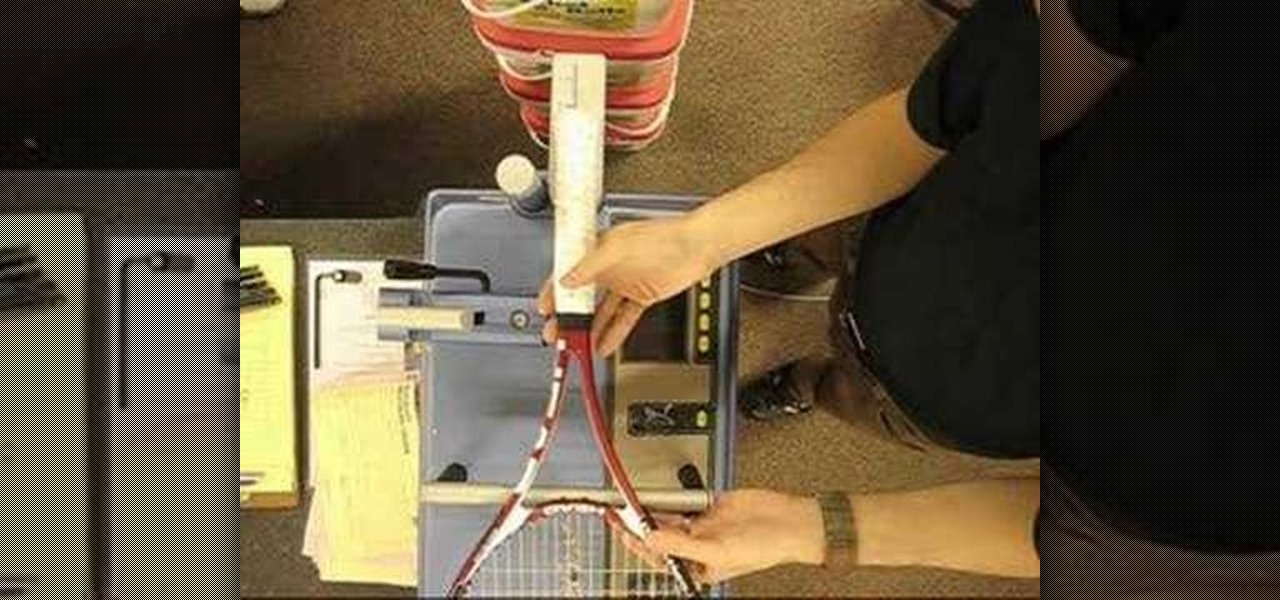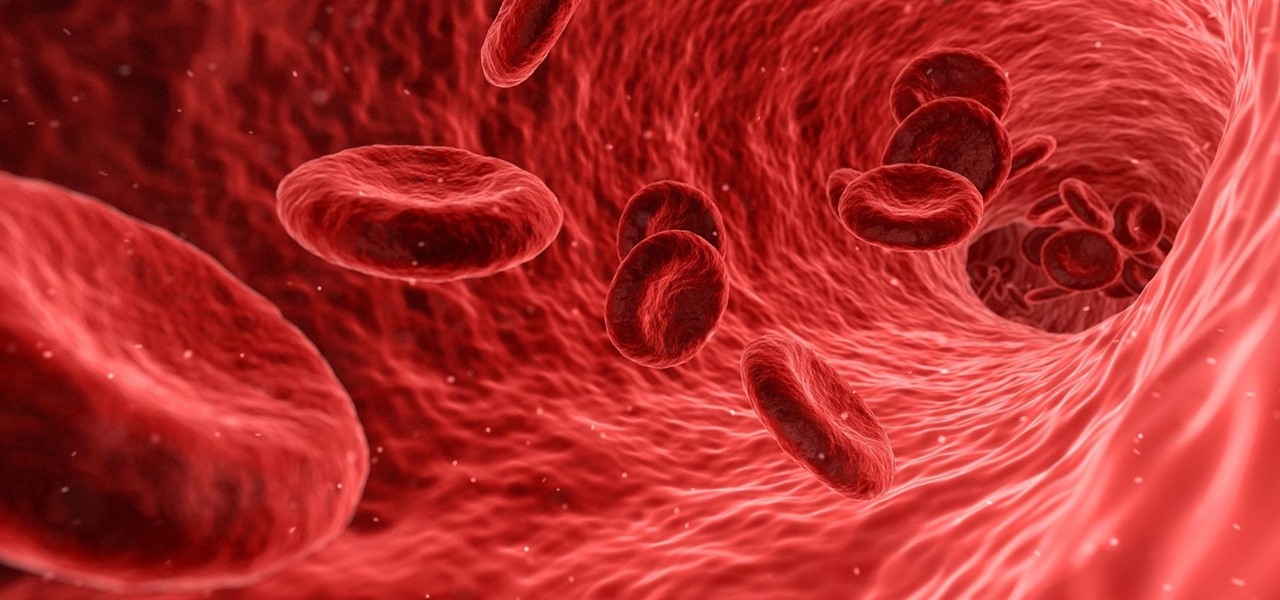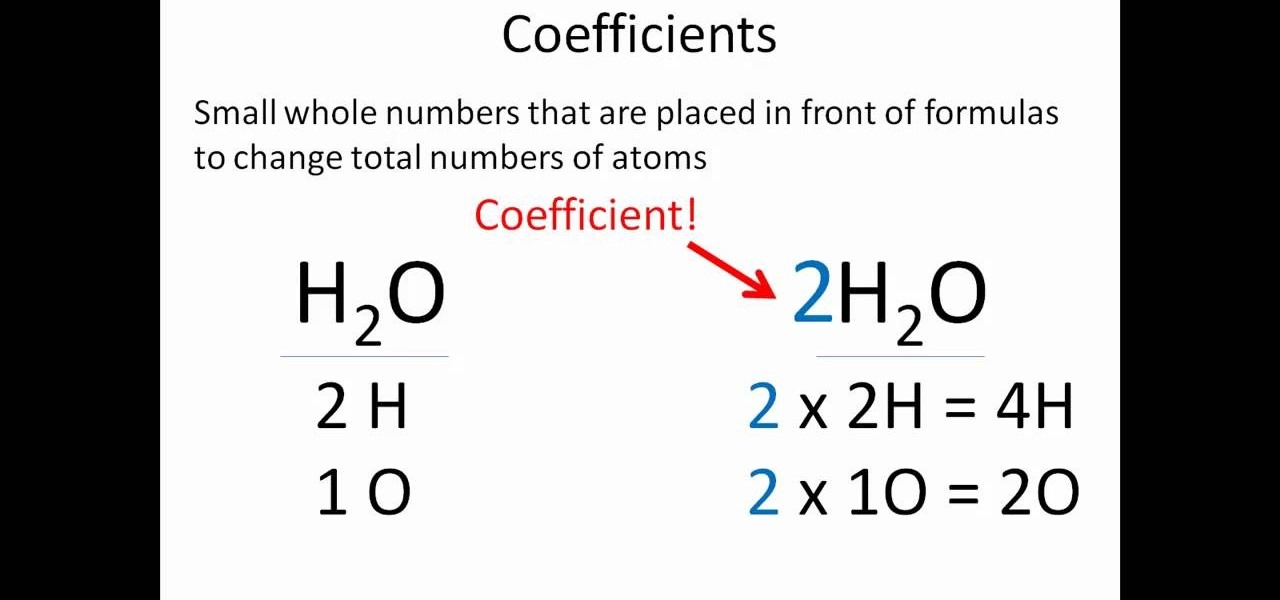To make a rocket our of Mentos and diet coke, you are going to need a 2 liter of diet coke, three Mentos, a screw, and a magnet. First, thread all three Mentos on the screw and set aside. Next, open up the bottle of coke. Take the head of the screw and place it inside the bottle cap. After that, put the magnet on top of the cap to hold the screw in place. Now very carefully, screw the cap onto the bottle making sure not to prematurely drop the Mentos in. After the cap is secure, remove the ma...

Do you want to make a diet Coke and Mentos Rocket? Well, first of all you have to buy a 2 litter bottle of Diet Coke and some Mentos. Then, go outside, because you don't want do it indoors, believe me. Wrap the paper cover off the Mentos, but leave the foil wrapper on and put the roll into the bottle. After this, you'll have to close the bottle and shake it. In the next step you'll have to open slowly the cap bottle until it starts fizzing. Throw it down with power and be sure there's no one ...

Most DSLR's like the Canon 5D Mark II come with pre-programmed white balance settings: daylight, cloudy, tungsten, fluorescent. But what do you do when you're in a mixed lighting situation and you want to balance between exterior daylight and interior tungsten light? If you set it to daylight, your tungsten light will be too orange. If you set it to tungsten, your exterior light will be too blue. The solution: set a custom white balance to balance the disparate lighting situations.

Sweet potato casserole is a holiday classic. Use these tips to be sure the recipe works for a gluten-free diet. This is a great Thanksgiving side dish to accomodate a gluten-free diet. The sweet potatoes are obviously a naturally gluten-free food.

Amaze your friends at the bar with this exciting prop trick! This video tutorial will show you how you can make two forks balance on toothpicks and a saltshaker. Yep, that's right... learn how to do the toothpick balance trick. All you need is a salt shaker, two toothpicks, and two forks, along with some steady hands.

Learn how to perform the basic moves with the Wii Balance Board TM on Shaun White Snowboarding Road Trip! for the Nintendo Wii. This is the basic controls tutorial for playing Shaun White Snowboarding using the Wii Balance Board. This is the same control from the Wii Fit game from Ubisoft.

Fiber is a very important part of a diet and most people are not getting enough. It's recommended that you consume a minimum of 25 grams of fiber per day if you're a female and about 30 to 38 if you're a male. Learn what to eat for a high fiber diet in this nutrition how-to video.

Take a look at this instructional video and learn how to find the balance of your tennis racket. This tutorial utilizes a balance bar, but if you are steady, you can perform the same thing with a broom stick and a yard stick.

Want perfect color from your Nikon digital SLR? Then get familiar with setting something called the 'white balance' for better pictures. Watch this photography tutorial video to learn how to control the white balance on your Nikon D80, and your pictures will immediately improve.

Every once in a while, we need our motorcycle tires to be properly balanced. This video will show you how to Balance a motorcycle tire using a Balancer developed by Scudman.

This video focuses on improving your video's general color thanks to the feature known as white balancing.

White balance is vital for well composed and colored photos. Here's how to adjust the white balance on Fujifilm digital cameras, demonstrated with an Expodisc.

White balance is vital for well composed and colored photos. Here's how to adjust the white balance on the Canon EOS digital camera, demonstrated with an Expodisc.

Ever wonder how much sugar is in your soda? This simple experiment that anyone can do puts Coke and Diet Coke head-to-head in a density test.

It's easy to balance up to 12 nails on the head of one nail. But can you balance 23 nails on the head of a single nail?

Learn how to balance a wooden aircraft propeller. Watch how to mount the prop. drill a hole, and add a lead balance weight. This is a very thorough video and is perfect for people with patience.

Sadie Nardini teaches an arm balance sequence for any level to help you learn the foundation of all arm balances and then an advanced series of poses that branch off of the root.

Katherine and Kimberly Corp show you how to do the Open Leg Rocker Balance pilates exercise. This exercise is used for strengthening your abs and core as well as improving balance so that you can better perform the Open Leg Rocker exercise.

A few drills that you can perform to improve your balance. Anyone interested in doing parkour or free running should have this level of balance.

Learn how to make Bento with YouTube's beloved Cooking With Dog. Ingredients for Bento

Augmented reality seems to be the talk of the town lately, with everything from glasses to furniture stores prepping to implement exciting, new AR technology. Well now, it looks like even our food is getting a makeover for the augmented reality future.

In this tutorial, we learn how to balance your plate to lose weight. These are keys that dietitians say are the keys to losing weight. When filling your plate for a meal, always fill half of the plate with fruits or vegetables. Fill 25% off the plate with protein (meats) and the other 25% with grains or starchy veggies. This will help you lose weight and eat more nutritionally when you see more food on your plate, but it's healthier food instead of junk food. When eating breakfast, don't just...

In this Diet & Health how-to video our host demonstrates how to make lemonade for the Master Cleanse. The Master cleanse is a 10-40 day lemonade fast. All you need for this cleansing drink is water, lemon juice (minus the pulp), cayenne pepper and maple syrup. For a raw recipe you can use agave nectar instead.

Wanna be slim without succumbing to the newest fad diets? Of course you do. So follow these diet secrets of the naturally slim (some of which involve very little dieting) to enjoy natural weight loss.

In this Photoshop tutorial the instructor shows how to automate white balance. Normally there is a good chance that a group of photos were taken in a particular environment and if there was a white balance defect it would have affected all those pictures. So you will need to automate white balance correction to apply it to all those pictures at the same time. Take a group of photos which has white balance so that you can apply the technique on them. To do this go to Window actions and create ...

In this video, we learn how to take better digital pics using color and white balance. Color is one of the most powerful elements in any photograph. This can be powerful enough to be the subject of any photograph. Consider the colors and see how you can make them be the main object in the photo. Use your white balance on your flash to get the photo to show the color or the lack of color a lot better. The camera has to know what kind of light it's in to reproduce this correctly. Just change th...

This video tutorial is in the Software category which will show you how to color balance in Final Cut Pro. Open a video clip in which you want to do color balance. Double click on it, click effects > video filters > color correction > color corrector 3-way. Click the "color corrector 3-way' tab and find something in the video that is supposed to be white. In the color tray you will see 'whites' written. Now click the eye dropper tool and just click the white object, and you have done the colo...

If you need help balancing our tires on your RC vehicle, this tutorial should help. Like a regular car, tire balancing is very beneficial since it can make things last a lot longer and make your RC drive smoother.

Sam Graci tells you how to maintain your PH balance by eating healthier. He talks about maintaining alkaline balance by eating vegetables and eliminating processed foods as much as possible. You should include two healthy snacks a day like carrots or any vegetables. Vegetables and foods with color are very important in maintaining your alkaline balance and PH level. Frozen bananas, kiwis, and strawberries are great for desserts. You can blend them together in a blender and freeze them for later.

Treatment and rehab training with a wobble board can be especially helpful for increasing balance. A wobble board is especially great for ankle, knee or hip injuries. Learn how to treat sports injuries in this video on health and rehab.

The Extended Side Arm Pose engages the core muscles and improves balance. Learn a new yoga pose in this video yoga lesson. Take action: let go of fear, engage core, find counter balance, use belly lock, and breathe and center. Cindy Mastry, the instructor of this how-to video, has practiced yoga since the age of eight, and also has a background in Jazz and Ballet. Active in the fitness industry for nearly twenty years, she teaches aerobics, kickboxing, and yoga at many fitness centers in the ...

Watch this instructional video to learn fun trick, balancing a cane on your chin. Now to begin with, you want to have a good wide stance with your knees bent, keep your back straight and bend your head backwards. Slowly lift the object up onto the chin being very careful to make sure that it's perfectly straight up and down. Many people put the object too far back or too far forward and are surprised when it just falls of their chin. While you're balancing the object, your focus should be on ...

The evidence is mounting and is becoming indisputable: Gut bacteria play a role in strokes and heart attacks. The link may seem a little far-fetched, but cardiovascular disease may have less to do with what we eat and more to do with what chemicals gut bacteria make from the food we eat.

Develop your core strength and balance using these tradtional yoga poses. All you need is a yoga mat! This video also demonstrates a few different variations on these poses, depending on if you are a beginning, intermediate or advanced student of yoga.

In this video, we learn how to properly balance chemical equations. You will see what substances are in each side of the equation. You will then need to count the atoms that are on each side of the chemical equation. Once you write down the number of atoms on each side, you will need to even them out. To do this, you need to change the coefficients within the equation. These change the total number of atoms inside of a chemical. Once you do this, you will add more to each atom present and the...

In this clip, you'll learn how to Photoshop CS5 to change the white balance settings of a digital photograph after the effect. Whether you're new to Adobe's popular raster graphics editor or a seasoned designer looking to better acquaint yourself with the new features and functions of the latest iteration of the application, you're sure to benefit from this free software tutorial. For more information, watch this video guide.

Need an introduction to the Hue/Saturation & Color Balance tools? This clip will teach you what you need to know. Whether you're new to Adobe's popular raster graphics editing software or a seasoned professional just looking to better acquaint yourself with the program and its various features and filters, you're sure to be well served by this video tutorial. For more information, including detailed, step-by-step instructions, watch this free video guide.

In this clip, you'll learn how to white balance a digital photograph after the fact using Adobe Lightroom. Whether you're new to Adobe's popular photo application or a digital photography professional just looking to better acquaint yourself with Photoshop Lightroom 3, you're sure to be well served by this free video software tutorial. For more information, as well as to get started using Lightroom 3 yourself, take a look!

It is important to make sure the water is chemically balanced in your fresh water fish tank. If your water is not balanced, your fish may get sick and will not live as long. Make sure you monitor your fish's water and PH levels so that it matches your pet's breed.

Interested in some good clean fun? With this hack from Japan, you'll learn to operate a Roomba vacuum cleaner remotely using a Nintendo Wii balance board with a Bluetooth serial adapter. Watch this tutorial and build your own Surfin'ba today!