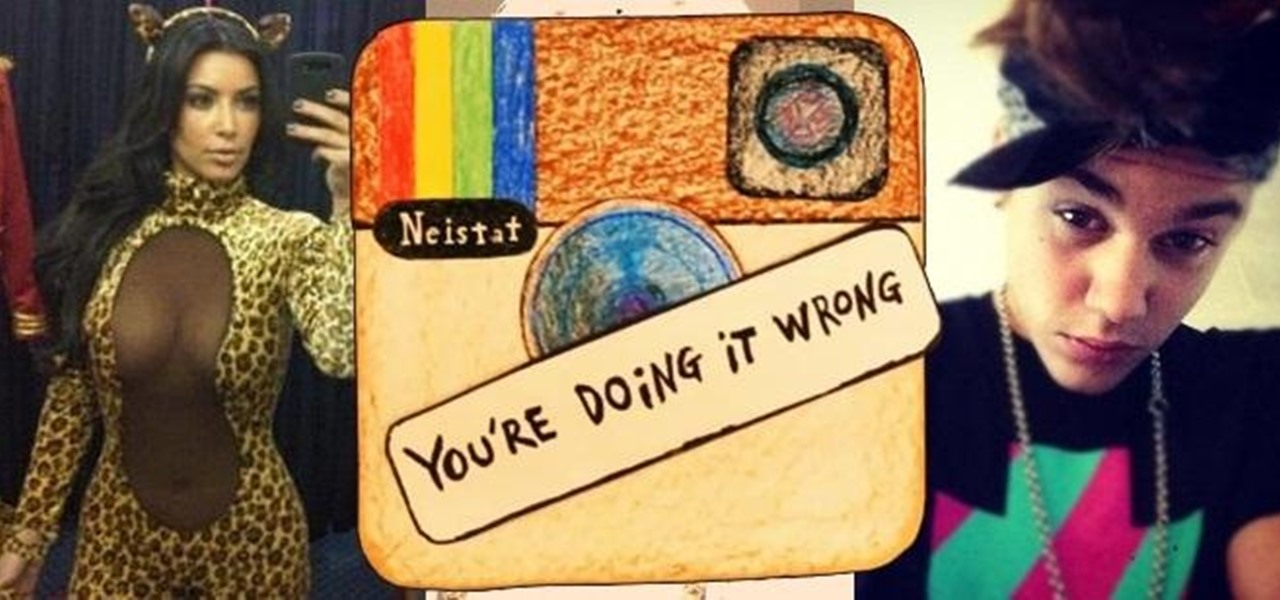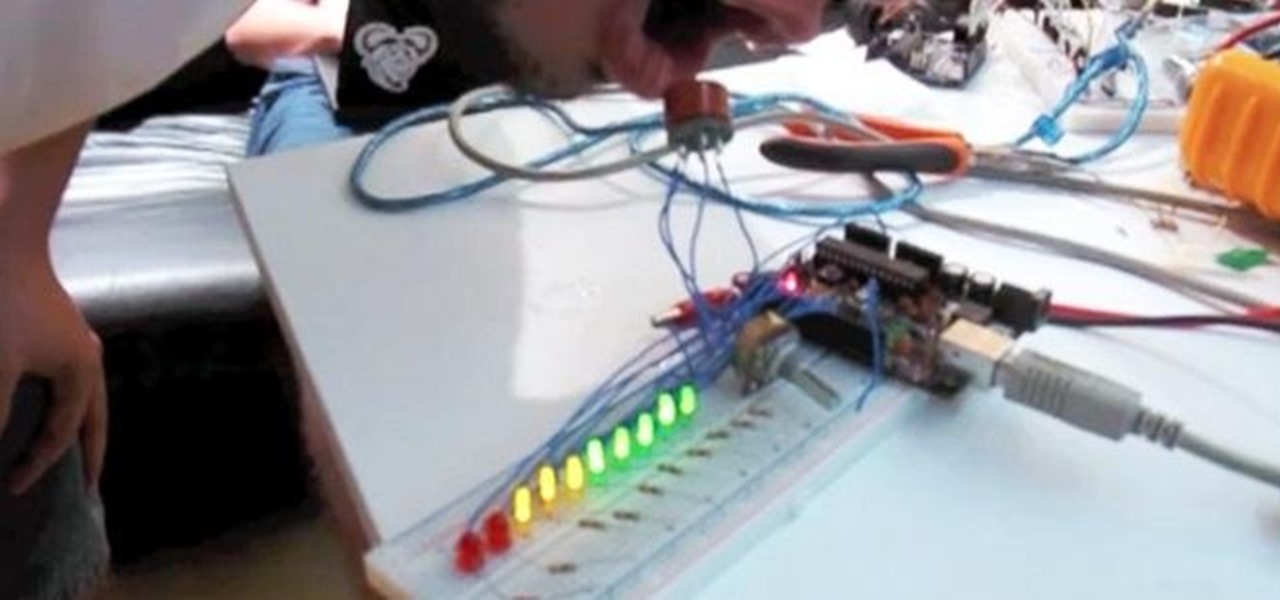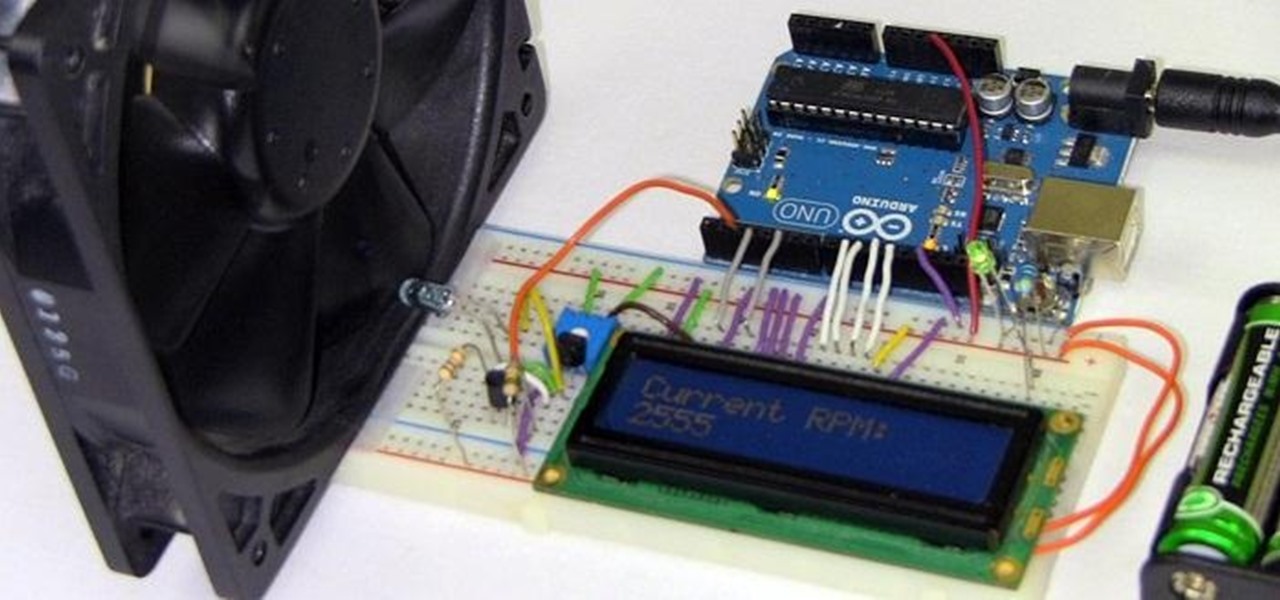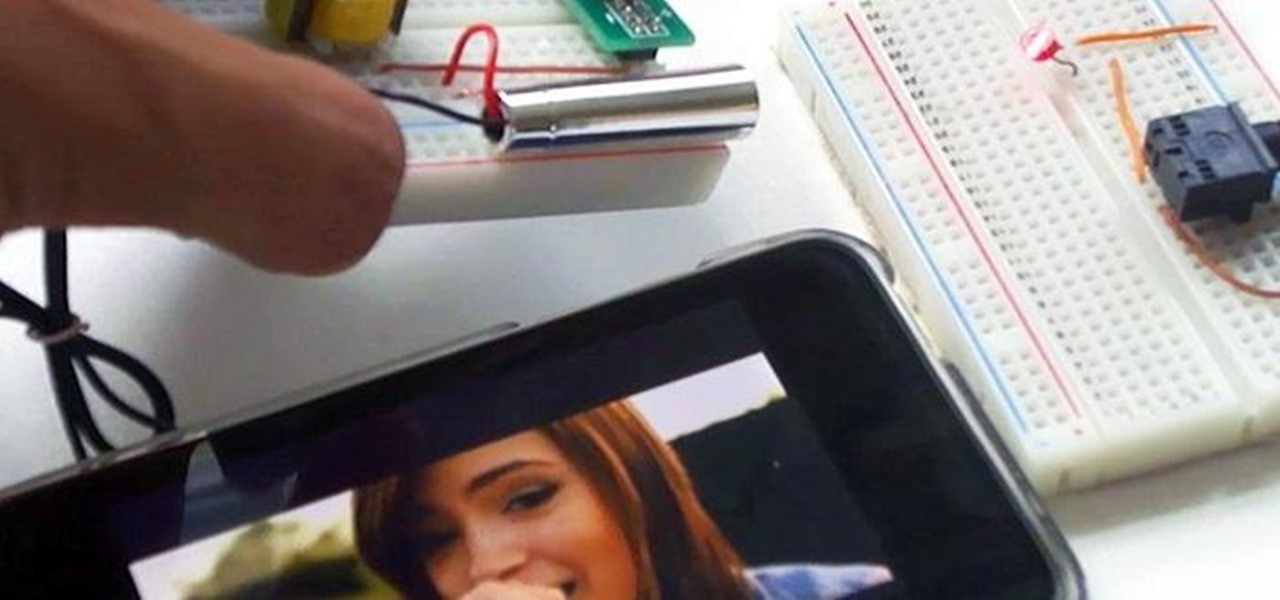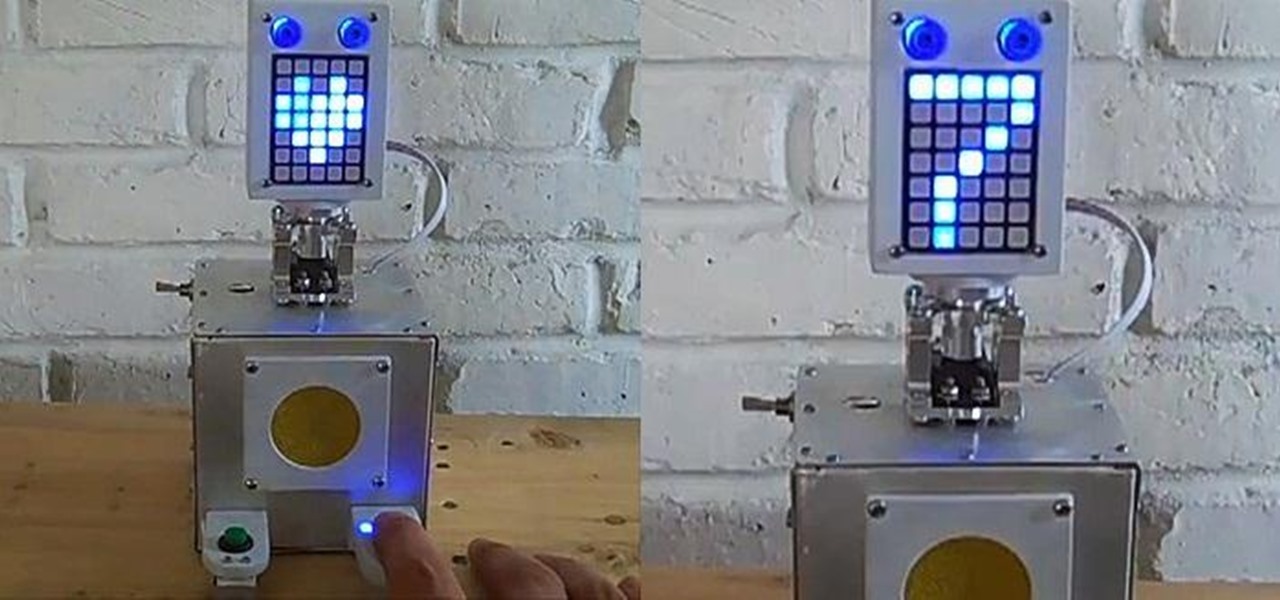The cell phone may have replaced the pocket watch, but thanks to some clever mods and hacks, "old-fashioned" time telling is making a comeback. Smart watches that connect to your mobile device cannot only tell you what time it is, but also change the song you're listening to and let you know how many Facebook notifications are waiting for you. Frank Zhao, an electrical engineering student at the University of Waterloo, decided to do something a little different with his LED pocket watch. It h...

There are plenty of ways to speed up your wireless network at home, some as simple as changing the placement of your router. While you can always buy equipment to boost your signal, there are plenty of cheap or free DIY solutions you can try as well.

One of the coolest things about chemical reactions is that they can be so unexpected. I mean, who would think you can make water explode?
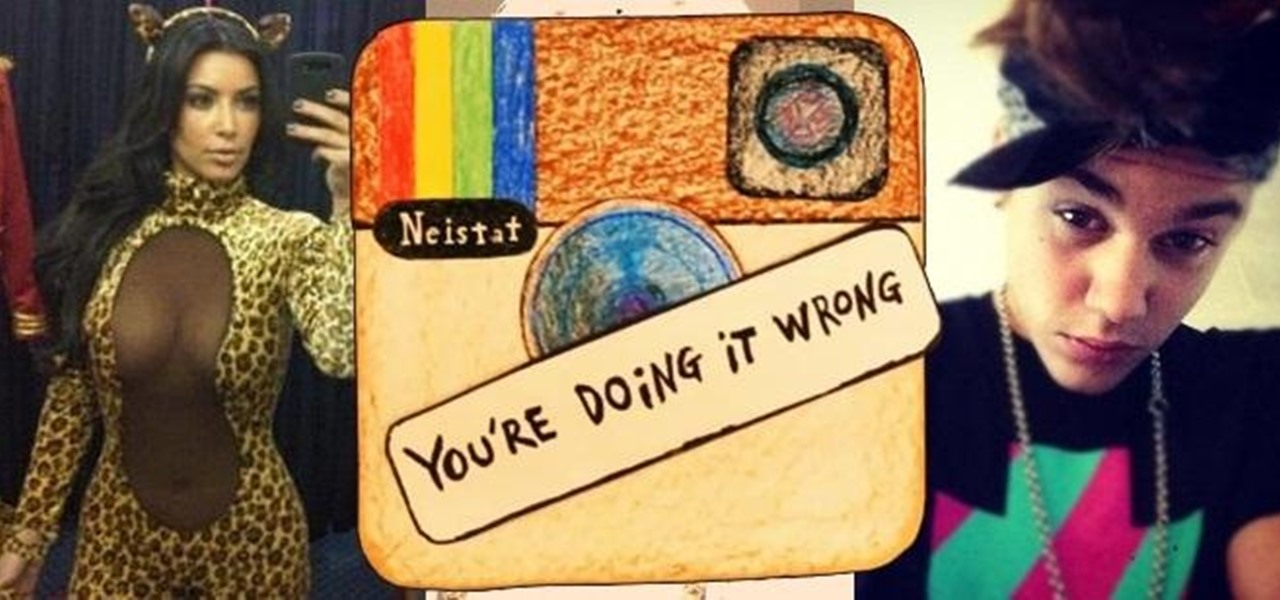
What do Justin Bieber, Kim Kardashian, Chris Brown, Rihanna, and Soulja Boy all have in common? They suck at Instagram.

What if the Dark Knight used Apple's state-of-the-art Maps application for turn-by-turn driving directions? Well, let's just say you wouldn't want to be in a shopping mall when Batman is in a hurry. Movieclips posted some hilarious parodies of film characters using Apple's new Maps app for directions. Just see what happens when Batman tries to use his iPhone 5 to navigate Gotham on his way to save Rachel in The Dark Knight.

A couple of months ago at the Black Hat security conference, hacker Cody Brocious gave the hotel industry a nasty surprise when he figured out how to hack the locks made by Onity that are used in millions of hotels worldwide.

To say that I am disappointed with the new Maps application in iOS 6 is an understatement. And it seems like the rest of the world is with me, so I needed to find a solution—and quick. Installing the Google Maps web application is a nice quick-fix, but those looking for a beefier navigation solution should check out one of these free map apps.

Want to take advantage of your neighbor's super fast Wi-Fi connection? If they're smart, they probably have it password protected (otherwise you wouldn't be reading this, would you?). But if you have an Android phone, you can get back at them for always parking in your spot and slamming the door when they get home at 2 a.m.—by stealing...er, borrowing, their connection.

Planning on getting the iPhone 5, but want to keep your SIM card? The new nano-SIMs that manufacturers are adopting will be even smaller than the micro-SIMs that most of us currently use. It's fairly easy to cut a regular SIM down to a micro-SIM, but because the nano-SIM will be thinner as well as smaller than the micro, cutting it down to size will require a little more work. Photo by Tech Digest

Whether you want to use it to keep your guests safe or just to see who's the most drunk, it's always fun to have your own breathalyzer at a party. We've seen DIY breathalyzers before, like this one by Craig Smith, but how about an Arduino breathalyzer?

The worst part of moving into a new place is, well...moving. It's tedious, a lot of hard labor, and it can take forever, and don't even get me started on all those labels. It's also one of the only times in your life when everything you own can be stolen at once, since it's sitting in a movable container. Rather than risk losing everything, try this DIY Moving Truck Alarm System by Tim Flint that lets you know when the loading door is opened so you can catch would-be thieves red handed.

One of the most played-up features of Windows 8 is that it's so much faster than previous versions. So fast, in fact, that Microsoft had to change the way that users access the BIOS because 200 milliseconds just isn't enough time to hit the right key. It may take some getting used to, but it's probably a welcome change for most people, considering that the "right" key is different depending on what type of computer you're running the OS on.

A tachometer, or RPM counter, is a device that measures the speed of something that's rotating. In a car with a manual transmission, the tachometer can be helpful in determining when to release the clutch and how much gas to give when you're taking off. This DIY Arduino Tachometer by Chris on PyroElectro uses an infrared transmitter and receiver break-beam pair to measure the RPM of a computer fan. When the fan blade passes between the transmitter and receiver, the IR beam counts the interrup...

Looking to transmit some super-secret audio communications to your other spy buddies? A laser is the perfect tool for getting your sounds heard from a small distance—without anyone intercepting them— even if it's just a cover of your favorite pop song. A laser audio transmitter uses light rather than radio waves to transmit sound. This is a much more secure way to send audio communications because the laser is a focused beam of light, whereas radio waves are not controlled, so they can be pic...

Remember going to the doctor when you were a kid? If the word 'traumatizing' comes to mind, you'll love the RoboDoc by MarkusB, a robotic doctor that makes checkups a little less scary (and a lot more fun) for kids. It all started when Markus took his 14-month-old daughter for a checkup. The finger clip that the doctor used to check her pulse terrified her, so Markus decided to build a heartbeat monitor just for kids that's much more likely to make them laugh than cry.

Dippin' Dots are a fun way to enjoy ice cream, but the price tag is not so fun. Plus, the company filed for bankruptcy last year, so they may not be around much longer. The good news is that you don't need them—you can make your own at home with some ice cream and liquid nitrogen. Redditor hypoid77 posted instructions on how to make your own DIY Dippin' Dots Maker out of a Styrofoam cooler, a couple two-liter bottles, a thumbtack, and some liquid nitrogen. Use the thumbtack to poke a 3-inch p...

André Broessel of rawlemon has developed a solar energy generator that can use both sun and moonlight to create usable power. Oh... and it's gorgeous. The device is essentially a huge glass sphere filled with water that uses a ball lens to refract light in a way that increases energy efficiency by 35 percent. It's completely weatherproof and has an optical tracking device, meaning that it can be incorporated into architecture. Here's a concept design of how it could be used to power buildings...

If you've ever been on your way to a party and felt that your outfit just wasn't flashy enough, engineering student 'Rambo' has got just the thing for you. His homemade LED suit lights up and dances to the beat of the music, and can even be controlled via Bluetooth.

Invented by Philadelphia tinsmith John L. Manson in 1858 for canning and preserving perishables, mason jars are experiencing a major resurgence in the DIY community. In addition to being a handy storage device for both food and non-food items, its old-timey, quaintly antiquated look also makes for good drinking glasses, candle holders, flower vases and eye-pleasing decorations.

Shooting a photo or video in a car can be rather difficult without a proper mount, and if you want to secure your camera outside the car, it can be just plain expensive. Luckily, there are tons of DIY camera mounts for both inside and outside your vehicle, and most of them are pretty cheap to make. Here are some of the best.

Hello! This post will be about the special care your dwarf rabbit needs during hot weather. There are many ways to keep your pet happy. Step 1: Choose the Environment

You probably already know that your digital pictures have quite a bit of information embedded in them. What you might not know is just how much personal information is included in that metadata, including your camera information, and in some cases, even the precise GPS coordinates of where you took the picture.

Hello! This post is for all who have medium sized or long hair and want to put them up quickly. I suggest you go for a simple small ponytail looking bun. It takes just a few seconds to make it and it looks elegant. It can push your hair a bit forward, above the forehead, so you're hairstyle does not look 'licked'.

Yesterday, Microsoft released the customer preview of its newest version of Office, the first version optimized for both touchscreens and desktop systems. The entire suite got a much-needed facelift and a few new cool features. Here are some of the most notable changes.

Watch to learn how to replace the HEPA filter on a Dyson DC07 vacuum. This Dyson spare parts video we show how to remove and replace the Dyson DC07 Pre Motor Filter and Dyson DC07 HEPA Post Motor Filter. This vacuum maintenance video also outlines the Dyson airflow path as well as removal and replacement of the Pre Filter Housing, Post Filter Lid and Filter Seals. Prevent loss of suction and motor cut out by changing the filters on your Dyson.

Turn the unmarked and unlined moleskine notebook into a productivity tool! All you need are a few small multi-colored Post-It tabs, a Hi-Liter and a regular pen. By color coding the separate sections of the notebook, you can easily flip to needed sections.

In this tutorial, Gary Rosenzweig of MacMost.com briefly goes through the steps to create a basic audio podcast. You must first set up a blog, then create the audio content, then link the audio to the blog posts, and then publicize your RSS feed.

Perfect for attaching the guy line of a tent to a peg or a post, this sliding loop is prized for its ability to adjust up or down, tighter or looser. If only pitching the rest of the tent were so easy.

Massage therapy is the application of pressure to the muscles and soft tissues of the body for relaxation and health.

Whitewaterinstruction.com presents a lesson on Paddle Awareness by Shane Benedict.

There may come a time when you need to fix your car and you may not have the money needed to do all the maintenance. So the next best choice? Do it yourself of course! In this three part video tutorial you'll find out what it takes to remove the front bumper and grill to a Chrysler 300C.

In the Xbox 360 game Darksiders, you're nearing the end of the game when you get to the Black Throne, which consists of three guardians and Straga. Proceed across the bridge as it constructs itself then enter the main room of the Black Throne. Here you will find Azrael who will tell you about Straga and how he gains great power from the Well of Souls. You will need to defeat the three Guardians that protect the Well of Souls and use their power to destroy the three statues that imprison Azrae...

This is the end of the Xbox 360 game Darksiders. It's the last level, the last quest, your last mission… the Destroyer. You'll need to summon Ruin to stand a chance against the Destroyer. Hold the Focus button to target lock onto the creature so you can keep in in view as you move around. The idea is for you to ride in close enough to the dragon and slash it with your Armageddon Blade. Watch out when you see the Destroyer's front claws glow red as this means he's coming to slash at you. Eithe...

Defeating the Ashland level of Darksiders on the Xbox 360 means getting past Tower A, Tower B, Tower C, Tower D, The Caverns, The Ash Field, Fracture Cannon, The Arena, Abyssal Gladiator, Leviathan's Drift, Stygian and lastly… the Soul Bridge. Before you lies an ash field. This ash is to thin for you to Dash in and makes moving around in it difficult. On top of that, a giant sand worm or Ash Titan, roams around freely. This massive creature will home in War as soon as he touches the ash groun...

In the Xbox 360 game Darksiders, you'll eventually have to play the Iron Canopy level, which consists of The Seesaw, Webbed Floor, Two Lifts 1 Bomb, Loom Wardens, Broodmother, Silitha and Return Silitha's Heart. War will be ambushed and captured as he enters the Iron Canopy. When he comes to, you'll find him hanging from a spider web. Tap the Action button to break free. Make your way around to the left to discover a Soul Chest in hidden nook behind your starting location. Now cross the webbe...

There's plenty of action on this level of the Xbox 360 game Darksiders. In the Hollows, there's Gas Mains, Tremor Gauntlet, Three Platform Room, Turntables, Pump Room, Griever, and Chronomancer. You enter way looks to have once been a train station. As you approach the Redemption lying on the ground you'll be ambushed by the Griever. Quickly pick up Redemption and begin to alternate between rapid fire shots and charge shots. You need to aim for the blue glowing belly of the monster. Dash arou...

Learn how to crash a wedding. If you have a free Saturday, we have a way for you to score free food, free cocktails, free dancing—and maybe even a hook-up.

You don't need to take screenshots or make screen recordings to save photos and videos from other users on Instagram. While Instagram doesn't offer an official way to download others' posted content, dozens of shortcuts are available for iPhone that can do just that. But which one should you pick?

File permissions can get tricky on Linux and can be a valuable avenue of attack during privilege escalation if things aren't configured correctly. SUID binaries can often be an easy path to root, but sifting through all of the defaults can be a massive waste of time. Luckily, there's a simple script that can sort things out for us.

With the whirlwind of noise surrounding the COVID-19 virus sweeping the nation, it's not hard to default to panic mode. One of the best ways to avoid panicking, however, is to follow trusted sources of information and avoid all of the opinions and trolls that don't reflect reality.