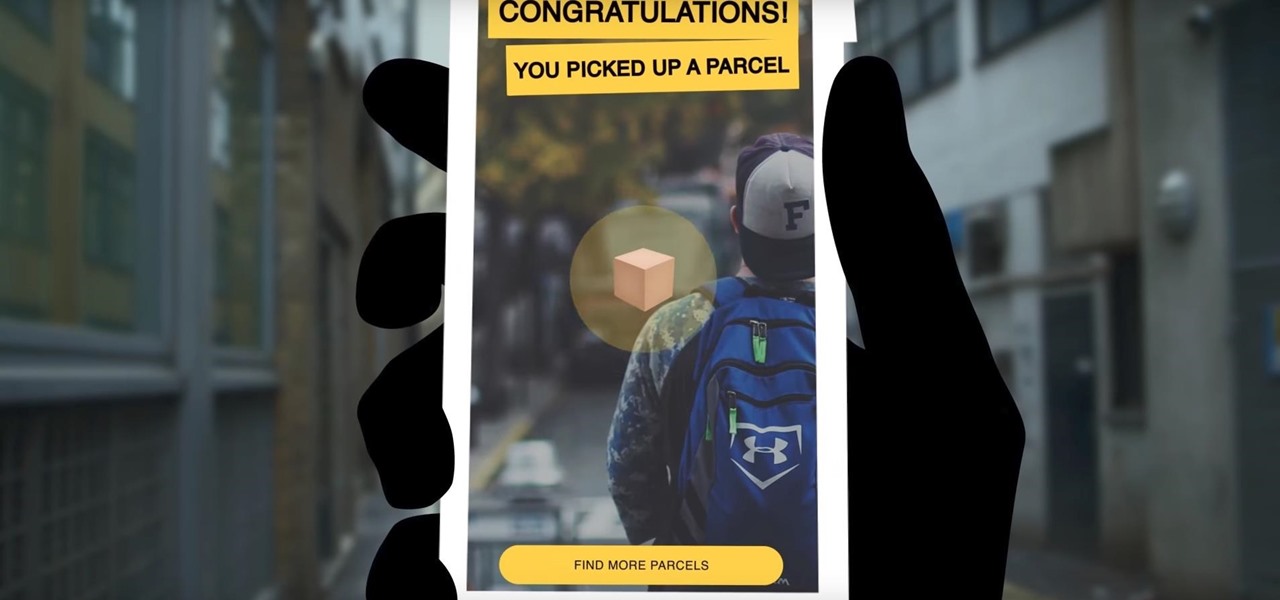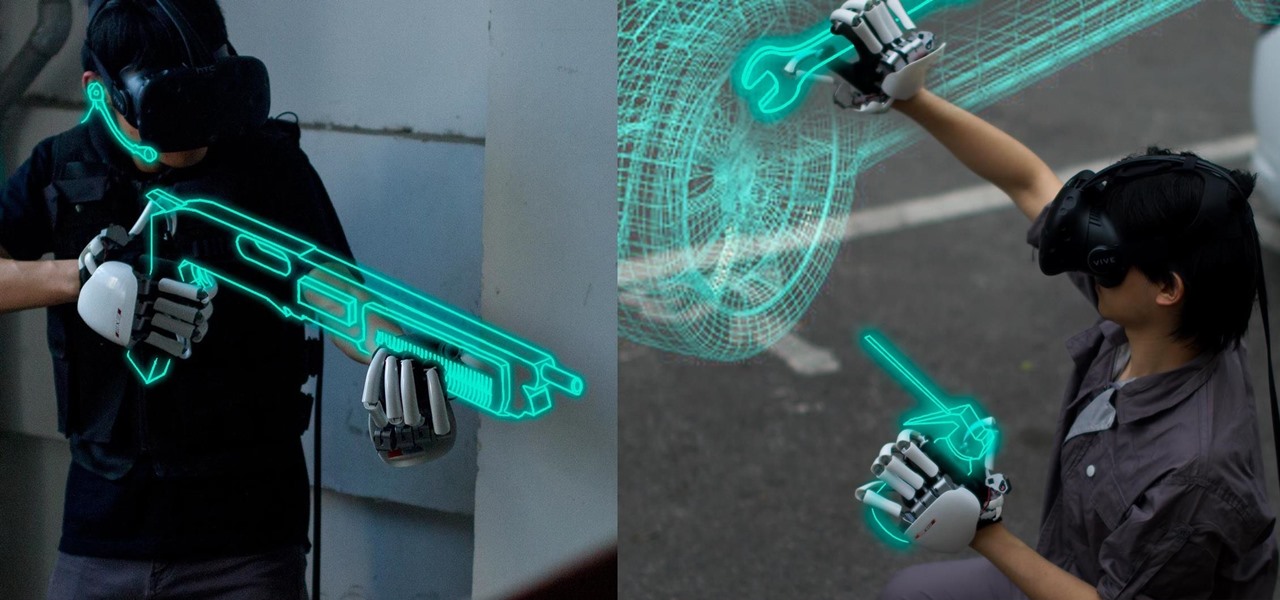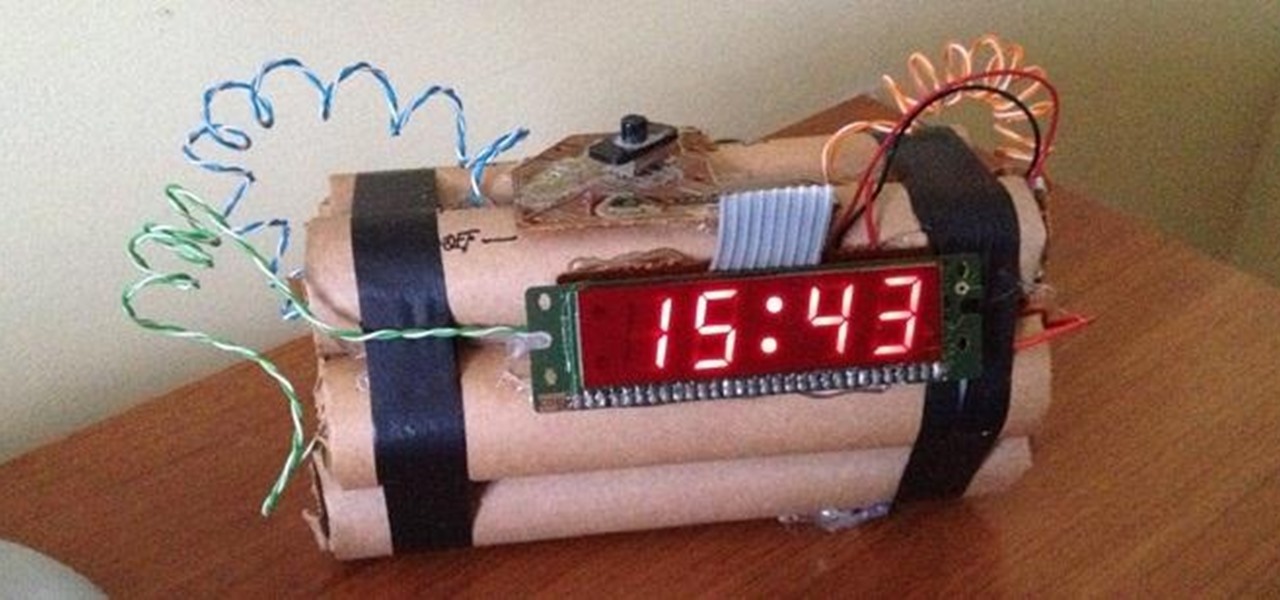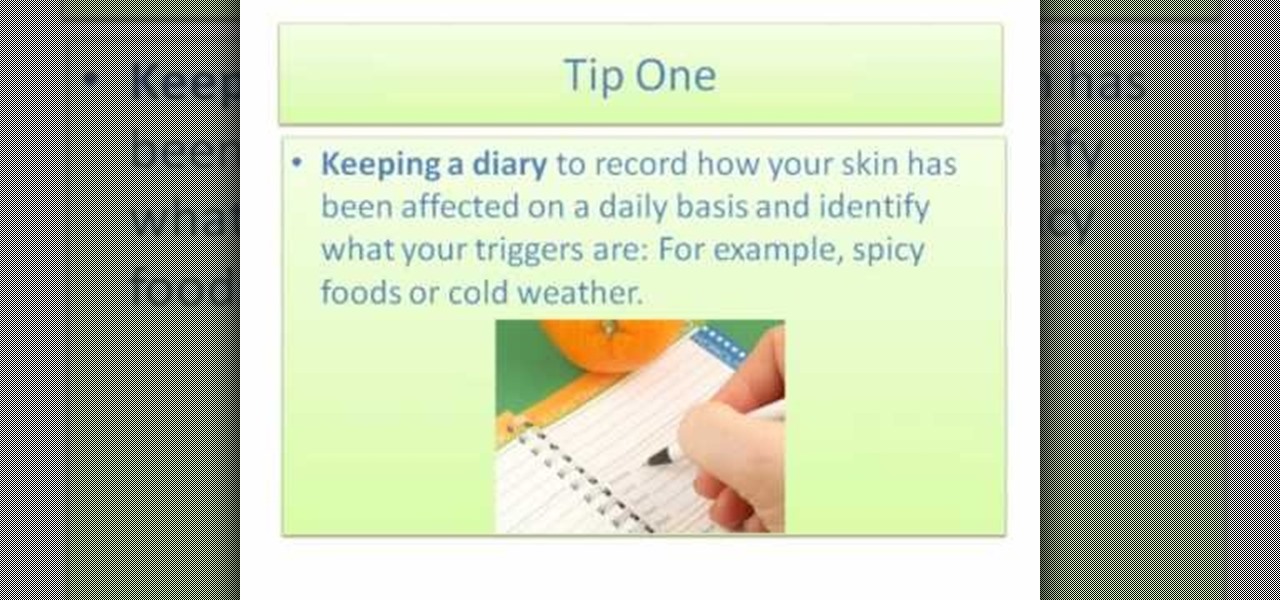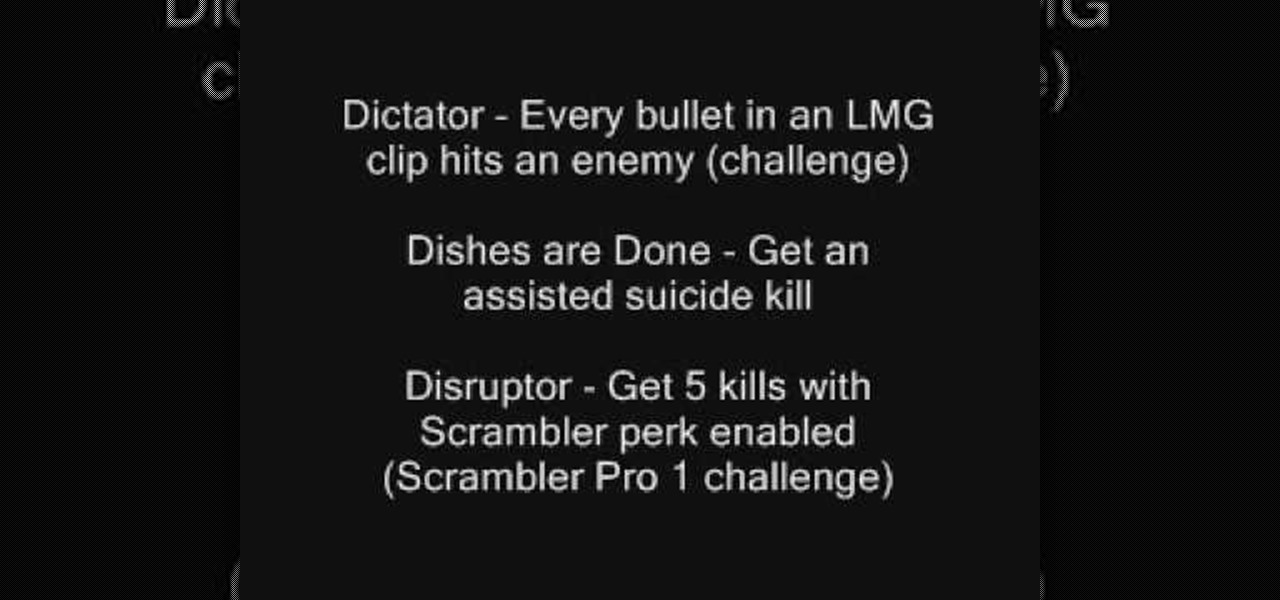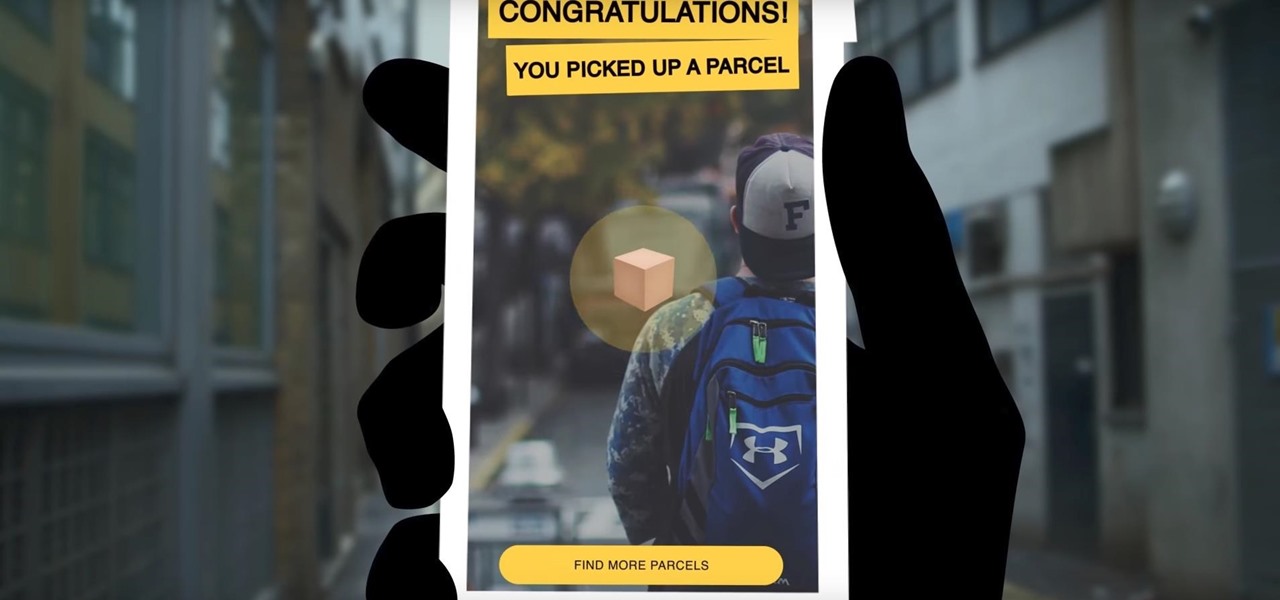
Free beer and AR? What could be better? Amstel, a Dutch beer brand, has launched an innovative sampling campaign using an AR app called "Snatch." Snatch is a treasure hunt gaming app, and if you win the game, your prize is 10,000 free pints of Amstel beer, redeemable at Mitchell & Butler pubs.

About a year ago, a certain watershed mobile augmented reality game based on a familiar video game franchise was released into the wild. Today, a number of imitators and emulators have introduced their own location-based games with hopes of similar success.

You're working on your iPhone or playing an awesome game when you receive a notification. You take too long to look up from your activity, so before you get a chance to see what's up, the notification is gone. Persistent notifications won't disappear on you like the default disappearing ones in iOS 11 and iOS 12, giving you as long as you need to check them. Here's how to set them up.

Another entrant — Aryzon — has joined the competition to be crowned as the "Cardboard of AR." The Netherlands-based startup launched their Kickstarter campaign Monday (May 29) and the campaign has already surpassed its funding goal. The company expects to ship units to backers in September.

While clicking random links on the internet probably isn't the best idea to begin with, now you can rest easy knowing that your iPhone won't repeatedly dial 911 after tapping a malicious link in Twitter, Facebook, or other apps that use iOS's WebView.

Some Montana inhabitants have been making impassioned pleas to legalize raw milk this week. The debate took place during a hearing on House Bill 325, which was held by the Senate Agriculture, Livestock, and Irrigation Committee on Tuesday, March 21.

The Washington Post believes augmented reality adds an extra layer to stories, and they're doubling down on that belief by adding in new AR features into their already popular "rainbow" news (iOS and Android) and Classic (iOS and Android) news apps.

Google Assistant has introduced tappable shortcuts on the Google app for Android, iOS, and Google.com this week.

In recent weeks, Unity has made a few great leaps forward for HoloLens development. These new features will increase iteration speed inside Unity and quickly increase the output of applications in the mixed reality space. Of these new features, let's take some time to talk about Holographic Emulation and why this will do so much for the development community.

Mixed reality can give you the feeling that you've uncovered a hidden world layered into the physical one you already know. This can happen in so many ways, from a trading card that births a hologram or a first-person shooter with robots blasting through your walls. Xperiel—a California-based augmented and mixed reality company—wants to create a platform to make that a whole lot easier for developers.

One of the disadvantages of the digital world is that you can't pick it up and touch it. While that can feel like less of a problem in virtual reality, where you're already holding controllers, mixed reality environments—like the one you'd experience in Microsoft's HoloLens—suffer from a lack of physical connection with the digital objects that appear in your real world. Dexmo aims to solve that problem with a relatively intimidating new controller that encompasses your hands.

The new Google phones, which are rumored to ditch the Nexus moniker for Pixel, will most likely come with an Android feature that 7.0 Nougat doesn't currently have—a new set of navigation keys.

CyanogenMod, the popular custom ROM available for many Android devices, has a nice little feature that displays a music visualizer beneath your on-screen navigation keys while you're listening to your favorite songs. It's a subtle touch, but it makes for a more immersive experience when you're jamming out while using your phone or tablet.

Uninstalling programs in Windows is not the nicest procedure. Some programs bundle a nice uninstaller with them which helps to ease the process. Other programs, mainly those that utilize the Windows Installer technology, begin the uninstall process right away. This can potentially be problematic for users who are trigger-happy with the mouse.

One of the biggest new features in the soon-to-be-released Android 6.0 Marshmallow is something Google is calling "Now on Tap." Essentially, this service will be able to scan the contents of any screen on your Android device, then after you long-press the home button, it will provide you with relevant information about anything—from movie times to directions or dinner reservations.

Apple's latest round of devices—including the MacBook Pro, Apple Watch, and the iPhone 6S—use a new touch input method that can detect when you've applied a bit more force than usual. Dubbed "Force Touch" ("3D Touch" on the new iPhones), this gesture simulates a long-press or right-click, but it usually requires special hardware to detect the amount of pressure you've applied.

Smartphones are great at keeping us busy with games, social media, and messaging apps, but there has been a recent push for them to also help keep us safe (and I'm not talking about from hackers, though that is equally important).

Battery life is extremely unpredictable on an Android. Finding the right ROM and kernel combo can make or break having the kind of battery that will last you all day long. Even if you do find the perfect pair, you then have to worry about apps, widgets, and other processes constantly waking your phone and draining your juice. While your media scanner isn't the biggest battery hog out there, it can definitely take a chunk out of it.

For those of you who have been taking full advantage of the jailbreak for iOS 8 that's available, you can understand and appreciate what this really offers iPhone users—sovereignty.

Practically every kid in the '80s would rush home after school to put in some time on the first-gen Nintendo before their parents got home. Games like Super Mario Bros. and Super Smash Bros. were synonymous with fun times, and to this day, call up a wave of nostalgia amongst Generation-Xers.

The official release of iOS 8 was highly anticipated, but the truth is it may have been a little premature on Apple's part. Since its debut only a week ago, plenty of bugs and issues have been reported across the various compatible iPhone models.

Your device has several volume levels that are regularly adjusted: the alarm, media, and ringer. Keeping track of the various volumes on a device can become an easy-to-forget task, potentially resulting in you not hearing an alarm in the morning, as you have to enter the sound options or trigger a volume change, then expand the dialog box that pops up.

AT&T and Verizon customers, it's finally happened. After many long months of waiting, and a fairly significant bounty up for grabs, your Galaxy Note 3s can finally be rooted! Best of all, it may be the simplest method for achieving root we've ever encountered.

An open bottle of wine can be dangerous. You intend to enjoy—nay, savor—a single glass, but then two episodes of Top Chef later, that sucker is empty. Now you have to go to work the next day with a wine hangover. What happened? Turns out there are some unconscious reasons you might be chugging more wine than you wanted. Never fear. Along with clenching your fists to make better food choices, there are some tricks you can use to moderate your wine intake. Researchers at Cornell University disc...

Let's just say it's been a pretty bad year for spies and government agencies and an even worse one for the privacy of U.S. citizens. Edward Snowden blew the lid off the NSA's spy program, and the FBI was recently discovered to have the ability to access your webcam any time they want—without triggering the "camera on" light. Yeah, that means those Justin Bieber lip sync videos you recorded weren't just for your private collection.

If you're not acquainted with 500px, you should be. One of the more preeminent photography communities out there, 500px takes you through a journey of incredible shots—anything from nature and urban explorations to cities and architecture to the abstract. Whatever your preference is, you can be sure to find it on 500px.

Just because your Samsung Galaxy Note 2 is on silent doesn't mean that the world stops spinning. Emergencies can pop up at any time, even when your phone is put away during a lecture in class, in the library, or at an important business meeting.

Last month, Alexander Heit drifted into oncoming traffic after being distracted from the road. His sudden correction forced his vehicle to roll and flip over. He was pronounced dead at a local hospital shortly thereafter. All because of a freaking text message. He was only 22 years old.

Cats. Whether you love 'em or hate 'em, you've got to admit—they've got minds of their own. While this makes them incredibly entertaining at times, it can also cause tons of issues for their owners. Trying to "train" a cat is usually an exercise in futility.

The first alarm clock in recorded history can be traced back to ancient Greek philosopher Plato, known for laying the foundations of Western philosophy and science. Plato was said to possess a very large water clock with an alarm signal similar to that of a water organ.

Glitches can be extremely annoying when playing some of your favorite games, but sometimes, only sometimes, there are glitches in the game that give you an unprecedented advantage against the computer or other players online.

Remember the 1960's American television series Batman, with Adam West as Bruce Wayne? It was waaaaay before my time. The caped crusader that I'm more familiar with is actually this one... When I first heard of Adam West, it was him doing the Batusi on The Simpsons. I had no idea what was going on, so I looked up Adam West and his sensual dance and found myself face to face with the 1960's Batman.

In this project, you'll learn how to re-purpose low-cost sprinkler parts into a high-powered CANDY CANNON. Be the coolest person on the block by building a pneumatic device that will launch candy 100 feet in the air—you can make it rain down all kinds of sugary treats!!!

Fresh peppercorns add a delicious and noteworthy touch to many dishes. Some of my favorite dishes that include peppercorns are pepper-crusted steak and peppered spread for crostini.

Doorbells are a great idea. They let you know when someone who's not a burglar is trying to enter your house, apartment, or squat. They eliminate the need for lots of noisy yelling and startling door pounding.

Tip 1. First of all you need to maintain a diary to record how your skin has been affected on a daily basis and identify what your triggers are: for example whether it is due to spicy foods or cold weather.

In Call of Duty: Modern Warfare 2 (COD4), there are titles that you can unlock for use on your Callsigns. If you want to know how to unlock all of the titles, this three-part video list them all and how to achieve them.

If you're getting into automation, Bash scripting is usually the way to go. However, there are a couple of limitations, and one of them is logging into another device like a Raspberry Pi and running a script automatically. To help in those situations, we're going to automate delivering an SSH payload with an "expect" script.

To make beef jerky with a jerky gun, first mix ground beef with dry seasonings of your choosing. Next, use the jerky gun. Take a tablespoon and scoop the ground beef into the jerky gun like you're scooping ice cream. Pack the ground beef into the jerky gun. Fill the jerky gun almost to the top. Attach the jerky trigger to the jerky gun. Make the jerky strips on the tray like you're using a caulking gun. Use your finger to cut off the jerky strips. Dehydrate the jerky strips for three to five ...

To take apart the controller you will need a Torx t8 screwdriver and a Philips head screw driver. There are 6 obvious screws on the back of the controller and there is one hidden and one behind the bar-code in the battery compartment on the back. Remove all of the screws, push down on the right and left triggers and pull the controller apart. Pull the board apart and don't worry you won't break anything unless you are really rough. Remove the rest of the buttons, they come out just by pulling...