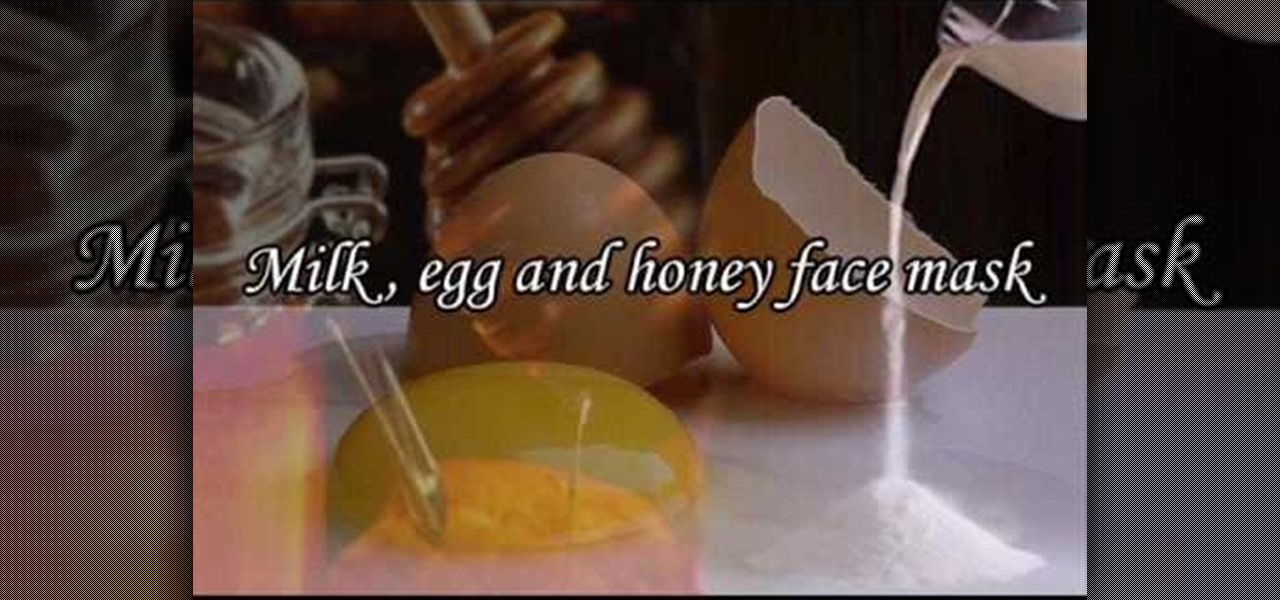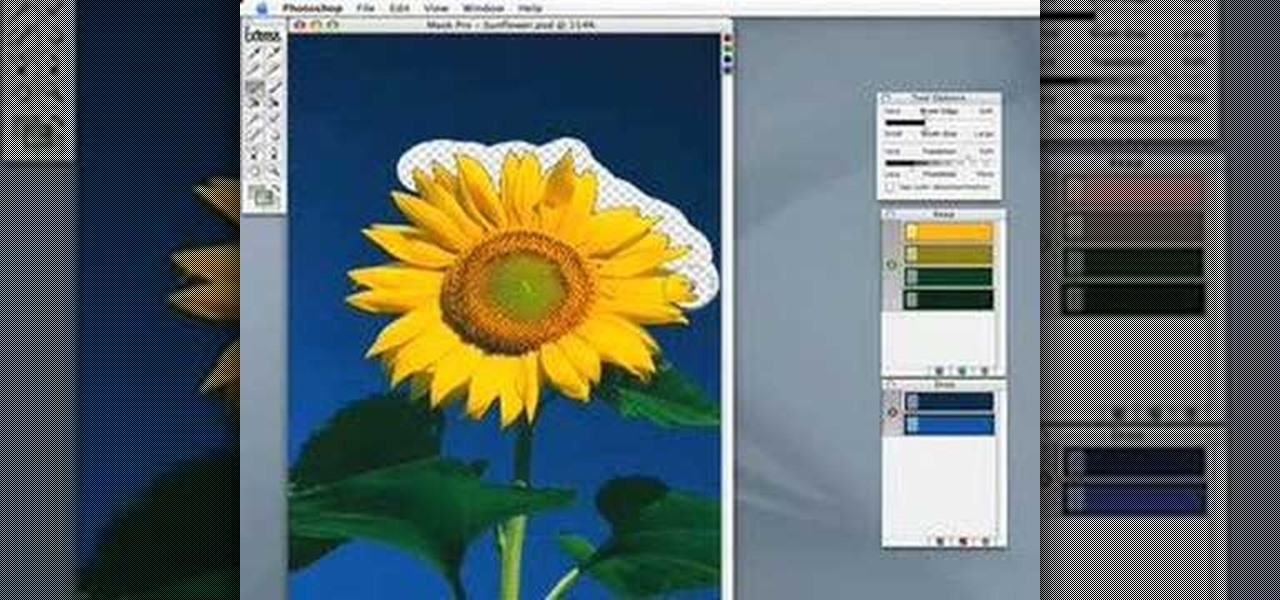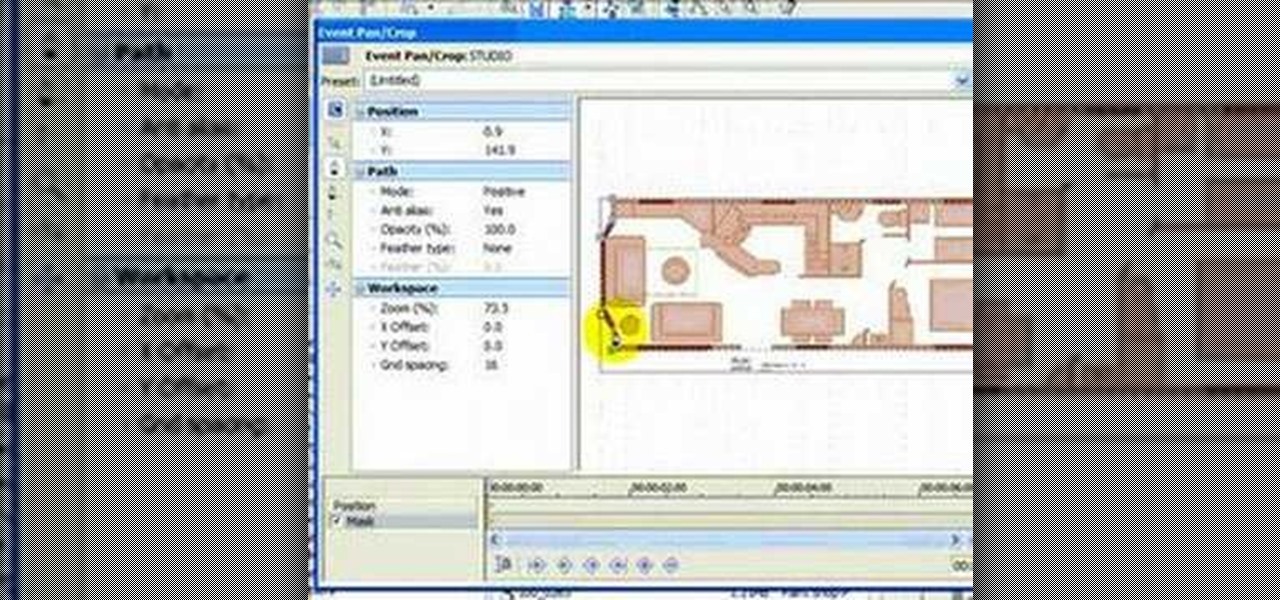Magic Trick: Masked Magician Card Trick Have you ever heard of the Masked Magician? With the television series Magic's Biggest Secrets Finally Revealed, the so-called Masked Magician (Val Valentino) revealed secret after secret of the magicians repertoire. Valentino creates “the magic” then proceeds to reveal the reality of the illusions before a captivated television audience.

Yep Kitty Litter, but DON'T FREAK OUT! Read or watch the video before you make any assumptions. This mask is perfect for oily, dirty, large pores skin! If you need to detoxify your skin, this is the best mask to use, and you can make it right at home! Use this once every 2 weeks. You should deep cleanse your face once every 2 weeks to remove impurities. Unscented Kitty Litter is made out of Clay, Bentonite clay to be excat. Bentonite is clay that is is rich in minerals and it comes from volca...

With only a day left until Halloween, a full and detailed costume is too much to throw together for most people. But you still have to dress up as something, right? No one will give you candy or let you into a Halloween party if you don't even put in some effort.

Learn how to use After Effects CS5's built-in masking tools! Specifically, this clip addresses the creation and interaction of masks.

Plastic masks are usually the cheapest that you can get, but their tiny eye and mouth holes impede your use of your organs and can cut you as well. Watch this video to learn how to use a woodburning pen to widen the holes in such as way that they wont' come out sharp and jagged, and will make you Guy Fawkes or other mask much more wearable.

A masking animation is a small animation which reveals the image behind it, which can be used to call attention to an image. This tutorial shows you how to use the masking technique in Adobe Flash CS3 for your own projects and websites.

Sin City used some of the coolest visual effects of any recent film. This two-part video uses a clip from the iconic film as an canvas to which we can apply some other editing effects using Adobe Premiere Pro. Specifically, the first part covers using color passes to absorb colors and adding a mask to focus the color spot. The second covers animating a garbage matte with keyframes and other topics. Unfortunately there is no link for downloading the Sin City clip from the video, so you are goi...

In this video tutorial, viewers learn how to create a tilt shift effect with Adobe Final Cut Studio. Begin by changing the video's speed to 300% and disable the Frame Blending. Now click on Effects, go to Video Filters, press on Time and select Strobe. Change the Strobe rate to 7-15 fps. Now switch to Motion and Duplicate the group. Then create a simple mask in the upper group and apply defocus to the lower group. Under Mask, increase the Feather rate up to 100%. Now add another mask around t...

Layer masks create a viewing window to the layer(s) behind it. Manipulating the mask can create certain effects or animation without editing the object or layer directly.

In this how to video, you will learn how to airbrush your Xbox with a Halo 3 design. First, take apart your console. Next, wrap the bottom half with paper to mask it. Next, spray the exposed are with white. Mask the bottom half area again, leaving more unpainted areas exposed. Spray paint and repeat one more time. Next, go over the console with yellow paint. Next, print out an image of Master Chief. Cut it out and then take the outside area to use as a mask on the console. Spray paint accordi...

In this video, we learn how to make a milk, egg and honey facial mask to help achieve younger looking skin. First, take a whole egg and break it into a bowl. After this, place 2 tbsp of powdered milk into the same bowl. Next, place 1 tbsp of honey into the bowl. Now, mix together with a fork until they are all well blended. Make sure you have a clean face, then apply mask to your face. Leave for around 10 minutes or until mask is completely dry. After this, rinse your face with warm water and...

Want to learn how to mask text using gradient in Flash? In this 3 minute video, the viewers will learn just that. First of all, create the text that you want to mask. Next, prepare the gradient that you will be masking your text with, remember to set alpha to zero. Select the free transform tool and rotate the shape over the text. Now convert it into a movie clip and have the gradient shape move from one side of the text to the other using the timeline.

This tutorial will show you how to create a cool image animation using mask in Flash. First lets import image file and now lets create a new layer. Choose oval tools and now lets draw a shape just outside our scene. Then go to frame 30, and add the key frame and select transform tool. Now lets re-size our shape and go to 50 frame and add the key frame. Then go to frame 80 and add the key frame, re-size our shape and use free transform tools. Now lets create shaped in frame over 30, 50,and 80 ...

Looking for some help making a Hollywood Undead mask? In this video, get a step by step guide on how one person made hers from a blank mask purchased at Century Novelty.

This do it yourself video demo shows how to create a scarecrow prop with wearable mask. With Batman bigger than ever, any of the characters from the movies are sure to be a hit costume. This scarecrow costume mask is easy to make, and can be used as just a Halloween prop decoration or in a haunted house. Check out this video tutorial and learn how to make a spooky and wearable Scarecrow costume.

If you are new to Photoshop you will want to check out this tutorial on how to use layer masks. Layer masks are a powerful but often mis-used feature of Photoshop so check it out and see what they are good for!

Learn how to apply the "Hulk" Aggressive Rider Skull Skin, a Hulk mask, to your motorcycle helmet. The mask is a sticker that is easy to apply to your helmet.

Check out these great videos to learn how to make a ceramic pinch mask. The second eye is made by using porcelain for the white of the eye and black-mountain for the pupil. The head itself is Maya red clay. They are all high-fire cone 10 clay. All the parts are plastic clay, fresh from the bag, thus eliminating the need to score and slip.

This tutorial shows you how to use the Mask Pro plug in for Photoshop. This masking tool works based on including or excluding colors.

In this tutorial, we learn makeup mask basics. If you're good with makeup, then you can try to freehand your mask. If you don't feel you can do this, you can make your own. To do this, fold a piece of paper in half and bring it on your face to mark the outline of the face. You can also purchase a mask from the store and apply it yourself. You can also cut a plastic mask to use as a reference and help shape the mask that you are creating. Whichever way you choose, make it unique and enjoy crea...

You told yourself you wouldn't be one of those lame people who throws on a mask and shows up at costume parties, but here we are a day before Halloween and you still have nothing. Unless you want to endure endless ridicule, you can't skip dressing up altogether, but if you don't want to buy a pre-made costume your options are pretty limited.

If you have super sensitive skin or annoying skin conditions like eczema or rosacea, argan oil is your savior. Made of only one ingredient, vitamin E, argan oil moisturizes without being too thick and can be used on skin, hair, and nails.

In this video tutorial, viewers learn how to make a homemade carrot face facial mask. The materials required are 2-3 large carrots and 4 1/2 tbsp of honey. Begin by peeling the carrots and cut them into round slices. Now boil the carrots until they are soft. Then mash the carrots and mix it with the honey. Apply the mask gently on the skin and relax for 10 minutes. Then rinse it off with cool water. This video will benefit those viewers who are beauty and skin, and would like to learn a home ...

In this Software video tutorial you are going to learn how to change eye color in Corel Photo Paint X3 with masking. Select your picture and the 1st thing you will do is to create a mask around the eyes. Select the standard paint brush tool. Adjust the picture so that it is large enough and both the eyes are visible. Now press Alt and hold down to select the entire eye. Do the same for the other eye also. Then go to subtractive mode and fix the outer edges of the iris of the eyes. Now select ...

Sure, your RC car runs like a champ but does it look the part? With a little bit of customization, it can. In this hobbyist how-to, you'll learn how to add mask and fade detail to an RC shell.

Do you need a Venetian mask but can't afford to buy a fancy one? This tutorial teaches you how to make a Venetian style mask by yourself with some basic supplies you can buy from a craft store. You'll need a blank mask or some plaster strips, decorations (like ribbons, crystals, feathers etc.) and basic construction tools like X-acto knives, scissors, and glue. First, you need to lay out the materials, add the trim with hot glue and attach the feathers to the top of the mask. The feathers wil...

1. To create a clipping mask in Adobe Illustrator, go to File menu select Place button. It will open a dialog box select any picture from there.

Interested in using fiberglass? In conjunction with the 405th, an online e-zine dedicated to Mjolnir Armor costuming for the Xbox Halo video game series, this tutorial shows you a step by step process of how to layer fiberglass on the inside of a costume mask. Materials needed include latex gloves, respirator or ventilation mask, fiberglass resin, fiberglass cloth, scissors, and a foam brush. Be sure to give up the cash for a great ventilation mask... some of these materials can be toxic to y...

Turn that dry, damaged ‘do into luscious locks for less at home. You Will Need:

Learn how to make a papier mâché mask. Make a papier-mache mask for Halloween, a masquerade party, Carnival time, or anytime!

This tutorial is for users new to Zbrush or Zbrush 3.0 users wanting to understand all the differences and new features for brushes and masking in 3.1. The first video also covers the interface and new abbreviations on icons.

Here is a quick video showing how to use the Bezier Mask in Sony Vegas Part 1 of 2 - How to Use the Bezier Mask tool in Sony Vegas.

Yogurt has a variety of uses, some of which you may be unfamiliar with. For just $60 a cup you can whip up a (rather tasty) yogurt mask that combats acne as well as acne scarring. Yogurt contains lactic acid, which dissolves the top layer of skin to remove dead debris.

This tutorial shows you how you can generate mattes and masks to use in 3-D compositing. The video shows you which render elements to use for greatest effects for your project, such as changing the color of paint on a car.

Guy Fawkes Day is one of the biggest holidays in the UK, functioning as sort of a combination of the 4th of July and Halloween. One of it's distinctive elements is traditional masks like the one Guy Fawkes supposedly wore (also worn by V in V For Vendetta). If you want to get into the spirit of the holiday for Halloween or actual Guy Fawkes Day (Nov. 5), watch this video to learn how to apply a sexy Guy Fawkes mask makeup look.

Even during the first Halloween celebrations, masks, disguise, and deceit were the focus of the holiday. Commemorate those tender beginnings by dressing up as a masked masquerade attendee. Wear whatever fancy ball gown you want and then check out this Halloween makeup tutorial by Michelle Phan to learn how to create a drop dead gorgeous masquerade look.

In this clip, you'll learn how to use the Quick Mask mode to create selections when using Photoshop CS5. Whether you're new to Adobe's popular raster graphics editor or a seasoned designer looking to better acquaint yourself with the new features and functions of the latest iteration of the application, you're sure to benefit from this free software tutorial. For more information, watch this video guide.

An AeroChamber with mask is a device made to make metered dose inhalers deliver more medicine to the Asmtha patient. It works especially well for children who aren't great at using their inhaler yet. This video will show you how to to best use one to alleviate the suffering of your Asthmatic child.

Want to create a rough edge mask in Adobe Photoshop Elements? This clip will teach you what you need to know. Whether you're new to Adobe's popular raster graphics editing software or a seasoned professional just looking to better acquaint yourself with the program and its various features and filters, you're sure to be well served by this video tutorial. For more information, including detailed, step-by-step instructions, watch this free video guide.

Want to feel like unemployed royalty? Then ransack your kitchen and whip out some olive oil and honey and make yourself a luxurious and super hydrating hair mask that'll have your tresses driving like a Benz at the price of a tricycle.