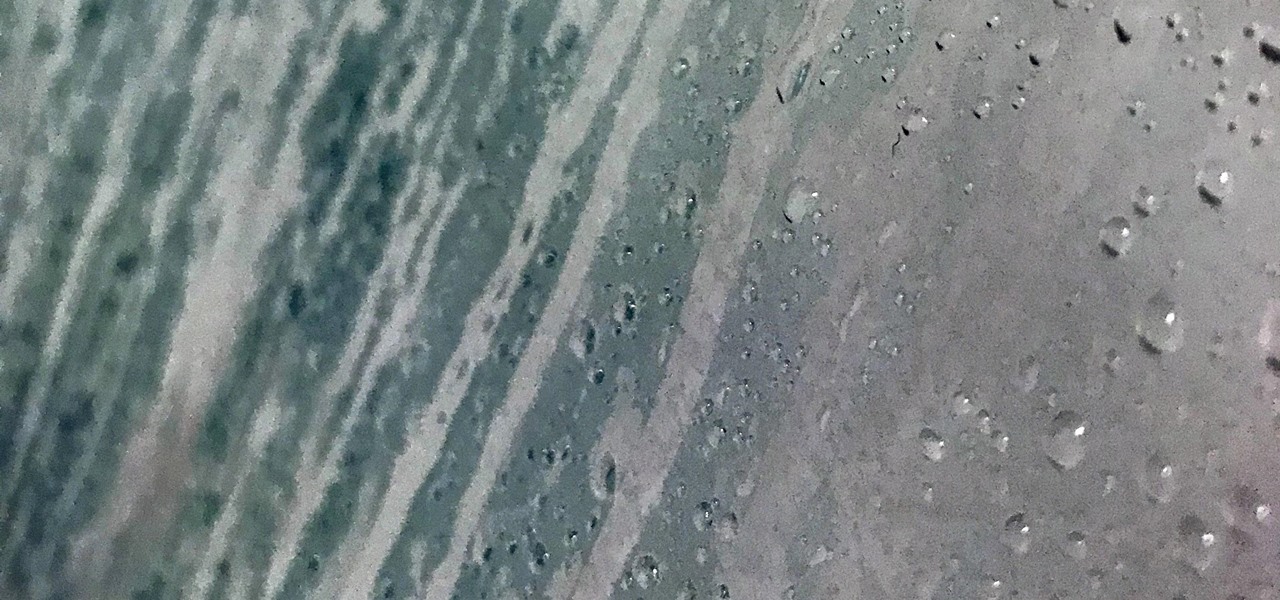Welcome back, my fledgling hackers! Hacking has a long and storied history in the U.S. and around the world. It did not begin yesterday, or even at the advent of the 21st century, but rather dates back at least 40 years. Of course, once the internet migrated to commercial use in the 1990s, hacking went into hyperdrive.

Just like the recently rediscovered Star Wars ruins in the Tunisian desert, there are tons of hidden treasures in your Samsung Galaxy Note 2 just waiting to be unearthed.
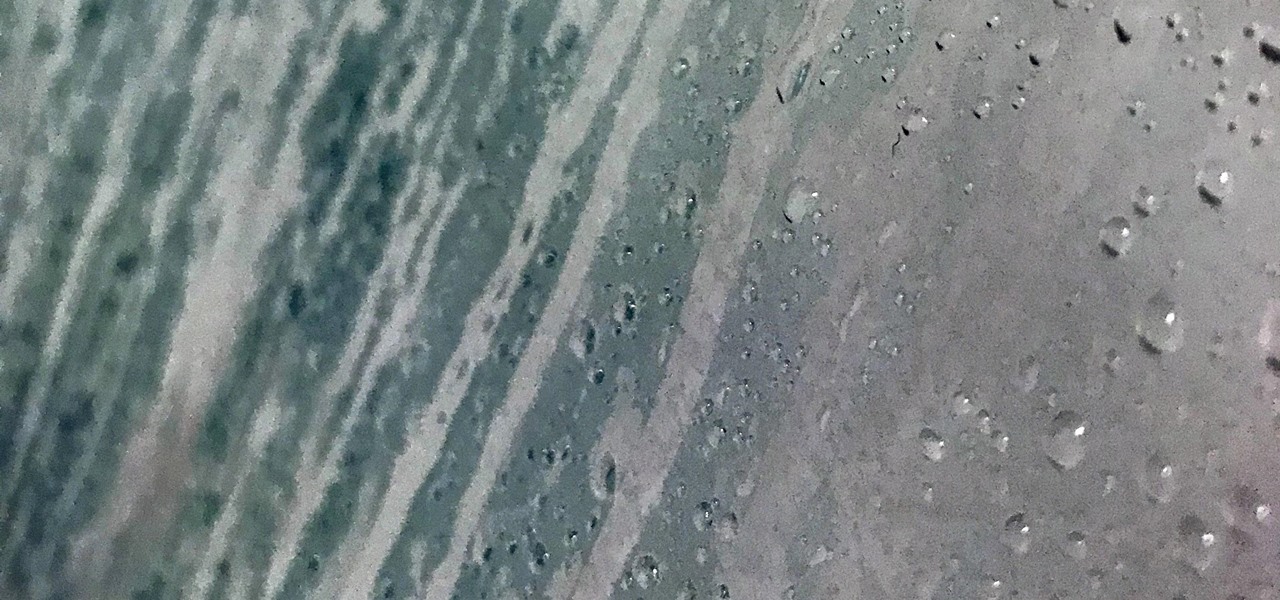
Getting hot and steamy can be awesome, as illustrated in the 1997 smash hit Titanic. But having the bathroom mirrors fog up during a nice hot shower can be very annoying. Getting ready in the morning can already be rushed, and wiping down your mirrors after your shower wastes time. Since most people like to shave or clean up after a shower, the need for a clear mirror is prime.

SCRABBLE. To some it's just a game, but to me it's life or death. Well, not really, but it feels that way anyway. On a normal weekend, a game becomes much like Jon Thomas' "friendly game of death Scrabble."

Previously, losing an AirTag or Find My network accessory meant relying on tech-savvy strangers to contact you via phone or email if they found it. With a new Find My update, you can ditch the passive approach and be more proactive about recovering your tracker by sharing its information with trusted contacts and even airlines, allowing them to track your tracker for you.

Recording phone calls has always been tricky due to legal, ethical, and technical considerations. With iOS 18.1, Apple brings your iPhone a native call recording feature that simplifies this process while addressing privacy concerns.

Apple's first big iOS 17 point update for iPhone just came out, and it includes some of the features initially planned for the iOS 17.0 release last September. But there's much more to iOS 17.1 than that — exciting new features and changes are hiding within Books, Music, StandBy, App Store, Lock Screen wallpapers, Apple Wallet, and more.

There is no default option on iOS 16 or iOS 17 to lock your apps behind Face ID, Touch ID, or passcode authentication. However, a clever, easy-to-implement workaround will protect your sensitive apps from nosy friends and family temporarily using or looking at something on your iPhone.

You might have missed it, but the virtual keypad you use to enter phone numbers in your smartphone's dialer and contacts app isn't all numbers. Take a closer look, and you'll notice a few mysterious buttons you've likely been tuning out unconsciously. But it's time to stop ignoring them because each has a particular purpose that could come in handy one day.

When setting up your home office or giving it a makeover, the desk is the key to making the room a functional workspace. And if you're in there all day, it also has a significant impact on your health. Standing desks can help offset some of the adverse health risks associated with sitting all day, but it's hard to find a decent standing desk that won't break the bank. That's where Flexispot comes in.

Apple's Shortcuts app lets you make and use custom icons for any app on your iPhone, but it won't actually replace any icons. If your goal is to change the official icon for the app itself without any redirects, there's a growing list of third-party apps that'll let you do just that.

On an iPhone, it's easy to blur or cross out faces and sensitive information found in your images — just use Apple's Markup tool for all your obfuscation needs. Things aren't as simple when it comes to videos. There are no built-in iOS features to blur, redact, or otherwise obscure people, objects, and text in videos, but we've found a free solution that gets the job done well without any watermarks.

Google dropped new features for its Pixel lineup of phones, and there's something here for everyone.

The beginning of autumn has delivered a number of new augmented reality developments, and we're on top of it.

Next to spam calls, few things are more annoying than being inundated with spam, scam, and smishing texts. Your iPhone's Messages app should be a place for your friends and family to stay in touch, not a minefield of phishing attacks, malicious links, and viruses. Luckily, there are quite a few methods to block and report your way to a more spam-free iPhone.

Outside of plastic surgery disasters or costumes, augmented reality is the closest we can get to morphing our likenesses into those of animals.

When life hands you lemons, make lemonade. At Magic Leap, the lemons are the COVID-19 pandemic, and the lemonade is a new solution for virtual meetings born out of social distancing.

If there's an iOS app you want to hide from your iPhone's home screen, there are a few built-in ways to do so in iOS 14, but there is a clever workaround you can use in older iOS versions. Plus, it also works in iOS 14 as a way to disguise app icons instead of just hiding them, so no app is what it seems.

A good smartphone can be the perfect workout companion. You have music for motivation, videos for pushing through boring cardio sessions, GPS to keep you on course, and even an array of sensors for gathering data about your workout. But not all phones are created equal when it comes to helping you stay fit.

In a time where we're more connected than ever, privacy and security have never been more important. Maybe you're not concerned, but I'm sure there's someone in your life who is, and shopping for them can be daunting. However, with these gifts, you can provide them the tools they need to enhance their protection.

There's never been a better time for streaming movies and TV shows on the go. With so many services available, the only limitation to your enjoyment is your phone's accessories. Whether you're buying for yourself or someone else, here are some of the best gifts that improve the movie-watching experience on mobile.

With MP3 players all but dead, phones are now the dominant portable music devices. While smartphones have gotten better at this task over the years, they do have some glaring limitations when it comes to music. On the bright side, we can use these limitations to help find the perfect gifts for the audiophiles in our lives.

So, someone on your shopping list has an iPhone. Lucky for you, Apple's line of smartphones are practically made for accessories. From AirPods to adapters, there's something for every iPhone user in your life. Are you feeling overwhelmed by the options? You've come to the right place.

If we were to assign a theme for the 2019 edition of the Next Reality 30 (NR30), it might be something along the lines of, "What have you done for me lately?"

Phone specs get better and better each year, and multiplayer mobile games are right there with them. Instead of playing solo, jump into some real-time gameplay with co-op and player vs. player modes, and battle friends, family, and strangers from around the world. But which multiplayer games are worth your time on Android or iOS?

It feels strange to be walking through an open field in a small village in the English countryside. There's no one else around — just the four of us: me, my husband, my 12-year-old son, and my adult niece. The day is spectacular, particularly for England. The sun is shining, and the temperature is in the low '70s.

With smartphone cameras and software getting better and better every year, more and more users are getting passionate about photography. So when you're shopping for a gift to get someone, if they have a smartphone, chances are they'll more than appreciate some tools and accessories for taking better photos with their pocket friend — and we've got some gear ideas they'll love.

You can feel it in your bones. You may die if you don't get this phone. There's just one problem — the price. Suddenly, you come across what seems like manna from heaven. That very device, at a deeply discounted rate, can be yours.

There are nearly 100,000 unique onion service addresses online with over two million people using Tor every single day. Join me as I explore a small fraction of what the Tor network has to offer.

Over the years, we've seen security breach after security breach, as well as high-profile data scandals where collected personal information was misused by companies. Apple makes customer privacy a priority, so there have been few issues to worry about when it comes to its services on your iPhone. However, there are still plenty of privacy settings to explore and change, especially within Safari.

Smartphones are still "phones," which means communicating with others is usually a primary use. Ranging from a simple "hi" to a more personal conversation and even sharing passwords, our messages should remain private so that only the intended recipient sees their content. While many apps tout end-to-end encryption, not all apps prioritize security and privacy.

Your smartphone stays with you everywhere you go, so it's only a matter of time before you spill coffee all over it or drop it on the ground. For some of you, it has already happened, perhaps even multiple times. That's why we thought it was important to find out which flagship phones are the most life-proof.

The year was 1947. Scientists had isolated a virus from a pyrexial rhesus monkey in Uganda and named it after the forest where the monkey lived — Zika.

In the aftermath of the unindicted police killings of Michael Brown and Eric Garner, we've been told that the system worked as intended. When our legal system's outcome is at conflict with what a majority of Americans believe is just, it's clear that some changes are needed. But what specifically needs to change? And what can an average citizen with a moral and just cause do to prevent these kinds of tragedies from repeating themselves again and again?

To some, SCRABBLE is just a board game to play during family game night or during a casual get-together. Others think of SCRABBLE as a mere hobby. But with any activity, there will always be fanatics—the ones who would rather sell their soul than stop—the ones with a constant yearning for self-improvement—the merciless.

Apple announced support for mobile driver's licenses and state identification cards in Apple Wallet back in 2021, and Arizona was the first state to jump on board in 2022. Fast forward to now, and only eight states let you add a driver's license or state ID to Apple Wallet on your iPhone and Apple Watch. It has been a slow rollout, but more states are coming or are at least showing interest.

If you bought an iPhone or iPad equipped with USB-C but didn't max out the local storage, there are some great external storage solutions beyond iCloud and other cloud storage services. And now that the iPhone lineup comes with USB-C ports, you have better-performing external drives available to you than anything you could ever get for a Lightning-based model.

There is a whole world of smartphone accessories out there, some of which are more quirky than others and don't get the recognition they deserve. But these sometimes strange, sometimes embarrassing products can really make life easier on your iPhone or Android phone.

Apple just released its iOS 16.6 update for iPhone on July 24. When you install the new software, it may look like there's not much to it since Apple doesn't include any features in the release notes beyond "important bug fixes and security updates," but a few new features are hiding within.

It hasn't been long since Apple released iOS 16.0 with over 350 new features, but iOS 16.1 just came out with even more cool updates for your iPhone. While some of the recent upgrades were expected, others are somewhat surprising — and there's even one that you may not even think was possible.