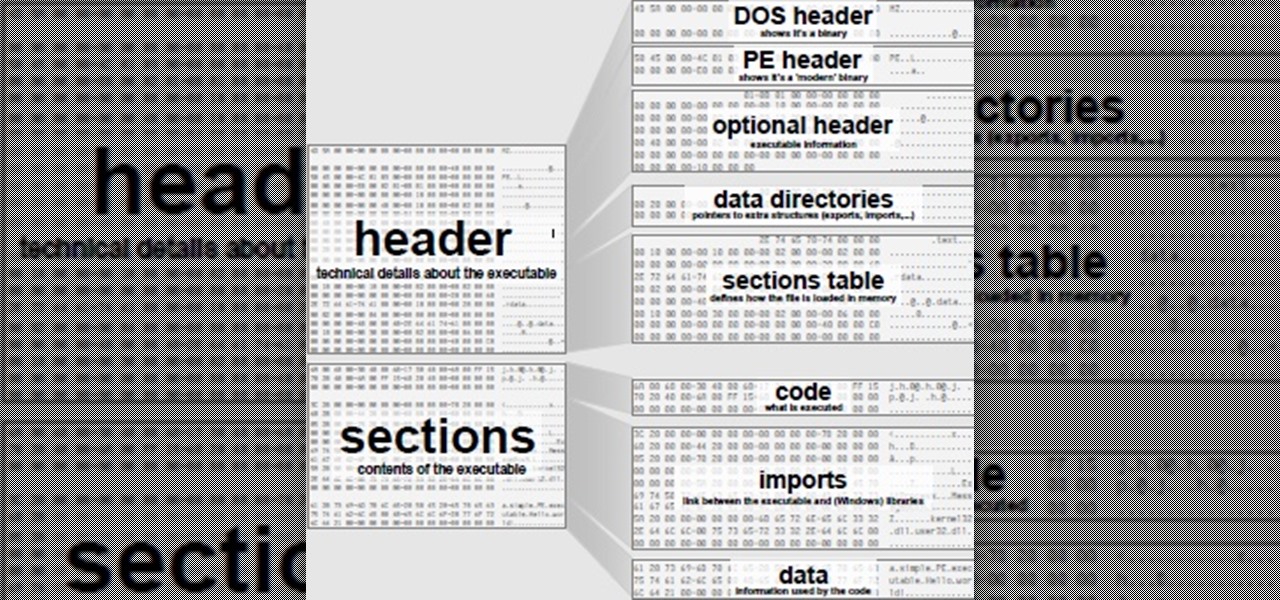Selling stuff at the local flea market sounds easy enough, but it isn't anything like having a yard sale. There's a lot more to it that just getting rid of your junk, and the biggest things are being licensed and having a sales tax number. Flea market vendor may not be your first career choice but, like many, you may find it’s a lucrative full-time job or a profitable and fun sideline.

The video presents "How to start your own Clothing Line Business". The steps include getting the financing, designing the prototype outfit/s, producing the line of clothing, promotion and sales. A good way of financing for a small business such as this is to sell your idea to family, friends and even colleagues. Research and prepare the business plan for your clothing line and be passionate about it in your presentation to convince them to fund your business. The next step is to get the produ...

There's nothing better than being your own boss some say. If you are ready for the risks and the work, take your passion to the next level and start your own business. Learn how to start your own business with help from this video.

You are never too old to meet a mate! Never! In this video, learn some great tips on how to socialize your life to meet men when over 60.

Don't let fate decide the makeup of your fantasy football team. Participate in a live draft with these tips.

In this video series, our expert will demonstrate how to make a decoupage piggy bank. With step-by-step instructions, our expert will show you how to cut the paper for your decoupage project, how to glue the paper to your object and how to smooth and cut the edges for a beautiful finish to your craft project.

Bathrooms often get the short end of the stick when it comes to interior design. After all, nobody's going to spend a lot of time in your bathroom, right? The problem is, it's not true-you will. Here are some great tips for refreshing the look of your bath without breaking the bank. There are five areas you can focus on to improve the look of your bathroom short of a total remodel: walls,

While the stock market can be unpredictable, it's not a complete enigma. There are patterns to watch for that can make you a successful trader. Fortunately, there is an expert guide to becoming an analyst that's now available to everyone.

It's a good sign for any emerging technology when one of the leaders of an industry adopts it. So when Mastercard, a brand so recognizable that it dropped its name from its logo at CES last year, decides to develop a mobile augmented reality app, the moment is a milestone for the AR industry.

Venmo makes it incredibly convenient to send money to friends and family, and it all happens instantly from the comfort of your smartphone. Even better, if you have an iPhone, Venmo lets you conduct transactions straight from the default Messages app, giving you more flexibility and convenience over Android users.

Now that Apple Pay Cash has rolled out to compatible devices in the US, you're likely to give Apple's new person-to-person payment system a try since it's right there in the iMessage app drawer in Messages. However, just like with Venmo, Square Cash, and other mobile payment processors, there are some hidden fees, limits, and other fine print you need to be aware of.

Zently — the mobile app for renters — is taking on Venmo with its newest feature. Traditionally used to automate rent payments, deliver rent checks for free, and communicate with your landlord, it now allows you to connect to your bank account and split bills with housemates. Following the addition of Zelle to several major banks apps — to allow users to transfer money to their contacts — the battle of the mobile payment apps is getting increasingly fierce. With this new update, Zently is als...

Throughout the summer and fall of 2016, in the sudden whirlwind that was Pokémon GO, it was hard to go anywhere in public without seeing someone attempting to catch Pokémon. Now, thanks to an upcoming platform called Motive.io, from the Vancouver company of the same name, location-driven application development will soon be accessible to everyone.

It's become a routine for many of us to ring in the New Year with pledges to finally get our budgets and finances under control. Unfortunately, it's also quite difficult to to keep those promises. Some of us will just dive into our resolutions and wing it as we move forward, which usually ends in failure. But even for those of us who plan carefully, obstacles along the way can spell doom for New Year's resolutions.

To serve as a framework for the "Nexus Imprint" feature in their new Nexus 5X and Nexus 6P smartphones, Google added native fingerprint scanner support to Android 6.0. Sure, Android devices have had fingerprint scanners in the past, but this is a unified, system-wide implementation that all devices can use—meaning that in the near future, we may finally start to see apps that let you log in to your account with your fingerprint instead of a password.

before I move on to more exciting areas in this series, I want to also point out some things to protect your information & how to not get DoXed.

Later this week, Black Friday will mark the start to the holiday shopping season, but if you're buying for a Magic Leap One owner, you can buy their ideal gift now.

Even if your default mobile browser is Google Chrome, you may not want Google to also be your search engine. Maybe you're not impressed with Google's search results all the time, maybe you want a more private search experience, or maybe you just don't want Google's hands over everything in your life. Whatever the case, it's easy to switch from Google to another default search engine.

Mobile wallet Curve just released a new feature that lets you correct past mistakes. Sounds incredible, right? Unfortunately, the mistakes you can erase aren't things like forgetting to do an assignment in school, screwing up a job interview, or, well, your ex. However, you can switch the card you want to use to pay even after you've paid with Curve, and that's still pretty cool.

It's no secret that Samsung had a lot of bad press this year. Despite this, we've reported how, even with the massive negativity in the media, Samsung has been expected to have an excellent Q1. Not only have those expectations been confirmed today, but Samsung has announced they are also working on a new flagship smartphone. One that some say could be the Note 8.

What's good, peeps? I've been noticing some rather advanced tutorials slowly emerging here on Null Byte and I know that people want more of them but I've been reluctant to post something of such caliber because I fear that the information will just go over their heads, but hey, as long as it's there, people can always go off to research themselves and eventually understand. So here is my contribution to the gradual and inevitable progression of Null Byte!

To use Apple Pay in iOS 8, you had hold your iPhone to the card reader first, and then you could either switch to a different card or pay with your default one. Now, in iOS 9, you can access your Wallet (which replaces Passbook) on the lock screen before you get to the reader.

The new iPhone 6 and 6 Plus have bigger displays, and that means more overall screen real estate, something that the new Safari app has taken into account by letting you access desktop versions of mobile websites. Even if you're sporting an older device, you'll still be able to request the desktop version of a site online in the browser.

Make your way through Year One of LEGO Harry Potter: Years 1-4 with the help of this walkthrough series from NextGenWalkthroughs. Each year of the LEGO Harry Potter video game covers a corresponding book in the Harry Potter series from J. K. Rowling.

The COVID-19 pandemic has hit everyone hard. With over 36 million American workers filing unemployment claims, finances are at the front of everyone's mind. Understanding your accounts has never been as important.

"Buy low and sell high" is great advice, but how do you accomplish it? While the stock market can be unpredictable, it's not a complete enigma. There are patterns to watch for that can make you a successful trader.

Microsoft is bringing its developer incentive challenge Dream.Build.Play. After a five-year hiatus, Microsoft has announced the 2017 edition of the game development contest with the largest prize pool yet of $225,000.

Are you looking for a get-rich-quick scheme? Need a way to buy that Tesla you lied about having? Well, I don't know how to get you that. But what I can tell you is there is an emerging market that pays pretty darn well, for work that's more than interesting. I'm talking, of course, about iPhone repairs.

You can send and receive money from your iPhone using Venmo, Square Cash, Facebook Messenger, and even Snapchat. There's also Zelle, which offers quick-pay solutions in major banking apps such as Bank of America, Chase, and Wells Fargo. However, Apple has a built-in system to transfer money, with person-to-person payments being available in the Messages app ever since iOS 11.2.

Apple announced upcoming changes today to prevent third-party tracking of users and prevent autoplay, on Safari. Safari will prevent the recording (by anyone other than Apple) of users' browsing behavior, and by doing so prevent advertisers from targeting ads based on individuals' history.

Put yourself in Google's shoes: You know that business is becoming increasingly mobile, but the mobile operating system you maintain is wide open by design, and it's garnered legions of loyal fans that love to explore and exploit every aspect of it. There's a clear conflict of interest developing.

All you paying Spotify users are about to get another exclusive privilege besides getting out of all those annoying "Ever wonder what it would be like to have Spotify premium?" ads. The Sweden-based company is looking to lower the royalty fees they have to pay to major record labels for their music, by compromising on their policy that all their music be free to paying and nonpaying users. Spotify would for a limited time restrict access on major album releases to their paying subscribers.

Bitcoin continues to make chaotic waves in the finance industry, with one bitcoin currently worth about $1,250 as of this writing. What's great about bitcoin is that you don't need to shell out rent money to get in the game, because bitcoins can be bought in increments—basically, whatever you can afford.

If you want to embed a video on your website and customize the player so it doesn't look like crap, you've come to the right place:

Welcome back, my novice hackers! There are SOOOO many ways to hack a system or network, which means you need to think creatively in order to be successful.

We've all been there. Rushing to find an outlet because your smartphone's battery is about to die and you're in the middle of uploading a picture on Instagram or something else of dire importance. Android's operating system shuts down automatically when ever there is 1% left in order to allow for a proper shut down, and so as not to mess with the calibration of the battery, extending its overall life.

Katie wanted to make a difference in the world, and thanks to the ACUVUE 1-DAY Contest, and Disney Channel star and singer, Bridgit Mendler, her dream became a reality. Watch ACUVUE's video below and check out our tips on how you too can begin the transformation and motivate others to make a difference.

Instagram's controversial terms of service update this past month has spurred an onslaught of dismay and anger from users of the popular photo-sharing social network. The specific set of the new terms that set off this firestorm basically said that businesses could use your uploaded photos for advertisement, without you receiving any of the profit.

Did you know that the average cost to make a penny is about 2.4 cents?!? That's why the Obama administration asked Congress earlier this year for permission to change the metals in the penny, hoping to get the cost back down where it makes sense.

Good day to everyone, today I will present some basic and advanced concepts that targets sophisticated attacks on the social basis, also I will write about some steps that can prevent this attacks from occuring, basically we will examine Social Engineering from the angle of attacker and victim, some people who are interested in security and work for middle-sized companys can learn and use something interesting from this post.