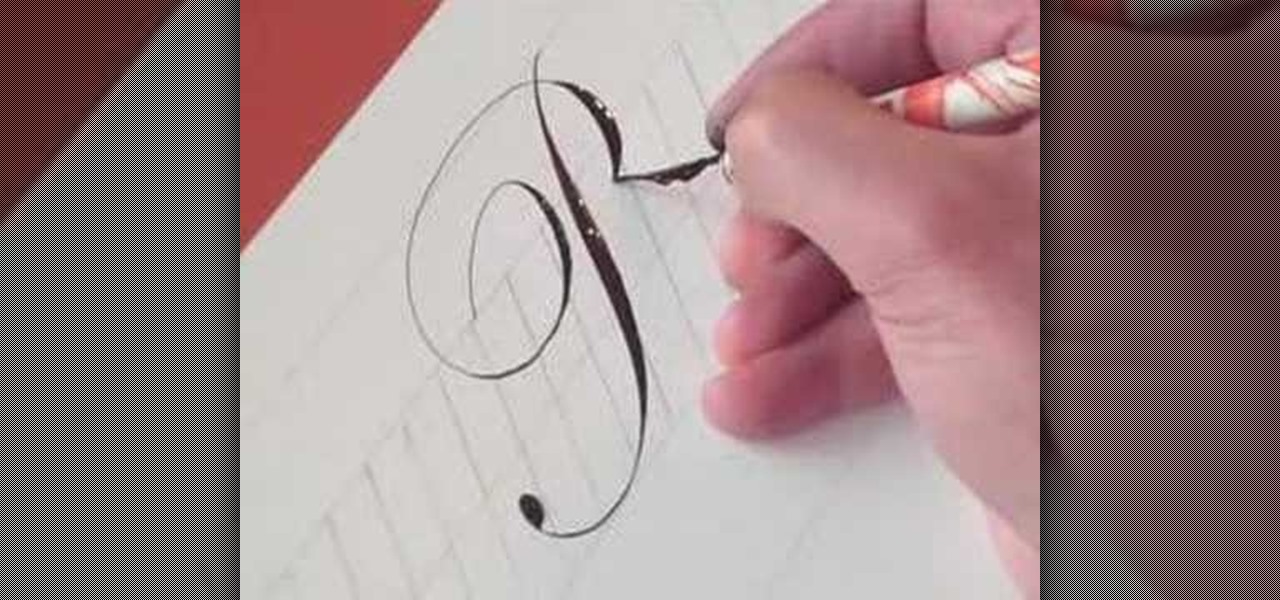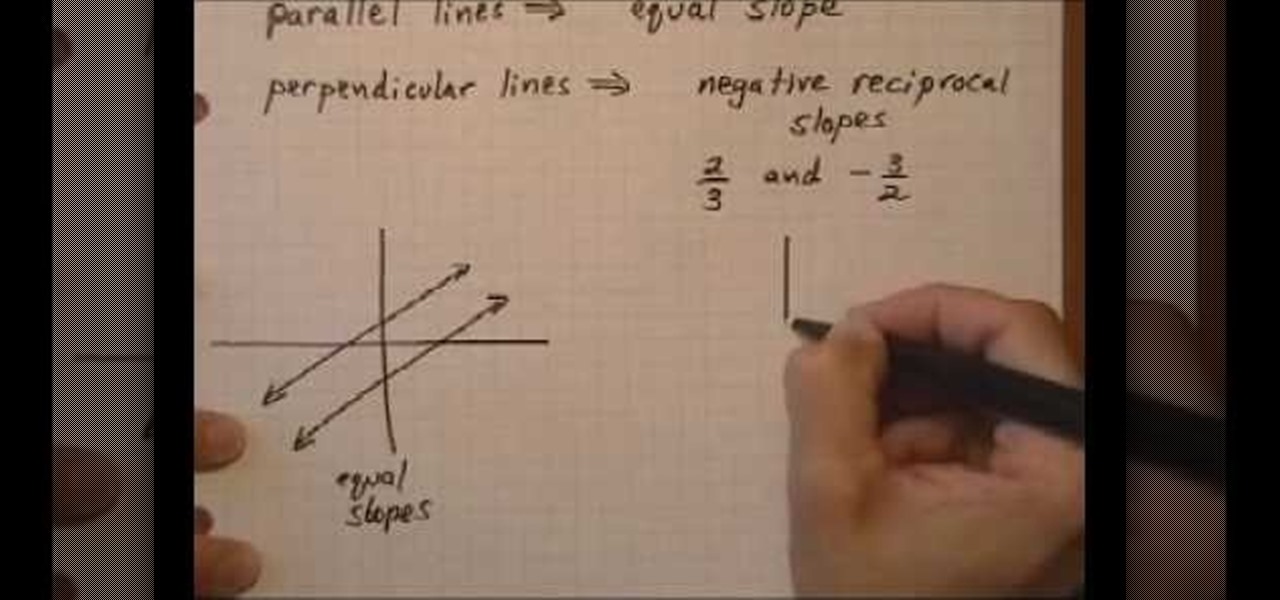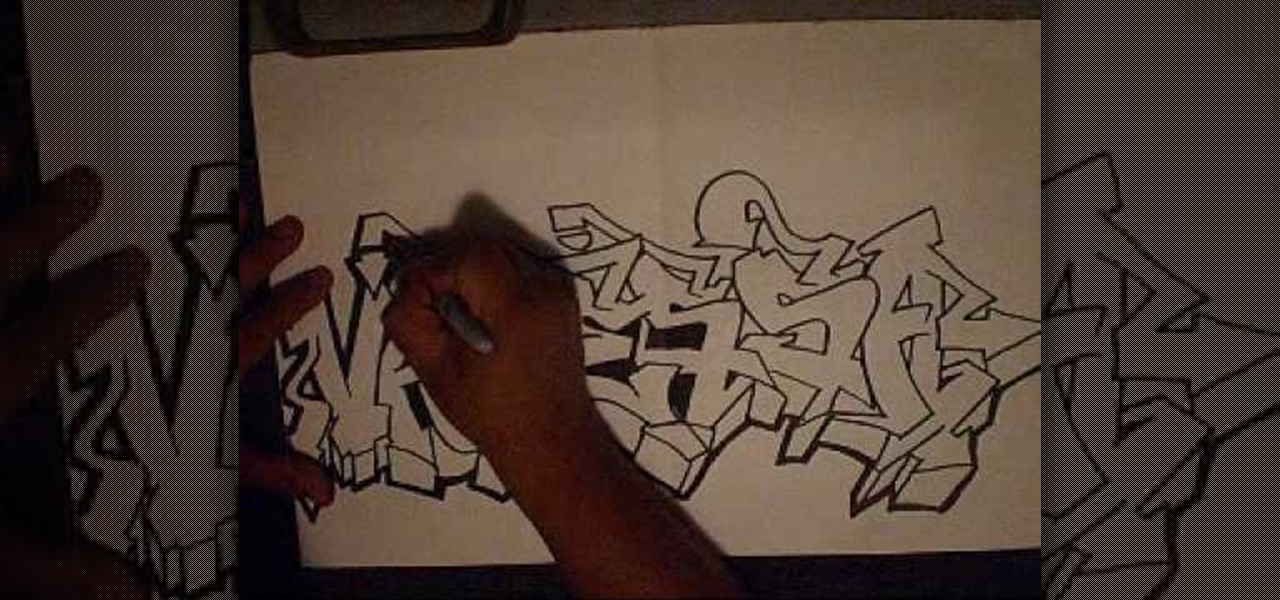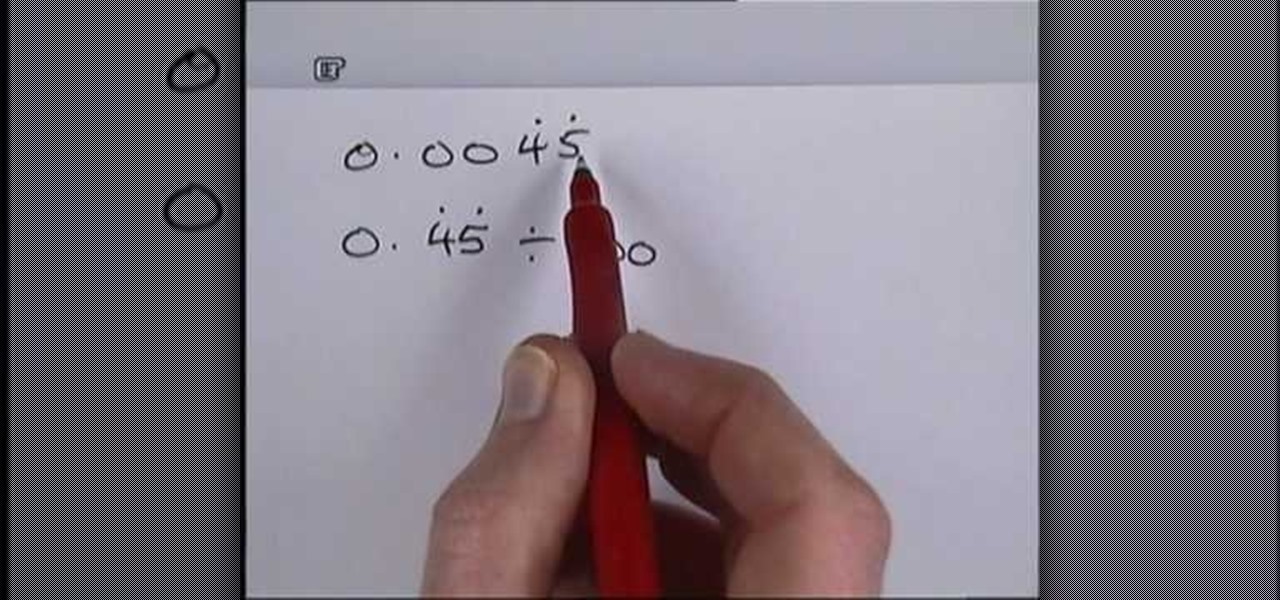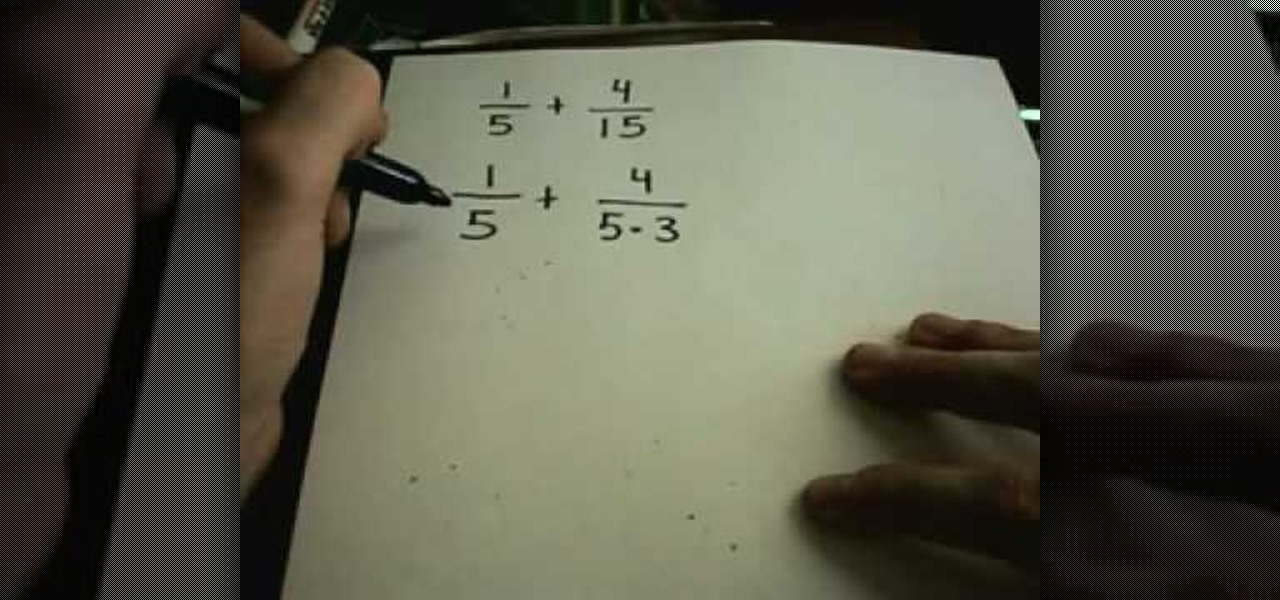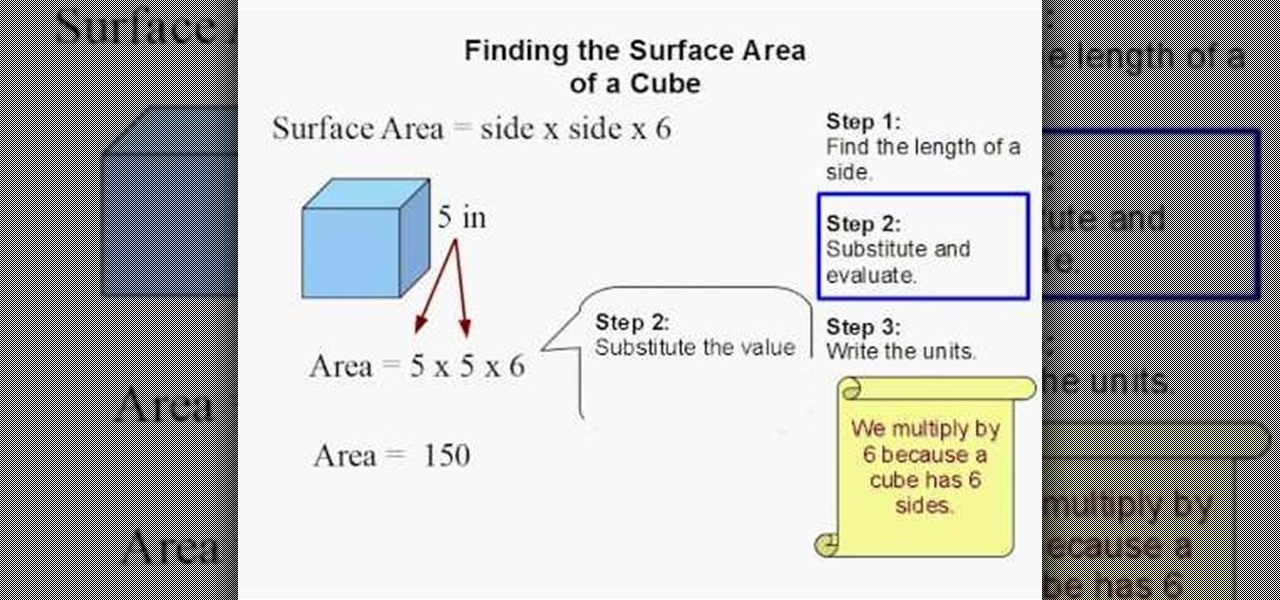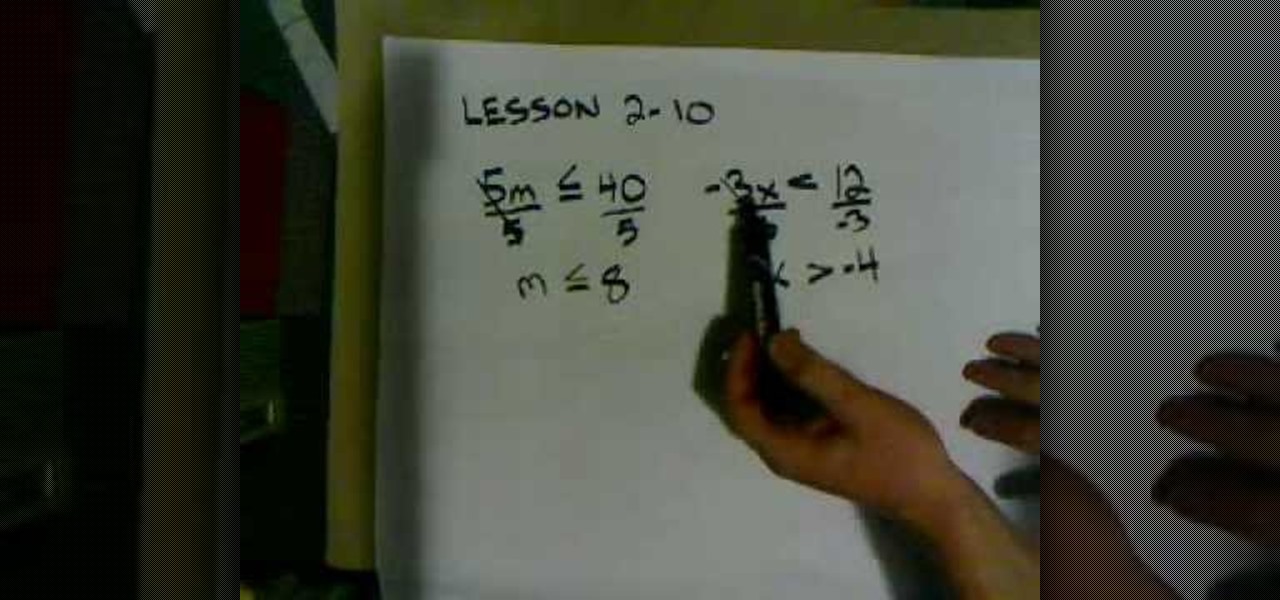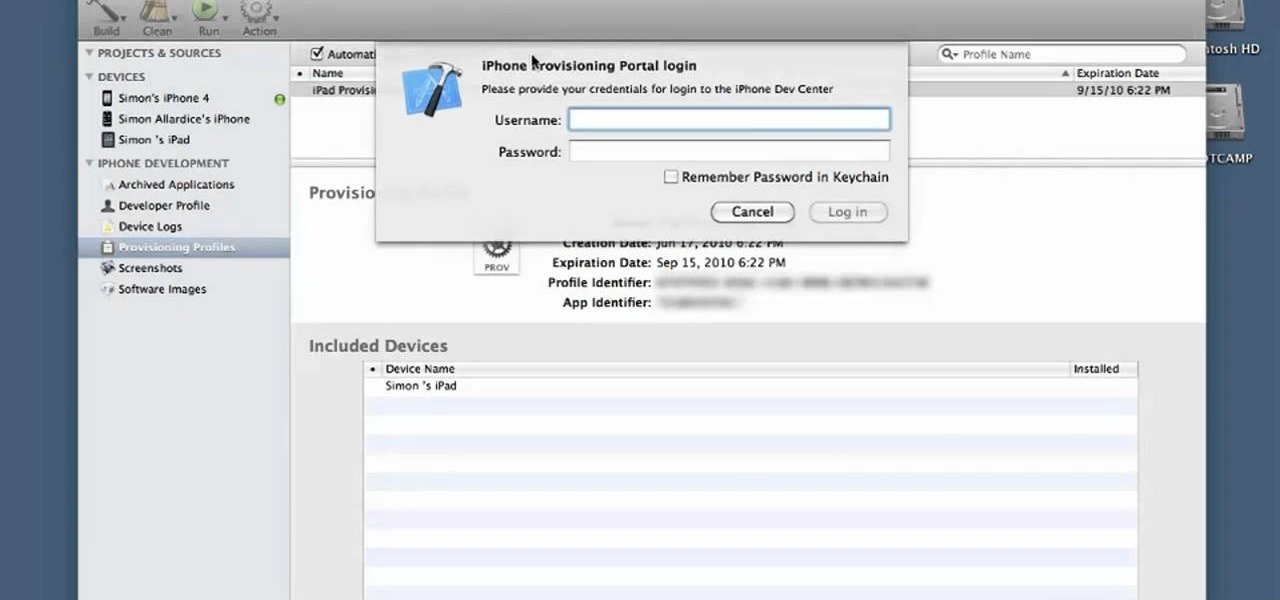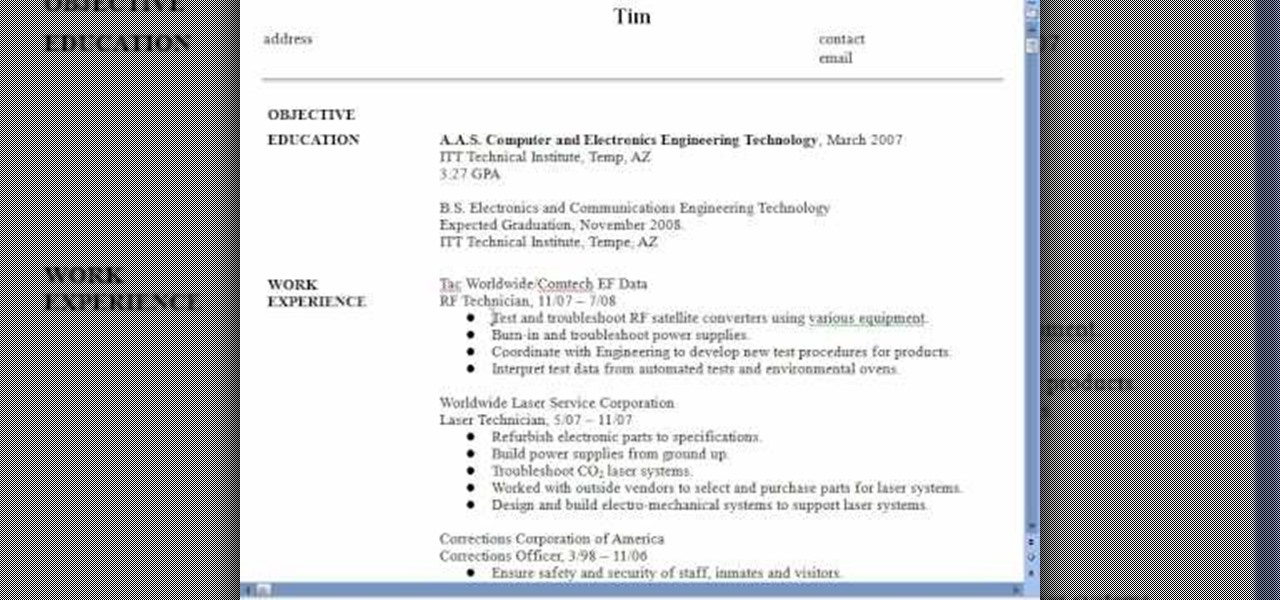Whether you're new to the Adobe graphic design suite or a seasoned graphic arts professional after a general overview of CS5's most vital new features, you're sure to be well served by this official video tutorial from the folks at Adobe TV. In it, you'll learn how to take Illustrator CS5 designs into Flash Catalyst and create interactive experiences without writing code. Refine your vector art in Illustrator while preserving the structure and interactivity you added in Flash Catalyst.

Mr. Hamid Reza Ebrahimi has shown a demo on how to write the character W & w in a calligraphy copperplate. The single pen like brush was used by him to complete that fine art. He started drawing with a thick impression and then used the same brush with the thinner impression. We need to learn how to handle the brush before starting with the art work. His art work has accentuated our eyes. Viewer should learn to be calm while doing such art works. It will give you peace and calmness.

Looking for a pumpkin pie recipe with exact directions for making it? Here's the video you have been looking for! Exact steps are given, begin with precise ingredients. Next you will get a list of utensils needed. A nice feature of this video is not only to watch the steps in the video, but the directions are also written on the screen, making it easy to write the steps and ingredients down for future reference. This is a made from scratch recipe, so fresh pumpkin is used. Holiday traditions ...

This video is about the Equation of Axis of Symmetry, The video is about the equation which is x = 3/4. In order to score correct marks for this equation, the gentleman in the video describes how and where to write x = 3/4, he says it has to be written on the graph, and the video contains the example graph. It is quite an interesting educational video, especially for those doing mathematics and want to learn more online, this video is very useful for students. There is more about the equation...

To multiply and divide the two fractions is a single step problems. Just multiply both the numerators and denominator for obtaining multiplication of two fractions, and for the division just multiply numerator of first fraction with denominator of second fraction and keep it in numerator place, and for the denominator place you just multiply the denominator of first fraction with numerator of second fraction.
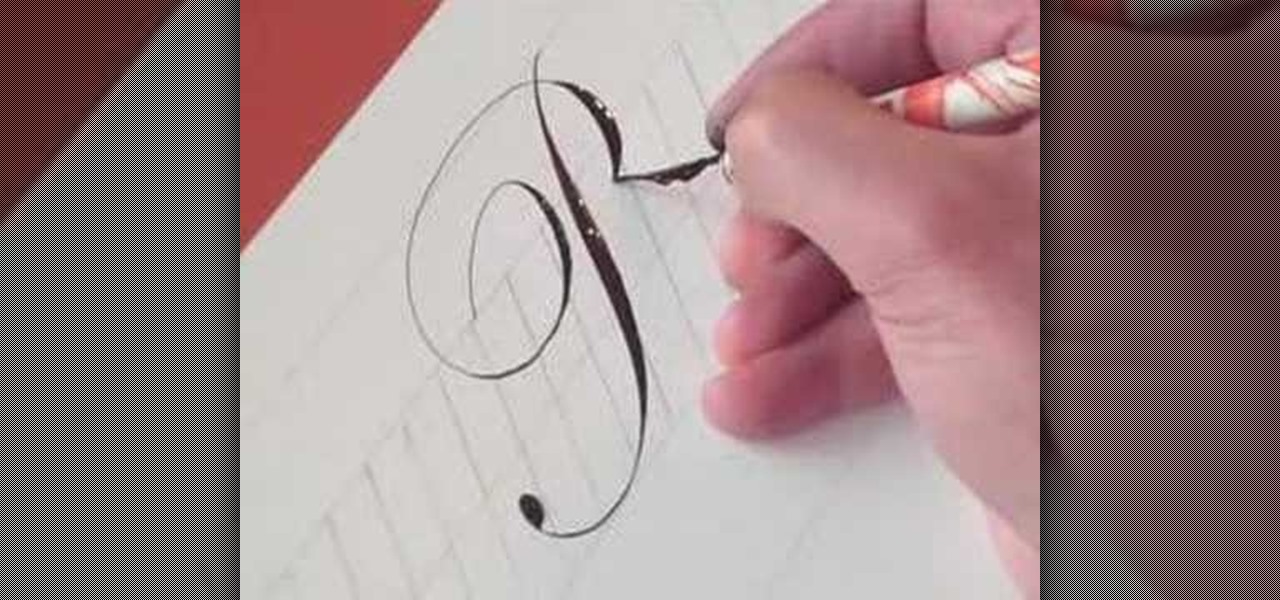
This video demonstrates how to write the letter P in calligraphy copperplate. The technique that is illustrated in this video show you the proper way draw the letter P effectively and beautifully. The video first shows you how to draw the capitalized letter P. The first step is to create a slightly S-curved stroke downward from the top margin to the bottom-middle margin--thickness in the middle. You end the line with a curled tail. To complete the letter you then have to draw a looping, curle...

This video explains how to easy add decimals. Adding decimals can seem to be a tedious job, and a single mistake can result in a completely different number. In reality, it is quite easy, and with a good method and some practice it can be done quickly. Write the two sets of numbers out, lining them up in columns. Keep the decimal points on top of each other and line up the non-decimals with non-decimals and the decimals with decimals. Start at the right-most column and add it up. If it become...

No matter what age you are or what kind of life you've lived you can put your story out there by writing an autobiography. Every life can be interesting if written about in a well formulated, and honest manner.

First type your word and set the font. Now select the word and break it apart by pressing the ctrl+B twice. Now select the erasing tool and erase the letters in reverse order like when you write that word, you write it in a order but you need to erase it just reversal of it as you can see in the video. Now press the F6 button, it will create a keyframe, select

This video shows you how to perform tire maintenance on your vehicle. In order to check the tread wear on your tires, you will need a penny. You will have to check the entire tire for wear, because tires may wear away unequally. Just slip the penny between the tread. If you are still able to see Lincoln’s entire head, then you will need to replace your tire(s).

US blood banks have assured the American public that they have the tools to prevent a Zika contamination, despite the rapid spread of the disease.

Emojis, for better or for worse, have essentially taken over online forms of communication. And now, thanks to a recently discovered feature in iOS, they are going to change the way you search for nearby places.

From day to day, it can be difficult to remember everything that's required of you. I tend to forget exactly where it is I'm supposed to be during my busiest moments, and it's even easier to delete each day's events out of your brain when there's so much else that dominates your mind. Yet taking the time to remember exactly what it is that happens during each of our days can be a vital part of our memory—and with nothing more than 15 minutes, we can strengthen our brains and remember more tha...

Hello you sexy, savage, surreptitiously tech-savvy penetrators (Pun intended)!

When setting up a new Mac, there can be a bunch of settings that need to be changed in order to get the system running the way you like it. That usually involves going through tons of System Preferences panes and app settings—but it doesn't have to.

Let's be real, browser histories are virtually useless. Trying to find something you passed up a week ago is like, pardon the cliché, finding a needle in a haystack.

One draw that Samsung's Galaxy S line has had over the Google Nexus 4 and 5 and the HTC One (though the M8 appears to be following suit) is expandable storage. Pop a microSD card into the slot and you have extra storage for music, photos, and even apps themselves in some cases.

I can't say that my handwriting skills are the best, and my cursive is even worse. I mean, I still don't know how to write a capital L in cursive, but who really cares when I do all my everyday writing with a keyboard now. I've gotten pretty fast at typing on my computer, but those tiny buttons on the Samsung Galaxy S3's keyboard is a totally different thing.

A wave of shock and anger swept across the country after Edward Snowden released private documents recounting the U.S. government's secretive mass surveillance programs. Although some of the fear was unwarranted (they don't read your emails or listen to your calls), many scrambled to find privacy of new heights for protection from the all-watchful eye. While the government may not be tracking you down, there are a myriad of other candidates that fill that Big Brother role—and I'm not talking ...

Welcome back, my greenhorn hackers! I've been writing these Linux tutorials in an attempt to fill the void in the education of some aspiring hackers into the Linux operating system. There is a lot to know, and in this tutorial, we'll look at Linux file permissions. Step 1: Checking Permissions

In this tutorial, we learn how to write a literature review for thesis writers. The three elements are: discuss the most relevant theory, introduce and define key terms, and discuss recent research in the field. You will need to include the most important literature, quote directly only if you discuss at some length, and use indirect quotes as well. Focus on notions you will use in your empirical study. It should be ten pages or less and sources of all quotes must appear in your works cited p...

In this video, we learn how to access Casio G'zOne Brigade QWERTYShortcut. From your idle mode with the flip open, press the middle button. Then, press '9', which is settings and tools. After this, press '7' or scroll down to 'phone settings'. Then, press '2' for shortcuts and then press '3'. After this, go up to text message and select the center key to set. Now, from the main screen you will be able to start composing a message just by selecting any key. This makes it easy to write a text q...

In this video, we learn how to write a vision statement. A vision statement answers the question "where" and explains where the organization is headed. The characteristics include future casting. Which include where you will be, what you will create, and how you will move forward. It's clear and "visible" so you should be able to see yourself accomplishing the goal. The team should be able to see your vision too, go big! Be descriptive, by having a vision statement that is a single statement ...

In this tutorial, we learn how to write a values statement. First, you will need to think of five to seven values that are important. Make sure these are more than one word and are shared ideas by everyone. There shouldn't be more than seven values, so everyone can remember them. The point is that everyone has values, find something that everyone has in common and guides your behavior as an organization. It may be in your mission statement, but don't worry about it, think of separate statemen...

In this tutorial, we learn how to graph a parabola. Quadratic functions are parabolas. To graph these, you will first need to look at the function, which is the set of outputs for a set of inputs. Write this out on a t-chart to find what your 'x' and 'y' values are. Once you find these, you will plug in the coordinates to a graph. After you have written down the coordinates, you can graph your parabola. This is easy to do if you are familiar with quadratic functions and good at math. Just pra...

In this tutorial, we learn how to cheat on a test using a rubber band. If you're desperate to pass a test, using a rubber band may just be your answer. First, you will just grab a simple old rubber band and wrap it around a VHS tape to help stretch it out. Then, grab a pen and start to write! Write down the information you need for your test around the rubber band. From here, you will be able to put the rubber band around your wrist or hand and use it for your test! This can mix in with your ...

In this tutorial, we learn how to determine if lines are parallel or perpendicular. You will be given two straight line equations. First, remember that parallel lines have equal slope, identical to each other. Perpendicular lines have negative reciprocal slopes. For example, 2/3 and -3/2 would be a perpendicular line. If you think of parallel lines, then you can graph them to see what they look like when written down. Then, graph the other lines to see what they look like as well. Once you un...

In this tutorial, we learn how to cheat on a test in a short sleeve shirt. First, take a piece of paper and cut out a circle from it. Make sure it's small so it can fit in the palm of your hand. After this, write down all the answers or information that you need onto this piece of paper. Once you're finished, take the paper and stick it into the palm of your hand. Make sure the writing is facing out towards you. Then, when you need the information you can simply open up your hand, then close ...

This is a video tutorial in the Computers & Programming category where you are going to learn how to quickly change your user name in Facebook. Click on start and then click on all programs. Go to accessories and click on system tools. Now select character map. Write whatever you want in the character map window and minimize the window. You must write two words with a space in between. Go to your Facebook account and move your mouse over settings, but don't click. Click on account settings. N...

In this video, we learn how to write a name in graffiti letters. Start off by outlining the letters, make sure to draw them thick so they look 3D. Add in different shapes edges to the letters to make them look more like graffiti. Make sure they are all touching and overlapping as well. Then, use the pencil to draw in the areas in between the letters and in the middle of them. Once you do this, you will be able to add in additional lines and shading to each of the individual letters. You can a...

In this video we learn how to convert recurring decimals to fractions. Start off by writing out the decimal with the dot next to it to show that it's recurring. This means that the number goes on forever and doesn't stop. To convert this to a fraction, write down the number as the numerator. On the bottom you will put the number 9 always. Now, you can divide these two numbers with each other using a calculator. Once you do this, you will get the correct answer. Once you divide it out, you wil...

In this video, we learn how to add and subtract fractions with numerical examples. First, write down an example on a piece of paper to add two fractions together. To do this, you will write out the denominator in the common form and then add the numerators together. If you don't have common denominators you will have to find them. When subtracting, it's basically going to be the same process. Go through the same steps to figure out what the answer will be. Use the basic rules of math to get t...

In this video, we learn how to find the surface area of a cube. Finding the surface area of a cube is something everyone will have to do in math. The easy formula to figure out this is: surface area= side x side x 6. Your first step to figuring out the problem is to find the length of a side. Once you have found this, you will substitute and evaluate the numbers in the equation. After this, write the units in for the problem. You will then come up with the answer of the equation with the unit...

In this tutorial, we learn how to solve inequalities by multiplying or dividing. Start out with your equation written out in front of you. Now, find the variable in the equation and figure out how to get rid of the denominator underneath it. Divide this on both sides, then you will be left with the variable with the inequality. Don't flip the inequality if you don't divide by a negative on both sides. Then, write out the rest of the equation. Once finished, do the rest of the math for the rig...

In this tutorial, we learn how to find the interior and exterior angles of a triangle. I triangle has three angles and their measurement when added together will equal 180. For example, if one angle is 80 and another is 30, then start off saying the equation equals 180. Write in 80+30+X in front of the equals sign, then subtract the combined like terms from the 180. After this, you will have found the value of x, which will also be the measurement of the last angle. Make sure to write out the...

This clip presents a general overview of what's new to the latest version of the iOS SDK. If you're interested in writing apps for the iPhone, iPod Touch or iPad, you'll need to know how to use the iOS SDK. If you're entirely new to the dev kit, however, never fear: the web is awash in high-quality, free tutorials like this one, which will teach you everything you'll need to know. For more information, including detailed, step-by-step instructions, and to get started writing your own apps and...

In this video, we learn how to create a compelling resume. When you talk about your prior experience, write down something that you learned from your work background, preferably something that matches the job you're applying for. Employers are looking for something you were taught in your experience. Write down any accomplishments you received while on the job, and how well you did them as well. If you're graduated, let them know when you are available for full time work and when you are grad...

In this video, we learn how to make your resume stand out. If you can't hire a professional, use these secrets to stand out of the crowd. Emphasize your unique value and play up keywords that make you stand out. Create a document that will get you interviews. Before you begin, make sure you have your information from school and work ready, so you can reference it in your resume. Also print out target job descriptions to help you write down notes and outlines. Using these tips will help you wr...

In this video, we learn how to move from notes to a rough draft of a research paper. First, you need to place all your notes in order and create an outline for your paper. Find out what important information you need, and filter out all the information you don't. After this, you can begin to fill in your outline and add any additional information into your outline. After you have this completed, you can start to write your rough draft using the outline you just created. Keep your notes around...

Whether you have a PC or a Mac, error message windows are a regular and infuriating part of your life. In this video, you will learn a cool way to harness them for your own amusement by creating fake error message windows to prank your friends and family members on their Windows computers.