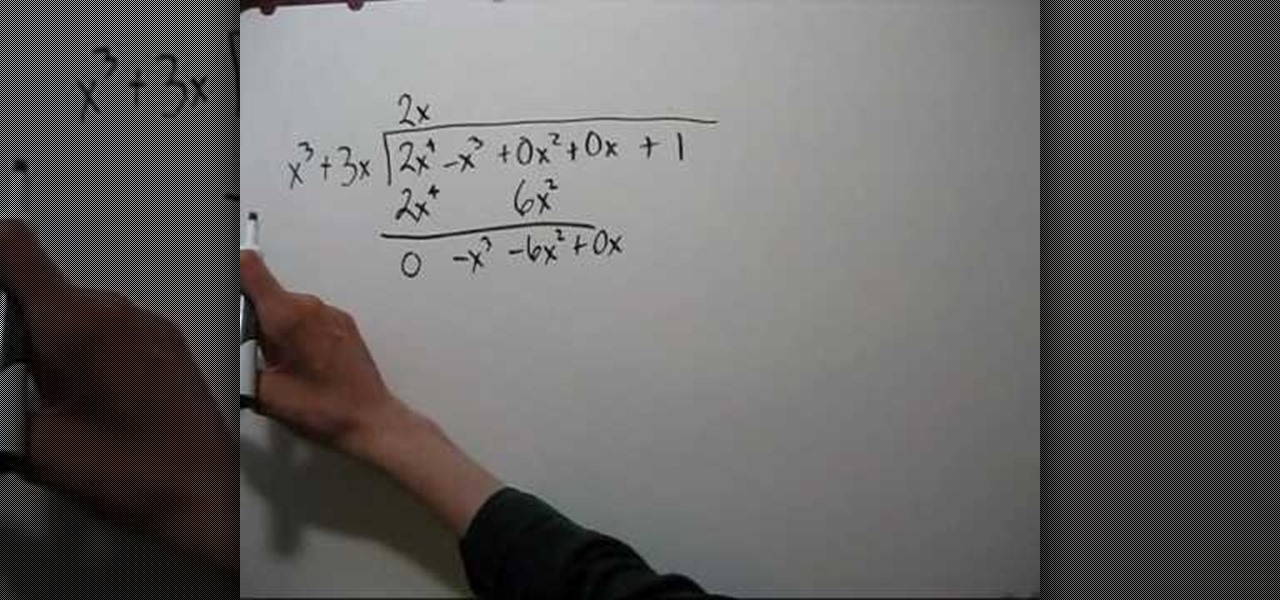In this Adobe After Effects tutorial, the instructor shows how to generate a hand writing effect. First, open Adobe After Effects. To do this effect, you need to use the Pen tool, which is a very good feature. Go to File menu, select new then create a new project. Go to composition and select a new composition. Right click and fit it to 100%. Go to the text tool and select a box on the composition and write something that you want. Apply a desired color and font to it. Select the text box, go...
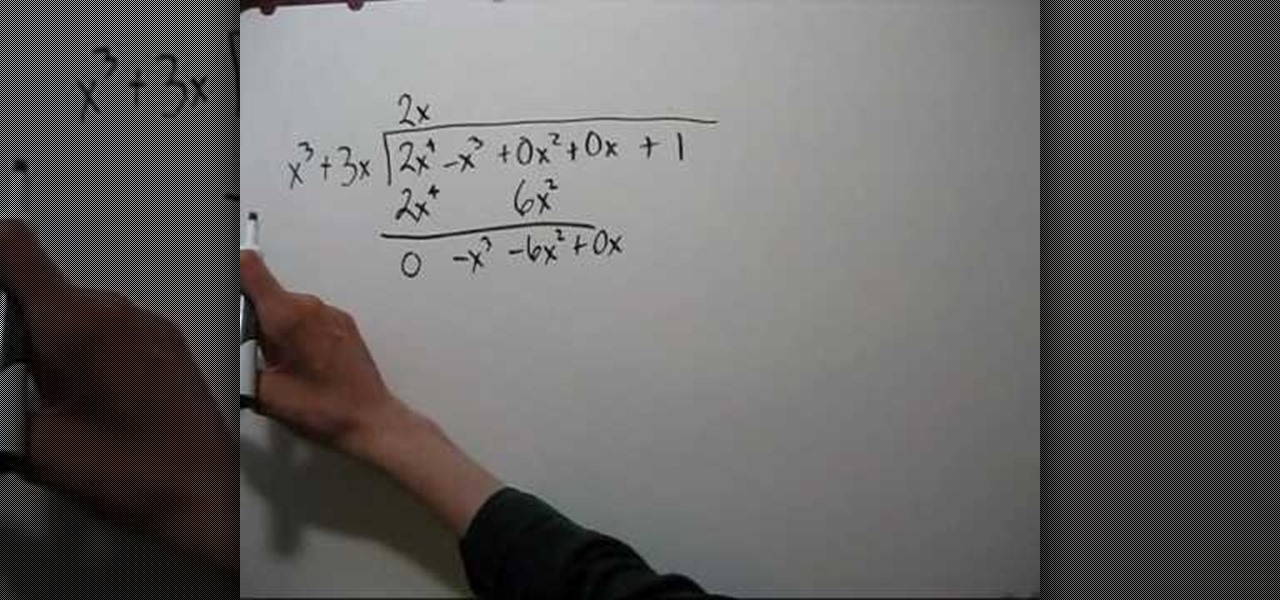
In this educational video the instructor shows how to find the slant asymptotes of rational functions. Slant or oblique asymptotes occur when the degree of the numerator is exactly one greater than the degree of the denominator of the rational function. The way to find the equation of the slant asymptote from the function is through long division. In this long division you divide the numerator with the denominator by following the long division method as shown in this video. Before dividing i...

Brian Brushwood teaches you how to do the hot seat card trick. You need a regular deck of cards and the 10th card from the top should be the 3 of spades. The spectator chooses a number between 10 and 20. He takes the cards and deals down that amount of cards from the top. Next, add those two digits and deal that amount of cards. There's a piece of paper in plain view the whole time with the card prediction. Write the 3 of spades on the piece of paper using a regular pen. On top of it write 8 ...

In this video you can learn how to solve linear inequalities. Understand the basics of inequalities and linear equations. In an inequality, we say that that one number is greater than (>) another number or less than (<) another. On occasion we say that something is greater than or equal to, or less than or equal to. In a basic linear equation, we solve for the variable of x by subtracting the value from the opposite side or the = sign. Start by writing your equation on a sheet of paper. It wi...

You can't add fractions when the denominators are not the same - it's a rule in math you can't ignore!

You have many great memories to share. Why not collect them all in one book? Learn the fun and meaningful craft of scrapbooking. In this video how-to, learn how to get started on your scrapbooking adventure.

Whether you use shadow puppets or marionettes, put on a fanciful puppet show with these tips. Step 1: Decide on script

Eleusis is a fun card game that is pretty easy to learn how to play. Grab a few buddies, and check out this video tutorial!

Are your fish starving? If they are, you need to do something about it, and quick. Well, there's no quicker solution to feeding your fish than hacking Happy Aquarium with Cheat Engine.

If you fear you're off to summer school, ease the stress of uncertainty with some simple math and know when to seek help with your grades.

If you want to stop telemarketers from calling, use this guide and try a multi-pronged approach. You Will Need

What would be cooler than showing up at your prom with a famous celebrity? It's a long shot, but here's your best chance to make it a reality.

Healing a broken heart can take time, but, if you treat it as a learning experience, you’ll discover a lot about yourself.

Check out this informative video tutorial from Apple on how to build songs in GarageBand '09.

Check out this informative video tutorial from Apple on how to mix songs in GarageBand '09.

Check out this informative video tutorial from Apple on how to use iWork.com to share documents and spreadsheets.

Check out this informative video tutorial from Apple on how to get started using Keynote '09. iWork '09, the office productivity suite from Apple, is the easiest way to create documents, spreadsheets, and presentations. Writing and page layouts are easy in Pages. Numbers gives you simple ways to make sense of your data. You'll captivate your audience with new and sophisticated features in Keynote.

Check out this informative video tutorial from Apple on how to get started using Numbers '09. iWork '09, the office productivity suite from Apple, is the easiest way to create documents, spreadsheets, and presentations. Writing and page layouts are easy in Pages. Numbers gives you simple ways to make sense of your data. You'll captivate your audience with new and sophisticated features in Keynote.

Check out this informative video tutorial from Apple on how to use tables, color, images and fonts in Numbers '09.

Check out this informative video tutorial from Apple on how to format data values with the format bar in Numbers '09.

Check out this informative video tutorial from Apple on how to create formulas with Quick Formula in Numbers '09.

Check out this informative video tutorial from Apple on how to hide, filter and sort table cells in Numbers '09.

Check out this informative video tutorial from Apple on how to group rows into categories in Numbers '09.

Check out this informative video tutorial from Apple on how to highlight values with Conditional Formatting in Numbers '09.

Check out this informative video tutorial from Apple on how to print spreadsheets in Numbers '09. iWork '09, the office productivity suite from Apple, is the easiest way to create documents, spreadsheets, and presentations. Writing and page layouts are easy in Pages. Numbers gives you simple ways to make sense of your data. You'll captivate your audience with new and sophisticated features in Keynote.

Check out this informative video tutorial from Apple on how to create and edit charts in Numbers '09.

Check out this informative video tutorial from Apple on how to work with Excel users in Numbers '09.

Check out this informative video tutorial from Apple on how to organize your slides in Keynote '09. iWork '09, the office productivity suite from Apple, is the easiest way to create documents, spreadsheets, and presentations. Writing and page layouts are easy in Pages. Numbers gives you simple ways to make sense of your data. You'll captivate your audience with new and sophisticated features in Keynote.

Check out this informative video tutorial from Apple on how to add audio and video to presentations in Keynote '09.

Check out this informative video tutorial from Apple on how to create and edit shapes in Keynote '09.

Check out this informative video tutorial from Apple on how to create and edit charts in Keynote '09.

Check out this informative video tutorial from Apple on how to create and edit tables in Keynote '09.

Check out this informative video tutorial from Apple on how to remove backgrounds with Instant Alpha in Keynote '09.

Check out this informative video tutorial from Apple on how to add shadows and reflections in Keynote '09.

Check out this informative video tutorial from Apple on how to crop and compose images using the mask tool in Keynote '09.

Check out this informative video tutorial from Apple on how to add a transition between slides in Keynote '09.

Check out this informative video tutorial from Apple on how to animate objects between slides with Magic Move in Keynote '09.

Check out this informative video tutorial from Apple on how to use advanced builds to animate objects on and off slides in Keynote '09.

Check out this informative video tutorial from Apple on how to set up presenter notes in Keynote '09.

Create the perfect pout makeup look with the makeup tutorial from Lauren Luke, aka Panacae81.