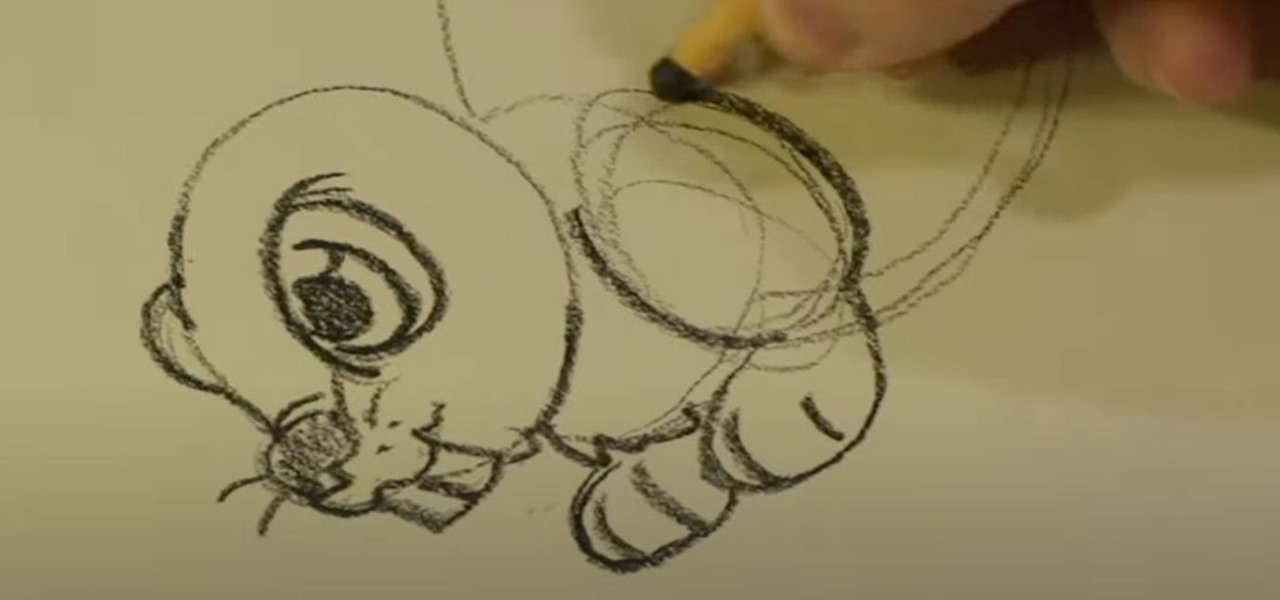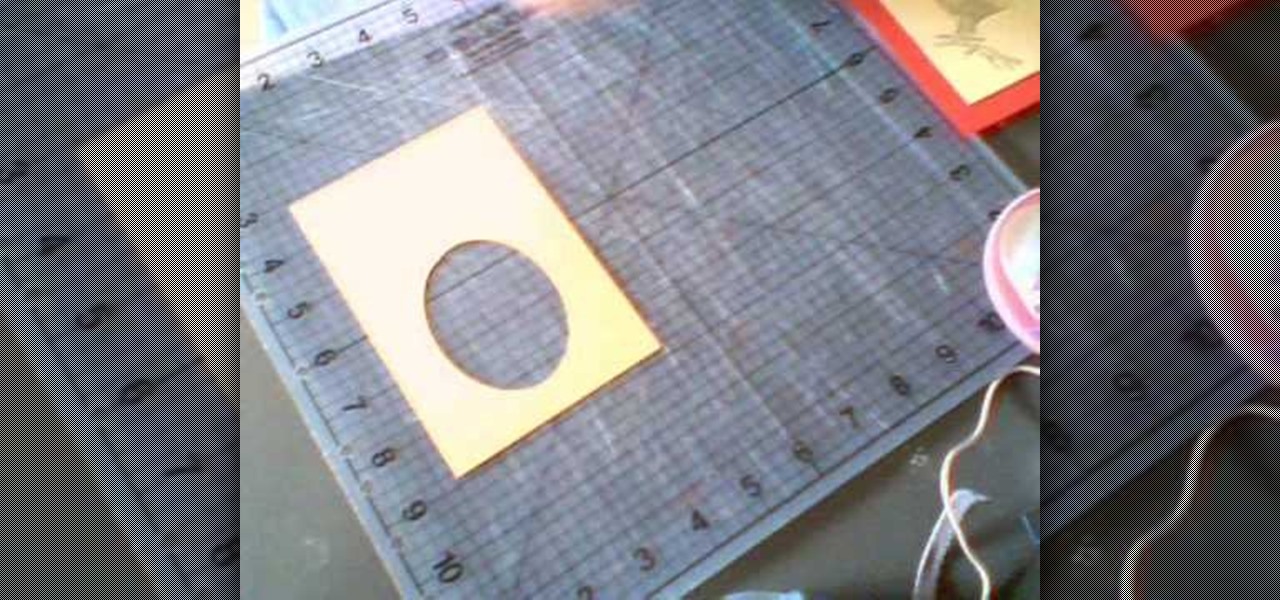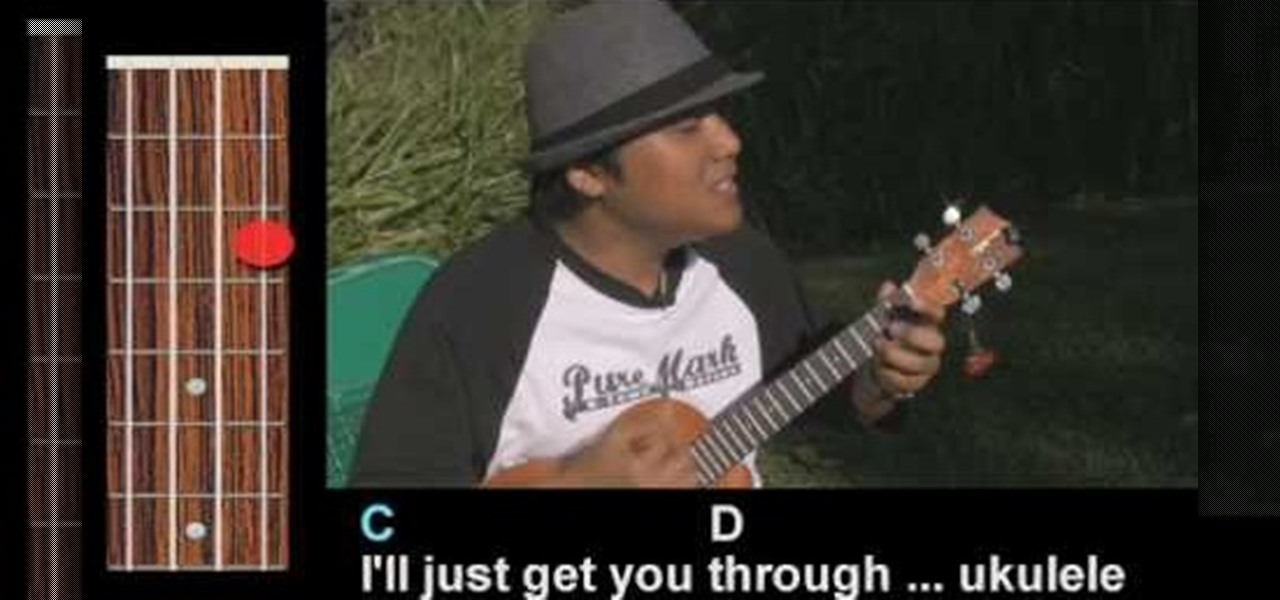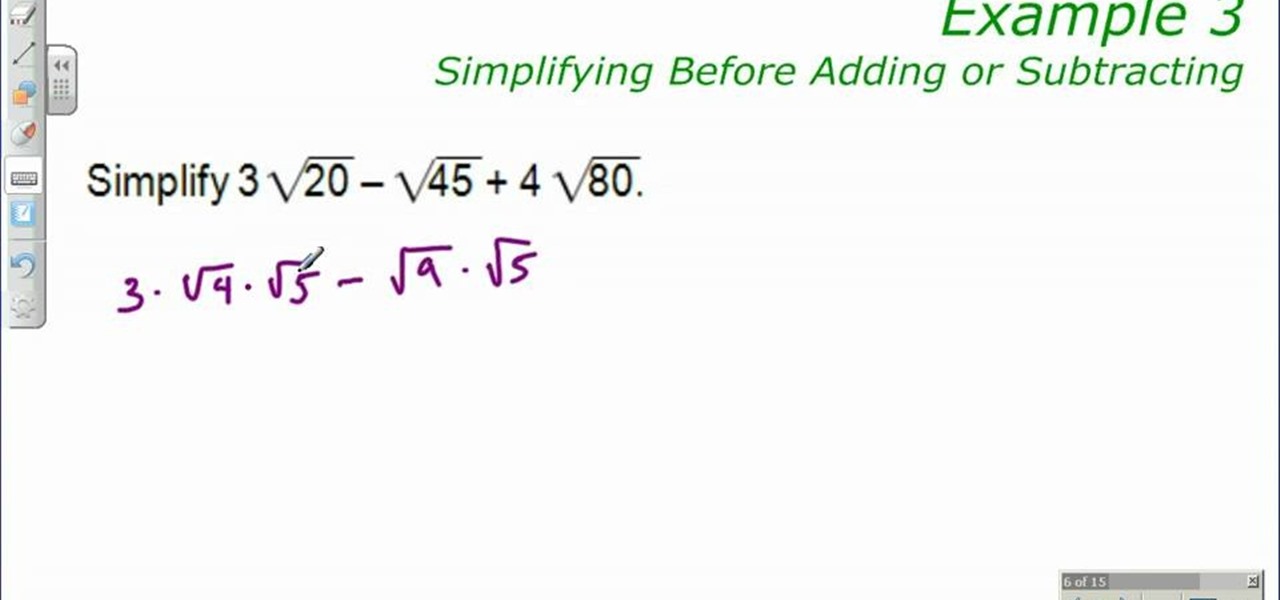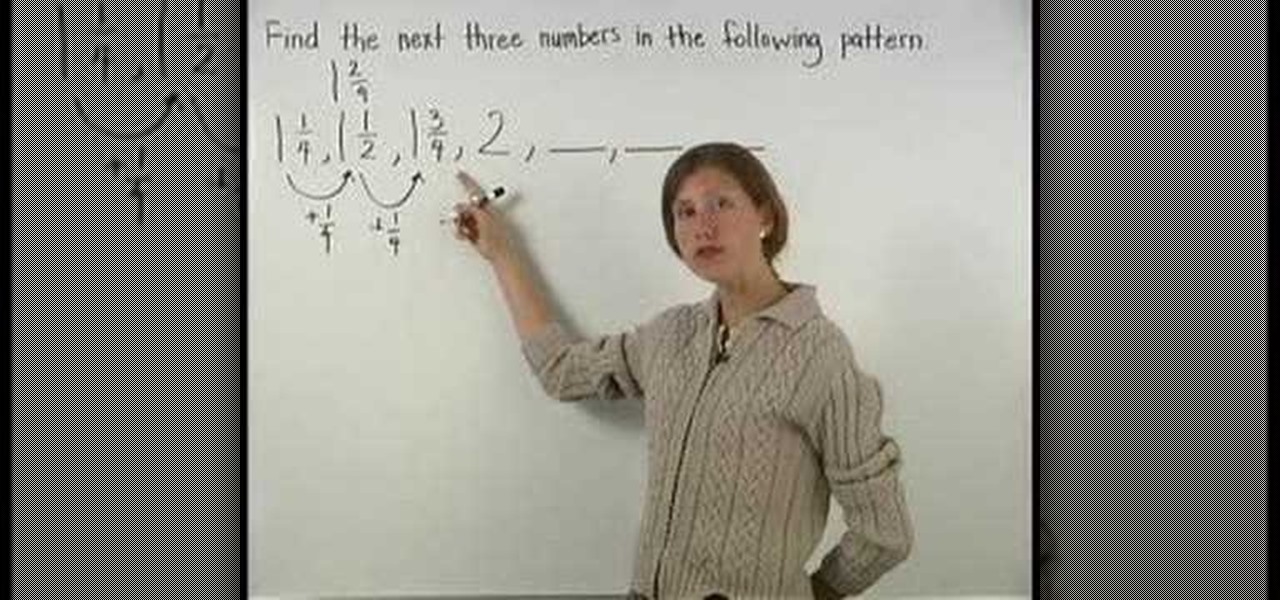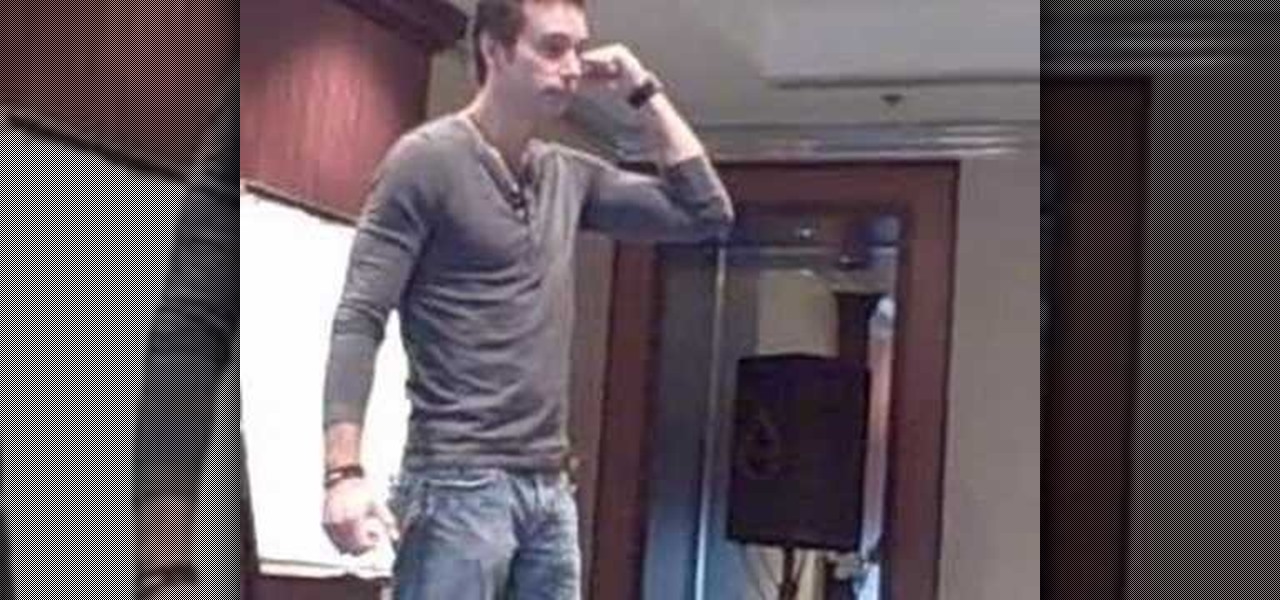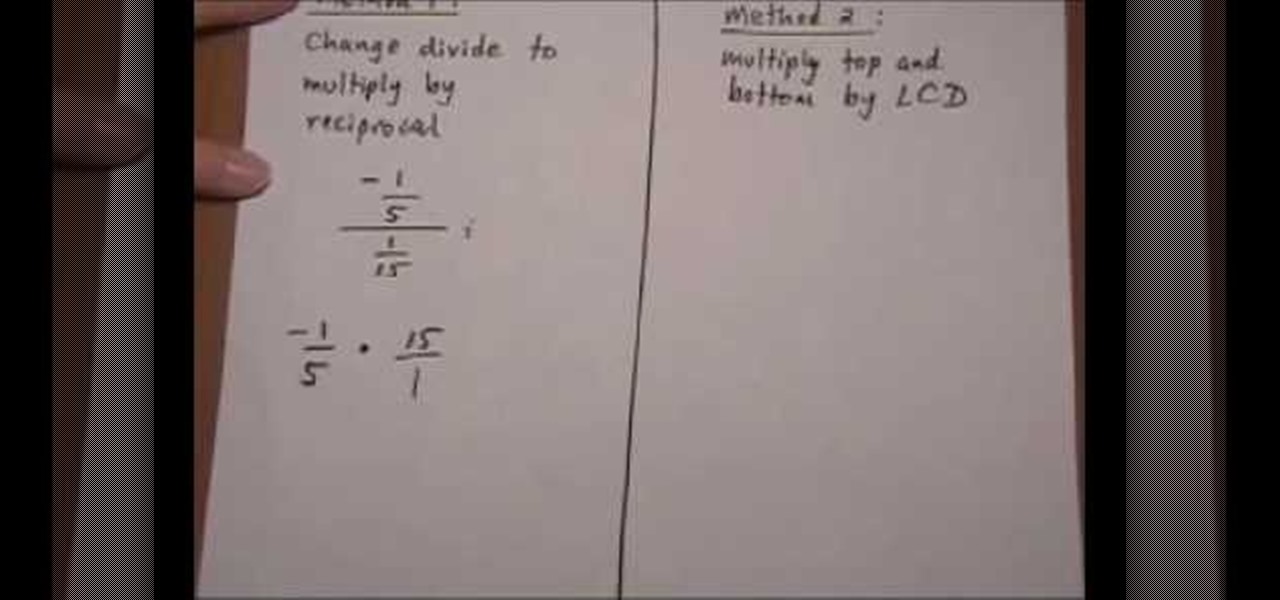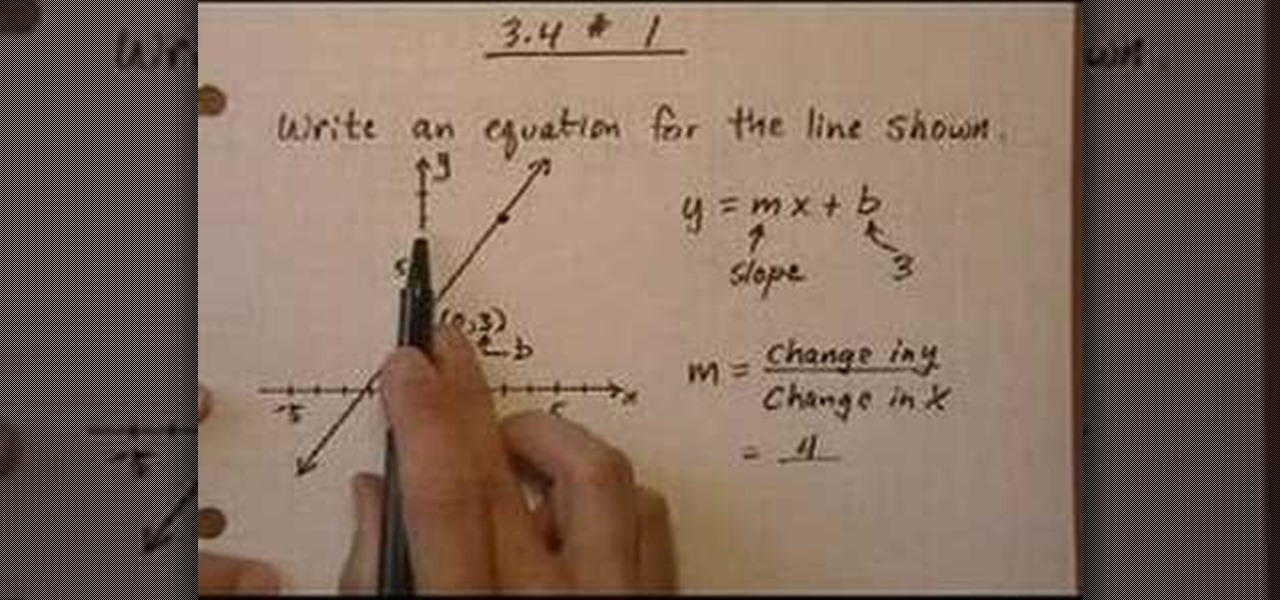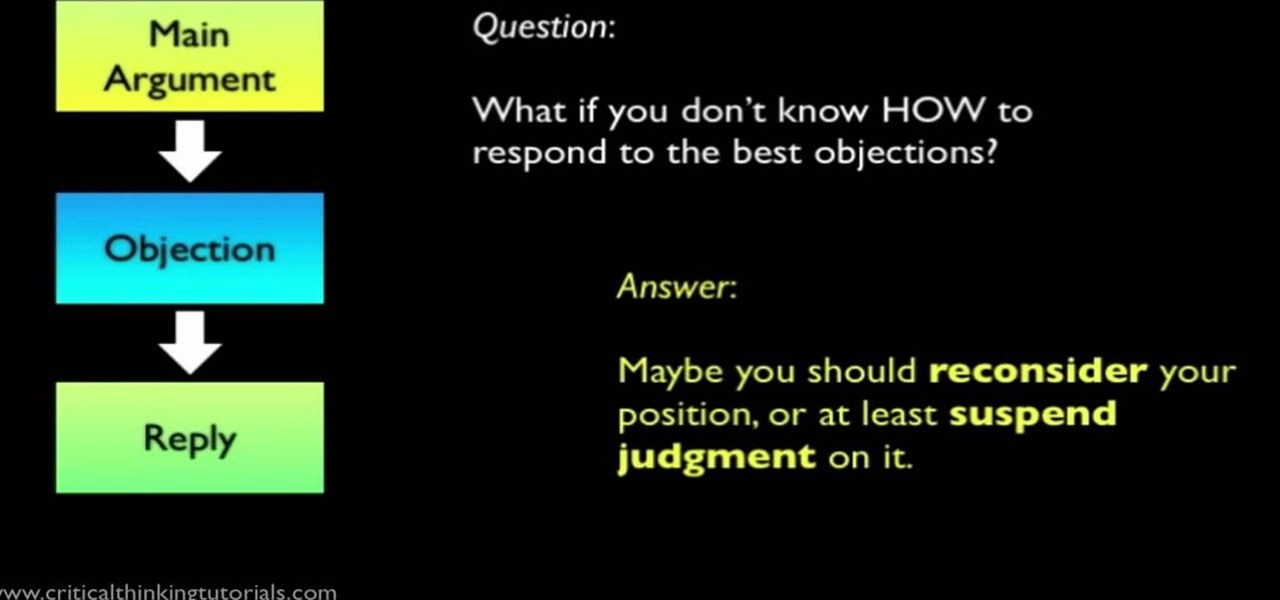You can create the Google apps email like Gmail for your domain. So to do this first you need to go to the google.com/a and click on the standard in "other Google apps editions". Now click on "get started". Now select "administrator: I own..." and enter your domain name and click get started. Now on next page create your account by filling all the fields and click continue and now fill the info of your administrator account and click I accept button. Now next step is for the verification of y...

Computer pranks are some of the most insidious because computer are so expensive, necessary, and misunderstood by the general public. This video will show you how to take advantage of all of that by writing a quick script that will cause a computer's disc drive to open and close apparently of it's own free will. Great for messing with friends and coworkers at the office.
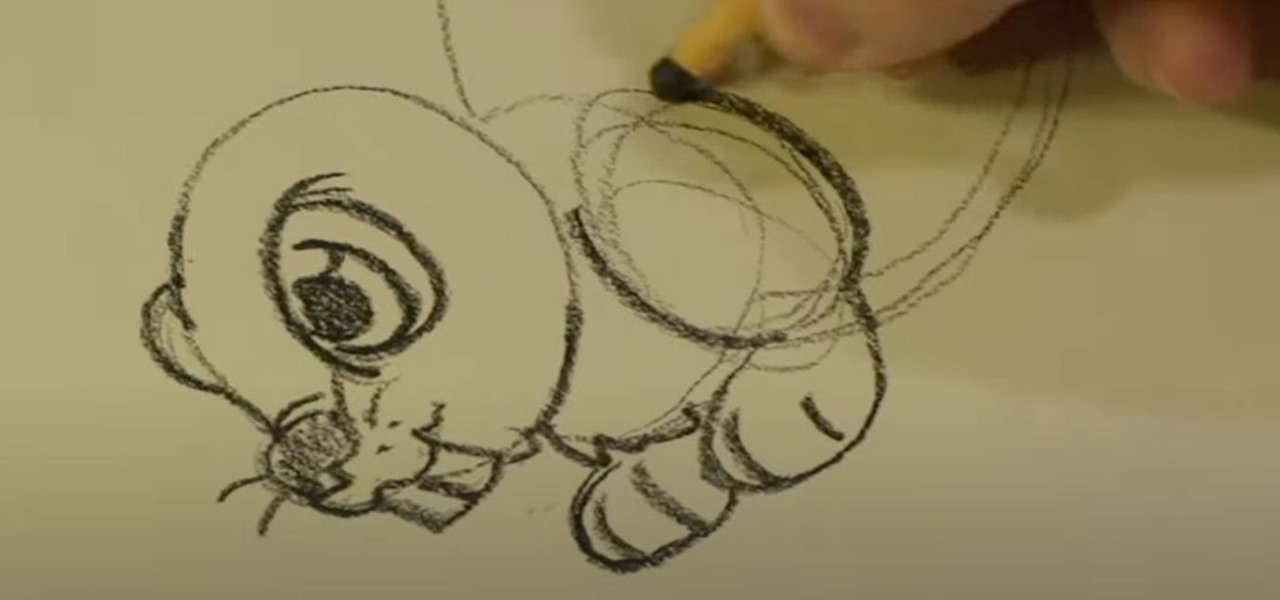
In this video, Michael Weisner shows his viewers how to draw a cartoon rabbit. You will need paper and a writing utensil to complete this task. Michael had already previously outlined the picture of the rabbit in his video, but it is unnecessary to do so. You should begin by drawing the head of the rabbit, which is presented at an angle where one eye and the nose are clearly seen. Continue by drawing the rabbit's body, with a smooth curve for the back and some slight tufts of fur at its breas...

The iPhone is great for a lot of reasons, but one fault it may have is the keyboard and the ability to type. It's hard enough to actually type emails and notes on the small keyboard, but when auto-correction thinks it knows more about what you're writing than you do, it could become frustrating. So how do you stop Auto-Correct? Best Buy has answers. The Best Buy Mobile team explains how simple it is to turn off Auto-Correction on the Apple iPhone 3G.

lakercoolman shows us how to set up our gmail account with this quick tutorial. Basically outlook express is a program that helps us to organize our email with added features such as contacts, to do lists and calender entries. Its an offline email client that allows us to work offline and also lets us set up exchange servers aswell. Ohter email servers such as hotmail and yahoo charge for thios service but the advantage of gmail is that IMAP or POP access is free. in ofer to set up, navigate ...

This video teaches us to make a photo black and white with coloured parts in Photoshop. This procedure consists of many steps. In the first step, we choose the magnetic lasso tool from the application. This is followed by the second step. In the second step, we draw the contours of the places we want to stay colored in the photo. Press the 'Shift' key to keep the contours selected while drawing contours across multiple places in the image. After drawing the contours, go to step three. Right c...

This video demonstrates how to make your own custom t-shirt. First you start by placing a magazine on the table. First of all stenciled out whatever you want on a freezer paper. Next take the freezer paper shiny side faces down on the writing paper. So now you will be able to see whatever your drawing or text through the freezer paper. Next take the X-acto knife and cut out the letters. Next remove the peices from the freezer paper. Next place the stencil on the shirt and then iron the shiny ...

This video shows how to make a real 3d text in Photoshop. First open up Photoshop. Create a new document File > new. Then select width then OK. Fill the background with black. Then go to the text tool and write whatever we want. Choose a font with fat letters. Right click on the text layer and go to "Blending options". Then edit the text in our way. We can create a Gradient Overlay, Contour, Stroke and Outer Glow. We can add any effect we want. Again right click on the text layer and click "R...

This video shows how to make a rotating SWF logo in Photoshop. Choose any desired logo that will be used later in the SWF file. Save the logo to the desktop. Use any kind of editing pogram. Make sure we only have what we want showing the area coloured with small squares is invisible. Open any version of Adobe Flash. Create a new "Actionscript 2" file. Then set workspace size to 240X320 and background color to match the picture we choose before. Make sure we select Flash Lite 2.0. Then go to F...

This video shows how to make wine-themed cake decorations.We can see Courtney and Ceasey's birthday cake in this video. The bottles, apples and the grapes are made of fondant. The leaves are made of modeling chocolate. We can make decorations. First take a piece of modelling chocolate. Roll it out. Dust the surface with confectioners sugar or cocoa. Use plastic leaf as a model. Then press the viened side into the leaf to make an impression. We nead 8 leaves to cover the sides of a 9 inch thre...

Isn't it annoying when you want to check your Facebook or MySpace but you are at school and hit a big giant Websense blocker? Well, if you are stuck in a library or somewhere else where there are filters on your surf-ability, check out this tutorial for a useful hack.

This video tutorial shows how to open a port for torrent downloading on your computer. Click Start menu, type cmd command in Search area. In cmd window type ipconfig and press Enter. Remember or write down your IP adress. Type exit and press Enter to close cmd window.

1. Type in WWW.sendthisfile.com in the web toolbar and press enter 2. Click on Register found on the top right side

In this how to video, you will learn how to create animated text flash using Flax. First, open the program. Now go to the menu and insert the text. We can modify the aspect, dimension, and position from here. The dimensions can be modified in the window or in the left menu. The position can be modified in the preview as well. In the right menu, different animations can be chosen. Each animation can be modified in the settings window shown. The text can also be personalized by adding different...

Mybutterflykisses12 shows viewers how to make a vintage lady tag! First, You will need a stampof a vintage lady and some cardstock. Dab your stamp with black ink and stamp it onto card stock that is shaped like a tag. Next, you can stamp on vanilla script above the figure. Next, apply clear embossing powder to the tag and then heat this with a heating gun so it can set. Next, place an opaque stamped image of the same woman over the original on the tag. Cover the stamped image before you apply...

This video teaches us how to make shaker cards. These are cards that have a sort of window where you can see glitter or confetti moving about when you shake the card. You start off with your card base. A good size is 6" by 8". You take your front image, either a picture you have or stamp one yourself. Attach this image to the front of your card base. Line your image with thick double sided tape. Don't leave any gaps or your glitter will leak out. Next you cut your window. This will be the ver...

First of all you have to watch the screen for two bars. One bar is situated in the right side of the screen and the other bar is on the bottom of your screen. First you have to start by following the ‘side bar’ which has the four strings separated by different sections. It also shows red color buttons which are depicting the movement that you need to do by pressing the strings with your fingers. At the start you have to press the second section of the second, third and the fourth strings. The...

ARHSphysics shows viewers how they can build a simple barometer using household items! First, you need to get a container that is the height of an index card. Your best bet is to get an empty soup can of food can. Make sure you wash the can. Now, you will need a latex glove, cut a semi circle from the glove and attach this to the top of the can using a rubber band. Get two straws and attach them together at the ends. Cut a slit in each one and attach the straws. Attach the straw to the top of...

If you've changed jobs or transferred your old Rolodex onto the computer, you will have a ton of left over business cards. Why not go green and reuse the cards as something unique? Check out this video for tips on what to do with all those tiny squares of paper.

In this video we learn to make a storyboard for a movie. To start all you need is a finished script of the movie or video that you want to do and some storyboard sheets. These are easy to find online to print out. Although being some kind of artist may be nice, you don't need to have a lot of artistic ability to do storyboards. You just need to be able to decode your own drawings. Storyboard sheets consist of a drawing space to draw your frames and some lines underneath for notes. In these no...

This video in the Education category will show you how to simplify radicals before adding or subtracting. By doing this you will find all like radicals which will then ensure that you have all radicals in the simplest form. Let’s say you want to subtract square root of 45 from 3 square roots of 20. Now square root of 45 can be written as square root of 9 x square root of 5. Because, 9 and 5 are factors of 45. Similarly, 3 square roots of 20 can be simplified to 3 x square root of 4 x square r...

This video shows Nikon Autofocus setting for action. Getting started on setting up the AF for action.

You can organize your closet with simple drawers and shelves or racks that you purchase at a discount store such as Target. Outside of your closet you can have drawer space (use transparent drawers) by labeling your own drawers with large labels that you have written the contents of the drawer on and placed this at the front where it will be visible. The drawers can be divided into short sleeved sweater tops, long sleeved sweater tops, tanks, vests, short sleeved tees, long sleeved regular to...

This video takes us through the process of using the Stream Writer and the Save File Dialog Step 1

This video shows you how to set environment variables in Windows XP. A lot of the older software written for windows requires the use of

Click in File and New to create a new document, press OK and select the text tool and click once on your file and write something, then close the window. Click in move the active layer to make easier to move the text. Go again to the text tool and click on the Color to change the text color. Press Crtl+O, select the background layer and change the color to the one you want, now select the bucket tool and click on the background to paint it with the color you have selected. Go back to the text...

This is an educational site where we can learn about math lessons with example videos, interactive practice problems and can do self-test. The associate teacher in the video teaches us about fraction problems. She has written four numbers on the board, which is 1 1/4, 1 1/2, 1 3/4, and 2. She explains how to find the next three numbers following the same pattern. The teacher in the video tells that the key in solving the problem is to think of 1 1/2 as 1 2/4. Each number in the given problem ...

YAYMATH. This video is a demonstration of usage of the distance formula to find the distance between two given (x,y) points. In this video, the tutor guy who is teaching the distance formula to his students takes an example of two (x,y) points such as (5,-1) and (11,7). He then writes the distance formula on the board. The formula goes like this, the distance between two points, denoted by 'd' is equal to the square root of the sum of the square of (x2-x1) and the square of (y2-y1) where (5,-...

In this video the instructor shows how to clone computers across the Local Area Network using BartPE and Selfimage. To do this first we will have an original computer. Now create the image of the hard drive of the computer and share it on the network drive. Now, using that image from the shared folder you can start the clones of other computers by overriding their hard drive using this image of the main hard drive. Using this technique you can clone multiple computers which are the exact dupl...

This video shows the method to find the variance and standard deviation using Excel. The variance shows the variability of the data points from the median. We find the difference of the median and the mean. We write the formula using '=' sign. The median and data points are put in it by selecting the appropriate cell. The median is made an absolute constant by pressing the F4 key. This is squared by using '^2'. This is multiplied to the frequency using '*'. The result is found for all the dat...

David Wygant discusses how to get a woman to fantasize about you. Don't look exclusively for the visual clues. The verbal clues are key, so listen to a woman when she talks. Women are about sharing their feelings and emotions. You don't have to agree with a woman but you should share your own opinions. If you listen to a woman, you will have an easy close. You will become the guy that she talks about. If you meet a woman the traditional way, drunk and in a bar, you are essentially a telemarke...

First, you must log on to your personal face book page or create one if you do not already have, but don't log in yet. Then at the bottom of the face book home page click the click here sign within the words to create a page for a celebrity, band, or business click here. Now that you are on this page log in. You will be able to select what you are. Enter name of your website, now select that you are authorize to create this page. You must then enter your electronic signature, which is the exa...

Do you want a unique way to display your vacation photos or present your holiday newsletter? Try making an instant book. This video, you will guide through the simple process. The presenter starts by referencing Esther K. Smiths book: How to Make Books. You do not need a lot of materials, just scissors, paper, and some pictures. After showing examples of different types of paper you can use, she demonstrates the step-by-step process of folding and cutting the paper. She even shows a slow moti...

In this video you can learn how to simplify complex fractions. Look at the example in the illustration. To simplify this complex problem, you would first add the number 1 under the whole number in the denominator, to make it a fraction. Then change it from a division problem by simply inverting (flipping the numbers over) in the second part of the problem. Then multiply the numerators and the denominators across and simplify the problem further, if necessary. To simplify this complex problem,...

If you want to know how to monitor another computer screen with Real VNC, you must watch this video. Install Real VNC in your computer and computer that you're going to monitor. Remember the folder where you installed it and check the "Create a VNC Viewer desktop icon" checkbox. Write on a paper the IP address of the computer that you're going to monitor. On the VNC Server Status window, click Configure button. On the Authentication field, select VNC password and on the Encryption field, sele...

The gentleman, acting as the Instructor, starts the session immediately by suggesting that to teach early multiplication all parents should practice a method of "Count-by's" with their children when they are very young using ones to ten, twos to twenty, threes to thirty, fours to forty, and so forth. The Instructor then demonstrates this method of counting by tens using a grid behind him on a chalkboard which depicts columns of ten elements. He counts each column from 10 to 100, and then writ...

Learn how to cheat on a test and never get caught again! 1. Gather the required materials: pen, tape, and a scissors. The pen required is a special kind of pen found at any local store. The tube of this pen rotates inside the click at the top. 2. Type up what you'll need for the test and print the sheet out. 3. Carefully cut out the printed paper. 4. Take apart your pen, take out the tube, take the piece of paper and simply tape around the tube. Note: the size of the font determines the space...

This is the video about how to Find the equation of a line. The equation of a line with a defined slope m can also be written as follows: y = mx + b where m is the slope of the line and b is the y intercept of the graph of the line. The above form is called the slope intercept form of a line. Step1 Set m to a fixed value (m = 1) and change b (b = 1, 2, 3, 4, -1, -2, -3, -4). Compare each value of b to the y-intercept of the line obtained. Step2 Set b to a fixed value (b = 1) and change m (m =...

In this tutorial video, you will learn the basic structure for a good argumentative essay. The narrator in this tutorial, makes a very important distinction in the video; a good argument versus an average or mediocre argument. The narrator teaches you that a good argument will have, at minimum, a 5-part structure. The elements in the structure include an introduction, a body, and a conclusion. Within the body, a good argumentative essay would contain a main argument, an objection, and a reply...

Make a great online dating profile with this tutorial! Having a good profile is very important because when it comes to catching someone's eye and getting them to contact you. You have maybe a few seconds so your profile has to stand out, be interesting, and personable. Photos are also very important. You need 3-5 nice solo photos to put on your profile. Photos will help a person decide if they are interested in you. Posting good head and shoulder and full body photos is important. Do not use...