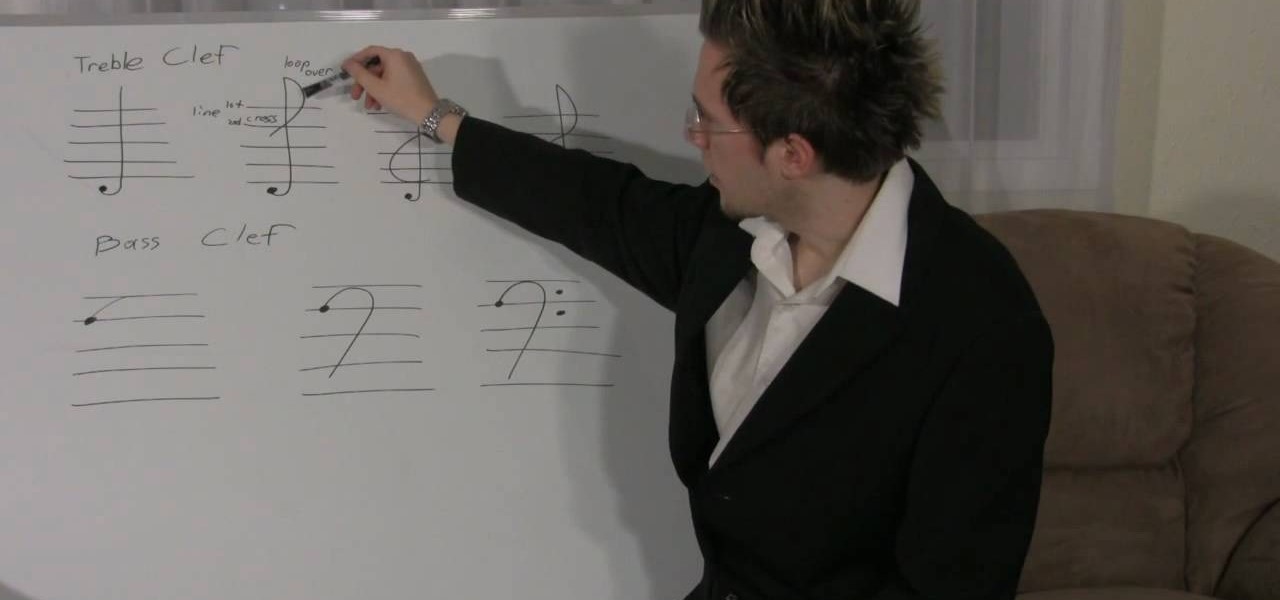Someone has just smashed the side mirror off your perfect Nissan Altima that you parked on that busy road you know you shouldn't have parked on anyway, so now it's up to you to repair it— unless you want to pay an overpriced mechanic, who will charge you for parts, labor, and whatever else he thinks he deserves. If you're up for repairing your side view mirror by your lonesome, for cheap, then this video by Richpin will show you the exact steps required to fix your Nissan Altima's side mirror...

After you launch Outlook 2010 in your computer, you will see the Ribbon strip immediately in the main window. The button for writing a new e-mail is separated from a button for creating new items in the calendar, contact list or task manager. An independent Quick Steps section offers functions allowing you to move a message into different folders, to save it into a calendar as a meeting reminder, to quickly forward it to a chosen person or to more people and to forward it with a FYI note. If ...

Check out this informative video tutorial from Apple on how to use full-screen view in Pages '09. iWork '09, the office productivity suite from Apple, is the easiest way to create documents, spreadsheets, and presentations. Writing and page layouts are easy in Pages. Numbers gives you simple ways to make sense of your data. You'll captivate your audience with new and sophisticated features in Keynote.

Imagine that every time you print a document, it automatically includes a secret code that could be used to identify the printer -- and, potentially, the person who used it. Sounds like something from a spy movie, right?

Want a great, inexpensive, 3D movie experience in your bedroom (and have an aversion to the perennial red/blue anaglyphic glasses)? Sean Hellfritsch from Encyclopedia Pictura shows how to make the Vizard, a home 3-D viewing station. This podcast from Wired Magazine is a creative and whimsical hack with both modern and nostalgic technology perfect for watching a flip book style movie in 3D. The Vizard is a polarized stereoscopic display. It's not a red or cyan filter. LED has a natural polariz...

With or without the Shazam app, which Apple acquired in 2017, you can use Siri on your iPhone to identify music playing around you that you want to know more about. In the iOS 14.2 update, there's another way to name songs on your iPhone.

Full-page interfaces are so iOS 13. With Apple's iOS 14, alerts such incoming phone and FaceTime calls now appear as small banners instead. The same goes for Siri. Instead of using your iPhone's full display, Siri now exists in an unobtrusive overlay. But if you miss the focus that full-screen Siri used to bring, you're in luck because the feature still exists — it's just hidden.

Now that the transfer tool for migrating your Google Play Music library to YouTube Music is rolling out, more fans of the former, which will meet its end in 2020, are giving its replacement a try.

The native timer feature on your iPhone works well enough that you probably haven't even thought about installing a third-party timer. With just a few taps, you can get a countdown for any amount of time up to 24 hours (or one second shy of 24 hours, to be precise). But as fast as it can be to set a timer from the Clock app, there are even faster ways to start the countdown.

There are two main ways to view how much battery is remaining on an iPhone: the battery level icon and battery percentage. Out of the box, the second-generation iPhone SE only shows the battery level icon in its status bar, which only gives you a rough idea of how much juice is left. But there are ways to view the exact percentage instead.

While much of the world is currently in some form of quarantine due to the COVID-19 pandemic, augmented reality (AR) gives us all the opportunity to see virtual content while stuck in our homes.

If you're as addicted to TikTok as much as I am, you probably heard about the app's alleged, hidden views counter, which can show you how many TikToks you've watched on your account. Most people who look at their counters are horrified to see that they've watched hundreds of millions of TikToks so far. Can that be right?

Post-exploitation information gathering can be a long and drawn-out process, but it is an essential step when trying to pivot or establish advanced persistence. Every hacker should know how to enumerate a target manually, but sometimes it is worth it to automate the process. Metasploit contains post modules that can quickly gather valuable information about a target, saving both time and effort.

Look Around in Apple Maps gives you a high-resolution 3D view of roads, buildings, and other imagery in an interactive 360-degree layout. We haven't had anything like this in Apple Maps since iOS 5 when Google's Street View was incorporated. Now, in iOS 13, seven years later, we have street-level views again, only better. But Look Around isn't available everywhere yet.

While the Reminders app has been largely ignored by Apple for years, iOS 13 finally makes it a force to be reckoned with. The app has been completely redesigned with easier navigation and more useful features that can compete with other task managers. After giving the new Reminders a shot, you may want to ditch that third-party to-do app you've been using.

Gmail recently added a feature to dynamically change how much information from emails is shown on the main screen. The more info you choose to display, the fewer emails will fit on the screen. But if you're not a fan of these email previews, you can disable them and fit more messages on the main screen.

Ever since iOS 7, you could ask Safari on iPhone to show you the desktop version of a website, and in iOS 9, it became even easier to do. However, it's always been a hidden feature, something you wouldn't know is there without reading articles or tips online telling you what to do. Apple's iOS 13 update shines a light on it so everyone will know it's there, ready to use.

Apps that can display virtual furniture in the home are one of the most popular applications of mobile AR today, but Houzz has decided to raise the stakes with its latest update.

Anyone who has been within a block of any wireless brick and mortar store or tech conference in the last couple of years has no doubt seen banners, posters, and videos promoting 5G high-speed wireless services on the way.

Websites are often misconfigured in ways that allow an attacker to view directories that are not ordinarily meant to be seen. These directories can contain sensitive information such as private credentials or configuration files that can be used to devise an attack against the server. With a tool called Websploit, hackers can scan targets for these hidden directories without difficulty.

There's more to recording calls than just protecting yourself against liability or an angry ex — oftentimes, this feature is the perfect tool to save momentous calls like breaking news of your recent engagement to loved ones. And with the prevalence of video calls, you can even capture memorable video chats such as your mom's first glimpse of your newborn on your mobile, courtesy of Skype.

Apple knows their products can be addicting, and with iOS 12, they are doing something about it. With the help of Screen Time and few other new tools, it should now be a lot easier to get off your phone and enjoy life in the real world.

Augmented reality is expected to eventually change everything, and the prevailing view is that those changes will be for the better. The converse view, however, is that the technology will further erode privacy.

Facebook, parent company of Instagram, has allowed you to download photos and other account data for some time now, but the data request feature is also now available on Instagram to meet the GDPR data portability requirement in the EU — and it's available worldwide, not just in Europe.

Android Pie is bringing in plenty of changes, but the headlining feature is a set of navigation gestures like the iPhone X uses. With Android 9.0, you can now navigate through your phone using a total of seven new swipe gestures.

While some of our group chats should probably remain private and closed off, others will only get better with more people. Whether you're organizing an event and need a headcount or you want to share a funny YouTube video with a large crowd, you can add all the friends you wish to on Facebook Messenger by sending them a unique link.

Huawei's sub-brand, Honor, just announced a pair of new smartphones to help close out the year. We knew the midrange Honor 7X was on its way, but what came as a surprise was the announcement of the Honor View 10 and its impending release in the US. Thanks to Honor, US customers will have even more choices in the flagship market with this new device.

HoloLens developer Arvizio has expanded its collaboration suite of tools for enterprises with a device that can stream and record mixed reality experiences in high-definition for local and remote audiences.

One of the first things you'll notice about iOS 11 is how the Notification Center now has the same interface as your lock screen. It's pretty confusing at first, and it's pissed off tons of users, but it's really not that bad once you learn all of its features.

More than likely, the first thing you noticed after booting up Windows 10 initially was a handful of new items in the taskbar across the bottom of your screen. Windows 8 users were probably glad to see the Start menu button back from the dead, but just to the right of that Windows logo are a pair of brand new entries.

Since Apple released iOS 8, many third-party apps have taken advantage of one of its more resourceful features: Notification Center widgets. These widgets have made it easier to interact with features and settings that would otherwise require launching an app itself, instead offering functionality through the native pull-down Notification Center.

Why can't I see who is stalking my Facebook profile?

While many of the U.S. carriers have updated their Samsung Galaxy S3 devices to Android 4.1.2 already, one major absence from the upgrade is Samsung's Premium Suite. One of the coolest features from the Premium Suite is Multi-View, a function that lets you truly multitask by running two apps at the very same time—right next to each other. As you can see above in the left image, I have both Pandora and Spotify running. Why? Because why not?!? On the right, I have YouTube on top and Maps on the...

For those of us living in any of the 49 states other than New York on Thanksgiving Day, checking out the famous Macy's Thanksgiving Day parade at New York is more a dream than reality. While the parade airs every Thanksgiving on television, it's also possible to catch the festivities online.

Whether you're interested in learning Microsoft Excel from the bottom up or just looking to pick up a few tips and tricks, you've come to the right place. In this tutorial from everyone's favorite digital spreadsheet guru, ExcelIsFun, the 47th installment in his "Highline Excel Class" series of free video Excel lessons, you'll learn how to use the PMT function to calculate payments. Specifically, this video addresses the following topics:

Being a musician, whether experienced or just starting out, if you don't know your basic music theory, then you're selling yourself short on a wealth of knowledge! If you're just getting started and have never learned theory, this is where you begin. In this video you will get a basic over view of the staff, bar lines and double bar lines, treble clef, bass clef and the grand staff.

Software needed: Voodoo motion tracker, virtual dub and blender

In this clip, you'll receive some tips on where to place your high-definition television for an optimum viewing distance. For a complete demonstration of the process and detailed, step-by-step instructions, watch this handy home-theatre how-to from the folks at CNET.

This tutorial will show you how to view your iPod or iPhone screen on your desktop. First of all, you need to have a jailbroken iPod for the applications necessary and secondly you will need Wi-Fi. You will need to download the application RealVNC for your desktop and Cydia for the jailbroken iPod or iPhone. Within Cydia you will search for the program Veency and go to the homepage. From there you will go into settings Veency. Now you have down everything on your iPod or iPhone. Now on your c...

d-CON is here to help identify and remedy rodent problems in your living room. Watch this video tutorial on how to use d-CON No View No Touch Traps to kill mice in the living room. Signs of a mouse in the living room include droppings, footprints, gnawing, rubmarks, unusual pet activities, strange sounds, and burrows or nests.