
How To: Trick hot chicks into talking to you at the bar
This how-to video shows a guaranteed, never fail way to get even the hottest girls at the bar to talk with you for at least 20 minutes.


This how-to video shows a guaranteed, never fail way to get even the hottest girls at the bar to talk with you for at least 20 minutes.
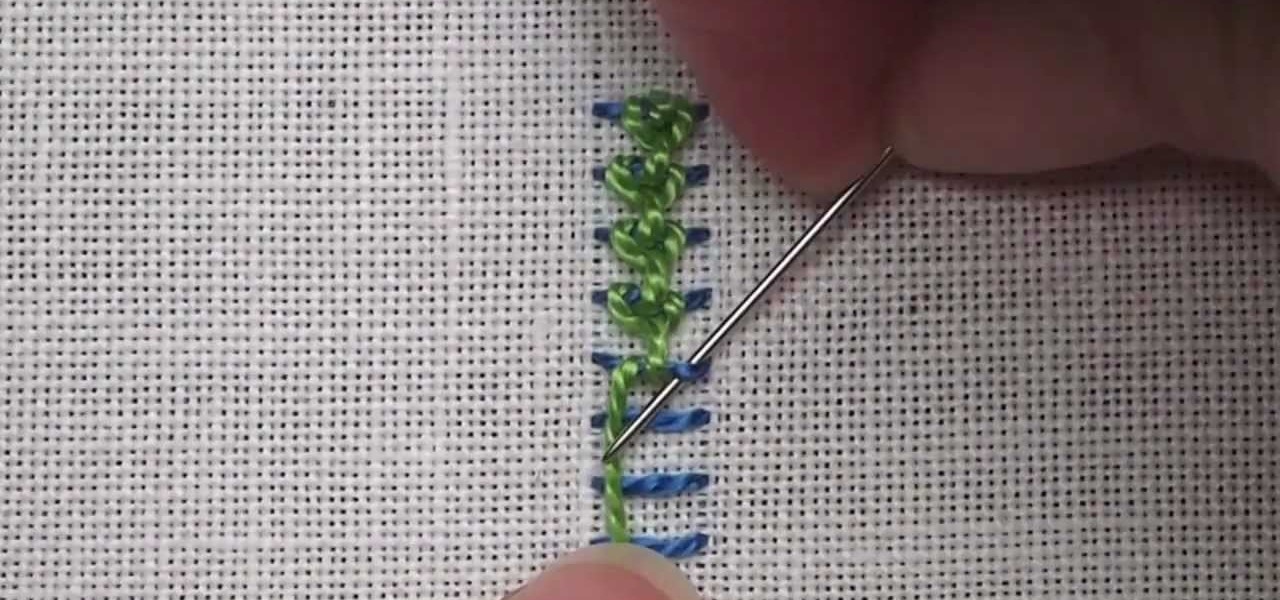
This is a composite stitch. There are two embroidery stitches here put together to make the raised chain: the simple straight stitch which forms the bars on which you stitch the chain stitch. Watch this video from Needle 'n Thread to see how it's done.

This video will show you how to always win in a very simple bar game called Nim. Trick your friends into betting on it then always getting a free drink or a couple of bucks! (Please drink responsibly.)

This may/will take some practice to do but the risk makes the glory. You simply put a match in your mouth and inhale. Yes, that simple...or so you think.

All you need is you, a friend and a victim and it's as simple as that! Just make sure your friend isn't THAT heavy. Brian Brushwood of Revision3's Scam School shows you this bar trick and how to fool your friends into thinking you have magical super hero strength.

Effect: Your friend beats his head on the bar repeatedly, to everyone's delight. All you need is a quarter or other coin and some good acting skills. Cool prank.

Kick up the traditional Mimosa by adding a hint of raspberry liqueur. This bar instructor knows his stuff, so grab your orange juice and champagne and get ready for brunch.

Lime, tomato juice, tobasco sauce, salt and pepper, sake and vodka combine to make a classic brunch-time cocktail. Take a tour of the Oyster Bar in Nelson, New Zealand, and pick up a great drink recipe from their resident bartender. Watch this video beverage-making tutorial and learn how to mix a Bloody Moana, variation of the Bloody Mary cocktail.

Beth Tweddle, 2006 world champion in the uneven bars walks you through the essential elements of a basic routine. Start with the chin-up circle, and be sure the moves flow smoothly. Do a basic routine on the uneven bars.

Banana bread has always been a favourite treat whether it was fresh from nanna's oven or from the local bakery. The addition of Mars Bars or another one of your favourite chocolate bars can be a great addition for the kids as long as they eat their vegetables first.

ALL ABOUT THE MOBBING HELP BAR PAGE (CLICK HERE)
Android's status bar is ever-present. It sits at the top of almost every screen in every app, making it the most prominent part of your Pixel's theme. So it only makes sense that Google would give you a way to change the icons it uses.

LineageOS is great and all, but custom ROMs were at their peak when CyanogenMod reigned supreme. It had all sorts of innovative features that have since been copied by Google and Samsung and the like. But one thing that still hasn't been adopted into stock Android or One UI is CM13's easy way to adjust screen brightness.

There's only one day that can top the aftermath of Easter and its copious amounts of leftover candy, and that is November — the day after Halloween. As you come down from your sugar rush and realize you now own more chocolate than your stomach can physically hold in one sitting ... fear not! Here are several ways to turn your Halloween chocolate into delicious snacks and desserts that you can enjoy at your leisure.

bObi has a mop cloth and trailing bar that can be used any time you want her to wash tile or hardwood flooring.

Chrome has been pushing out a lot of new changes lately, but not all of them are as good as they think they are. Earlier this year, there was an update that changed how user profiles worked, which made it harder to actually switch profiles. Luckily, there was a way to get back the old profile management interface, but now there's another "improvement" that you might want to change—Chrome's new Bookmarks Manager interface.
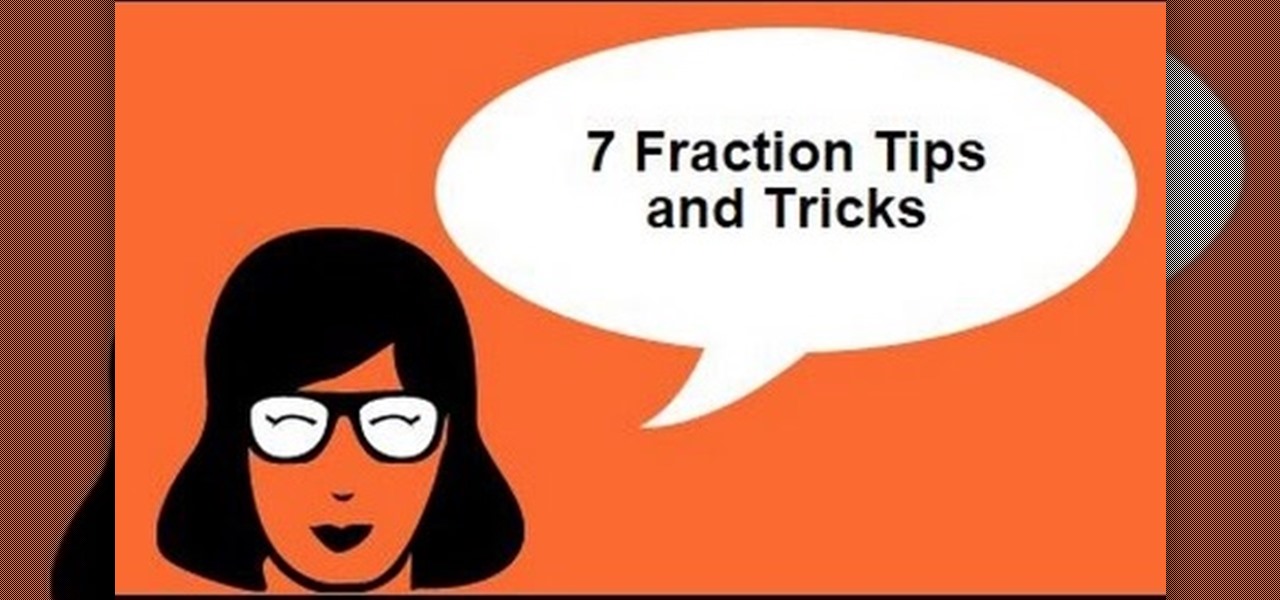
This video has 7 fraction hacks that can save you time when working with fractions. The hacks are: Adding fractions without a LCM

Managing multiple applications on an iPhone is as simple as double-tapping the home button, long pressing the app you want to close, and tapping on the minus sign in the red circle. If you're using Mac OS X, the dock at the bottom of the home screen plays the role of the multitasking bar on the iPhone, just not as sleek or simple.

Link shorteners like TinyURL and Bitly are great for Twitter (or anytime you're limited on space), but they're also great for hackers. It's easy to hide a malicious link in an innocent-looking shortened URL, which increases the chances that people will click on it.

There's nothing quite like a steaming cup of hot chocolate - and maybe some chestnuts roasting and a fireplace burning - to get yourself in the Christmas spirit.

In this tutorial, we learn how to block a website using a Linksys Router. First, go to your web browser and type in "192.168.1.1" into the address bar. After this, you will need to enter in your username and password to the pop up window. From here, go to the tab that says "access restrictions" and look for where it says "policy name". Type in 'blocked website' to the bar and then click 'enable'. From here, go down to the bottom of the page and enter in the URL of the website you want to bloc...

In this video, we learn how to make a rose out of a bar napkin. First, take your pointer finger and thumb and get them moist. Then, grab the upper right hand corner of the napkin and gently roll it over. After this, keep rolling it towards yourself until you have rolled the entire thing. Next, roll then entire napkin up in a cylinder and find the tip in the middle. Grab this and then twist it to bring it out to the top. then, go down a few inches and squeeze and twist. Flare out the petals an...

In this tutorial, we learn how to build bar shells and other explosives. First, you will need to pack up the explosives into a container tightly. Then, you will need to wrap it up inside of string tightly and tie it shut tightly. Apply a piece of thick paper over the explosive and then tie it shut again. Once you are finished, you can place all of these inside of a large tub and carry out to use as explosives. Make sure to do this carefully and don't light these when you are close to them, or...
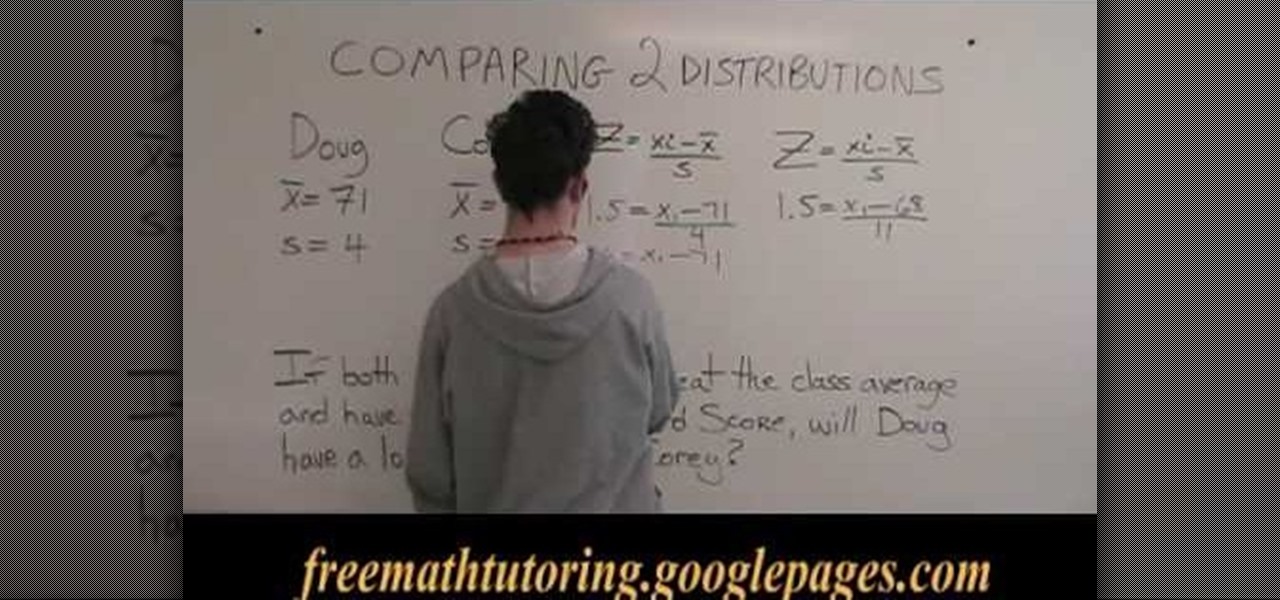
This is a video tutorial in the Education category where you are going to learn how to compare 2 distributions with the Z-Score formula. In this example Doug's class has X bar as 71 and a standard deviation of 4. Corey's class has X bar as 68 and a standard deviation of 11. If both Doug and Corey beat the class average and have the same standard score, will Doug have a lower grade than Corey? If both of them have a standard score of 1.5, then Doug will get 77 marks and Corey will get 84.5 mar...

In order to add additional buttons to your Thunderbird Tool Bar, you will need an add-on called "Custom Buttons". It will allow you to add additional buttons to your tool bar. You will need to give instructions for the buttons, which you will use Java Script in order to set it up. Otherwise, the button will not have a function.

In this video, we learn how to add a feed burner count in Thesis navigation bar. First, go to the custom file editor, then click "custom_fuction.php" and then click "edit selected info". After this, you will get an error message. Now, go to your FTP and type in the path "/public_html/adwordsshop.com/wp-content/themes/thesis_16/lib.functions/launch.php". Once you do this, open launch.php, then copy the code from the website and paste it into the PHP site. Then, copy the entire thing and paste ...

In order to create a bibliography with Microsoft Word 2007, you will need to access the reference tool bar, at the top of your screen. Click on references. Open your document. Put your cursor where you want to make the entry. Then, click on Manage sources. Fill in the pop-up that comes up. This will ask you for all of the information needed for the type of citation you are using. Click OK.

In this video, we learn how to make raw Brazil nuts and hemp cookie bars. First, mix together honey, coconut oil, hemp seed, and crushed Brazil nuts. Add in some fresh lemon zest, then mix everything together until it's well combined. When you're finished mixing, roll the dough out with a rolling pin until it's thick enough for a cookie. Place in the freezer after you have cut these into your preferred cookie shapes. Leave them in the freezer overnight, then take them out and you will have yo...

Jennifer DiDonato shows us how to make cranberry almond granola bars in this tutorial. First, grab 3 egg whites and mix it together with 1/4 cup no-sugar added applesauce. Next, add in 1/4 cup honey, 1/8 cup skim milk, and 1 tsp vanilla extract and blend together. Now, in a separate bowl combine 3/4 cup protein powder, 3 cup oats, 1/4 cup Splenda, 1/2 cup sliced almonds, and 1/2 cup dried cranberries. Next, mix the wet ingredients in with the dry until the everything is well combined. After t...

In this Software video tutorial you will learn how to make a basic bar graph in Microsoft Excel. You will also learn how to give your chart a title and how to label the axes. First you put in all your data in to an Excel spreadsheet. Then you highlight the data you want to put in your graph, select the 'insert' tab, then' column' and choose the basic column chart. Next you select the title tab, go to option and choose new title. Now you add the title to the graph. To label the axes, go on top...

In order to insert Word Art, into your document, using Microsoft Word 2007, you will need to begin by opening your document. Next, find "Insert", at the top of your screen. Click on it. This will take you to the Insert Tool Bar. Find Word Art. Choose the style that you would like to use, from any of the styles in the style gallery. When the window opens, you can choose your font style at the top, if you want to change from the default setting. You can also change the font size. Write the word...

In this Food video tutorial you will learn how to make chocolate almond toffee bars. You will need one 8‚Äù square pan, which will make 25 squares. Ingredients are 1 ¬O cups rolled oats, ¬O cup graham cracker crumbs, ¬º tsp fine salt, ¬O cup unsalted butter, 1 cup each skor toffee bits, chocolate chips, sliced almonds and sweetened condensed milk. For the base, add the oats and cracker crumbs, a touch of salt and pour melted butter and mix. Put two parchment sheets in the tray and pour in the...

In this Electronics video tutorial you will learn how to use the browser on the Blackberry Storm 9500. To use your browser, select browser from the main blackberry menu. This will bring up your bookmark and the history of your previously visited websites. There is also a handy Google search bar. Type in the address of the site in to address bar at the top. Once the page loads, you can view it in landscape or portrait format by moving the handset. To zoom in and out, use the magnifying glass "...

In this Music & Instruments video tutorial you will learn how to restring guitars with a stop-bar tailpiece. The video shows how to do this on a solid body electric guitar. First, with the Planet Waves pro winder rotate the tuning key button clockwise to release the tension on the string, then pull the string put. Now slide the new string through the back of the tail piece, place the tail piece back in to position, pass it through the tuning key post and pull it tight. Wrap it around behind t...

In order to make starter years, for home brewing beer, you will need the following ingredients and supplies: water, sanitizer, DME, scissors, refractometer, a magnetic stir bar, aluminum foil, yeast, and a funnel.
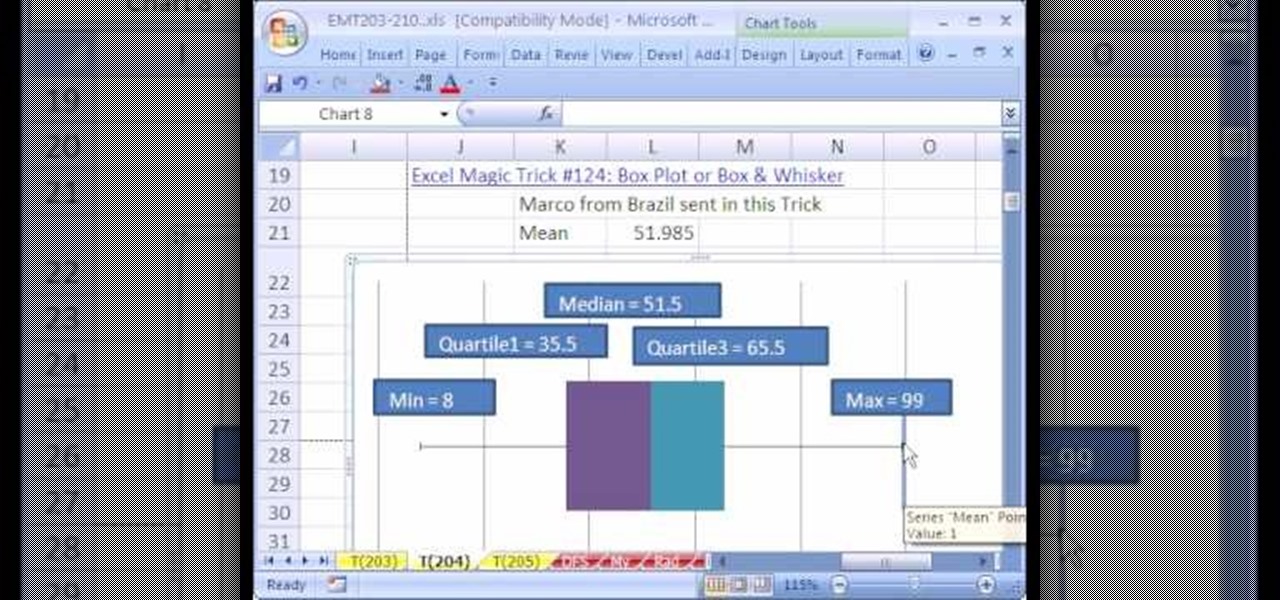
New to Microsoft Excel? Looking for a tip? How about a tip so mind-blowingly useful as to qualify as a magic trick? You're in luck. In this MS Excel tutorial from ExcelIsFun, the 204th installment in their series of digital spreadsheet magic tricks, you'll learn how to add a mean value as a scatter diagram data series to a box plot or box & whisker that is set up as a bar chart.

In this how-to video, you will learn how to censor your eyes using the software Fun Booth. First, click the left arrow on the program until you reach the section My Props. Click the plus sign and upload a black image. Place and reshape the image so that it fits your eyes. Now, click save prop. As you move your head, the black image will follow your eyes. Click file and press record if you want to make a movie using the censor bar. Viewing this video will teach you an easy way to make a censor...

Kyle of Aggressivemall teaches you how to land an acid grind with aggressive skates.You should first go to your favorite curve to practice it as a stall. When doing an acid grind, your soul foot (or the one you use for balance) is placed along the grind bar and the other foot is placed like in a backslide. Once you get comfortable with the stall, you can start practicing the grind itself. For starters, you should approach the grind bar with a slight angle and moderate speed. While grinding, b...

In this video tutorial, viewers learn how to use Remote Desktop on Windows Vista to connect to another computer over a network connection, specifically Windows XP. You can get access to your Vista applications or data stored on a remote computer from your XP PC.

Learn how to connect your PS3 or Xbox 360 to the internet using an Ethernet cable in simple steps. 1. First click on the network icon found in the task bar and select 'Network and sharing center'. 2. Go to the Internet menu and click on 'View status', then click on 'Properties'. 3. Now go to the 'Sharing' tab, select the first option under it, then click 'OK' and close the window. 4. Finally go to the task bar, click the same icon again and you can find that internet is now connected.