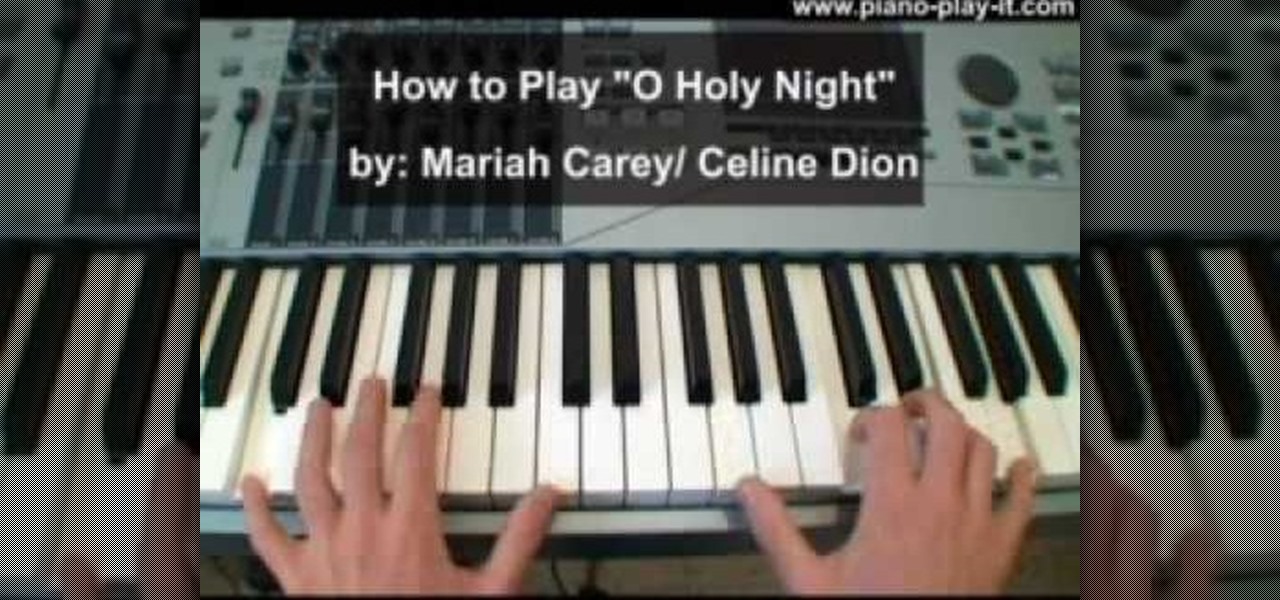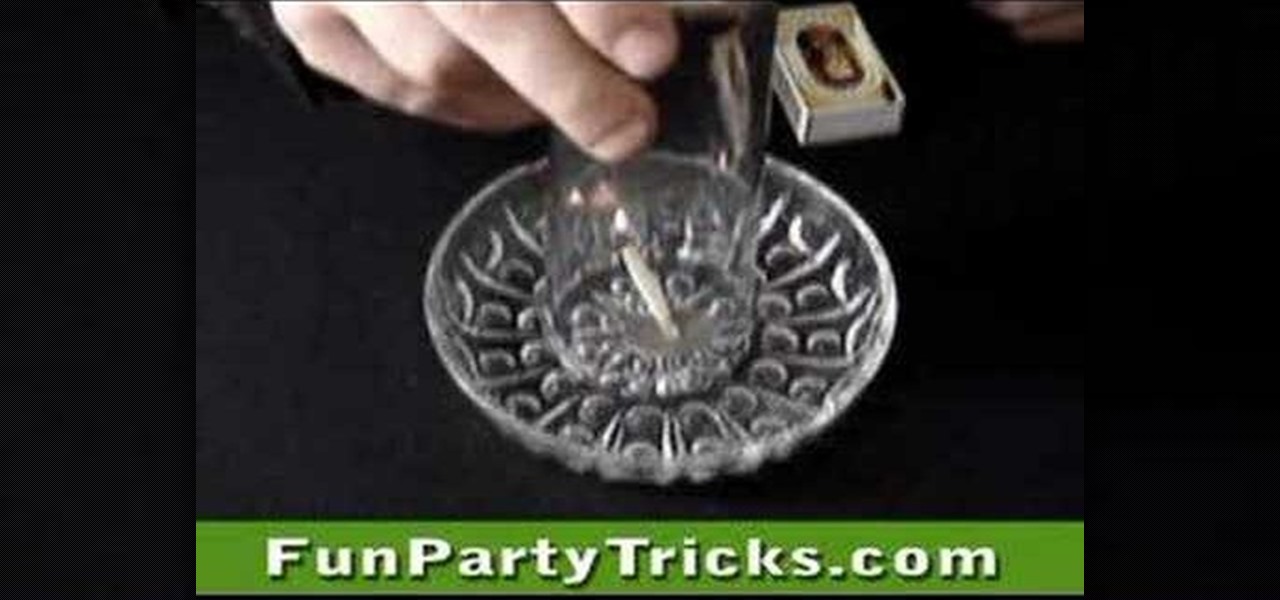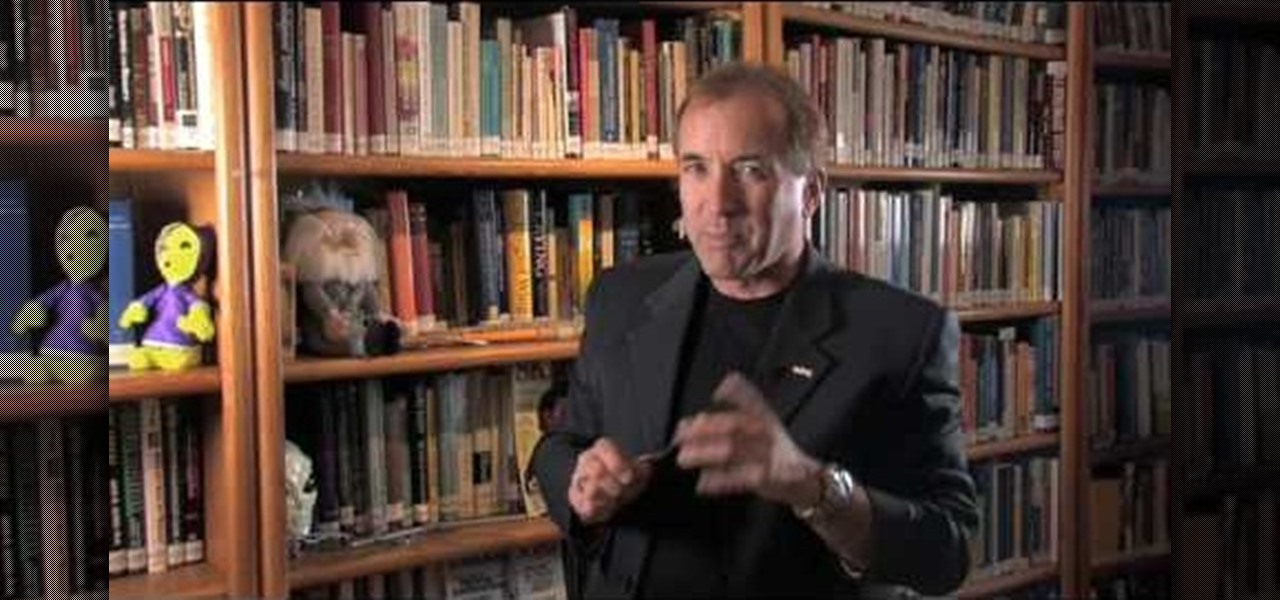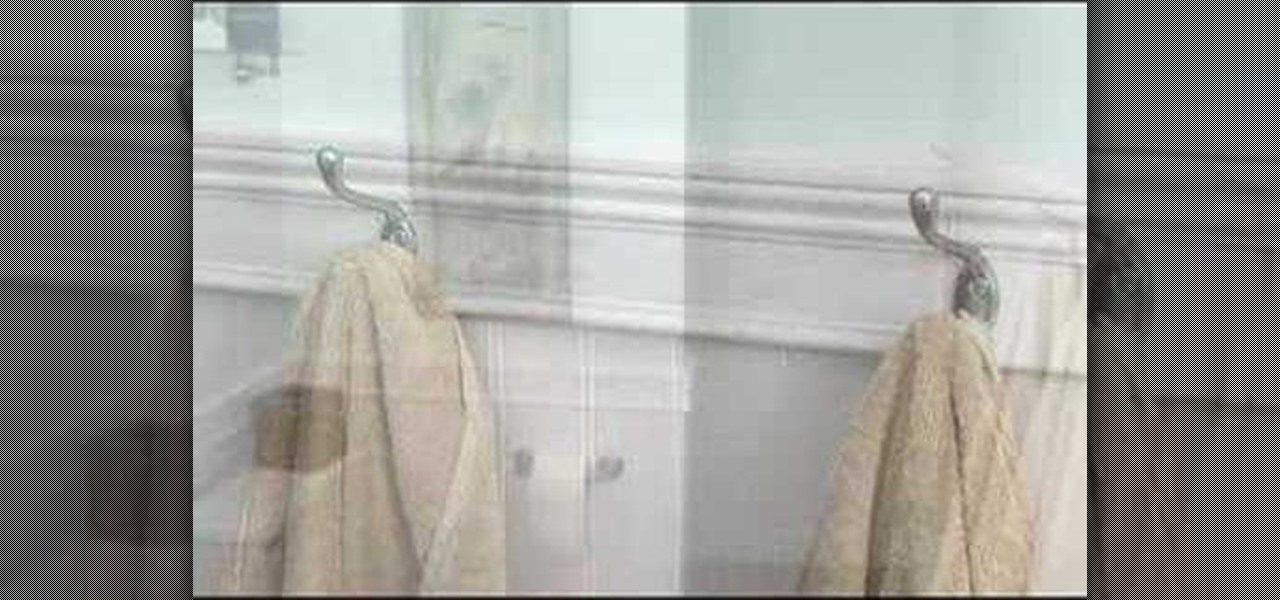These days, there is no shortage of ways to exchange files to and from friends and family: text messages, email, Bluetooth transfer, and cloud services are just a tiny sliver of what you can use to share music, photos, videos, and more.

The iOS 7 lock screen was made to be just that, a lock screen, so it's pretty limited in terms of functionality. We're able to add wallpapers and easily access the Control Center or Notification Center (unless we disable that access through our settings), but other than that, it's pretty bland.

For the most part, keyboard shortcuts are great. They save you some time and make it easier to do everything right from the push of a button. But like most things in life, there is always a caveat, and in this case, for me—it's a huge one.

As enjoyable as Facebook can be at times, it can also be a great distraction and even better deterrent of getting work done. A quick "Oh, let me check my notifications" can turn into hours and hours of Facebooking, and before you know it, you're already on your 7th Wikipedia page, all thanks to that status your friend posted. The reason I mention this is because Firefox's new 17.0 update includes many features, but the one that's been making the rounds online is the integration of Facebook Me...

Looking to rid L.A. Noire of Street Crime missions? Watch this walkthrough video to get off on the right foot and solve the Masked Gunman case. This video will show you exactly what to do to get your man and put him behind bars.

Whether you want to search the web or just the contents of your phone, the Desire HD's searchbar widget is the way to go. Learn how to use it with this quick, official guide from HTC.

Card tricks are the best type of tricks. They require little equipment, are easy to understand, and contain nearly limitless potential for trickery. Watch this video to learn how to do a card swipe trick on unsuspecting friends or fellow bar patrons.

If you don't want to use a preloader bar, you can use the circular animation instead. This tutorial shows you how to code a circular preloader and have the animation go either clockwise or counterclockwise using a mid-level masking technique in Action Script 3.0.

It's Mardi Gras time, but you're lacking the Shrove Tuesday spirit. Don't worry, these Mardi Gras cocktails should lighten you up and get you into party mode. Can anybody really make it through a Mardi Gras celebration without a little drunkenness? Maybe, but it's not recommended.

In this video, Nick teaches us how to use effects automation in Garageband. Any effects you use on your track will allow you to change the effects over time if you change how you want it. First, load up your track and loop it up by clicking on the loop button. Once finished, load up effects so you can automate them later. Hit the "i" button, then go to the details tab on the bottom. Now, change the effects you would like for automation. For the first one, go with the "au" filter, then for the...

In this video, we learn how to play "O Holy Night" by Mariah Carey on piano. This song is simple and you have to realize you are going to have to count your keys out differently. Sing along while you are playing so you can better understand. Start with a C chord, then play the F chord, following the guidelines of counting the keys. As you do this, you will continue to play out the different bars and then move on to move F chords and C chords. When you approach the chorus, take your time on th...

In this video, we learn how to do a teen workout for ages 10-17. The first exercise you can do to warm up is lift a barbell on both arms while leaning down. Then, do sets of twenty push-ups and go back to dumbbell arm raises. After this, use push-up stands to do more push-ups, going slowly and keeping the body stiff. Next, lay down flat on the ground and raise up two dumbbells with each hand above you, going slowly and keeping arms straight. Next, using a wide grip, do pull ups on a bar for a...

In this clip, you'll learn how to log into a Blackboard course and upload files, edit and manage files. Whether you're new to Blackboard's popular content management system or CMS or are a seasoned web instructor just looking to better acquaint yourself with the features and functions of versions 9 and 9.1, you're sure to be well served by this free video software lesson.

In this Computers & Programming video tutorial you will learn how to make Google go crazy. This is a cool cheat that makes all the pictures in Google to fly around the page. First do a Google search for 'Google go crazy' and open the first link. Then in another tab search for anything with images, for example 'guitars '. Then remove everything from the address bar of the images page and copy and paste the java script from the 'Google go crazy' page in to the address bar. Click enter and all t...

In this tutorial, you'll learn about the new features made available in version 5 of the Safari web browser — including address bar enhancements, Safari Reader, Bing search, performance enhancements and extensions. For more information, and to get started taking advantage of these new features yourself, watch this Mac lover's guide.

In this video tutorial, viewers learn how to quickly switch tabs with the keyboard. Users will need the Fire Mozilla browser to do this. Begin by going to the Firefox Mozilla add-on site and search for "crtl-tab". Then click Add to Firefox to install the add-on. To activate the add-on, simply press the ctrl and tab buttons on the keyboard. It will then open a thumbnail of your 7 most recently accessed tabs. There is also a search bar for users to use to find a specific site. This video will b...

In this clip, learn the simple trick behind opening a full beer bottle with a spinning bike wheel. This is a pretty cool bar trick, that can be done at picnics, cook outs and anywhere else you might have a bike handy. Try it but be careful - the cap will shoot off pretty fast and it goes far!

Need some help how to use the cfprogressbar tag when working with progress bars in ColdFusion 9? This clip will show you how it's done. Whether you're new to Adobe's popular rapid Internet application development platform or simply wish to become better acquainted with the program, you're sure to find benefit in this free video software tutorial. For more information, including specific, step-by-step instructions, take a look.

In this tutorial, learn how to perform a coin magic trick called the "coin matrix". This trick is very cool and easy to perform anywhere you can find some coins, making it perfect for bars, restaurants, parties and anywhere else that needs a little magic.

In this trick, bet someone that they can't transfer two corks between their hands and separate them without getting stuck. Unless you know the trick, you won't be able to do this. Check out this tutorial and let Scuba show you exactly how to do this funky illusion and win many bets.

Here is another way to win some free drinks or cash at a bar or party. In this tutorial, learn how to bet your friend and win - every time!

In this trick - which is perfect for any restaurant or bar - you will learn how to light a candle without actually ever touching a flame to the wick. Don't think it's possible? Think again! You will learn exactly how to do this illusion and amaze everyone around you. Score some free drinks or a couple bucks with this supernatural feeling goof.

This magic trick requires no equipment or setup and is sure to wow the crowd in any bar. The magician appears to thrust a coin upwards through the bottom of a pint glass, when really they use a French transfer to switch the coin to their other hand and drop it into the top of the glass with the hand that is holding the glass.

If you are looking to win an easy bar bet, check out this video. In it, you will learn how to link two paperclips together using magic and without ever touching the clips!

Looking for a cool trick you can perform in a bar? Check this out! In this tutorial, learn how to balance a wine glass on top of a seemingly ordinary playing card.

Check out this tutorial for a cool magic trick that you can easily perform for your friends. All this trick requires is a little preparation and you will be wowing crowds in the bar in no time.

In this video, we learn how to make homemade laundry soap! To do this you will need: one bar of ivory or handmade lye soap, borax and washing soda. First, grate your bar of soap and place into a large plastic container. Next, add 1/2 cup of Borax to your shredded soap followed by 1/2 cup of washing soda. Now you will need to mix this thoroughly, making sure everything is well combined. Now put this into a container with a lid on it and store for future use. You will use one tablespoon per loa...

In this video the instructor shows how to format tables in Microsoft Word 2007. To know how to format tables in Word, you will first have to know how to create them. This video assumes that you already know how to create tables. When you click inside a table in Word, a new tab label, Table Tools, appears above the Design tab in the tool bar. In the Design tab there are a lot of options available that can change the look of your table with just a click. To the extreme left there are three chec...

Quick and simple technique to soap a deck of cards. Use any deck of cards. Use a bar of cashmere bouquet soap. Make an x mark on the back of EACH card using the soap. Shuffle several times in different directions and spring the cards to spread the soap better. Lay all the cards in the table to check smoothness. Try this easy approach to soap a deck of cards and see how smooth you can use the cards. Find other tips at Gary Ouellet's book, "Close Up Illusions".

For people who are not very skilled at using the internet, this video has just what you need in order to start and set up a Yahoo email account. After going to your address bar in your internet browser, type in "mail.yahoo.com", which will bring you to the homepage for Yahoo mail. After clicking the button which says "Sign Up", follow the simple steps provided while watching the video in order to get a better understanding on how to create your own email account.

Make someone write something on a note without you watching. Bet that person you have a note in your pocket saying the exact same. Great for Bets. Win Beer.

A great bar trick that will blow people's minds as you transport water from a dish into a glass using matches.

Try out this puzzle, then try it out on others. It's a funny little puzzle where you make a dog look the other way just by moving a couple of matches.

Check out Esquire Magazine's feature "Ask a Beautiful Woman" to learn how to prepare exotic concoction absinthe. Famed absinthe sippers include Ernest Hemingway and Oscar Wilde. Get in on the magic of the green fairy.

What’s a more sensual dessert than chocolate-covered strawberries? Learn how to make chocolate covered strawberries for your next date.

Want to know how to bend a spoon and a fork and a steel bar with just your mind? Check this out. Of course, there are many ways to bend a spoon, and for some strange reason they all require touching the spoon at some point, so that's one clue to how psychics do the trick.

Towel Hooks add function and a casual elegance to any style bathroom. AsktheDecorator.com host Meghan Carter demonstrates how to position all towel hooks and complete a towel hooks installation job. Why settle for messy towel bars when towel hooks keep a bathroom neat and tidy, while being stylish? Watch this how to video and learn how to install towel hooks when remodeling your bathroom.

In this episode Paul Wyatt shows you how to use rollover effects in Fireworks, and create a menu bar for your sites. In this Fireworks project you’ll get to grips with slicing images, using frames, and mastering behaviors

Using a Phillips head screwdriver remove the screw under the handle in the back of your iMac. Remove the screws outlined in the picture below. Remove screws 1 and 2 with a standard Phillips head screwdriver. Screws 3 and 4 use a standard flat head screwdriver. After removing the screws, gently pull out all of the plugs. Next holding the clear handle just below the bar code, pull out the section of the iMac.

This motorcycle modification tutorial shows you how to install a doohickey (bouncer level tensioner) upgrade on a Kawasaki KLR650 motorcycle. Watch and see how to do each step of this KLR650 bouncer level tensioner upgrade and if you get lost, the creator site has written instructions to follow as well.