
How To: Eat healthy from vending machines
Sometimes it's hard to find the time to watch your diet. When you're in a rush, you'll eat whatever you can. Many people grab snacks without considering food quality. But there are healthy vending options.


Sometimes it's hard to find the time to watch your diet. When you're in a rush, you'll eat whatever you can. Many people grab snacks without considering food quality. But there are healthy vending options.

Red Dead Redemption does not do a very good job at teaching people how to duel. It is not intuitive and that leaves many people confused because it's not easy to practice.

1. Extend your engagement. A longer planning period means a better chance of getting the best vendors in your price range. Plus, you can typically lock in rates that might increase by the time your wedding date arrives.

Negative chin-up… what's that? It's when you focus more on coming down than going up. And Men's Health shows you just how to do the "negative chin-up" exercise. Chin-ups will work your back, biceps, and forearms muscles.

The "inverted row" is a great move for the beginner who cannot yet perform a proper chin-up or pull-up. Men's Health shows you the ins and outs of this arm exercise.

First you have to make the crust. You will need a 9x13 pan. You do not have to grease the pan. Put two cups of all purpose flour in a bowl. Next, mix in four tablespoons of brown sugar. Stir the brown sugar and flour together, then cut in one cup of butter cut in to pieces. Mix it into the mixture until the mixture is coarse using a pastry blender, then pour the crust into the 9x13 pan and spread it out evenly in the pan and then firmly press it down into the pan. Put it into an oven preheate...

You already know the mechanics of DJing, but you want to be an international celebrity -- or at least drink for free while showing off your music collection. Here's how to spin your hobby into a career. Watch this video to learn how to become a professional club DJ.

Check out this episode of Scam School from Brian Brushwood and Revision3 to see how to trick people to get free drinks with the ladies.

Watch this three part video sequence to learn basic Japanese time expressions and basic Hiragana characters.

If you're using a VPN app to block ads or secure your Galaxy's internet connection, Samsung has decided you need yet another non-dismissible notification from One UI to tell you about it. Not just a status bar indicator like Bluetooth or Wi-Fi, but a full-size alert that can't be dismissed. The entire time your always-on VPN is running.

There are two main ways to view how much battery is remaining on an iPhone: the battery level icon and battery percentage. Out of the box, the second-generation iPhone SE only shows the battery level icon in its status bar, which only gives you a rough idea of how much juice is left. But there are ways to view the exact percentage instead.

Most Android phones don't even have an Oreo beta yet, but that's not stopping Google from releasing the preview to their next big update. Android Pie is here for developers to test, and with it, one of the more controversial additions in the Android world today — the notch.

Android used to have a notification ticker, but those days are long gone. Now, important new messages pop up on the top half of your screen with what's known as a "heads up notification." If you're in the middle of something, these popup notifications can be pretty annoying — luckily, it's pretty easy to turn them off.

Android is a highly customizable operating system, but that doesn't always apply to the apps you find on the Play Store. Most of the time, when you install an app, you're stuck with the default look and feel — but luckily, this isn't the case with Firefox. Unlike most other browsers, you can actually install themes to change the look of the top browser for Android.

Google has added a number of new features in the latest update to Google Keyboard including a one-handed mode and a setting that lets you adjust the height of the keys. The update hasn't gone live on the Play Store yet, but you can download the APK right now for both 32-bit and 64-bit phones.

There were some pretty amazing things included in the Android 4.4 KitKat update, but unfortunately, most of them were left inactive on our Nexus 7 tablets. Some, like full-screen immersive mode and the hidden battery percentage status bar icon, could be enabled on rooted devices, but not everyone wants to root.

While browsing the internet on your Samsung Galaxy S4, you've probably scrolled to the bottom of a very long webpage, Twitter feed, or down into the abyss of some other app. Depending just how far down you've scrolled, it can be a test of your patience (and fingertips) scrolling back up to the top.

I read, walk, and do lunges all at once. Time is money, and I'm all for multitasking whenever I can. Thankfully, my Samsung Galaxy S3 is extremely good at it, but extremely good could still be extremely better.
If you turned on your HTC One for the first time and wondered what that weird icon that looks like an N is, it indicates that NFC is on. It seems strange to me that HTC wanted to waste Status bar space on an NFC indicator, but sometimes we just have to deal with it. However, if you're a softModder, you don't have to just deal with it. The icon can't be removed permanently, but there is a very easy way to hide it forever.

Programs that run automatically every time you start your computer can slow down your boot time—or just be plain annoying. Many of these programs are rarely used and don't even need to be running for your computer to function properly. So, if you want to disable these auto-run programs and increase your computer's startup speed, here are a few ways you can do it in the new Windows 8.
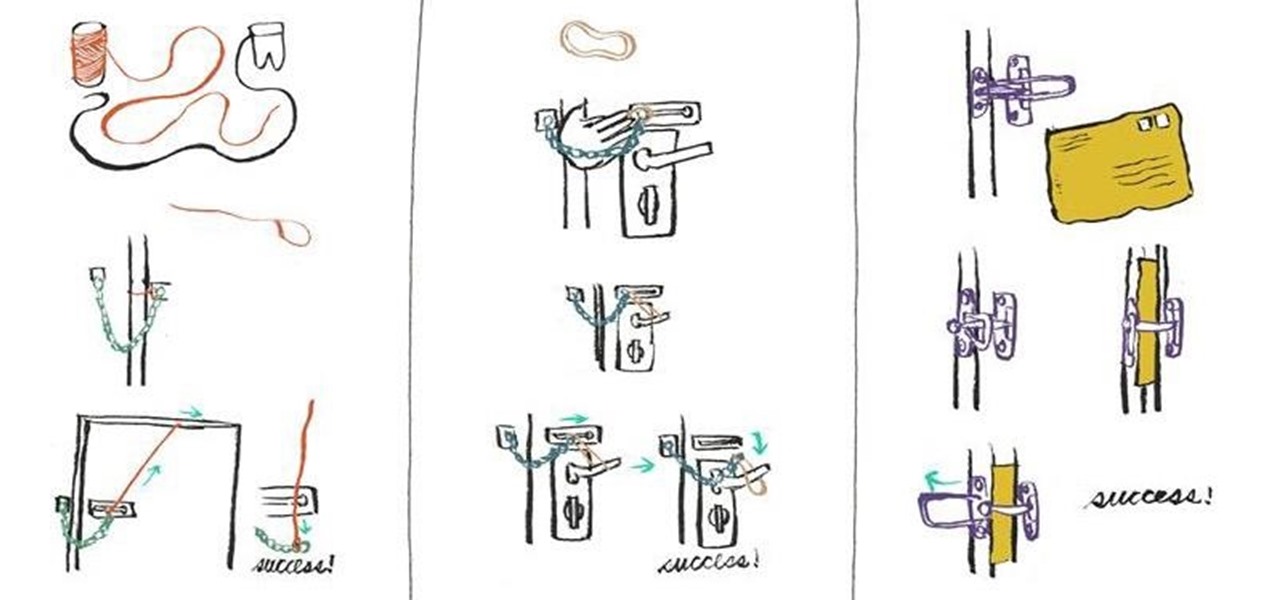
Assuming that you're not a burglar-in-training, you may one day find yourself in a situation where you have to break into a home through a door chain lock. But what to do if you have no time to wait for a locksmith?

In this tutorial, we learn how to customize your toolbars in QuickBooks. You will notice that there are a variety of different icons with text to describe them underneath. If you are on a page in QuickBooks and want to add that page to your icon bar, you can go to the view menu and then add this to the icon bar. Now, the icon will appear with text underneath it. You can also change the name of the label if you need to name it something else to remember to the name. You can remove or add these...

Inserting FasTrim with your laminate floor requires only a few simple tools. To insert FasTrim on your laminate floor that is up against ceramic tiles, first drill holes in the plastic track using a 3/16 masonry bit. Be sure to wear safety glasses to avoid damage from flying parts. Then clean up any debris on the track. Next insert the plastic insert and put in the screws. Put in the last piece of laminate and use a pull bar to bring it up tight. Insert the FasTrim over the plastic track. Pou...

Add a chat program to your website and allow the logged in users to talk to each other! You can write this program using Adobe Flash CS3, PHP and MySQL. This tutorial shows you how to write your own Flash chat program incorporating all three systems.

Transport yourself in no time to the 70's and chill out with your homemade lava lap. This five part series takes you step by step with everything you need, from wax, to food coloring to make a cool lava lamp. It's great activity for the whole family to enjoy.

Need a new hobby? How about railroad modeling? You can turn a full sized train and rail transport into a scaled model for you to enjoy. Model railroading is a hobby that requires attention to detail, so no slackers here, please.

Watch this video from This Old House to learn how to repair clapboard. Steps:
Depending on how you use your phone, you may have noticed your status bar is a bit crowded due to various icons being enabled. While some icons make sense to have, such as Wi-Fi and Bluetooth, the VPN key icon can be redundant, especially if the app uses a notification. Good thing, there is a way to get rid of the icon.

The internet is chock-full of fun and interesting content, but there's only so much time in the day for consuming it. That's when saving webpages for later comes in handy. If you don't want your bookmarks and favorites folders to clutter up fast, consider using the "Reading List" feature built right in Safari on your iPhone.

So you want to do Kendrick Lamar's "HUMBLE." in Animoji Karaoke, but you need the lyrics. Well, now you can see those rhymes spit out in augmented reality.

The only official way to record your iPhone's screen before iOS 11 was to hook it up to a Mac and use QuickTime Player to do the recording for you. If you wanted to record your iPhone's screen without an external device, there were unofficial apps you could use, like AirShou, but they required complicated installations. Now, in iOS 11, iOS 12, and iOS 13, Apple has an official, native screen recording tool.
Google's own devices have always been the first to get new Android features — but unlike the Nexus series, last year's Pixel phones have a handful of exclusive tweaks that were never intended to trickle down to other devices once the newer Android version rolled out to them. These Pixel exclusives included the Pixel launcher and a unique set of on-screen navigation buttons.

When a friend asks me what screen recording software is best to use, I always say the same thing—you don't need any! Even though it's been around since 2009, many Mac owners do not realize that they have a powerful screen recording software built right into OS X.

You can use the F1 key to notably dim your Mac's display, but sometimes that just isn't dark enough. If you're working in pitch black conditions, have a migraine or tired eyes, or just want a more comfortable environment, you might want your screen even darker—without making it pitch black.

There are many reasons to root Android, but for me, the most important one is to have the Xposed Framework. Xposed gives you access to hundreds of modules, which take away the need to manually modify core system files to add new features and functionality to your Android device.

To contemporize a popular quote, "A cluttered desk(top) is a sign of a cluttered mind." Of course, it's difficult to maintain a tidy desktop... as you read this, mine is cluttered with screenshots, folders, Word documents, videos, pictures, and apps.

Airports are terrible germ-infested purgatories where people sit around for hours without Wi-Fi while they anxiously await to get wherever they really want to go. Unfortunately, there isn't much we can do about waiting, but this little Wi-Fi hack could help make the waiting a little less boring.

Closing apps in iOS 6 was different that what is now in iOS 7. Shown in the video below is the old clumsy way of closing apps on the old iPads.

There are very few times (if any) the word poo and delicious belong in the same sentence, but any fan of South Park (or chocolate) will appreciate this awesome Mr. Hankey, The Christmas Poo treat, created by Degroof.

What's the best way to celebrate your independence? Alcohol. There's no a soul out there that can't enjoy a few drinks during a nice celebration. So, why not go a step further with some crazy shots? Shots are the quickest and easiest way to get drunk fast. Do it for your country — but don’t overdo it. Mix up a batch of patriotic cocktails for your Independence Day party.