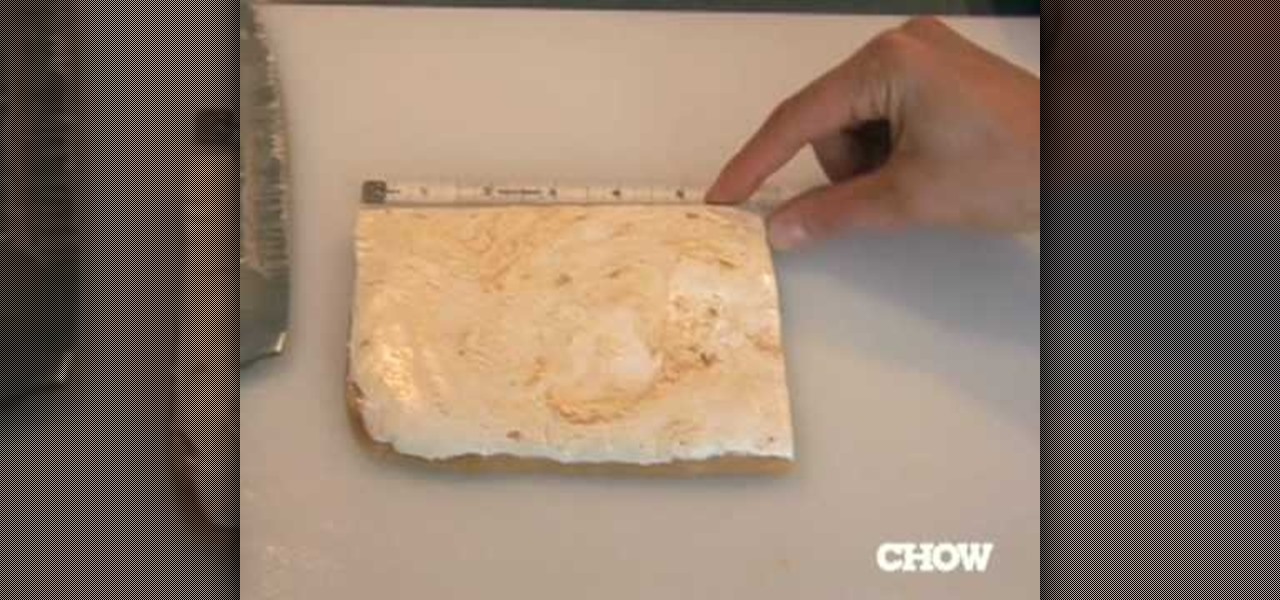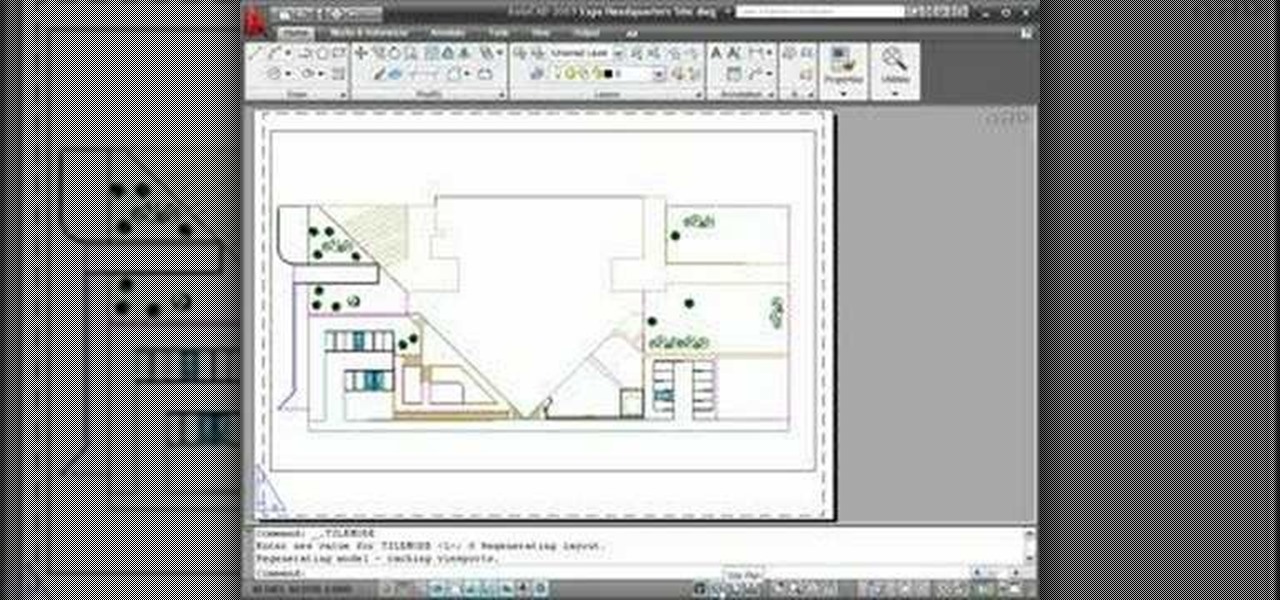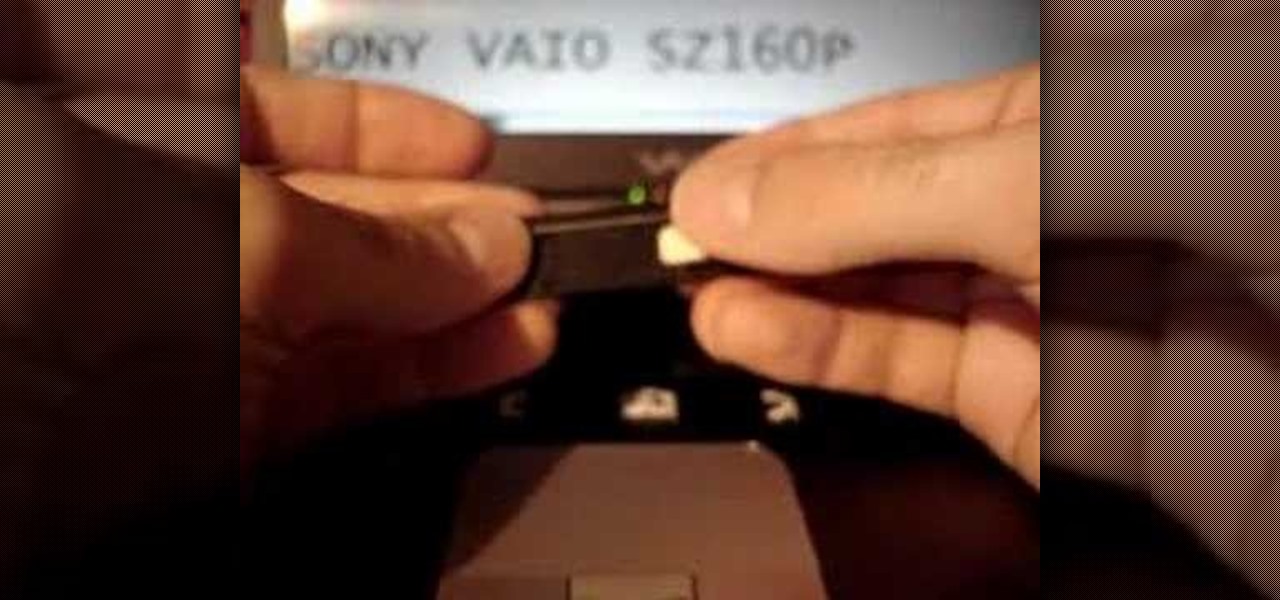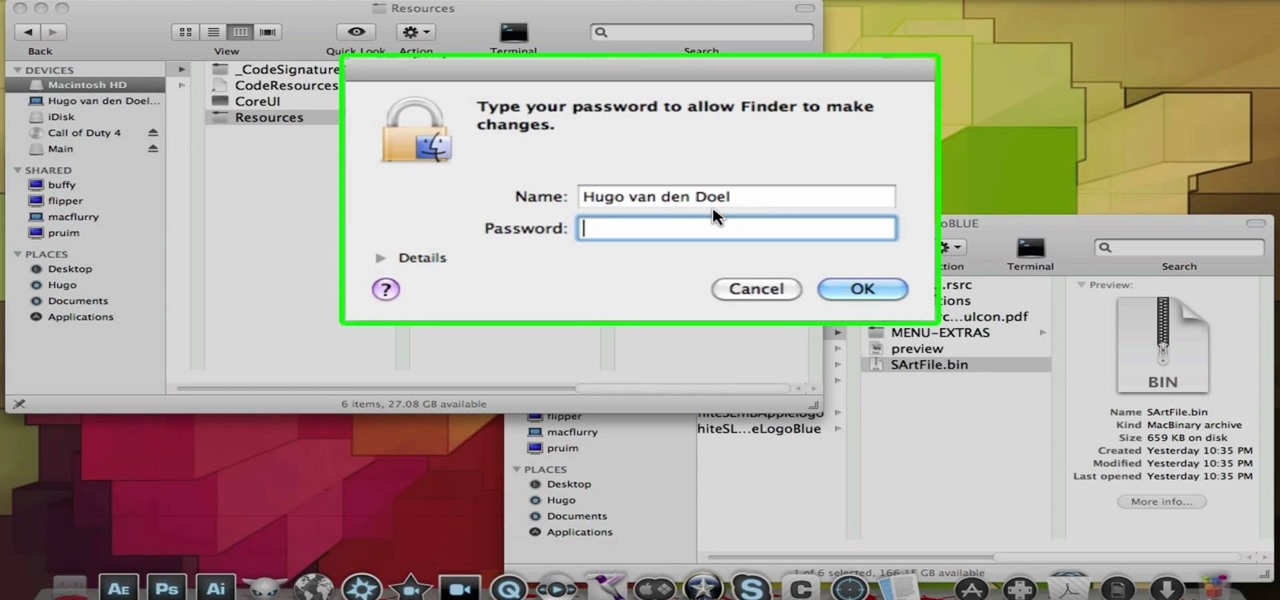A bar trick is just the thing to win a few bucks… or a few beers. With this "icebreaker" matchbox trick, you can do just that, until you're too drunk to do it anymore, and start losing beer and money. Anyways, the challenge is to put the bottom matchbox on the top while keeping your middle finger on the table at all times.

Blues Rock Keyboard - Chicago Blues Camping This may be rather technically challenging example with both hands, so you have to do it slow.
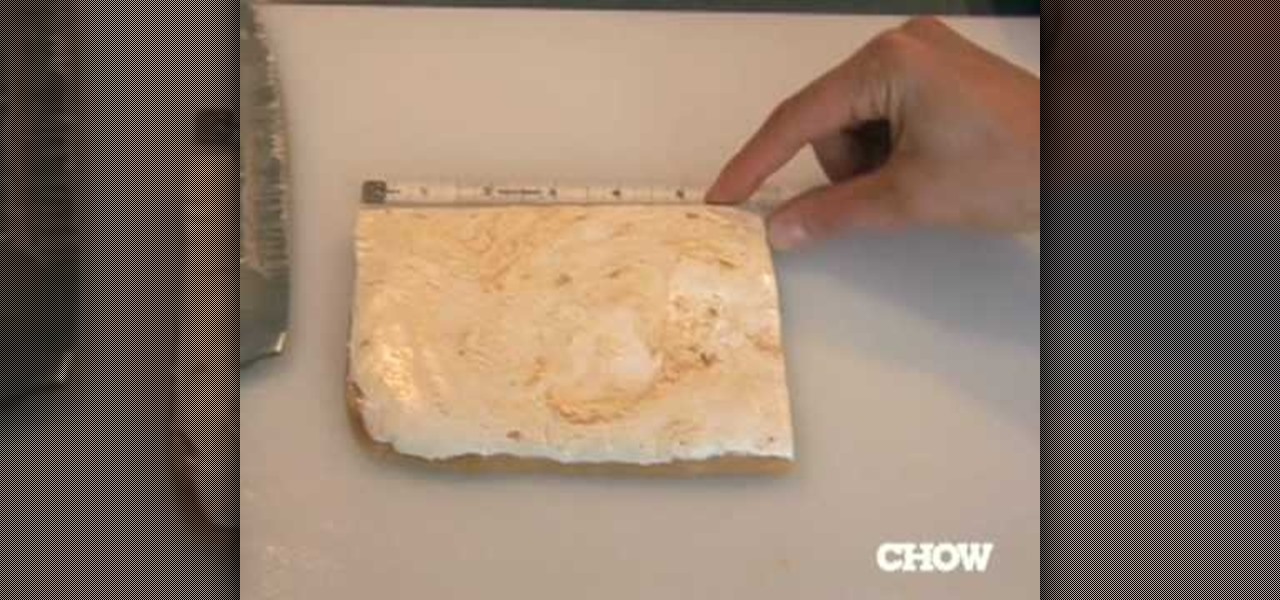
Corner-store sweets go high-end in time for Halloween. Make homemade candy bars for an extra special Halloween treat. This is a very easy recipe, surprising as candymaking is a difficult and sensitive project. This is a quick overview of the steps in making candy bars at home.

Making use of Bar Chords in your guitar-playing can save you tons of effort and even allow you to achieve chords not possible using basic fingering schemes. Bar Chords can speed up your playing-time greatly; Peter Vogl provides excellent instruction in this video.

In this video tutorial, viewers learn how to find hidden task-bar shortcuts in Windows 7. Begin by pressing the Windows and T keys on the keyboard. The will focus on the task-bar, allowing the user to navigate through using the arrow keys. Users will be able to move between different icons. If the application has a window open, it will show the thumbnail. Then press the up arrow key to sort through the thumbnails. Press the down key to focus back onto the task-bar. This video will benefit tho...

In this video tutorial, viewers learn how to maintain the guide bar of a chainsaw. Begin by removing the guide bar from the chainsaw. Unscrew the two nuts on the side of the saw and then remove the chain. Now rest the guide bar at an angle and scrape off the metal bur, using a flat file. Simply run the file down the guide bar until it is clear of any bur. Then use a tool to scrape any debris that is inside the groove of the guide bar. This video will benefit those viewers who are in the const...

Wrapping your bike's handlebars with bar tape might not sound like a complicated enterprise but it's much trickier than you might expect. Fortunately, this video presents a complete overview of the bar-wrapping process and will help you to a achieve a finished, even wrap every time. For more information, including step-by-step instructions, watch this free cyclist's guide.

Are you running out of time to make dessert and your guests are just about to arrive? Here is a video on five quick & easy desserts you can make in a jiffy including a Baked Compote of Winter Fruit with cranberries, red wine, apple cider, and lemon rhine, as well as recipes for Individual Chocolate Winter Cakes, Dark Chocolate Mulled Wine Sauce, Brandy Vanilla Cheesecake Dip, and Hello Dolly Bars!

Watch this video to learn how to win drinks with the 6 matches 4 triangles bar trick. This tutorial will teach you and awesome scam that will fool everyone every time. You have make 4 equilateral triangles using only 6 matches.

Bar tricks are always entertaining after meal time. Watch this video tutorial to learn how to perform the disappearing coin trick. In this trick you make a coin disappear and reappear and then you make a glass disappear.

Two Submissions 101 students demonstrate a basic belly down arm bar escape in Jiu Jitsu. This escape depends on timing and how deep the other person has your arm.

A multi-angle parkour / free running video showing you how to perform a lache - a monkey swing between horizontal bars - in both real time and slow motion.

How to hack Pet Society! Pet Society cheats, tricks, hacks. Watch this video tutorial to learn how to poop in Pet Society (09/05/09).

Native screen recording, one of the hottest features that Apple included in iOS 11 and later, is easily started from the optional Control Center toggle on your iPhone. From there, you can stop recording from the same place or from the red status bar or bubble. It's a very convenient addition to iOS, but there's one obvious downside — that red indicator, which can appear in your recordings.

Putting your Galaxy S9 in Immersive Mode lets you truly enjoy the gorgeous display that Samsung is so famous for. You can't have it set on at all times, however, so you'll still have to deal with the status and navigation bars that cut the phone's aspect ratio down to that of a standard phone. But if you're willing to dig a little deeper, there are ways to go full Immersive Mode on your S9 for good.

This video will provide an idea how to lunch website and desktop menu in the status bar. This will help you to add address bar and desktop from taskbar. You don’t have to minimize current opened applications. This video will help you to save your time and effort.

Heidi Hewett demos AutoCAD 2009 and shows you how to use the status bar. The status bar in AutoCAD 2009 has new features not available in AutoCAD 2008. Learn how to use the status bar toggles and tools in this beginner CAD software tutorial.

In this screencast tutorial, Steve shows you how to quickly and simply create a bar chart, from the data you have entered into your worksheet in Open Office Calc. If you're looking for a simple and clear way to represent your statistical data, then a simple bar chart is an option you should look at using. So check out this tutorial and start making OpenOffice Calc bar charts today.

Learn how to install a ladder rack awning onto Thule's professional load bars as well as their other lines of load bars. One technical note here, this awning is specified for three load bars, instead of the two shown in this video. Chances are this will be used on a van as opposed to a pickup truck bed but everything still applies to that application.

Do you enjoy making your own Flash RPGs (role playing games)? Then it may help the gameplay of your game tremendously to create a health bar, which can tell you how alive you are (the lower the health bar, the less health you have and the closer you are to dying).

Learn how to counter an arm bar with a knee bar in Jiu Jitsu.Remember when you block (using the telephone) you pull your arm through very hard.

This origami chocolate bar, which is realistically divided into mini bite-sized pieces and has a Dairy Milk blue packaging, is a difficult fold, but so worth it. Give it to your sweet-toothed sweetheart on Valentine's Day for a treat without the calories. Just be careful that the recipient of your origami chocolate bar doesn't actually try to eat it.

The snake belly bar, in essence, is a product of multiple snake belly knots, tied together in series. This great bar makes a great bracelet or strap and is easy to make if you know the right pattern. In this video you will get an up close look at how to tie this knot from start to finish.

There are a lot of ways to get free drinks from people at a bar. Being good-looking is one, having rich friends another. If you aren't or don't have those things, watch this video! It will show you a trick that you can pull on bar patrons to make them buy you beer using only some corks and a secret prank technique.

See how to use Dreamweaver CS5 and a little bit of CSS create and style a vertical navigation bar with images and rollover states! Whether you're new to Adobe's popular WISYWIG HTML editor or a seasoned web development professional just looking to better acquaint yourself with the CS5 workflow, you're sure to be well served by this video tutorial. For more information, and to get started creating your own CSS vertical navigation bar, watch this free video guide.

Learn how to customize the Ribbon Bar MS Excel 2010. Whether you're new to Microsoft's popular spreadsheet application or a seasoned business professional just looking to better acquaint yourself with the unique features of Excel 2010, you're sure to be well served by this video tutorial. For more information, and to get started using your own custom Ribbon Bar layout within MS Excel 2010, watch this free video guide.

This trick is great for anyone who is easy to fool - from little kids to drunk bar patrons. In this two part video, you will learn how to perform a super simple trick - no props needed - that will make everyone laugh. Ask a friend to touch a spot anywhere on their body with one hand that they are unable to touch with the other hand. Watch them stuggle and then check out part two of this clip to see the solution!

Charles Sedlak shows you how to master the 12-bar blues and a moveable 12-bar pattern. We will begin in the key of G. Pay attention and you'll never need another lesson, ever again (just kidding, you'll need more, much, much more).

This two part how to video series demonstrates how to install a towel rod or towel rack (remember click on chapter two for the hollow door video instructions). In the first video, your instructor takes you through all the necessary steps of installing a towel bar: measuring, screwing, and assembling. The second video demonstrates how to hang a towel rod on a hollow door. Hollow doors require an extra step when hanging a towel bar. You need a few more tools, but the end result is a towel bar t...

These days, the user experience on stock Android is a lot more refined and polished than manufacturer skins like Samsung's TouchWiz or HTC's Sense. This is mostly due to Material Design, the look and feel that Google implemented back in Android Lollipop, which has finally started to give Android a unified appearance with its sleek icons and abundant use of colors.

Here's a cool and easy bar trick to win yourself a free drink. You'll need a glass, a cigarette, a business card and a coin. Stack a business card, a cigarette and a coin on a glass. Now remove only the business card and the cigarette so that the coin falls into the glass. This is a very cool bar trick. You can perform the bar trick with simple objects that you can find in any bar. The Bar Trick seems impossible and that is why it is so cool.

In this video, we learn how to fix the VAIO SZ space bar. First, gently lift up on the space bar until the top is removed from the bottom of the board. After this, take a scrap piece of paper and place it underneath the middle of the metal that's on the space bar. After this, click the bar back into place on the keyboard. Now, test out the space bar to see if it works! It should be working without any problems now. If you do experience more problems, just repeat this same procedure and you wi...

David Wygant tells us how to meet a woman at a bar without using pickup lines. One of the biggest words that turn women off is "wasted". A woman will look at you like a monkey at a zoo if you are too drunk and talking really stupidly. If you are too drunk, you probably are not going to get a woman and if you do, you probably won't be able to perform. So, when you go into a bar with your friends don't act drunk and act like you are just having a good time. The confident, cool, and fun guys are...

In this video, learn a cool bar trick that will win you tons and tons of beers. In this two part tutorial, you will learn exactly how to bet someone that they can't fit a human body through a hole in a single dollar bill. They will be completely confused and have no idea what to do.

When you hit the grocery stores, there are so many different options to choose when it comes to snack bars. You have granola bars, protein bars, sugary bars, it's confusing. Despite all the various selections, not all have been created equally. This tutorial will show you the best way to make peanut butter protein granola bars from scratch. Not only do they taste good, but are also good for you as well. So sit back and enjoy!

This video shows us the method to block the formula bar, scroll bars and the status bars in Excel. Click on 'Start' and type 'regedit'. Click on 'regedit' and go to 'HKEY_CURRENT_USER'. Open it and go to 'Software' and 'Microsoft'. Expand it and go to 'Office' and open the version of Office on your computer. Expand it and go to Excel. Choose the options folder. Go to the 'Options' item and right click on it. Go to 'Modify' and type 150 in the text box. Click on 'OK'. Now restart the Excel and...

In this video tutorial, viewers learn how to pin a program to the task-bar in Windows 7. Click on the Start menu and click on All Programs. Find the program that you want to pin in the task-bar and click on it. Right-click on the program and select Pin to Task-bar. The program will then be pinned as an icon on the left side of the task-bar, beside the Start menu. Users are able to pin as much programs to the task-bar as they want. This video will benefit those viewers who have a Windows 7 com...

This video is about Wet Felting Wool Over Soap .The materials required small sized soap bars, a towel, hot water and wool batting which is sheep's wool that has been washed and dyed. Now take a thin piece of the wool and lay it over the soap. Thin layers help the felting process and these layers are wrapped around the soap in vertical as well as horizontal direction. Now apply hot water to the bar and rub it over the wool. Keep doing this for a couple of minutes and then leave the bar to dry....

This is a straightforward and easy to follow guide on how to create your own home bar for any type of home get-together. It gives simple tips on the best wines to buy for your home bar, what drinks are good to have already mixed up for your guests, exactly how much alcohol you should buy for your party, and other additional bar supplies such as ice and mixers.

M4cbook shows viewers how to easily customize the Menu Bar for Snow Leopard on the Mac. He takes extra time to emphasis the need to backup your files before proceeding with the customization, and reminds viewers to backup their files throughout the instructional video. M4cbook shows step-by-step the process by showing you his computer screen as he's giving the instructions to do so. By performing the steps in this video, you can customize the Menu Bar for the Snow Leopard the way you want it,...