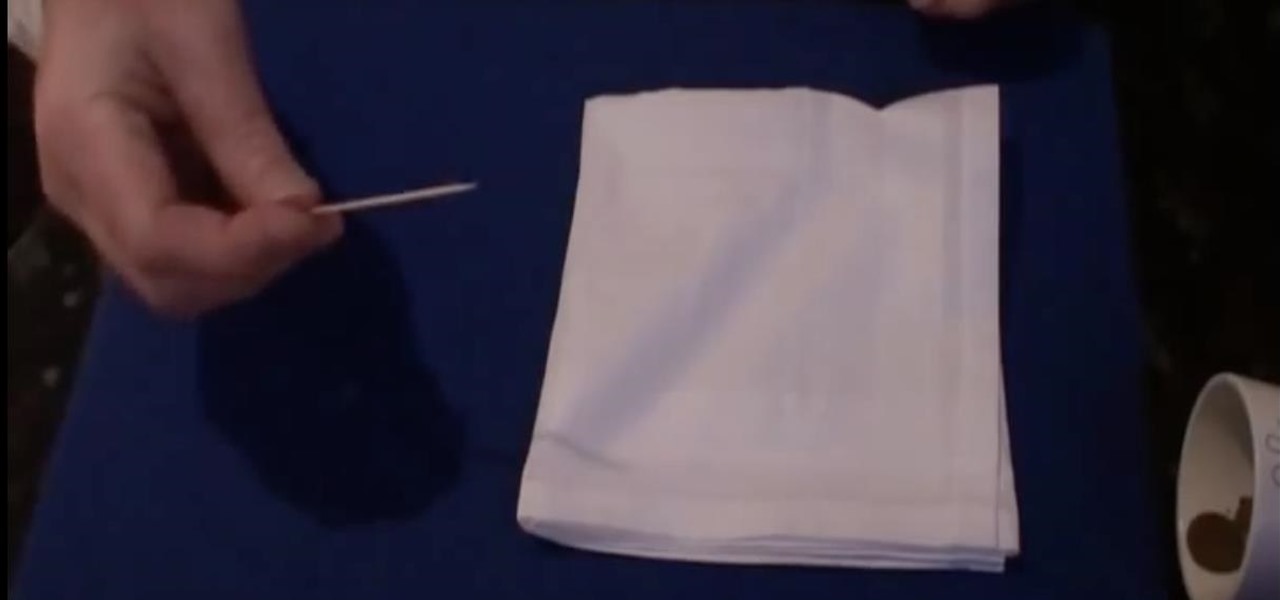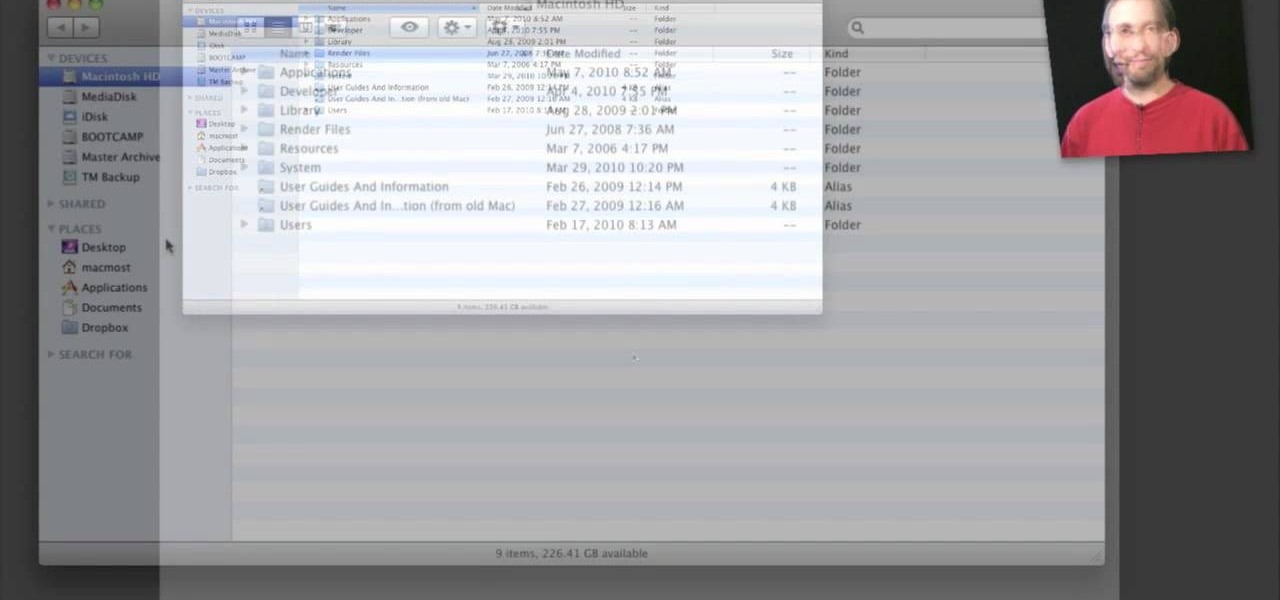Did you want an iPhone X, but opted for the iPhone 8 instead? Or, maybe you aren't ready to upgrade from your 7, 6S, 5S, or what-have-you. Did you know iOS 11.1 lets you experience what it would be like if you had upgraded to the iPhone X? Well, in a way.

The Xposed Framework was just recently made available for Android Marshmallow, but everything isn't quite back to status quo just yet. Sure, some Xposed modules function properly, but others are a bit buggy, and several don't even work at all. This is mostly a result of changes to the Android system that Lollipop modules relied upon, and such modules will need to be updated for Marshmallow compatibility.

The awesome thing about Android is that you rarely need to settle for what comes stock on your device. If your music app sucks, switch it. If you don't like your home launcher, swap it for a better one.

If your Android device wasn't manufactured by Samsung, chances are it uses on-screen navigation buttons. Colloquially referred to as "Soft keys," these have become commonplace due to their flexibility, as well as the fact that manufacturers don't have to include extra hardware buttons with a propensity to fail.

As it stands, Android's notification system is one of its biggest strengths—but that doesn't mean it couldn't use a few tweaks here and there. For one thing, when you receive multiple notifications from the same app, there is no indication as to exactly how many notifications you've received.

Welcome back, my greenhorn hackers! Digital forensics and hacking are complementary disciplines. The better you are at digital forensics, the better hacker you are, and the better hacker you are, the better you are digital forensics. Unfortunately, few people in either profession cross these discipline lines.

Everyone has the same five spirits in their bar: vodka, rum, whiskey, tequila, and gin. They're all great, but every so often the mood strikes to try a cocktail with a little something different. We'd like you to meet three spirits from South America that would make a welcome addition to your next cocktail party.

Since the Nexus Player is an Android device at heart, there are already several internet browsers that can be used on the streaming set-top box. Chrome, Firefox, and a few others will run perfectly fine, but the trouble with these is that you need a mouse to use them.

Carriers really suck, don't they? We constantly have to monitor our data usage, even though many of us are on "unlimited" plans, which, in reality, will just be throttled to a slower 2G or 3G connection when we hit a certain download threshold.

The king of all Xposed modules is alive and kicking on Android Lollipop. GravityBox received an update over the weekend that will bring its bevy of UI tweaks to folks who have installed the framework on their Android 5.0+ devices.

Now that the Xposed Framework has finally been updated for Android Lollipop, we're starting to notice that some modules function properly, while others are a bit buggy or even worse—don't work at all. Most of this is a result of changes to elements of the Android system that KitKat modules relied upon, and such modules will need to be updated for 5.0 compatibility.

An app with overabundant features can make it more customizable, but too many options can also be overwhelming, even on a mobile web browser. If you're tired of Safari or Chrome on your iPhone, try out Frameless from developer Jay Stakelon, a simpler web experience using just the essentials.

Without much notice, Spotify launched Desktop Open Beta a few weeks ago, a program that allows anyone to download, test out, and provide feedback on the latest beta version of their desktop application for Mac and Windows.

At a closed-door presentation on September 30th, 2014, Microsoft unveiled the latest iteration of its industry-leading operating system. Dubbed Windows 10 (seems as if Redmond isn't too fond of the "9" moniker), this new version brings along with it many UI optimizations and under-the-hood tweaks. With a particular focus on optimizing the interface for traditional mouse and keyboard computers, one of the most noticeable changes is the return of the Start Menu. While touch-optimized devices wi...

Not only does your mobile phone auto share your location. Now Windows 8 does the same thing. I'm going to show you the two (2) ways to disable that.

One of the things I hate most about Android's alarm clock is that you get the alarm icon in your status bar way ahead of time. Regardless of whether the alarm is in five minutes, five hours, or five days, that icon just sits in your status bar.

If you're the type of person who constantly uses multiple tabs in your browser, you know how annoying it is when one of them starts playing unwanted music or video.

Nothing says Cuban like guava, and how do you get the most enjoyment out your guava? By massive amounts of it. That's where this name "Masa Real de Guayaba" comes from… a real mass of guava… in a small food bar. John Verlinden creates this delicious Cuban treat. A layer of thick sweet guava paste sandwiched between two layers of rich, dense cake makes a wonderful baked treat to bring to a party.

Watch this video from This Old House to learn how to build a stained-glass bar cabinet. Steps:

In this tutorial, we learn how to seam a set-in sleeve into your knit. First, you will need to lay out your piece in front of you and fold the sleeve cap in half. Find the middle point in the sleeve and put a marker in it. After this, attach it to the sweater from three different points. Then, take your needle and hook and start to work it into the middle of the two pieces. Grab the first stitch from the side and then go under to the other side. Grab two 'z' bars to do this and it will come o...

This is a video tutorial in the Computers & Programming category where you are going to learn how to kill boredom with weird and random websites. This video lists 11 such websites and explains what each one does. The 1st one is Zigzagphilosophy. This site allows you to make a lot of zig zag lines on the screen by moving your mouse. #2 omglasergunspewpewpew. On this site you use the mouse to control a squirrel on the screen and use the left click to shoot a laser. The #3 site is allemande and ...

Crush your enemies beneath your well-equipped and well-trained boots! Whether you're primarily a defensive or offensive player, and no matter what civilization you are playing, you'll need to know how combat works to be able to win at the newest and most popular real time strategy game, Civilization 5.

The blues is where it all began. Before you learn how to play rock or jazz or metal, you should start with the blues. Learning the basic 12 bar form can help you feel out measures and develop your sense of direction in music, and learning how to play the shuffled rhythm will help to increase your proficiency with learning other rhythm patterns. In this fantastic video you will get a basic over view of the Blues on the acoustic guitar and a quick variation on the standard blues shuffle.

Urban Decay has a nasty habit of releasing highly anticipated makeup palettes in very limited quantities so they sell like hotcakes. Their most recent palette, NAKED, sold out in seconds on their website, but if you were one of the lucky ones to snatch one of these up, then this tutorial will teach you how to create a smokin' hot look using the palette.

In this video, we learn how to do triceps presses for big arms. If you want big arms, you need to work on triceps more than biceps. You will take a barbell and leave your elbows motionless. You will lay down and push up with the barbell, holding it with a narrow grip. Make sure the elbows are in the same place as the hands. Another variation of this is to push the elbows forward 45 degrees so the bar comes down to the chin. Make sure your elbow stay in and your hands are narrow. If the elbows...

In this tutorial, we learn how to download mathematical applets using Wolfram Alpha. First, go to the website Wolfram Demonstrations. Once on this site, use the search bar to type in whatever topic you are interested in, and press enter. After this, you can scroll through and see several different applets. Next, you can click "watch web preview" to get a brief idea of what the applet does. When you find one you like, download the Mathematica Player, which you will only have to download once. ...

In this tutorial, we learn how to do the hammerlock flip move in salsa. Start in open position, then do a cross bar lead into an outside half turn. You will end up with your hands crossed, then let the left hand go and swing the ladies hand so it flicks and locks again. When doing these flicks, you have to cross the hands over and get ready for the next move. If your partner has hand resistance, pick the hand up on the other side. Do all these combinations in sets of seven, while keeping your...

This video will show you how to make a very useful bracelet with 550 paracord. Once you watch this video, you'll have no excuse not to have any paracord on you. You'll always be prepared; after all, you never know what you could use this for! Just follow these steps:

Creating movie-quality 3D images takes more than just 3DS Max. It takes a village of graphics programs to really make it look professional. This nine-part video tutorial will teach you how to create a hole in a coffee table using a combination of 3DS Max, After Effects, and the matchmoving software Boujou. This is high-level stuff, but the instructions are great and this video should have you compositing 3D images in no time!

In this video tutorial, viewers learn how to restore a crashed system in Windows 7. This task is very easy, fast and simple to do. In Windows 7, users are able to create a repair disc. To do so, open the Start menu and type "system repair" in the search bar and select "Create a System Repair Disc". Then just follow the instructions to create the repair disc. It will take less than 5 minutes. This video will benefit those viewers who use a Windows 7 computer, and would like to learn how to res...

Christmas without candy canes is like Halloween without gut-enhancing hoards of candy - it's not just right. Add some candy-scented Christmas cheer into your household without ingesting more calories (you're probably eating enough Christmas cookies and swigging enough cocktails at parties as it is) by making candy cane swirl soaps.

This is an impressive bar trick to do, but since it involves fire and huffing you should not attempt it if you're a lightweight or new to absinthe.

This survival cache is made for adventurers who, if lost, may stumble upon this handy little tube and immediately get some food and knowledge of their geographic location.

This is a very cool trick. In this video, you will learn how to make a platform and set up for a cool bar game/trick. Once you have built the platform, you are ready to challenge your friends to this crazy mind game.

When you do a magic trick, people will automatically try and guess your secret. This makes it difficult to do complicated tricks that must be performed from a distance to look real.

In this tutorial, learn how to perform a simple bar trick that will win you lots of free drinks! In this clip, you will learn the secret to smoking an entire cigarette without losing any ash at all! You will build a perfectly shaped ash stick where your paper cig used to be.

The window on a Mac computer can be confusing if you are used to using a Windows computer. You will learn how to resize your window by clicking and dragging the lower right side corner. Clicking on the green button will not completely maximize the window it will only make it as wide and tall as you need so there are no scroll bars. You will learn many more basics on a standard window so that you can navigate like a pro.

Smokey eyes are not just for nightclubs anymore! If you are looking to glam up your daytime look, follow along with this makeup tutorial from Ashley Victoria.

Stop serving a scoop of ice cream and put some effort into your next dessert dish! Steal this recipe from Sue McMahon, cookery editor at Woman's Weekly, for a delicious chocolate ruffle cake. To make this ruffle cake you will need about two-and-a-half hours and the following ingredients:

To create custom HTML elements to your facebook fan page or business page, first create a new fan page, and then click on the "boxes" tab. Now, right on the top of the page there's a grey bar, click on the button that says "fbml". Search for the application called "static fbml" and add it to your page. Go back to the homepage of your fan page, and click on "edit page" Find the fbml application and click edit. You'll now have a section where you can put html codes in to create custom web pages...