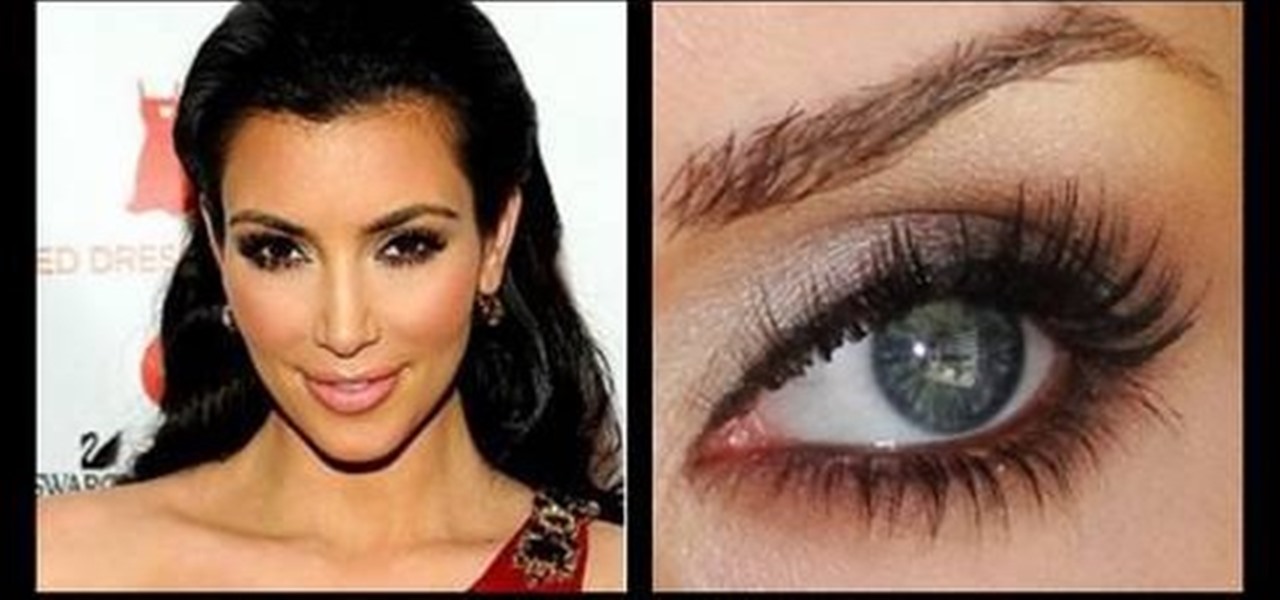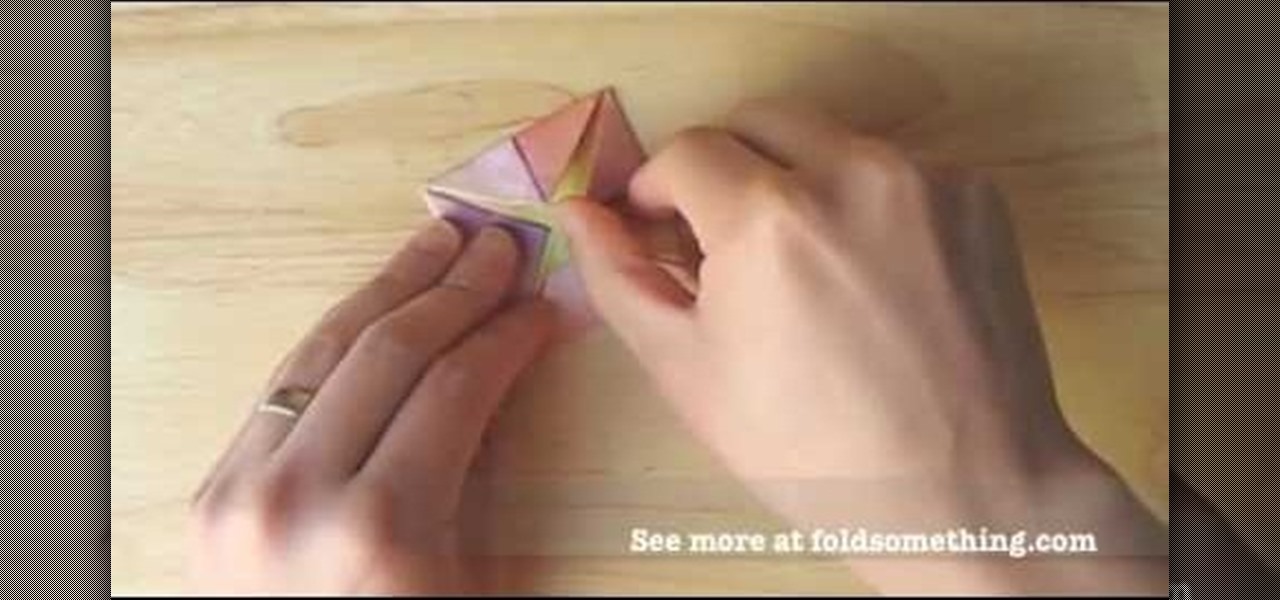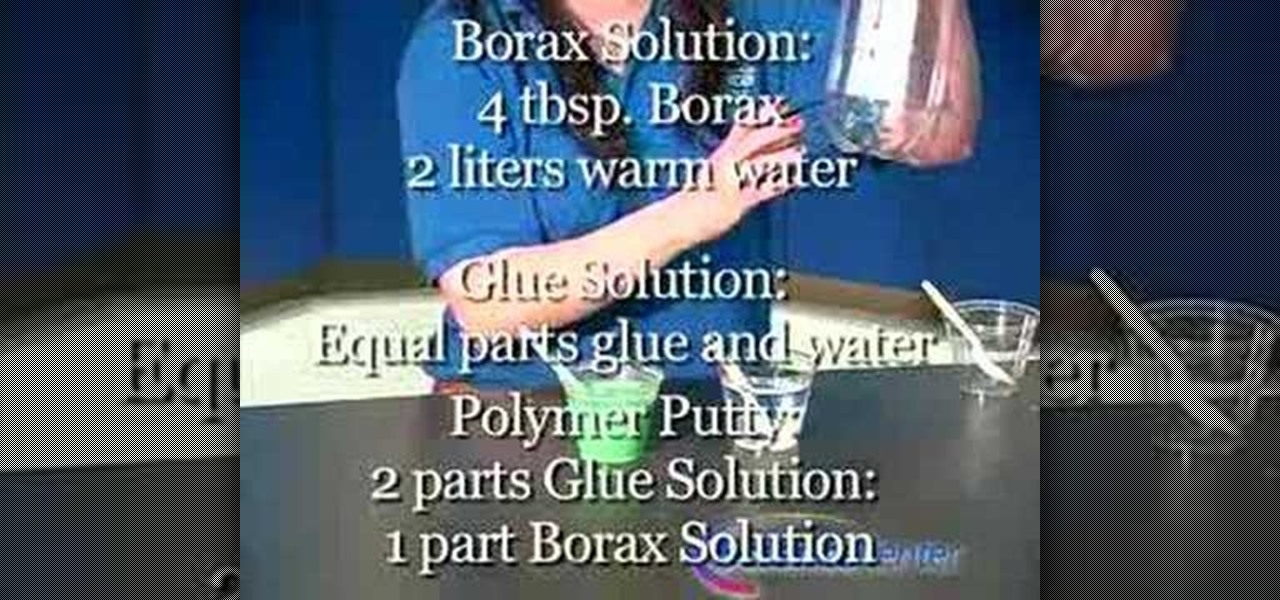These three videos will show you how to build a rustic, distressed kitchen table. I'll be walking you through the process of selecting some recycled timber from a junk pile, and with a little care and some simple joinery techniques, transform that waste timber into a distressed timber kitchen or dining table. In fact, you could use the table for whatever you wanted really.

Colored contact lenses are becoming more popular these days, and prescription lenses are still seeing more use as well. This guide will walk you through the process of cleaning and maintaining both types of lenses as well as inserting them over your eye.

Blue martini mix can make any party more festive and ravey, but can also be used for this great prank. Watch the video for a guide to using food coloring and blue martini mix to dye the mouths of martini drinkers blue for hours. Great fun.

This is an easy and fun project that will add a little light to any night time celebration. Take a few LEDs in any color you want, some basic electronics gear and a hot glue gun. This will be more vibrant than any glowstick you can find in the store, and will last much longer

In Minecraft, one cool way of getting around those larger fortresses and bases is to set up a minecart. If you're looking for fun or efficient new ways of setting up your minecart station, adding booster carts to make it faster, and adding floor tile switches, check out this video series! There's a plethora of information in here that'll give you the inspiration to have more fun with your base building!

With this thorough guide, you'll learn how to color correct footage in After Effects of Photoshop using the Curves tool. Whether you're new to Adobe's popular motion graphics and compositing software or a seasoned video professional just looking to better acquaint yourself with the program and its various features and filters, you're sure to be well served by this video tutorial. For more information, including detailed, step-by-step instructions, watch this free video guide.

This video tutorial speaks about how to create a dramatic effect to an image using only Camera Raw in the Bridge program of Photoshop. In this example, the picture was first brought into the program and the fill light was turned upwards in order to lighten up the dark foreground. The white balance of the picture was changed to cloudy to add a nice effect and the color temperature was changed to make the picture appear warmer. The various parts of the picture can then be changed individually b...

In this clip, learn how to reduce color noise with filters in Adobe Phtoshop CS5. Whether you're new to Adobe's popular raster graphics editor or a seasoned designer looking to better acquaint yourself with the new features and functions of the latest iteration of the application, you're sure to benefit from this free software tutorial. For more information, watch this video guide.

Google is the biggest and best search engine on Earth, and if you are a webmaster and want your website to be a big success it would really behoove you to know as much about how it works as possible. The Google Webmasters series of videos and website were created to teach webmasters, SEO professionals, and others how Google works by answering their questions and giving them insights into how they can best integrate and utilize Google's functionality to improve their business. This video will ...

After 12 years Starcraft 2 is finally here to blow your mind. If you're looking for help with the game, you've come to the right place. We have tons of videos about how to do just about everything in the game. We have strategies for winning campaign and multiplayer games. We have guides to using the immensely powerful level editor. We'll even teach you how to build a Terran Barracks out of Legos. This video will show you how to you can make a mobile wall of supply depots on your Terran base's...

In this tutorial, we learn how to create an everyday contoured look. First, apply a full coverage foundation to your face. Mac is recommended, using a color that is a match to your skin. Blend this on the face using a foundation brush. Next, apply a loose powder over your skin with a brush to settle the foundation onto your skin. After this, you will brush a bronzer of your choice onto the cheek bones, followed by a blush brushed onto your cheekbones. After this, you can also brush the bronze...

Kim Kardashian is one celebrity who knows how to work what she's got (and it doesn't hurt that she's utterly gorgeous, either). With darker, bronzy skin, perfect, sharp cheekbones, and gorgeous, huge eyes, she always chooses to highlight these features when she's on the red carpet.

Purple and burgundy are not two colors that immediately come into mind when you think about eyeshadow colors. After all, deep reds and purples are much more suited to bold lipstick hues than to pretty peepers.

These cupcakes look a lot harder to decorate than they actually are. Using food coloring, icing, and clevery piping, you can herald the coming of summer with the pretty deliciousness of this sunflower cupcake.

Unless you're an actual mermaid or a member of the Na'vi, this insane mermaid look probably won't get you any propositions on the street.

Getting into editorial art department work? They may have you switching the color of a model's clothes, eyes, and/or hair in a number of photographs... so better get schooled on the subject now! In the following video, learn how to transform a brunette to a full blown blonde with a technique that is sure to come in handy in the future.

Make sure your video projects are broadcast safe with color correction and the Waveform Monitor in Apple's Final Cut Pro. This free video tutorial presents a complete overview of how to use the Waveform Editor and FCP color correction tools for increased darker blacks and whiter whites while staying with broadcast specifications.

In this video, we learn how to get a classy rich makeup look with Shar Connolly. You will first do your foundation, using a brush to make a matte look on your face. Use a concealer under the eyes to cover and dark circles. Next, grab a coffee eye pencil and eye line your upper and lower lids. When finished, color your entire lid with the same pencil, making the line darker on the top of the lid. Now, use a brush to mix in the color all over and give it a smudged look. Next, pat a light eyesha...

To make a lotus out of a single sheet of paper, use a colored, square paper sheet with a different center color (optional). With the colored side facing outwards, fold the sheet diagonally in half creating a center crease. Open up and repeat the step with the other corner to obtain a center point. Carefully fold the 4 corners towards the center point to form a smaller square. Repeat the same procedure with this square. Flip over and repeat the same procedure over again. The next step is optio...

First of all you have to draw the two big eyes and a curved line supporting them. Now draw and darken the two eyeballs. Draw the top portion of the head and make some curves of hair at the top. Draw the round cheeks on both sides. Now you have to draw the round beak and the mouth as shown. Then draw the narrow neck and then draw two lines around it. Draw two nostrils over the beak and then also draw the two eyebrows. Now color the drawing as shown. Fill in black color in the face and neck. Le...

A percent problem is one in which you are given a quantity and asked to compute the value of a percent of it. You may also be given the whole quantity and a part of it and asked to compute the percentage of the part in the whole. To do these kind of problems you need to use the rule which states that the ratio of the part to the base it equal to the ratio of the percent to hundred. That is part/base = percent/100. This comes from the definition of percentage which states that percentage is eq...

In this tutorial, you will learn exactly how to make a router-based inlay. And inlay is made up of small cut out sections of wood, and looks like a stencil or pattern when you are finished.

Chinese food is delicious, but it isn't very healthy and can be quite expensive. In this video, Betty adds a Southern touch to a traditional Asian dish and makes vegetables with a soy sauce gravy. The veggies are good for you and filling, and the gravy gives them a nice, hearty texture. Enjoy this dish anytime, and if veggies aren't enough for you - toss in some chicken or seafood, or even noodles and create your own delicious meal!

The ancient art of Japanese paper folding is broken down and explained clearly in this video. The video teaches how to create a beautiful bookmark of your own design from a simple single sheet of paper. The instructions use the square base as a jumping off point for showing you how to easily make a custom book mark. There are a few simple beginning steps, and after you complete those you will be able to fold and crease your way to a gorgeous custom origami book mark.

Ingredients for Hiyashi Chuka (serves 2)

The Hairy Bikers explain the best way to cook Noah's Pudding, a milk and rice based dessert. Delicious recipe idea from BBC foodshow 'Hairy Biker's Cook Book'.

This beauty video demonstrates how to do a Christina Aguilera hollywood glam makeup look.

This beauty video demonstrates how to do an 88 Palette purple posey makeup look .

Sessions Online School of Fine Arts brings you this tutorial video on painting. Search WonderHowTo for Sessions Online School of Fine Arts for more art tutorials. This video art lesson demonstrates how to use color as value in the art of portrait painting.

Aperture's color adjustment lets you make selective changes to hues within your image.

Watch this video to learn how to draw backgrounds for anime and manga. "Miki Falls" manga creator Mark Crilley presents a tutorial on how to draw and color backgrounds for a manga-style illustration. The emphasis is on using color and linework to create the illusion of depth.

Is the finish on your rims peeling off or cracking? If so, you may want to refinish them. This video shows you how using Dupli-Color wheel paint.

In this episode, Jennifer goes over expressions related to colors in the English language. This is great for all levels of students learning English as a second language (ESL).

Adobe Photoshop is an amazing digital photo editing tool that let's you do a myriad of tasks. In this tutorial you will learn how to change the color of fabric, like a dress, from the existing color to whatever you wish it to be. You'll be using the magic lasso and playing with the color balance sliders to make it happen. The video is quick, but should be all you need to get your job done. So go for it and make that red green now!

In this video, Linnea Rose teaches us how to paint in a Norwegian folk style called "rosemaling". With this, you will double load your brush and do the strokes in the correct way. To double load your brush, first dip one corner into a color, then dip another color into the other color. After this, stroke again in between the two colors. Next, go to your canvas and simply stroke a looped shake on the paper. Firmly press down with your brush and as your curve around you lift it up to the chisel...

In this tutorial, we learn how to make polymer putty with household materials. You will need: borax, white glue, water, 3 plastic cups and spoons, and food coloring to color your putty. Now, dissolve 4 tbsp of Borax in 2 liters of warm water. Then, prepare equal parts of glue and water together. To make this, you will need 2 parts of the glue solution to 1 part of the Borax solution. Once you mix these together, you can add in some food coloring to it. Pour this into different cups to make di...

Are you in the mood for plums? No— not the fruit, but the reddish-purple color that looks great on your face. This makeup tutorial will show you how to enjoy the benefits of the plum color with this "plum paradise" look. Get the step-by-step details by watching the video, and check out the products below.

In this video, we learn how to create an engraved text effect in Photoshop. First, start a new document in Photoshop and make it as large as you want it. Now, select the foreground color as a dark gray. Next, grab the rectangle tool and draw a shaped layer, making the color whatever you want it to be. Now, go to "layer", then "layer style", and "gradient overlay". Go to the gradient bar and mix light and dark grays or black to make a metal or chrome look as you prefer. After this, write in yo...

In this video, we learn how to mix face paints with water. First, you will dip your brush into water and then dip it into the paint color you want. Now, paint on your body where you want that color to do. When finished, place the brush into the water and swish it around until clean, then dip the brush into a new color and continue painting on your body with new brushes, cleaning them as you go. To use a sponge, dip the tip of the sponge into the water, then rub it into the paint color you des...

Think there's only one way to apply makeup? While it's true that the same general rules apply to shaping your brows and applying foundation, certain makeup tasks like putting on eyeshadow and blush vary in method depending on individual traits like the shape of your face and your eye color.