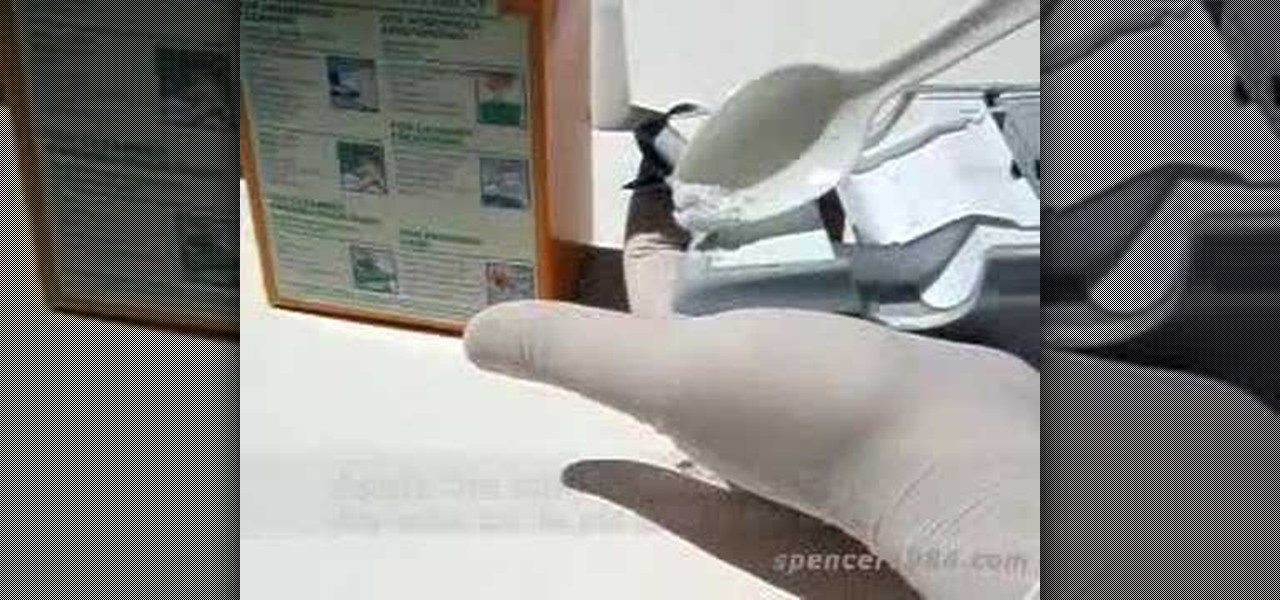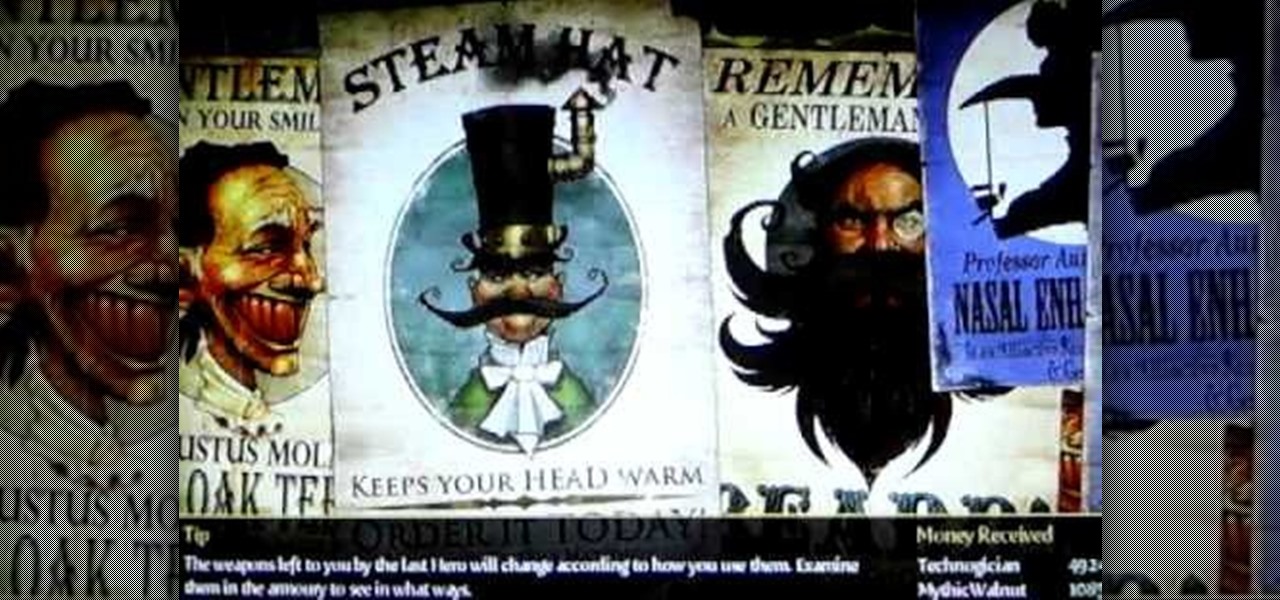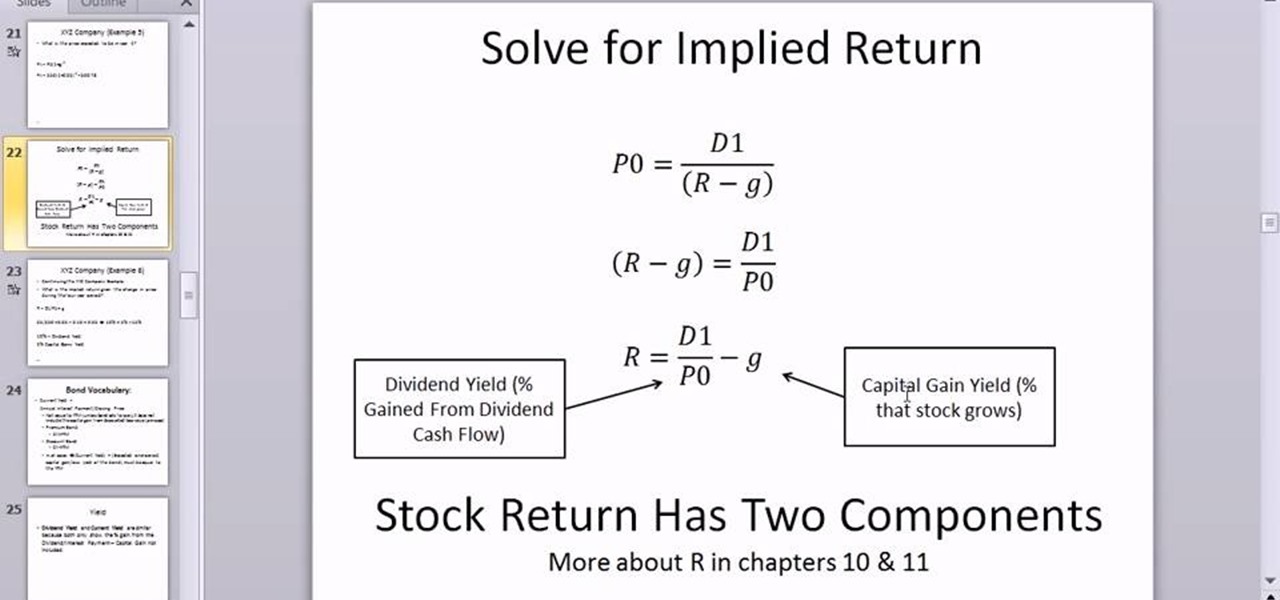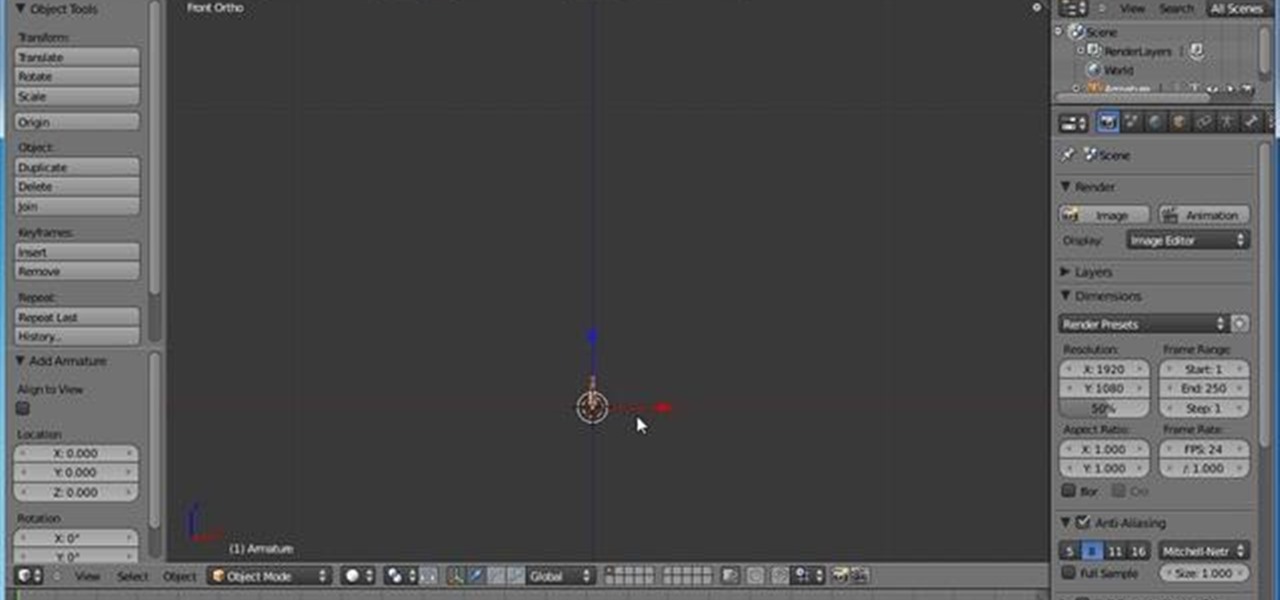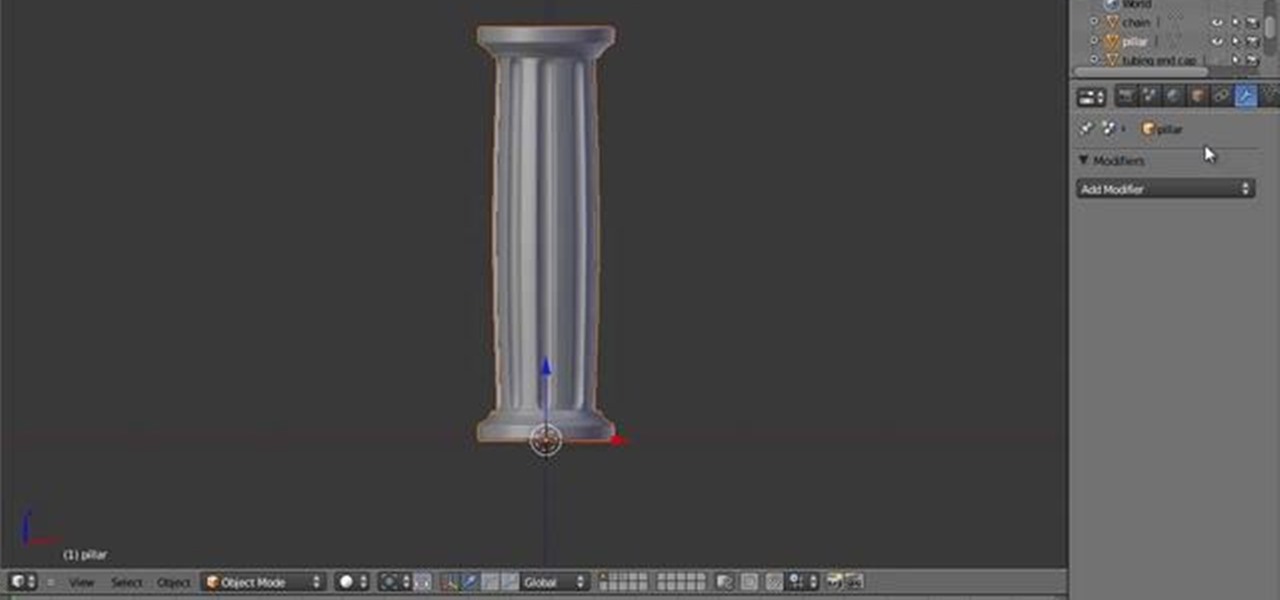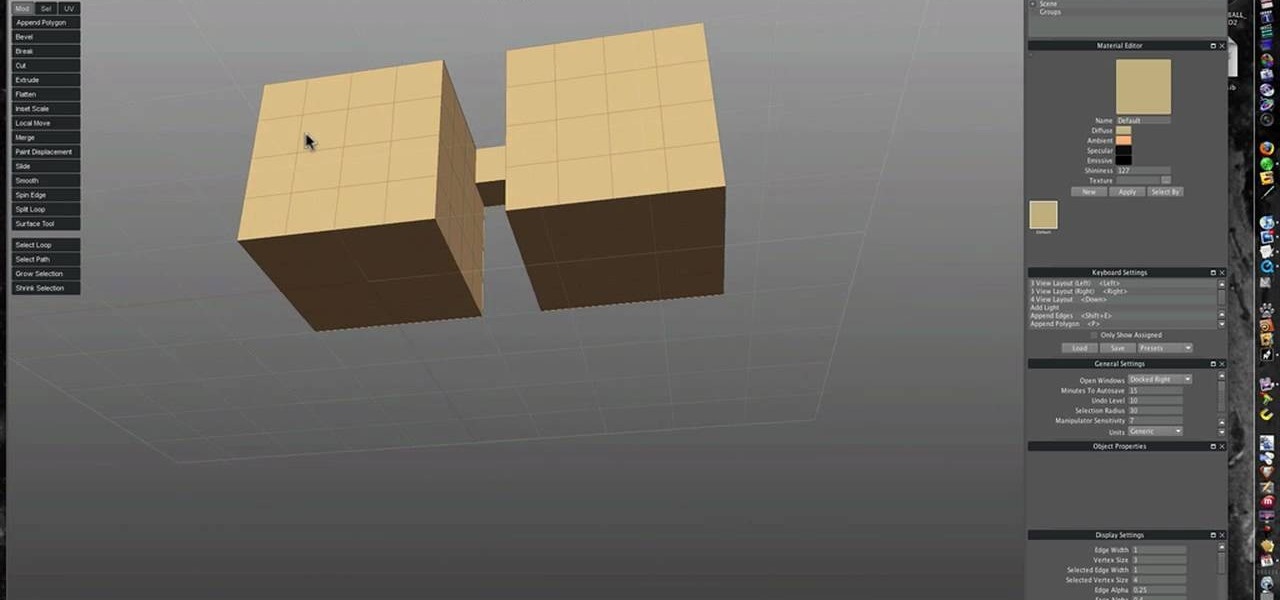This video tutorial will show you how you can build a rocket from trash. That's right... trash. To make the rocket, you'll need a paper towel roll (or three toilet paper rolls), a spray can cap, a model rocket engine, scrap cardboard or wood pieces, hot glue gun with glue, a straw and a paper cup.

This quick video shows how to affix thin whitewall applications for 1/24 & 1/25 models & diecast cars. Learn how to add a vintage and authentic touch to model toy car tires.
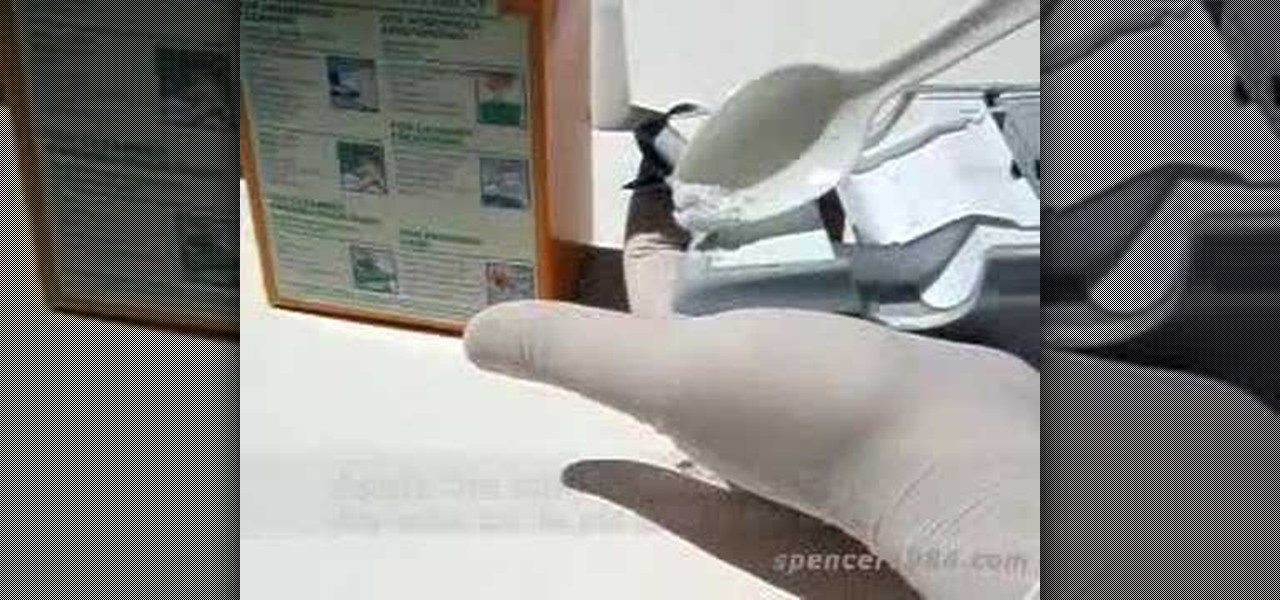
A quick tip that can be used to create solid joints and fill gaps in scale models. Learn how to easily fix flaws in model toy cars with basic household items.

Instead of risking damage to your hair with products and heat, follow the instructions in this video to learn how to use natural human hair extensions to create a stunning style. You can look like a Victoria's Secret model in no time after watching this video.

If, for some reason, you need to remove one of the door panels from your '07 or later-model Chevy Avalance, this video shows you everything you need to know to be able to do that! This tutorial will also work for any similarly constructed GM truck.

If the washer pump for your front windshield wipers has gone out, you don't need to take it to an expensive mechanic. You don't even need tools to fix it - you can do this entirely by hand! This tutorial will work on a Chevy Venture, Pontiac Montana or similar model of automobile.

This video focuses specifically on the Chevy Venture or Pontiac Montana models of vans. If your power window motor is going out, or isn't working anymore, this video shows you how to fix it (if possible) or replace it (if it isn't).

Make sure that you wear thick, close-toed shoes when you are mowing the lawn! This tutorial shows you how to use a gas-powered push lawn mower, and the most efficient way to mow your lawn. Make sure you understand how your model of mower works!

Ancient Greece was a goldmine of beautiful buildings, some of which we still luckily have preserved today. Which makes Greek temples and other civic structures the perfect model for some fun origami folding.

This tutorial will only work on a slim model PSP. If you have one, follow the steps outlined in this video to get a TV icon to show up on your Playstation Portable. It's super easy, and a fun way to hack your game system.

Make your own patterns easily! Drafting a pattern isn't difficult. This tutorial shows you a few fun methods of pattern drafting. Take an article of clothing whose shape you like, and use that as the model for your new pattern.

This tutorial gives a beginning web designer a few useful strategies for improving efficiency and productivity when working with HTML and CSS. Hierarchy is one of these concepts, and the video also covers grouping elements, overriding groups and Document Oject Model.

This tutorial goes from the box model and then progresses on to show you how you can use floats when designing a website using CSS. Which layout you choose will determine how your website looks, so make sure you pick the one that's the best for your needs.

Wrinkles are one of the facial features that people most want to cleanse themselves of, be that via facelifts or simply by retouching their photos. This video demonstrates how to do the latter using Photoshop, using Hillary Clinton's face as a model. Remove your wrinkles without making yourself look like a porcelain doll!

It's not just for playing video games! Strap a Kinect to a Roomba and wire it together with an embedded wireless-N computer, a range finder, voltage distribution board and an external Li-Poly battery. And voila, you have your own custom made robot!

If you have a newer-model HTC Hero, you'll need to take an additional step before rooting your phone and that's downgrade its firmware. This hacker's how-to presents a complete, easy-to-follow overview of the process. For all of the details, and to learn how to get your own HTC Hero ready for custom ROMs, take a look.

Whether your have the old 'fat' Xbox 360, or are lucky enough to have the newer, slimmer version, this tutorial shows you how to set up a Kinect with both models. Make sure you have all the right cords before you start!

A lot of people seem to have idle problems in their Honda vehicles, especially the Integra models. And idling problems are really hard to pinpoint. But you're in luck, because Eric has some great tips for hunting down those engine idling problems and eradicating them for good! Some of these tips include bleeding a cooling system, checking for vacuum leaks, reading the check engine light codes and diagnosing overheating.

Fable 3 has not been out for very long and had a massive budget, but of course there are still hidden areas in the 3D modeling that you can glitch into. Watch this video to learn how to glitch in to a useless but pretty secret room in one of the game's many caverns.

As you might guess, one of the domains in which Microsoft Excel really excels is finance math. Brush up on the stuff for your next or current job with this how-to. In this tutorial from everyone's favorite digital spreadsheet guru, YouTube's ExcelIsFun, the 66th installment in his "Excel Finance Class" series of free video lessons, you'll learn how to calculate implied return with dividend growth in Excel.

Learn how to use generate eye-catching particle effects within Autodesk 3ds Max 2011. Whether you're new to Autodesk's popular modeling software or a seasoned 3D artist just looking to better acquaint yourself with the application, you're sure to be well served by this video tutorial. For more information, and to get started creating particle effects in Autodesk 3ds Max 2011, take a look!

This tutorial can work for anything you want to make swing, but it focuses on how you can make a chain swing back and forth when using the Blender 3D animation software. It also explains some of the artist concepts behind the process of animation.

Allow for your community to grow and expand by adding in a private messaging system to your website. Even if you're not experienced with PHP or MySQL, this tutorial walks you through the process of setting up the messaging system.

In this video tutorial, we learn how to use the Extrude tool within Autodesk Maya 2011. Whether you're new to Autodesk's popular modeling software or a seasoned 3D artist just looking to better acquaint yourself with the 3ds Max 2011 workflow, you're sure to be well served by this video tutorial. For more information, and to get started using the lessons imparted by this free video software tutorial yourself, watch this free video guide.

In this video tutorial, we learn how to create a swirling vortex effect within 3ds Max. Whether you're new to Autodesk's popular modeling software or a seasoned 3D artist just looking to better acquaint yourself with the 3ds Max 2011 workflow, you're sure to be well served by this video tutorial. For more information, and to get started using the lessons imparted by this free video software tutorial yourself, watch this free video guide.

In this video tutorial, we learn how to imbue an effect with gravity in 3ds Max. Whether you're new to Autodesk's popular modeling software or a seasoned 3D artist just looking to better acquaint yourself with the 3ds Max 2011 workflow, you're sure to be well served by this video tutorial. For more information, and to get started using the lessons imparted by this free video software tutorial yourself, watch this free video guide.

In this video tutorial, we learn how to use materials in Autodesk 3ds Max. Whether you're new to Autodesk's popular modeling software or a seasoned 3D artist just looking to better acquaint yourself with the 3ds Max 2011 workflow, you're sure to be well served by this video tutorial. For more information, and to get started using the lessons imparted by this free video software tutorial yourself, watch this free video guide.

In this video tutorial, we learn how to use the particle view in Autodesk 3ds Max. Whether you're new to Autodesk's popular modeling software or a seasoned 3D artist just looking to better acquaint yourself with the 3ds Max 2011 workflow, you're sure to be well served by this video tutorial. For more information, and to get started using the lessons imparted by this free video software tutorial yourself, watch this free video guide.

In this video tutorial, we learn how to work with particle flow in Autodesk 3ds Max 2011. Whether you're new to Autodesk's popular modeling software or a seasoned 3D artist just looking to better acquaint yourself with the 3ds Max 2011 workflow, you're sure to be well served by this video tutorial. For more information, and to get started using the lessons imparted by this free video software tutorial yourself, watch this free video guide.

In this video tutorial, we learn how to use a scene object as a particle in Autodesk 3ds Max. Whether you're new to Autodesk's popular modeling software or a seasoned 3D artist just looking to better acquaint yourself with the 3ds Max 2011 workflow, you're sure to be well served by this video tutorial. For more information, and to get started using the lessons imparted by this free video software tutorial yourself, watch this free video guide.

In this video tutorial, we learn how to work with the particle system in 3ds Max 2011. Whether you're new to Autodesk's popular modeling software or a seasoned 3D artist just looking to better acquaint yourself with the 3ds Max 2011 workflow, you're sure to be well served by this video tutorial. For more information, and to get started using the lessons imparted by this free video software tutorial yourself, watch this free video guide.

In this video, we learn how to use exposure controls within 3ds Max 2011. Whether you're new to Autodesk's popular 3D modeling program or a seasoned graphic artist just interested in better acquainting yourself with the application, you're sure to be well served by this free video tutorial. For more information, including detailed instructions, take a look.

In this video clip, we learn how to use Particle Flow to assemble and disassemble objects in 3ds MAx. Whether you're new to Autodesk's popular 3D modeling program or a seasoned graphic artist just interested in better acquainting yourself with the application, you're sure to be well served by this free video tutorial. For more information, including detailed instructions, take a look.

While this video uses only a particular model of printer and only one style of paper, this tutorial will work for several different varieties of paper and printer. Just follow along with the tutorial to make sure you've loaded the paper properly for highest quality printing.

Having an epic base in Minecraft is one thing, having an epic moat, much more awesome. But let's up the stakes, a moat that also doubles as a way of killing those nasty zombis, spiders, creepers and more and then transports all their loot right into a little holding area that you can claim them from. In this two part video series you'll learn how to construct the moat itself, although he does it for a 6x6x6 building you can do it for larger, it will just require more materials.

Some models of Nikon camera may experience an issue where light leaks through a distance panel and onto the images during a long exposure in extremely bright environments. This short tutorial explains how to tell if you might have a camera susceptible to light leak, and how to fix it if you do.

If your school offers debate or you've learned about it in class, you may already know what a Lincoln-Douglas Debate is. It's a type of one-on-one forensics competition modeled on the real debates between Abraham Lincoln and Stephen A. Douglas. Watch this video to learn about how to do them.

There are dozens of modifiers available to a designer working with Blender 2.5 to get the effect you want. This tutorial covers the array modifier - a way to replicate a single object and modify them as a whole, such as an array of pillars.

Take a visual tour of the 3-D modeling and animation software Silo 3-D! This video shows you the various tools at your disposal when using this program, as well as showing you how to access the various features and functions for your own projects.

The Swift3D plugin for Adobe Flash will allow a developer to create 3-D models, and then add a little animation - like making the logo spin on your website. This tutorial shows you how to get it and the best way to use it to personalize your website.