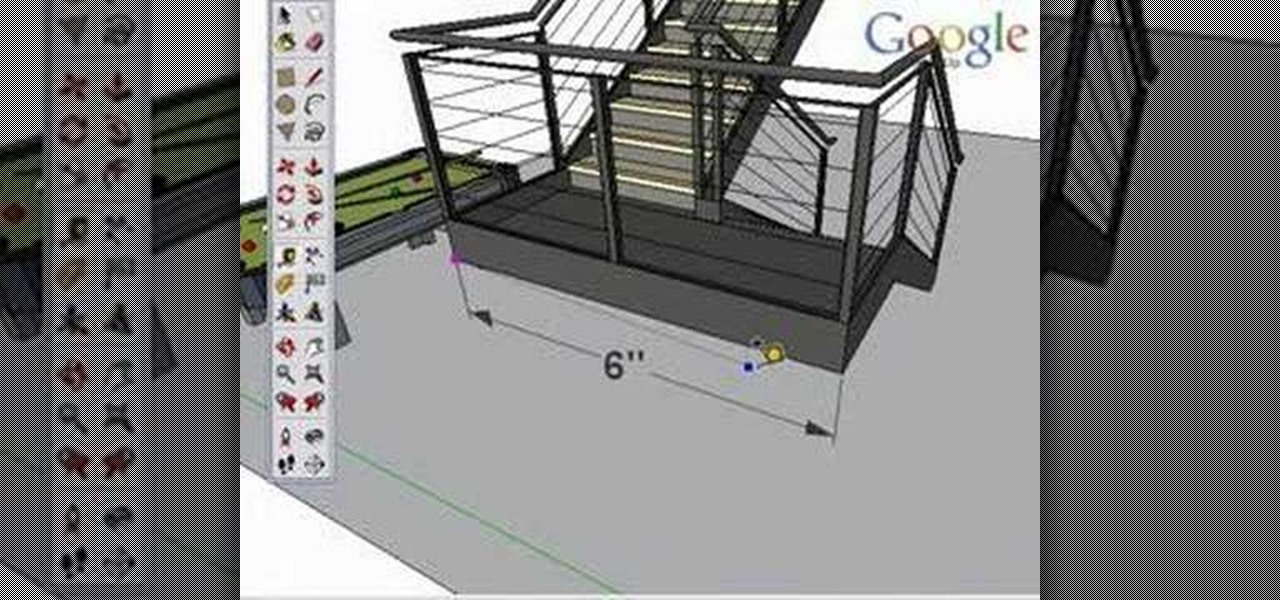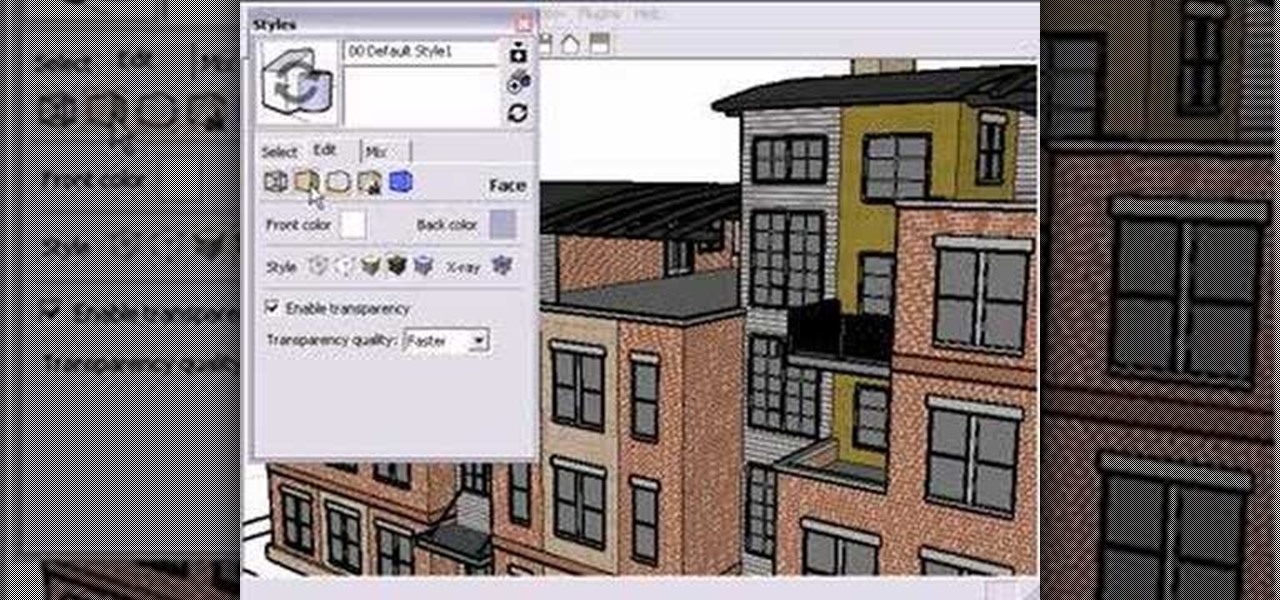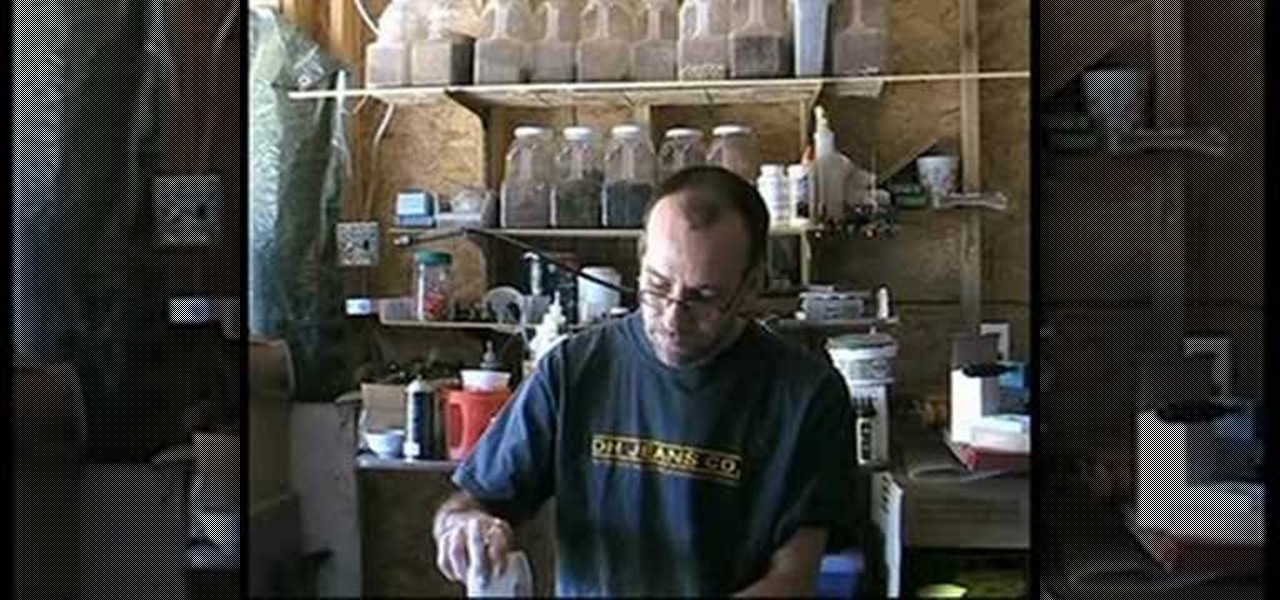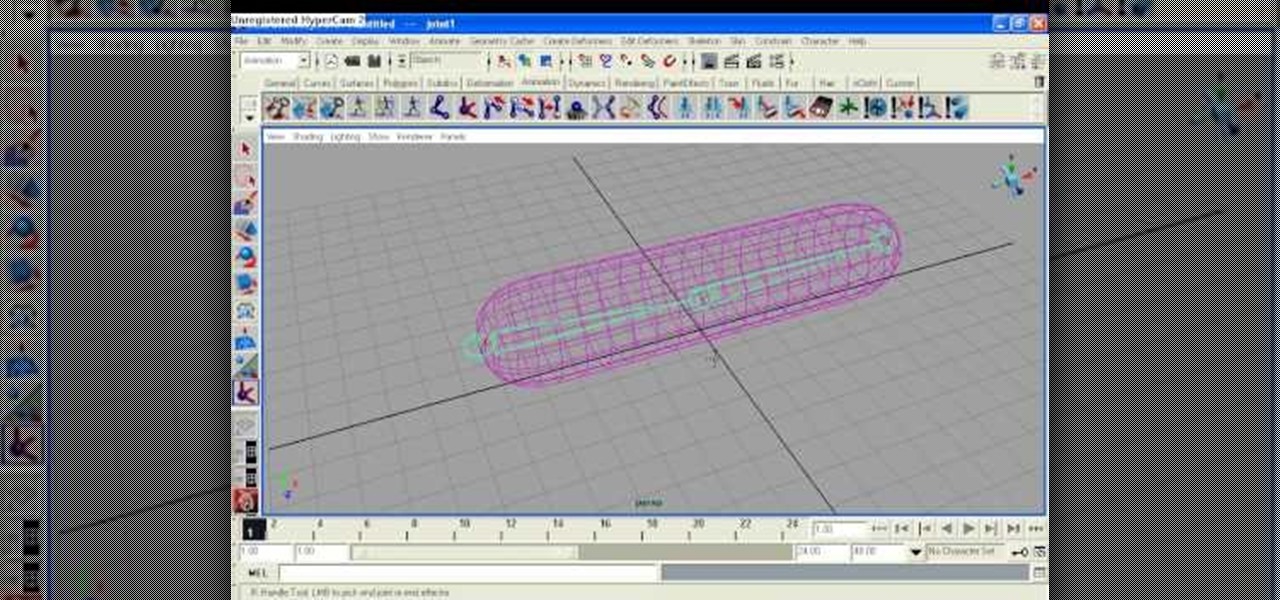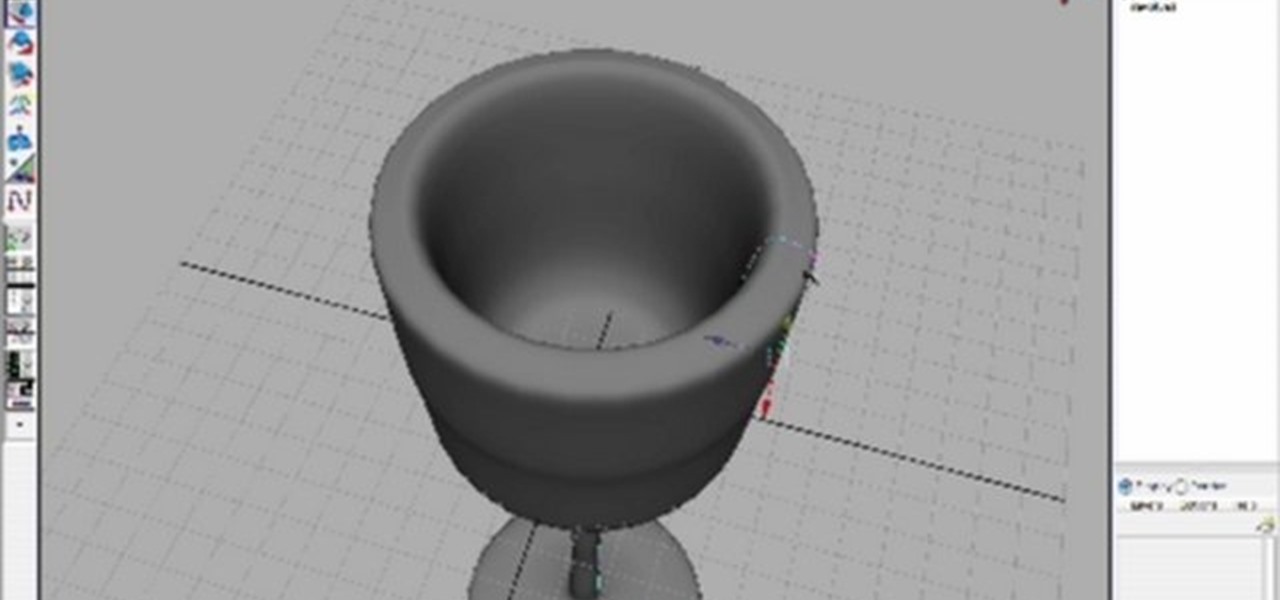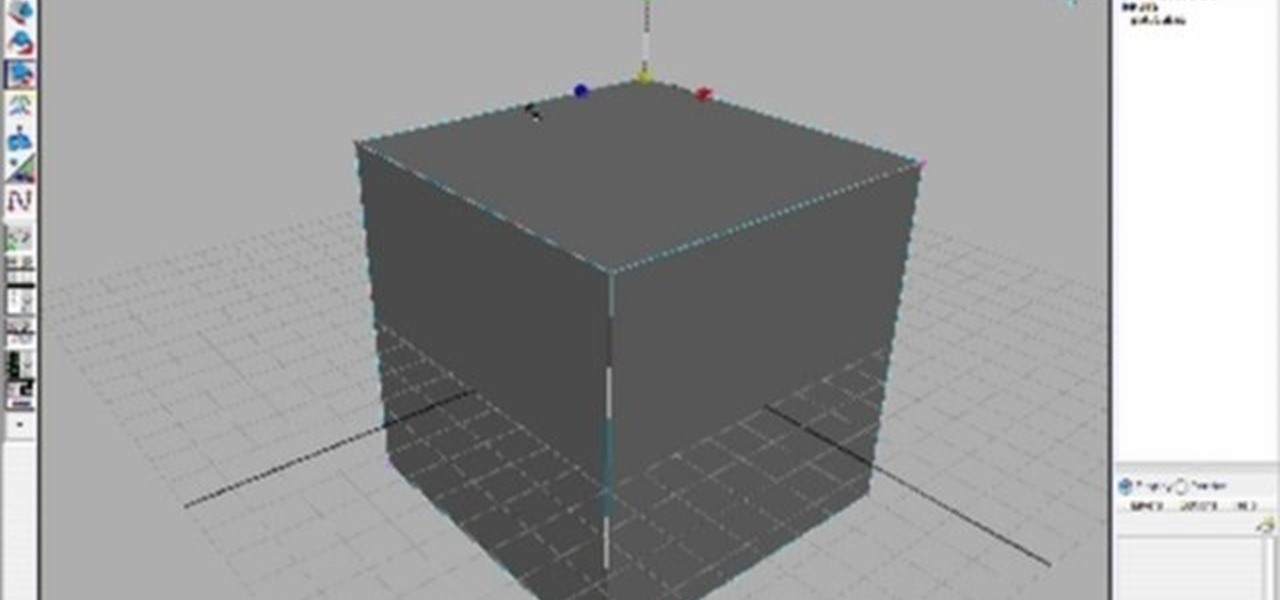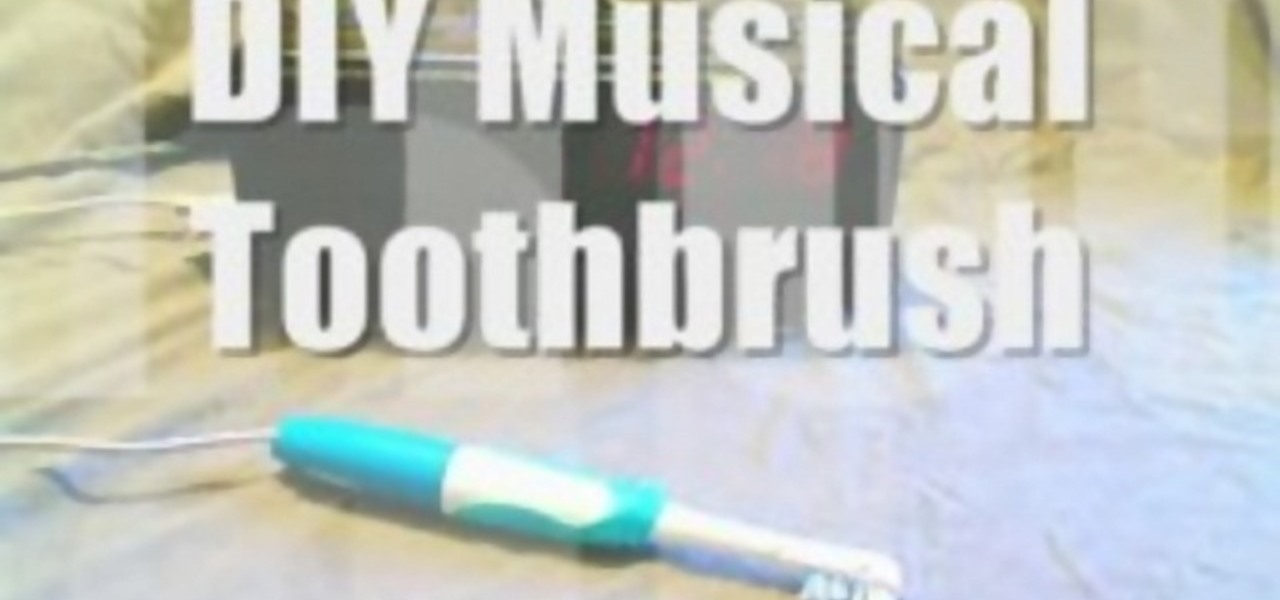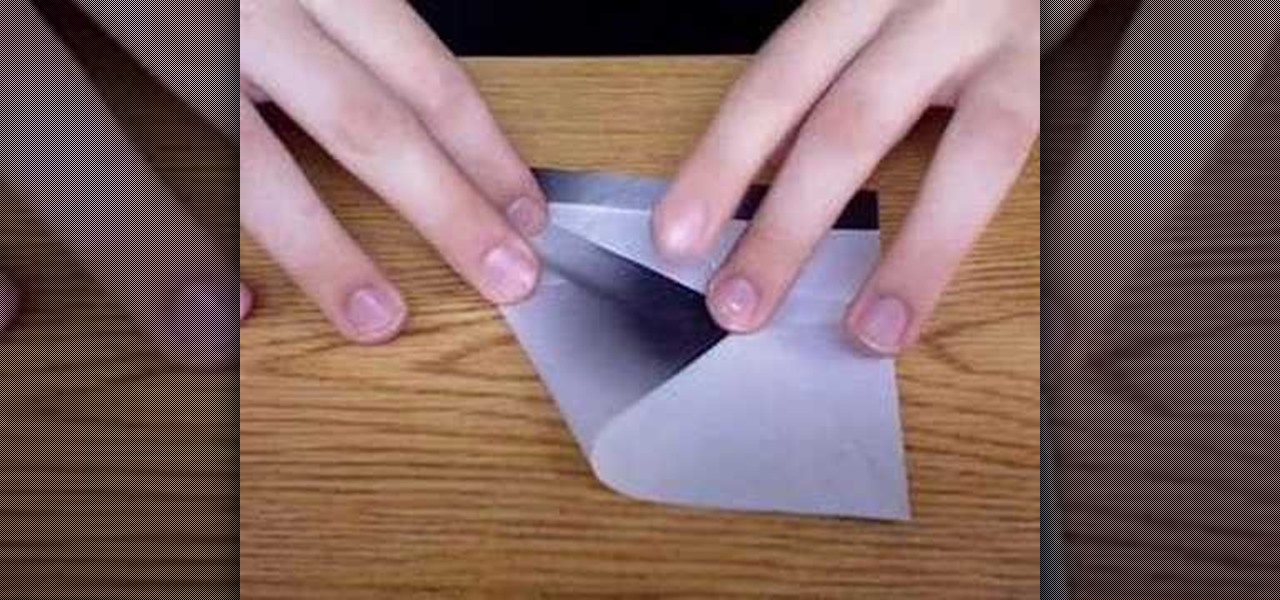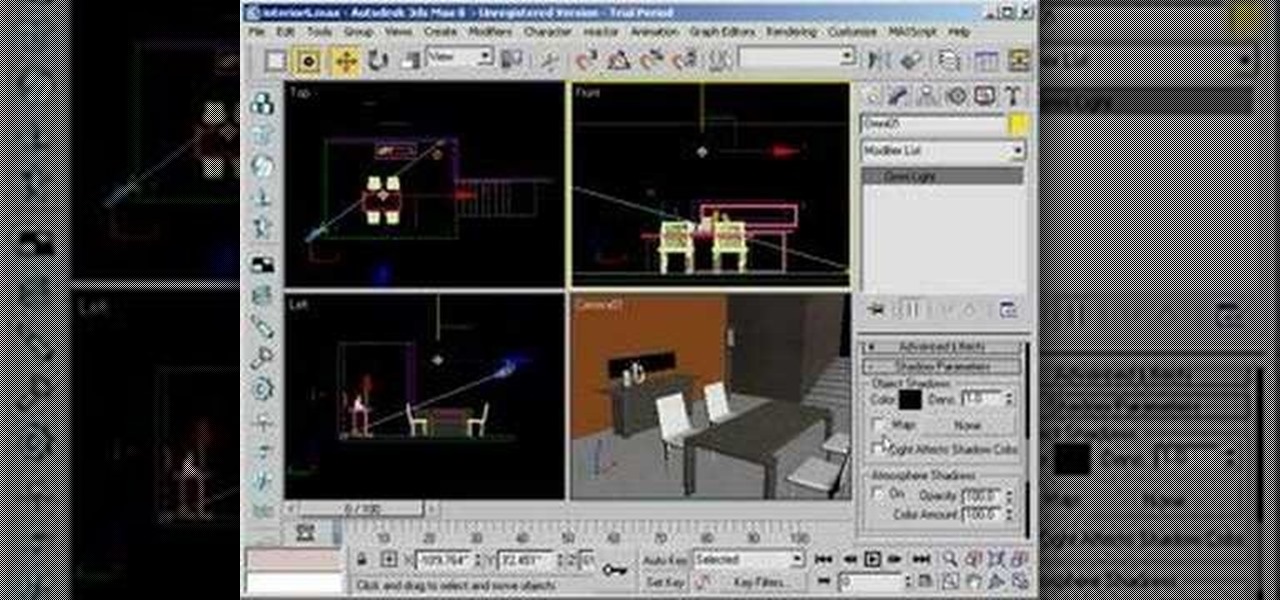Watch this instructional drawing video to draw portraits of the head using a live model. Follow the detailed description of how to do a drawing of a head, showing close ups, examples and tips. Gary Geraths is a professor in the exceptional Foundation Program at Otis College of Art and Design in Los Angeles.

One of the long-standing problems of guerilla and indie filmmakers is the quest for exactly what kind of prop gun to use in their films. To help guide you through this quest, Mat Nastos takes a look at all of the options open to filmmakers, including blank firing guns, Airsoft guns, Japanese Model Guns, Real Action Markers and even firing blank loads with real guns. Check out this instructional prop video to learn how to choose a prop gun that's right for your film.

Not sure what to origami today? Watch these two how to videos to learn how to fold a crow out of origami paper. Give Japanese origami folding a try with this how to video tutorial on folding a crow stating with an origami bird as the base.

Take a look at this instructional video and learn how to use the section tool in Google SketchUp. This tutorial covers how to create cut-away views of your model in any direction, the context options for the section plane, and how to move and rotate the section plane. You can lock the section orientation by holding the "Shift" key.
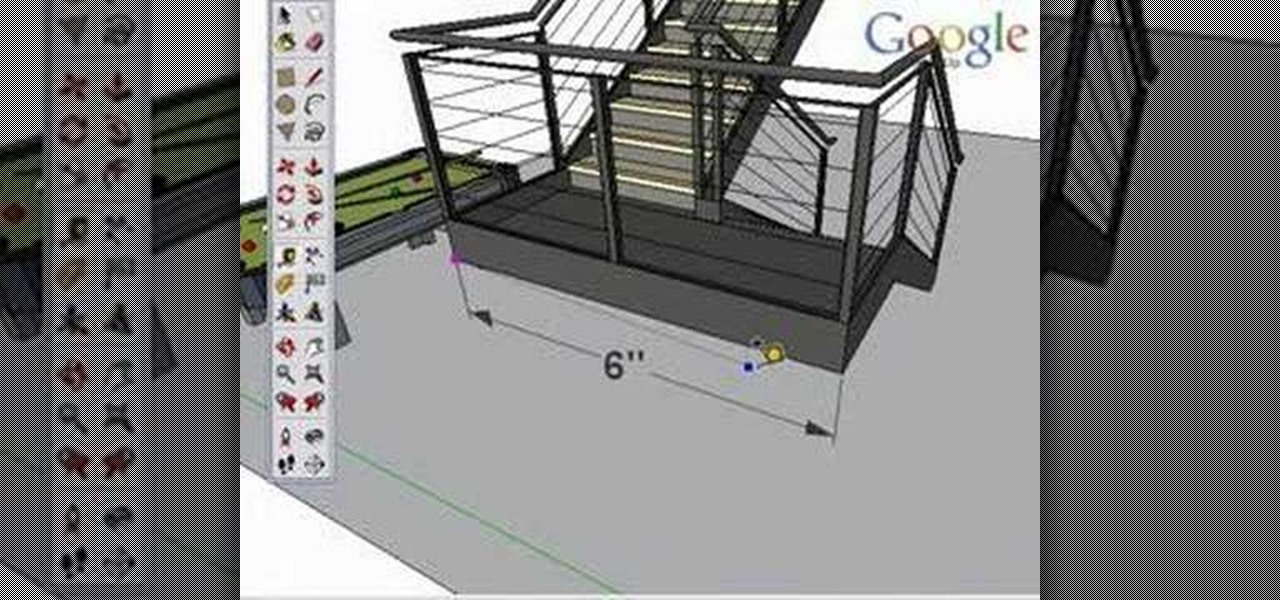
Take a look at this instructional video and learn how to use the tape measure tool in Google SketchUp. You can use this tool to measure edges and distance, create construction geometry or dashed guidelines, and resize individual groups or the entire model. This tutorial covers all three of these functions in a step by step guide.

Take a look at this instructional video and learn how to use the select tool in Google SketchUp. Making good selections in SketchUp is crucial in properly using the other tools available in this 3 Dimensional modeling program. This tutorial covers the basic selections, window selections, modifier keys to add to and subtract from your selection, and tips for accurate and quick selection sets.

Take a look at this instructional video and learn how to use the dimension tool in Google SketchUp. This tutorial covers how to add dimensions directly to your model and how to adjust dimension settings. To dimension a distance between two points, simply select the dimension tool and click between the two points your want to measure. Pull away and click to finish.

Take a look at this instructional video and learn how to choose, change, or update different styles to your sketch up models in Google SketchUp 6. This tutorial covers the new Styles dialog box that is a part of Google SketchUp 6. This replaced the previous dialog box called "Display Styles", and is much more powerful and combines many options for your convenience.

In this Houdini 9 modeling tutorial you will learn how to create objects using the sweep sop (surface operator). You can create or animate objects by sweeping them along curves or other objects. Watch and learn how to use the sweep sop in Houdini 9.

In this Houdini 9 software tutorial you will learn how to use the creep sop. The creep sop is a surface operator used for creating surfaces and modeling as well as animating. As the name suggests, you learn to use the creep sop to creep objects or surfaces along another object or curve. Watch and learn how to use the creep sop in Houdini 9.

In this software tutorial you will learn how to use boolean operations in Inkscape to combine or remove two shapes. Boolean operations are an important part of modeling in 2D or 3D and give you a way to make fast and accurate shapes. So watch and learn how to work with booleans in Inkscape.

This software tutorial shows you how to build a luma track matte in Cinema 4D 3D modeling software and then help speed-up your compositing of the track matte in After Effects. Creating a spinning logo with video footage inside the logo, as shown in this tutorial is a great way to learn to use Cinema 4D and After Effects together.

Watch this instructional model making video to make miniature plaster tile flooring for war game terrain. Add a thin layer of plaster for a smooth level floor for your game piece or diorama. The layer of plaster simulates concrete as is, or you can etch in tiles while the plaster is slightly damp. Make convincing walls and flooring for doll houses, dioramas, Warhammer and war games.

Here are some of necessary the tools for hobby crafting and diorama making. This model maker uses wood rasps, sanding pencils, wire cutters, small pliers, a box cutter, a wood carving knife, and a Japanese pull saw. When building miniatures you may find yourself making your own tools or finding useful sculpting aids around the house. Occasionally, a wood burning gun can help you achieve detail for tiny window shutters and other fine work.

Learn how to create Use Case UML diagrams using with the user-friendly Altova UModel UML modeling tool. In this video tutorial, you'll explore some of the UModel diagramming features in a Use Case diagram.

Watch this instructional origami video to fold an origami Cicada. This friendly origami bug is a fairly easy origami project and only takes a few minutes to fold. While there are many versions of the traditional origami cicada, this model only misses it's signature buzzing noise to come to life.

This is a short Blender tutorial that illustrates how to move a vertex along an arbitrary edge of an object no matter how the edge is rotated in 3D space. This 3D tutorial is from Stage6 so check it out and learn how to control the vertices on your Blender models.

Model Airplane News Editor John Reid shows how to soldering connectors on to Lipo Batteries. Proper technique is essential not to heat damage the batteries. Watch this video tutorial and learn how to solder connectors to the batteries on an RC vehicle.

Model Airplane News Editor Roger Post shows you how to iron out the wrinkles in your RC plane. It's important to clean any possible dust or dirt before ironing. Watch this video tutorial and learn how to take the wrinkles out of a remote control ariplane's cover.

Model Airplane News Editor Gerry Yarrish shows how to install RC airplane control surface hinges. You'll need an Xacto knife, hinge installation tools, and hinge glue. It's a pretty basic procedure. Watch this video tutorial and learn how to attach hinges onto a remote control airplane.

In this tutorial you will learn how to setup a basic rig in Maya. Animation rigs are the bone and muscle structures used to animate and move characters and objects made in Maya. If you plan to make anything you model in Maya come to life, you will need to learn the basics of rigging. So watch this tutorial and get started building basic animation rigs in Maya.

Take a look at this tutorial and learn how to repair the HP iPAQ. These instructions are for the models hw6500

This 3D design and animation tutorial for beginners using Autodesk Maya 8.5 software teaches users how to render their models and animations.

Learn how to extrude polygon faces and start to really make objects. Extruding is the most important and most often used method for manipulating and modeling with polygons in Maya so if you are learning Maya, you definitely want to check out this tutorial.

Learn how to manipulate NURBS surfaces using the Revolve, Extrude and Loft methods in Autodesk's Maya 3D modeling and animating software.

Learn all about curves and how to manipulate their components in Autodesk's Maya 3D modeling and animating software.

Learn about the things that make up polygon objects - Components. We go over how to access them and how to manipulate them. This is truly the core of 3D modeling in Maya!

This video origami tutorial shows how to use the Japanese art of paper folding to create a flower stem. Learn how to make this lovely leaf and stem to accompany any origami flower. This model will stand up on its own. Follow along with this instructional video and fold your own.

The machine used in this video demonstration is a 3343c, but the threading is exactly the same as on a vintage Singer and other modern models. Learn how to thread the needle on a mechanical Singer sewing machine by watching this video sewing tutorial.

Watch this electronics video tutorial to learn how to customize your ride. This how-to video will show you how to install fun vehicle icons in various colors, makes, and models to personalize your on-screen map in your Garmin Nuvi.

This tutorial video will show you how to modify an electric toothbrush so that it will play the radio through your skull while you brush your teeth. This handy device is similar to the store bought models but you could hook it up to any audio source (For example: ipod, mp3 player, radio).

Are you interested in the Japanese art of paper folding, Origami? Watch this video tutorial to learn how to origami a piece of paper into a triangular pyramid, also known as a tetrahedron This technique is also great for making a triangle for other origami models.

Check out this video tutorial on how to use Omni Lights in 3ds Max. You'll learn how to make the light dimmer and create shadows in your 3D animation.

Learn how to use Maxon CINEMA 4D R10 - along with Adobe Photoshop and Illustrator for vector image editing - to create 3D objects from vector images.

This instructional video shows the simple steps for how to cast a cavity pour mold with Mold Max 30 RTV Silicone Rubber. Learn how to make the mold and make duplicate models of statues, sculptures, or figures, with this casting technique.

Watch this 3ds Max video tutorial to see how to get an object to follow a path with constraints to get procedurally control over your object with those constraints. Perfect for you digital animators/modelers.

Get the finest level of control over your animation with the curve editor. Just check out this 3ds Max video tutorial on how to do low level animating.

Hey all you 3D digital animators out there, check out this 3ds Max video tutorial on how to precisely align the texture/image on your object using projection UV coordinates.

Attention: Digital 3D animators and modelers, watch this 3ds Max video tutorial to see how to add sound as reference to your scene for lip synch or animating to key events.

Become a director by creating cameras and moving them through your scene for that perfect shot with the help of this 3ds Max video tutorial. Especially helpful to digital animators and modelers who don't know how to create a scene.